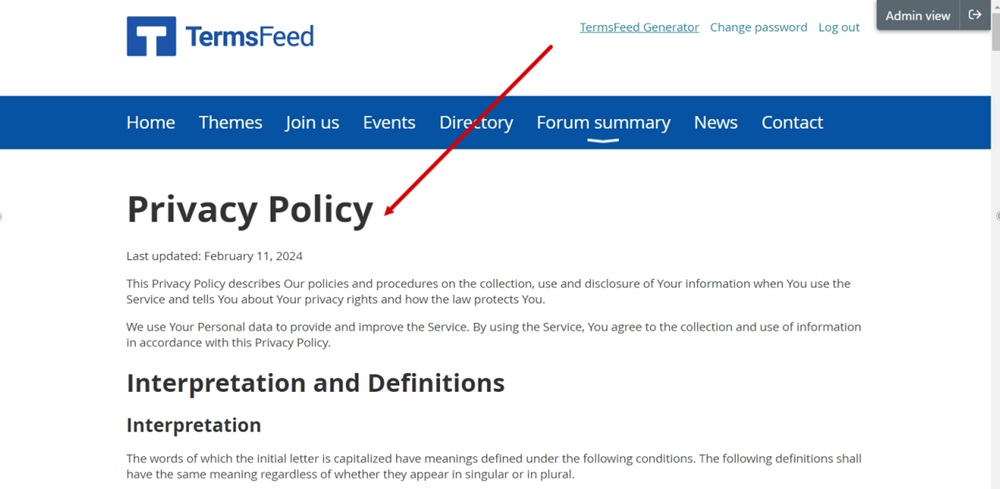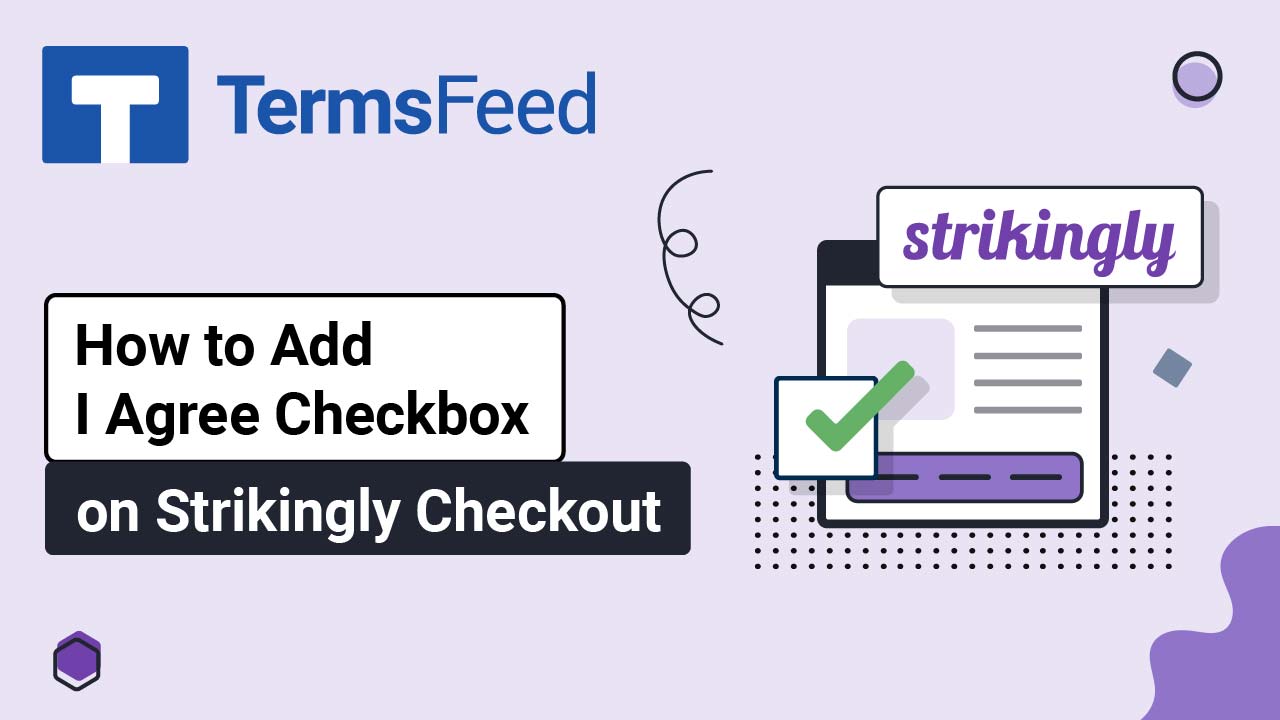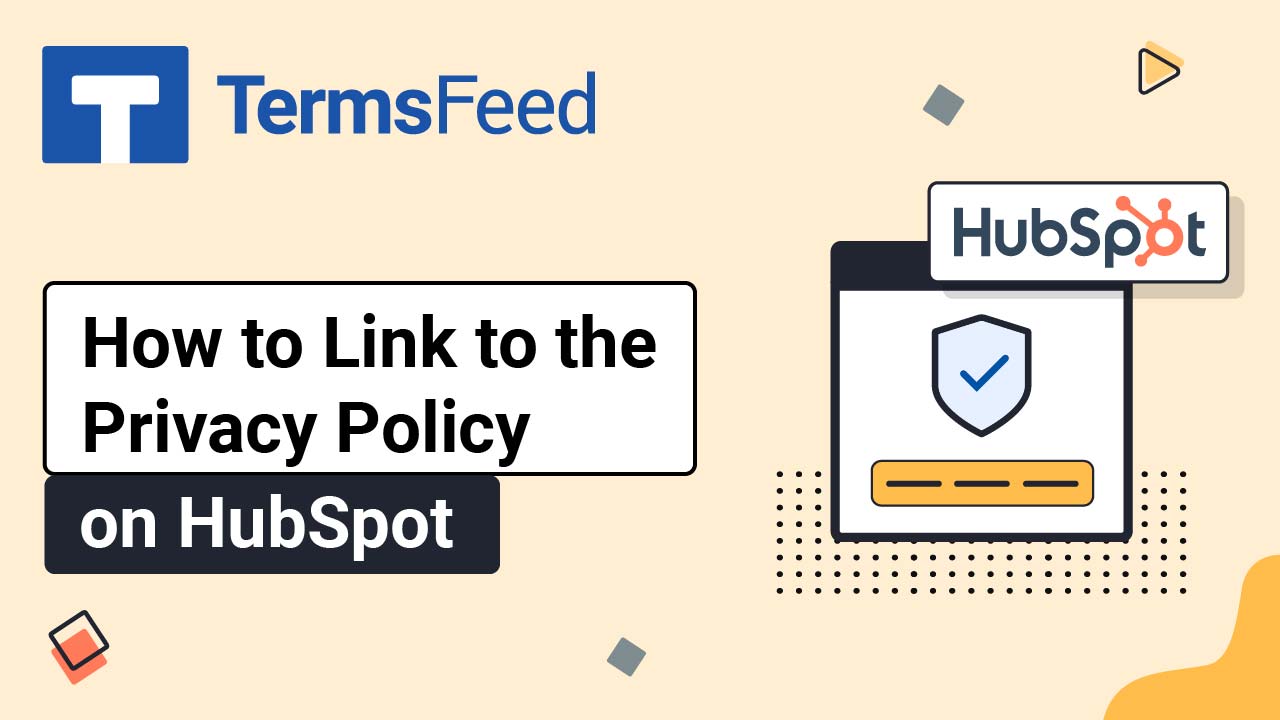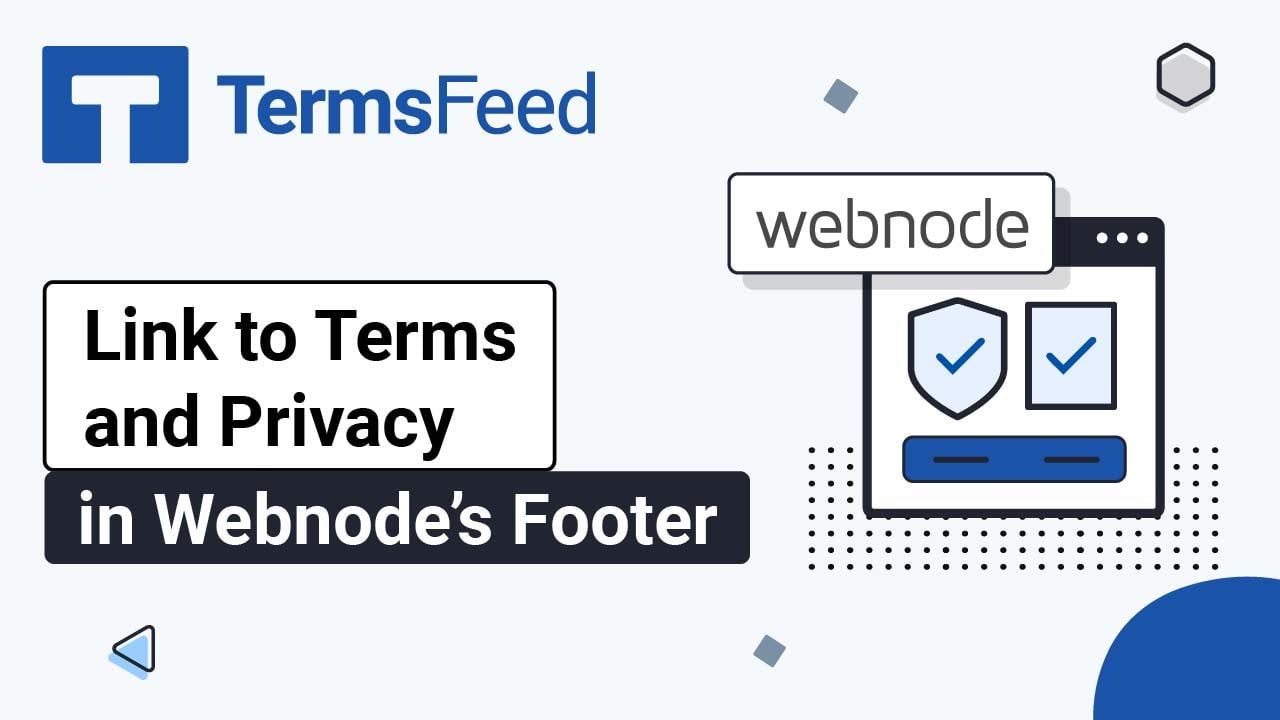Steps
-
Log in to your WildApricot account. From the Dashboard, go to Website:
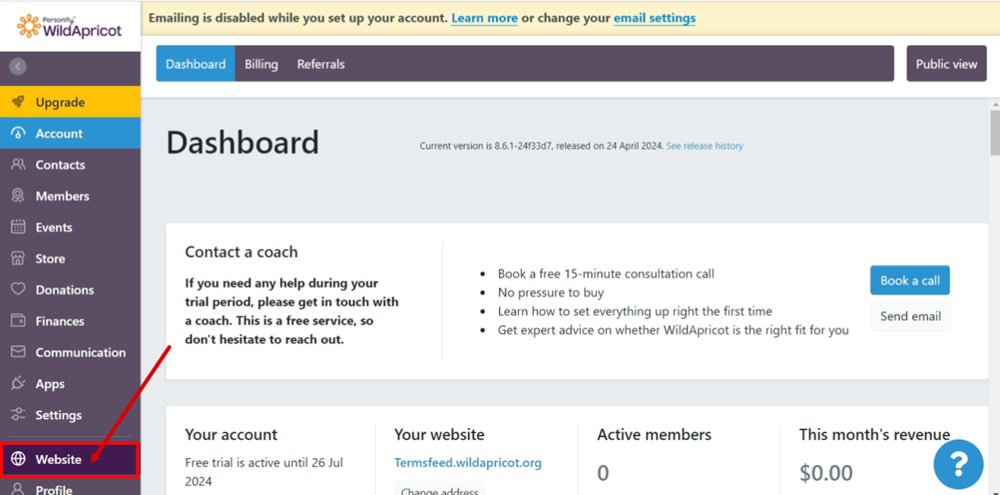
-
From Site Pages, find the Privacy Policy. Click the Info sign and select the Edit option:
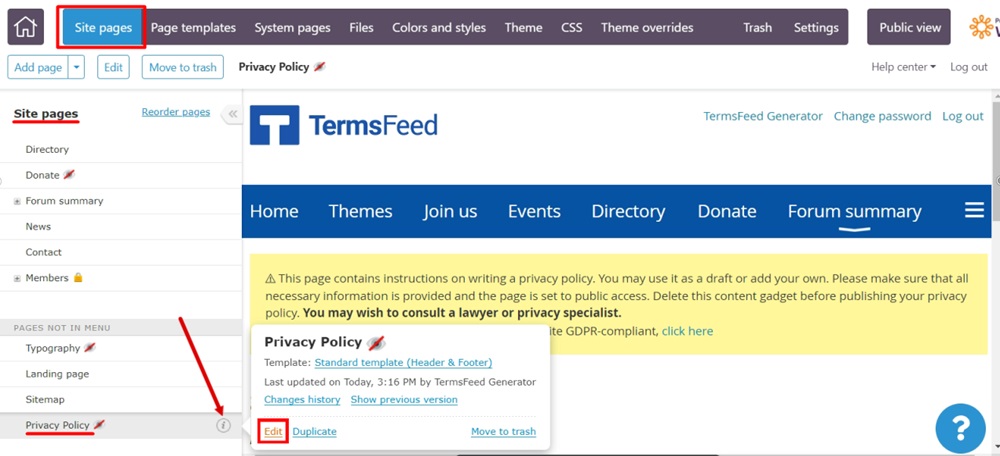
-
When the page editor opens, delete the placeholder sample text:
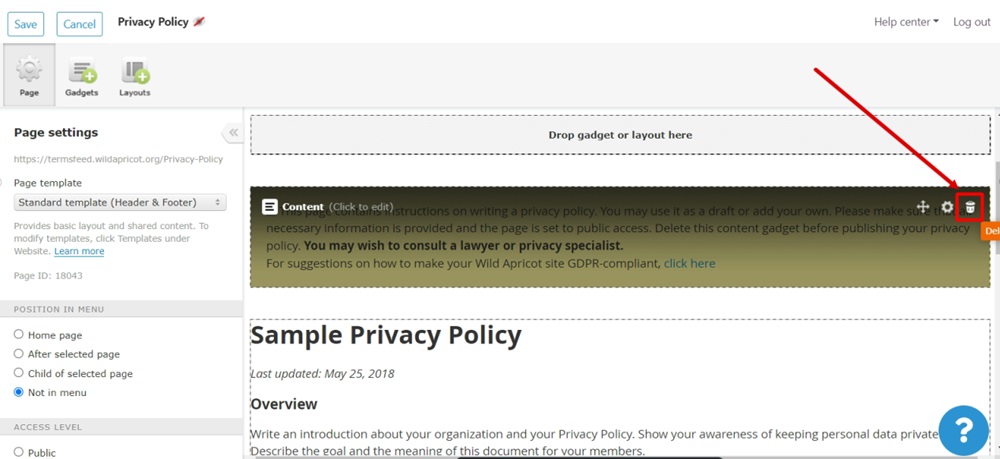
-
Switch to the Gadgets tab. Drag and drop the Custom HTML gadget in the marked field on the page preview editor:
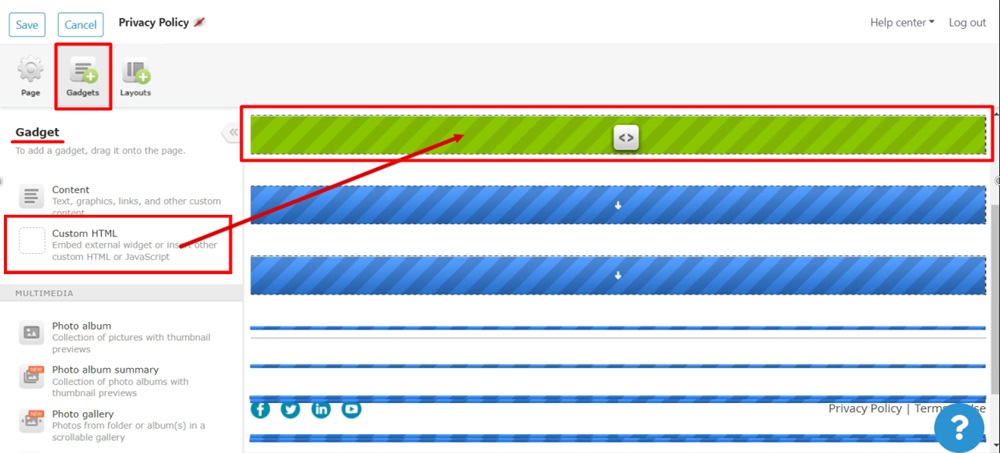
-
Click inside the Custom HTML content field to open Custom HTML gadget options. Click on the Edit code button:
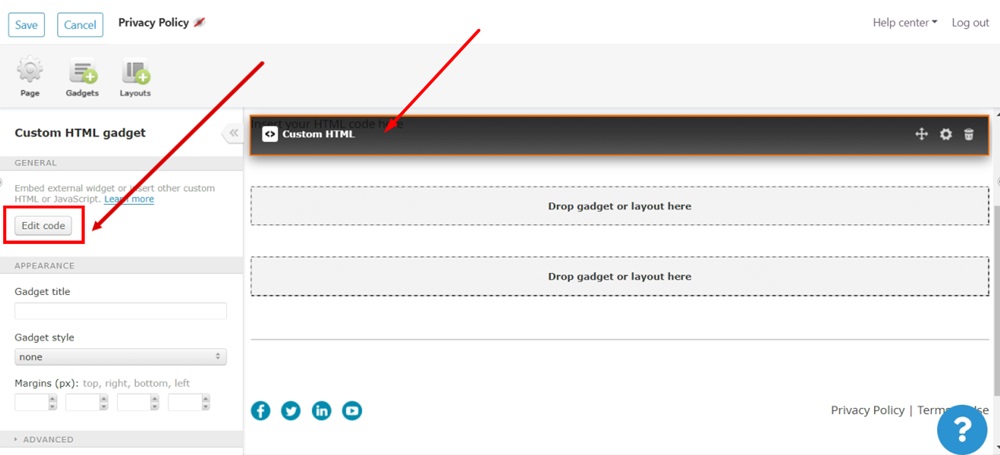
-
The new window of the Edit HTML dialog will open. Insert your HTML code in there.
If you do not have a Privacy Policy, you can use our Privacy Policy Generator and create it within minutes.
Once you have the Privacy Policy created by TermsFeed, let's get the policy text. Under the Copy your Privacy Policy section, click on Copy this to clipboard:
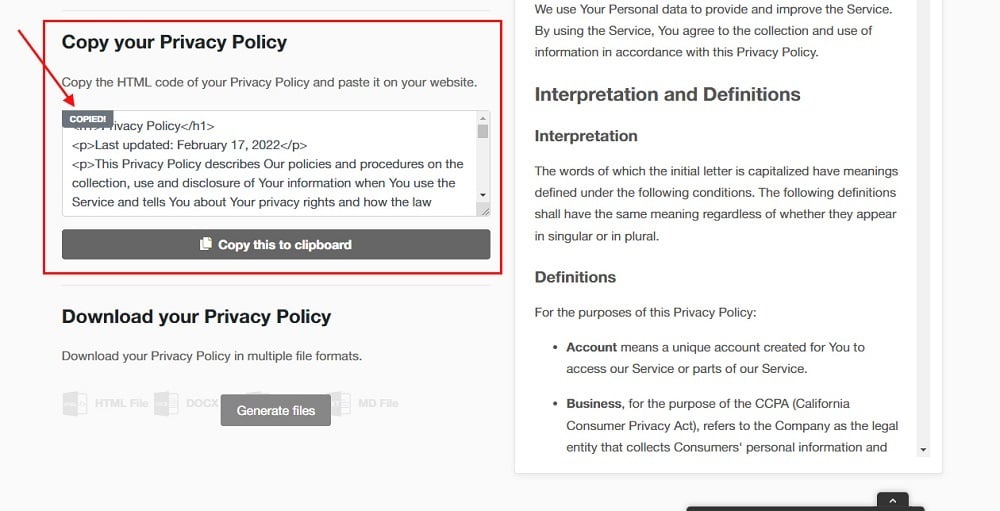
-
Paste your HTML code and click Save:
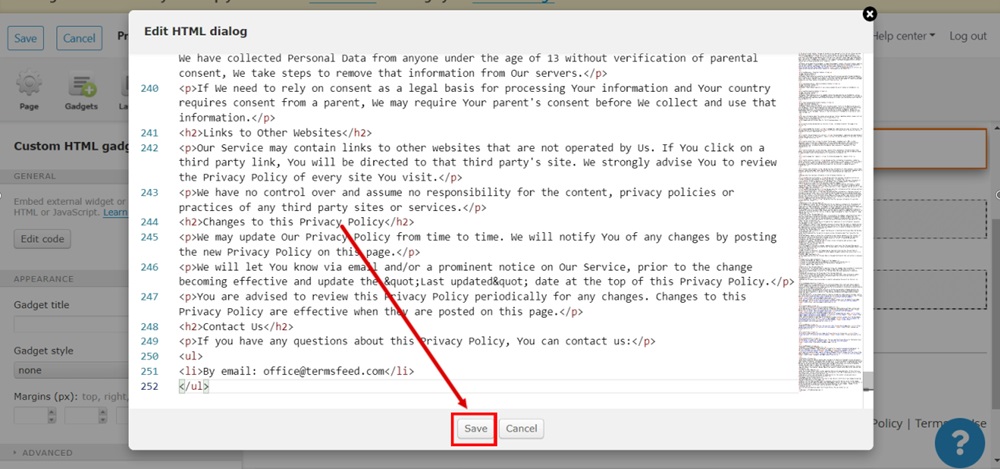
-
Switch to the Page settings tab:
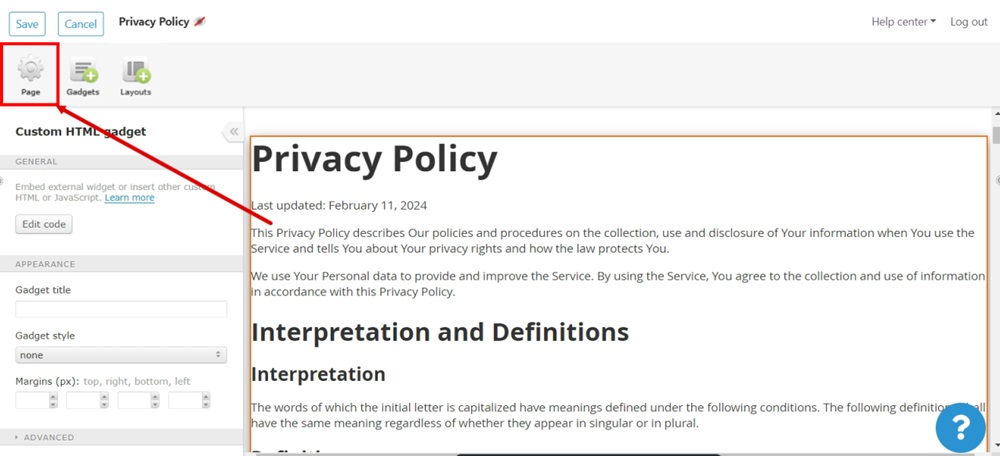
-
Select Public as Access level and click Save at the top left:
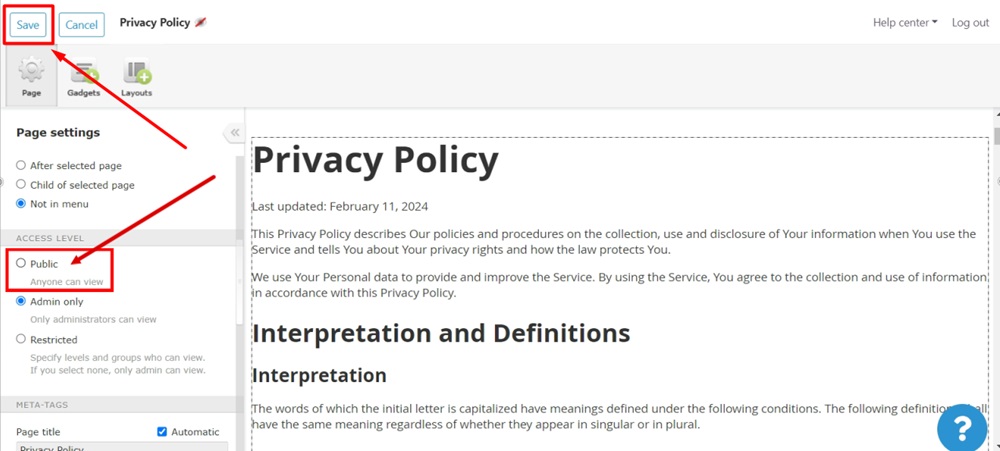
-
Use Public View to preview changes:
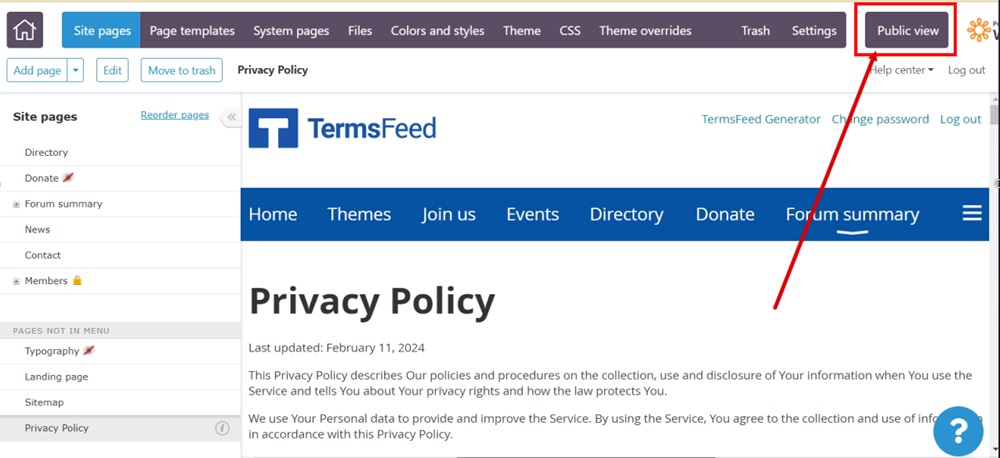
-
The Privacy Policy page is now added and displayed: