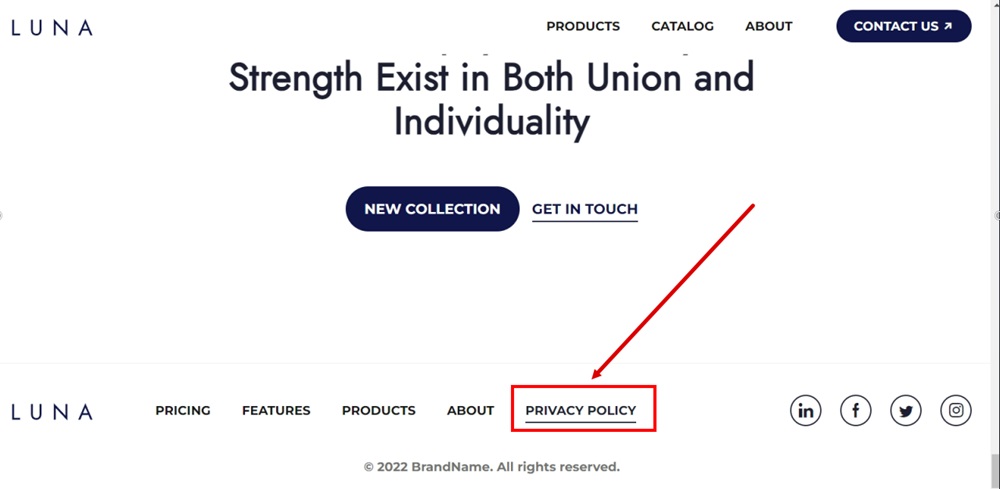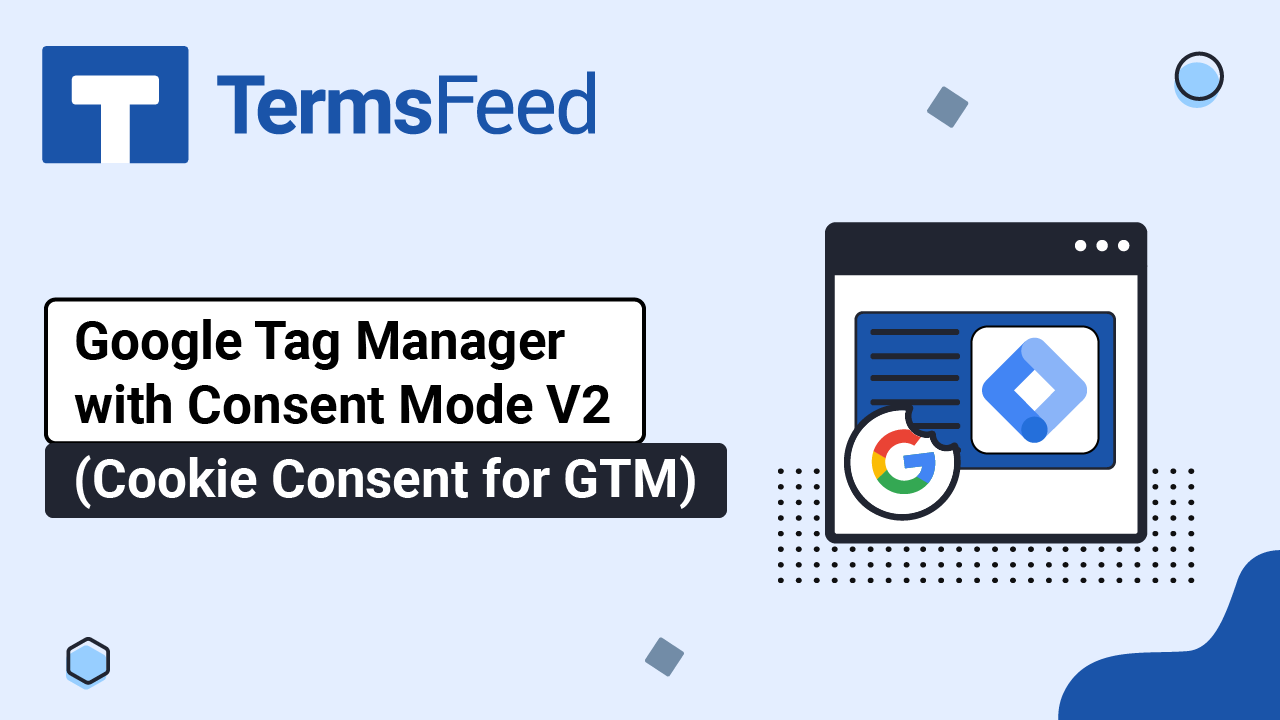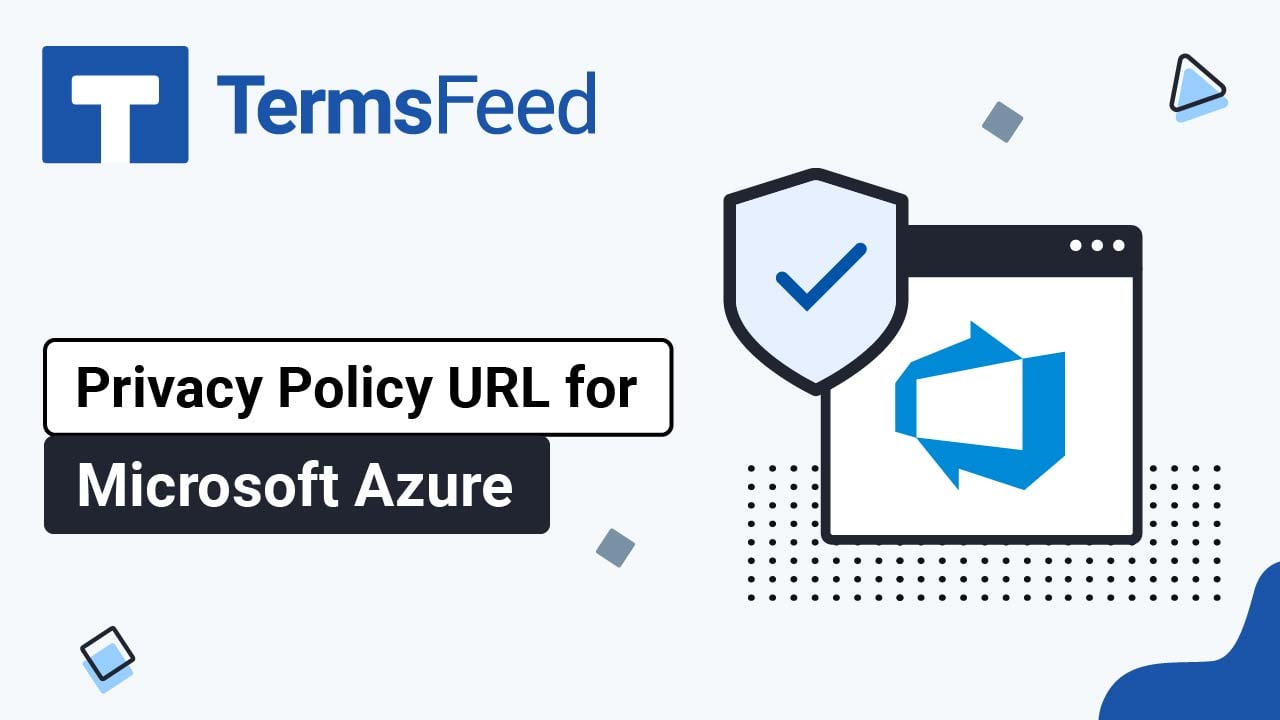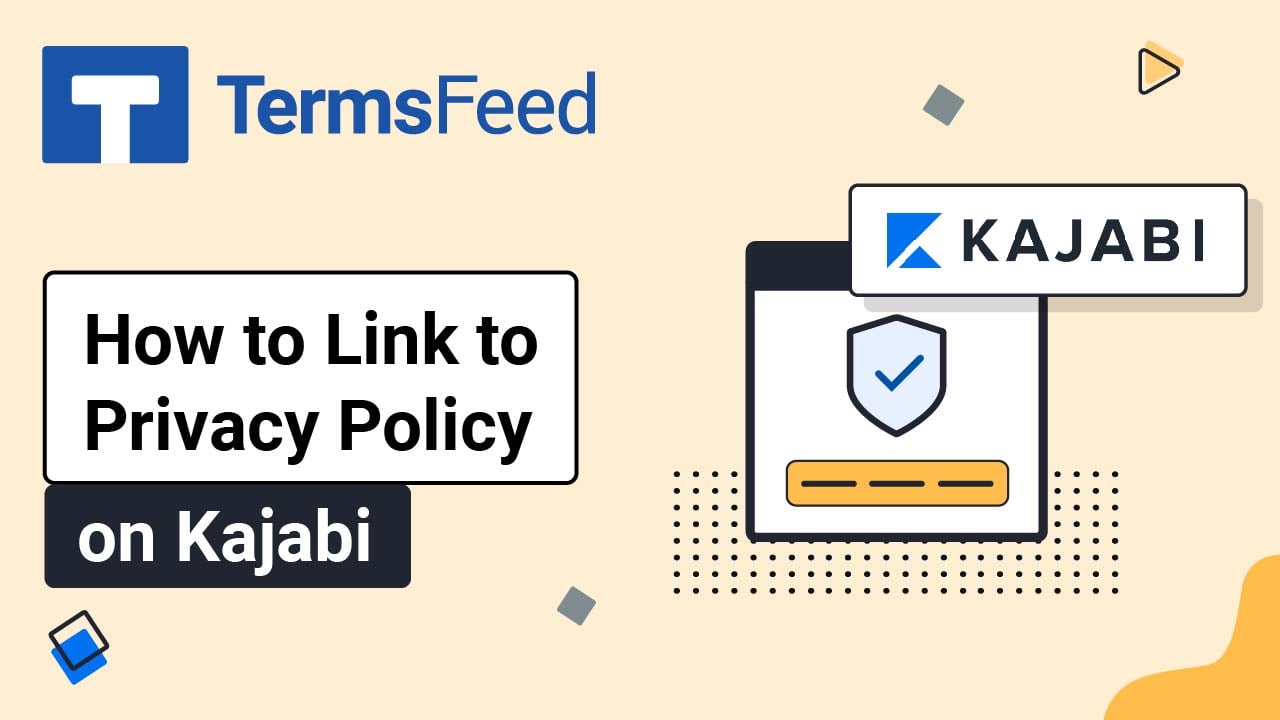Steps
-
Log in through the WebSight admin panel. Select a space for the demo site. For this example, we've used the "Luna - custom code" space:
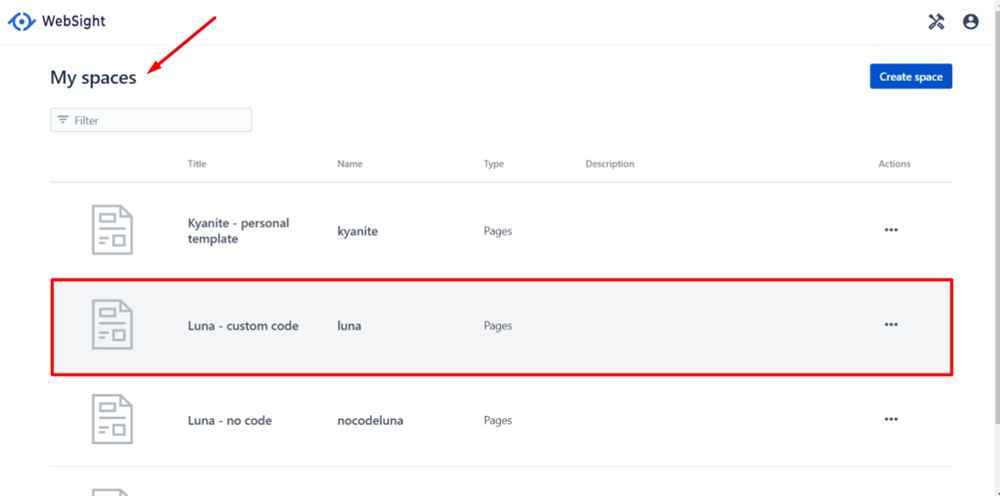
-
It opens the pages list. Click on the Homepage to edit it:
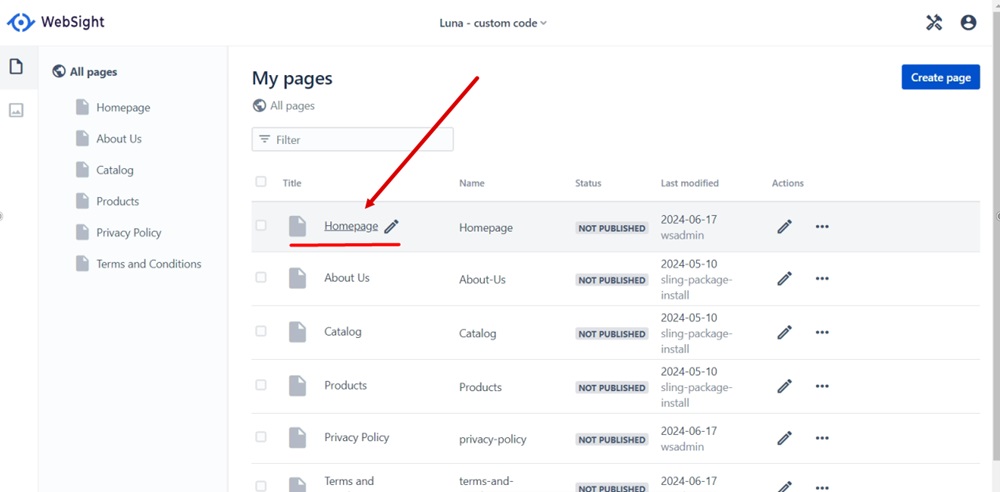
-
From the left menu, go to the Content tree icon and select Footer:
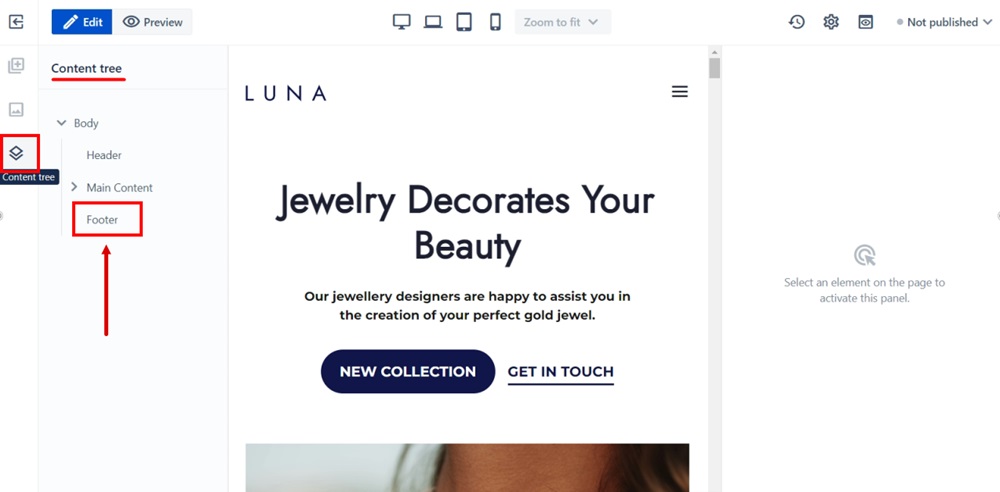
-
Click on the Settings icon of the footer section.
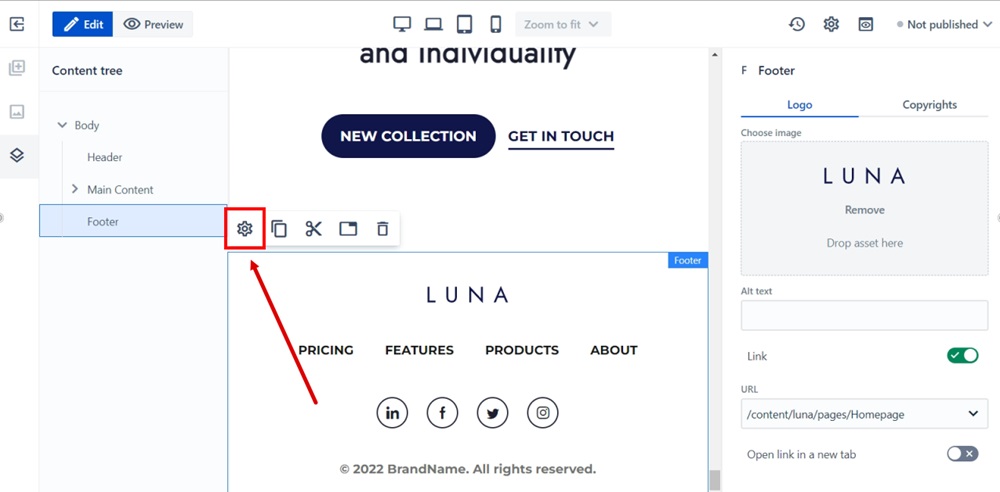
-
The Footer dialog will open. Switch to the Menu tab:
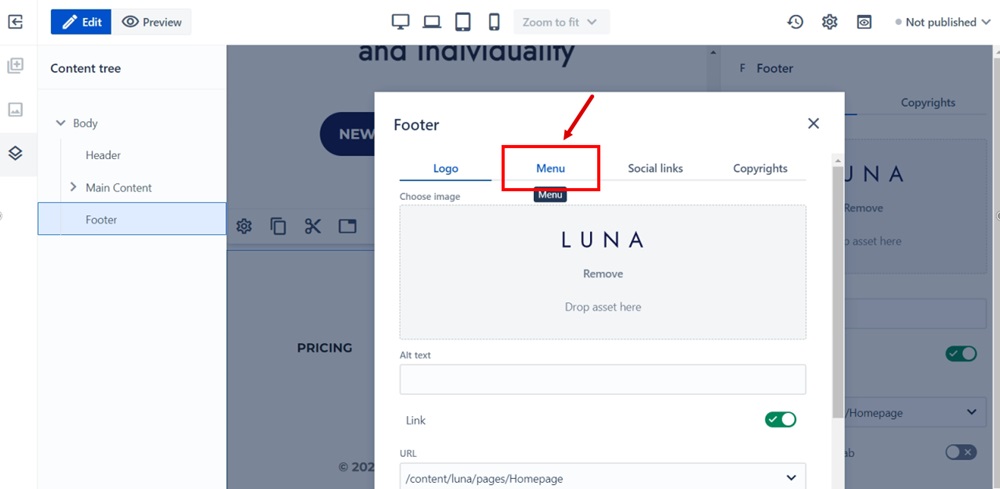
-
Type "Privacy Policy" in the Label field:
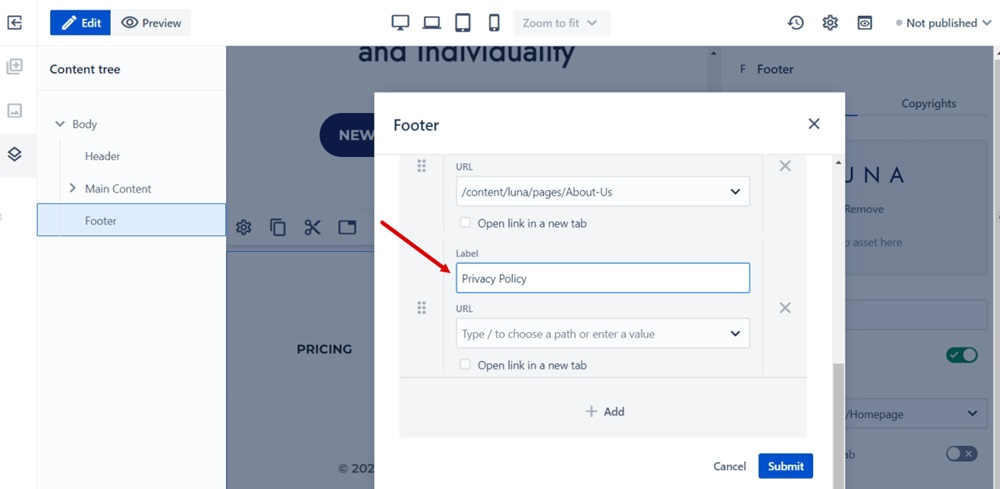
-
Add the URL of your Privacy Policy in the URL field.
To get a Privacy Policy URL link, go to the TermsFeed Privacy Policy Generator to create a Privacy Policy and get the hosted Privacy Policy URL.
Once you have a Privacy Policy created by TermsFeed, click Copy from the Link to your Privacy Policy section to copy the URL:

-
Paste the Privacy Policy link in the URL field:
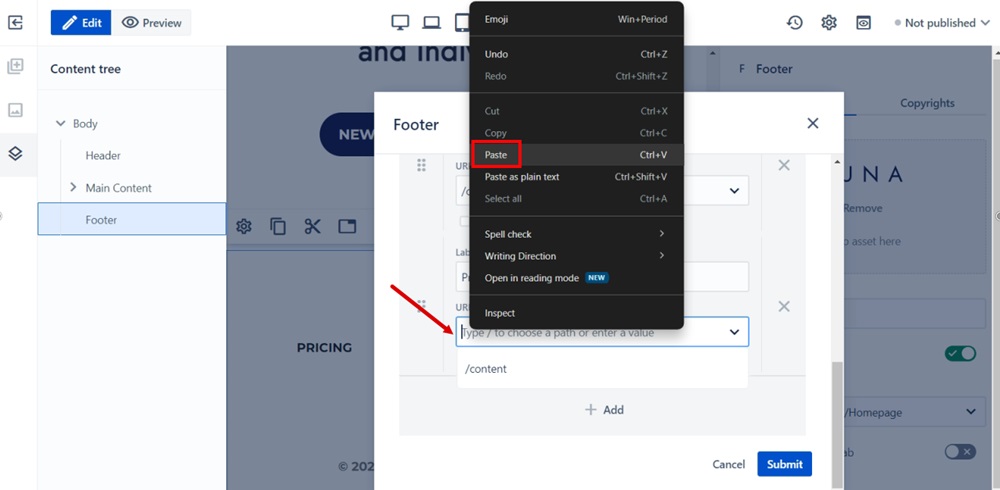
-
Check the box next to the "Open link in a new tab" option and click Submit:
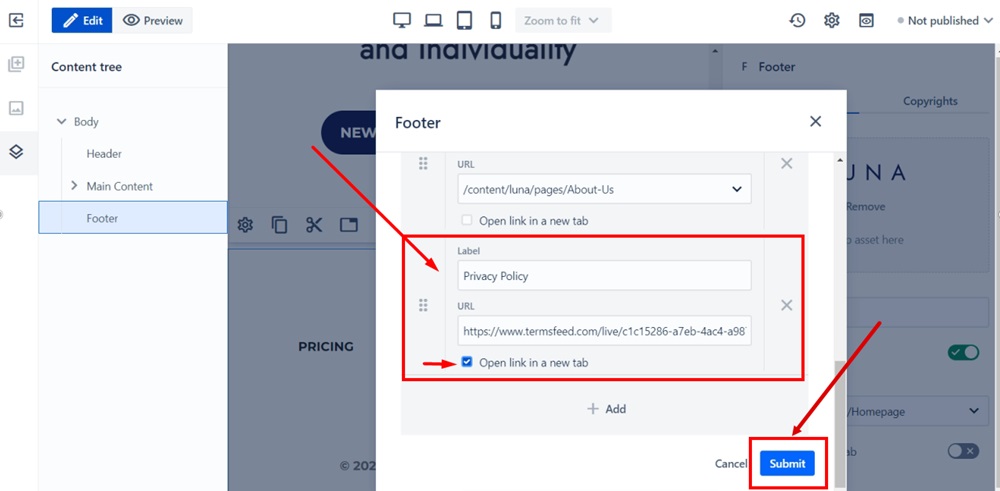
-
Click on the View published icon to see changes:
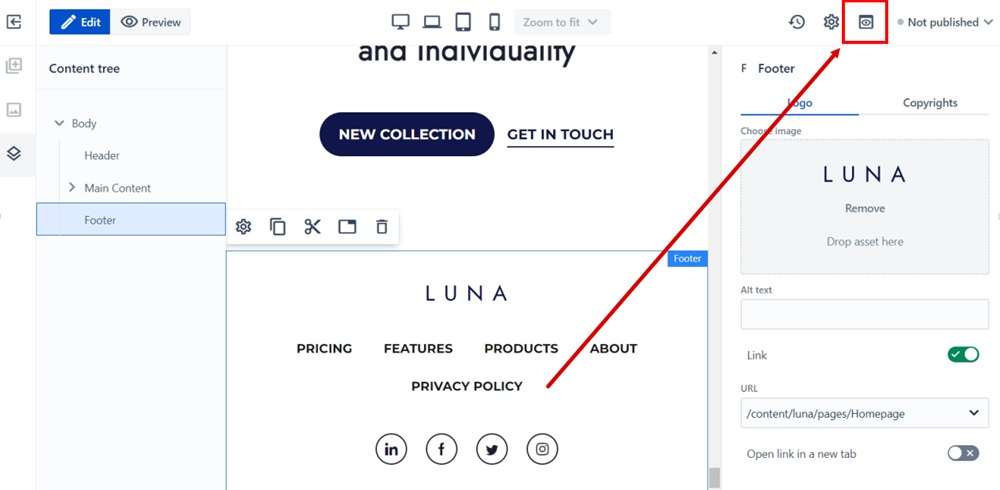
-
The Privacy Policy URL is displayed in the footer menu: