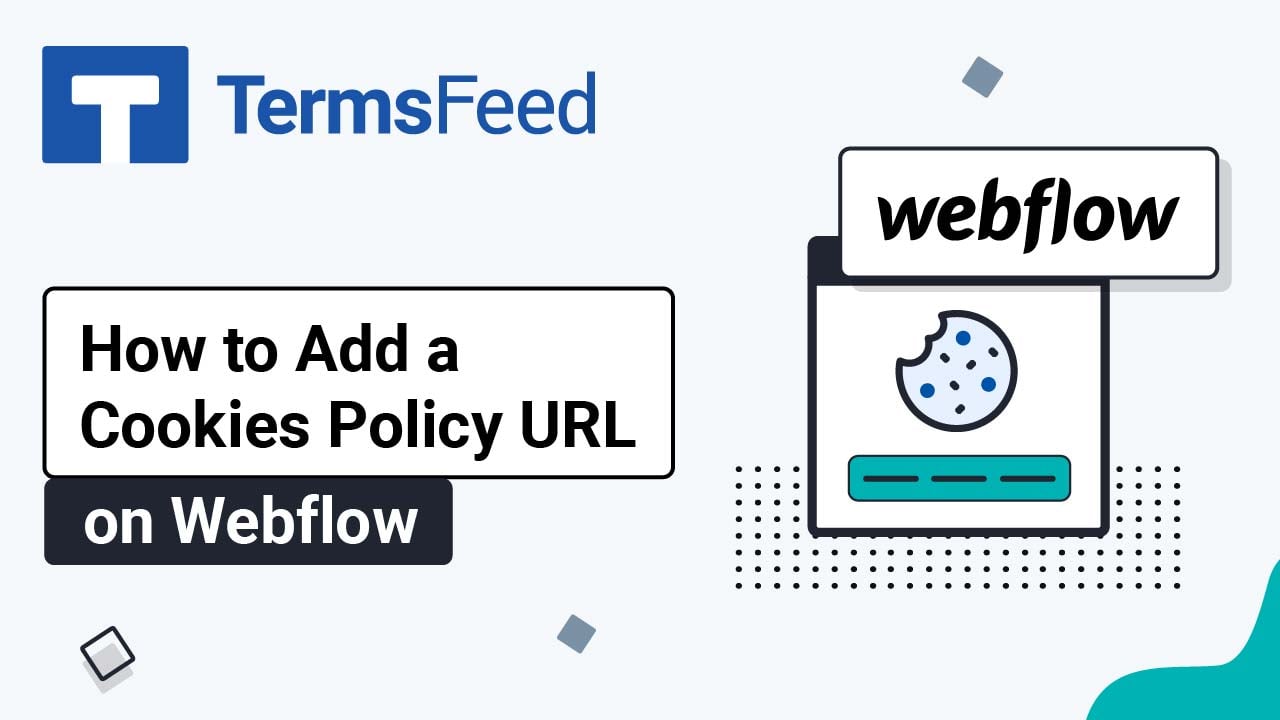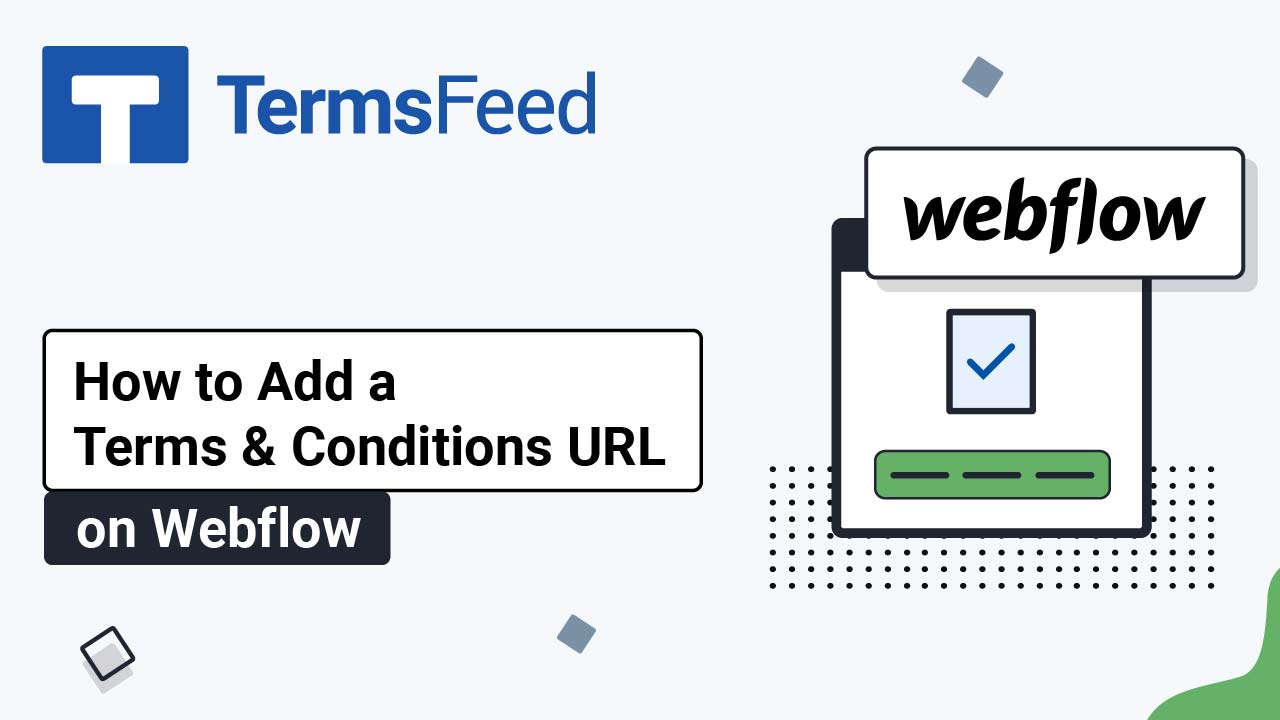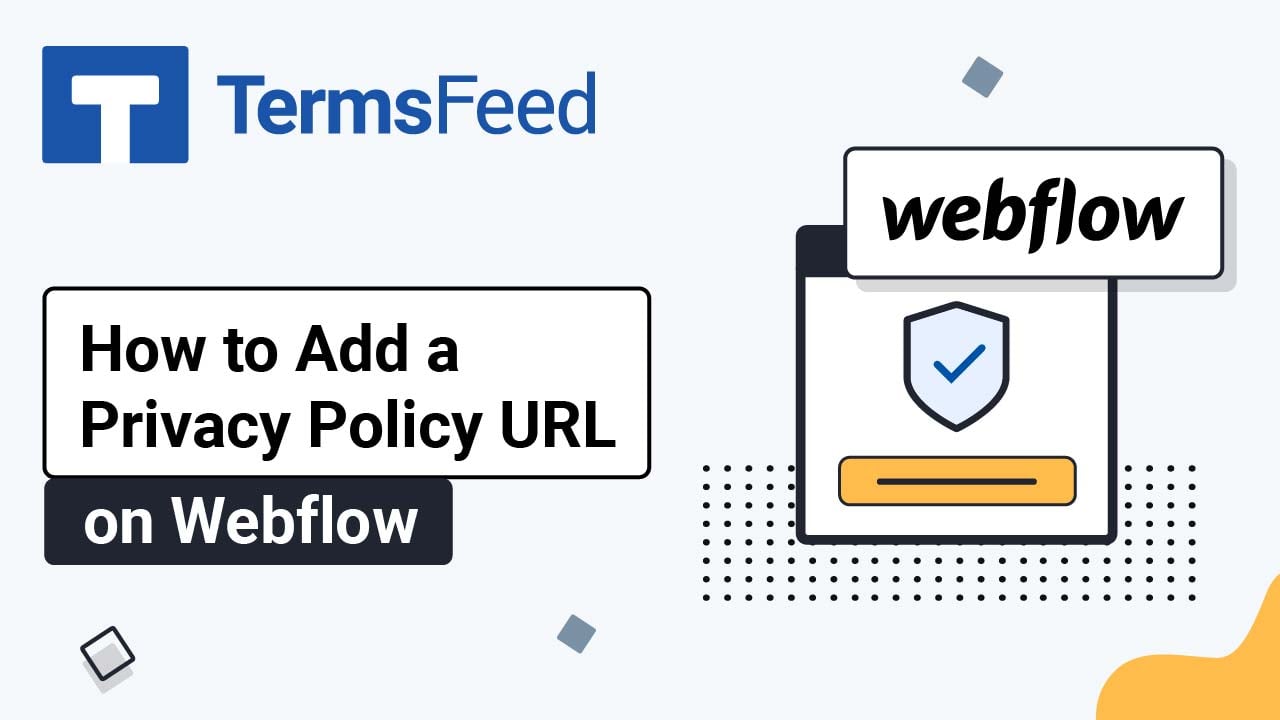Videos: Webflow
Page 2
How to Add a Cookies Policy URL on a Webflow Website
Steps Log in to your Webflow account: From Webflow's dashboard, click View Site: Scroll down to your website's footer and click on the Plus (+) button to add a new element: To add the legal links in the footer, go to the Add section and choose Link under Typography elements. Drag and drop it...
How to Add a Terms and Conditions URL on a Webflow Website
Steps Log in to your Webflow account: From Webflow's dashboard, click View Site: Scroll down to your website's footer and click on the Plus (+) button to add a new element: To add the legal links in the footer, go to the Add section and choose Link under Typography elements. Drag and drop it...
How to Add a Privacy Policy URL on a Webflow website
You can download these instructions as PDF file. Steps Log in to your Webflow account: Once logged into the Webflow dashboard, click View Site: Scroll down to your website's footer and click on the Plus (+) button to add a new element: Under Elements, from Basics, click Div Block: The new Div Block will be...
How to Add Free Cookie Consent on a Webflow Website
Steps Go to our Free Cookie Consent Solution page to start creating the Cookie Consent code that's necessary to show the notice banner on Webflow. Go to Webflow and log in to your account. Click on the three dots: Click on Settings: Go to Custom Code from the header...