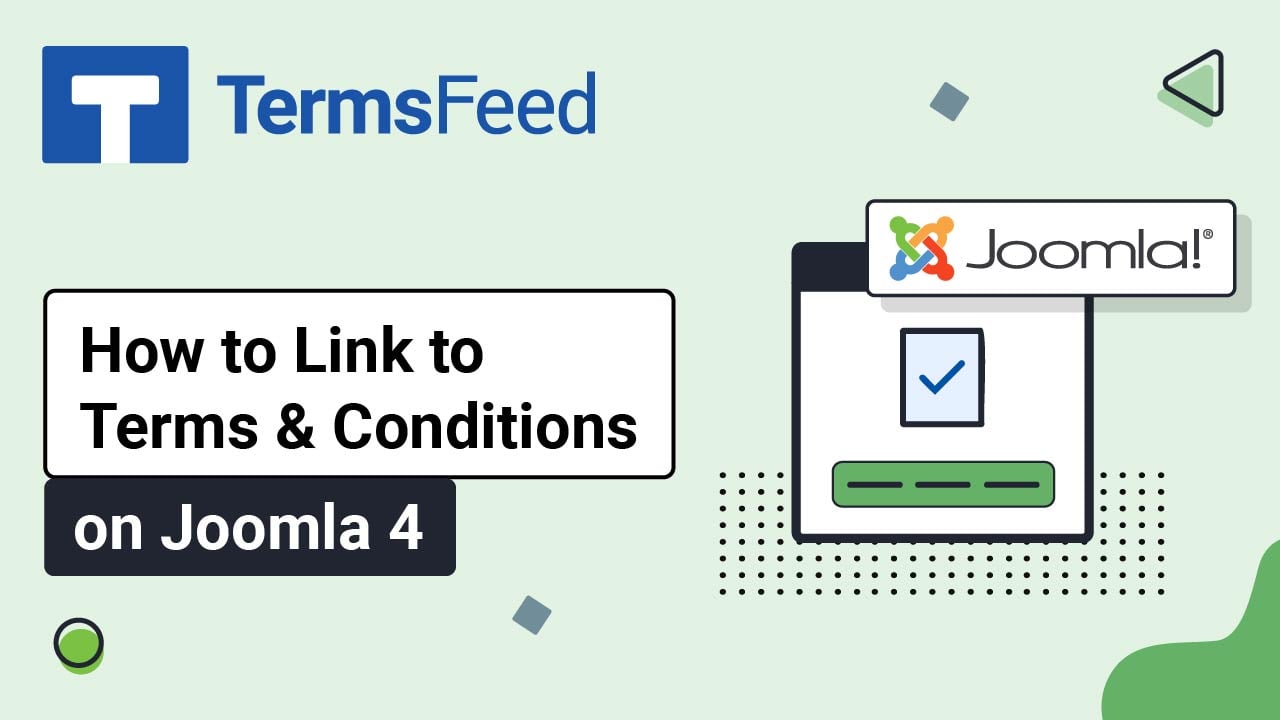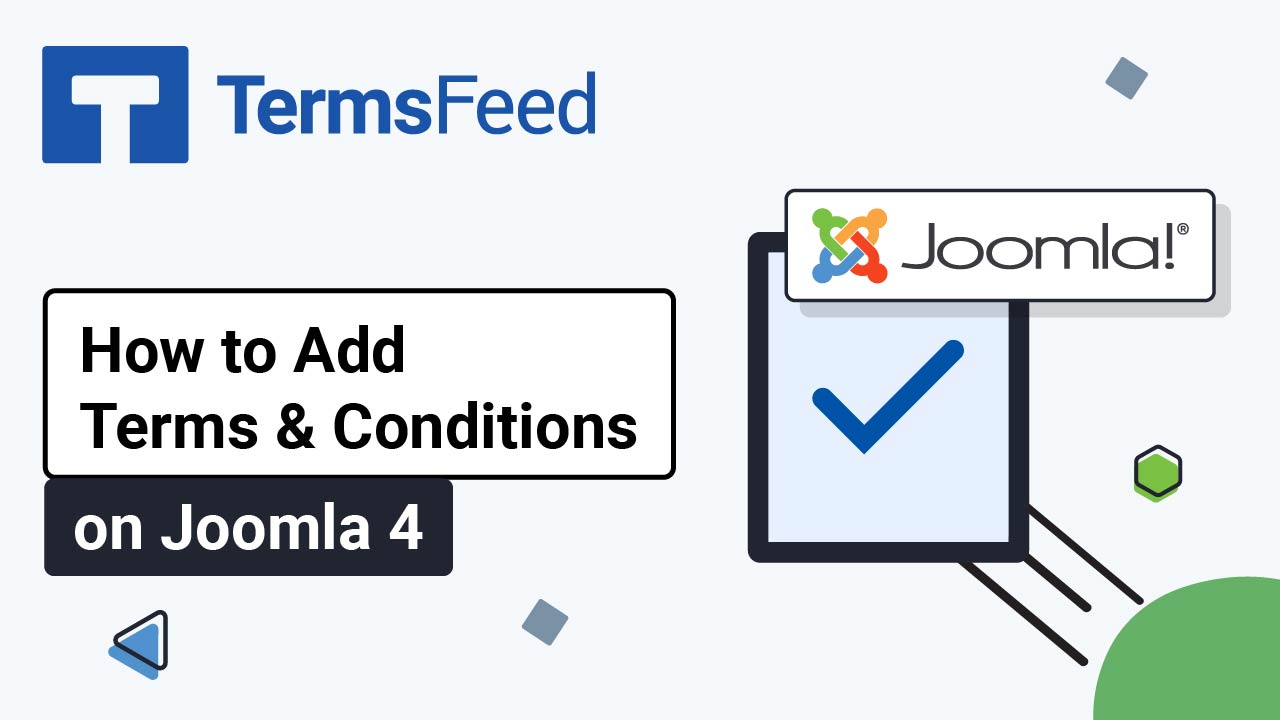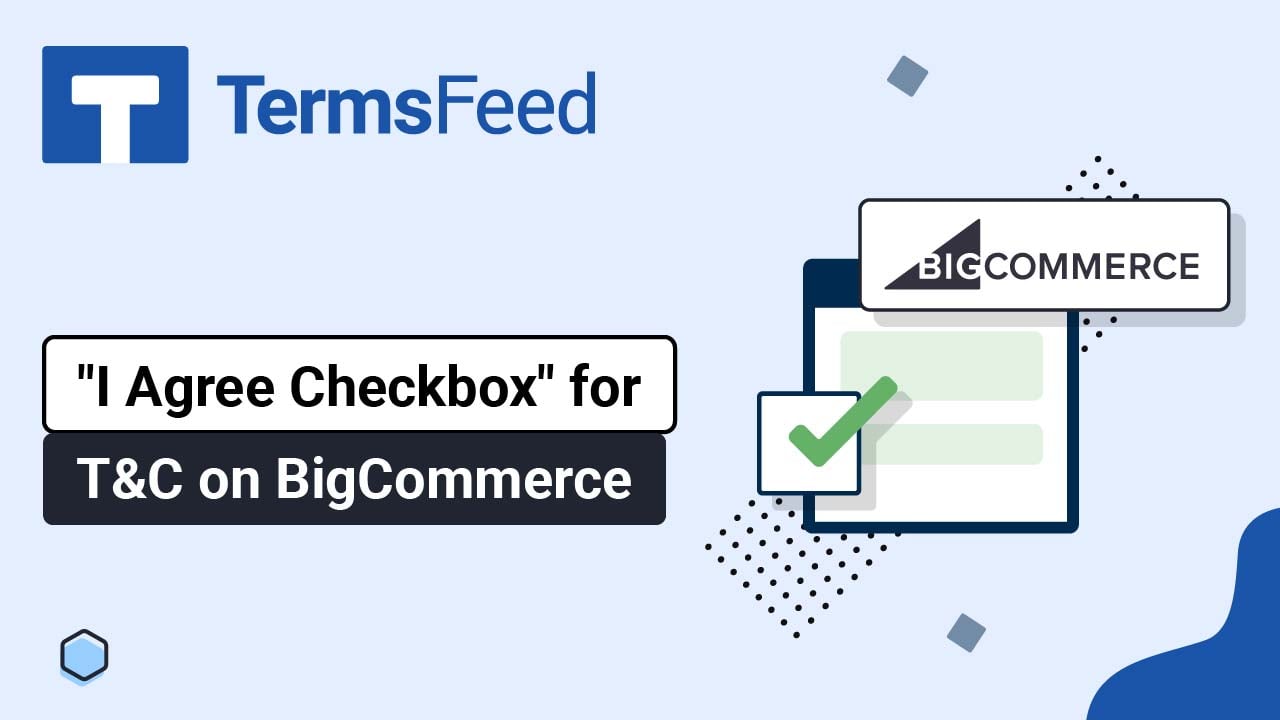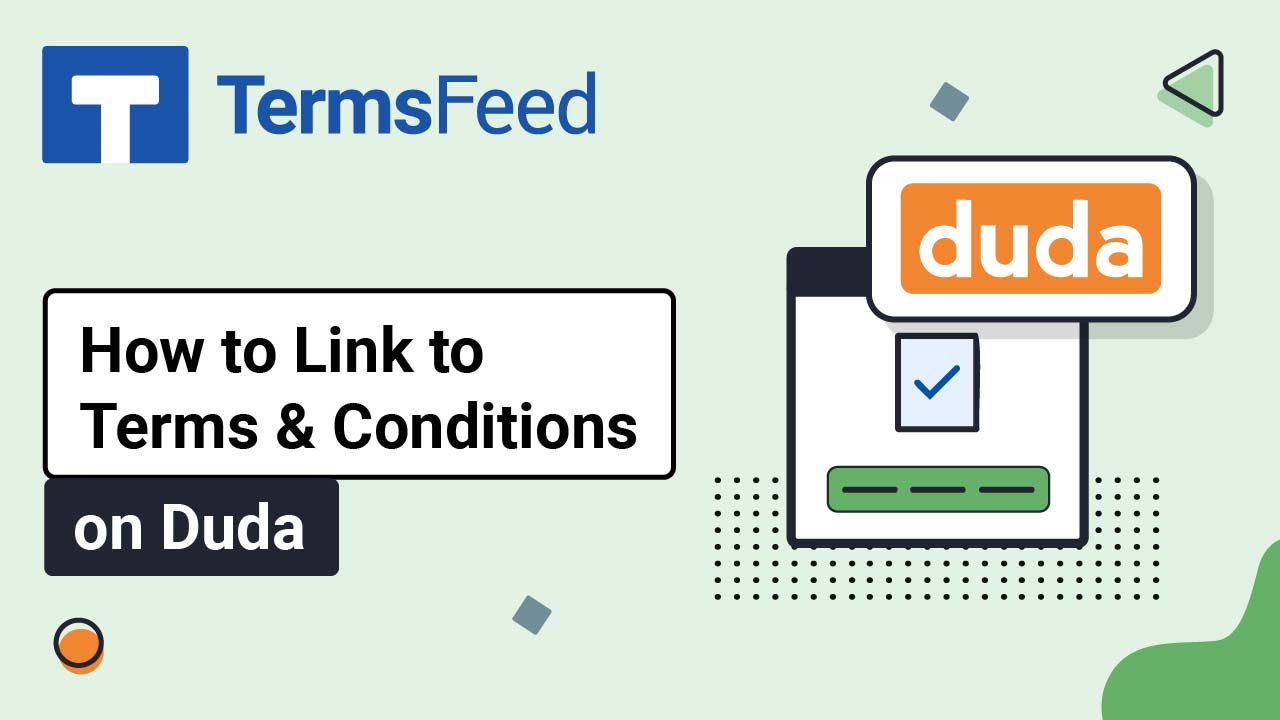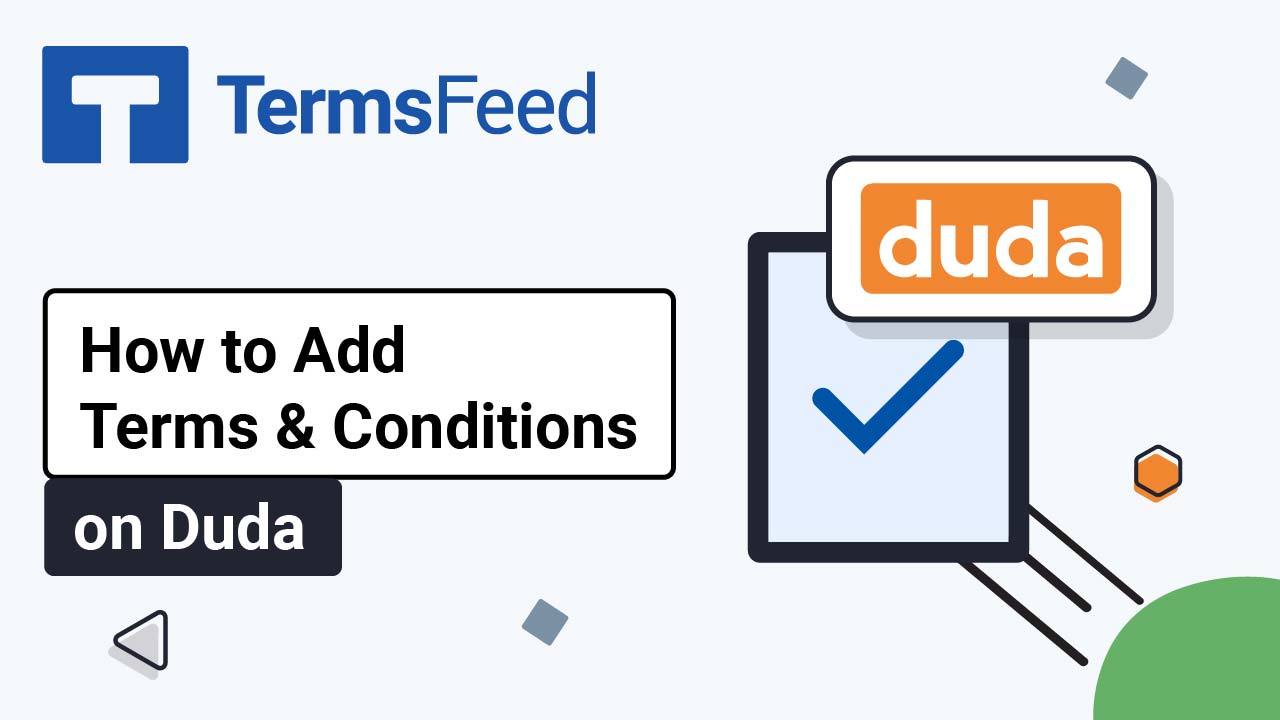Videos: Terms & Conditions Generator
Page 8
How to Add a Terms and Conditions URL on Joomla 4
The instructions below can be roughly separated into the following smaller tasks (sections/parts): Create a new Menu Add a new Module and position the Menu through the Module Add URL as a new Menu Item The above concepts (ie. Menu, Module) are similar to other platforms such as WordPress: Module(s) → equivalent to a container...
How to Add a Terms and Conditions Page on Joomla 4
The instructions below can be roughly separated into the following smaller tasks (sections/parts): Add a new Article Create a new Menu Add a new Module and position the Menu through the Module Connect the Article with the Menu The above concepts (ie. Article, Menu, Module) are similar to other platforms such as WordPress: Article(s) → equivalent...
Add "I Agree Checkbox" for T&C on BigCommerce
Steps Log in to BigCommerce. From the Dashboard, go to the Settings: When Settings opens, scroll down to the Advanced section and click on Checkout: Scroll down to the Order section and check the box for the Require customers to accept terms and conditions: Check the box and the options for adding your Terms...
How to Link to a Terms and Conditions URL on Duda
Steps Log in to Duda. Go to the Pen icon to Edit your website in Duda's dashboard: Scroll to the footer and click on the Inner Row section (already there): The default navigation will open. Click +Add Item: On the right side, select the Website URL option: Type Terms and Conditions under Item Name: Add the link...
How to Add a Terms and Conditions Page on Duda
Steps Log in to Duda. Go to the Pen icon to Edit your website in Duda's dashboard: When the website editor opens, go to Pages in the left menu: When the Pages menu opens, click + New page: Under Add a Page, select Empty Page: Type Terms and Conditions in the Page Name field and click...
Link to Legal Policies in Kajabi Offers Footer
Steps Log in to Kajabi. From the Kajabi Dashboard, go to the Website: Go to Navigation: Go to Custom Menus: To create a new custom menu, click + New navigation menu: Name your new navigation menu. For example, "Legal," and then click Save Menu: Click + Add under your newly created Legal menu: Select Add Link:...