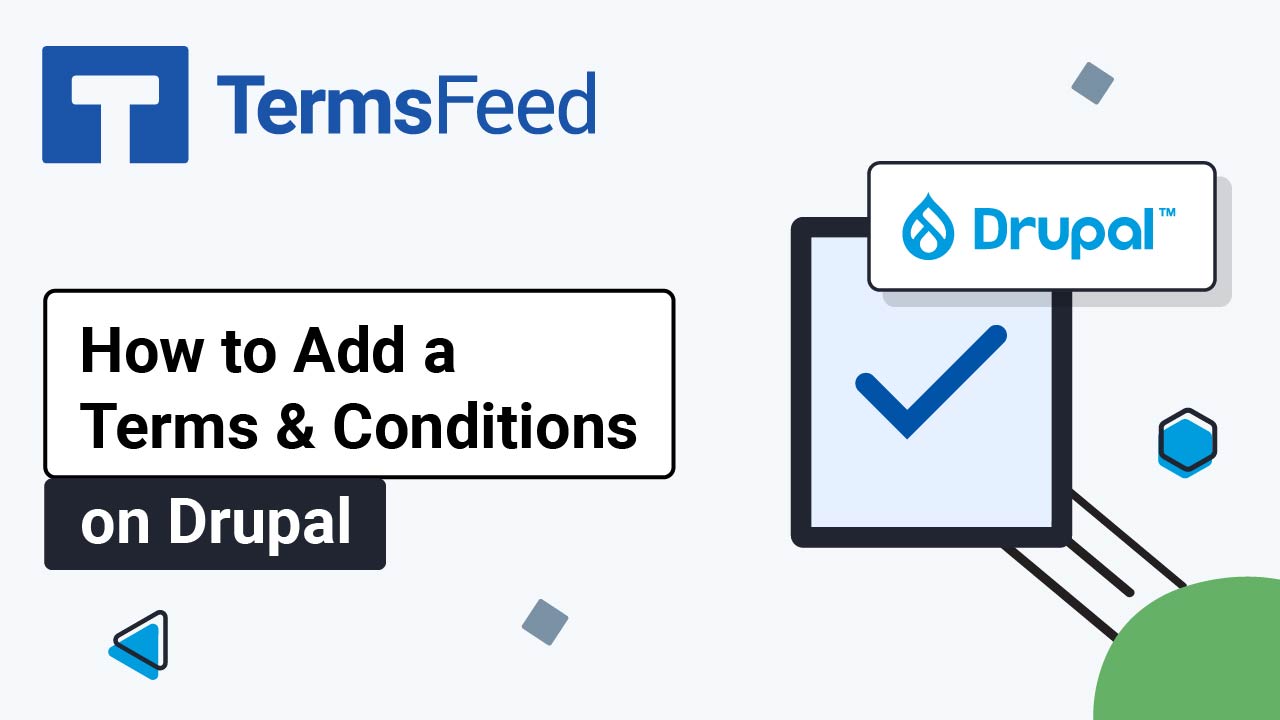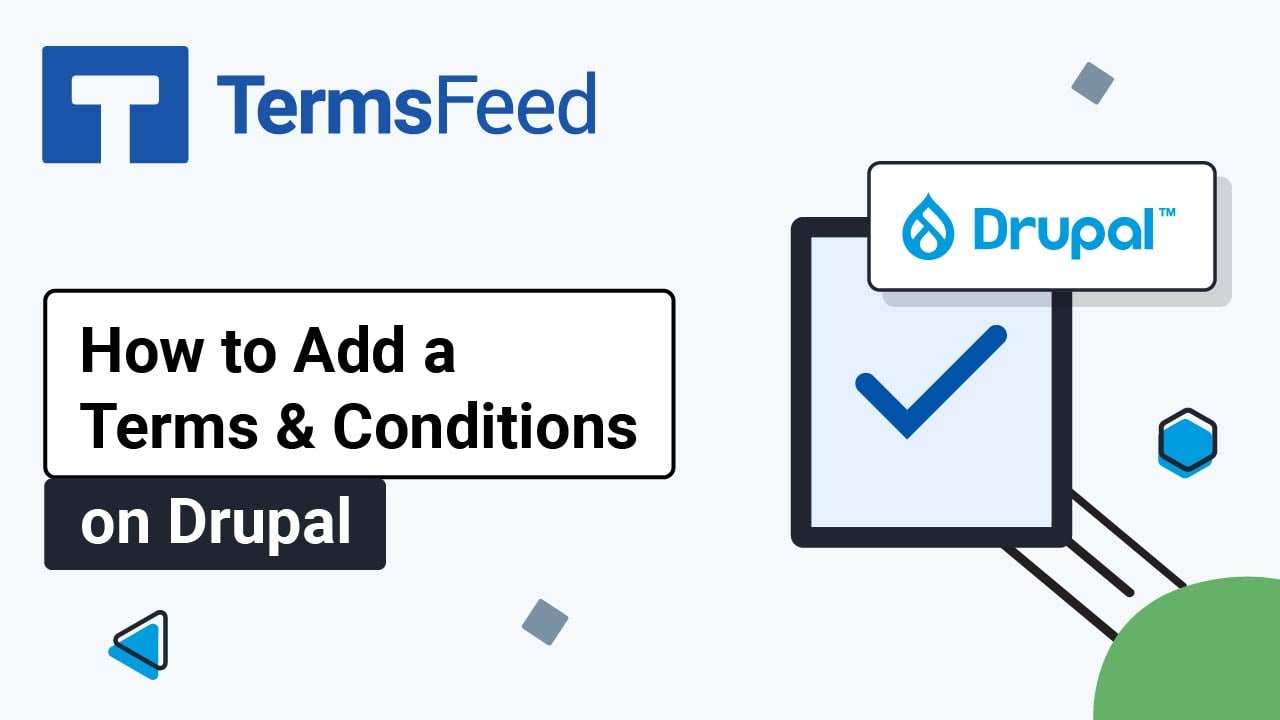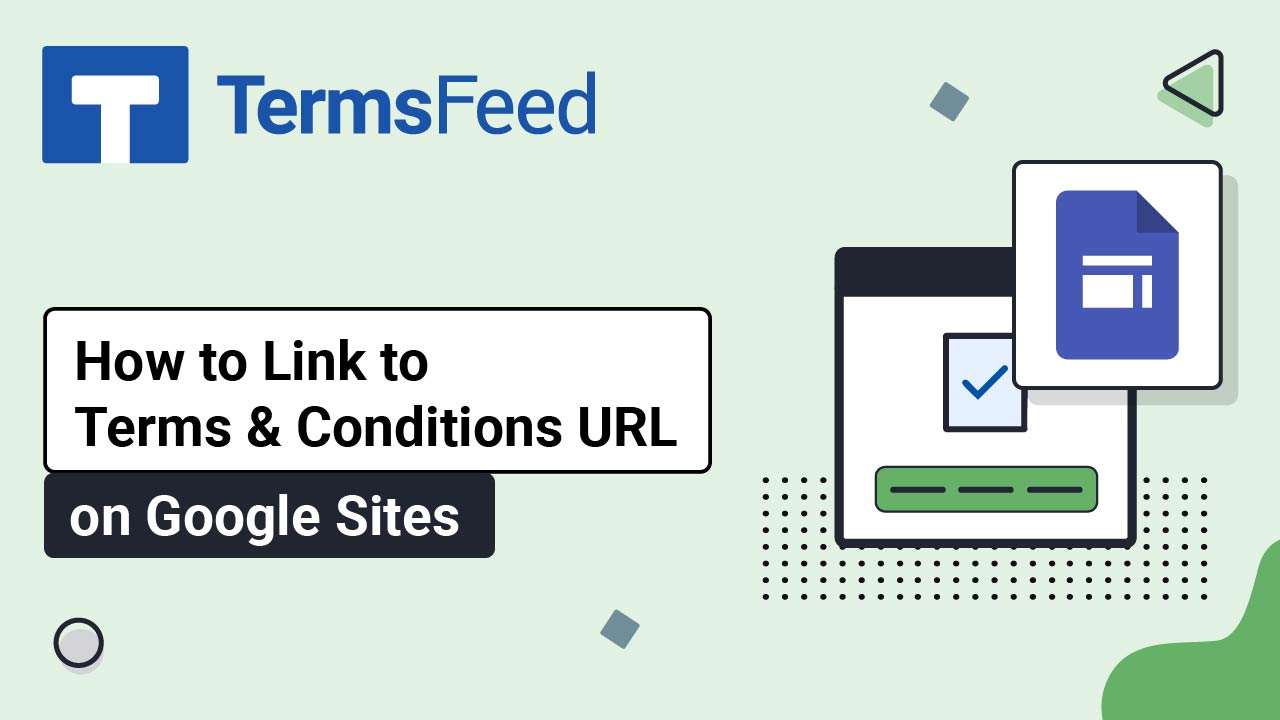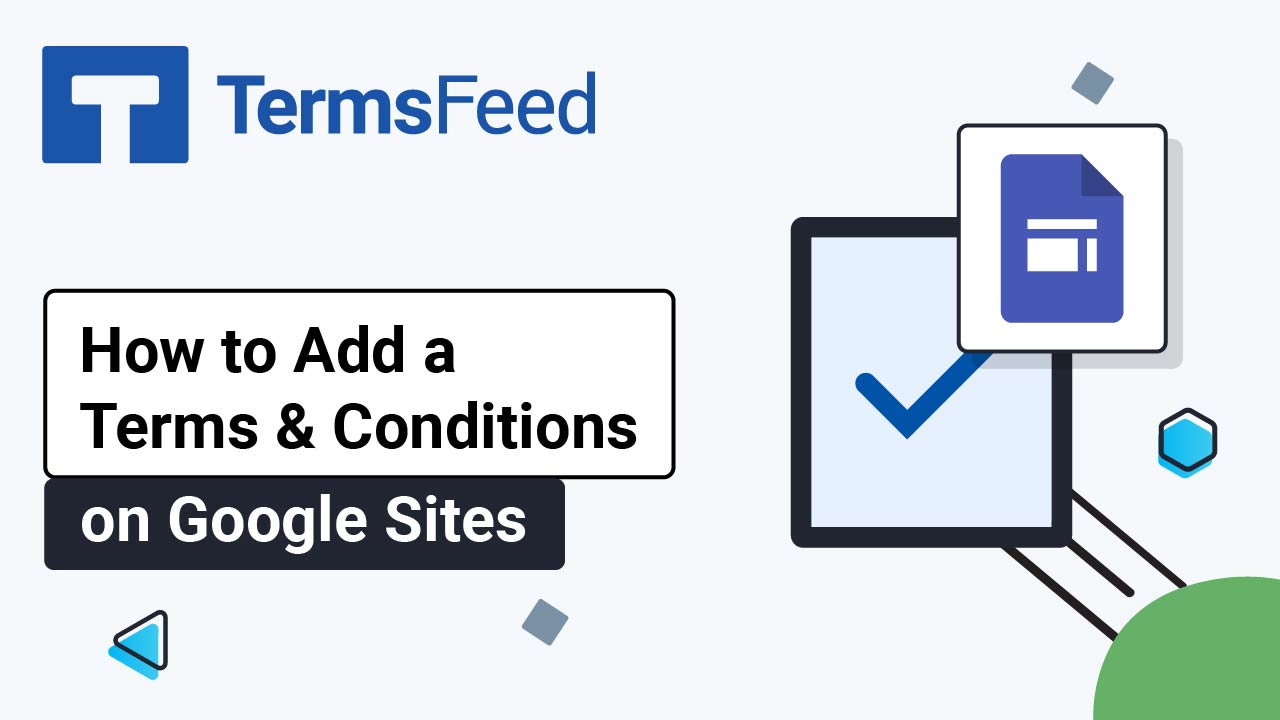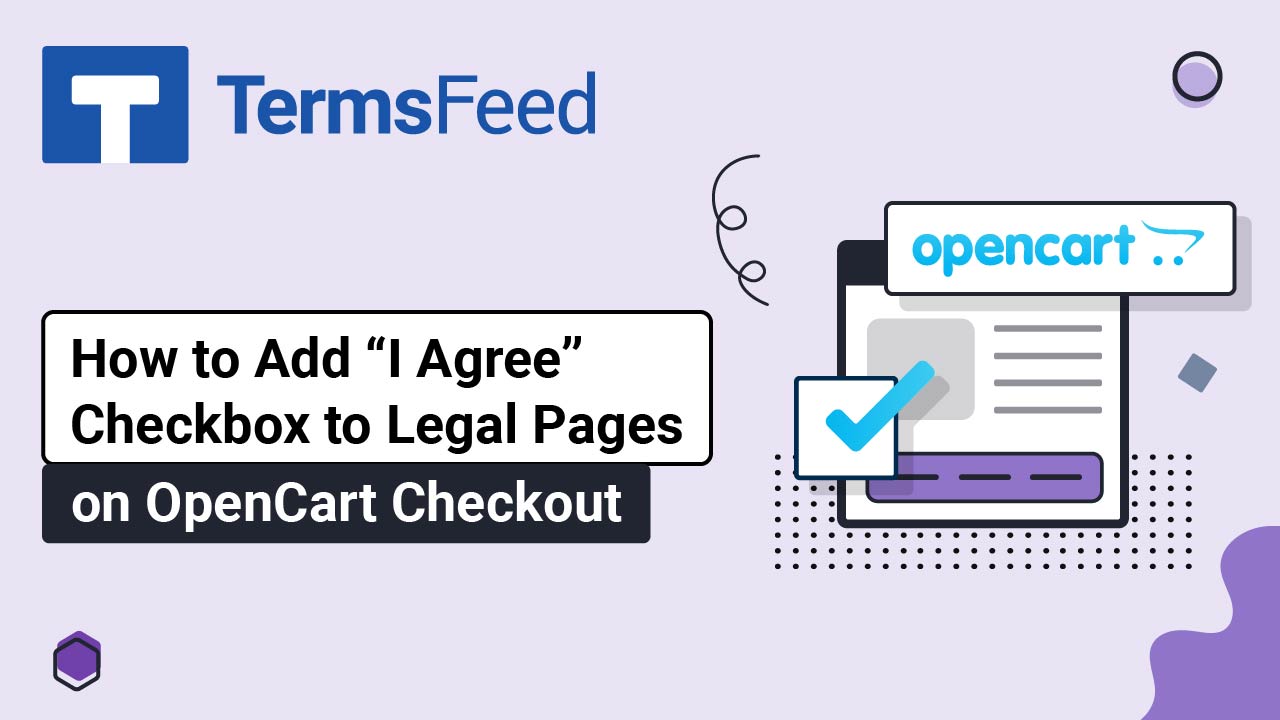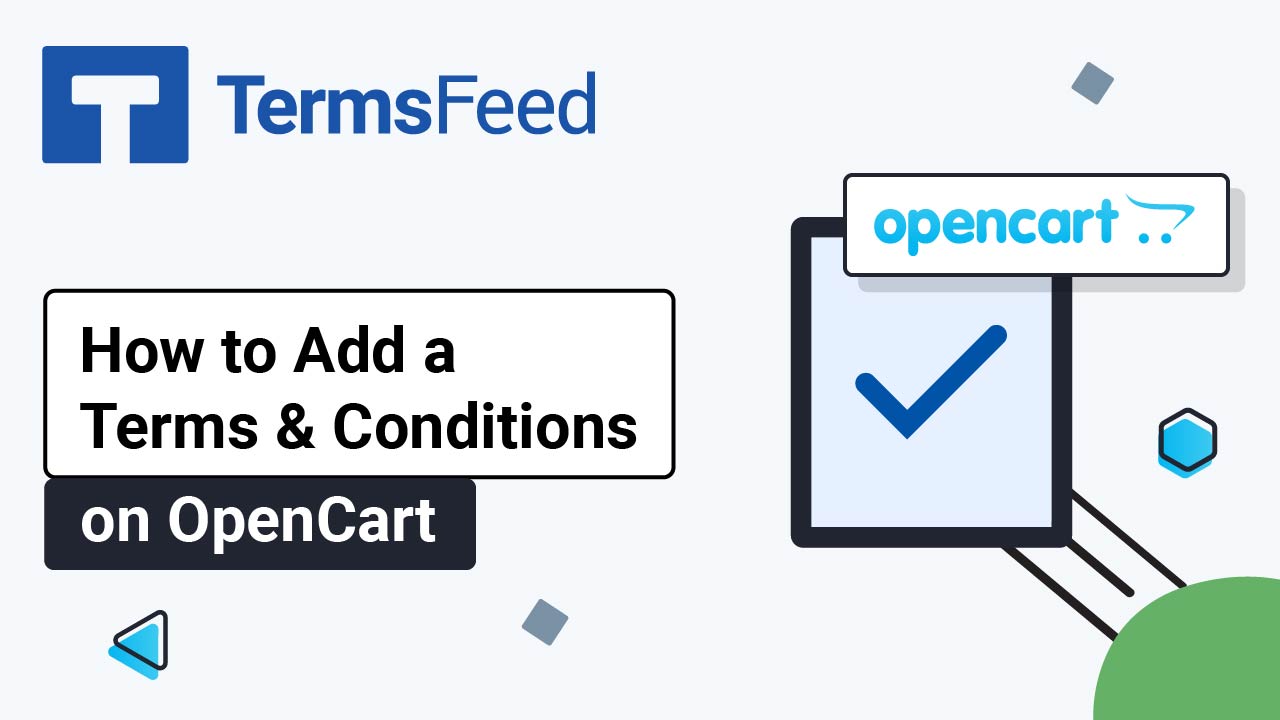Videos: Terms & Conditions Generator
Page 1
Video: How to Link to Terms and Conditions URL on Drupal 10
Here are the instructions: Log in to the Drupal dashboard. Go to Manage and select Structure: Select Menus: Next to the Footer menu, click Edit menu: Click + Add link button: The Add menu link settings open. Type "Terms and Conditions" in the Menu link title field. In the Link field add the URL to...
Video: How to Add a Terms and Conditions Page on Drupal 10
In this video you'll learn how to: Create a new page in Drupal using CKEditor 5 Add a new link (with your URL alias) to the footer Here are the instructions: Log in to the Drupal dashboard. Go to Content: Click the + Add Content button: Click Basic page: Write "Terms...
Video: How to Link to Terms and Conditions URL on Google Sites
Steps Log in to your Google account. Go to Google Sites. Click the Edit footer button at the bottom of the home page: Add a new Text box field. Type "Terms and Conditions," select it, and click on the Link icon from the Text editor: The link editor opens. Add your Terms and Conditions...
Video: How to Add a Terms and Conditions Page on Google Sites
Steps Log in to Google Sites. Go to Pages (from the right sidebar menu): Click on the + (Plus) icon at the bottom right to add a new page: Select the Code icon to select the Full page embed option: Type "Terms and Conditions" under the Name field and click Done: Next to your new...
Video: How to Add "I Agree" Checkbox to Legal Pages on OpenCart Checkout
Steps Log in to your OpenCart admin panel. From the Dashboard, go to System and select Settings: The Store list opens. Click the Pen icon to edit your store: In the Edit settings page, switch to the Option tab: Open the Legal section. Select the Cookies Policy page: For the GDPR Policy, select the Privacy...
Video: How to Add a Terms and Conditions Page on OpenCart
Steps Log in to your OpenCart admin panel. From the Dashboard, go to Catalog and select Information: The Information list opens. Click the Pen icon to edit the Terms and Conditions page: The Information editor will open. In the Description editor, click Source: The code editor will show. Add your Terms and...