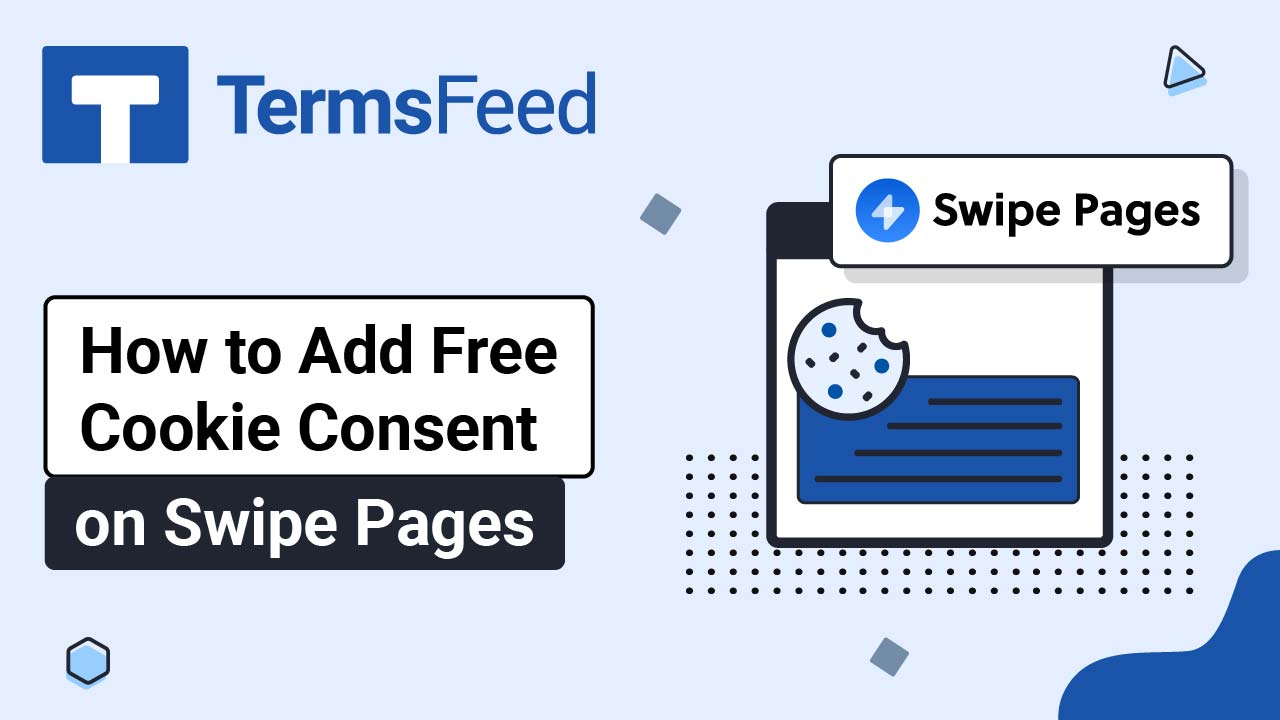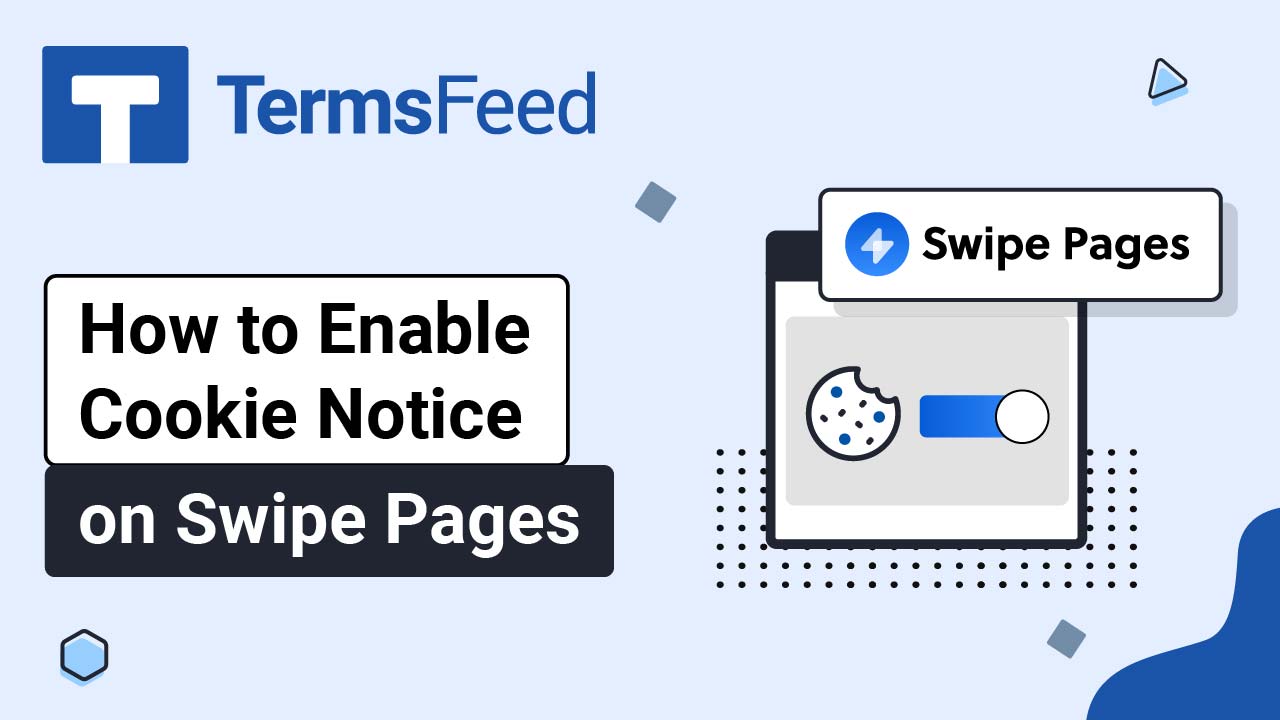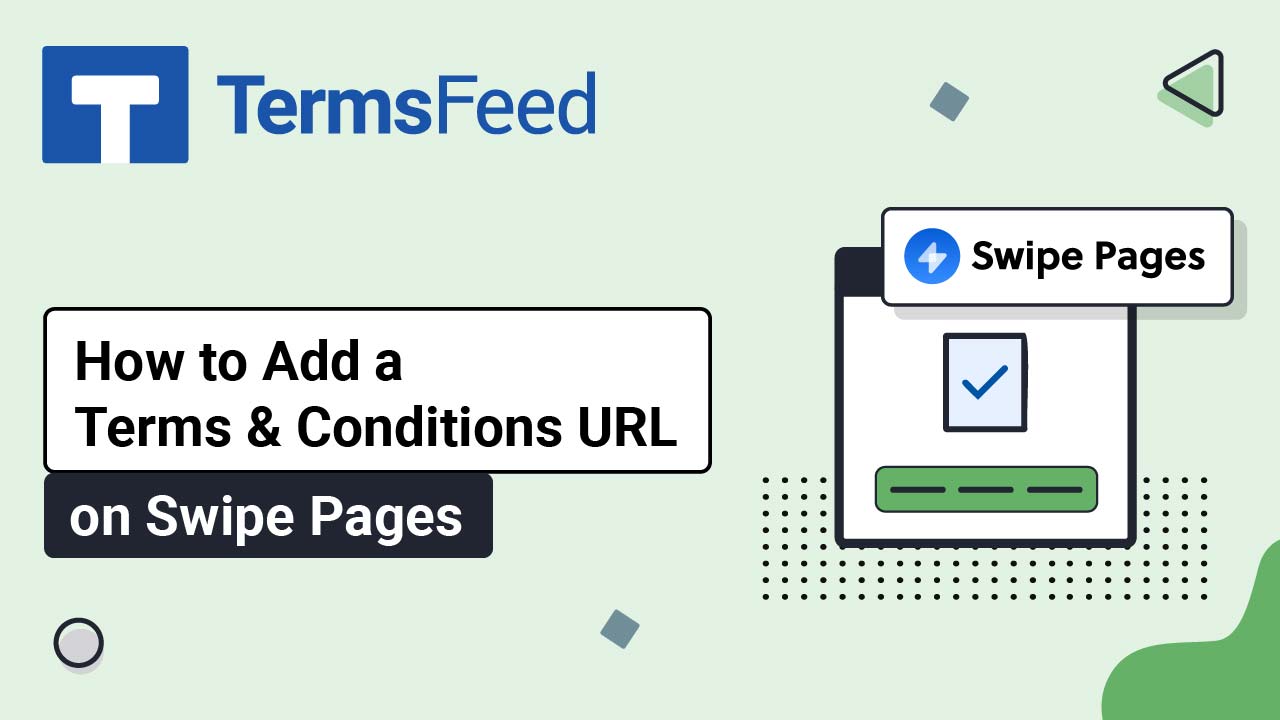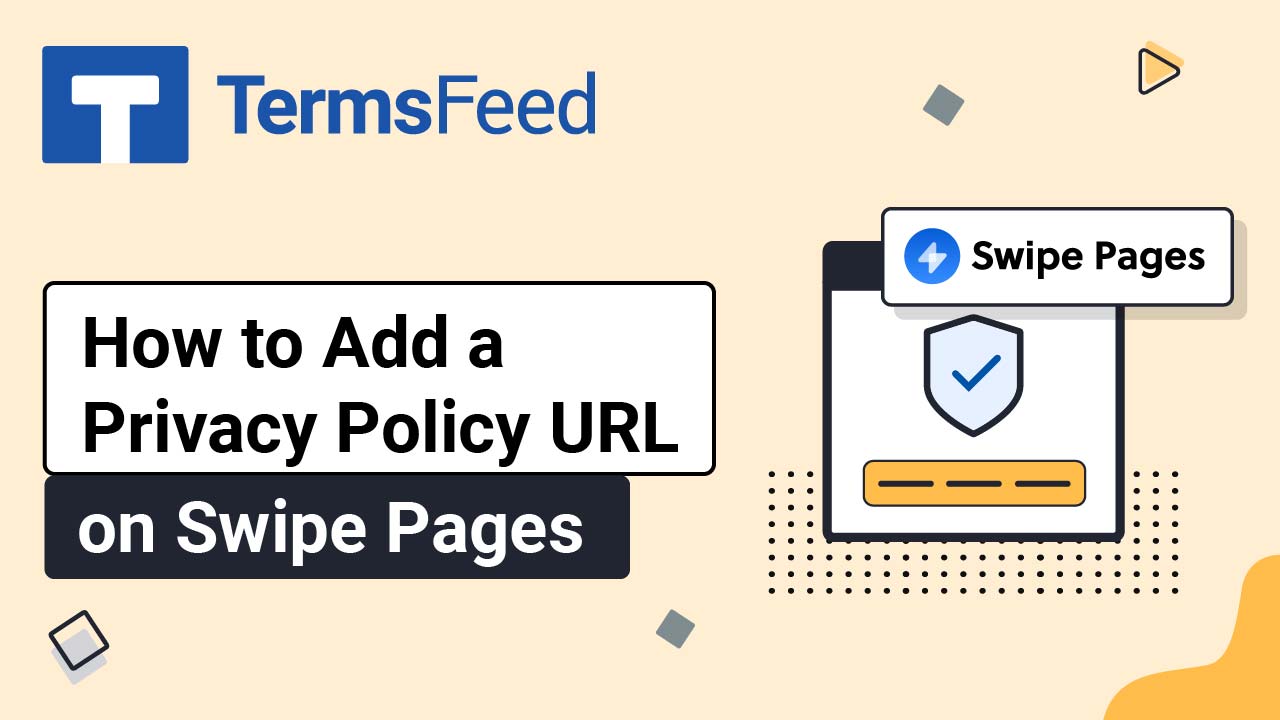Videos: Swipe Pages
Page 1
How to Add Free Cookie Consent on Swipe Pages
Steps Go to our Free Cookie Consent Solution page to start creating the Cookie Consent code that's necessary to show the notice banner on Swipe Pages. Log in to your Swipe Pages account. Click Edit on your landing page: Click on the Landing Page you want to edit: Go to Settings (the gear icon): From...
How to Enable a Cookie Notice on Swipe Pages
Steps Log in to your Swipe Pages account. Click Edit on your landing page: Click on the Landing Page you want to edit: Go to Settings (the gear icon): From the Settings list, find the Cookie Notice and click on it: Use the toggle option to activate the Cookie Notice: Go through the options and adjust....
How to Add a Terms and Conditions URL on Swipe Pages
Steps Log in to your Swipe Pages account. Click Edit on your landing page: Click on the Landing Page you want to edit: Click on the Plus icon to add a new module: From the module list, find the Animated link and click it to add it: The Animated Link options will open. Under Link...
How to Add a Privacy Policy URL on Swipe Pages
Steps Log in to your Swipe Pages account. Click Edit on your landing page: Click on the Landing Page you want to edit: Click on the Plus icon to add a new blank section: The row within the column will be added. Click on the Plus icon again to add a new module: From the module...