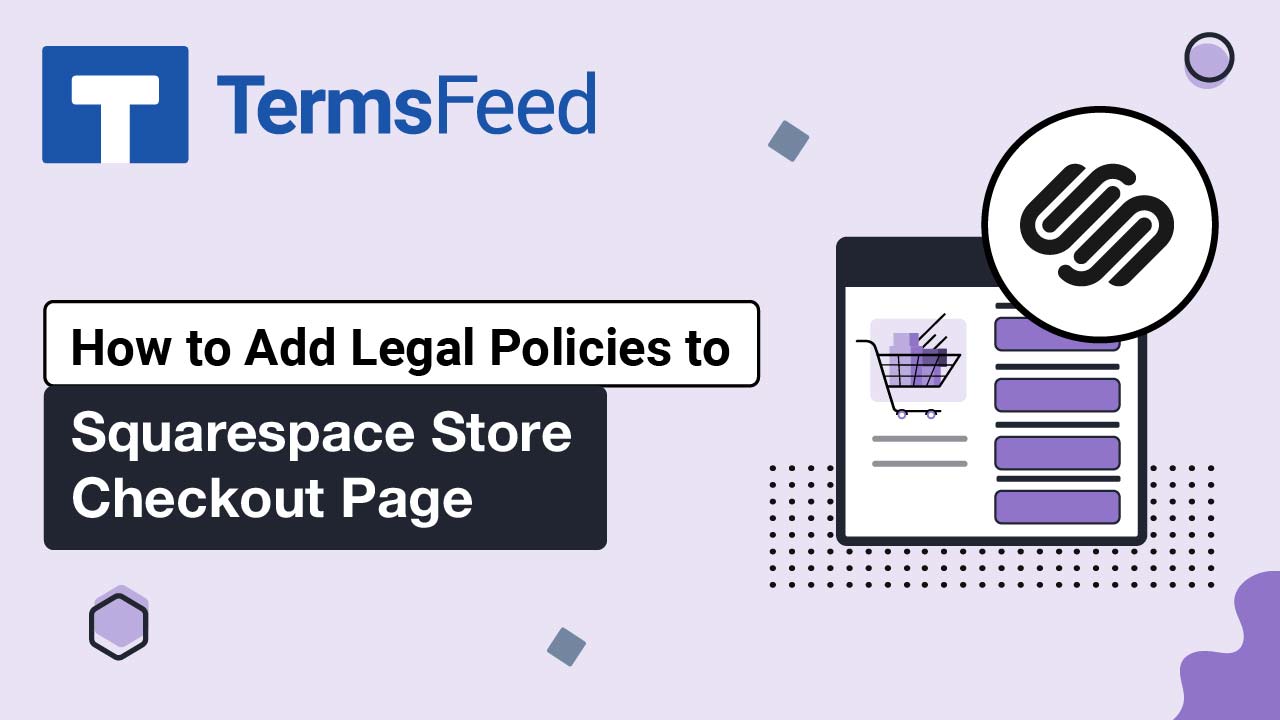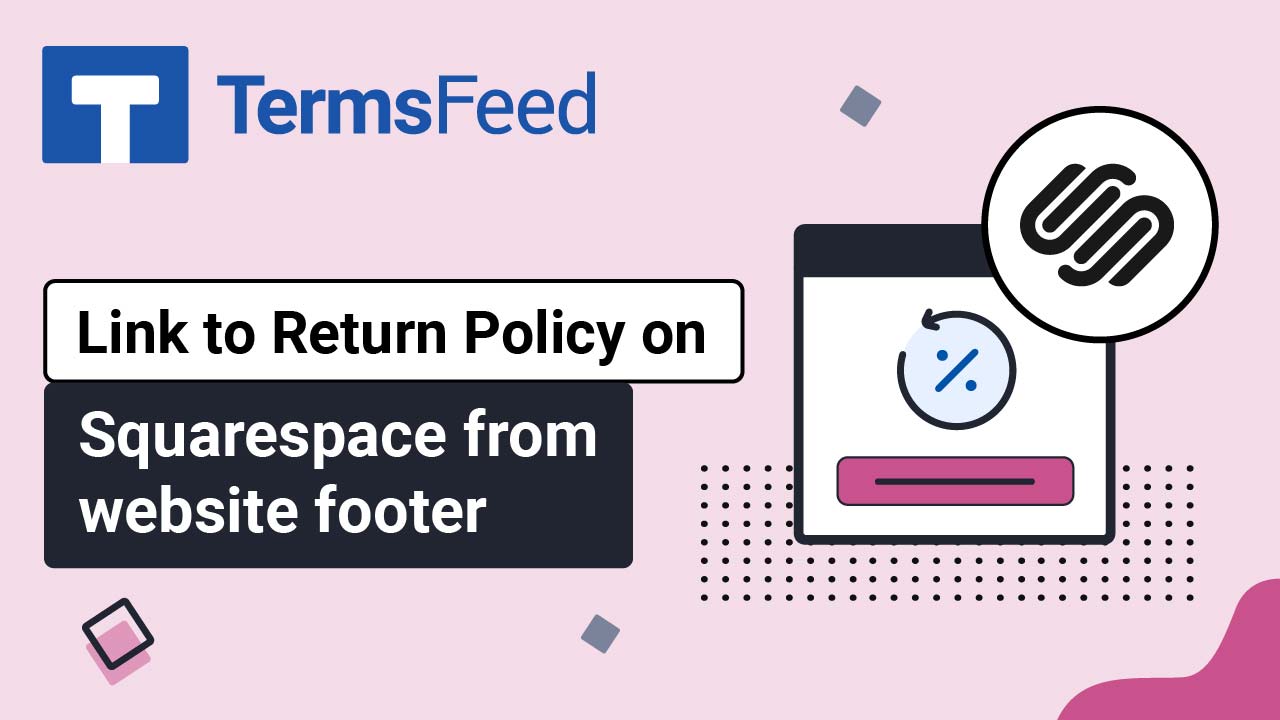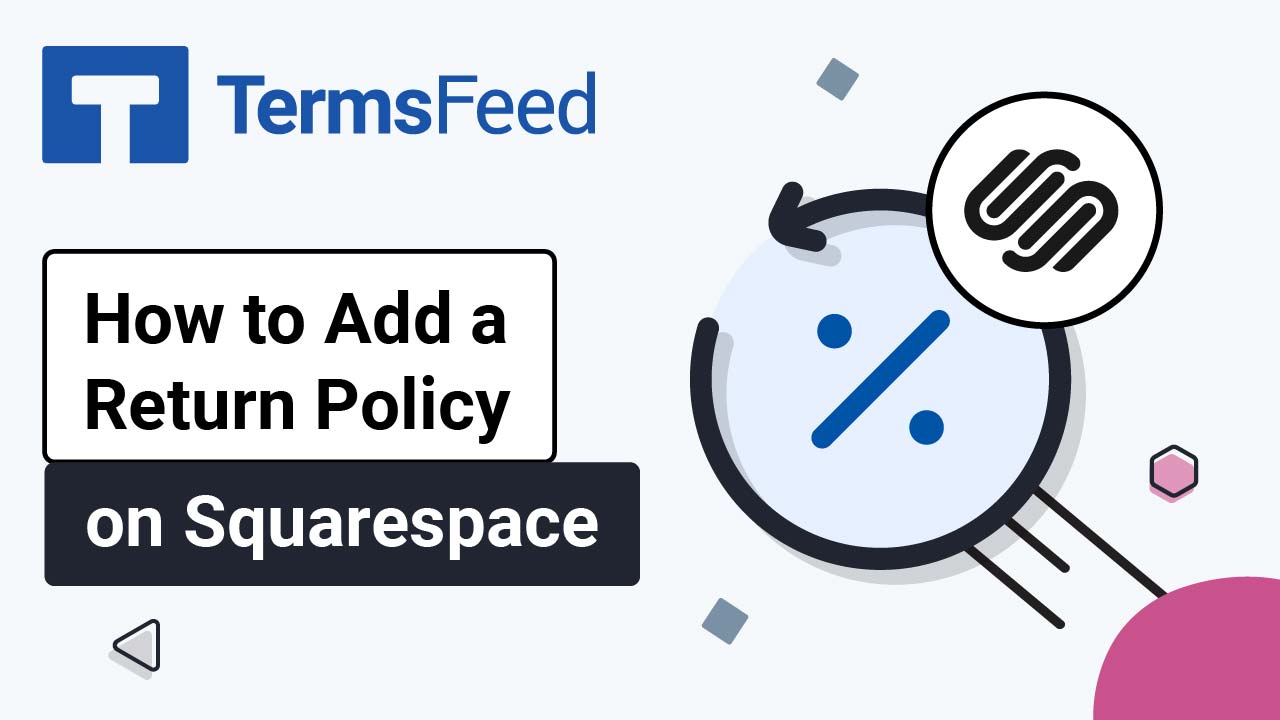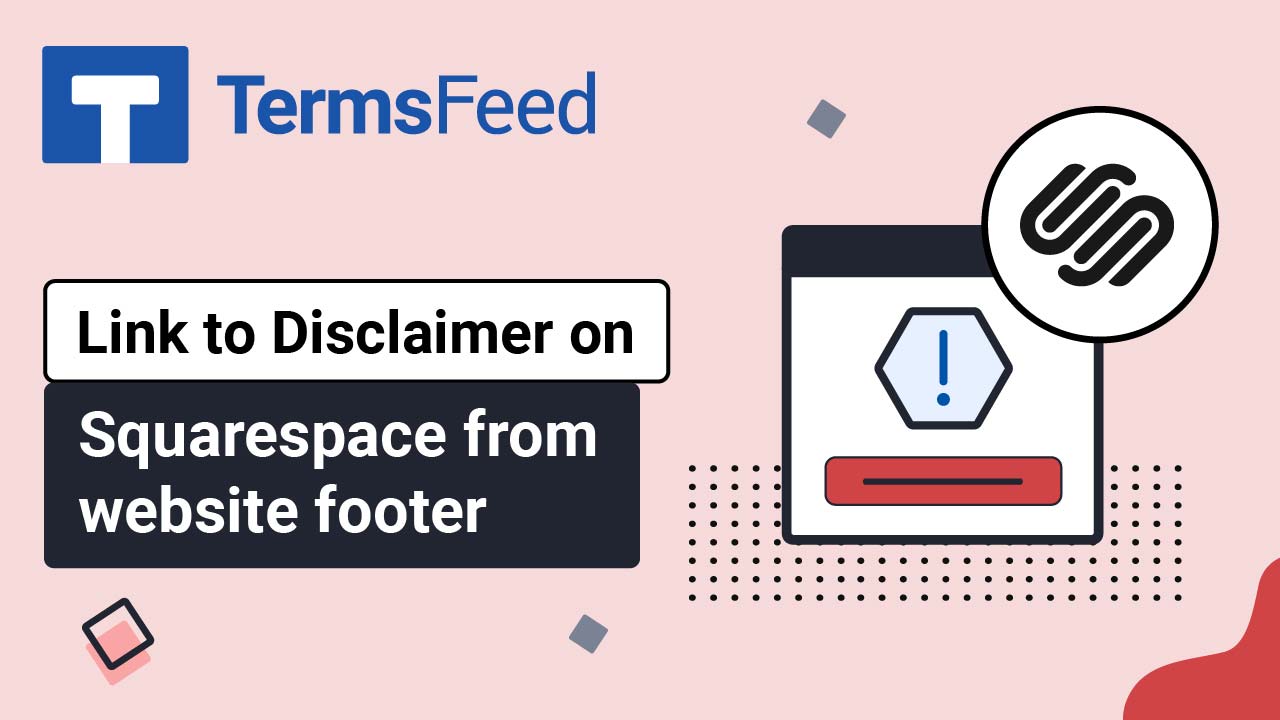Videos: Squarespace
Page 1
How to Add Legal Policies on the Squarespace Checkout Page
Steps Log in to your Squarespace account. Once logged in, click on Website: In the Main Menu, click on Commerce: Scroll down to the Setup section and click on Checkout: ...
How to Add a Free Cookie Consent on a Squarespace Website
Steps Log in to your Squarespace account. Once logged in, click on Website: In the Main Menu, go to Settings: Then scroll down to Advanced: Then choose Code Injection: In order to get the code for your free Cookie Consent go to TermsFeed Free Cookie Consent Solution and build your Cookie Consent Code. Then go...
How to Add a Return and Refund Policy Link in the Footer of Your Squarespace Website
Steps Log in to your Squarespace account. Once logged in, click on Website: When the Website Builder opens, scroll down to the Footer section: Double-click in the footer so the Edit Footer option shows: Click on + to add a text block: Select Text: ...
How to Add a Return and Refund Policy Page on a Squarespace Website
Steps Log in to your Squarespace account. Once logged in, click on Website: When the Website Builder page, opens click on Pages: In the Navigation Menu, click on + to add a new page: Under Pages, click on Blank Page: When the new page opens, type Return...
How to Add a Disclaimer Link in the Footer of Your Squarespace Website
Steps Log in to your Squarespace account. Once logged in, click on Website: When the Website Builder opens, scroll down to the Footer section: Double-click in the footer so the Edit Footer option shows: Click on + to add a text block: Select Text: ...
How to Add a Disclaimer Page on a Squarespace Website
Steps Log in to your Squarespace account. Once logged in, click on Website: When the Website Builder page, opens click on Pages: In the Navigation Menu, click on + to add a new page: Under Pages, click on Blank Page: When the New Page opens,...