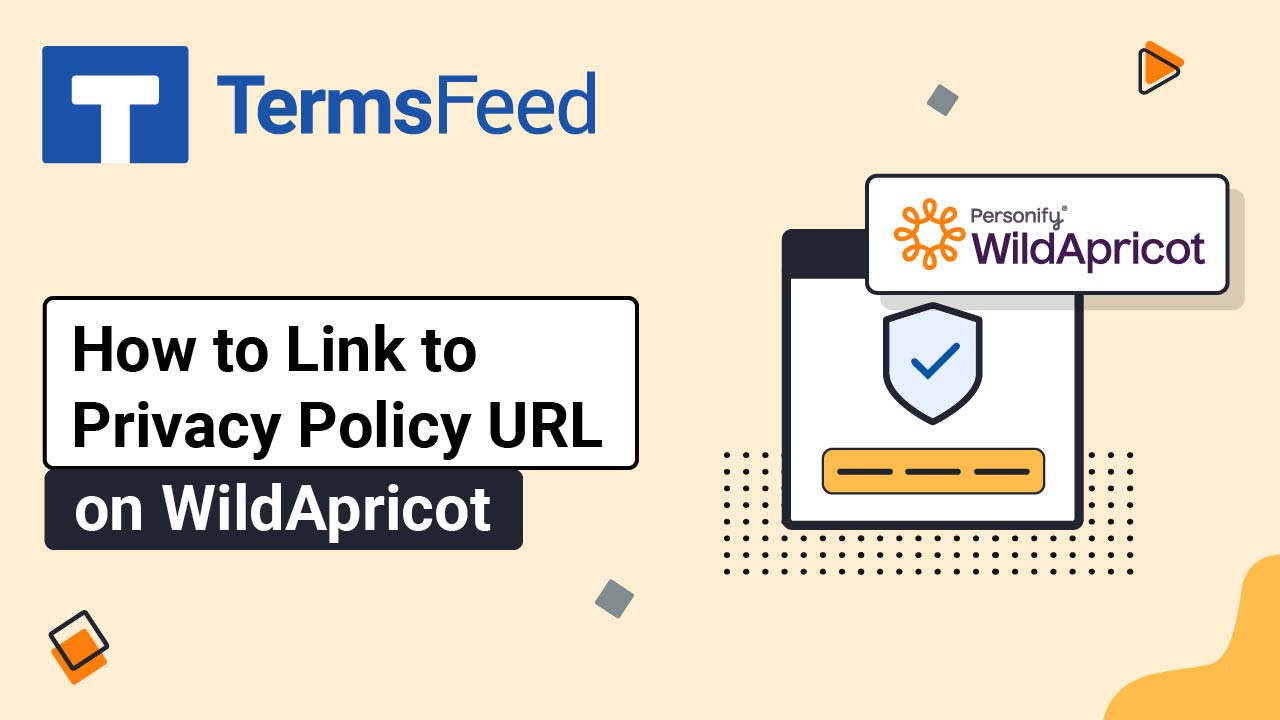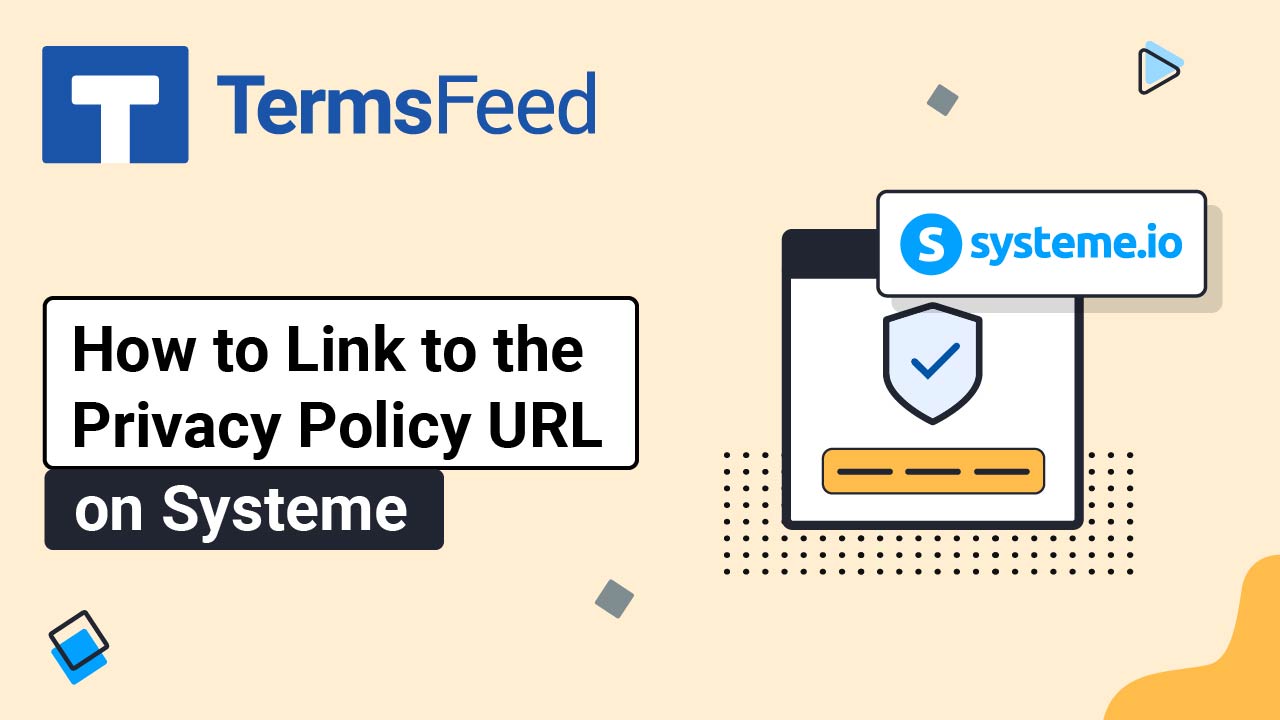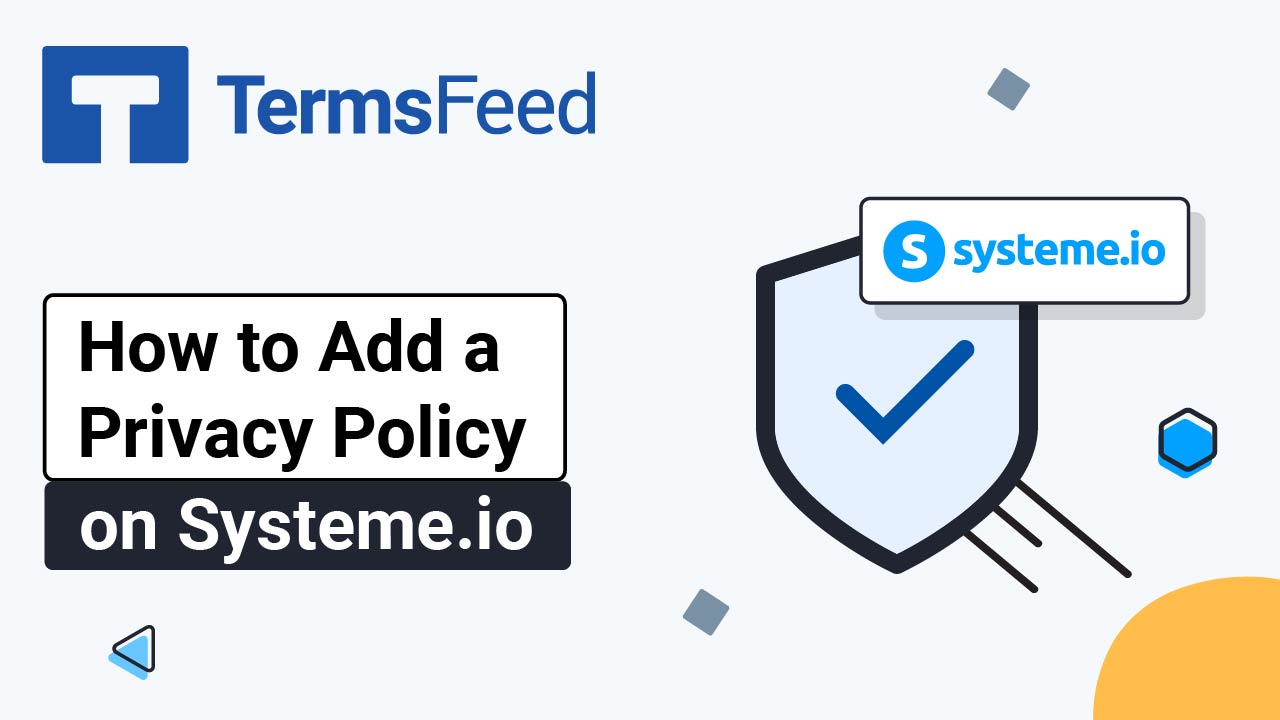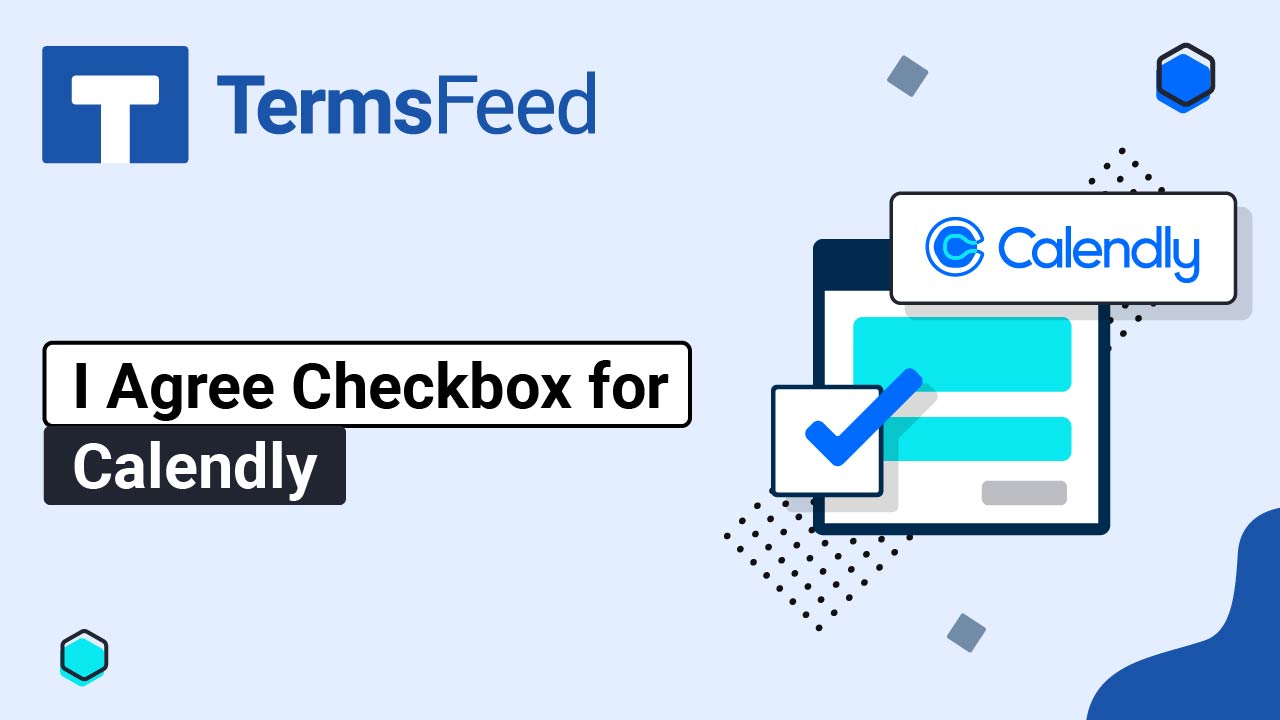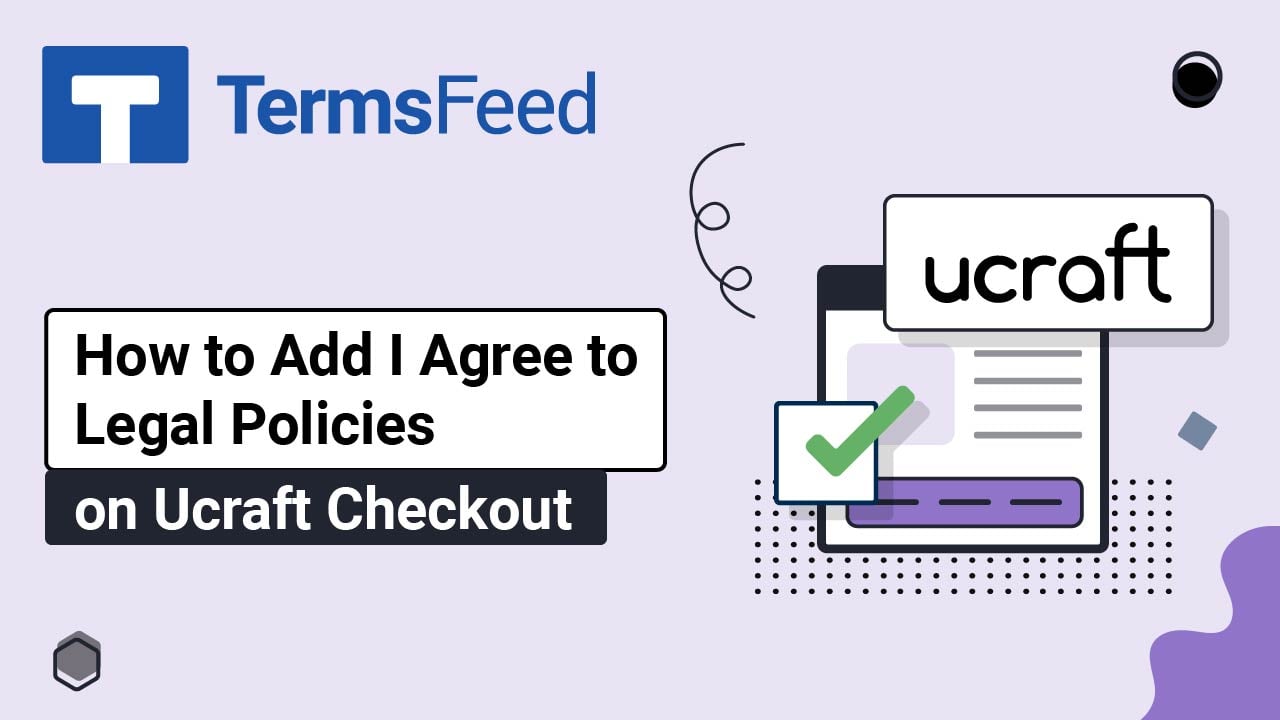Videos: Privacy Policy Generator
Page 3
Video: How to Link to Privacy Policy URL on WildApricot
Steps Log in to your WildApricot account. From the Dashboard, go to Website: Switch to the Page Template tab and select the template you want to edit. In our example, it's Standard template (Header & Footer): When the template opens, click Edit: Scroll to the footer section. Click inside the Content gadget to edit...
Video: How to Add a Privacy Policy Page on WildApricot
Steps Log in to your WildApricot account. From the Dashboard, go to Website: From Site Pages, find the Privacy Policy. Click the Info sign and select the Edit option: When the page editor opens, delete the placeholder sample text: Switch to the Gadgets tab. Drag and drop the Custom HTML gadget in the marked...
Video: How to Link to the Privacy Policy URL on Systeme.io
Steps Log in to your Systeme.io account. Go to Blogs: Select the blog you want to edit: Go to the Blog layout at the top: Scroll down. Click on the Privacy Policy selected text to open the Text editor options: Add the link to the Privacy Policy in the field: To get a Privacy Policy URL...
Video: How to Add a Privacy Policy Page on Systeme.io
Steps Log in to your Systeme.io account. Go to Blogs: Select the blog you want to edit: Switch to the Pages tab: Click Create to add a new page: A new window titled Create a new blog page will open. Add "Privacy Policy" as the Blog page name. Type "privacy-policy" in the URL path and...
Video: I Agree Checkbox for Calendly
Steps Log in to Calendly. Go to your Event: Open the Booking page options page: Under the Booking section > Invitee question, click Edit: The Edit Question window will open. In the "Question" field, update the question content: Add a link to your Privacy Policy. To get a Privacy Policy URL link,...
Video: How to Add I Agree to Legal Policies on the Ucraft Checkout Page
Steps Log in to Ucraft. Click Edit: Go to the Dashboard: Select eCommerce: From the eCommerce Dashboard, go to Settings and select Legal: Under Legal pages and policies, click on the Add page button of the Terms & Conditions: Select the HTML option in the page editor: Add the code of your Terms and Conditions agreement. If you...