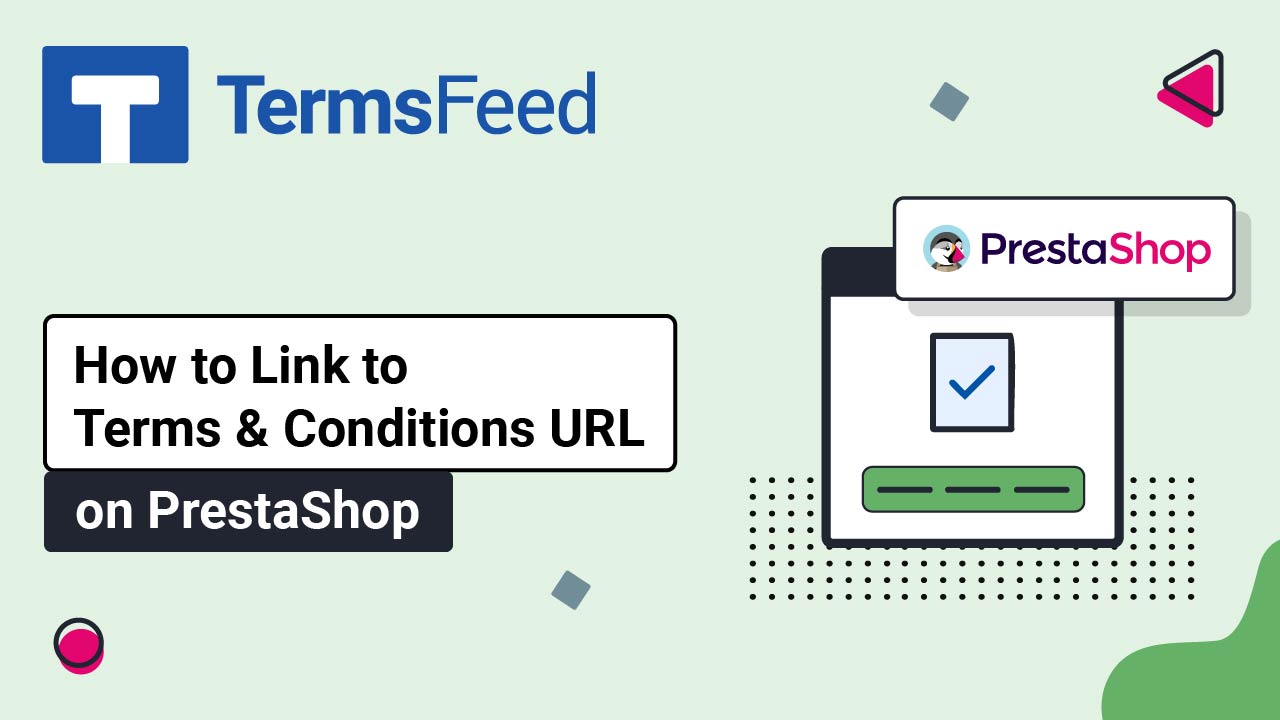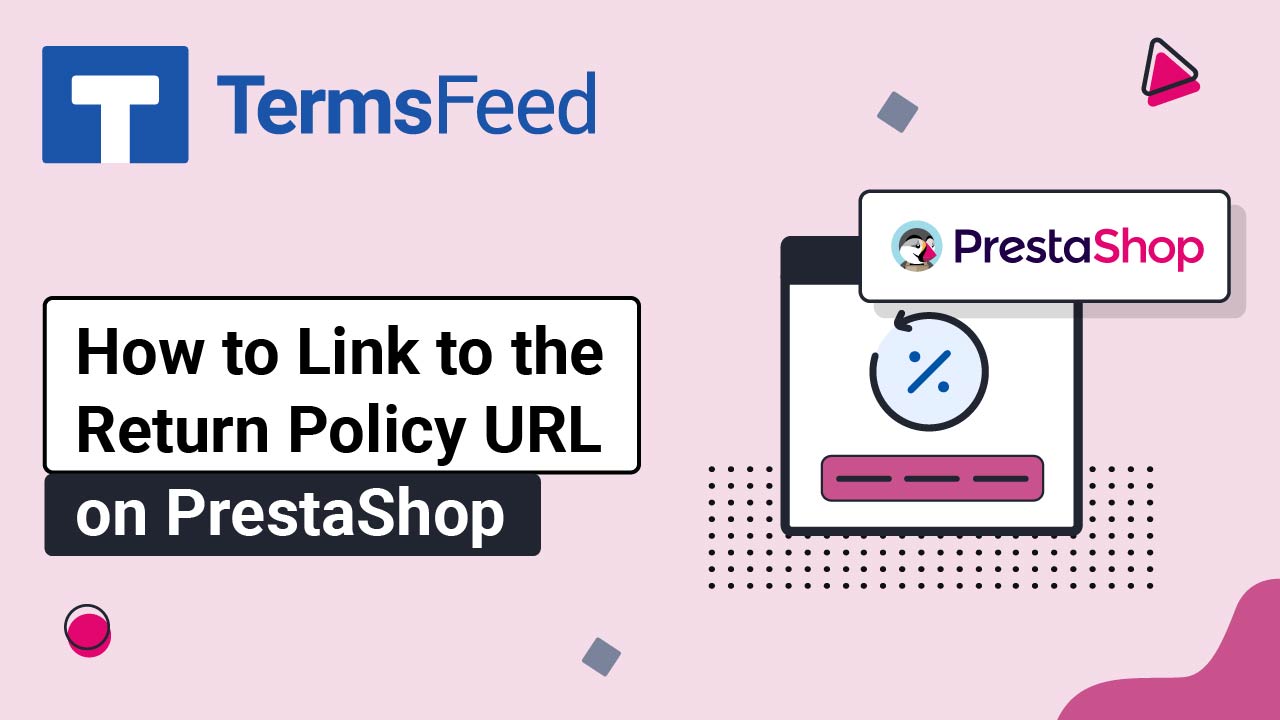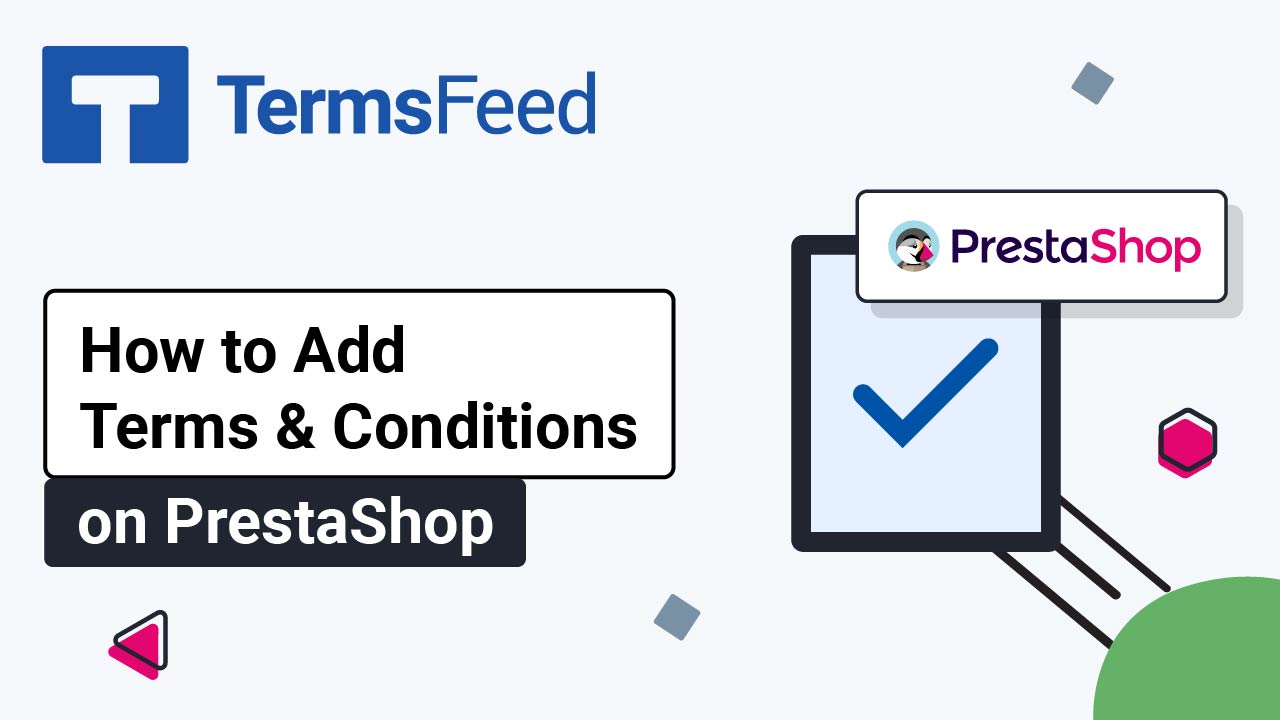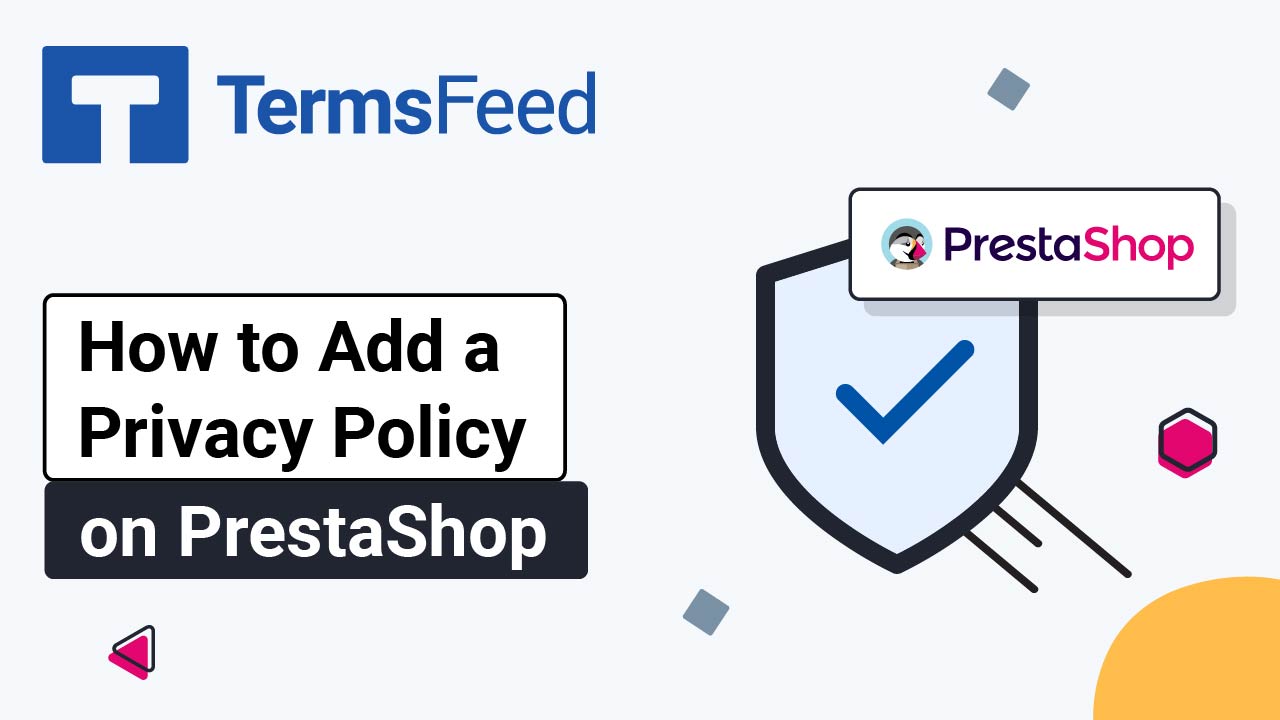Videos: PrestaShop
Page 1
Video: How to Link to Terms and Conditions URL on PrestaShop
Steps Log in to your PrestaShop account. From the Dashboard page, go to Design and select Link List: The Link List with positions will open. Edit "Our Company": Click on the Add button to add a new custom content field: Add Terms and Conditions in the Title field: Add a link to...
Video: How to Link to the Privacy Policy URL on PrestaShop
Steps Log in to your PrestaShop account. From the Dashboard page, go to Design and select Link List: The Link List with positions will open. Edit the "Our Company": Add Privacy Policy in the Title field under Custom content: Add the Privacy Policy link to the URL field. To get a Privacy Policy URL...
Video: How to Add I Agree to Privacy & Terms on PrestaShop
Steps Log in to your PrestaShop account. From the Dashboard page, go to Modules and select Module Manager: Search for the GDPR module: Click Configure: Select Consent Checkbox Customization: Select the Terms and Conditions text and click on the link icon. Add a link to your Terms and Conditions in the URL field. Go...
Video: How to Link to the Return Policy URL on PrestaShop
Steps Log in to your PrestaShop account. From the Dashboard page, go to Design and select Manage modules: Switch to the Product Page tab: Open the Product detail: Configure the Customer reassurance: Activate the Return Policy: Edit the Return Policy: Set it as "Redirection to URL": Add the URL to your Return Policy. In order...
Video: How to Add a Terms and Conditions Page on PrestaShop
Steps Log in to your PrestaShop account. From the Dashboard page, go to Design and select Pages: Edit the Terms and Conditions of Use page (already generated by PrestaShop): Select and delete text from the Content Page editor: Select Source code: Add the text of your Terms and Conditions. If you do not have a...
Video: How to Add a Privacy Policy Page on PrestaShop
Steps Log in to your PrestaShop account. From the Dashboard page, go to Design and select Link List: Add a new page: Add a title for your page. For example, "Privacy Policy": In the Page Content editor, select Source code: Add the text of your Privacy Policy. If you do not have a...