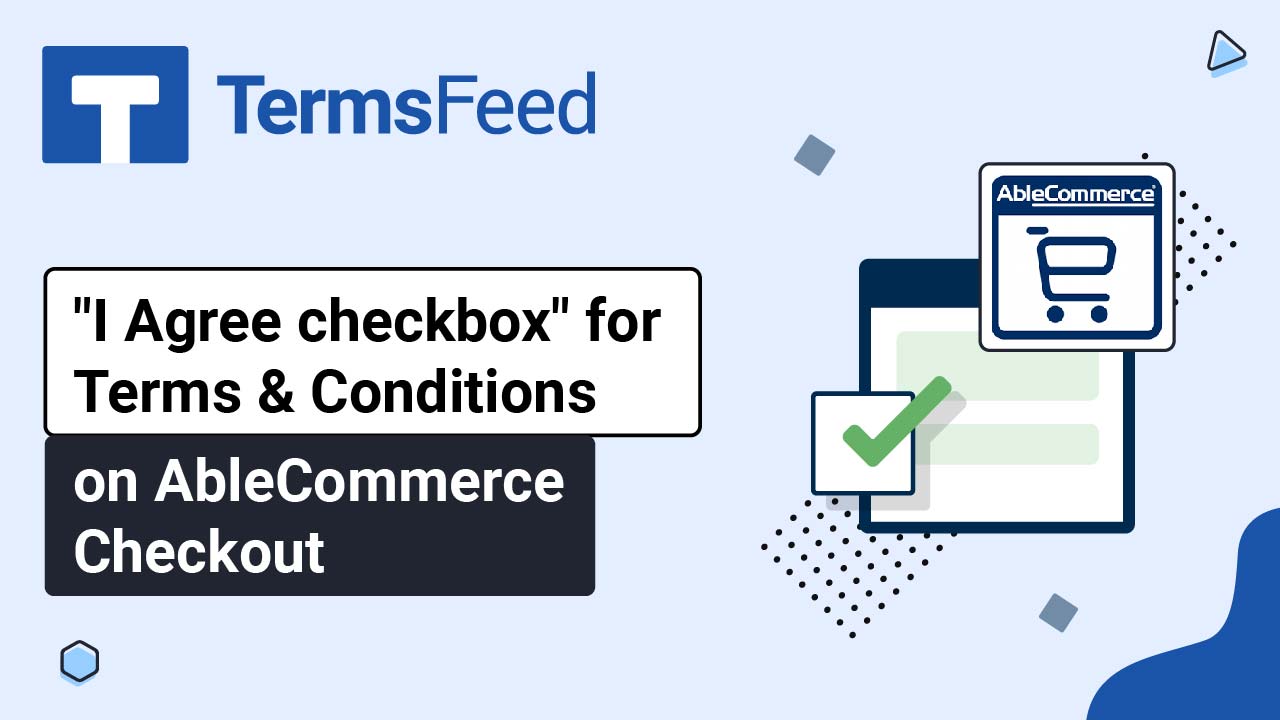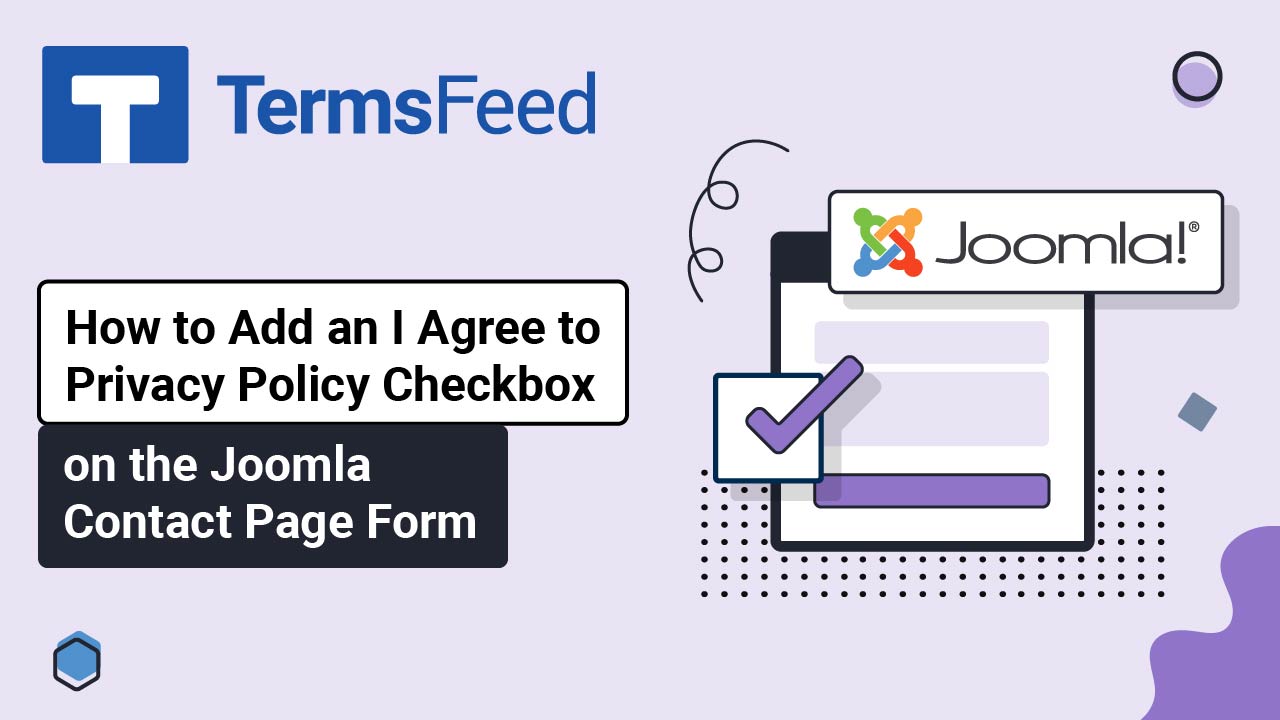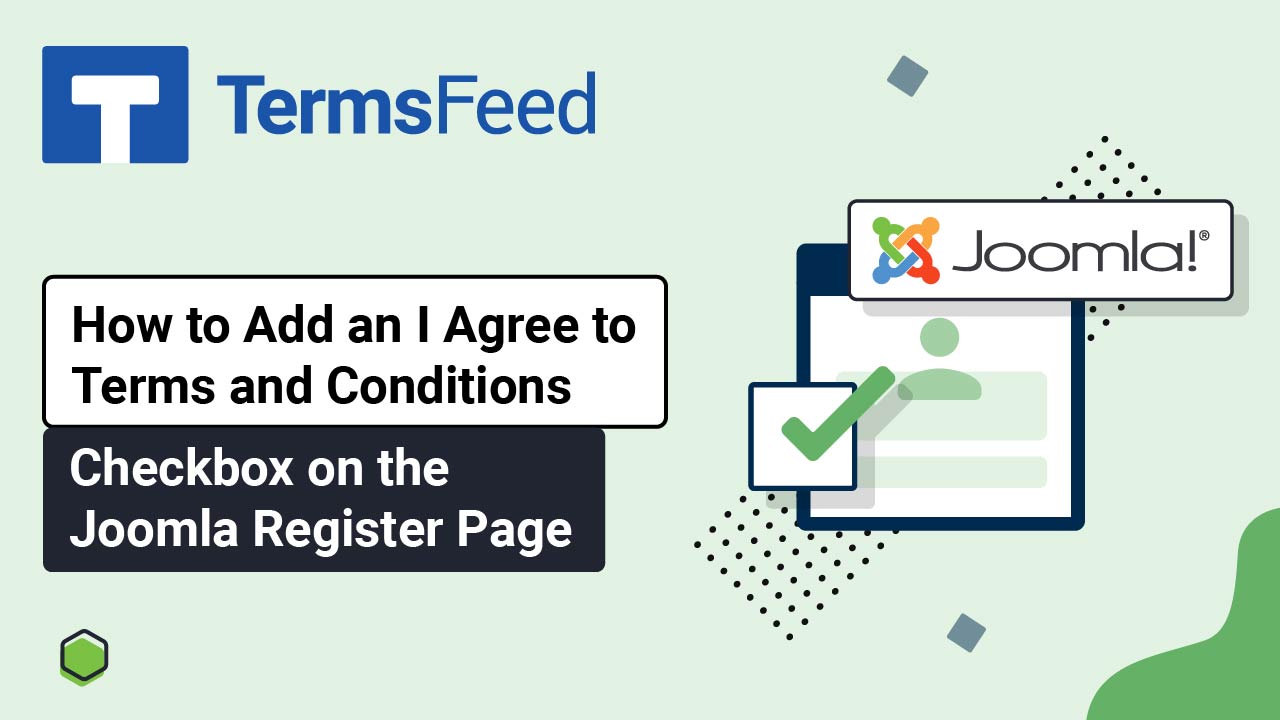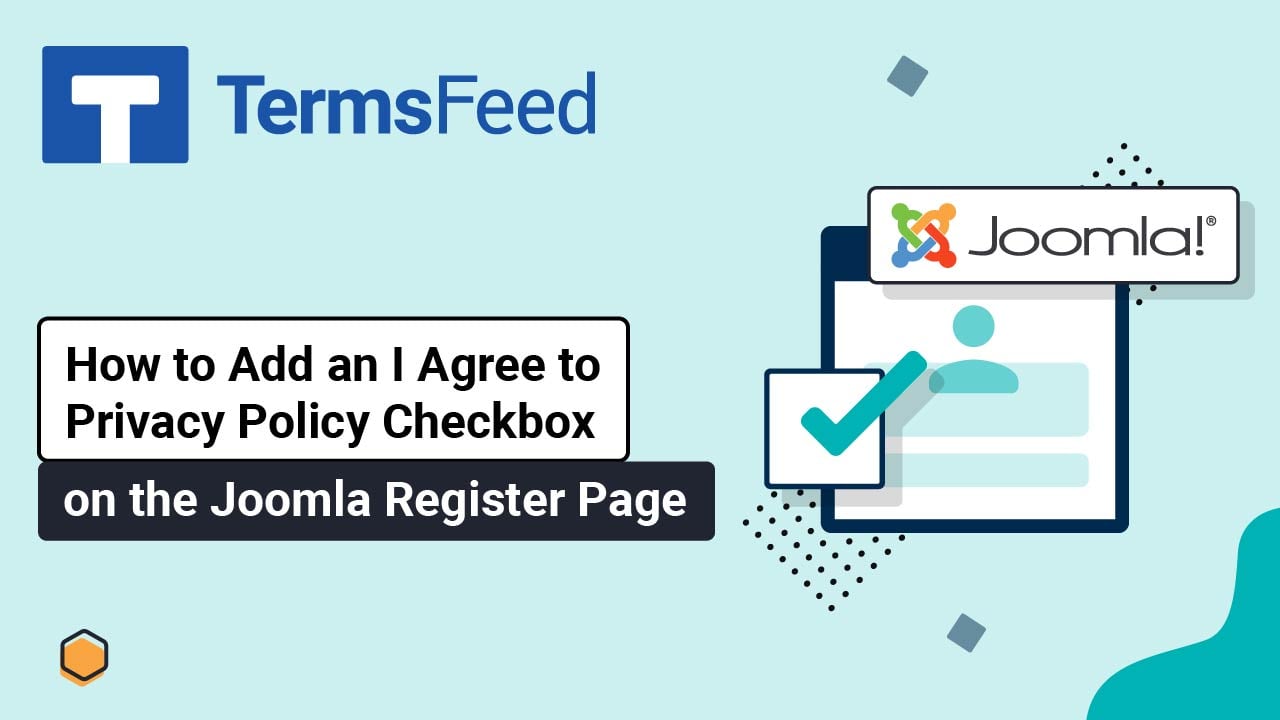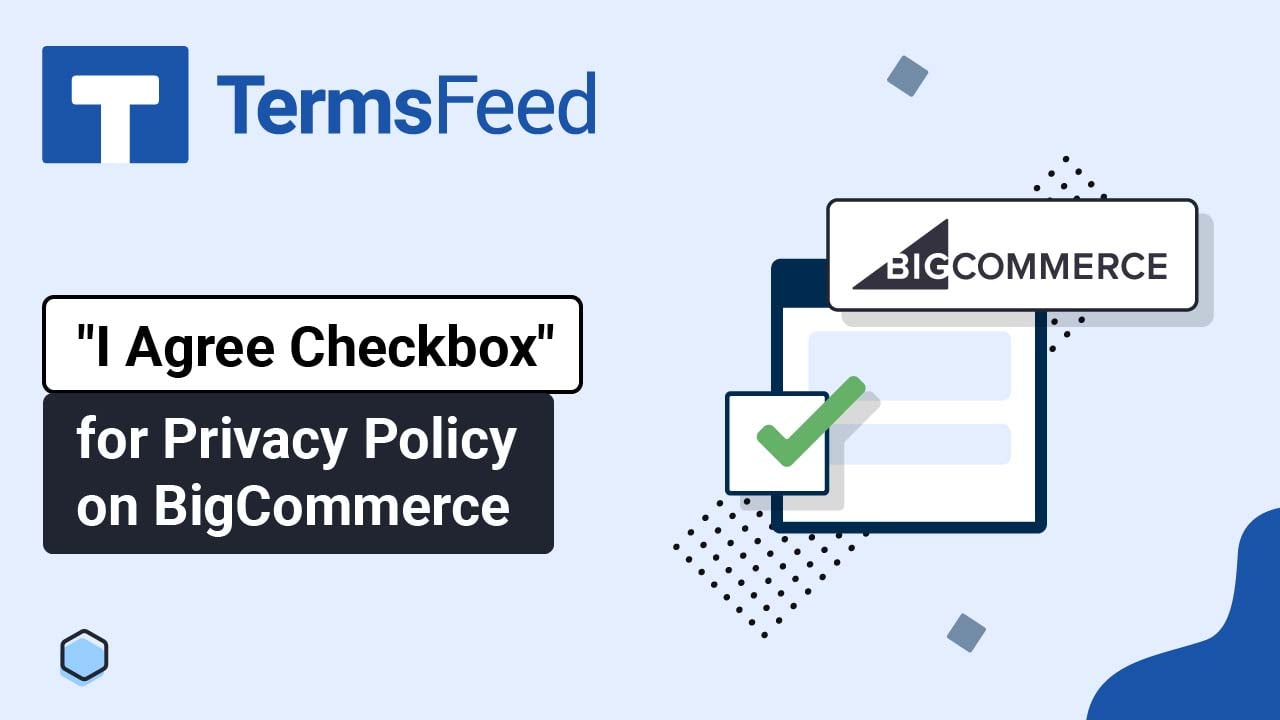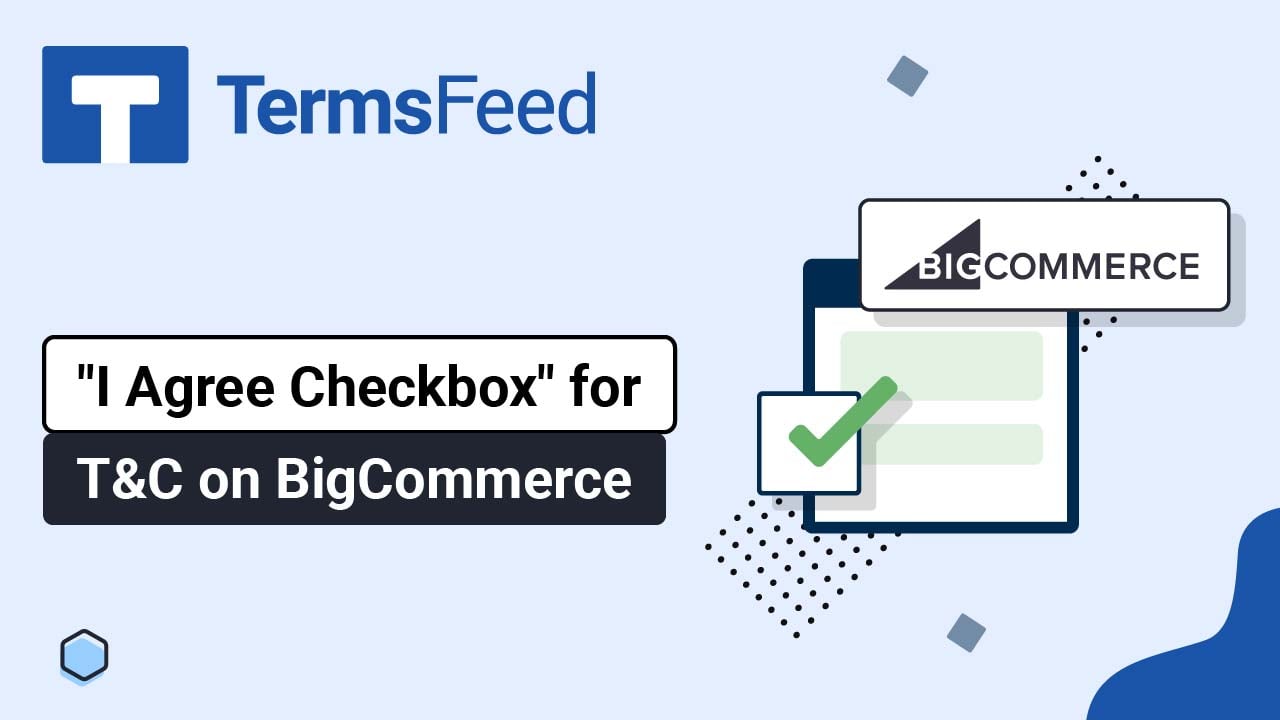Videos: I Agree Checkbox
Page 3
How to Add an I Agree Checkbox to the Terms and Conditions on AbleCommerce Checkout
Steps Log in to your Able Commerce website. Go to Configure > Store > General: Scroll to Other Settings and select the Code View icon in the Checkout Terms and Conditions editor: Add text of your Terms and Conditions. If you do not have a Terms and Conditions, you can use our Terms and Conditions...
How to Add an I Agree to Privacy Policy Checkbox on the Joomla Contact Page Form
Here are the steps to add an "I Agree Checkbox to Privacy Policy" to the contact page form for your Joomla 4 website using Joomla's "Content - Confirm Consent" plugin. Log in to your Joomla website. From the Joomla's Dashboard, go to Components: Select Contacts: Then select Categories: The Contacts: Categories Editor will open....
How to Add an I Agree to Terms and Conditions Checkbox on the Joomla Register Page
Here are the steps to add an "I Agree Checkbox to Terms and Conditions" to an account registration page for your Joomla 4 website using Joomla's "User - Terms and Conditions" plugin. Log in to your Joomla website. From the Joomla's Dashboard, go to System: The System Dashboard will open. From...
How to Add an I Agree to Privacy Policy Checkbox on the Joomla Register Page
Here are the steps to add an "I Agree Checkbox to Privacy Policy" to an account registration page for your Joomla 4 website using Joomla's Privacy Consent plugin. Log in to your Joomla website. From the Joomla's Dashboard, go to System: The System Dashboard will open. From the Manage section, select Plugins:...
Add “I Agree Checkbox" for Privacy Policy on BigCommerce
Follow these 3 steps: Create a Privacy Policy page (if you do not have one already) Add a new Consent with I agree checkbox field to the Sign up form "Connect" the consent with Privacy Policy through the new Script using the Script Manager Steps Log in to BigCommerce. From the BigCommerce Dashboard, go to the...
Add "I Agree Checkbox" for T&C on BigCommerce
Steps Log in to BigCommerce. From the Dashboard, go to the Settings: When Settings opens, scroll down to the Advanced section and click on Checkout: Scroll down to the Order section and check the box for the Require customers to accept terms and conditions: Check the box and the options for adding your Terms...