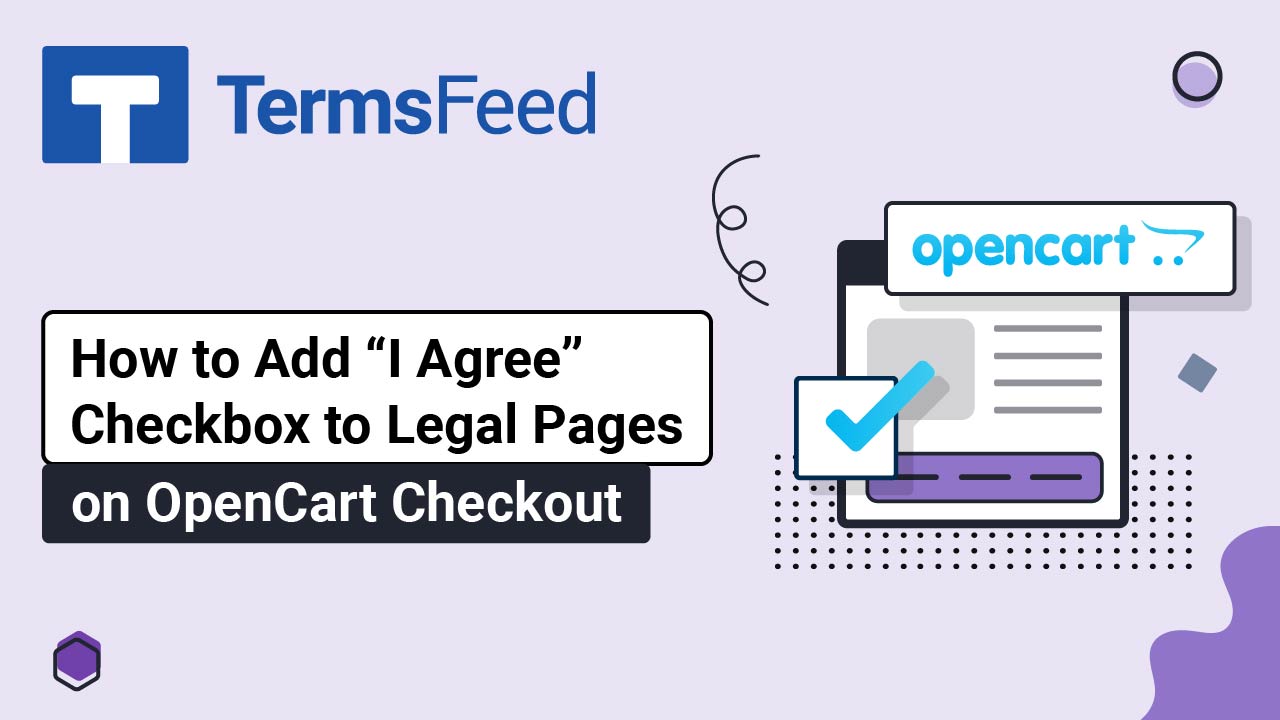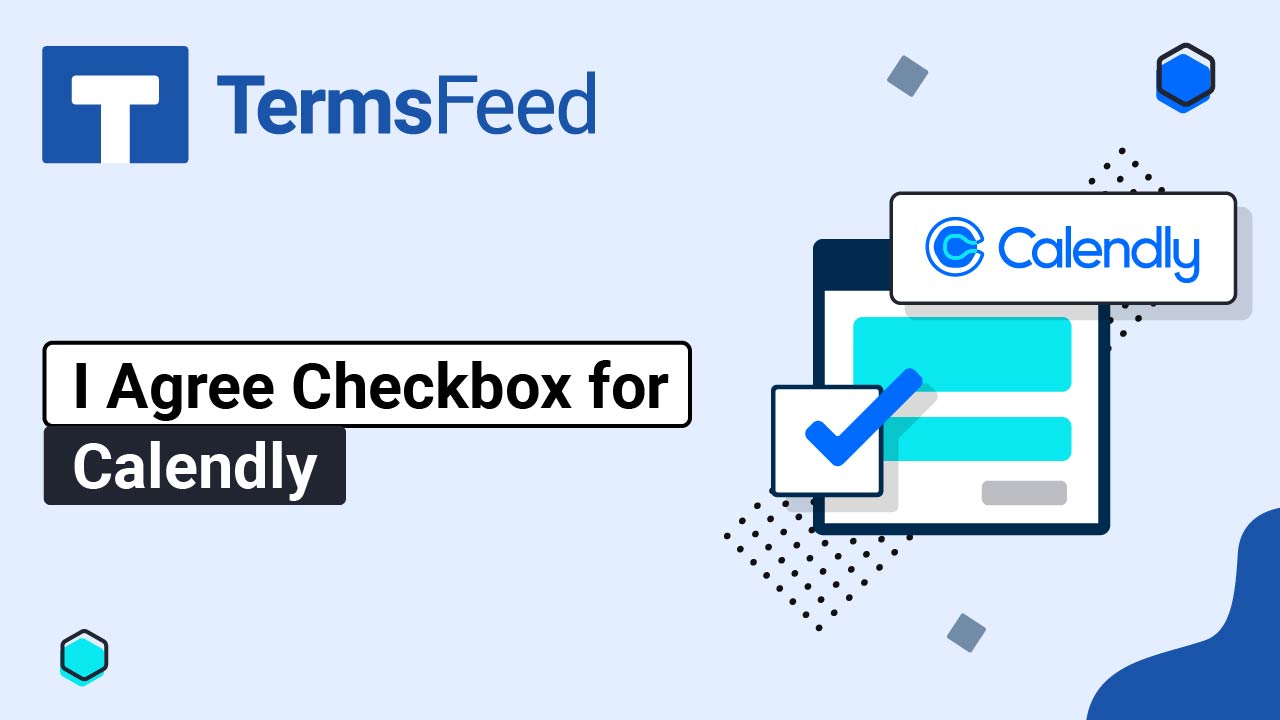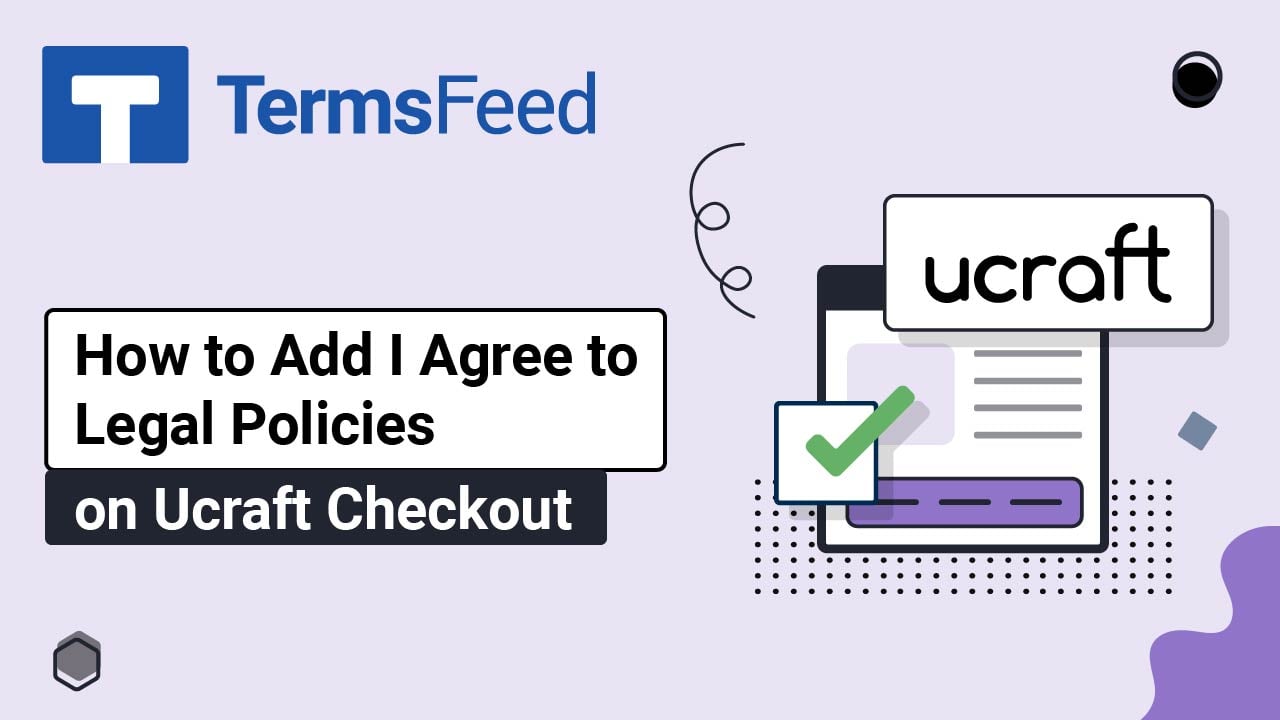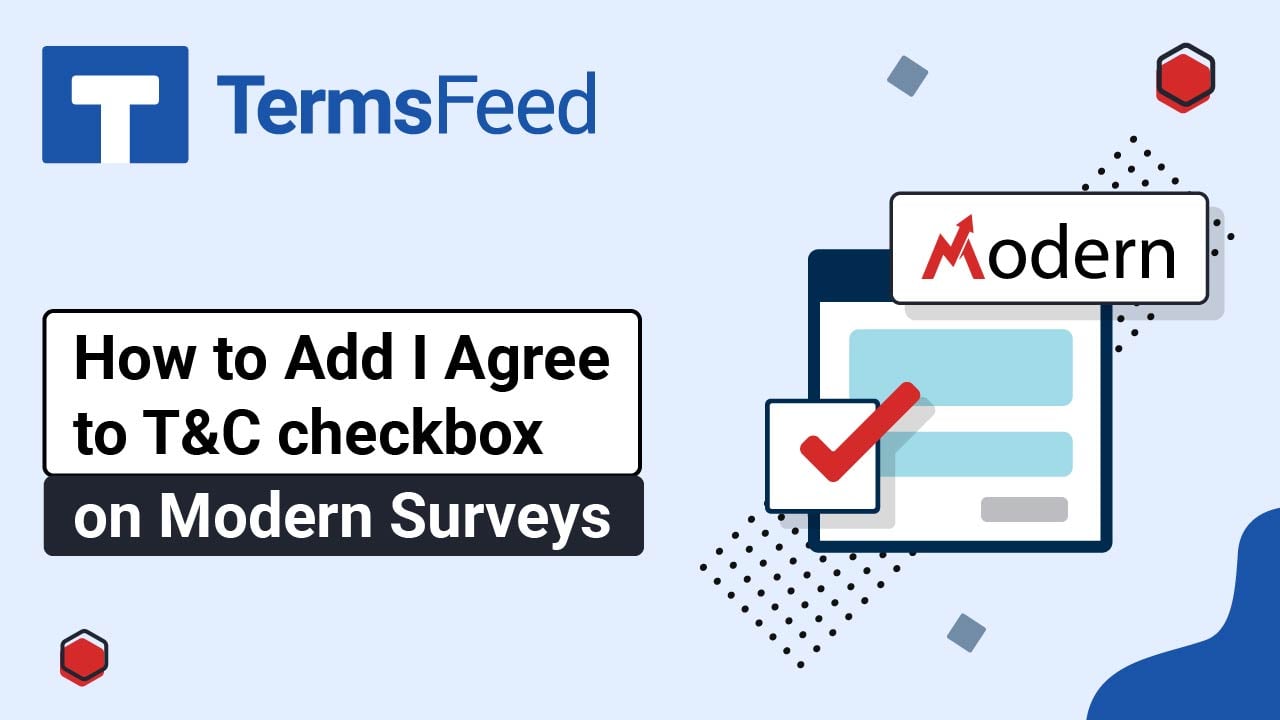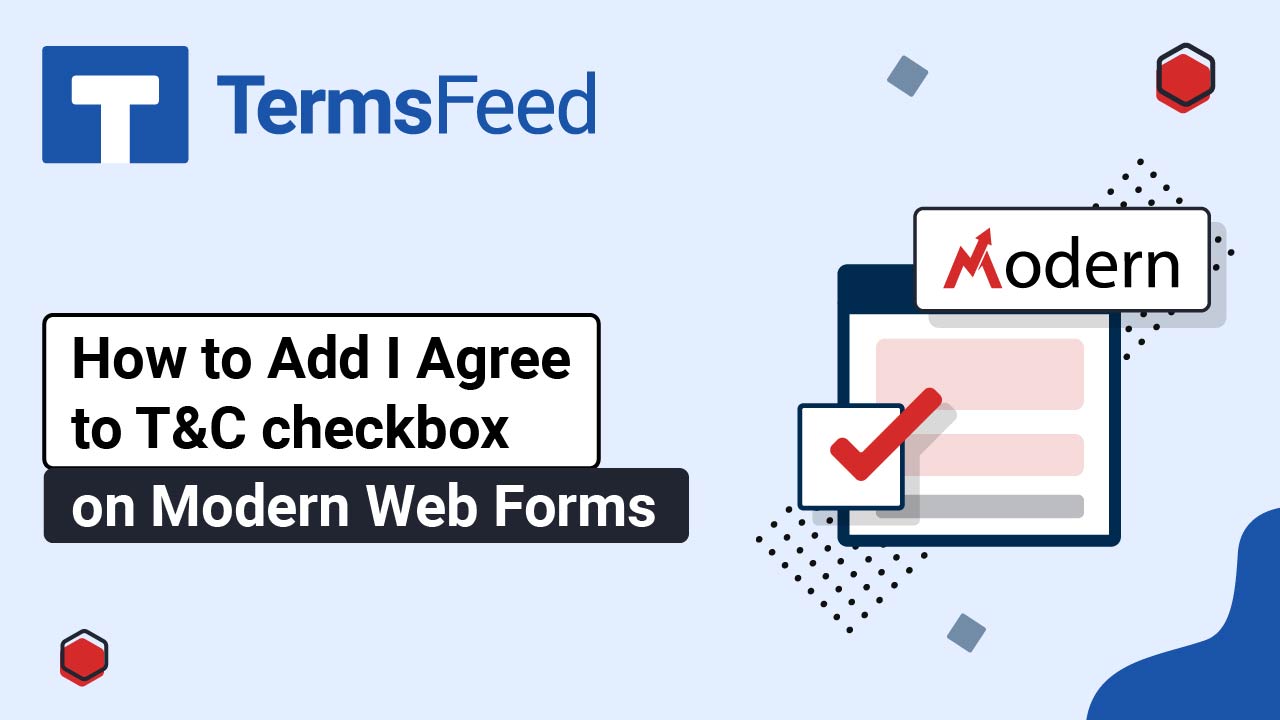Videos: I Agree Checkbox
Page 1
Video: How to Add "I Agree" Checkbox to Legal Pages on OpenCart Checkout
Steps Log in to your OpenCart admin panel. From the Dashboard, go to System and select Settings: The Store list opens. Click the Pen icon to edit your store: In the Edit settings page, switch to the Option tab: Open the Legal section. Select the Cookies Policy page: For the GDPR Policy, select the Privacy...
Video: I Agree Checkbox for Calendly
Steps Log in to Calendly. Go to your Event: Open the Booking page options page: Under the Booking section > Invitee question, click Edit: The Edit Question window will open. In the "Question" field, update the question content: Add a link to your Privacy Policy. To get a Privacy Policy URL link,...
Video: How to Add I Agree to Legal Policies on the Ucraft Checkout Page
Steps Log in to Ucraft. Click Edit: Go to the Dashboard: Select eCommerce: From the eCommerce Dashboard, go to Settings and select Legal: Under Legal pages and policies, click on the Add page button of the Terms & Conditions: Select the HTML option in the page editor: Add the code of your Terms and Conditions agreement. If you...
Video: How to Add I Agree to T&C checkbox on Modern Surveys
Steps Log in to the Modern platform. From the Modern dashboard, go to Sites > Surveys and select Builder: Click Add Survey: A new survey will open. Click on the Plus icon to add survey elements on the slide field: For the purposes of this example, we've added the Email element: Scroll down to...
Video: How to Add I Agree to T&C checkbox on Modern Web Forms
Steps Log in to the Modern platform. From the Modern dashboard, go to Sites > Forms and select Builder: Start by creating a form. Click Add form: The form with template elements will open. Click in the text of the checkbox element to open the form element editor: From the T&C element editor,...
Video: How to Add I Agree to Privacy & Terms on PrestaShop
Steps Log in to your PrestaShop account. From the Dashboard page, go to Modules and select Module Manager: Search for the GDPR module: Click Configure: Select Consent Checkbox Customization: Select the Terms and Conditions text and click on the link icon. Add a link to your Terms and Conditions in the URL field. Go...