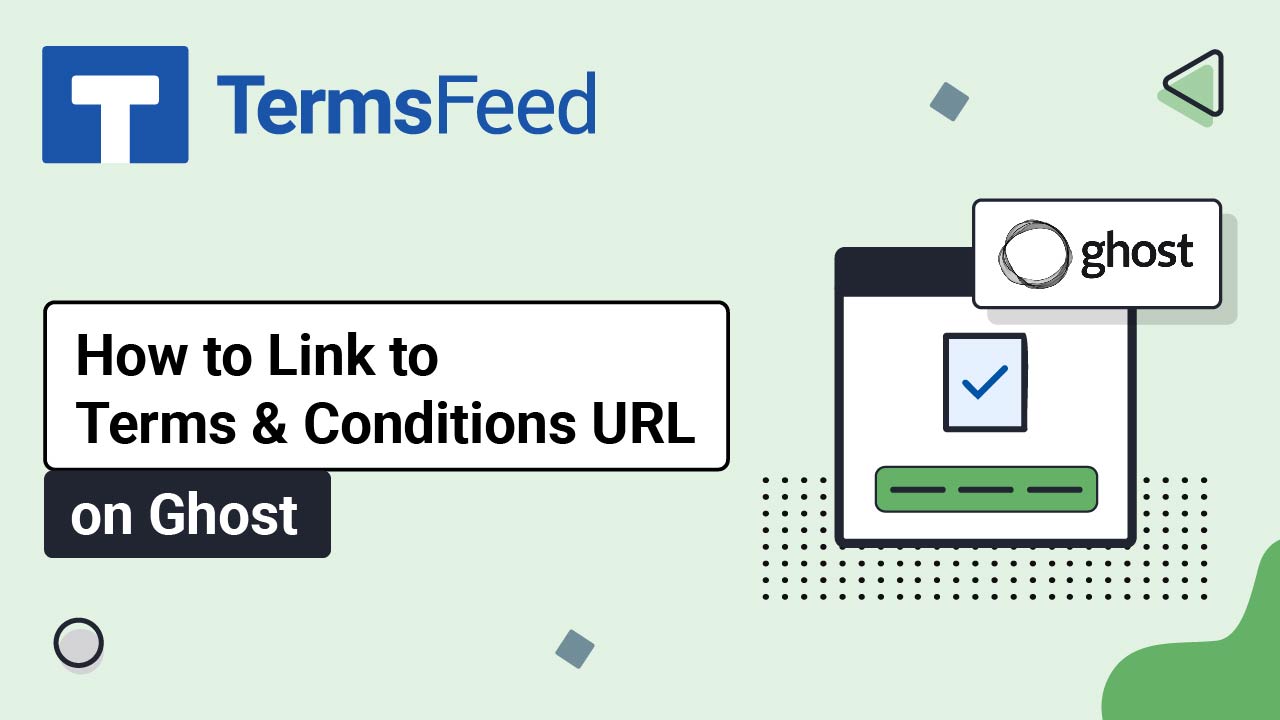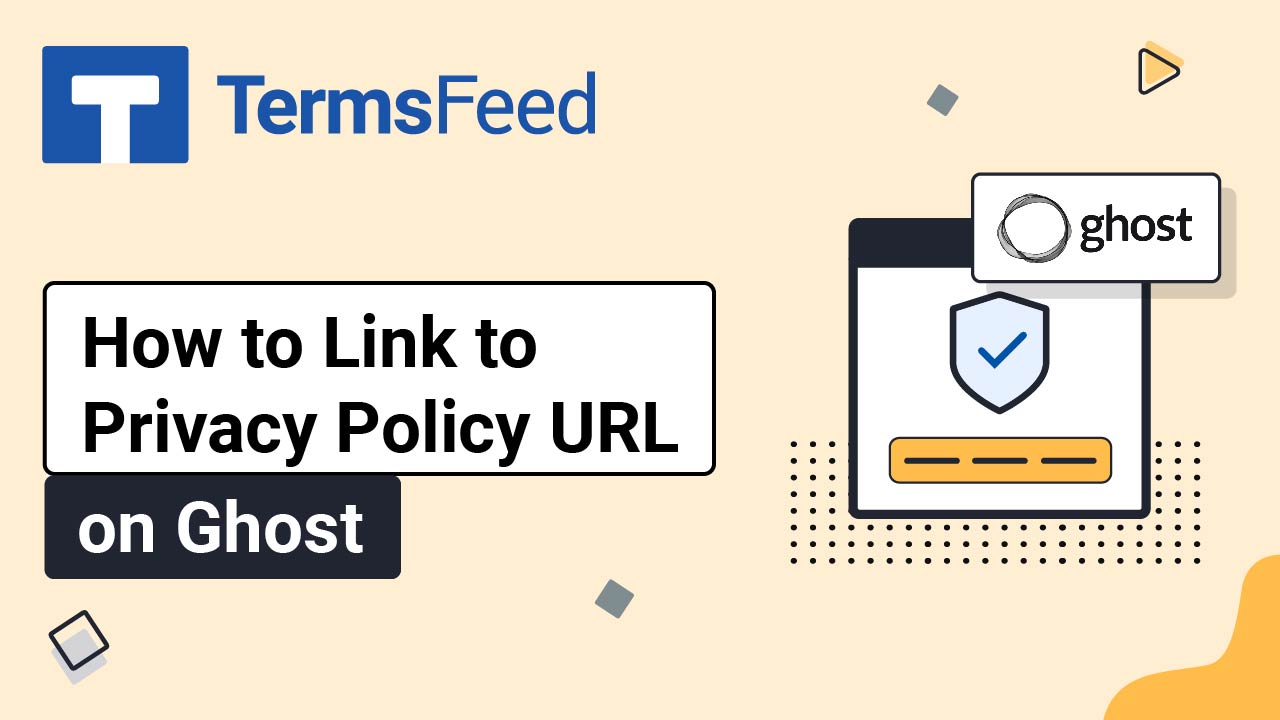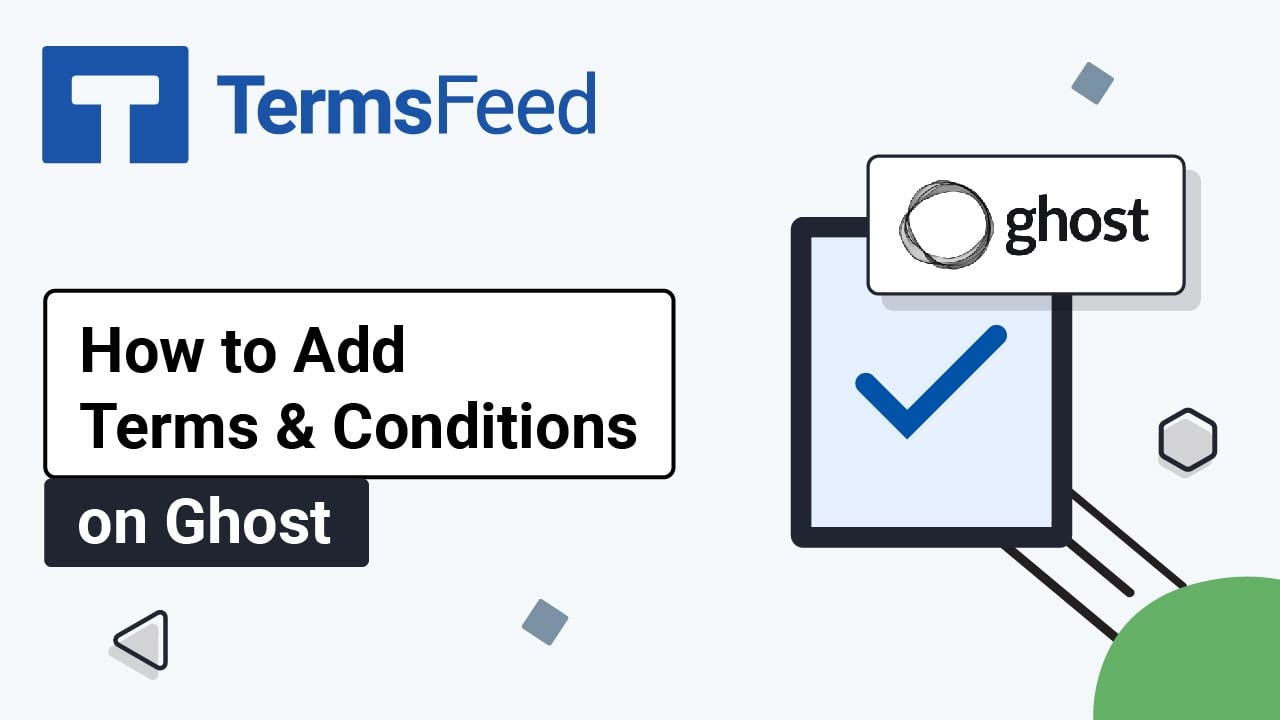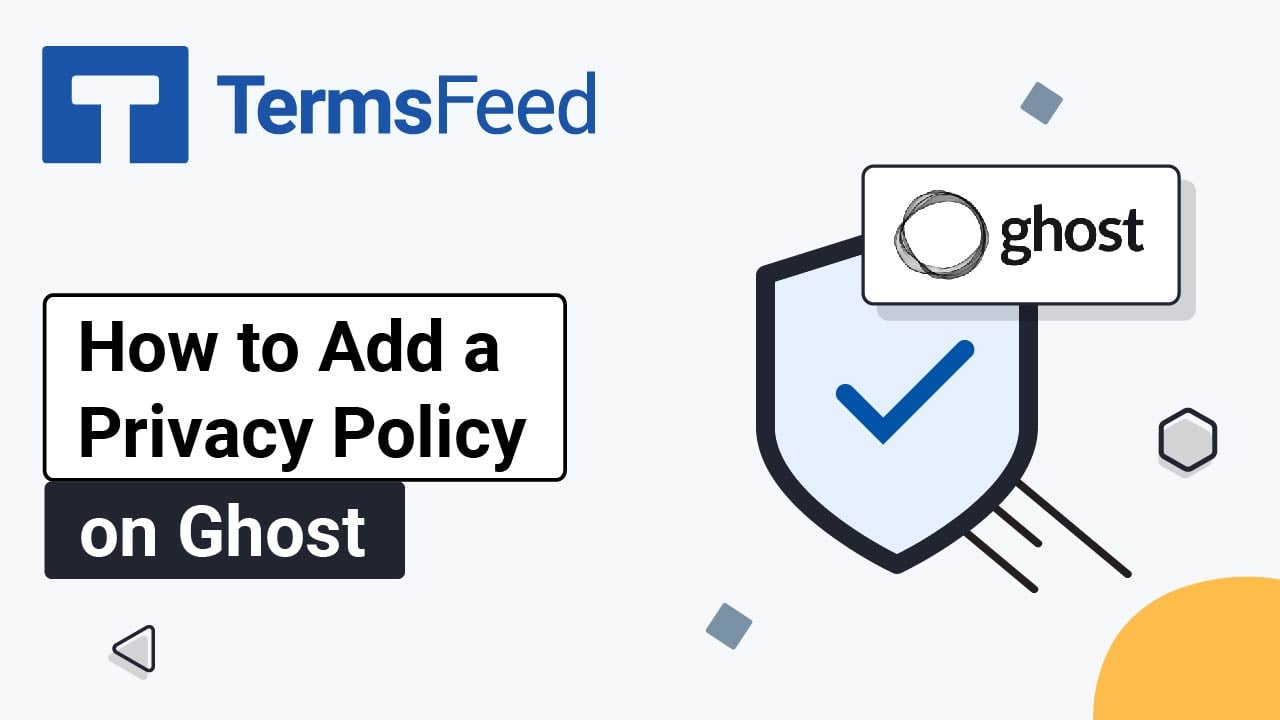Videos: Ghost
Page 1
Video: How to Add Free Cookie Consent on Ghost
Steps Go to our Free Cookie Consent Solution page to start creating the Cookie Consent code that's necessary to show the notice banner on your Ghost website. Log in to Ghost. From the Dashboard, go to Settings: Find the Advanced section and select Code injection: Open the Code injection by clicking Open: The Code...
Video: How to Link to Terms and Conditions URL on Ghost
Steps Log in to Ghost. From the Dashboard, go to Settings: Find the Site section and select Navigation: To open Navigation, click Customize: The Navigation window will open. Switch to the Secondary tab: Name your new item "Terms and Conditions": Add a link to your Terms and Conditions. Go to the TermsFeed Terms and Conditions Generator...
Video: How to Link to the Privacy Policy URL on Ghost
Steps Log in to Ghost. From the Dashboard, go to Settings: Find the Site section and select Navigation: To open Navigation, click Customize: The Navigation window will open. Switch to the Secondary tab: Name your new item "Privacy Policy": Add a link to your Privacy Policy. To get a Privacy Policy URL link, go to...
Video: How to Add a Terms and Conditions Page on Ghost
Steps Log in to Ghost. From the Dashboard, go to Pages: Click the New Page button: Add "Terms and Conditions" as the page title. In the page editor, select the HTML feature from the dropdown menu: Add the text of your Terms and Conditions. If you do not have a Terms and Conditions, you can...
Video: How to Add a Privacy Policy Page on Ghost
Steps Log in to Ghost. From the Dashboard, go to Pages: Click the New Page button: Add "Privacy Policy" as the page title. In the page editor, select HTML from the dropdown menu: Add the text of your Privacy Policy. If you do not have a Privacy Policy, you can use our Privacy Policy Generator...