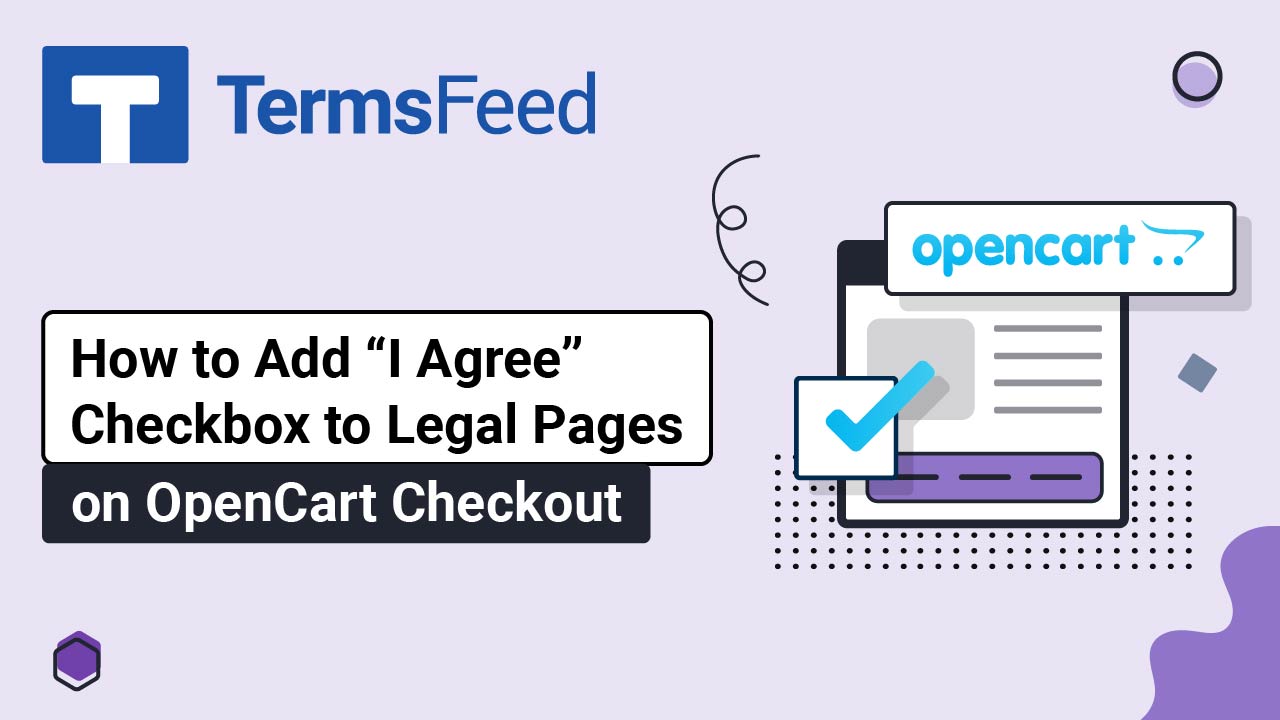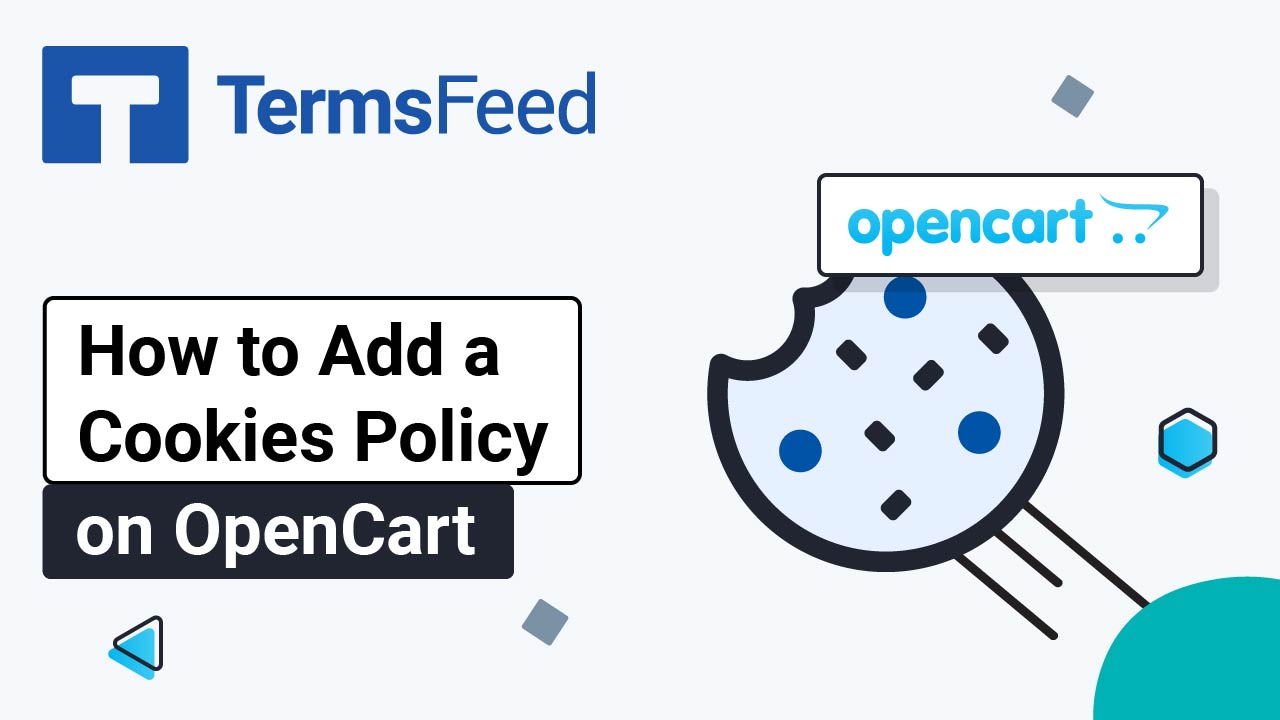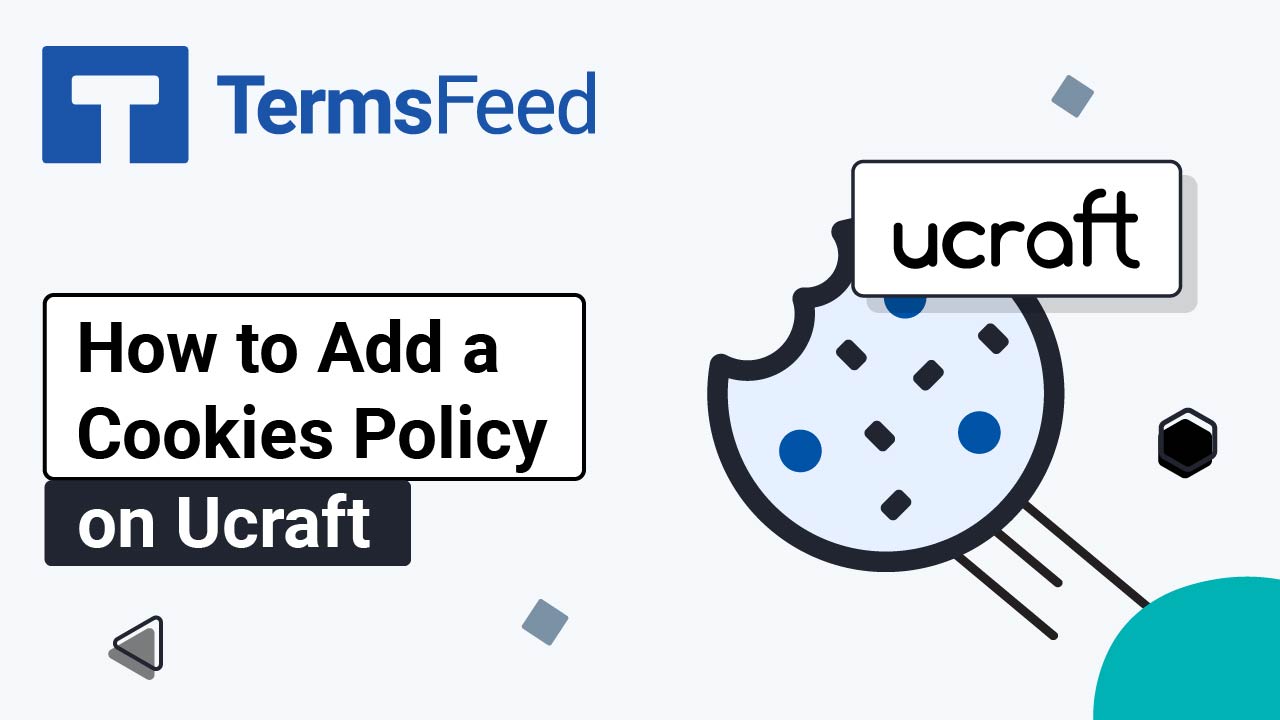Videos: Cookies Policy Generator
Page 1
Video: How to Add "I Agree" Checkbox to Legal Pages on OpenCart Checkout
Steps Log in to your OpenCart admin panel. From the Dashboard, go to System and select Settings: The Store list opens. Click the Pen icon to edit your store: In the Edit settings page, switch to the Option tab: Open the Legal section. Select the Cookies Policy page: For the GDPR Policy, select the Privacy...
Video: How to Add a Cookies Policy Page on OpenCart
Steps Log in to your OpenCart admin panel. From the Dashboard, go to Catalog and select Information: The Information list opens. Click the Plus button to add a new page: In the General section, under Information Title, type "Cookies Policy": In the Description editor, click Source: The code editor will show. Add your Cookies Policy...
Video: How to Add a Cookies Policy Page on Ucraft
Steps Log in to Ucraft. Click Edit: Go to the Dashboard: Select Pages: Switch to the System Pages tab and open the Cookies Policy page: Delete the placeholder text and its title: Go to Elements: Drag and drop the Custom HTML element onto the page: Type "Cookies Policy" in the first field as the label on the HTML...
Video: How to Add a Cookies Policy on ePages
Steps Log in to your ePages account. Go to Editor: The Editor will open. Scroll down to the Legal Pages section and click on the Cookies Policy page: The Cookies Policy page will open. Delete the guiding info: Add your text for the Cookies Policy page. If you do not have a Cookies Policy, you...
How to Link to Cookies Policy on BigCommerce
Steps Here are the steps to add a Cookies Policy URL on BigCommerce: Log in to BigCommerce. From the BigCommerce Dashboard, go to the Storefront: Select Web Pages: Click the Create a Web Page button: Under the Page Type, select the Link to another website or document option: Type "Cookies Policy" as the Page Name under...
How to Add a Cookies Policy on BigCommerce
Here are the steps to add a Cookies Policy page on BigCommerce: Steps Log in to BigCommerce. From the BigCommerce Dashboard, go to the Storefront: Select Web Pages: Click the Create a Web Page button: Under Page Type, leave the default: Contain content created using the WYSIWYG editor below: Type "Cookies Policy" as the...