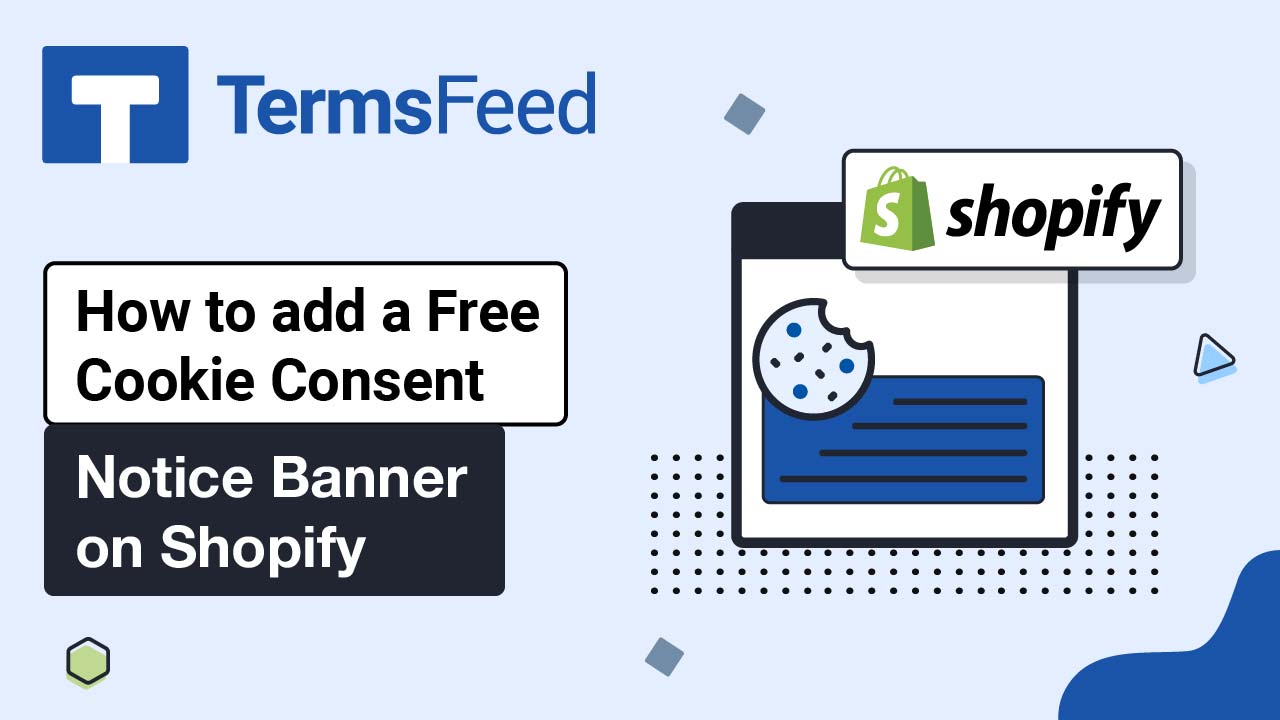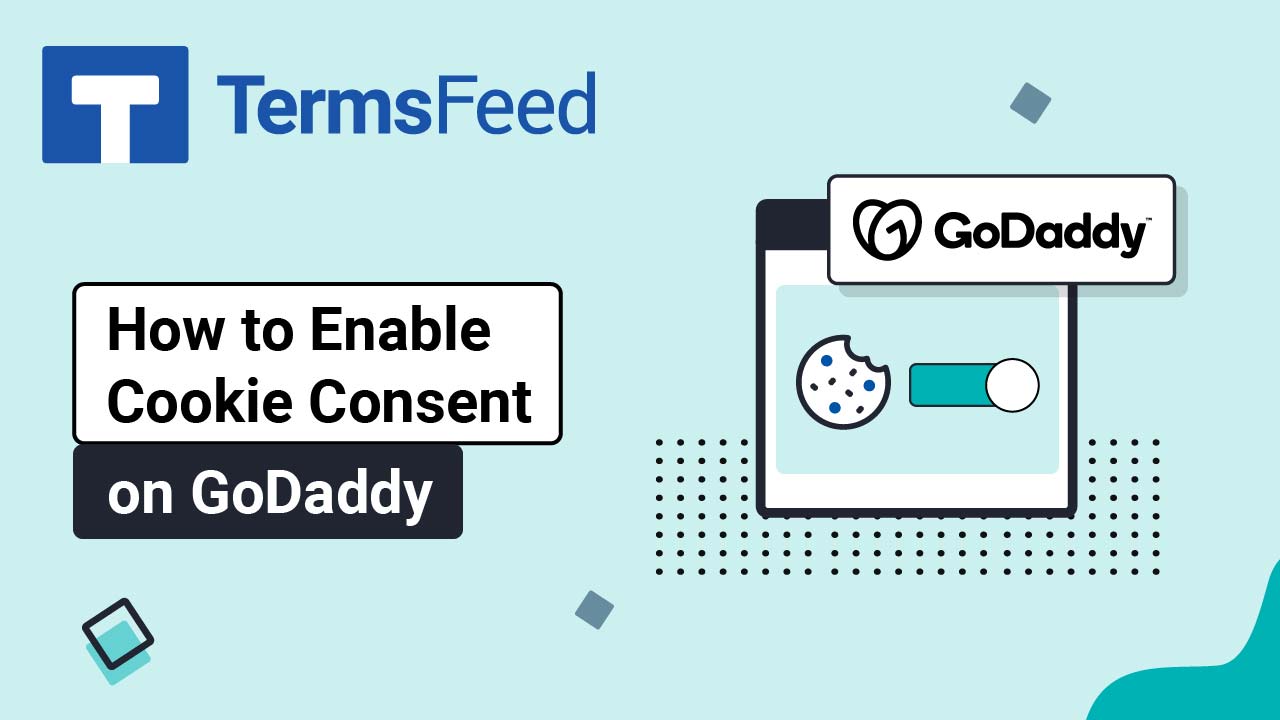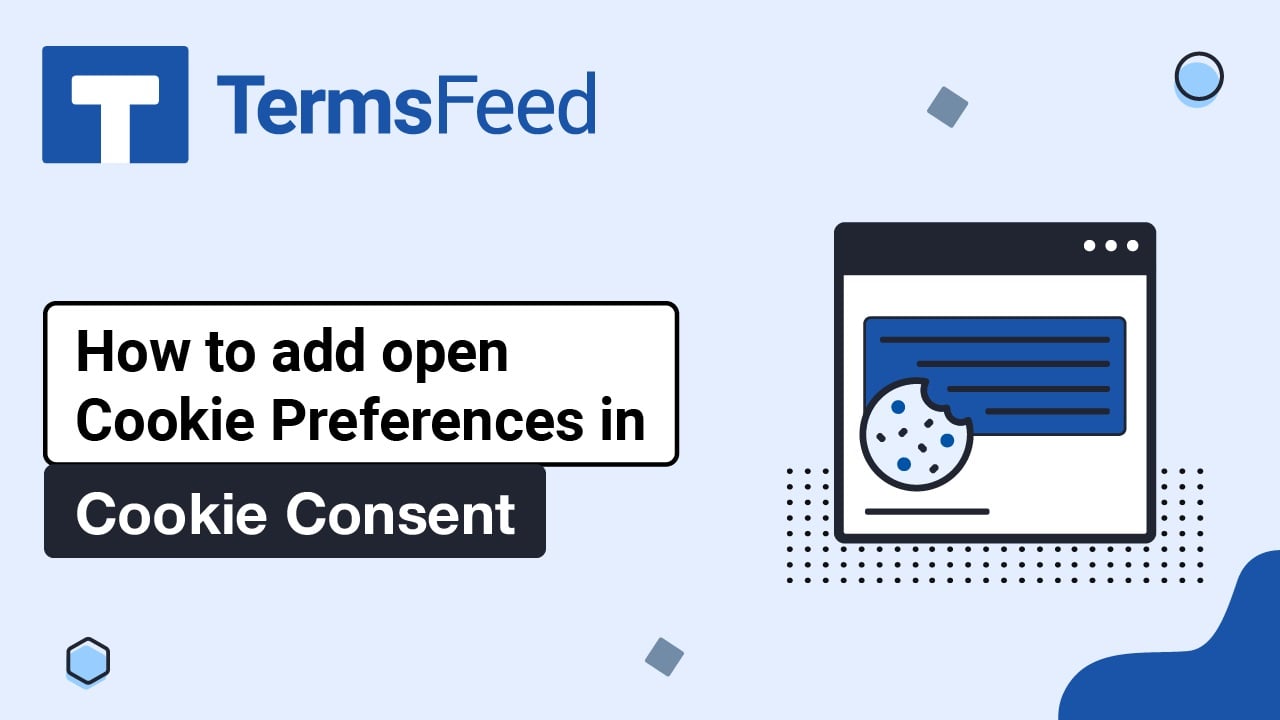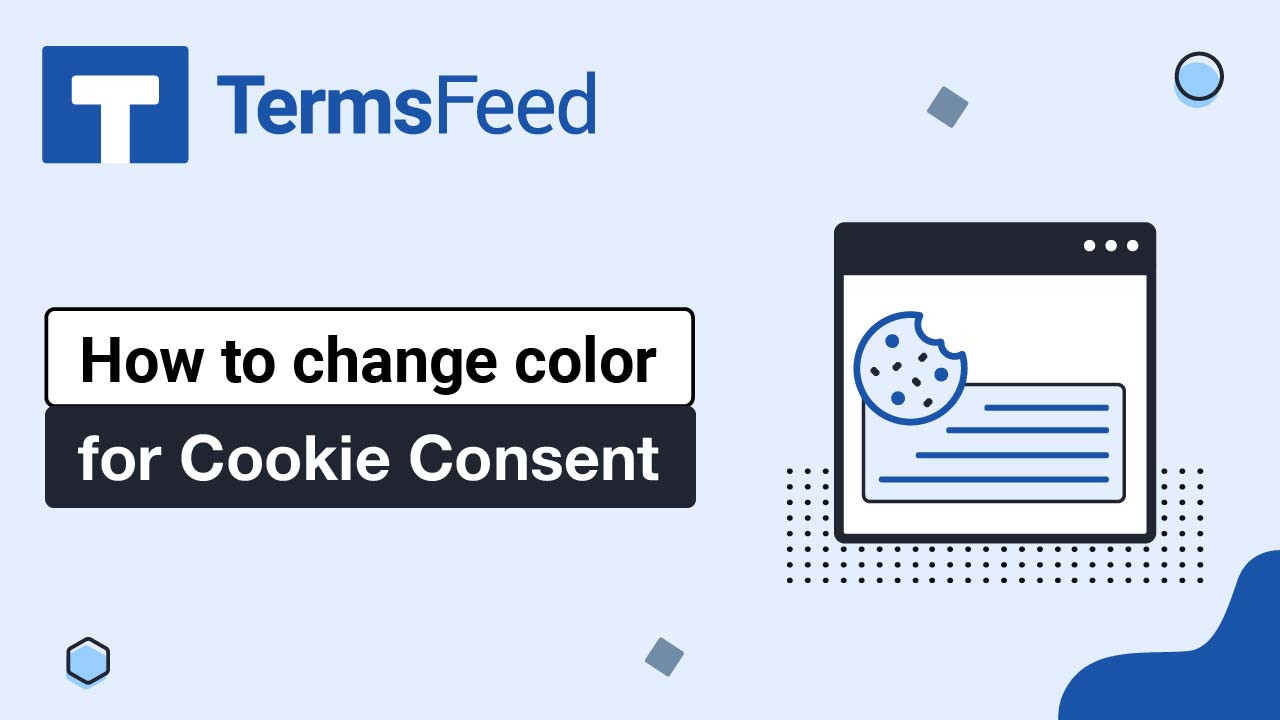Videos: Cookie Consent
Page 6
How to Display a Cookie Consent Banner on Your Ecwid Store
Steps Log in to your Ecwid account. In the Dashboard menu on the left, go to Settings and choose Legal: Scroll down to the Consumer's consent settings section and toggle the option to enable the Cookie Consent banner: The cookie consent banner will be displayed in the header of your site when a user...
How to Add a Free Cookie Consent to Your Shopify Store
Steps Log in to your Shopify Store. Go to Online Store: When the Themes page opens, click on Actions and choose the Edit code option: When the code editor opens, select the theme.liquid file: To get the code for your free Cookie Consent Notice...
How to Add a Free Cookie Consent on a Squarespace Website
Steps Log in to your Squarespace account. Once logged in, click on Website: In the Main Menu, go to Settings: Then scroll down to Advanced: Then choose Code Injection: In order to get the code for your free Cookie Consent go to TermsFeed Free Cookie Consent Solution and build your Cookie Consent Code. Then go...
How to Enable Cookie Consent on Your GoDaddy Website
Steps Log in to GoDaddy. From the Dashboard, click on Edit Website: When the Website Builder opens, go to Settings: Scroll to the Cookie Banner: When it opens, toggle the Show cookie notification to the on position: The Cookie Banner will be displayed in the Website Builder Editor: Check and adjust the notification message: Here you can add...
How to Add a Preferences Center Button to Your Cookie Consent
In the examples below, we'll use a website powered by WordPress. If your website uses a different CMS, the steps remain relatively the same: Go to where the generated code of the Cookie Consent has been added. Usually, that's the header or footer part of your website. Adding a button or link...
How to Change the Color of Your Cookie Consent
In the examples below, we'll use a website powered by WordPress. If your website uses a different CMS, the steps remain relatively the same: Go to where the generated code of the Cookie Consent has been added. Usually, that's the header or footer part of your website. Edit the configuration code according...