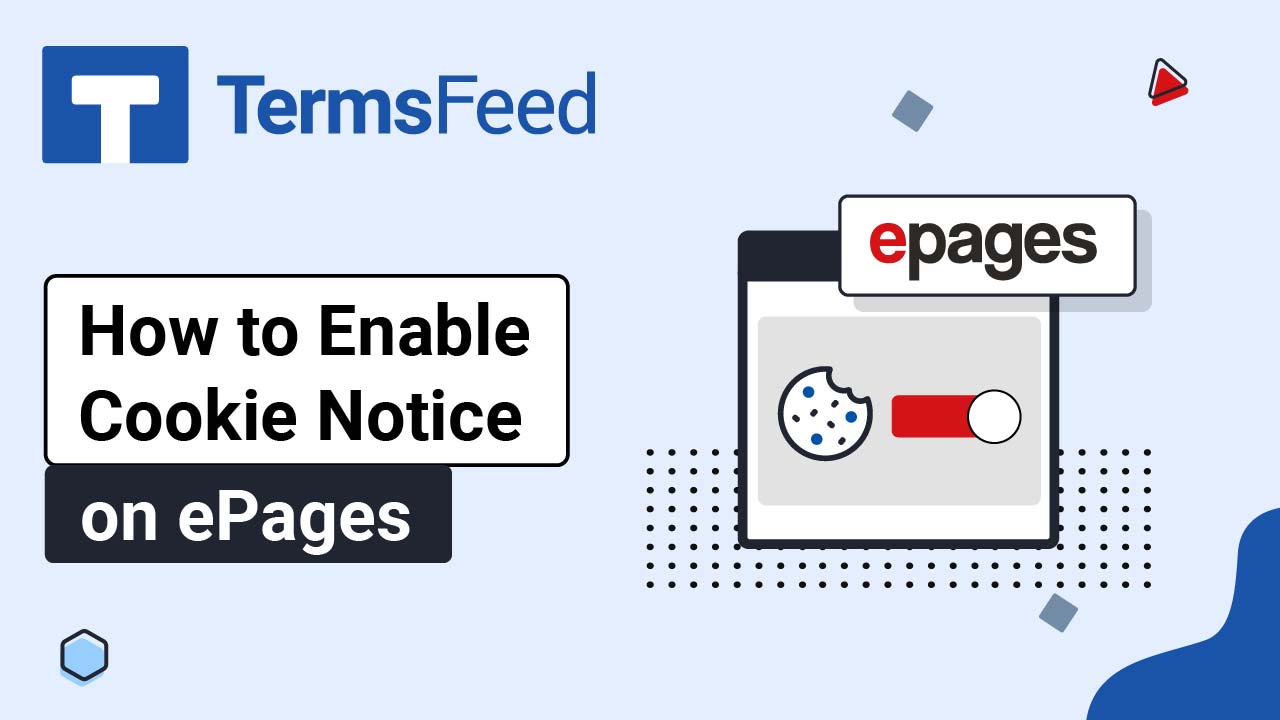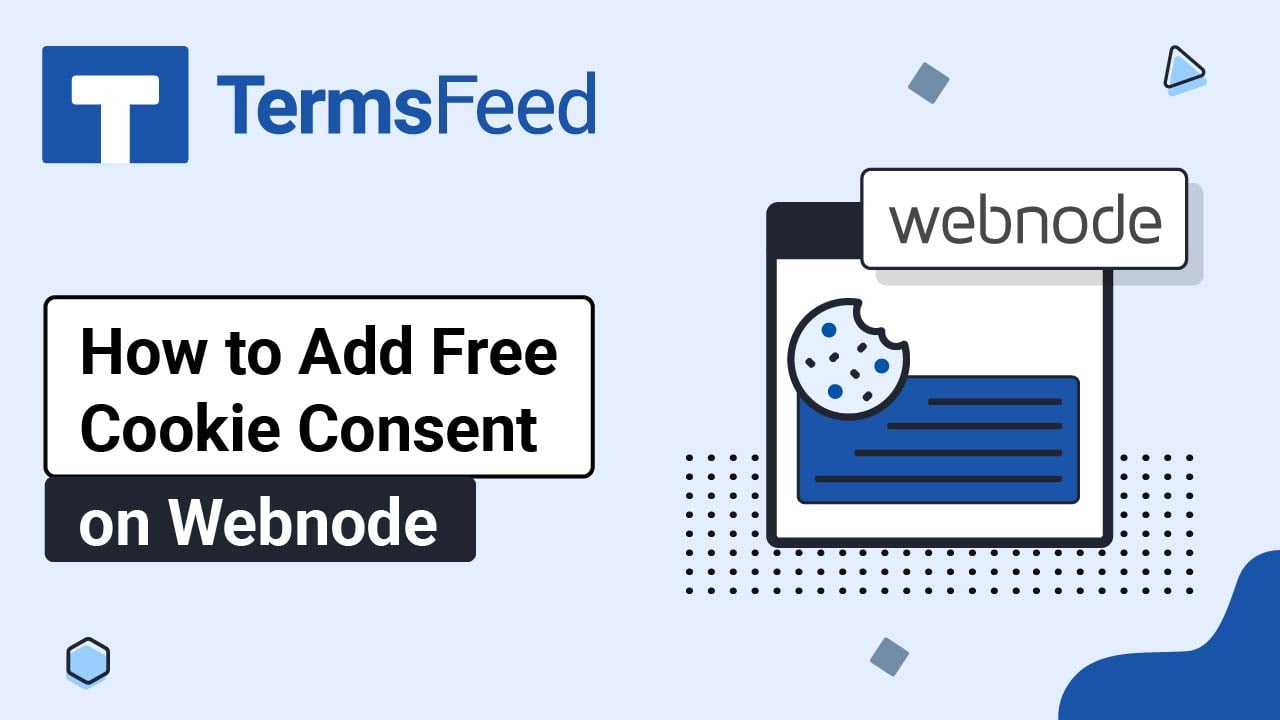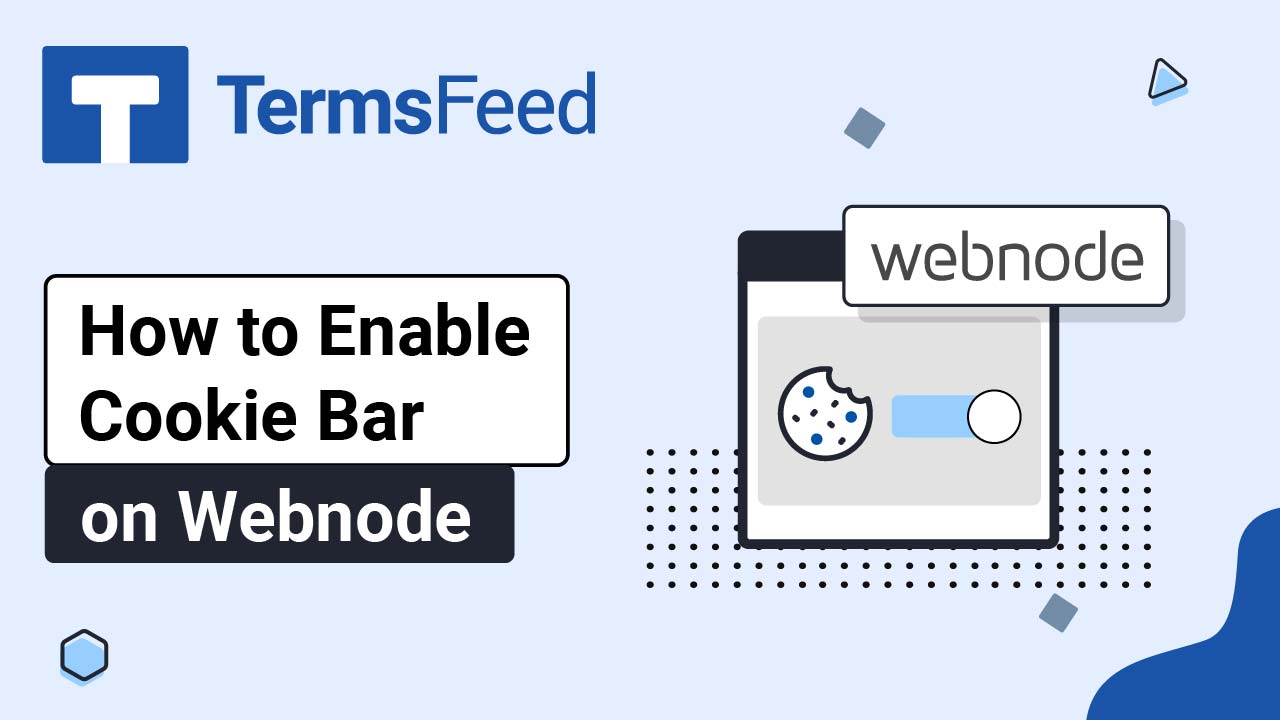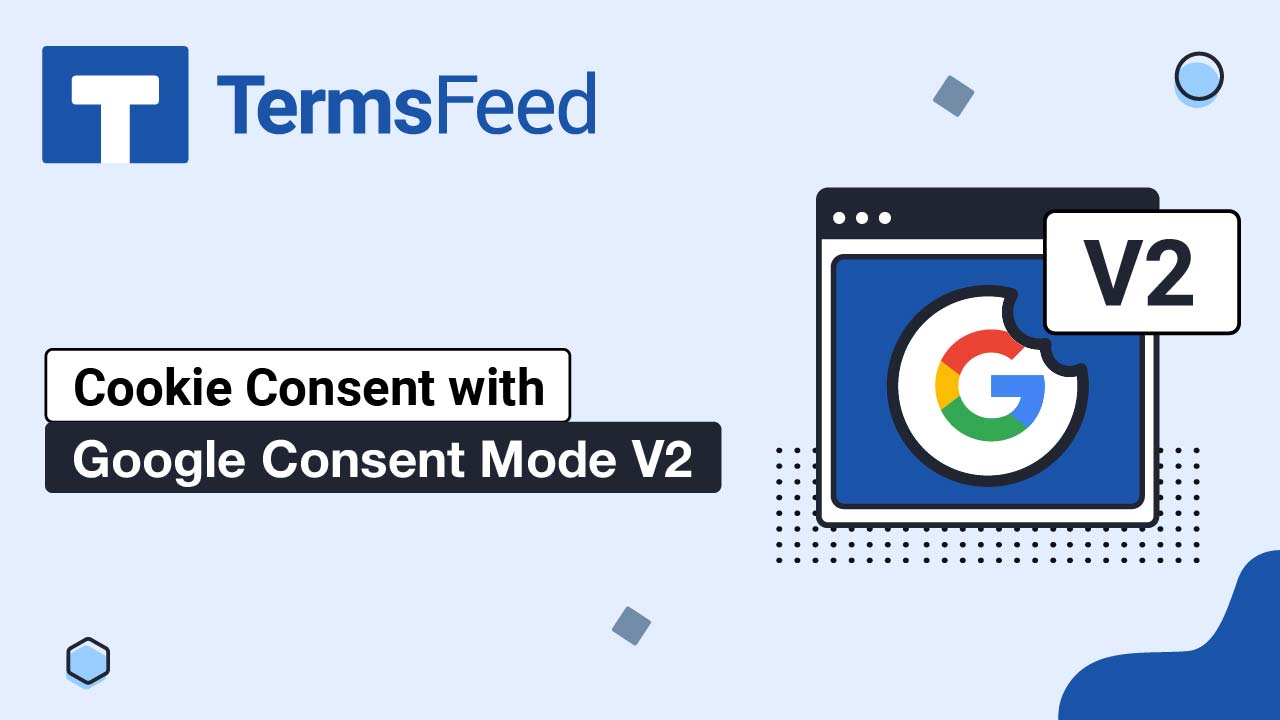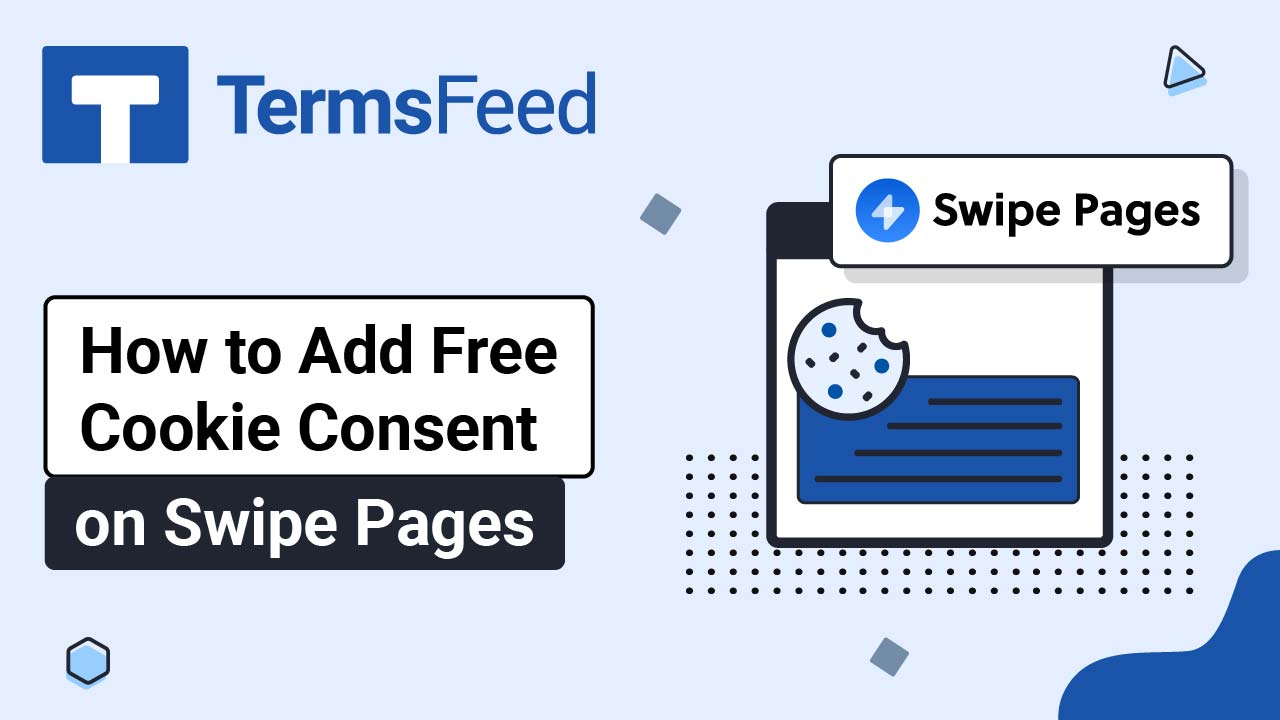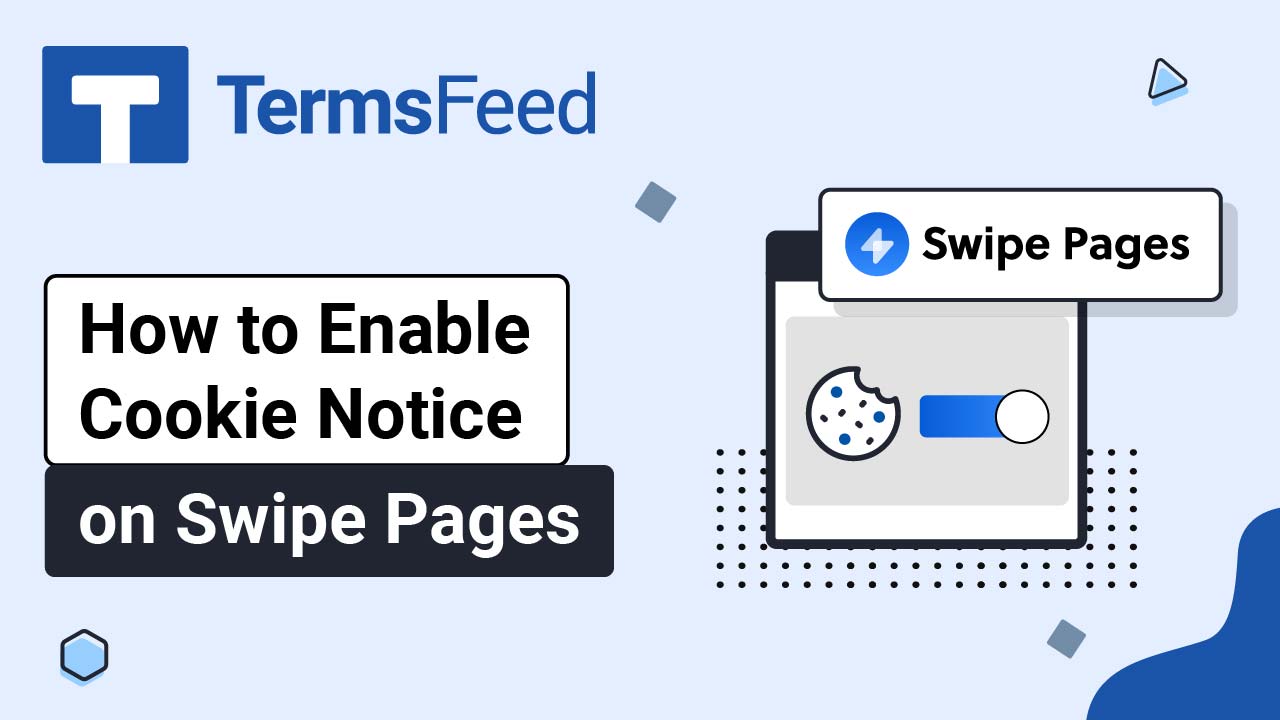Videos: Cookie Consent
Page 3
Video: How to Enable Cookie Notice on ePages
Steps Log in to your ePages account. Go to Editor: Select the Gears icon at the bottom: The Cookie Notice display settings will appear. Click Save. Go to View your Shop: The Cookie Notice banner will appear on your shop's home page: ...
How to Add Free Cookie Consent on Webnode
Steps Go to our Free Cookie Consent Solution page to start creating the Cookie Consent code that's necessary to show the notice banner on Webnode. Log in to your Webnode account. Go to your project: Click Edit site: Click Settings in the top menu: Select the Website Settings: Click the Website header and footer: Under the Website footer...
How to Enable Cookie Bar on Webnode
Steps Log in to your Webnode account. Go to your project: Click Edit site: Click Settings in the top menu: Select the Website Settings: Click the Cookie bar management: Use the toggle button under the Show cookie consent bar to enable it: Close the window and go to the Publish button to see the changes: Go to the link: The...
Cookie Consent with Google Consent Mode V2
Here's how you can use Free Cookie Consent to integrate Google Consent Mode V2. In our example here, we assume that you already have implemented the Cookie Consent solution on your websites. If not, create it. In this example, we'll use a website powered by WordPress. If your website uses a different...
How to Add Free Cookie Consent on Swipe Pages
Steps Go to our Free Cookie Consent Solution page to start creating the Cookie Consent code that's necessary to show the notice banner on Swipe Pages. Log in to your Swipe Pages account. Click Edit on your landing page: Click on the Landing Page you want to edit: Go to Settings (the gear icon): From...
How to Enable a Cookie Notice on Swipe Pages
Steps Log in to your Swipe Pages account. Click Edit on your landing page: Click on the Landing Page you want to edit: Go to Settings (the gear icon): From the Settings list, find the Cookie Notice and click on it: Use the toggle option to activate the Cookie Notice: Go through the options and adjust....