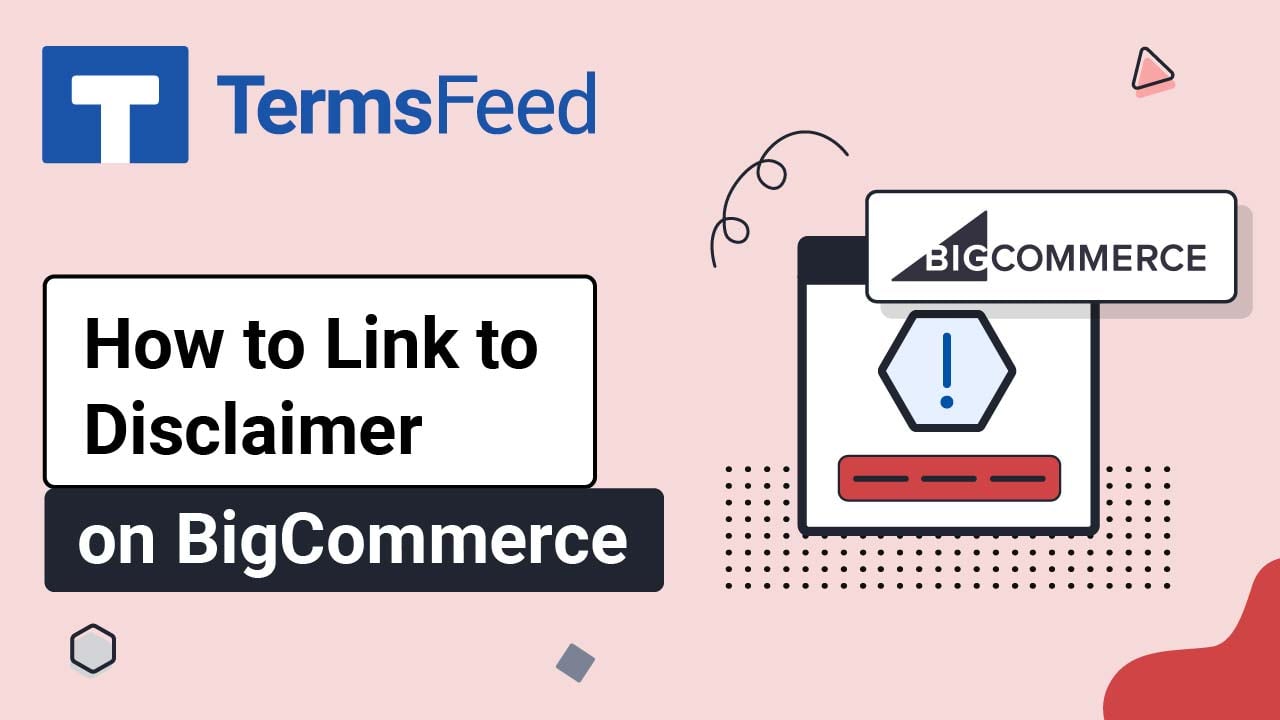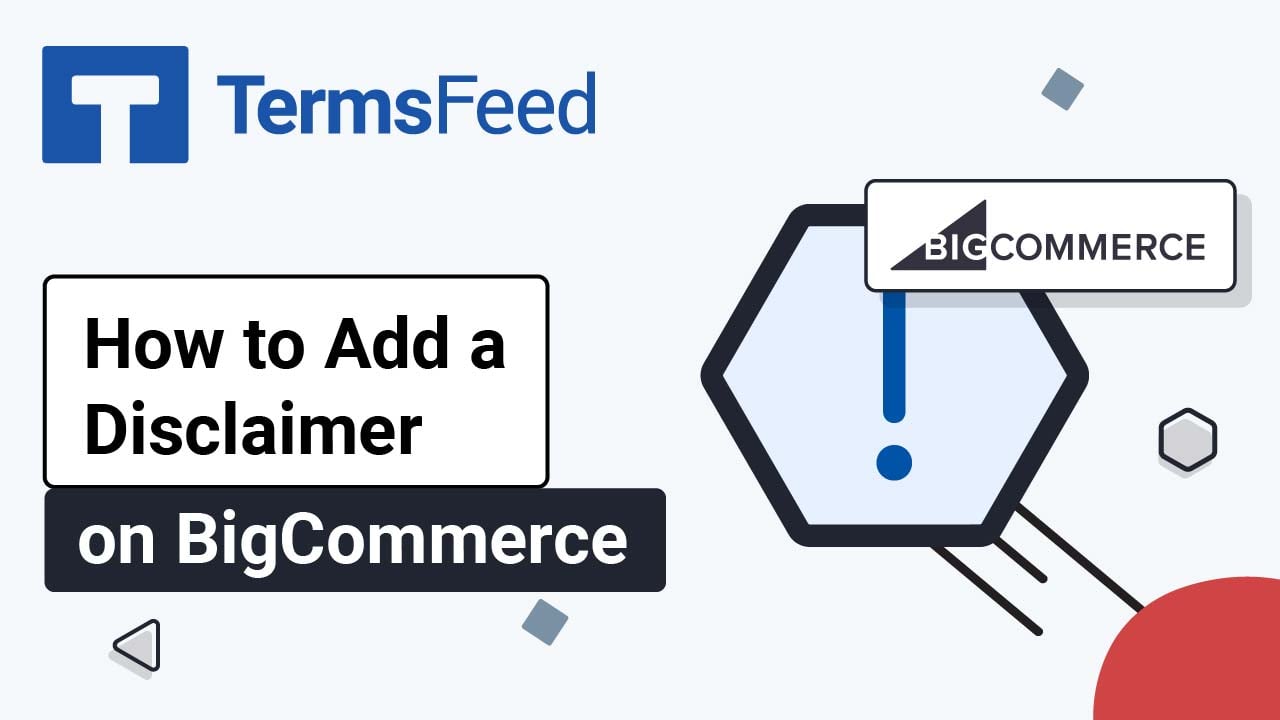Videos: BigCommerce
Page 2
How to Link to Disclaimer on BigCommerce
Here are the steps to add a Disclaimer URL on BigCommerce: Log in to BigCommerce. From the BigCommerce Dashboard, go to the Storefront: Select Web Pages: Click the Create a Web Page button: Under the Page Type, select the Link to another website or document option: Type "Disclaimer" as the Page Name under Web Page...
How to Add a Disclaimer on BigCommerce
Here are the steps to add a Disclaimer page on BigCommerce: Steps Log in to BigCommerce. From the BigCommerce Dashboard, go to the Storefront: Select Web Pages: Click the Create a Web Page button: Under the Page Type, select the Link to another website or document option: Type "Disclaimer" as the Page Name under Web Page...
How to Link to Cookies Policy on BigCommerce
Steps Here are the steps to add a Cookies Policy URL on BigCommerce: Log in to BigCommerce. From the BigCommerce Dashboard, go to the Storefront: Select Web Pages: Click the Create a Web Page button: Under the Page Type, select the Link to another website or document option: Type "Cookies Policy" as the Page Name under...
How to Add a Cookies Policy on BigCommerce
Here are the steps to add a Cookies Policy page on BigCommerce: Steps Log in to BigCommerce. From the BigCommerce Dashboard, go to the Storefront: Select Web Pages: Click the Create a Web Page button: Under Page Type, leave the default: Contain content created using the WYSIWYG editor below: Type "Cookies Policy" as the...