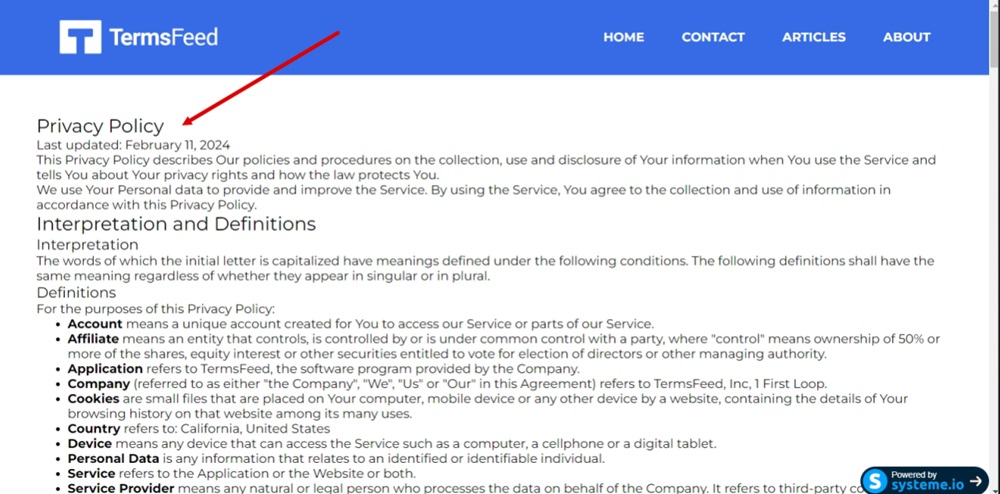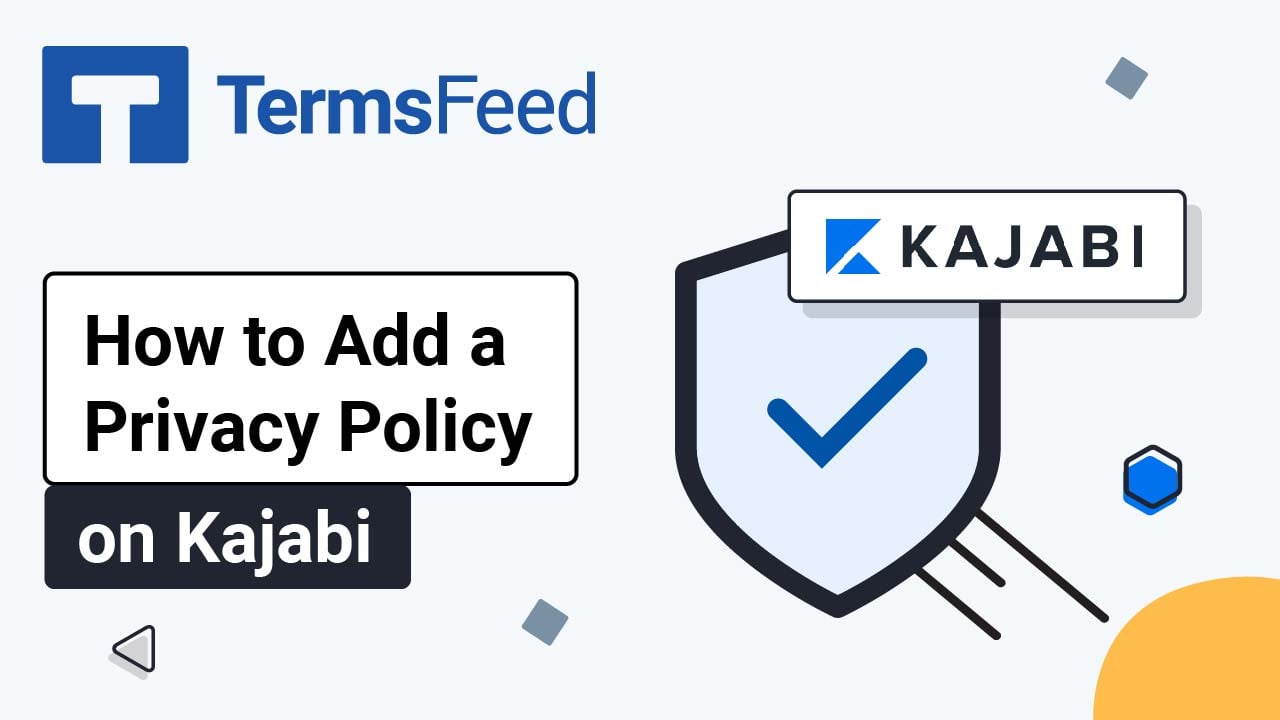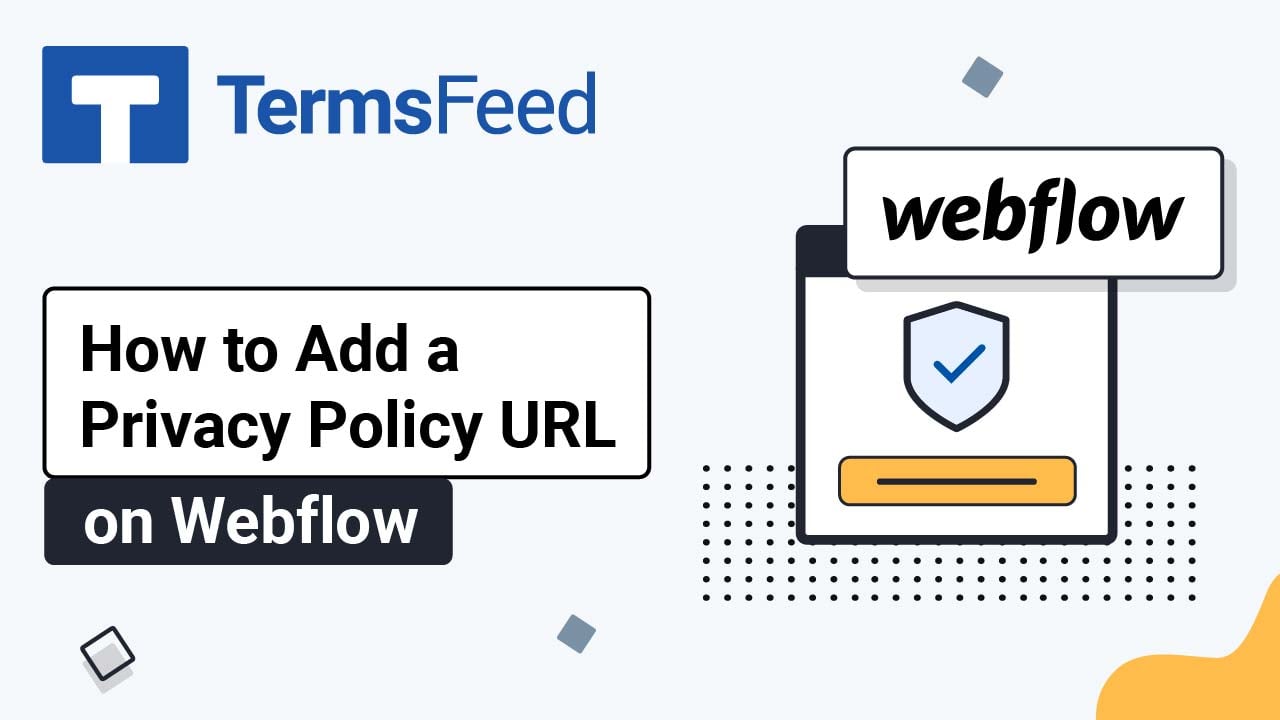Steps
-
Log in to your Systeme.io account. Go to Blogs:
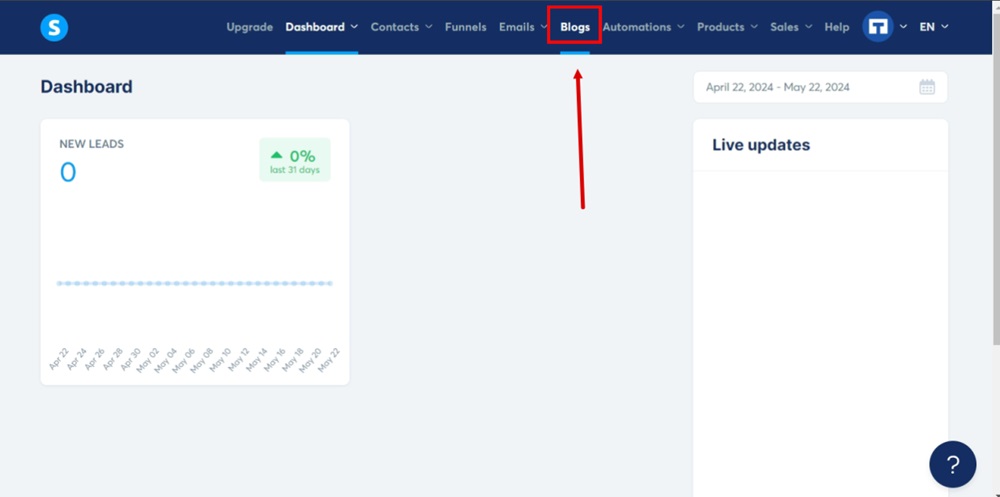
-
Select the blog you want to edit:
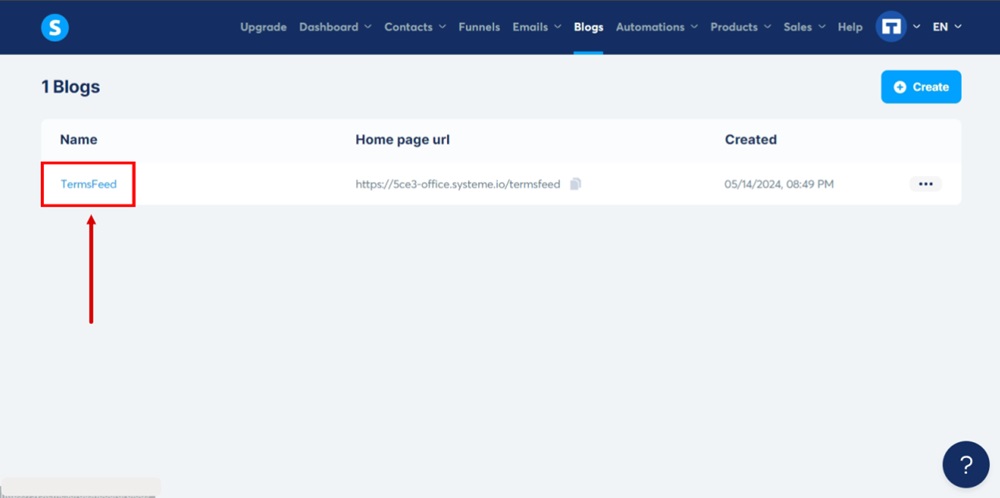
-
Switch to the Pages tab:
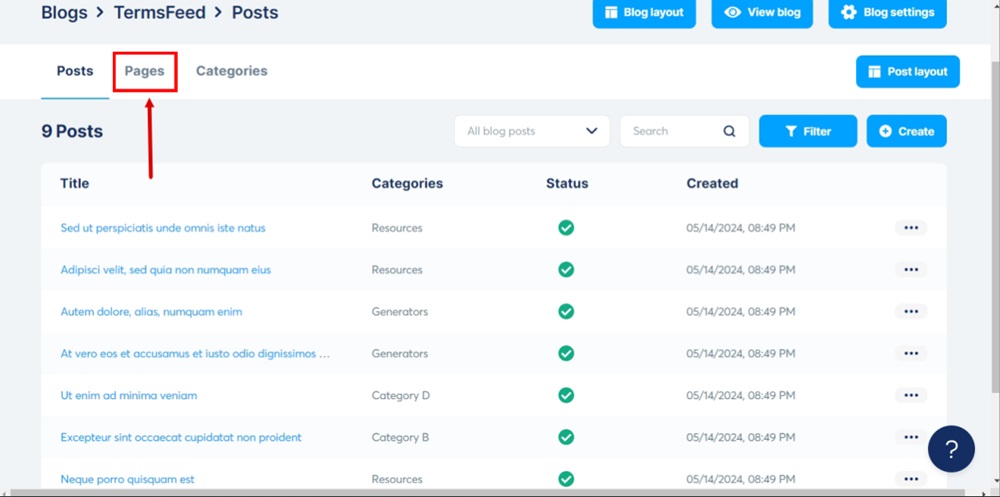
-
Click Create to add a new page:
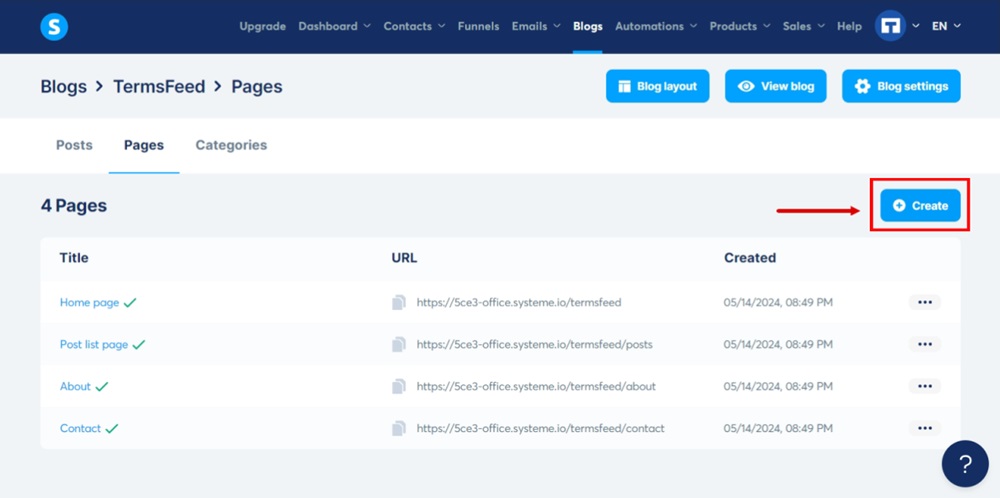
-
A new window titled Create a new blog page will open. Add "Privacy Policy" as the Blog page name. Type "privacy-policy" in the URL path and click Create a blog page button:
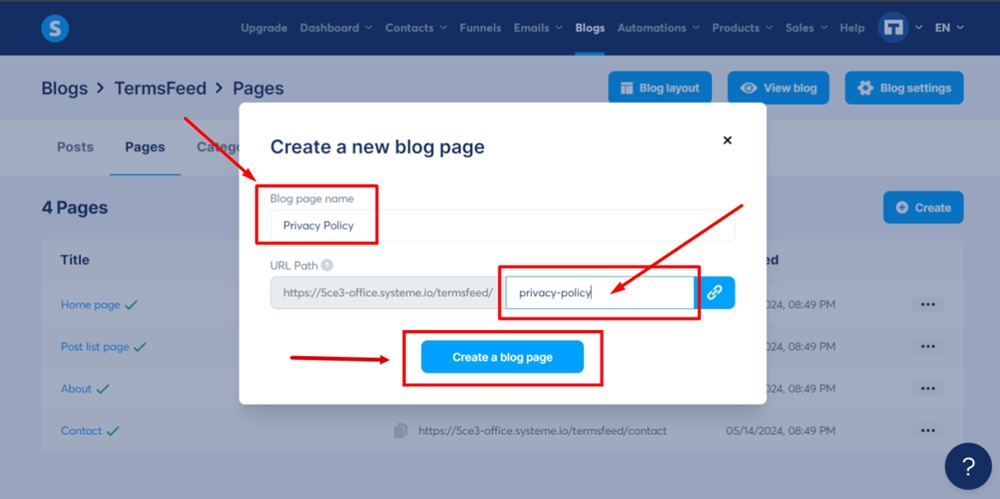
-
The Privacy Policy page will be added to the blog pages list. To edit a new page, click on the three dots and select the Edit option:
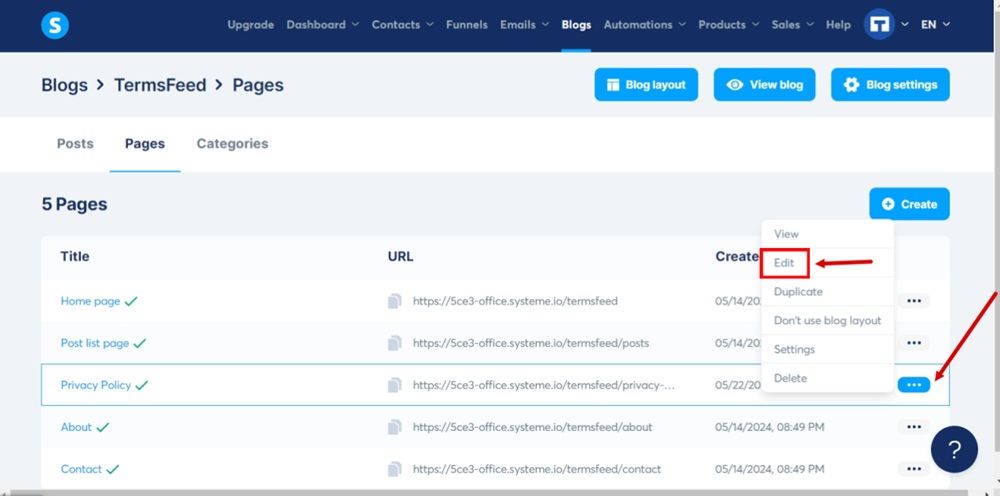
-
The page editor will open. Under Elements, scroll down and drag and drop Raw HTML to the body section of the page:
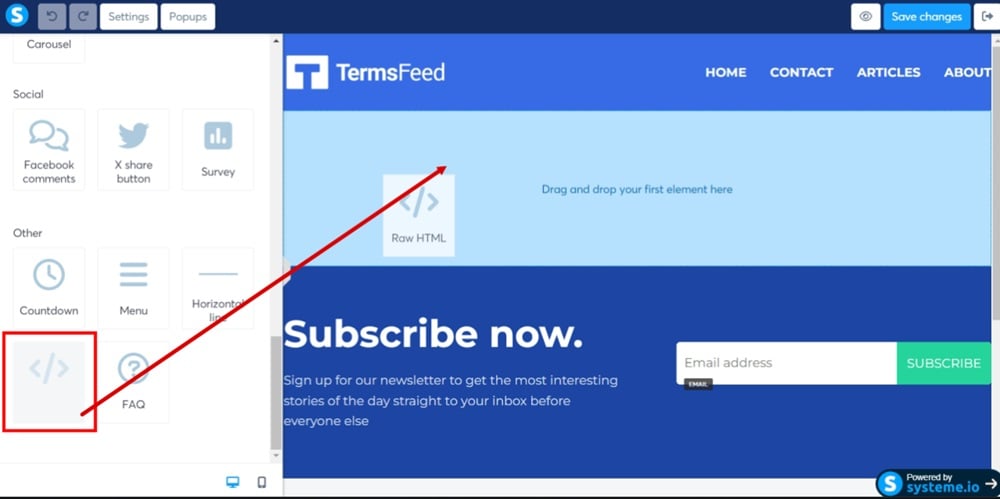
-
Click Raw HTML and then on the Edit code button:
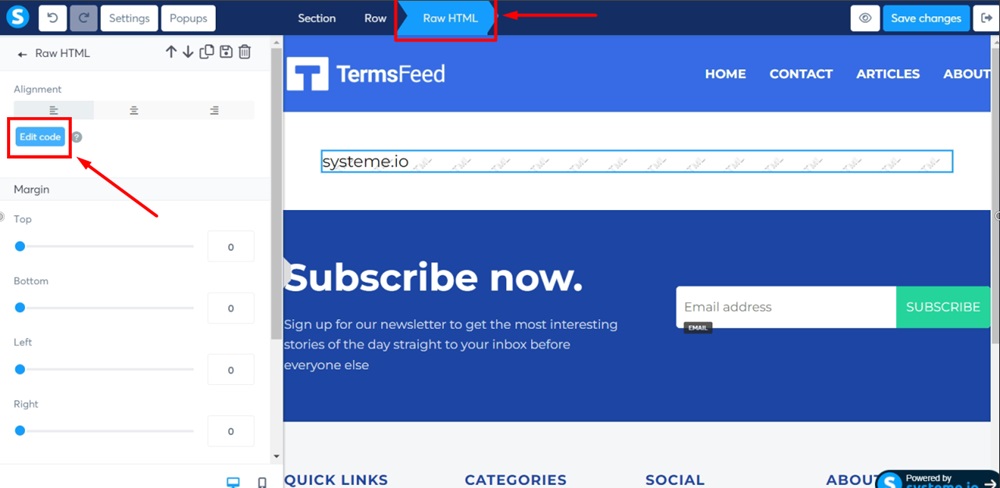
-
The HTML editor will open in a new window.
If you do not have a Privacy Policy, you can use our Privacy Policy Generator and create it within minutes.
Once you have the Privacy Policy created by TermsFeed, let's get the policy text. Under the Copy your Privacy Policy section, click on Copy this to clipboard:
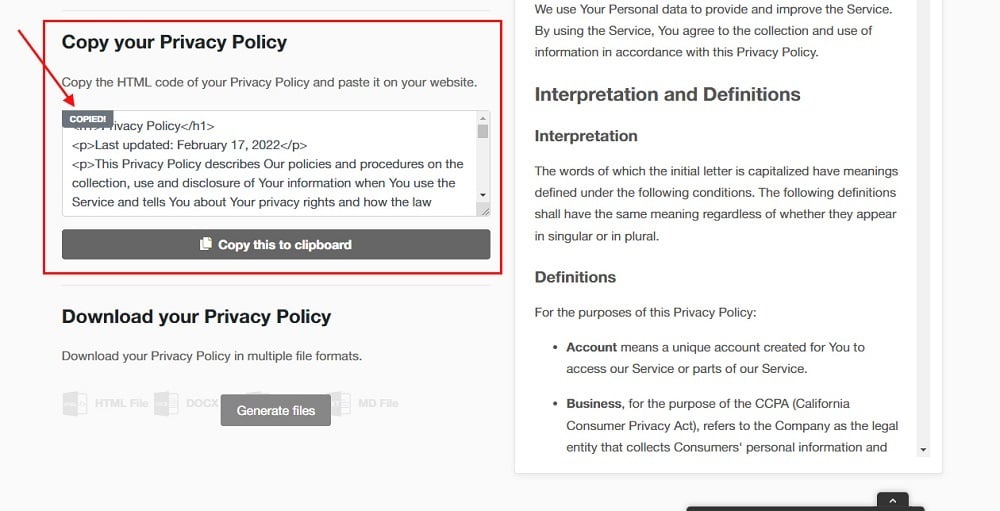
-
Paste the HTML code of your Privacy Policy in the HTML editor:
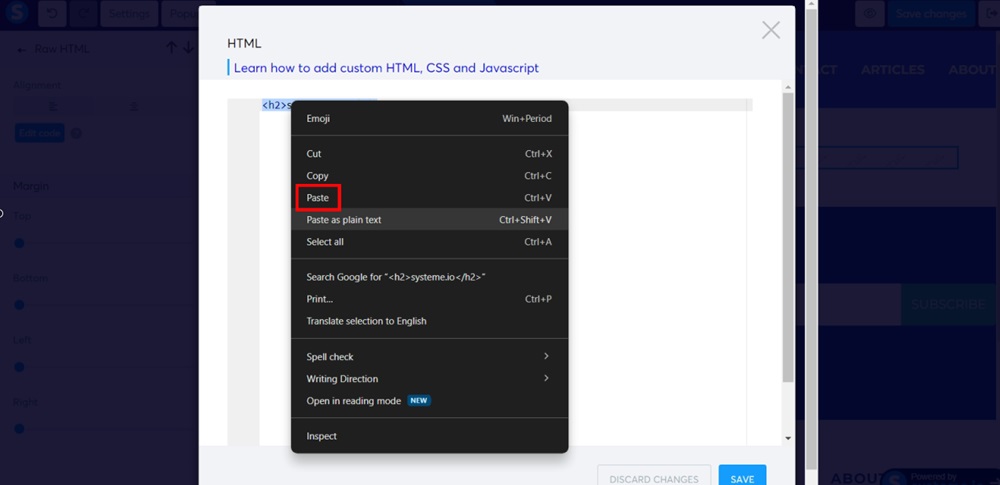
-
Click Save:
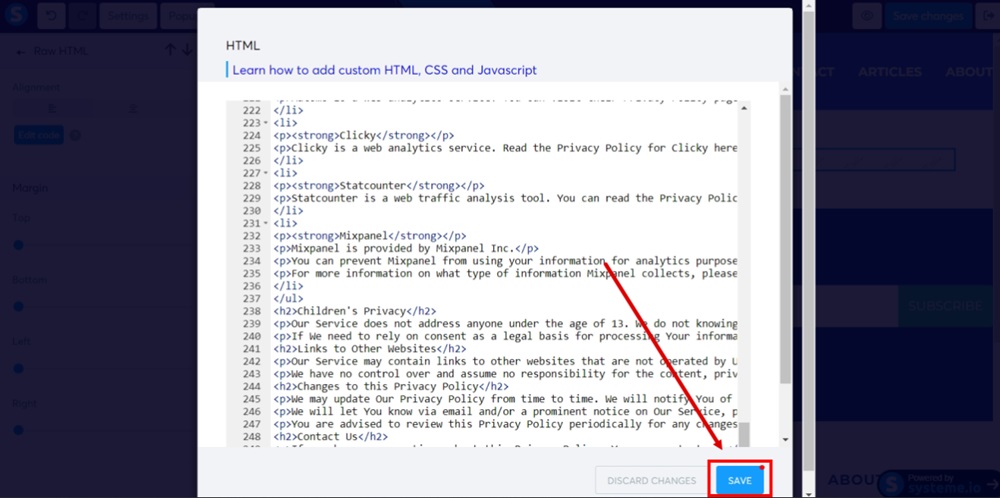
-
Click Save Changes:
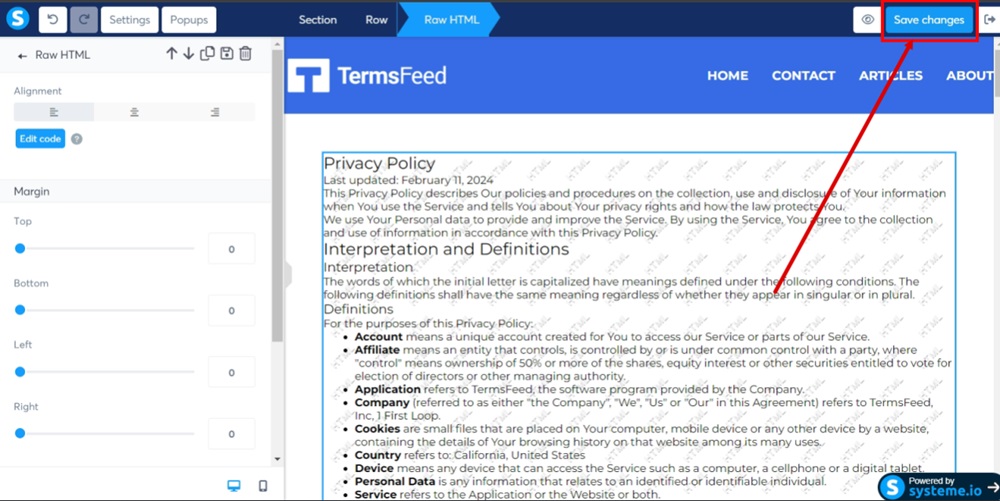
-
Use the Eye icon to preview the changes. The Privacy Policy is displayed on the page: