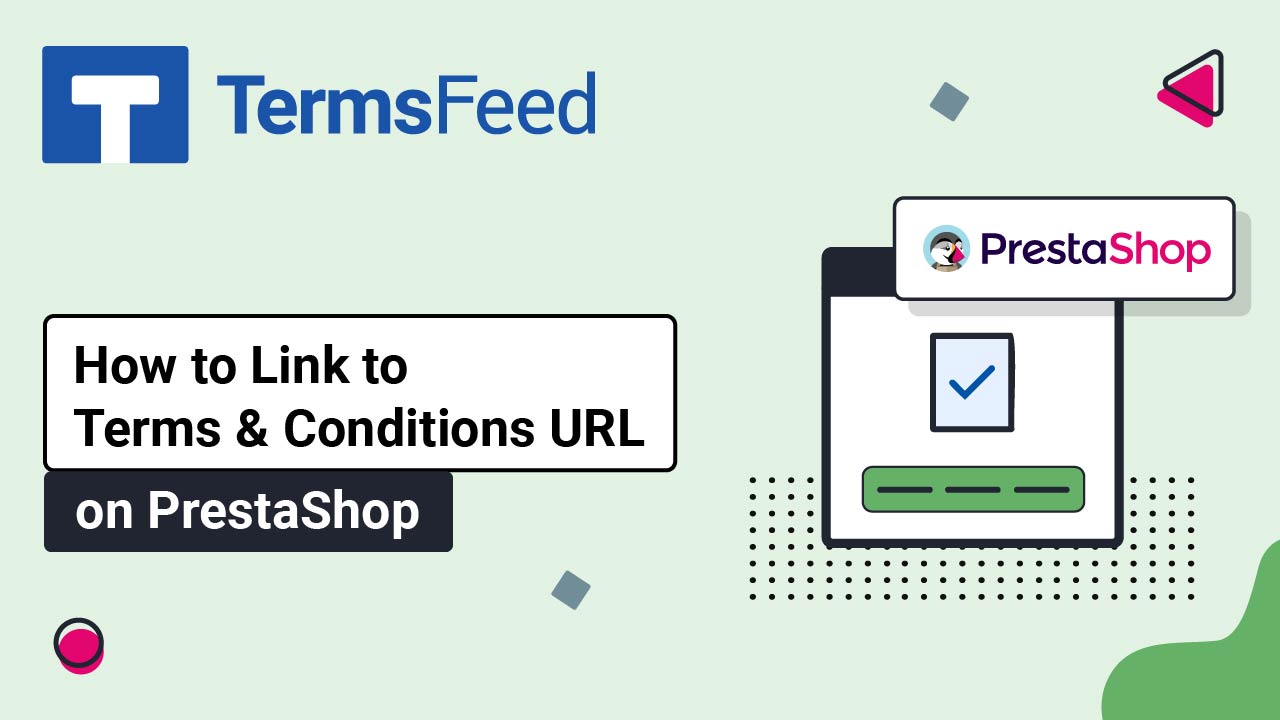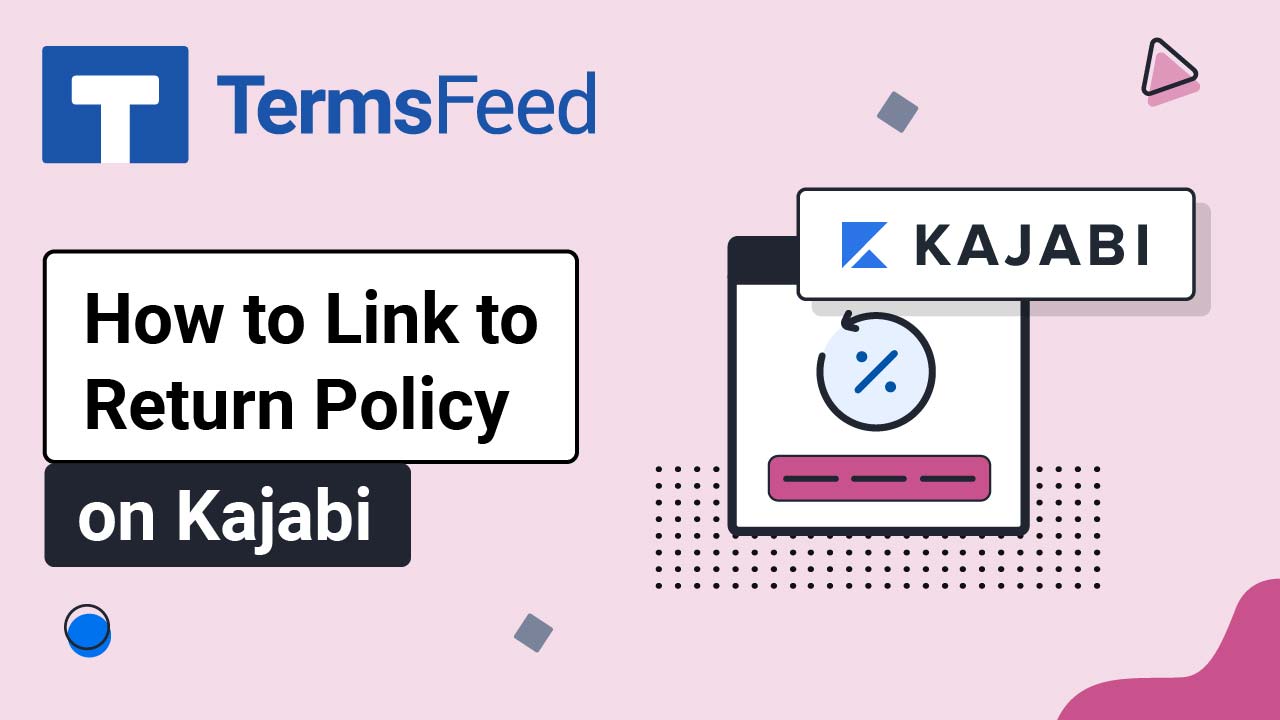Steps
-
Log in to your PrestaShop account. From the Dashboard page, go to Design and select Manage modules:
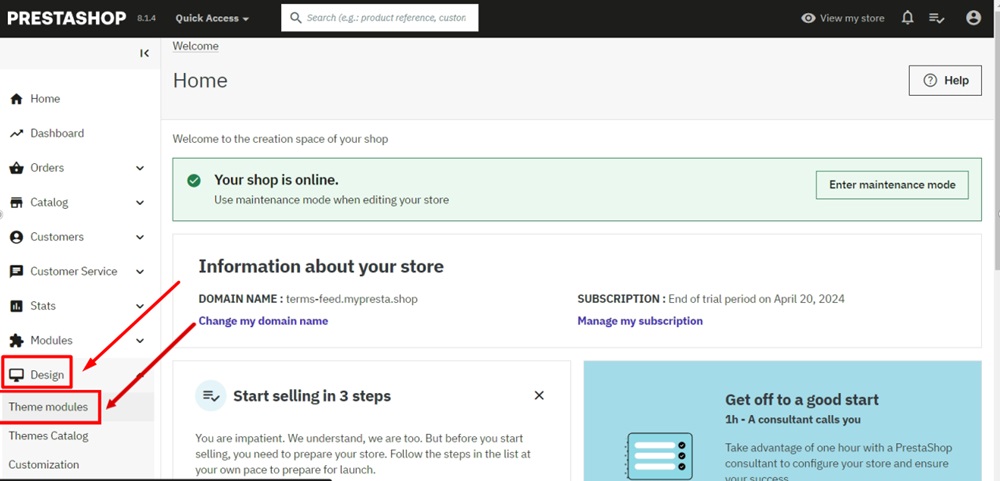
-
Switch to the Product Page tab:

-
Open the Product detail:
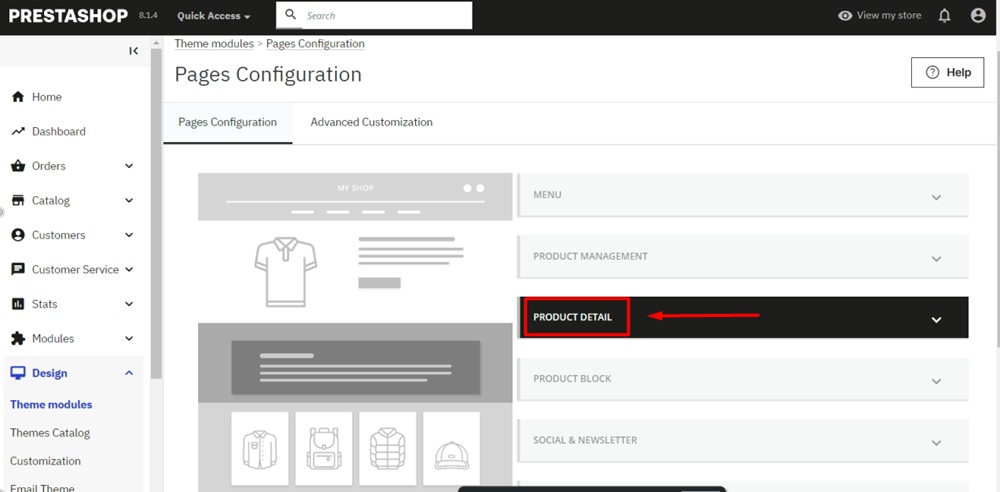
-
Configure the Customer reassurance:
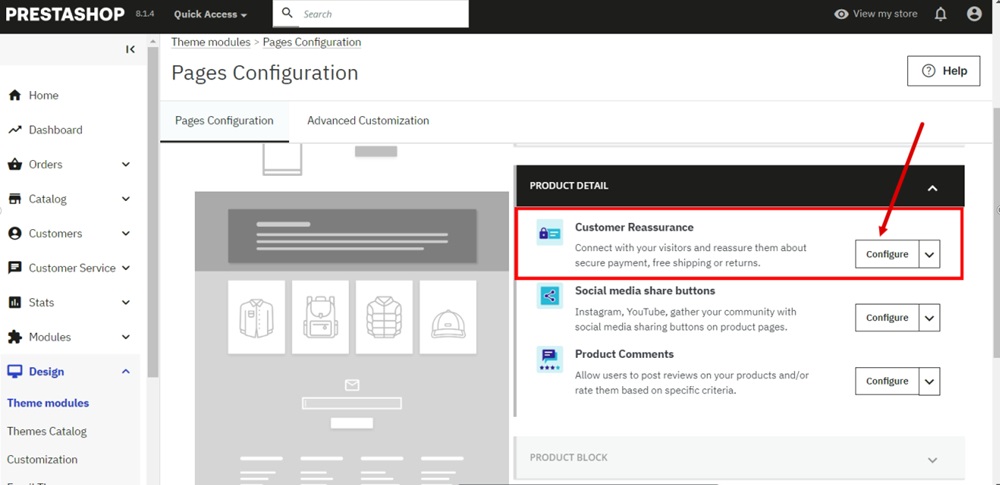
-
Activate the Return Policy:
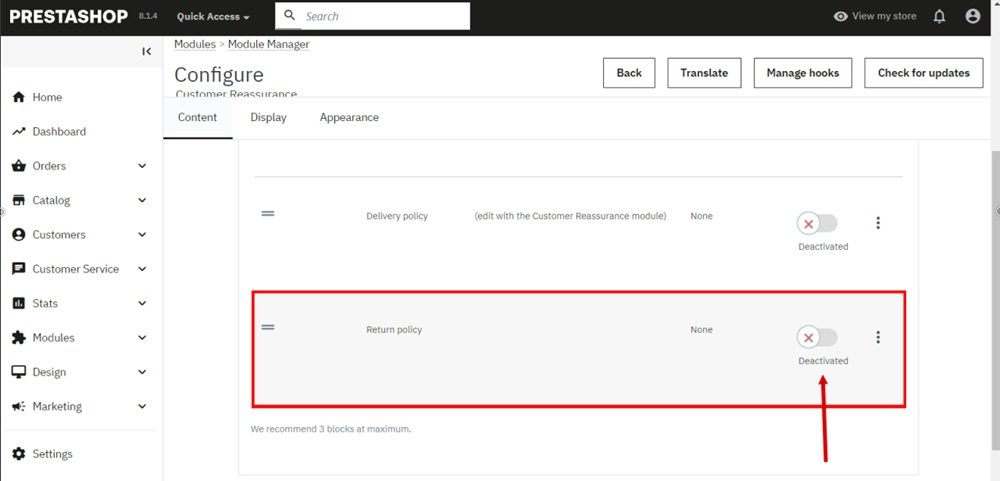
-
Edit the Return Policy:

-
Set it as "Redirection to URL":
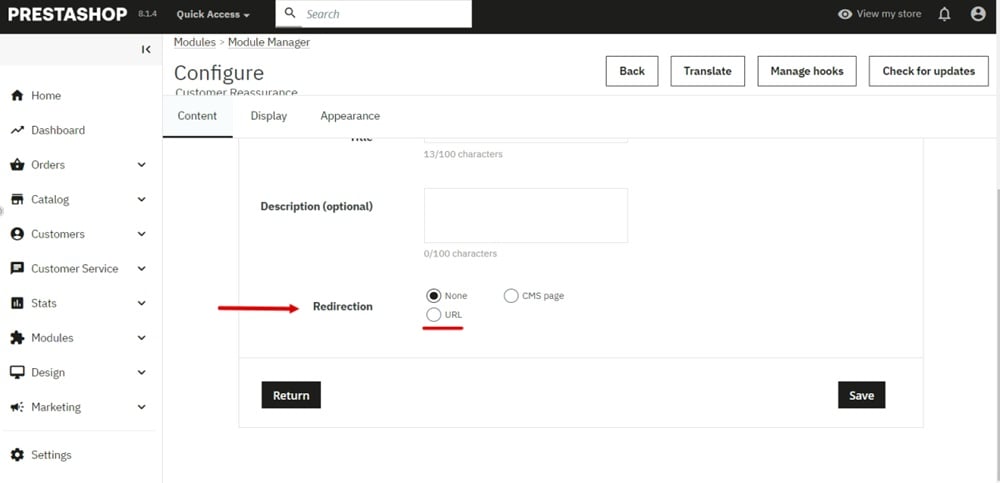
-
Add the URL to your Return Policy.
In order to get the Return and Refund Policy URL link, go to the TermsFeed Return and Refund Policy Generator to create the policy and get the hosted policy URL.
Once you have the Return and Refund Policy created by TermsFeed,let's get the policy text. In the Link to your Return and Refund Policy section, click on the green Copy button:
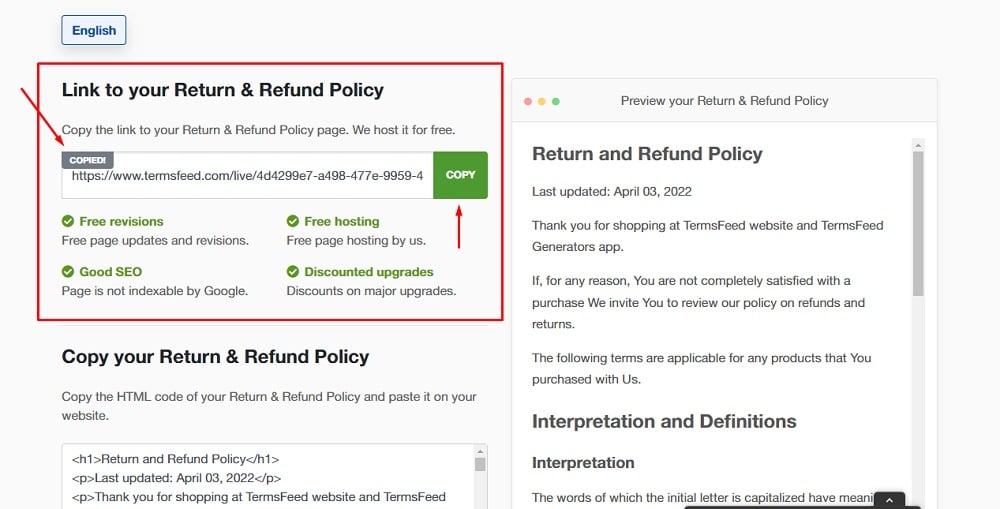
-
Paste the Return and Refund Policy link in the URL field:
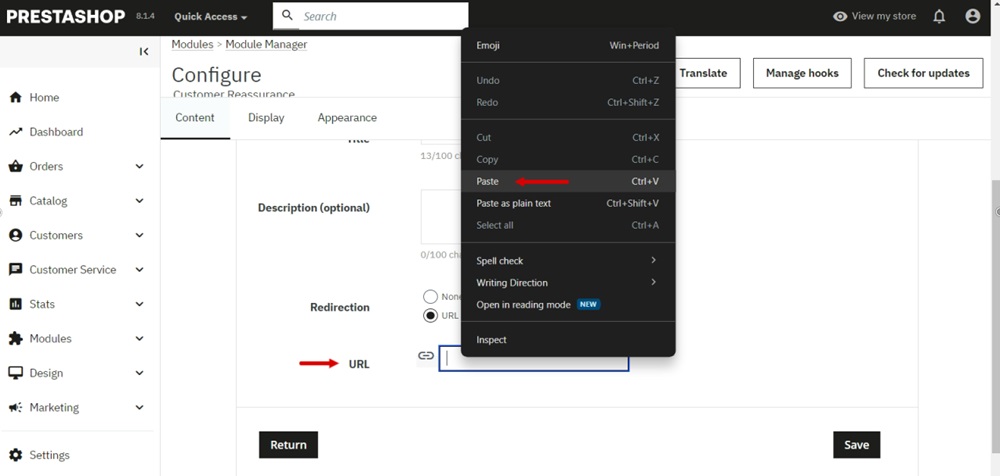
-
Click Save:
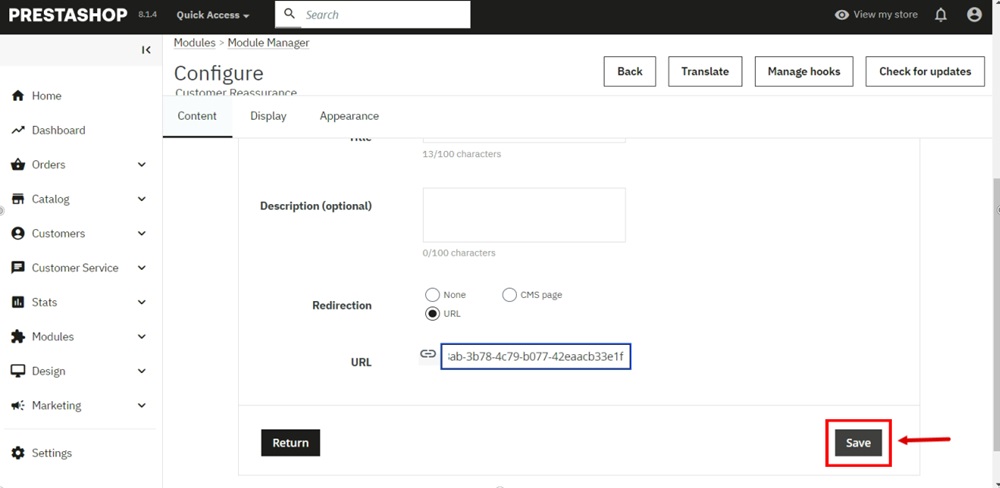
-
Go to View my store:

-
The Return policy is displayed and linked on the product page:

-
You can also see it on the cart page: