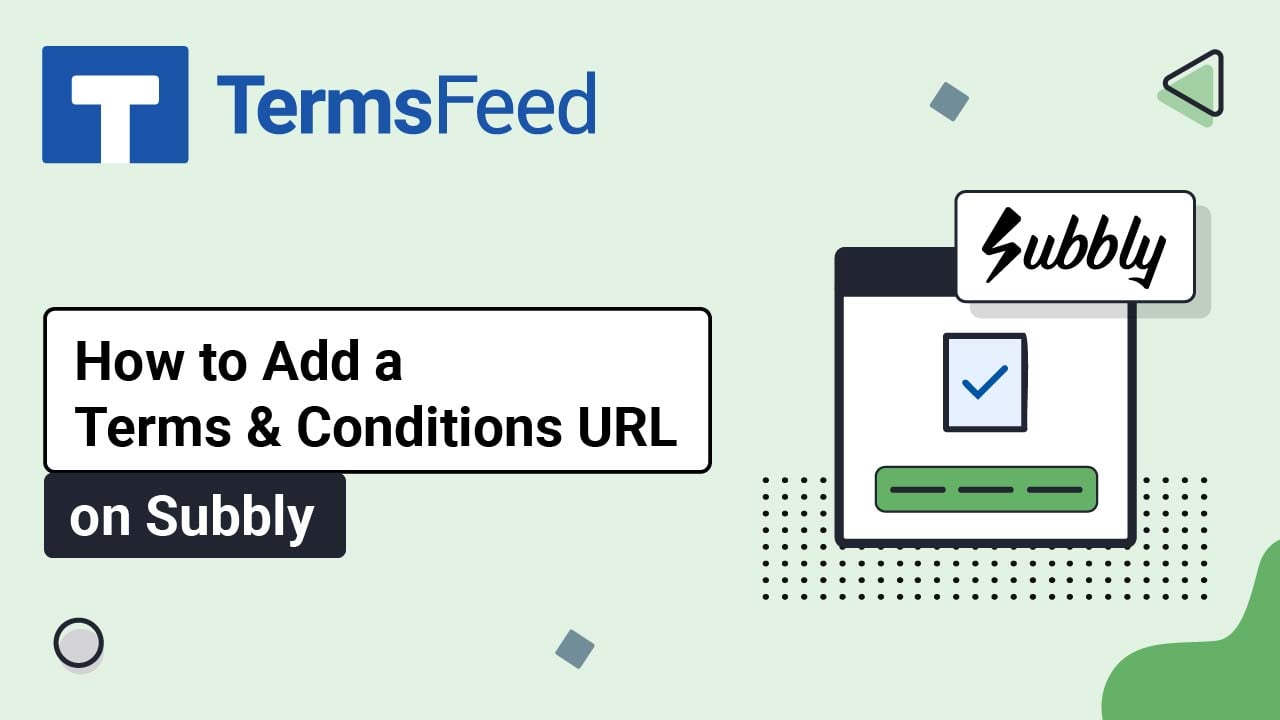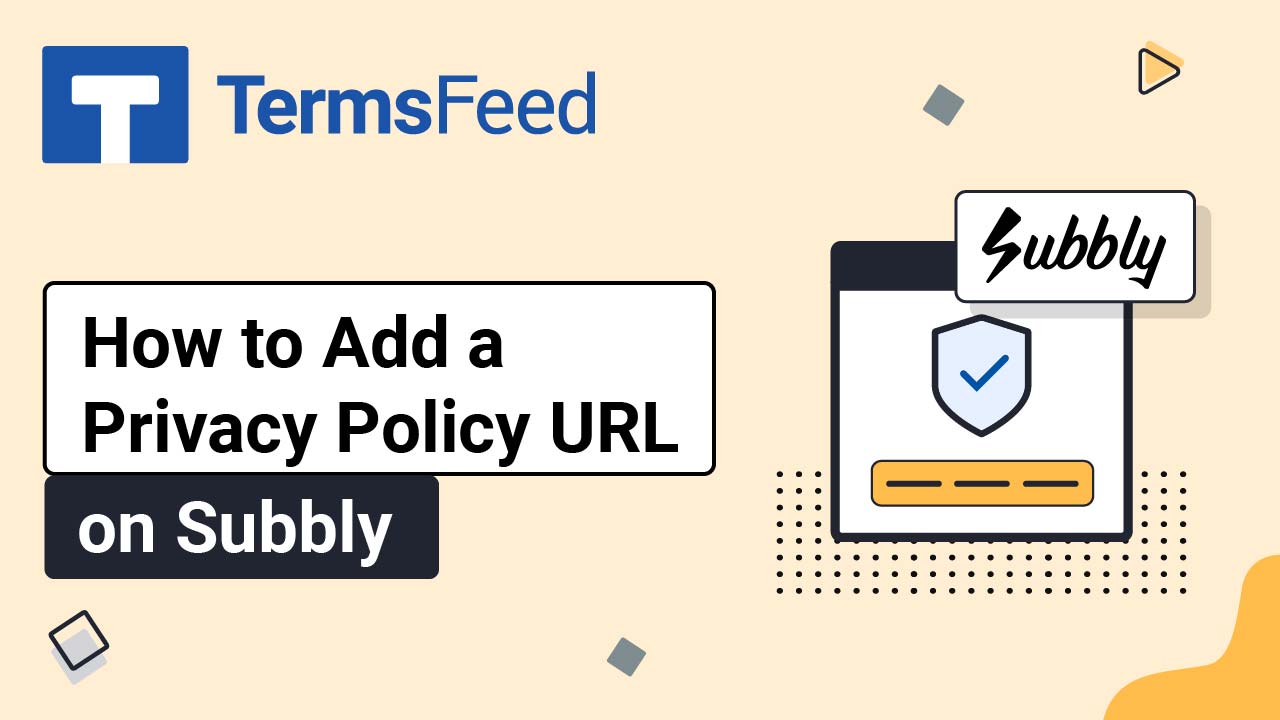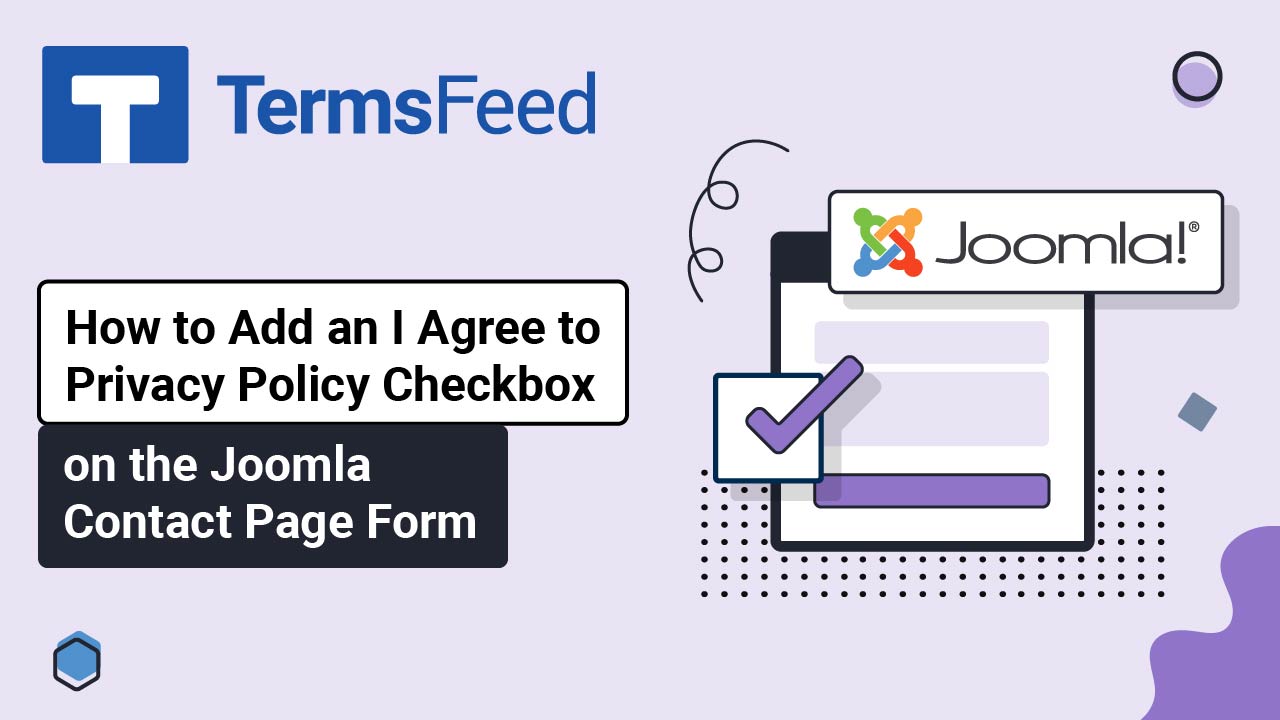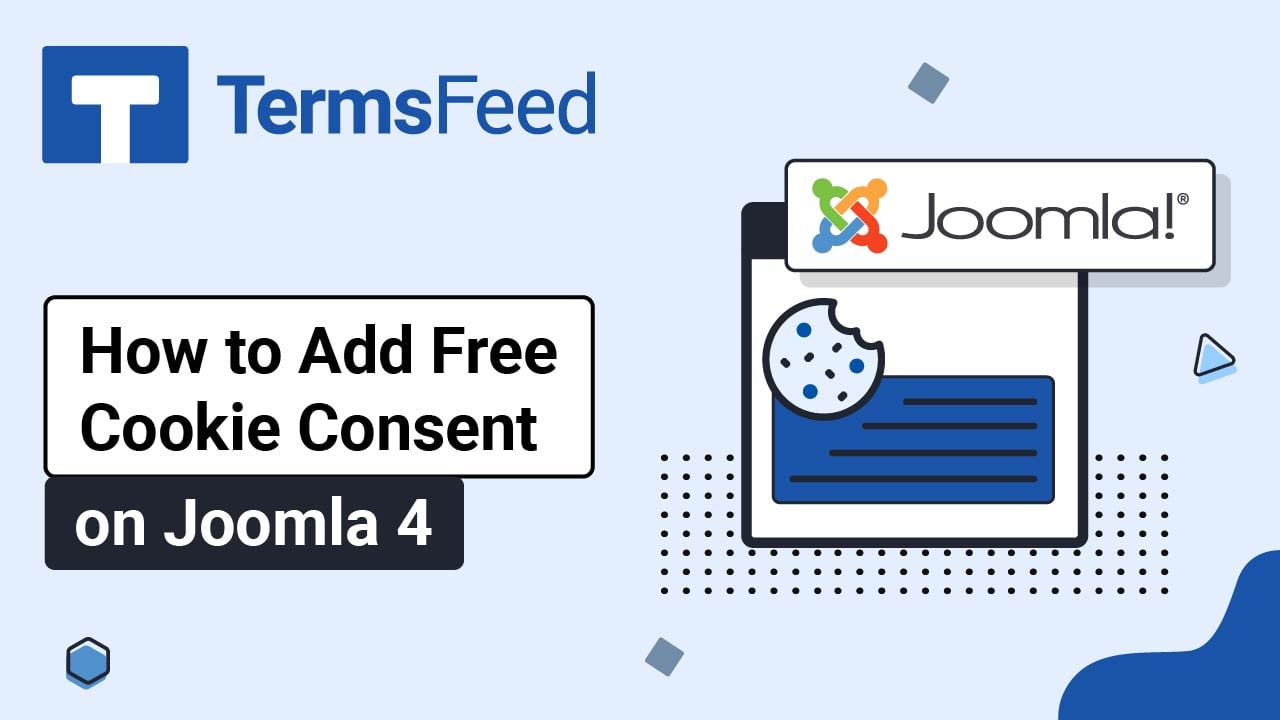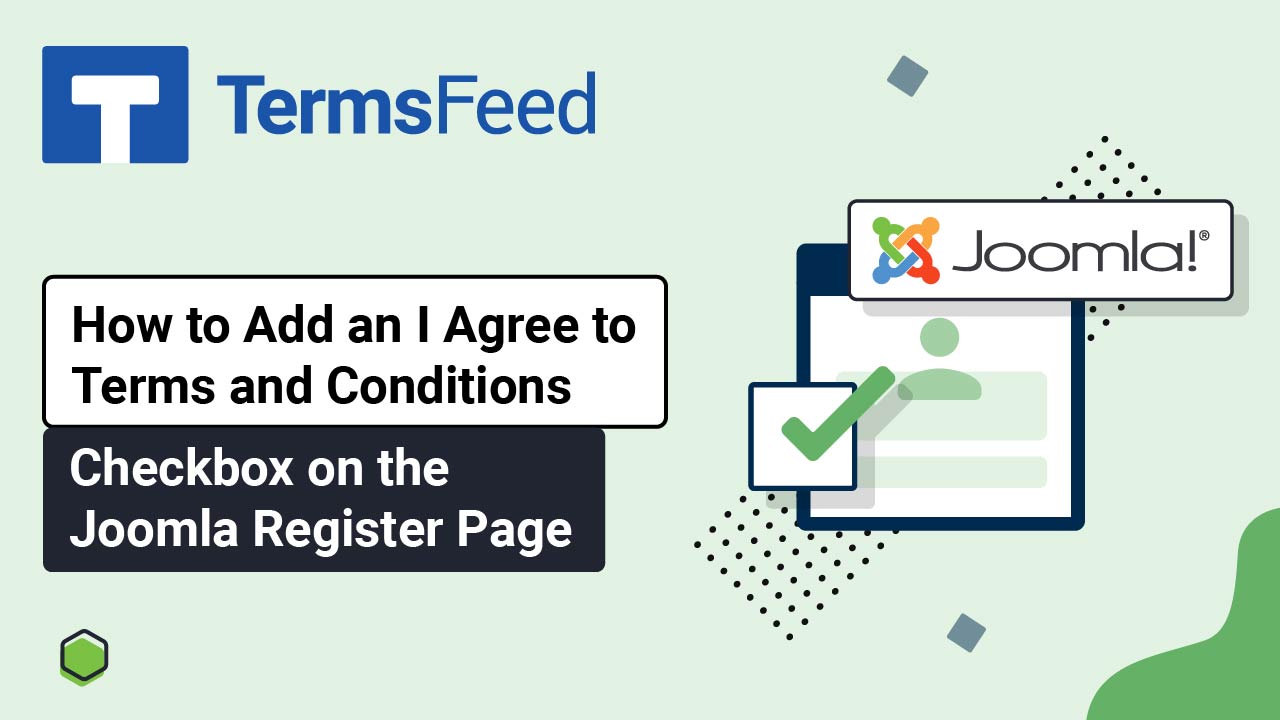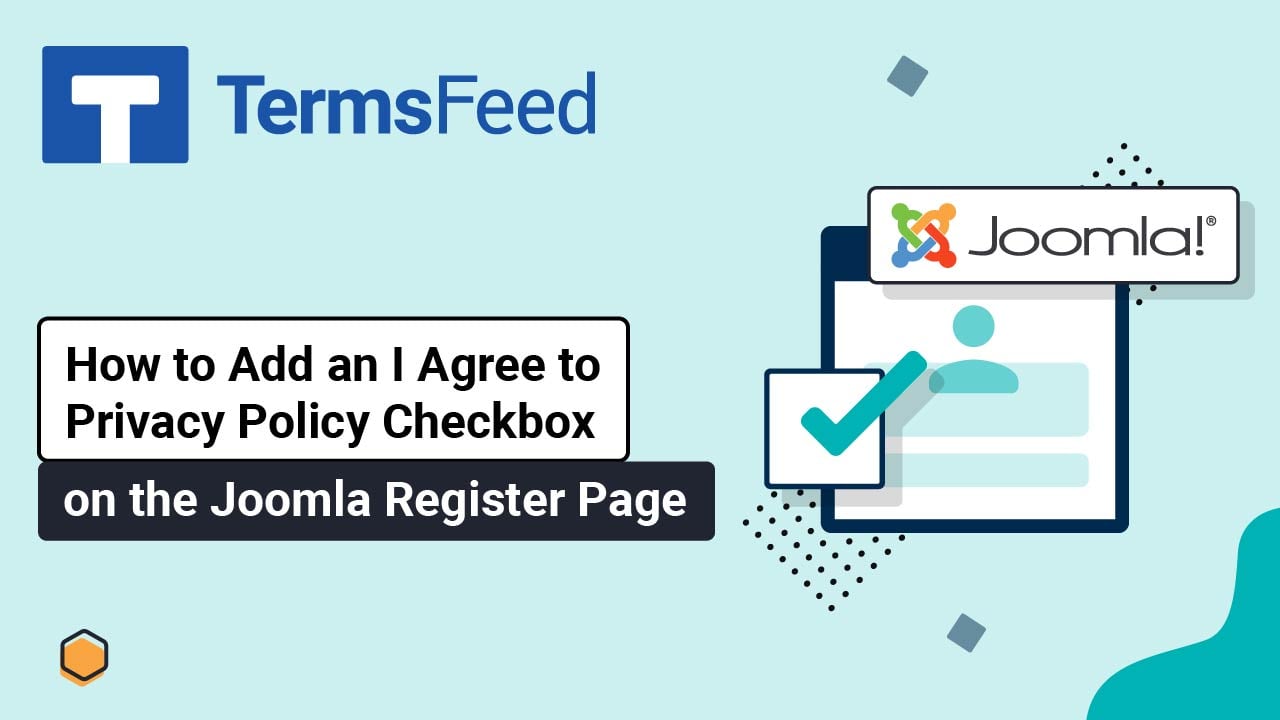Videos - Page 8
Legal content in easy to understand videos.
How to Add a Terms and Conditions URL on Subbly
Steps Log in to your Subbly account. Go to the Website Builder: Click the Edit icon to enter the website builder: Go to the Dashboard from the left menu: Select Pages: Add a new page by clicking on the Plus icon: Select the External Page option: Name your external page Terms and Conditions: Go to the TermsFeed Terms and...
How to Add a Privacy Policy URL on Subbly
Steps Log in to your Subbly account. Go to the Website Builder: Click the Edit icon to enter the website builder: Go to the Dashboard from the left menu: Select Pages: Add a new page by clicking on the Plus icon: Select the External Page option: Name your external page Privacy Policy: To get a Privacy Policy URL...
How to Add an I Agree to Privacy Policy Checkbox on the Joomla Contact Page Form
Here are the steps to add an "I Agree Checkbox to Privacy Policy" to the contact page form for your Joomla 4 website using Joomla's "Content - Confirm Consent" plugin. Log in to your Joomla website. From the Joomla's Dashboard, go to Components: Select Contacts: Then select Categories: The Contacts: Categories Editor will open....
How to Add Free Cookie Consent on Joomla 4
Here are the steps to add a Free Cookie Consent Banner on a Joomla 4 website: Go to our Free Cookie Consent Solution page to start creating the Cookie Consent code that's necessary to show the notice banner on your Joomla website. Log in to your Joomla website. From the Joomla's Dashboard, go...
How to Add an I Agree to Terms and Conditions Checkbox on the Joomla Register Page
Here are the steps to add an "I Agree Checkbox to Terms and Conditions" to an account registration page for your Joomla 4 website using Joomla's "User - Terms and Conditions" plugin. Log in to your Joomla website. From the Joomla's Dashboard, go to System: The System Dashboard will open. From...
How to Add an I Agree to Privacy Policy Checkbox on the Joomla Register Page
Here are the steps to add an "I Agree Checkbox to Privacy Policy" to an account registration page for your Joomla 4 website using Joomla's Privacy Consent plugin. Log in to your Joomla website. From the Joomla's Dashboard, go to System: The System Dashboard will open. From the Manage section, select Plugins:...