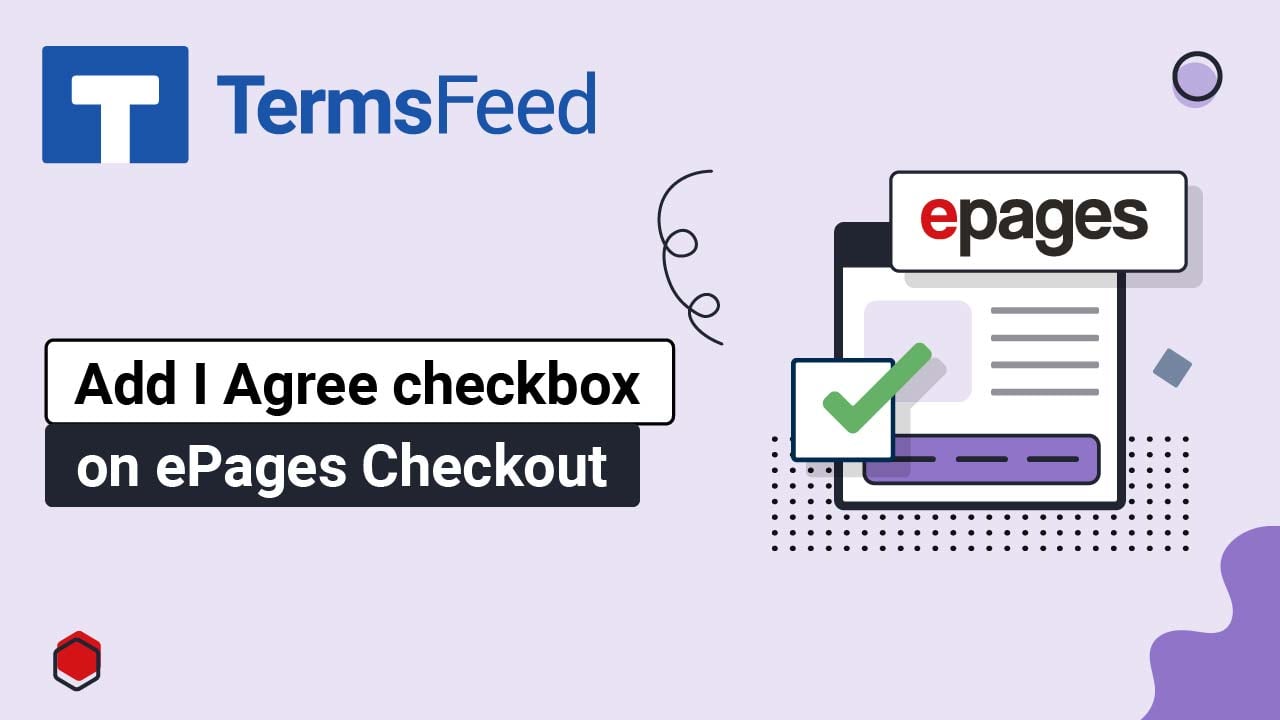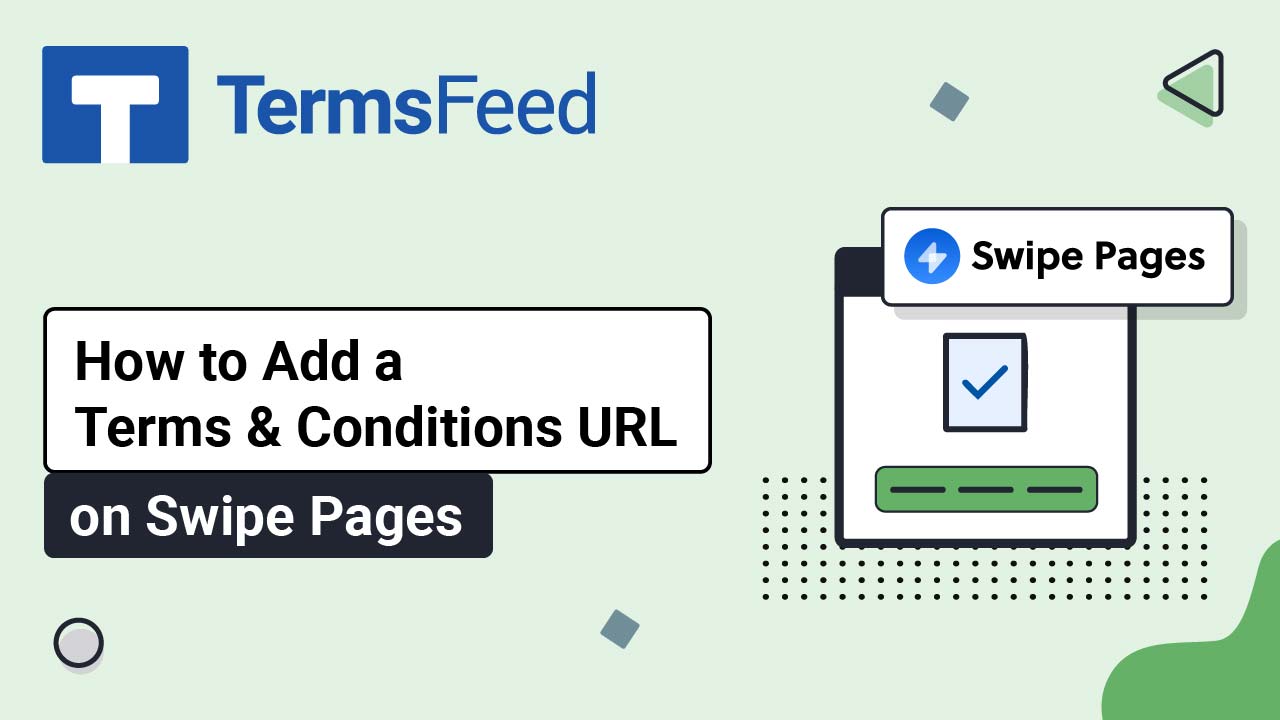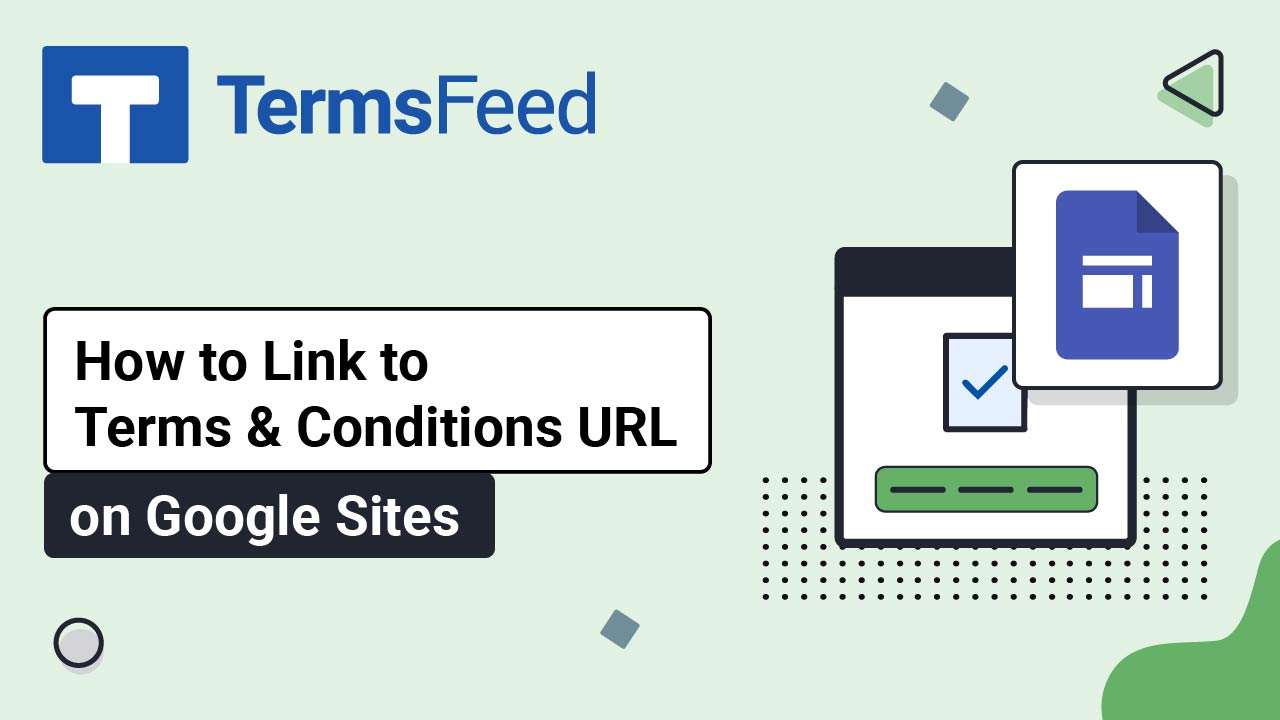Steps
-
Log in to the Modern platform. From the Modern dashboard, go to Sites > Forms and select Builder:

-
Start by creating a form. Click Add form:

-
The form with template elements will open. Click in the text of the checkbox element to open the form element editor:

-
From the T&C element editor, select the 'terms and conditions' link and click on the 3 dots to open link settings:

-
Click first on the button icon to unlink the example URL and then click on the top icon to add a new link to the Terms and Conditions:

-
The Insert Link window will open.

-
Add your Terms and Conditions link.
Go to the TermsFeed Terms and Conditions Generator to create the Terms and Conditions and get a free hosted Terms and Conditions URL webpage.
In the Link to your Terms and Conditions section, click on the green Copy button:
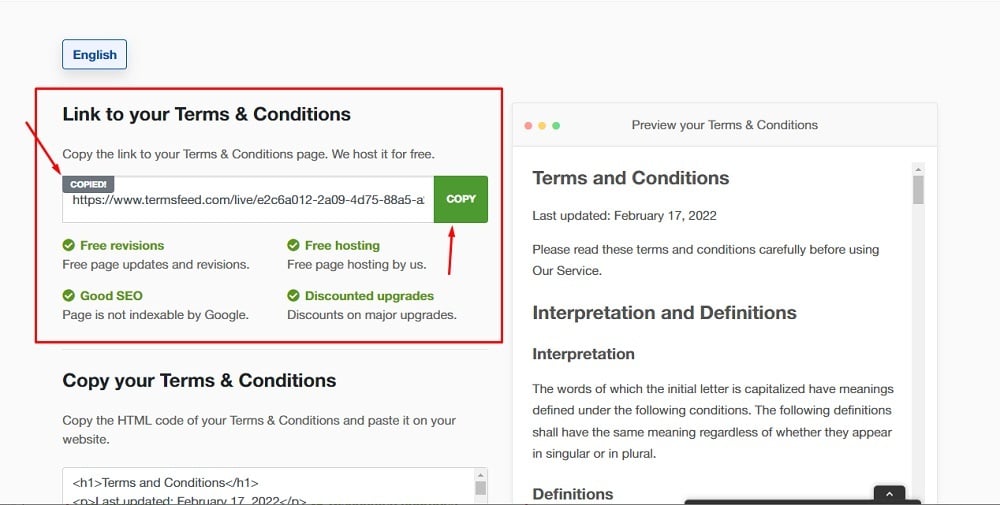
-
Paste the Terms and Conditions link in the URL field and click Confirm:

-
Click Save and then Preview:

-
The Terms and Conditions URL is linked and displayed in the form: