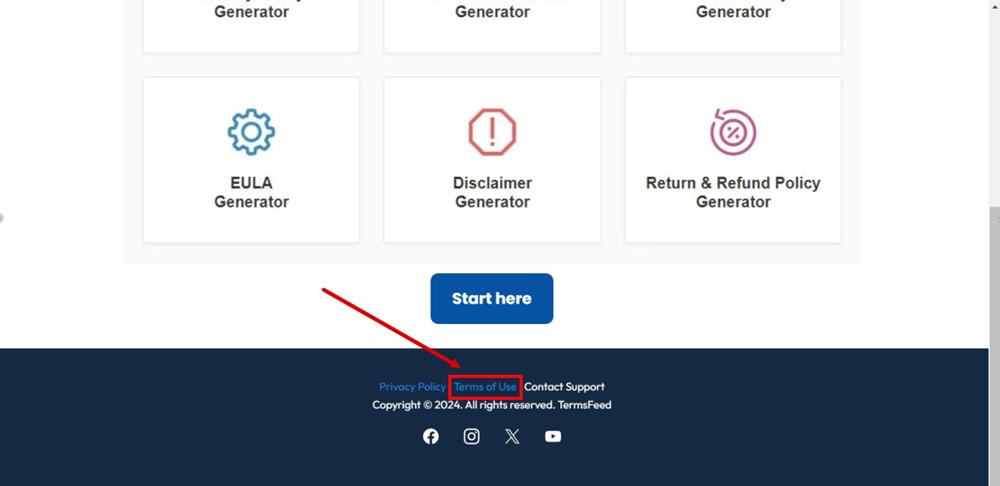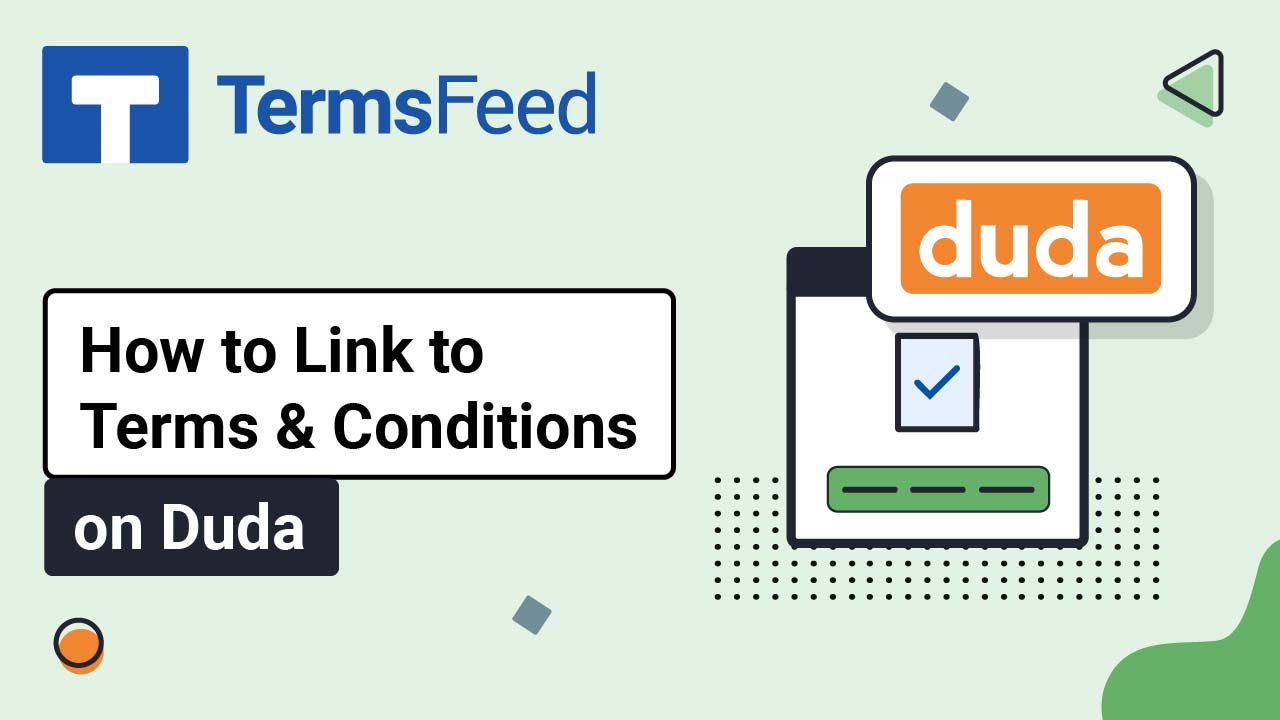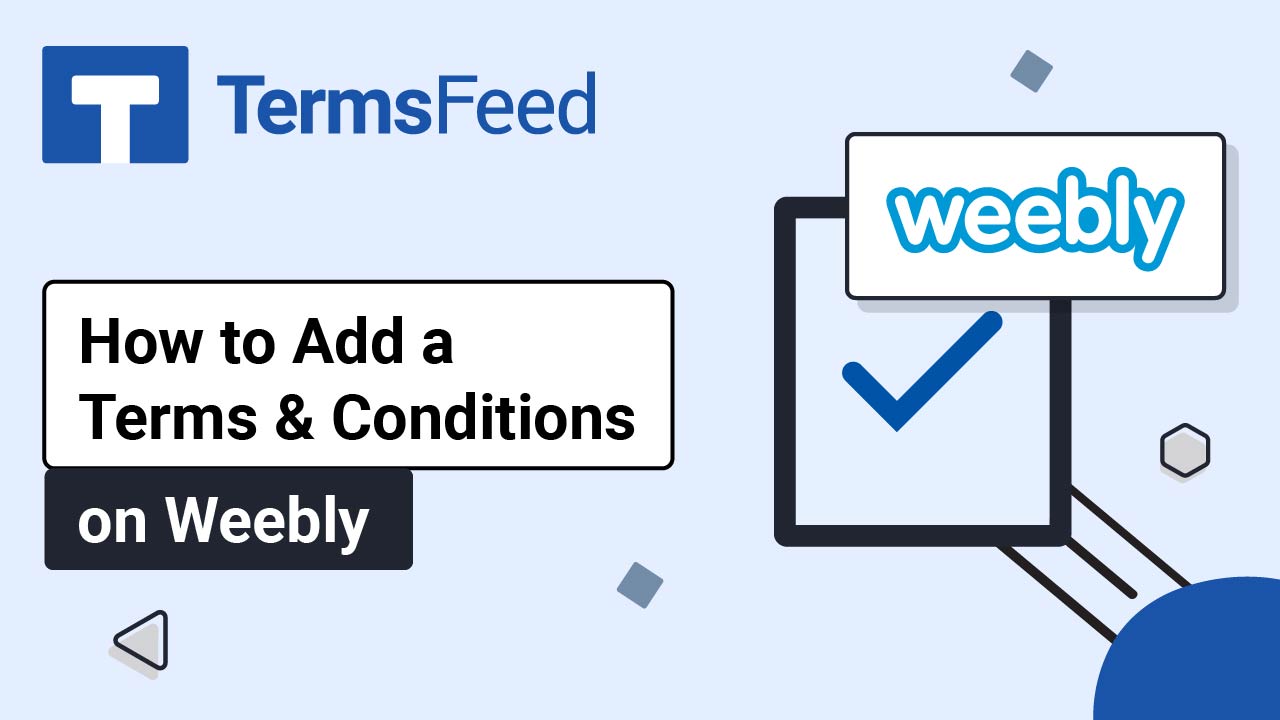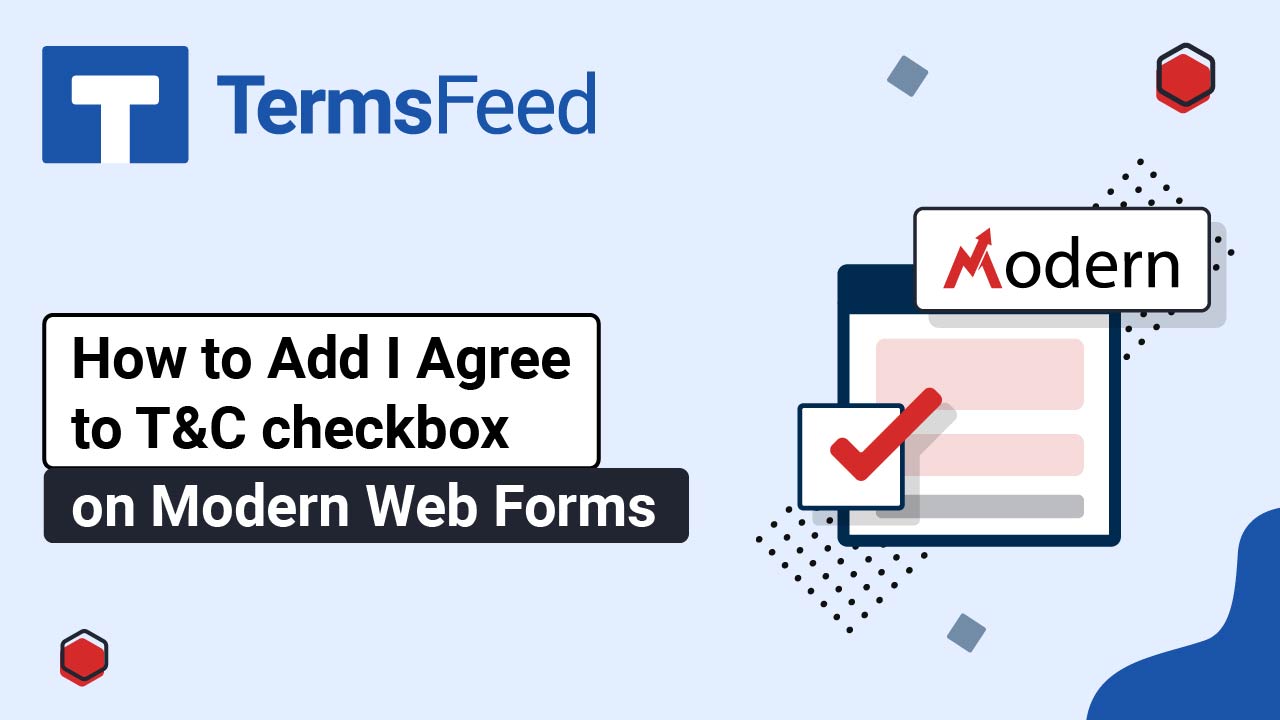Steps
-
Log in to the Modern platform. From the Modern dashboard, go to Sites:
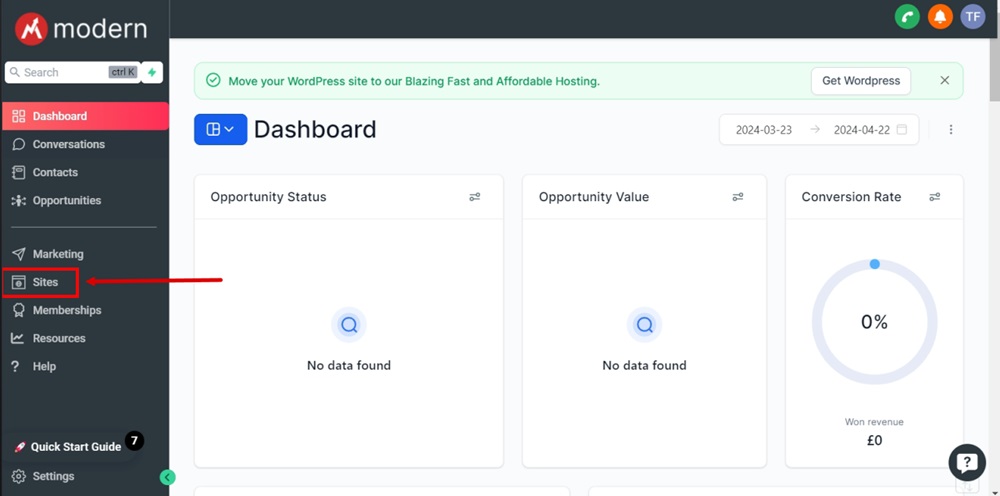
-
Go to Websites from the top menu:
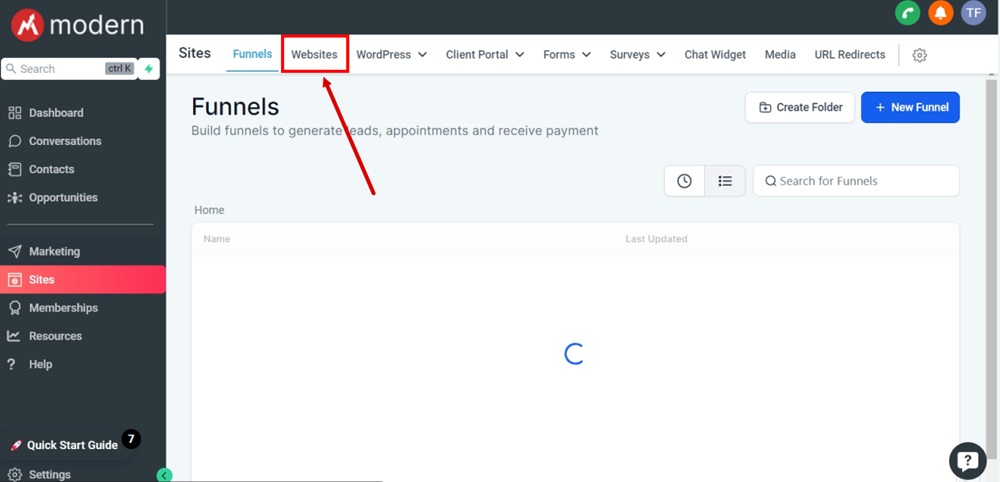
-
From the list of your websites select the website you'd like to edit by clicking on the website's name:
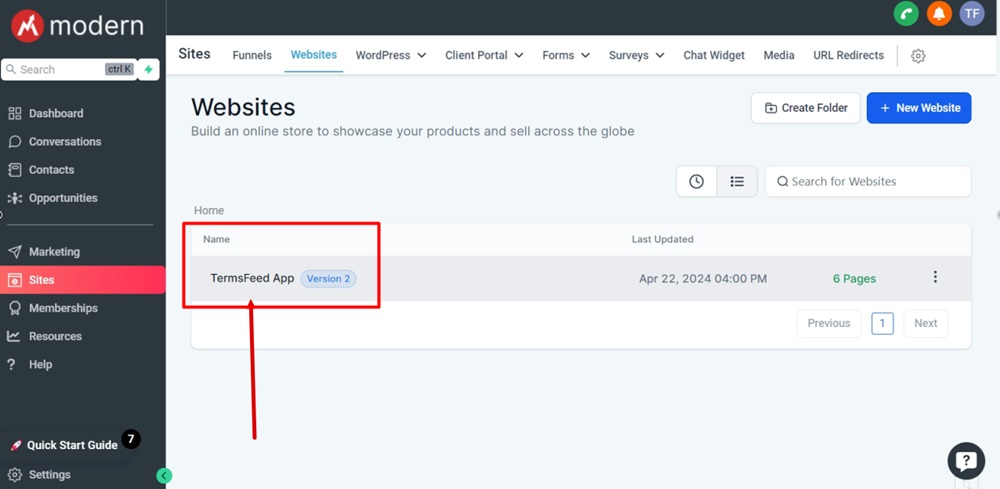
-
Under Pages, click on the Edit button on the Home page:
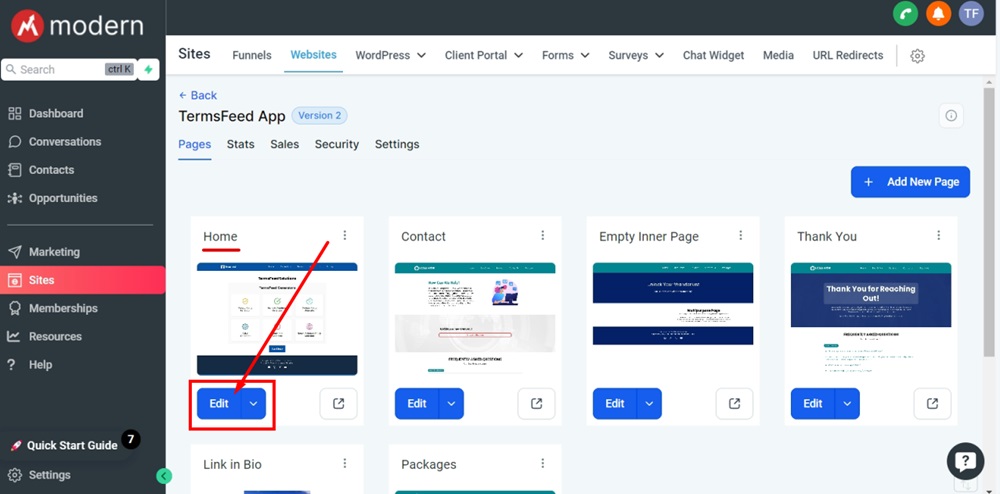
-
Scroll to the footer section. Select the Terms of Use text and click on the Link icon:
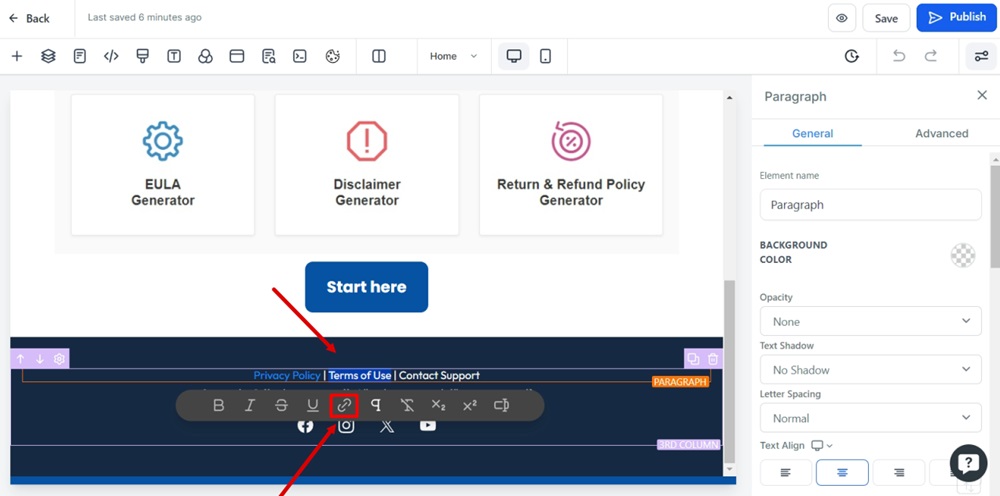
-
The Add link window will open. Add your Terms and Conditions link:
Go to the TermsFeed Terms and Conditions Generator to create the Terms and Conditions and get a free hosted Terms and Conditions URL webpage.
In the Link to your Terms and Conditions section, click on the green Copy button:
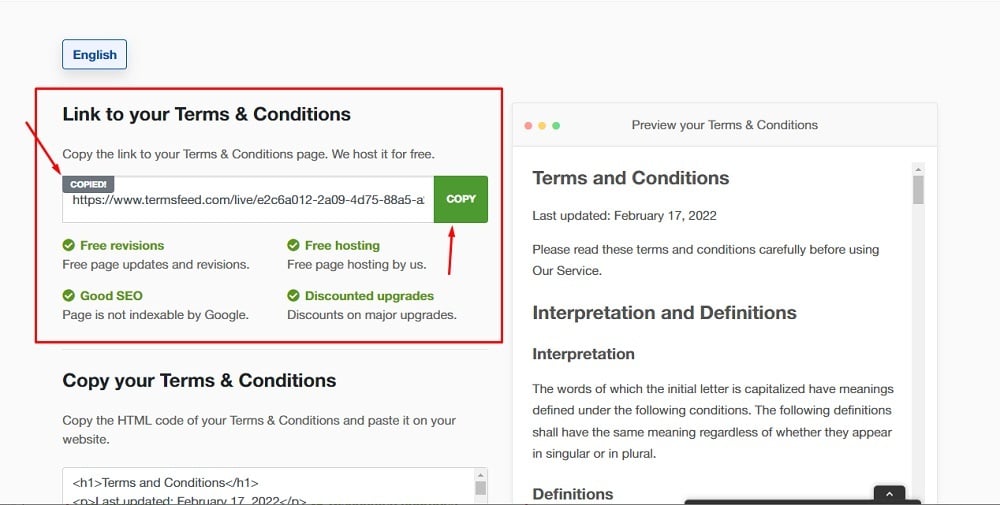
-
Paste the Terms and Conditions link in the URL field:
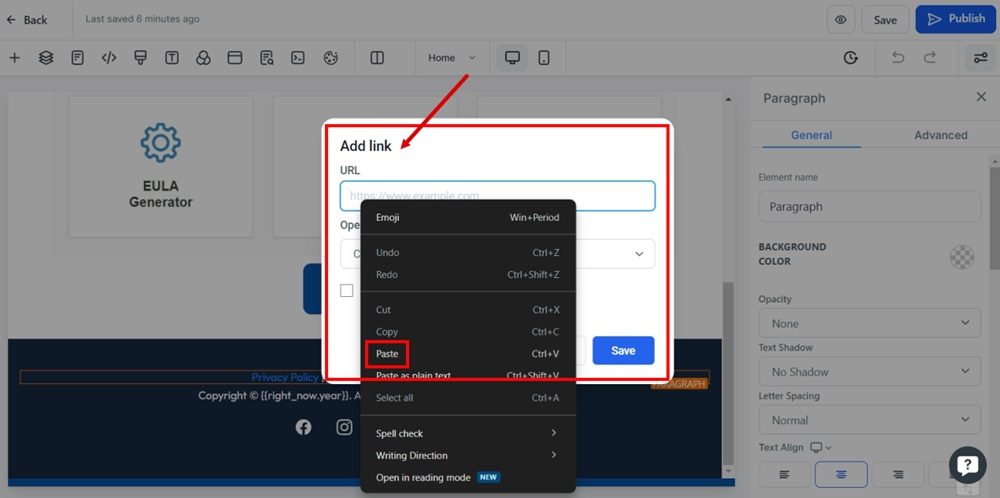
-
Set the "Open link in" option to the New window and click Save:
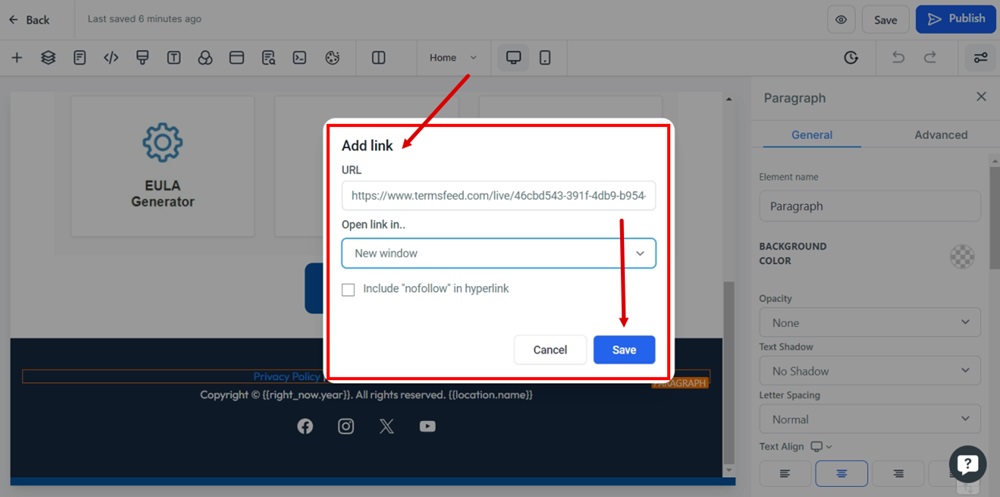
-
Go to the Save button at the top right corner. Confirm with click on OK that you want to save changes in the global section (footer), that may affect other pages, in the new dialog that appears.
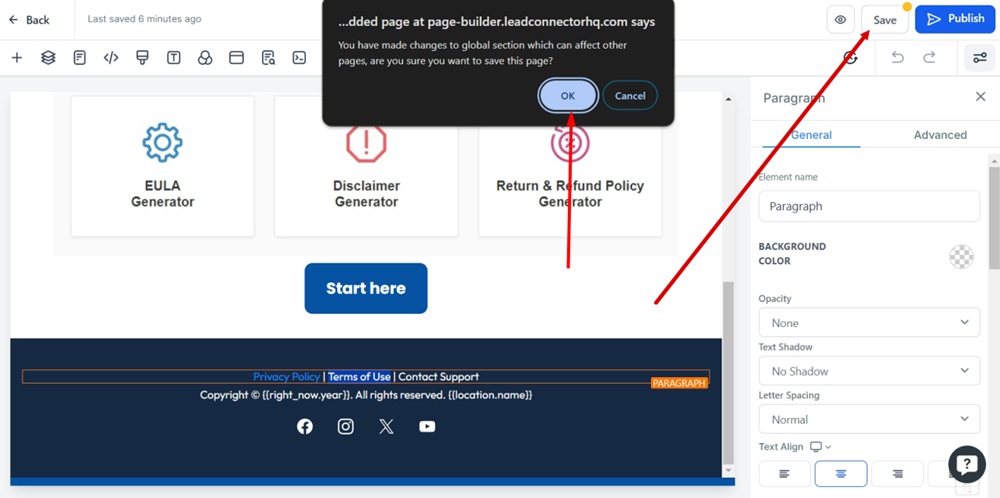
-
Use the Eye icon to preview changes:
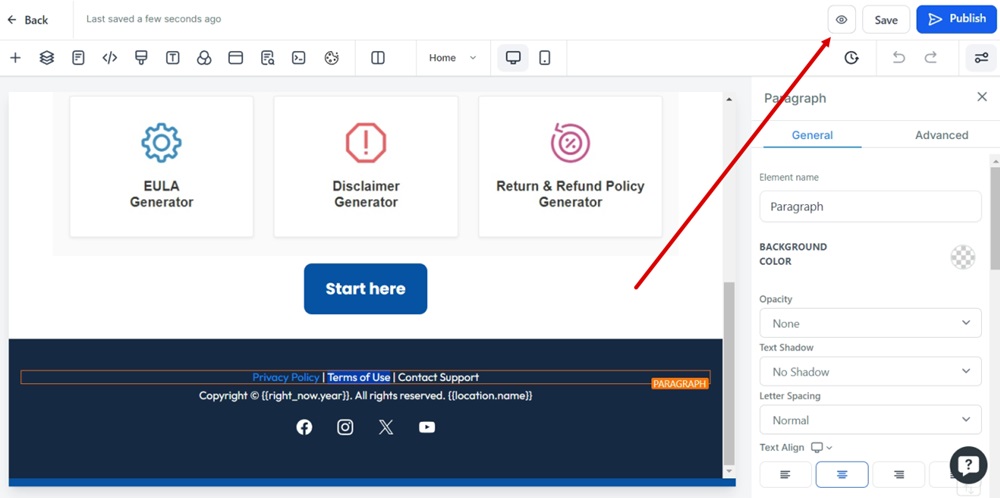
-
The Terms and Conditions URL is linked and displayed in the footer of your Modern website: