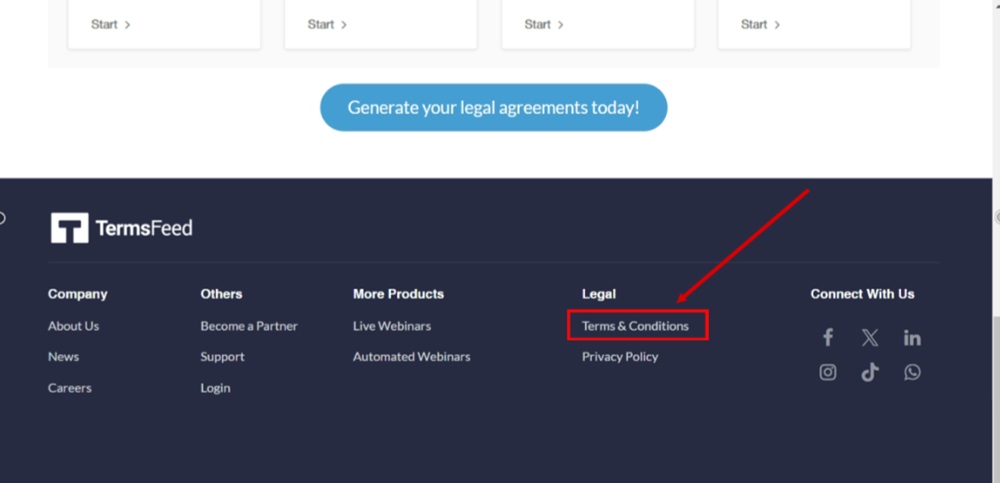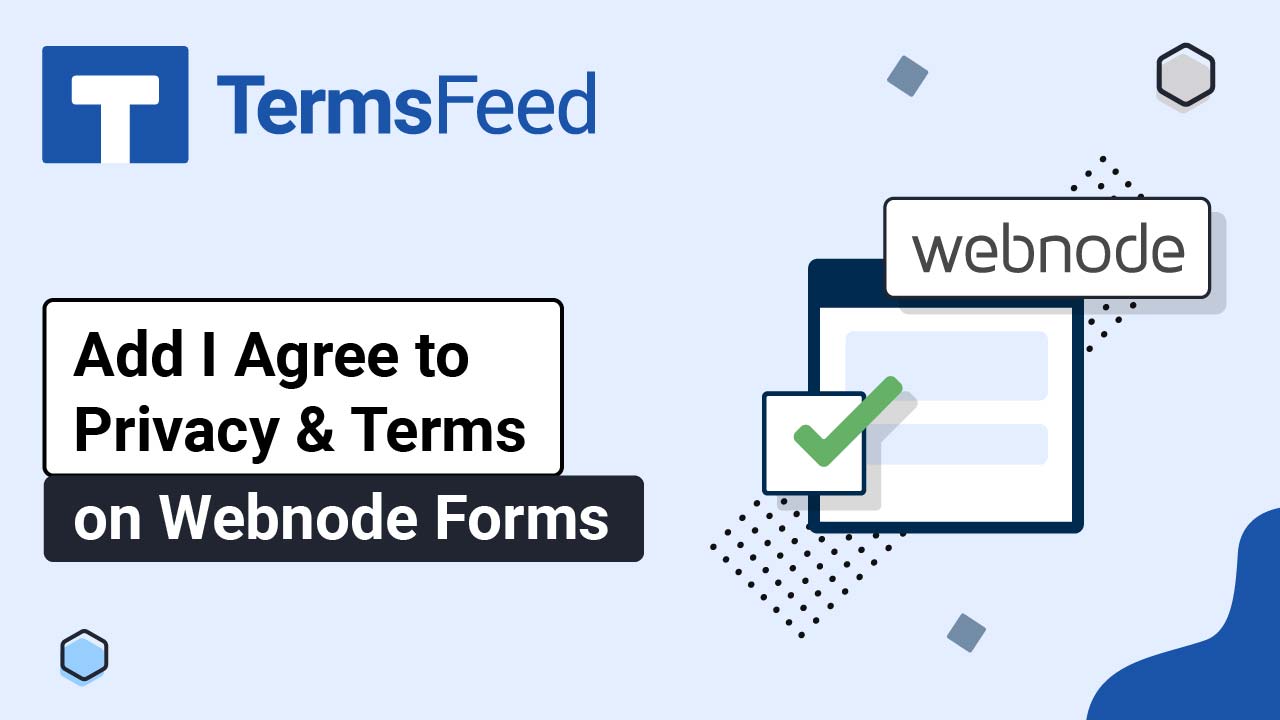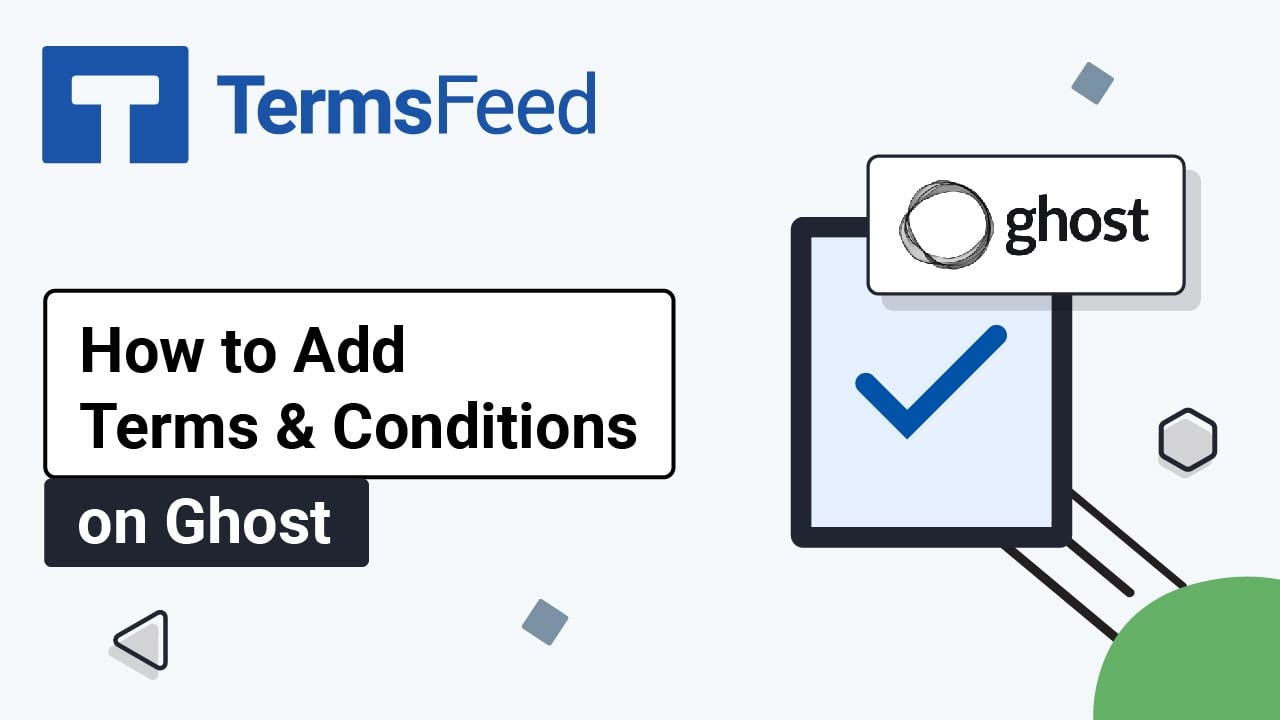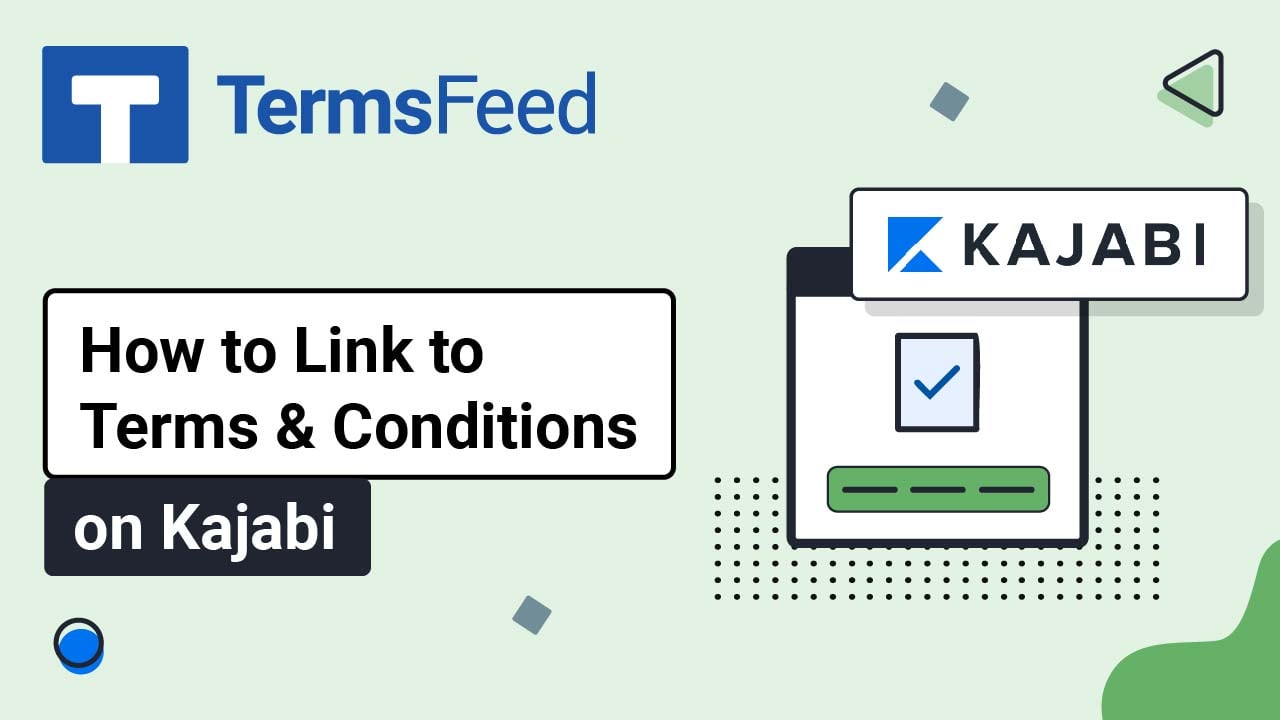Steps
-
Log in to your Kartra account. From the dashboard go to Pages:
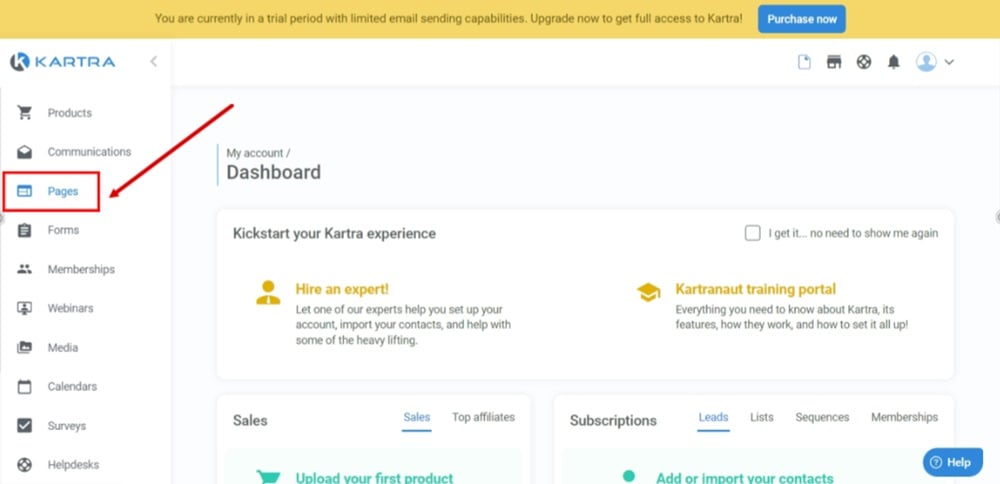
-
On the Home page, click on the three dots and select Edit:
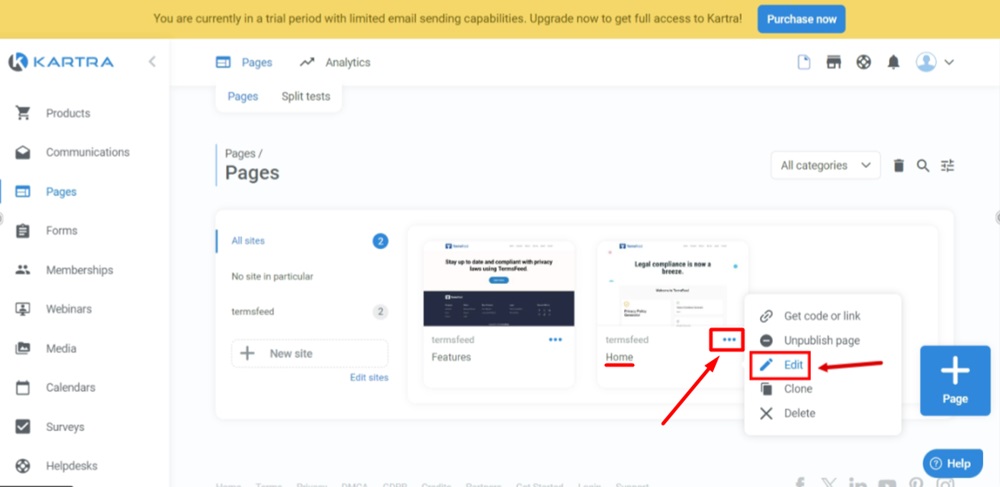
-
The Edit page window will open. Click Edit:
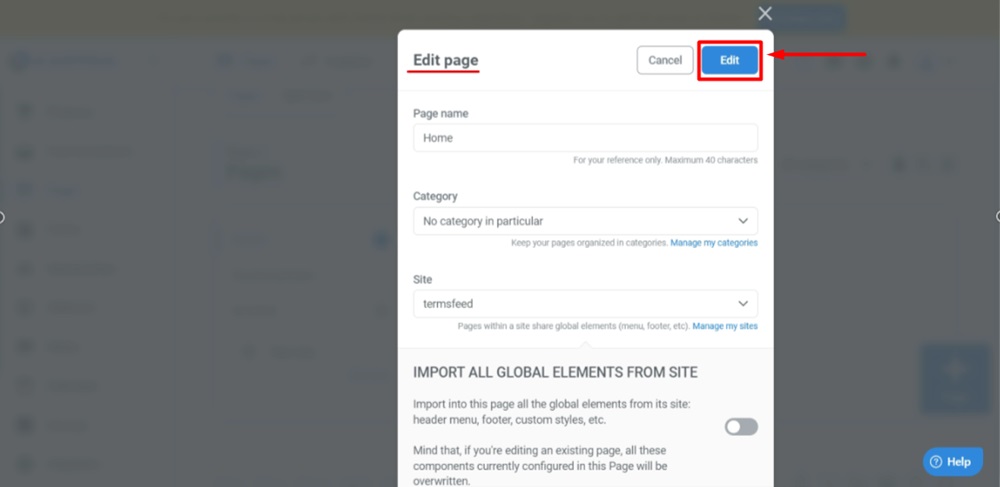
-
Scroll to the footer section. Hover over the Terms and Conditions and click on the Edit style icon:

-
The editor will open. Switch to the Link tab. Select Link to another page:

-
Scroll down to the "Link to" field and select External custom URL. Add the URL of your Terms and Conditions in the Enter URL field:

-
Go to the TermsFeed Terms and Conditions Generator to create the Terms and Conditions and get a free hosted Terms and Conditions URL webpage.
In the Link to your Terms and Conditions section, click on the green Copy button:
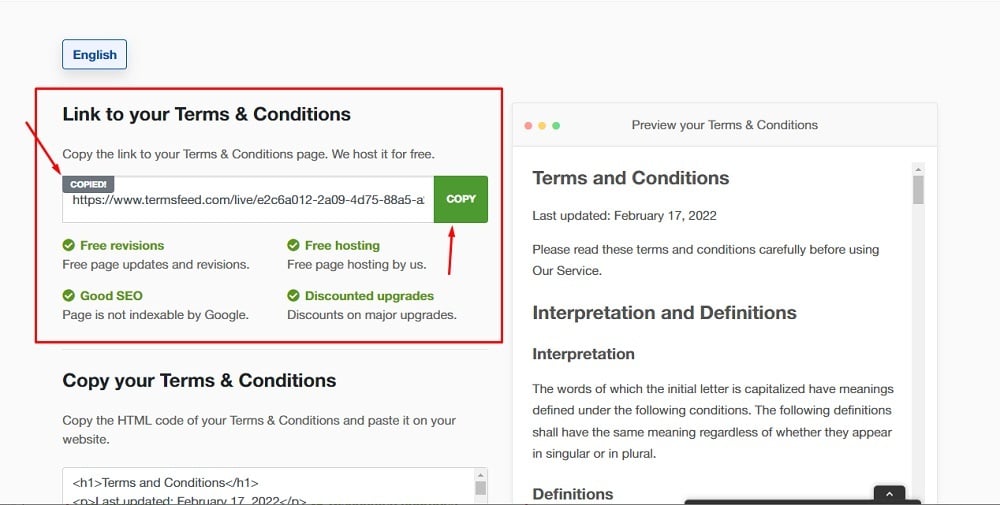
-
Check the Open in a new tab and click Apply:

-
Go to Actions and select Preview:
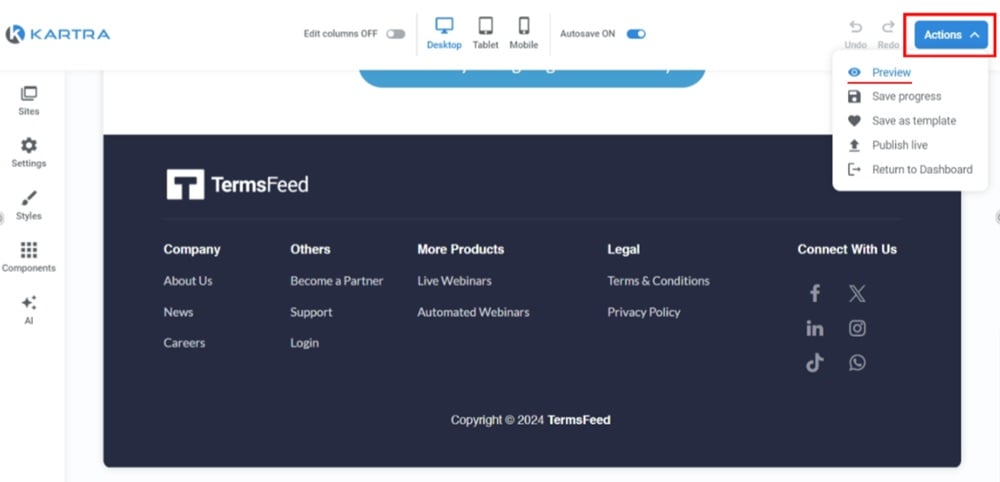
-
Click Open Preview in the Site Preview window dialog:
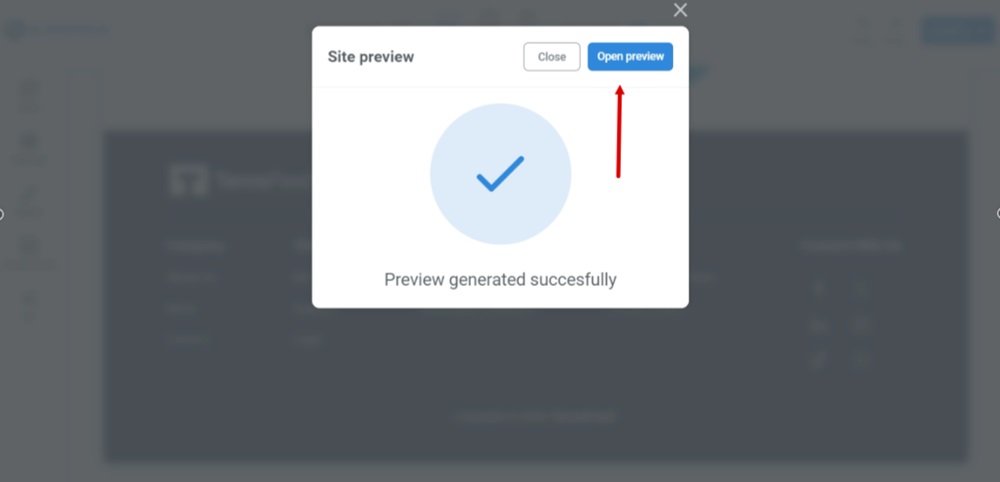
-
The Terms and Conditions URL is linked and displayed at the footer: