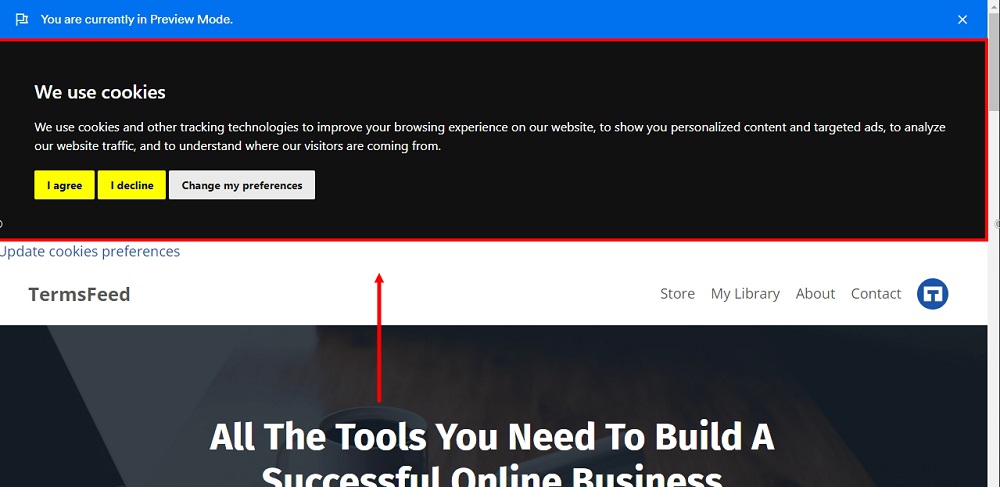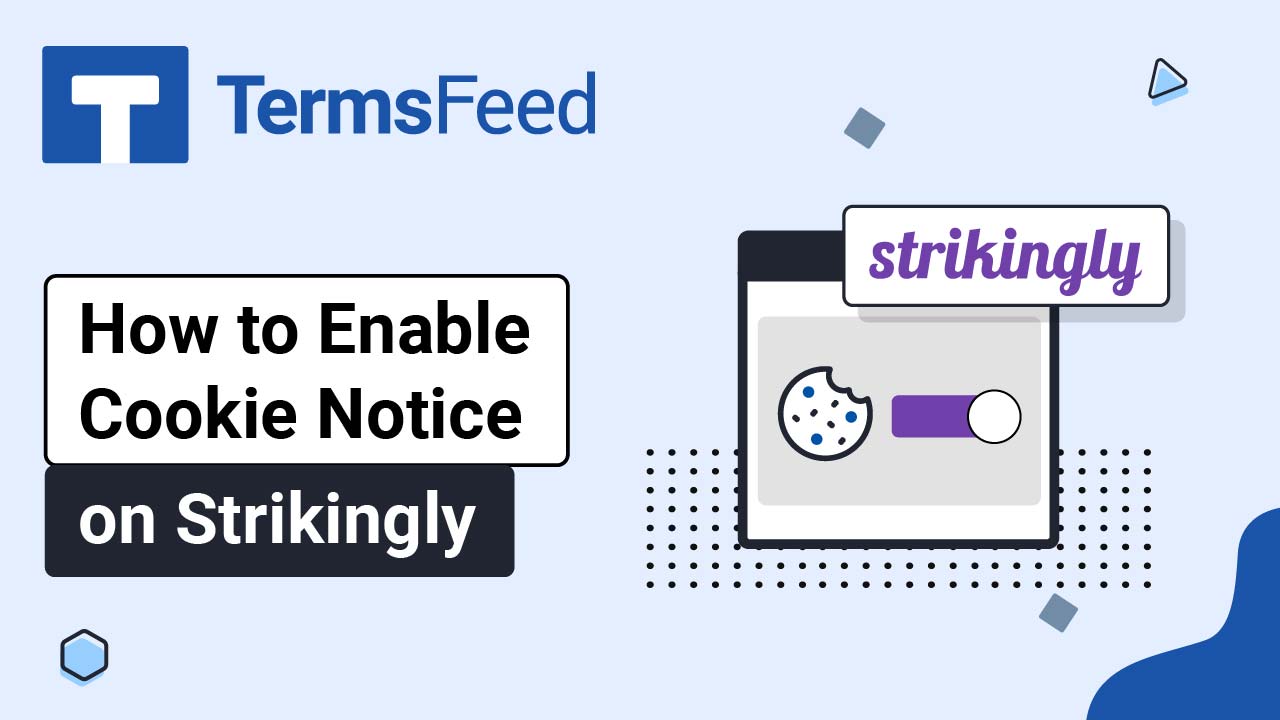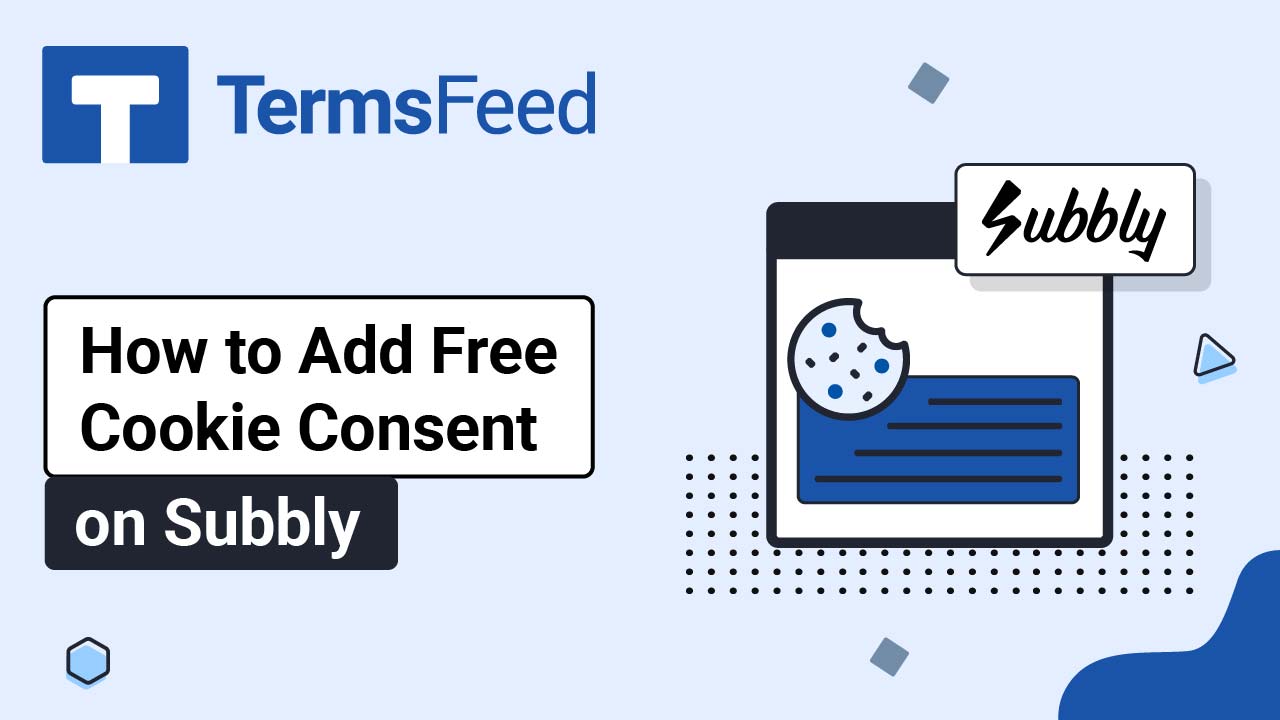Steps
-
Go to our Free Cookie Consent Solution page to start creating the Cookie Consent code that's necessary to show the notice banner on your Kajabi website.
-
Go to Kajabi, and log in to your account.
-
Once logged into the Kajabi's dashboard, go to Settings:
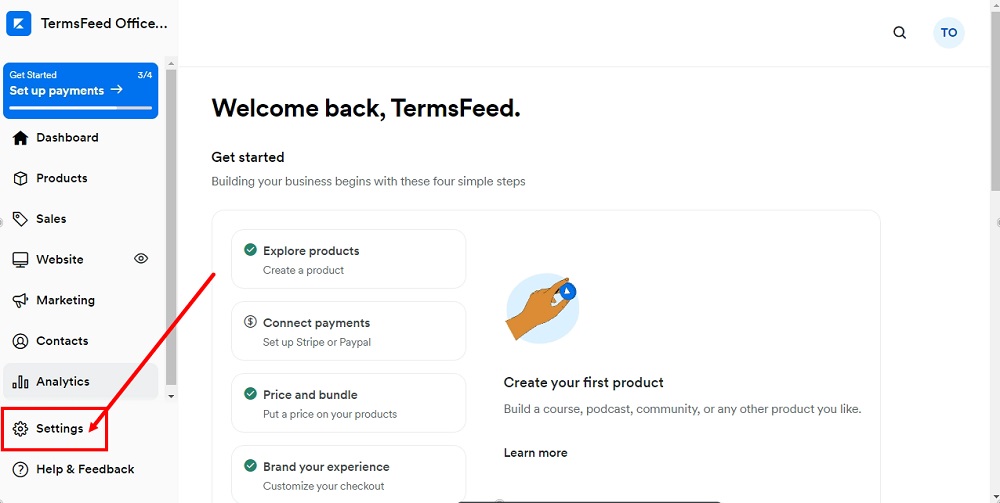
-
Under Site Settings, select Site Details:
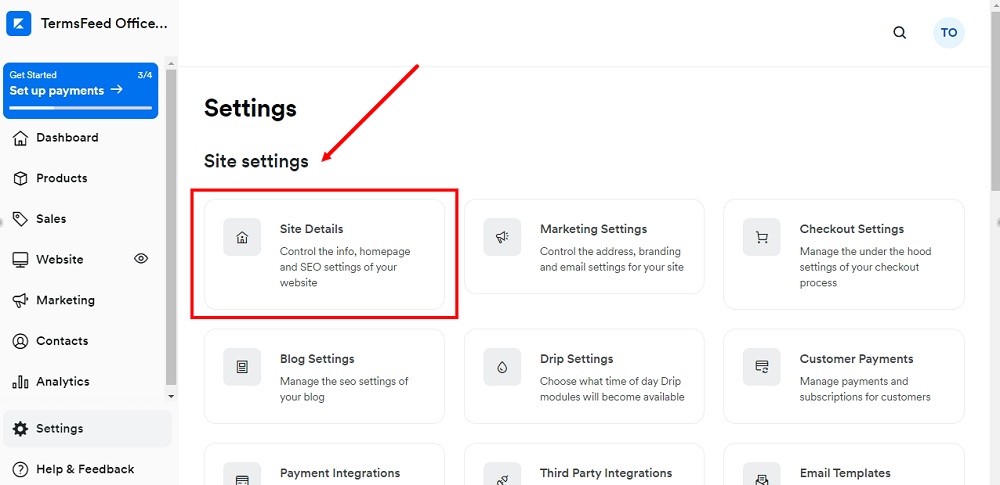
-
Scroll down to the Page Scripts:
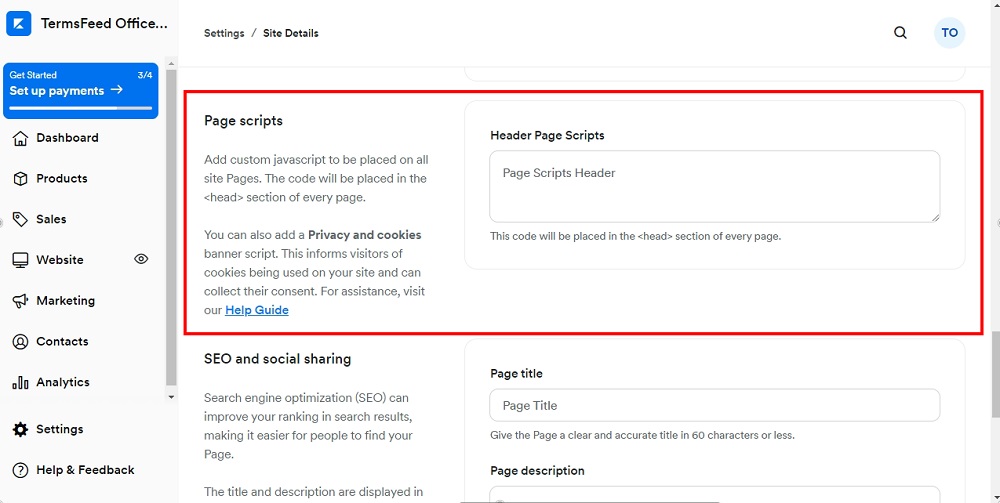
-
Paste the Cookie Consent code in the Header Page Scripts field:
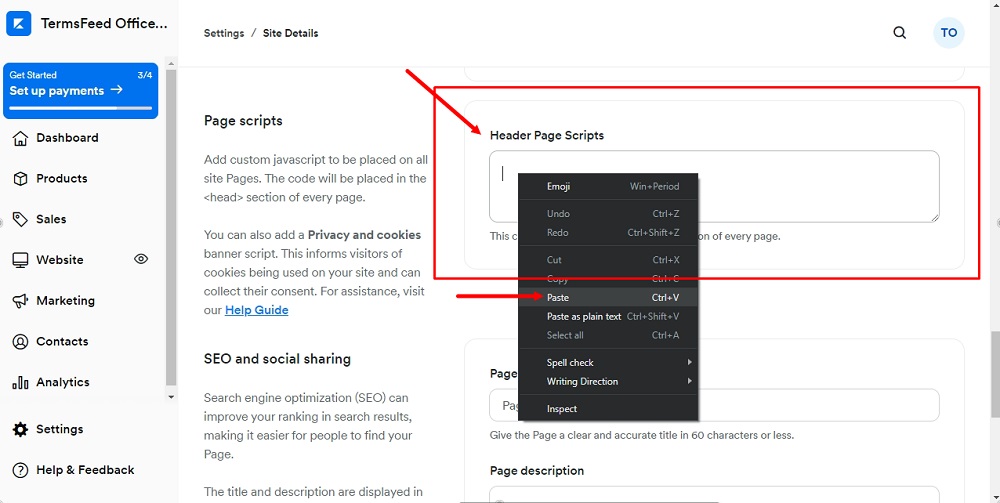
-
Click Save:
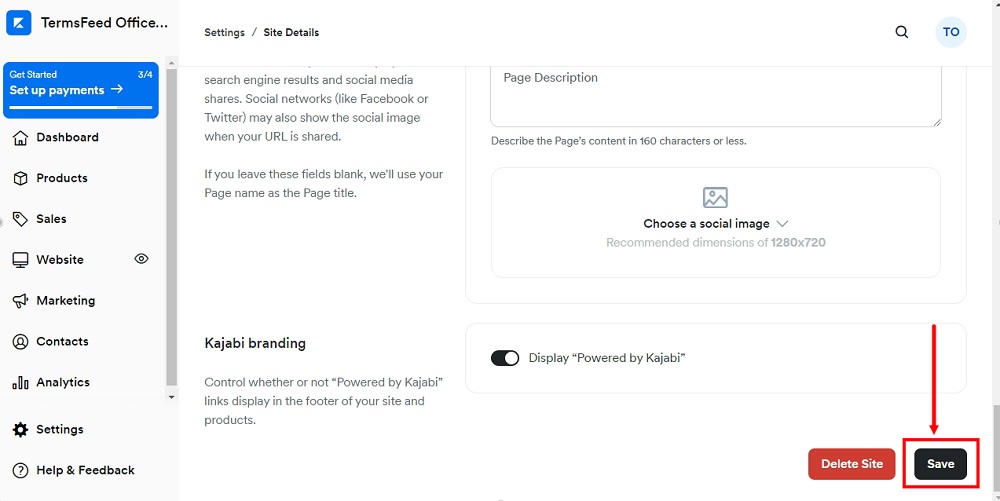
-
Go to the Eye icon (next to the Website) to preview the changes:
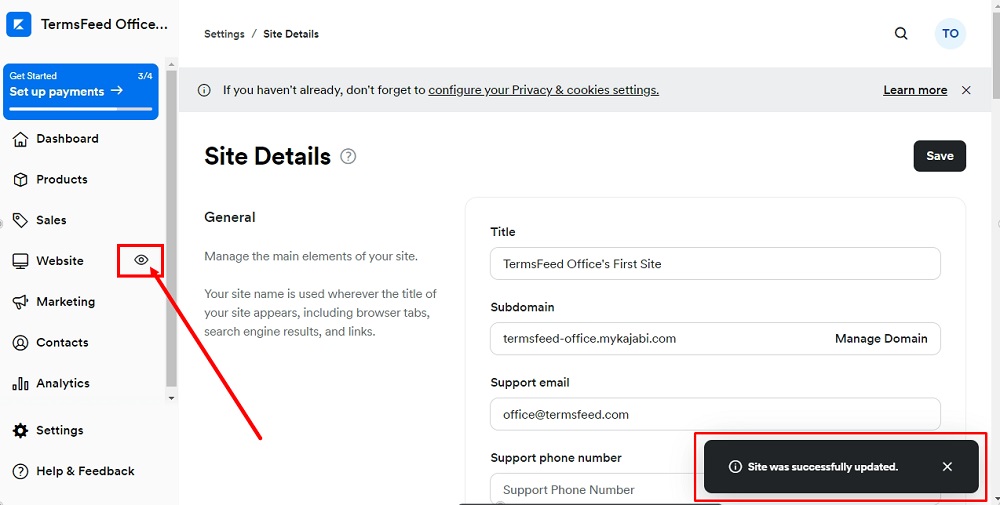
-
You're done. The free Cookie Consent notice banner is displayed on your Kajabi website: