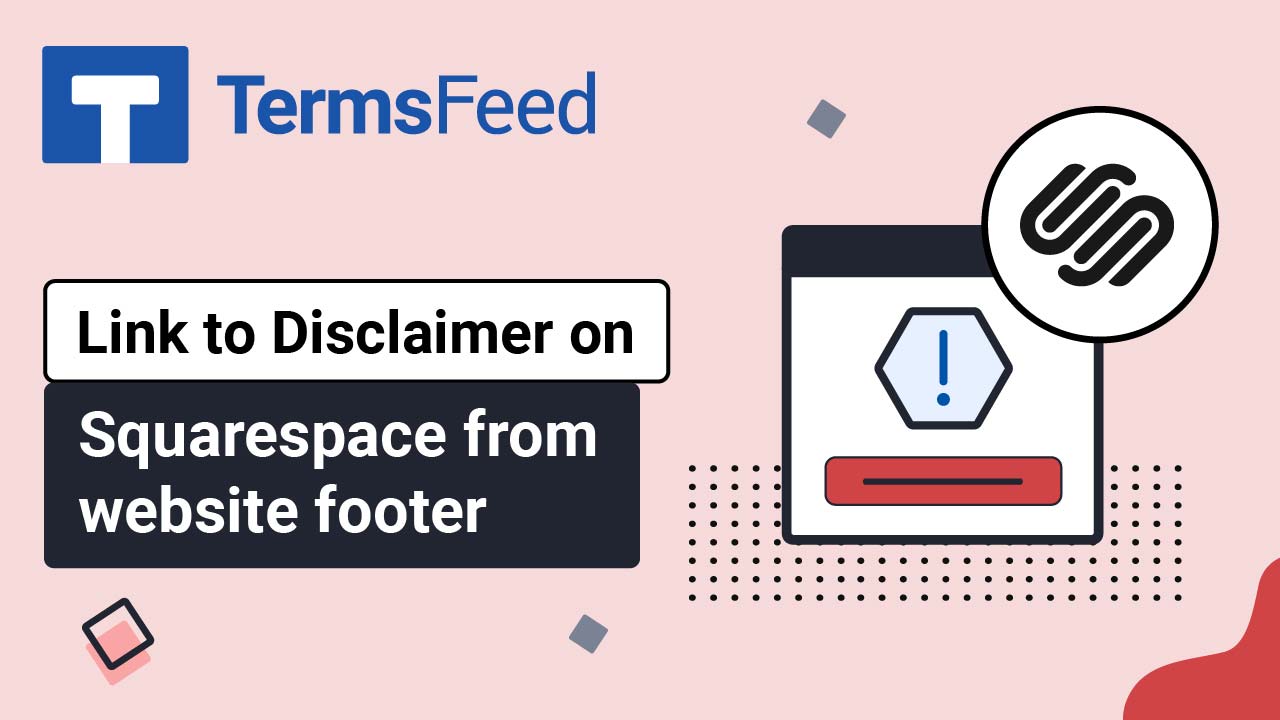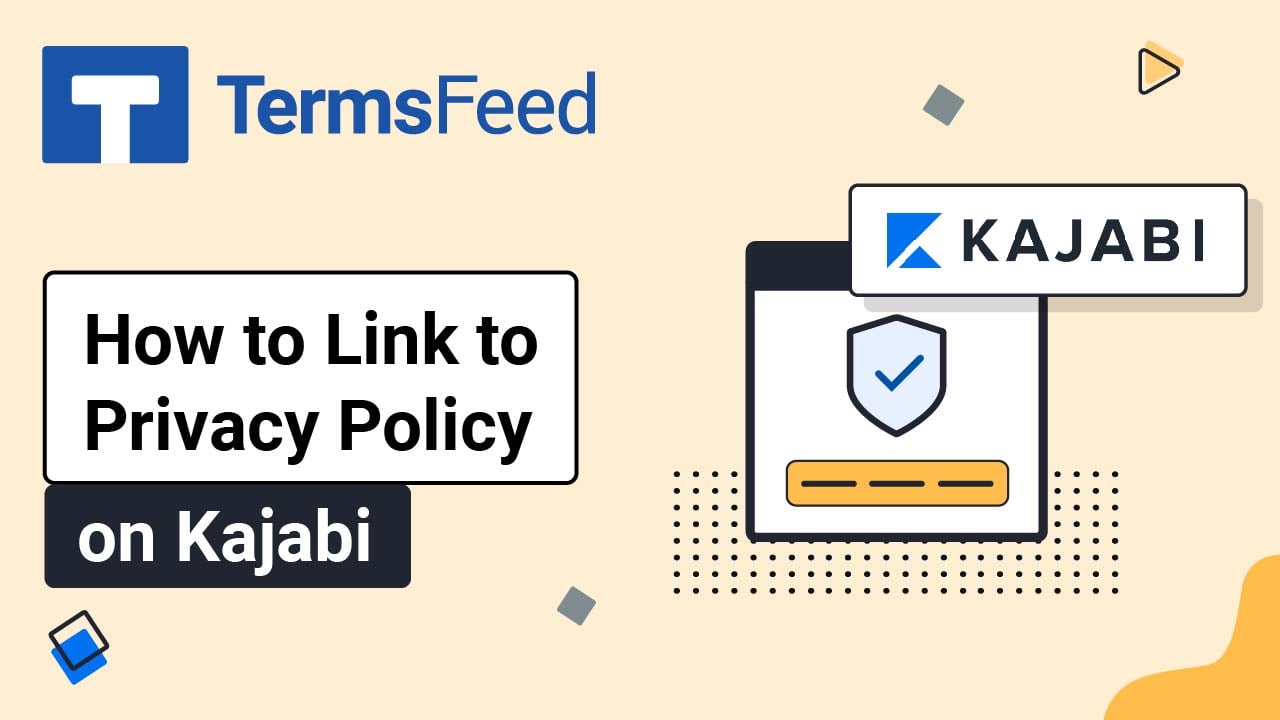Steps
-
Log in to Kajabi.
-
From the Kajabi Dashboard, go to the Website:
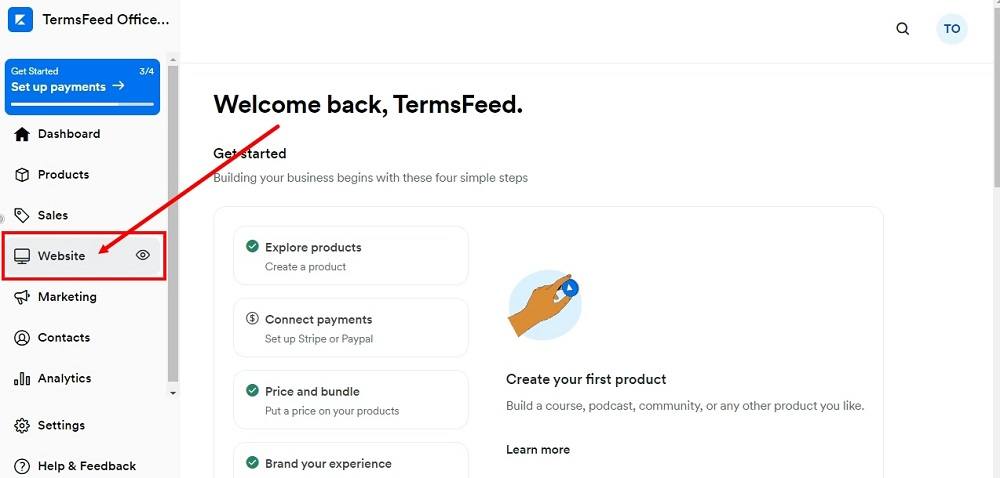
-
Go to Navigation:
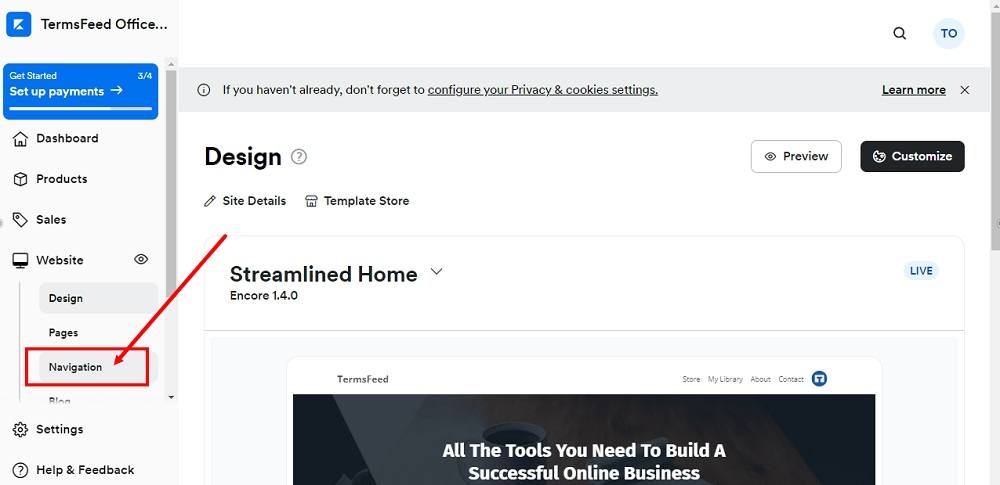
-
In the Footer menu section, click +Add:
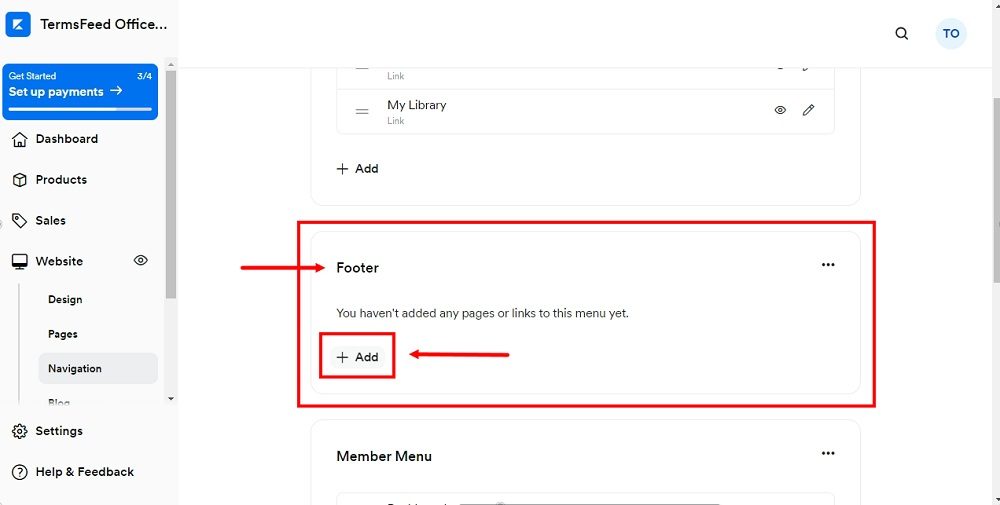
-
Select "Add Link" from the dropdown menu:
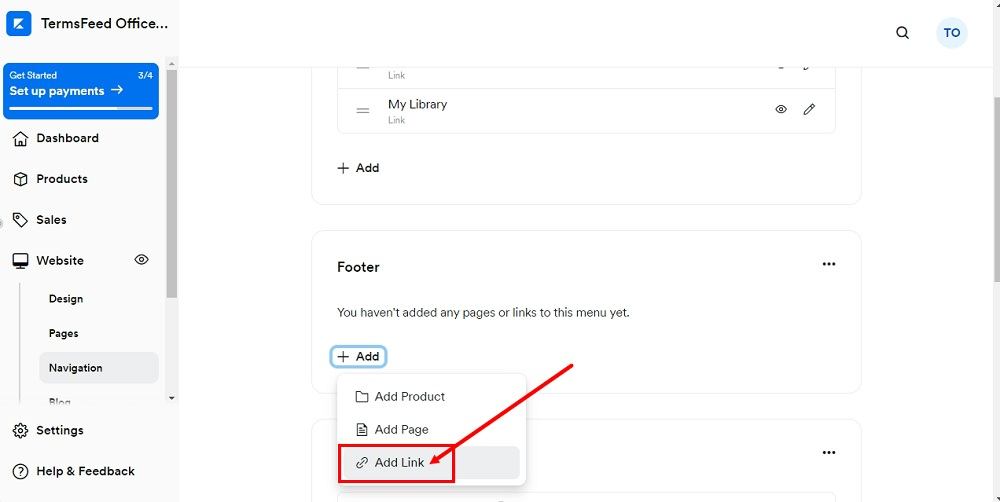
-
The New Link window will open. Type "Disclaimer" in the Title field:
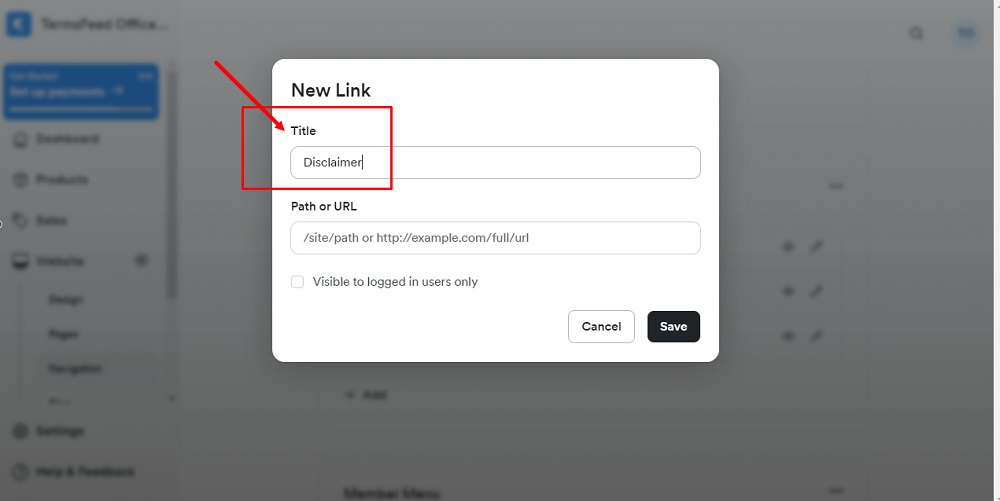
-
Add the URL to the Disclaimer in the Path or URL field.
Go to the TermsFeed Disclaimer Generator to create the Disclaimer and get the hosted Disclaimer URL webpage.
Once you have the Disclaimer created by TermsFeed, click Copy from the Link to your Disclaimer section to copy the URL:
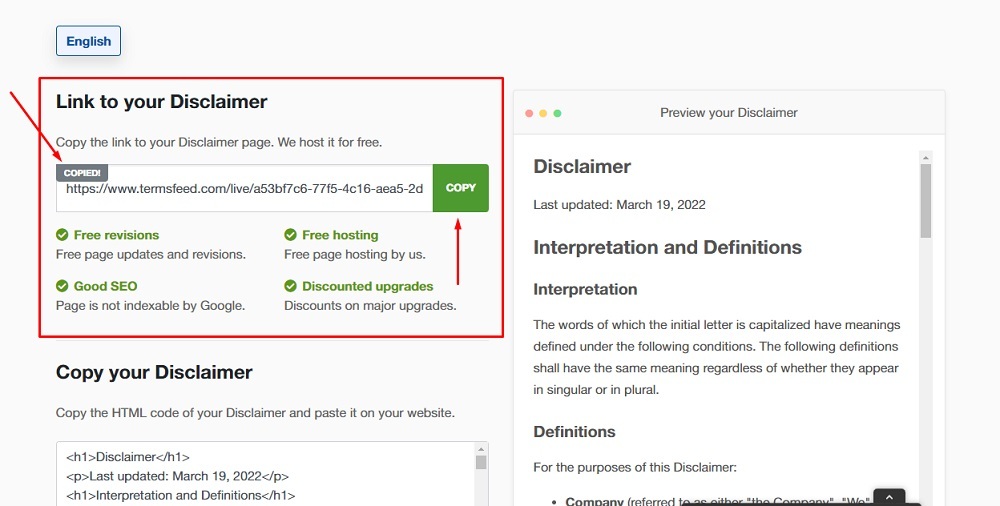
-
Paste the Disclaimer URL in the Path or URL field:
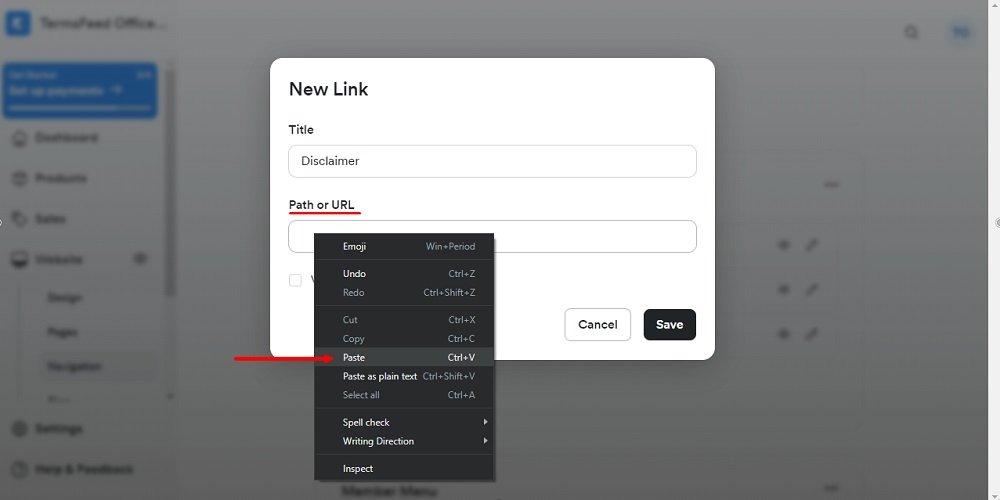
-
Click Save:
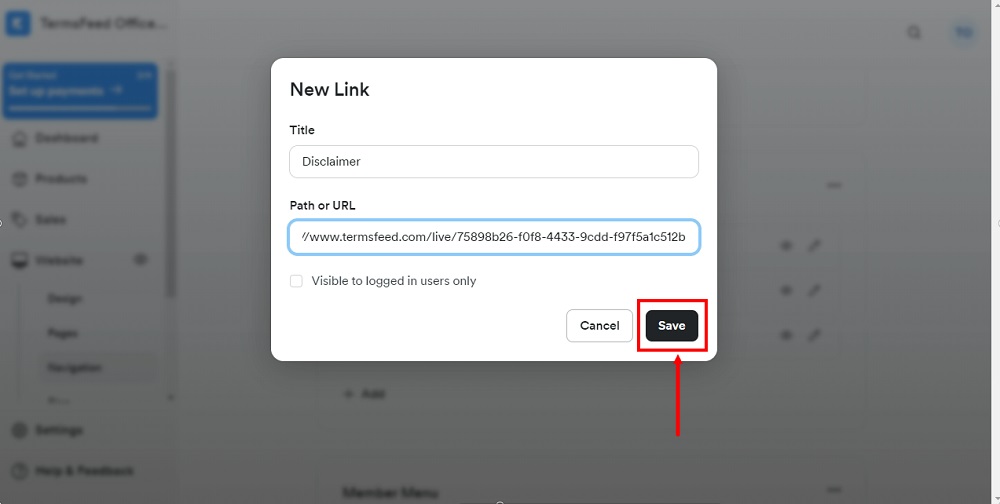
-
The Disclaimer link is now added to the footer menu. Go to the Eye icon (next to the Website) to preview changes:
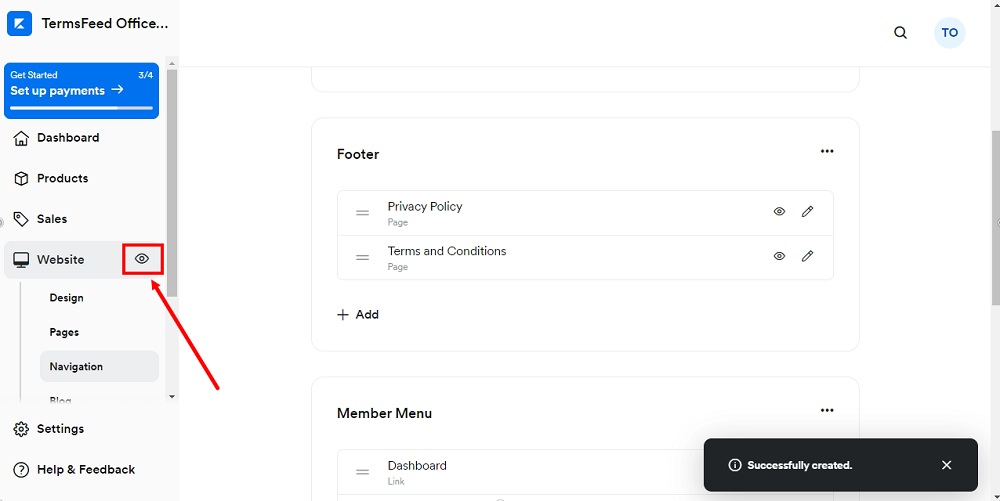
-
The Disclaimer link is now displayed in the footer of your Kajabi website:
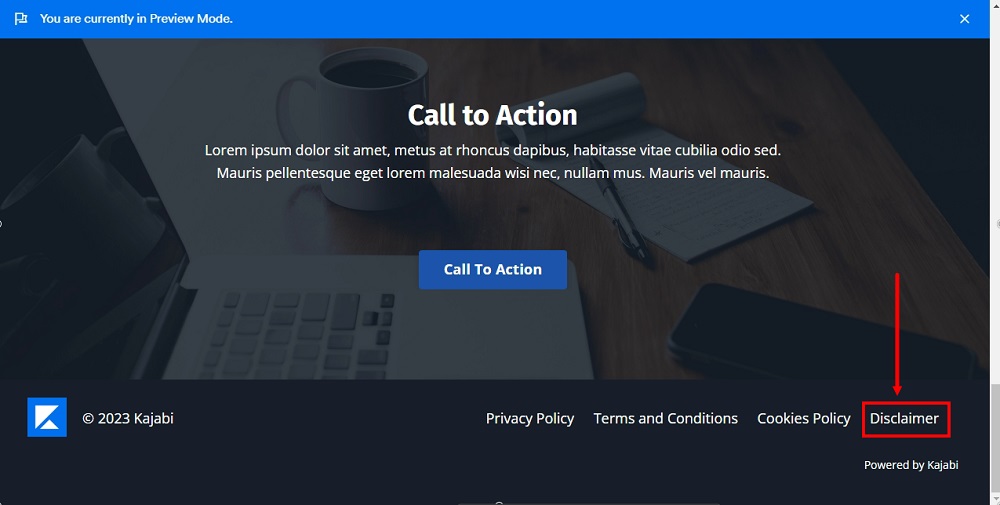
You're done!