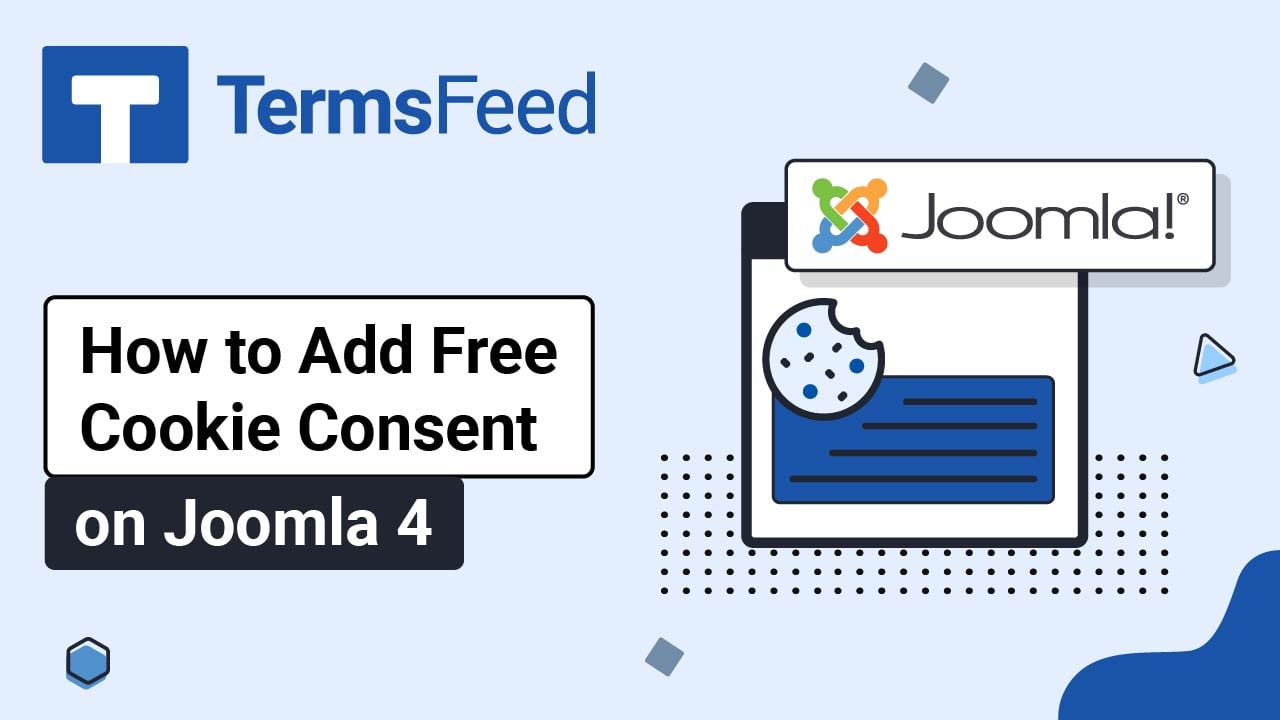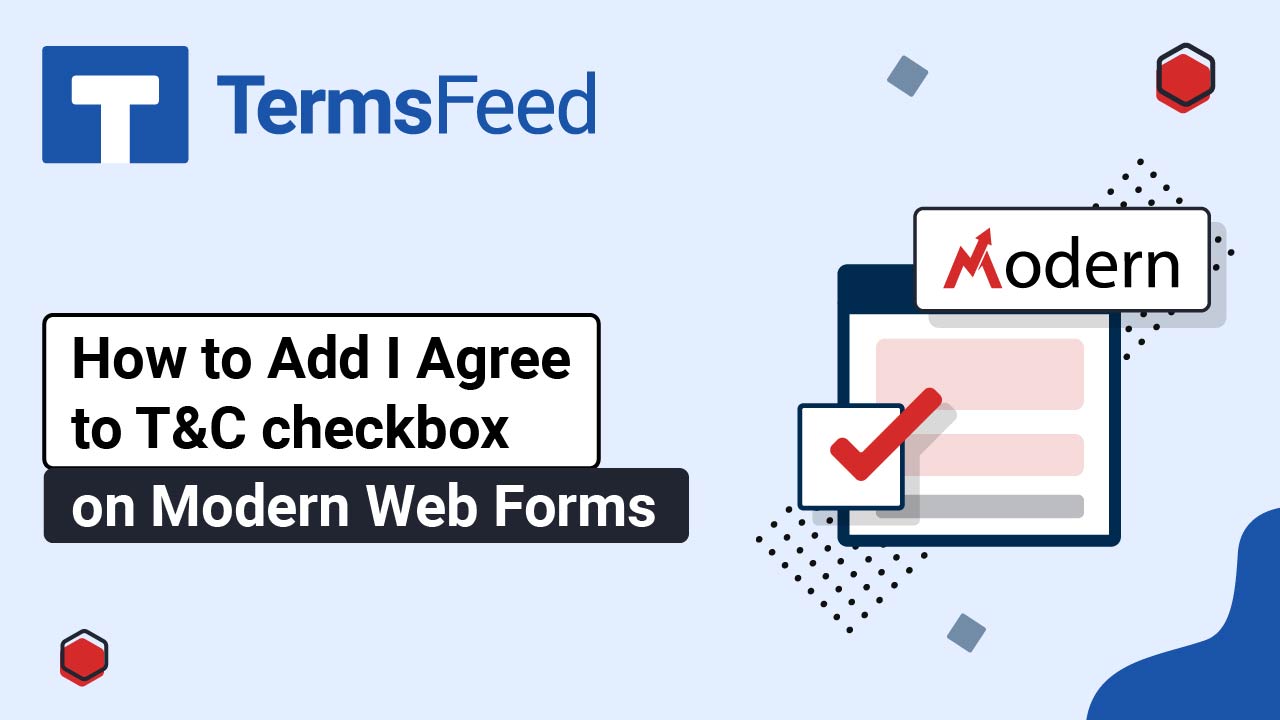Here are the steps to add an "I Agree Checkbox to Privacy Policy" to an account registration page for your Joomla 4 website using Joomla's Privacy Consent plugin.
-
Log in to your Joomla website.
-
From the Joomla's Dashboard, go to System:
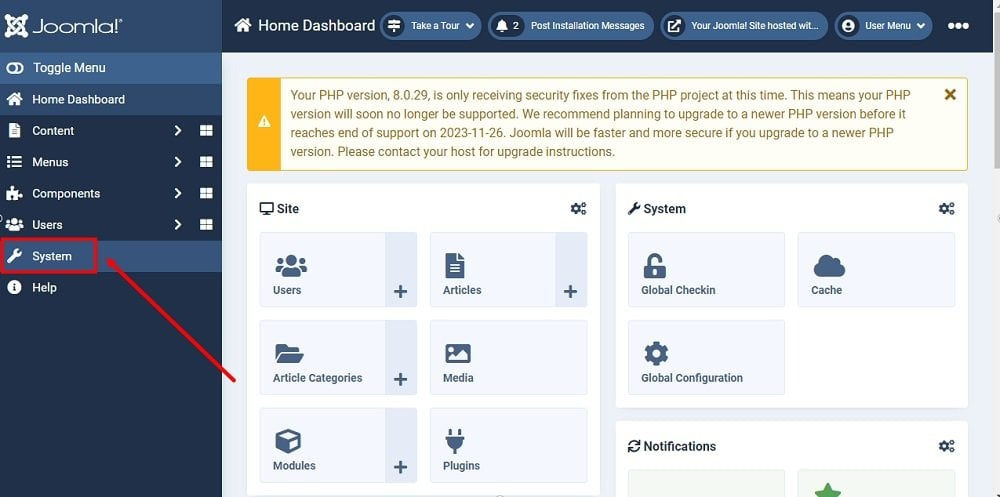
-
The System Dashboard will open. From the Manage section, select Plugins:
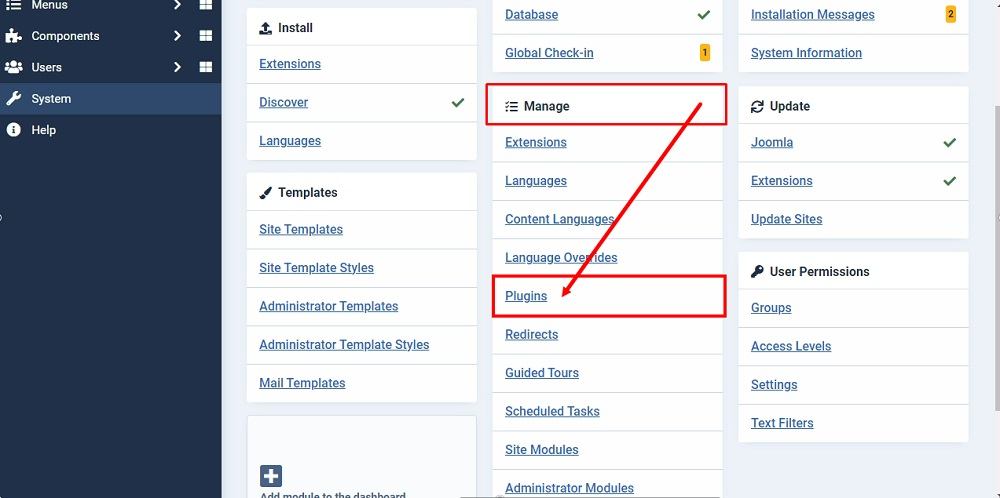
-
The Plugin Editor will open. Type "Privacy" in the search in order to find the plugin you need:
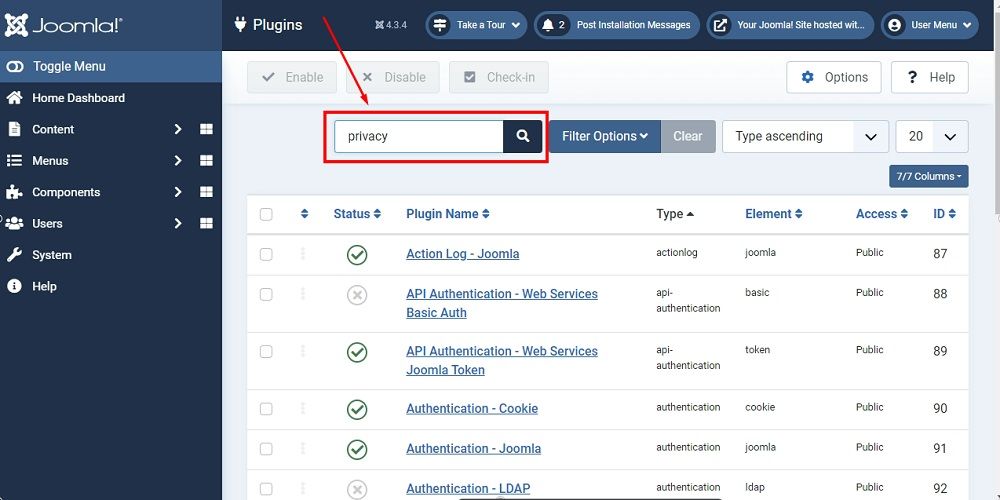
-
The plugins that contain the word "privacy" will be listed. Find the System - Privacy Consent and click on it:
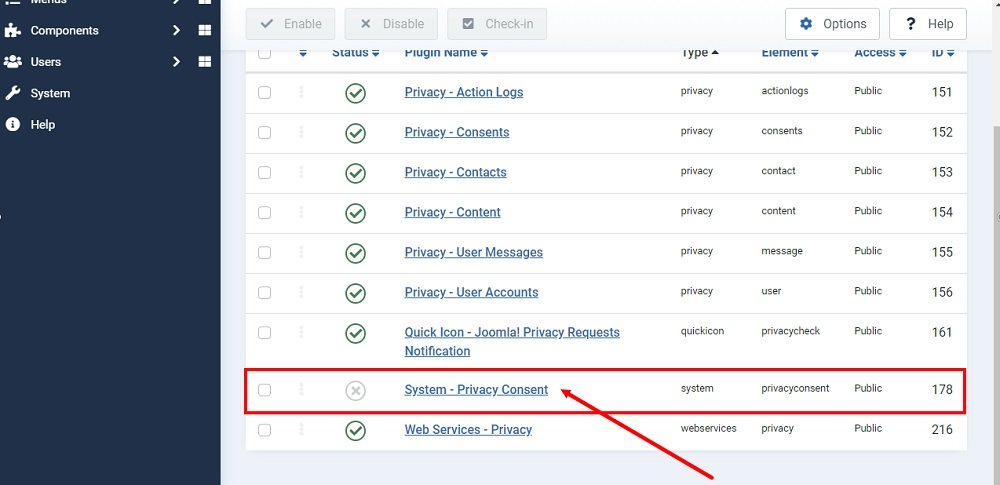
-
The Plugins: System - Privacy Consent Editor will open. On the right side, you'll find the plugin Status marked as Disabled. Change the status to Enabled:
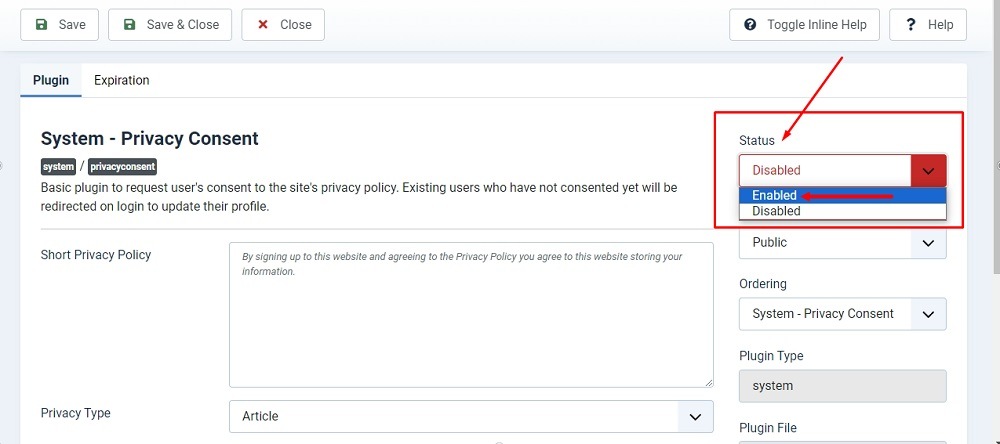
-
Below you'll see the Privacy Article section options: Select and Create. Select the Select option to link your Privacy Policy page (article) here:
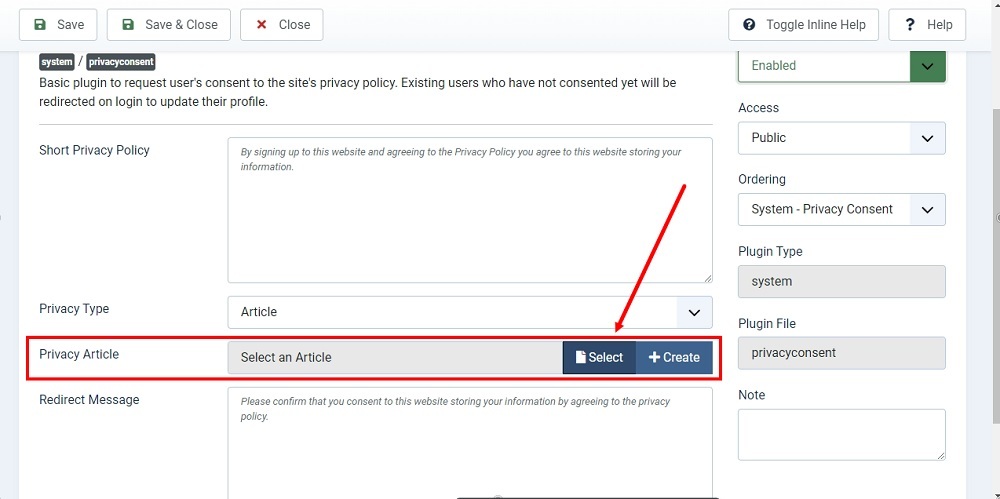
If you do not have a Privacy Policy, you can use our Privacy Policy Generator and create one within minutes.
-
From the Select an Article list, select the Privacy Policy Article:
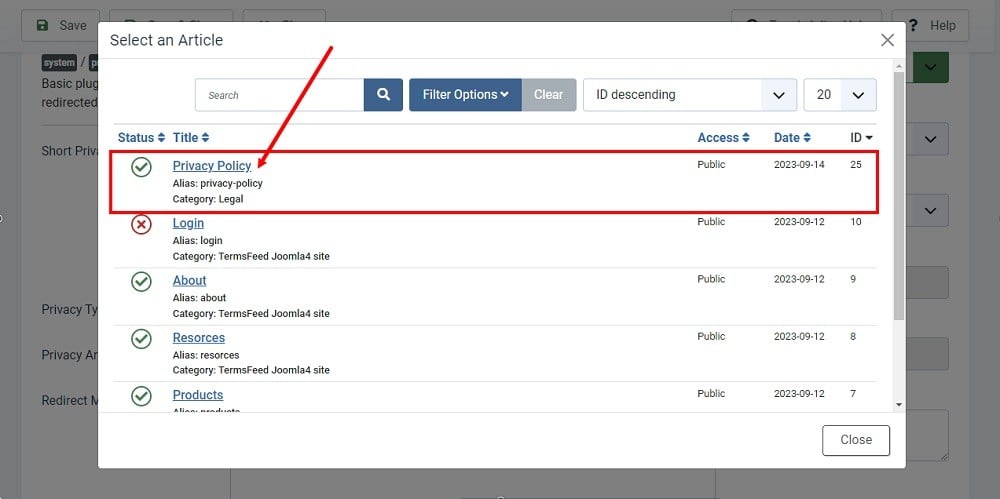
-
Click Save & Close:
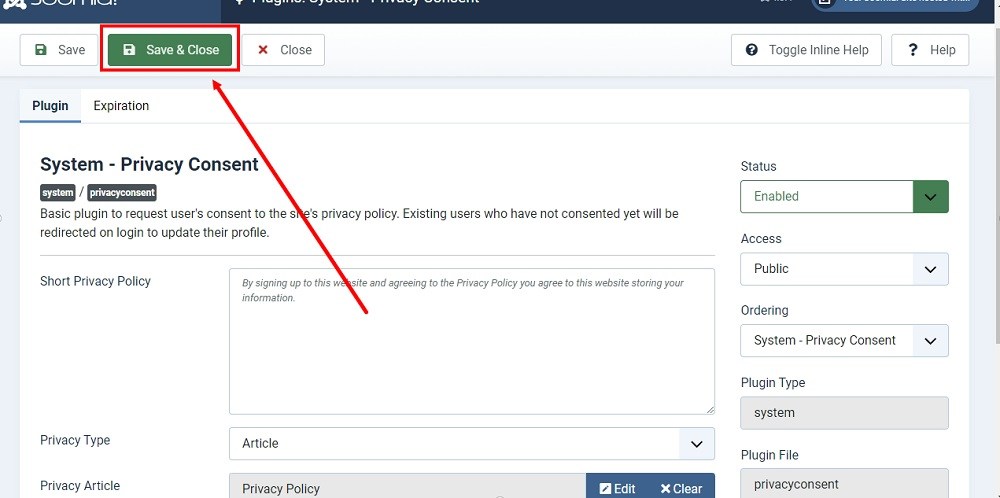
-
The Plugin updates are saved. Go to preview to see changes:
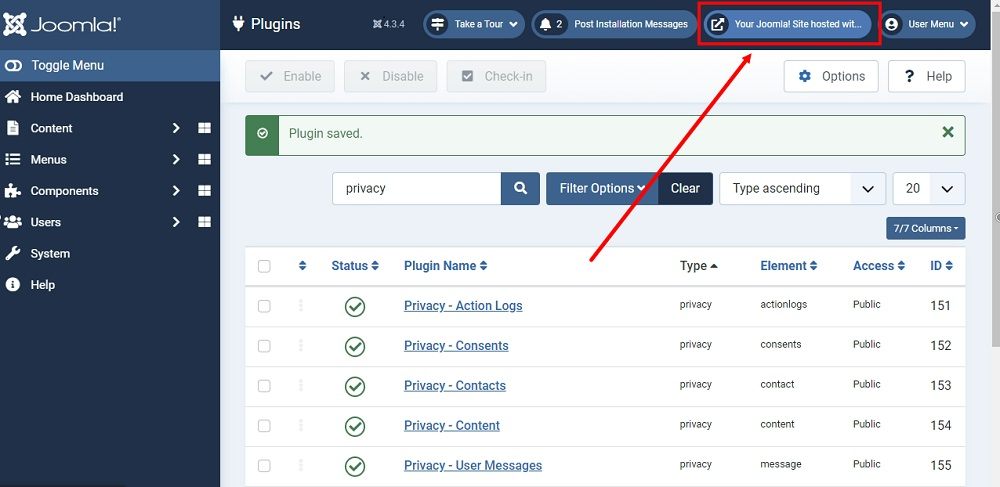
-
On the homepage, click on the Create an account, from the Login form section:
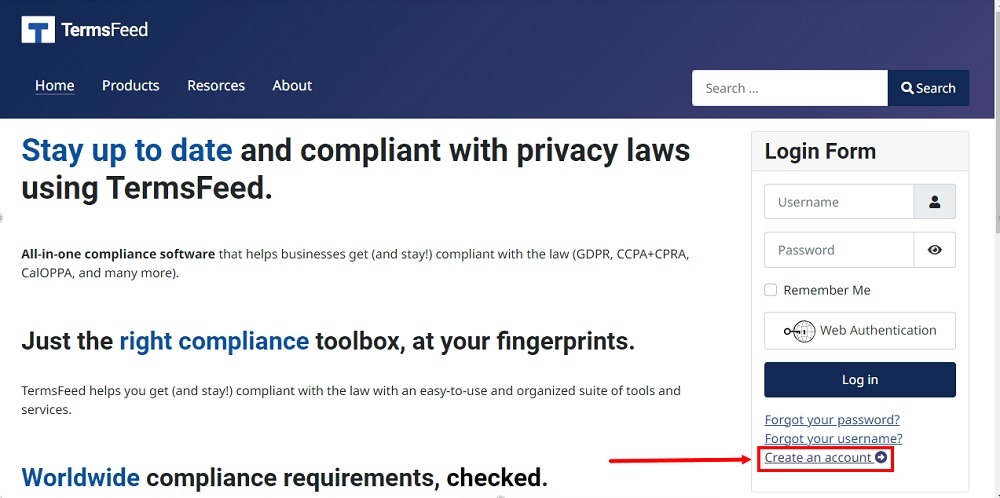
-
The User Registration page will open. You'll see the Website Privacy section added before the register button:
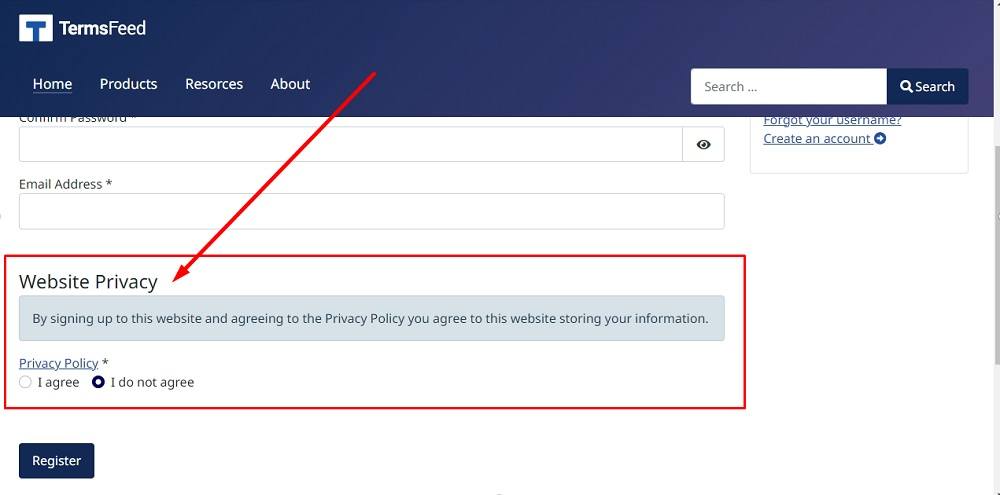
-
A brief notice displayed above the Privacy Consent checkbox:
"By signing up to this website and agreeing to the Privacy Policy you agree to this website storing your information"
You can leave it as it is and the displayed message will be used or you can enter your own custom text.
-
A link to the Privacy Policy page with the asterisk indicator of being required to provide an answer
-
2 radio buttons: "I agree" and "I do not agree"
-
-
You're done! Note: This plugin does NOT make your website legally compliant. It is just a step in the process.