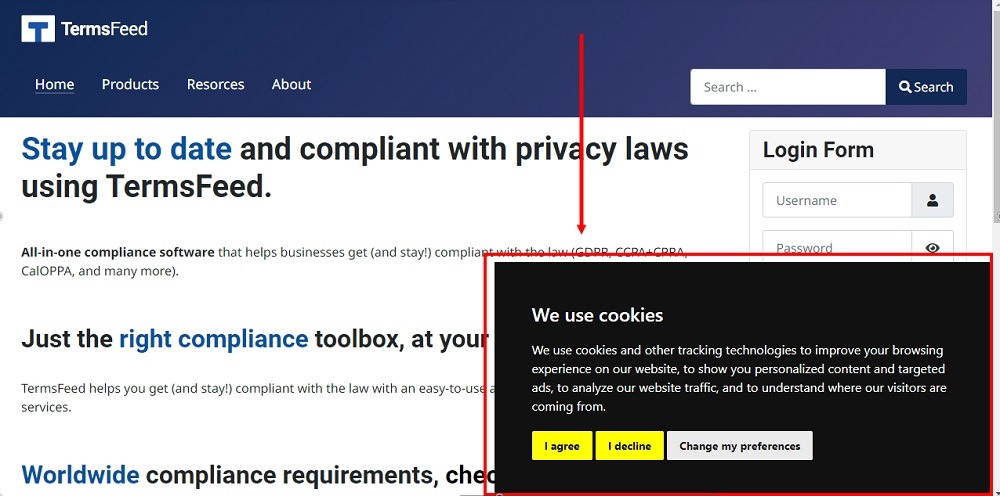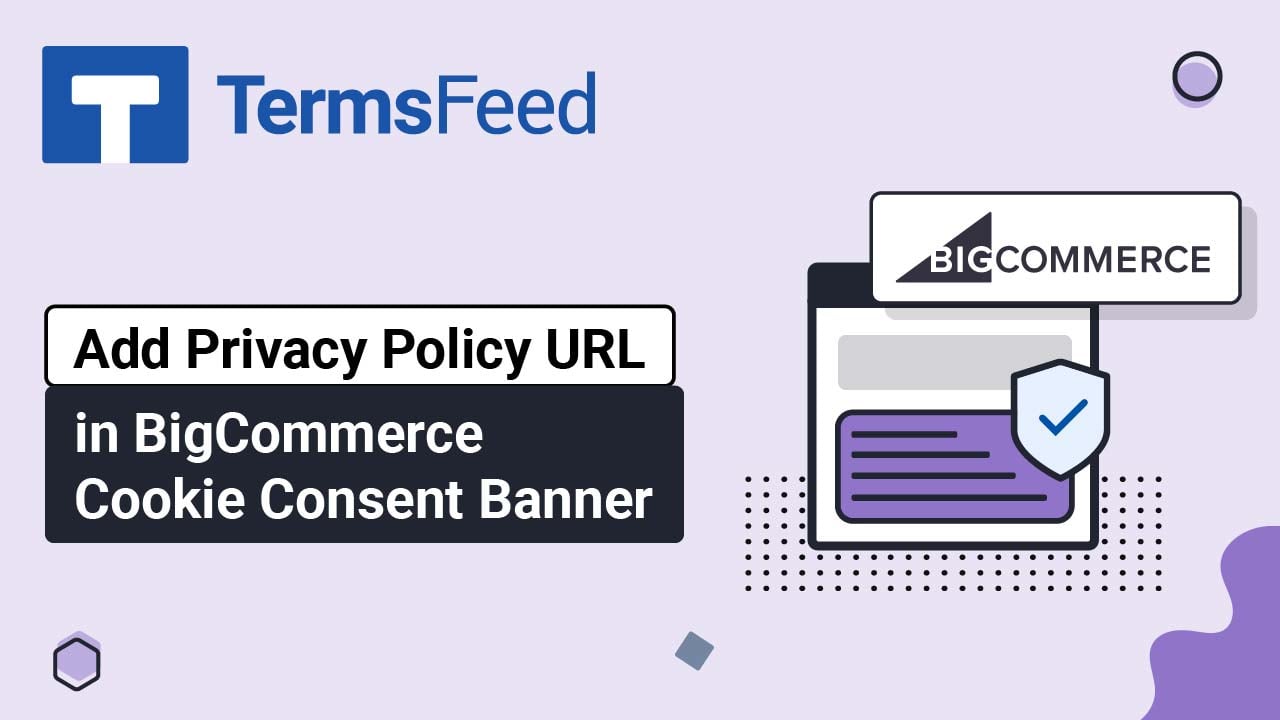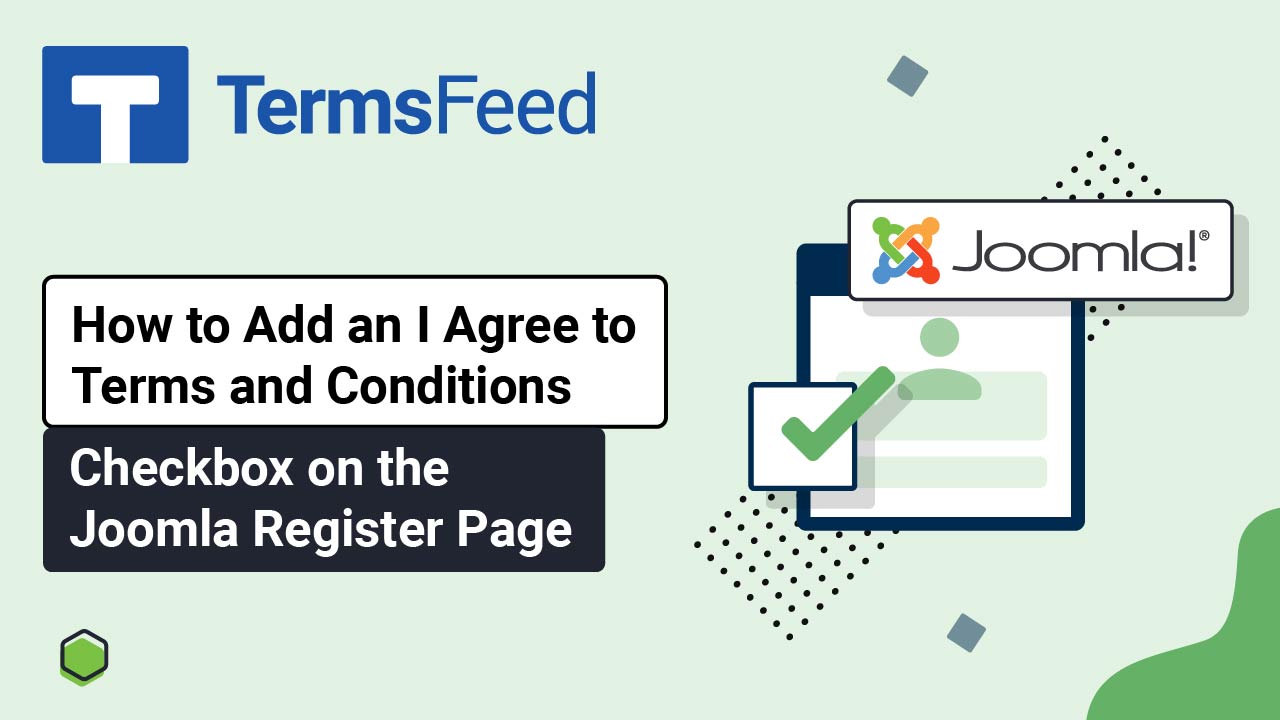Here are the steps to add a Free Cookie Consent Banner on a Joomla 4 website:
-
Go to our Free Cookie Consent Solution page to start creating the Cookie Consent code that's necessary to show the notice banner on your Joomla website.
-
Log in to your Joomla website.
-
From the Joomla's Dashboard, go to System:
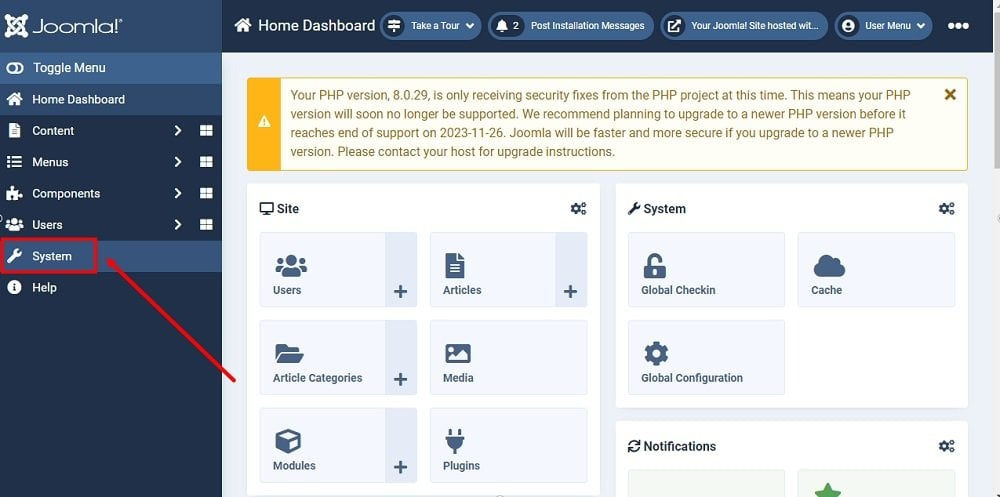
-
Under Templates, select Site Templates:
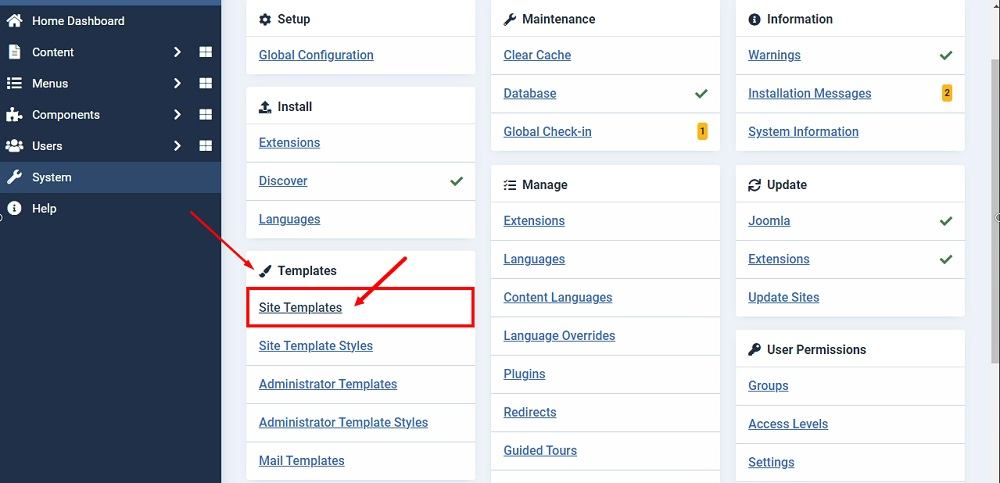
-
The Template Editor will open with the available templates. Click on the one you'd like to change at the Details and Files:
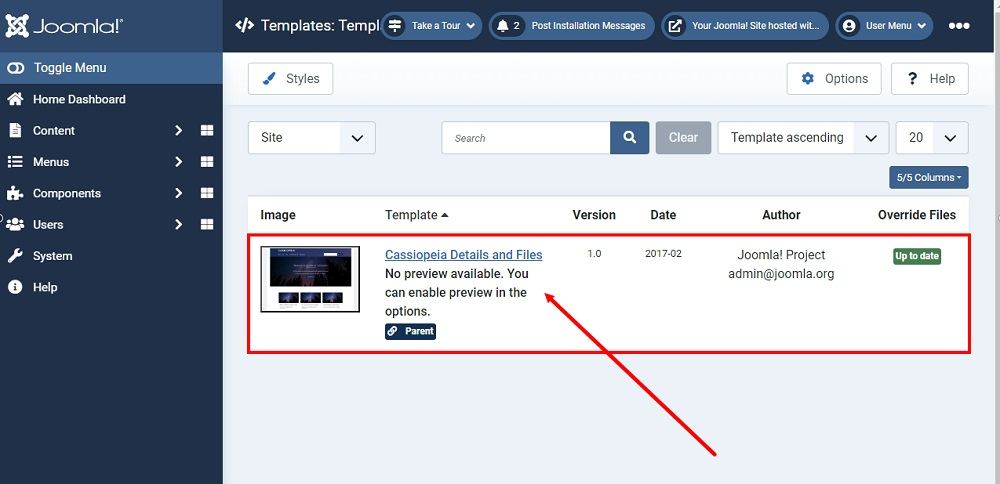
-
The Template: Customize (Cassiopeia) Editor will open. Select
index.php: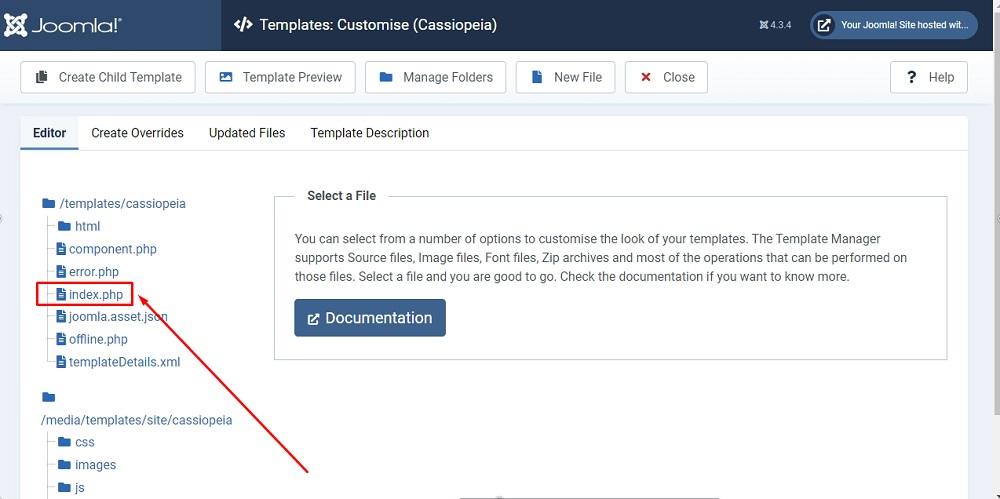
-
The Editing Template files editor will open. Scroll down through the code, and paste the generated Cookie Consent code before the end of the
</body>tag: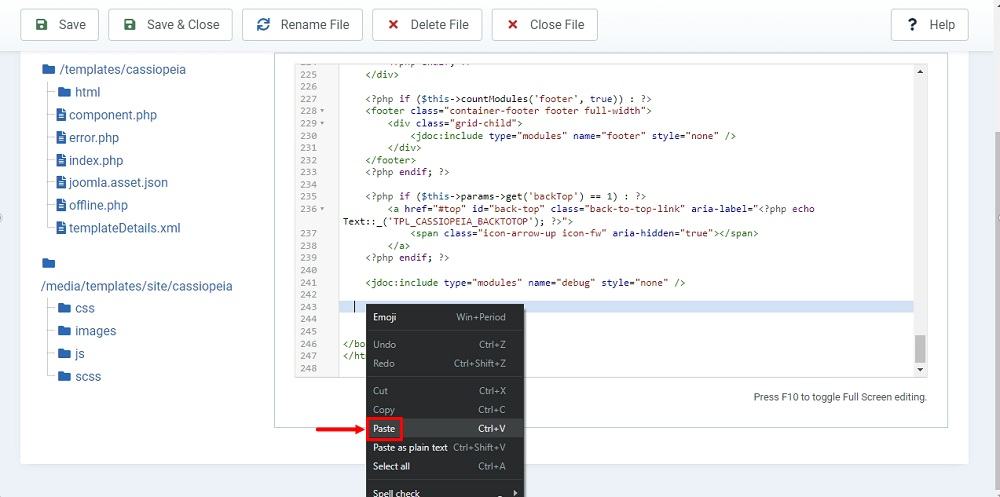
-
Click Save & Close:
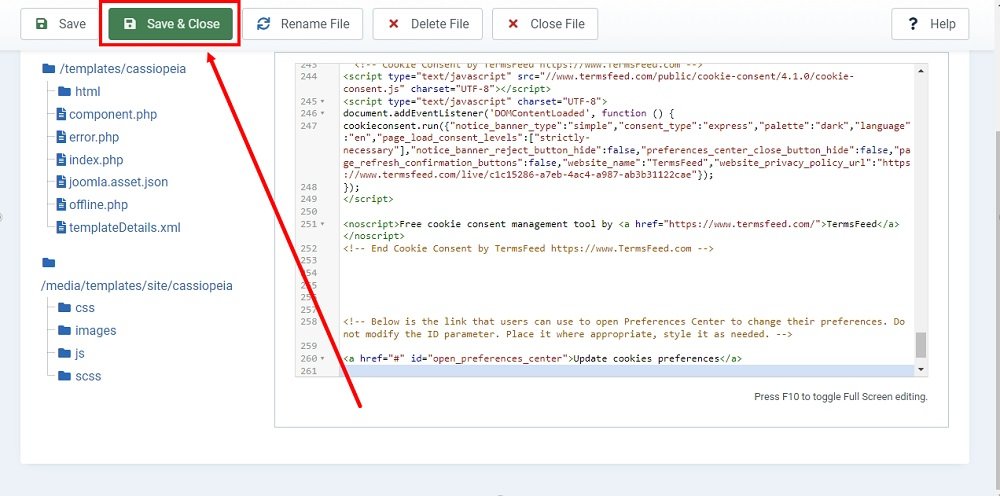
-
Go to preview to see the banner:
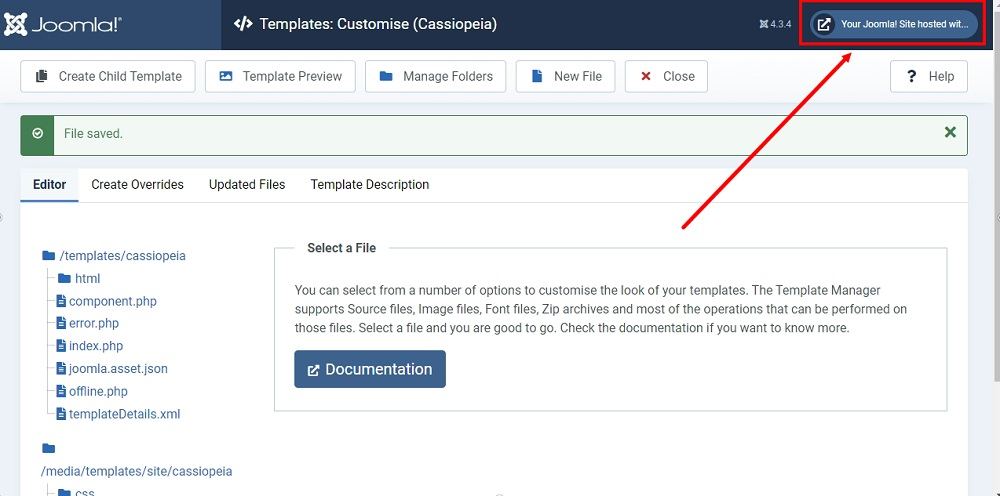
-
You're done. The Cookie Consent Notice Banner is now displayed on your Joomla website: