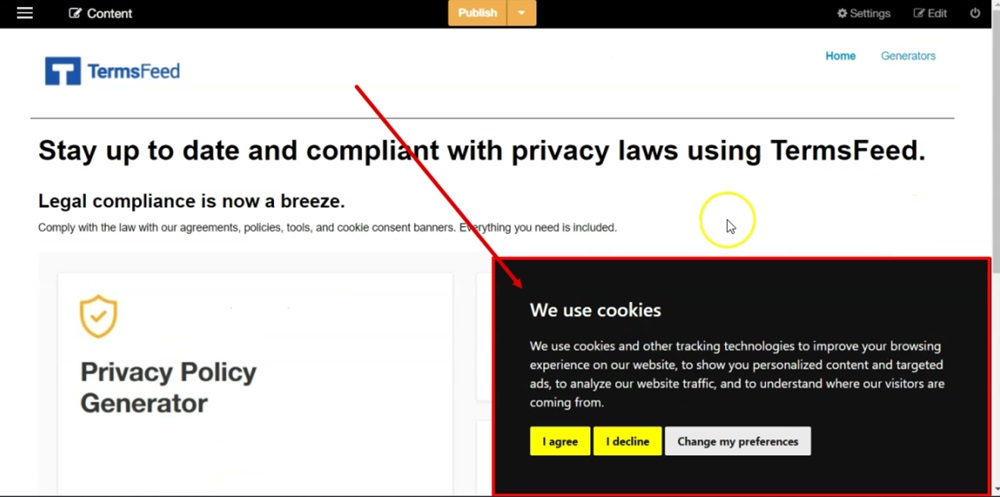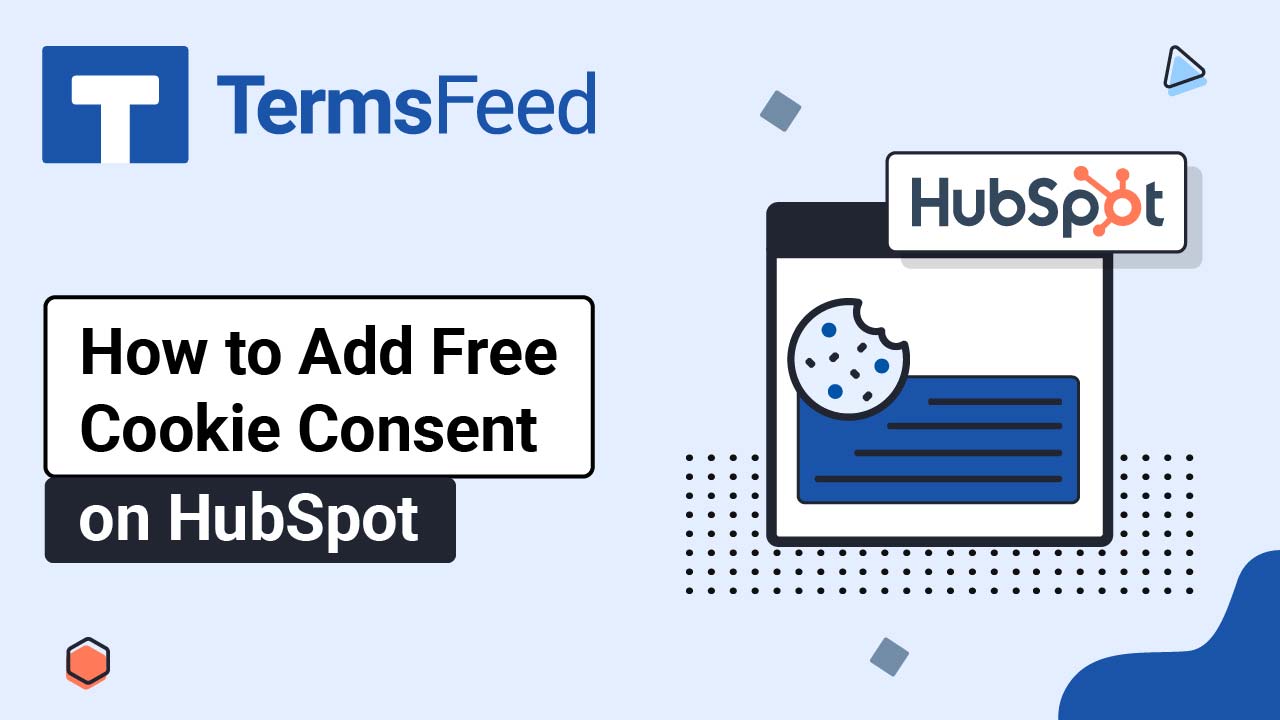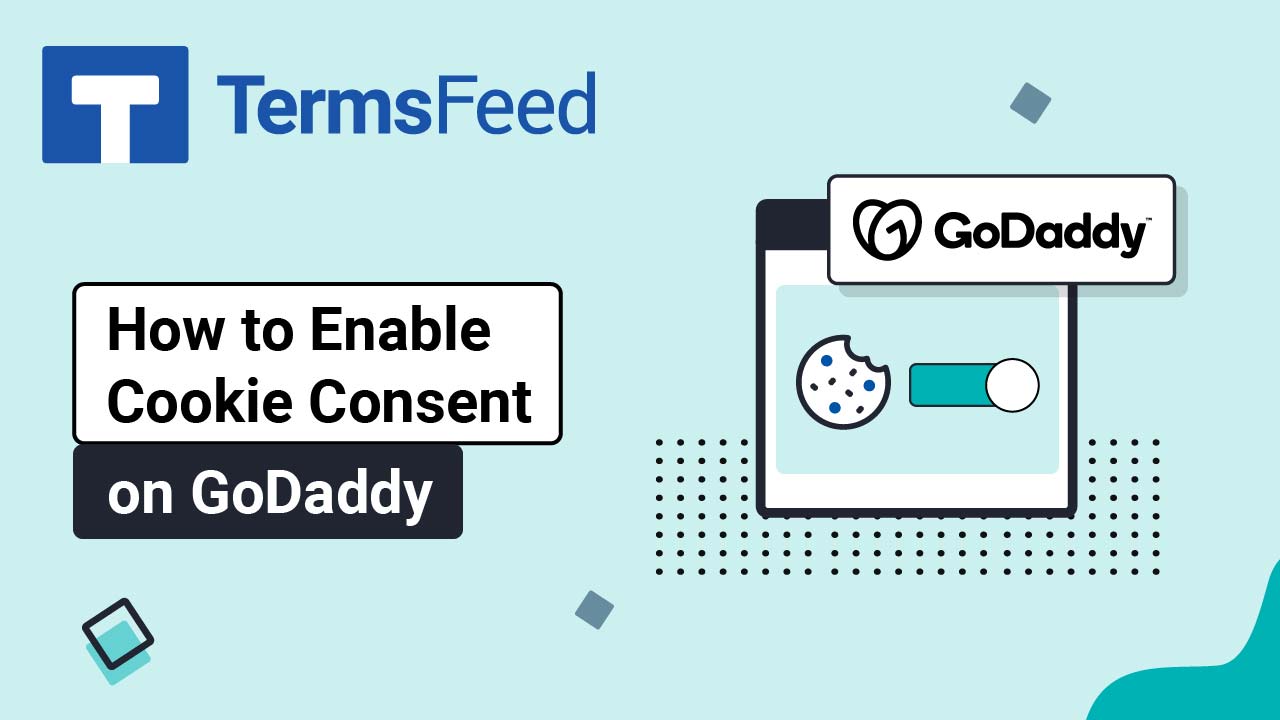Steps
-
Go to our Free Cookie Consent Solution page to create the Cookie Consent code necessary to show the notice banner on your ImpressPages website.
-
Find the footer.php file in your theme folder and open it:
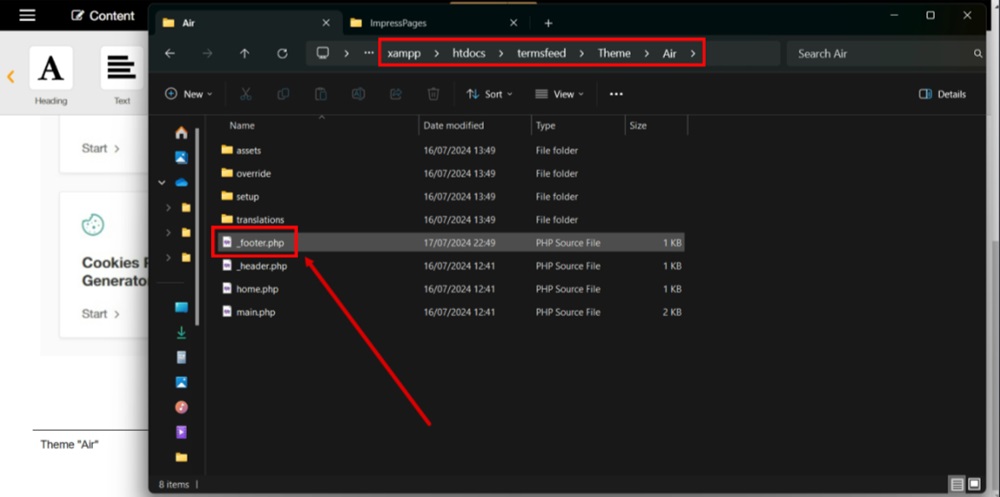
-
Search for the end of the
</body>tag to paste the generated Cookie Consent code before it: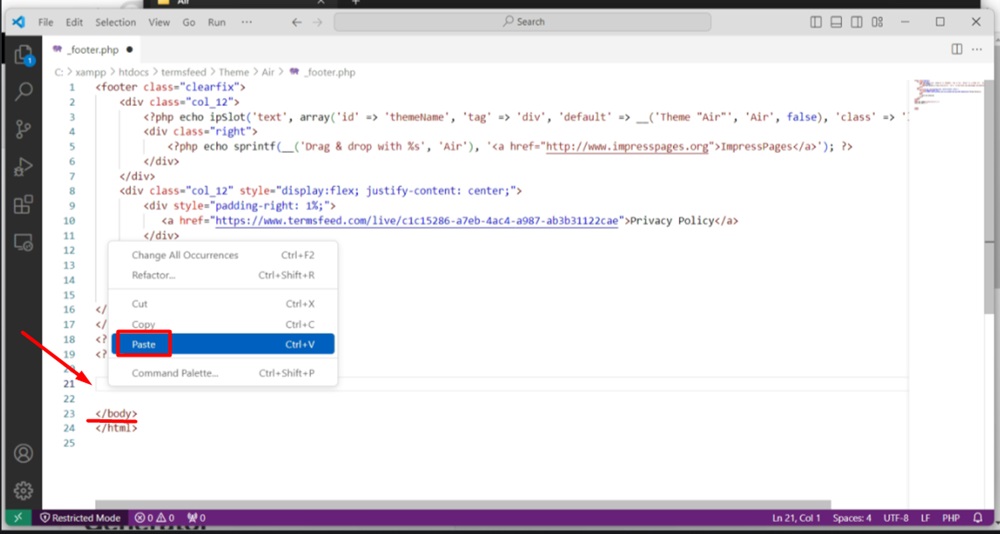
-
To save these edits, go to the File and select Save:
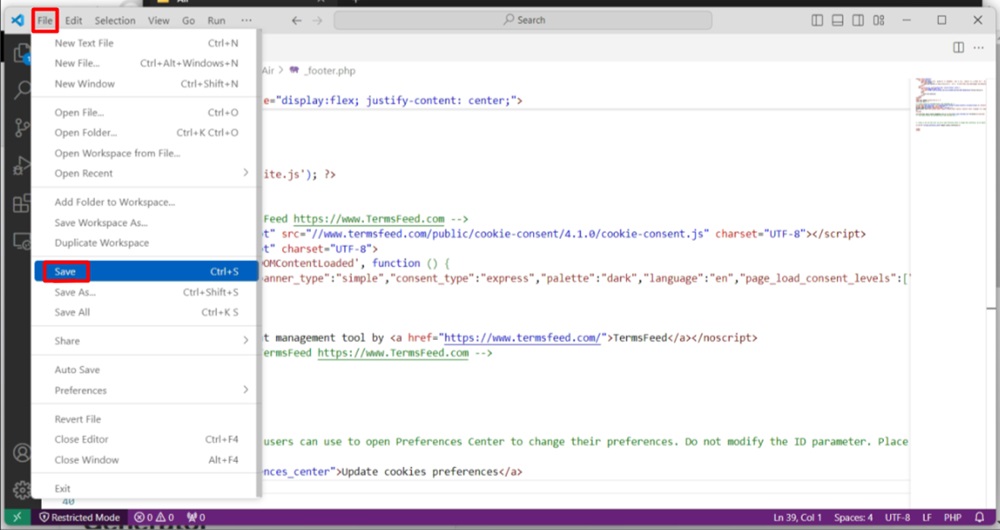
-
Reload your page to see changes:
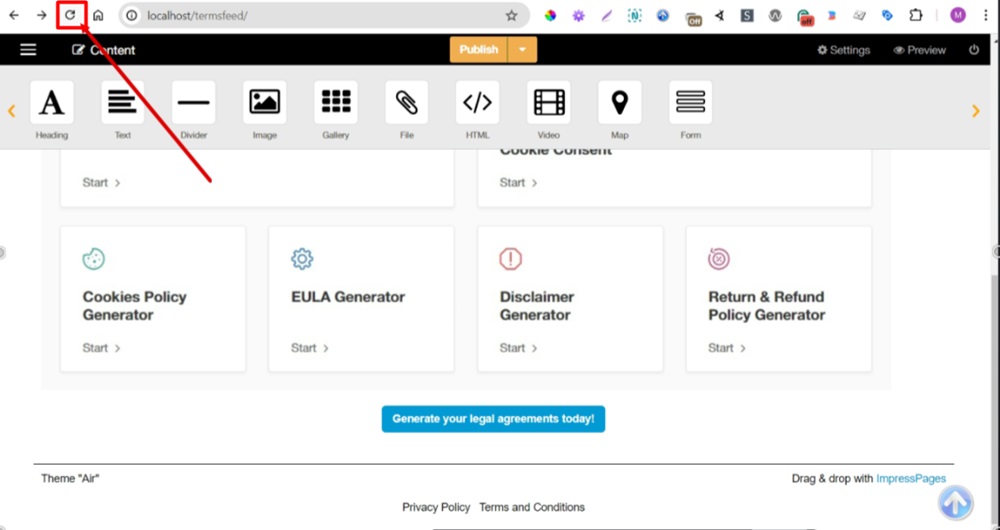
-
The Free Cookie Consent banner notice is displayed in the editor:
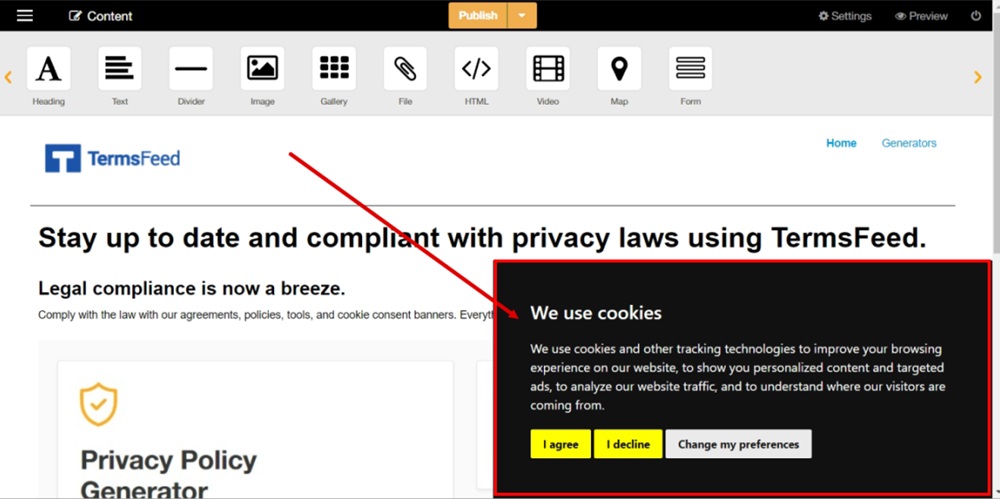
-
Use the Preview to see changes. The Free Cookie Consent banner notice is displayed.