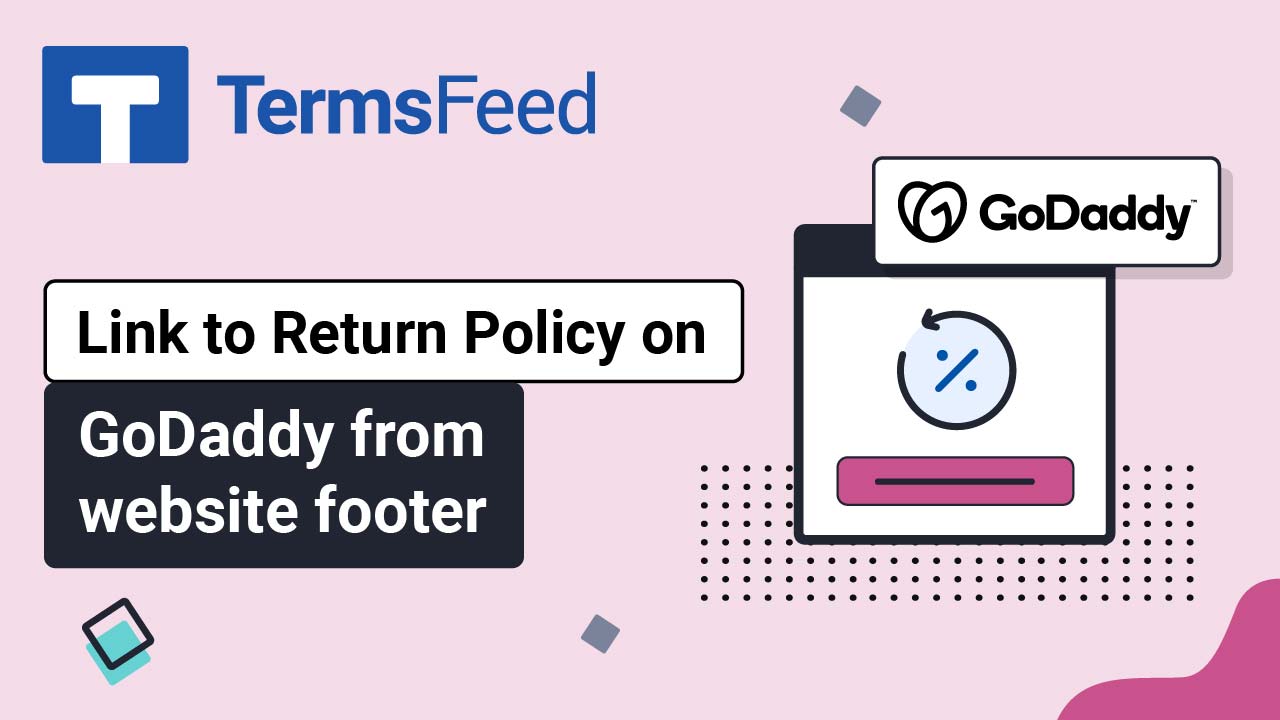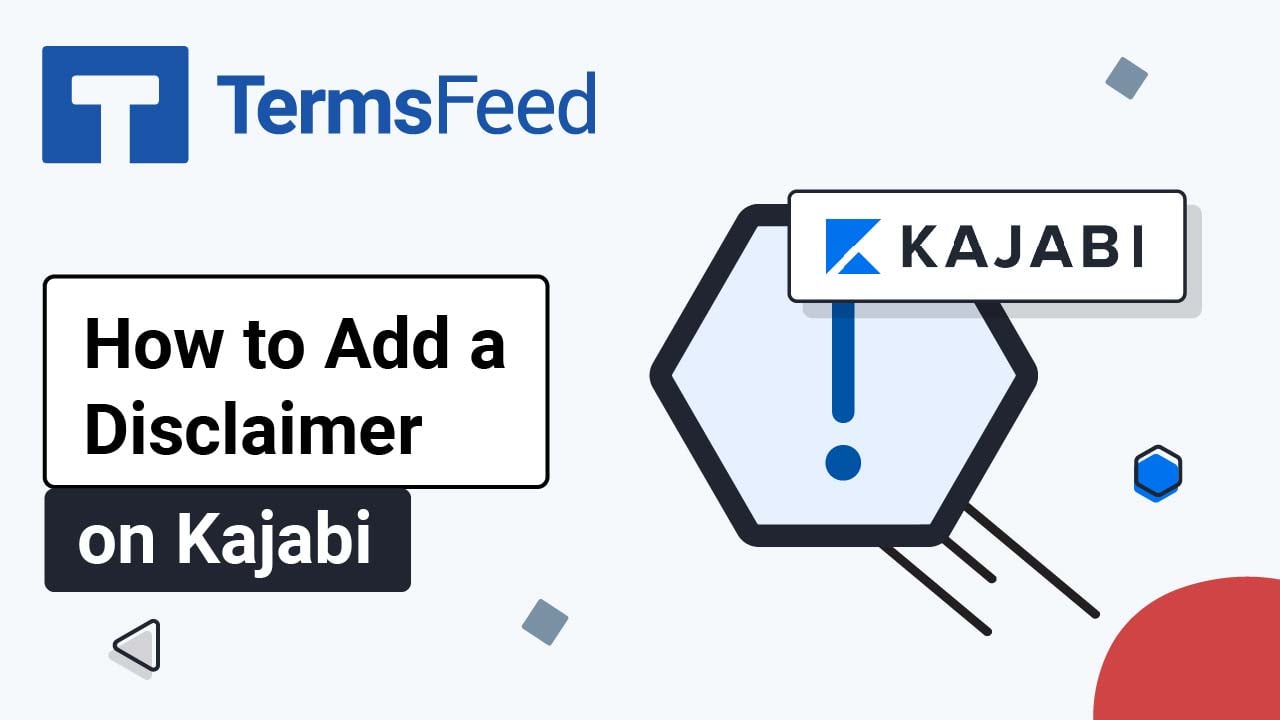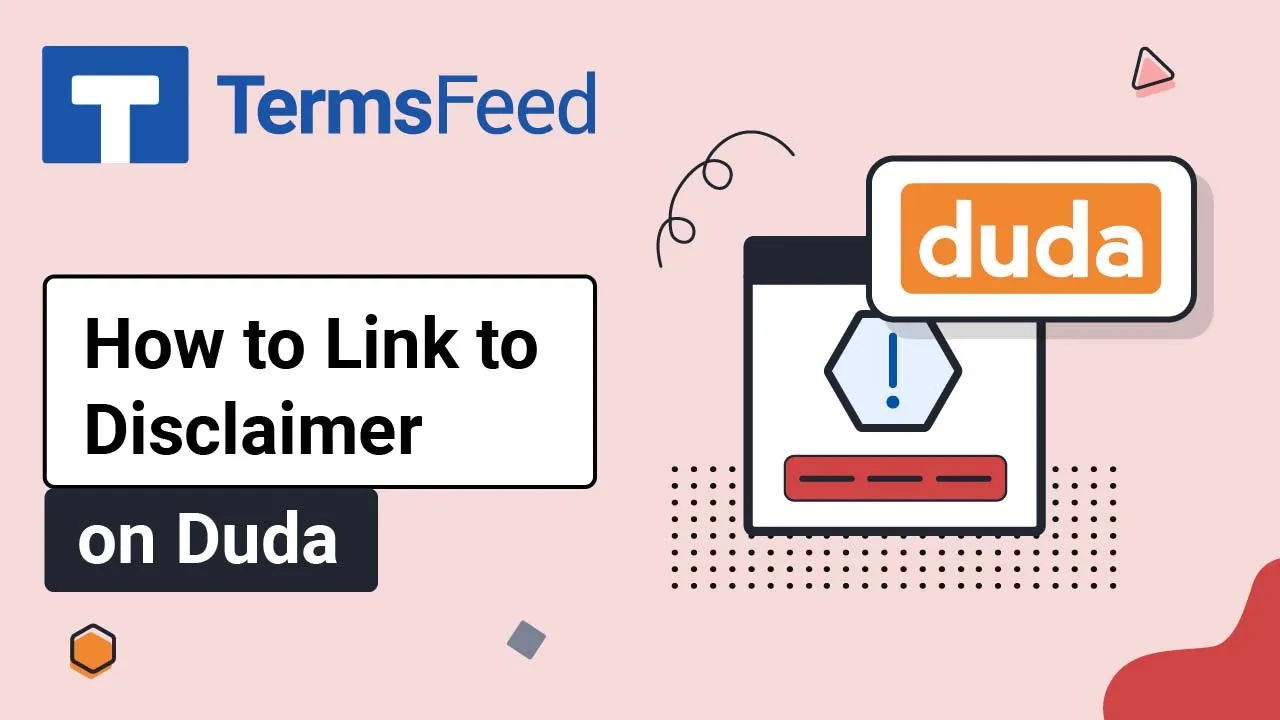Steps
-
Log in to GoDaddy.
-
From the Dashboard, click on Edit Website:
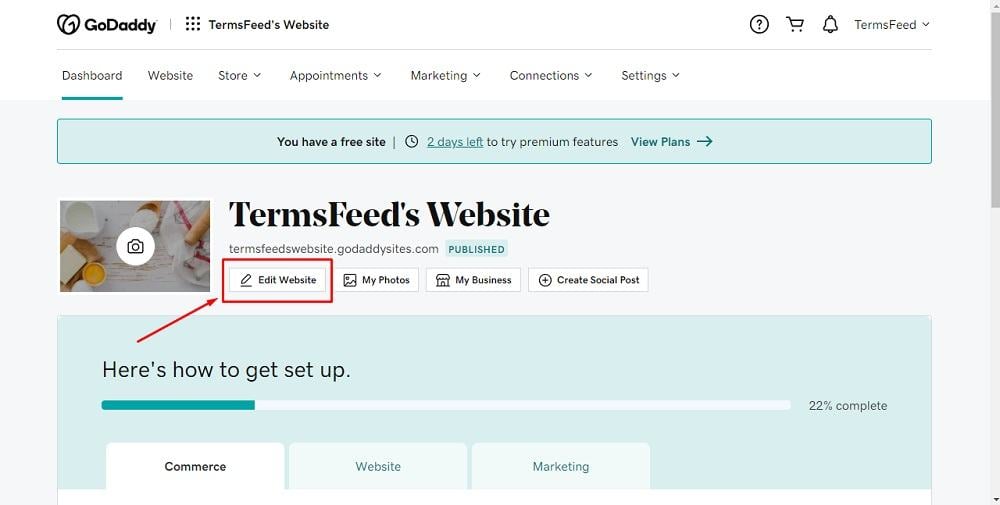
-
When the Website Builder opens, go to Site Menu and click on + to add a new page:
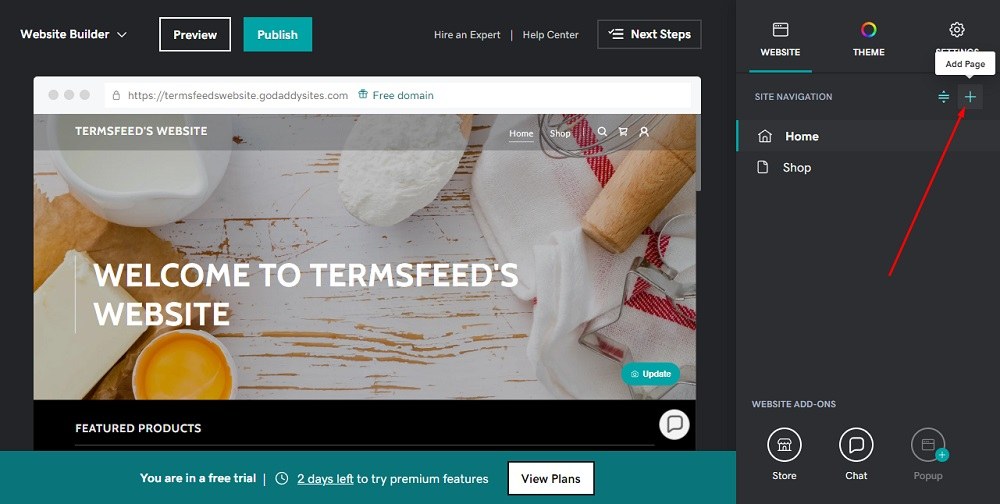
-
Under Add New Item, select the Link to external website option:
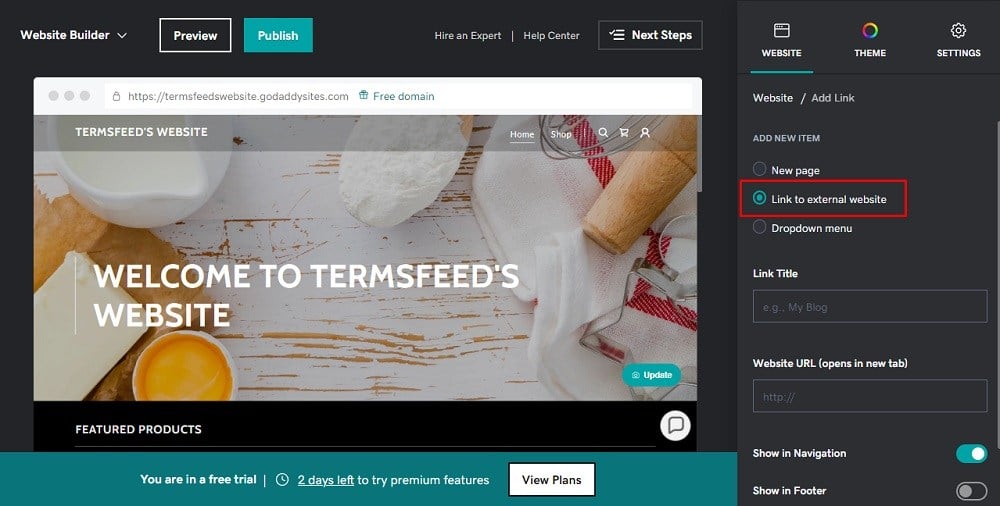
-
In order to get the Disclaimer URL link, go to the TermsFeed Disclaimer Generator. From here you can create a Disclaimer and get the hosted Disclaimer URL.
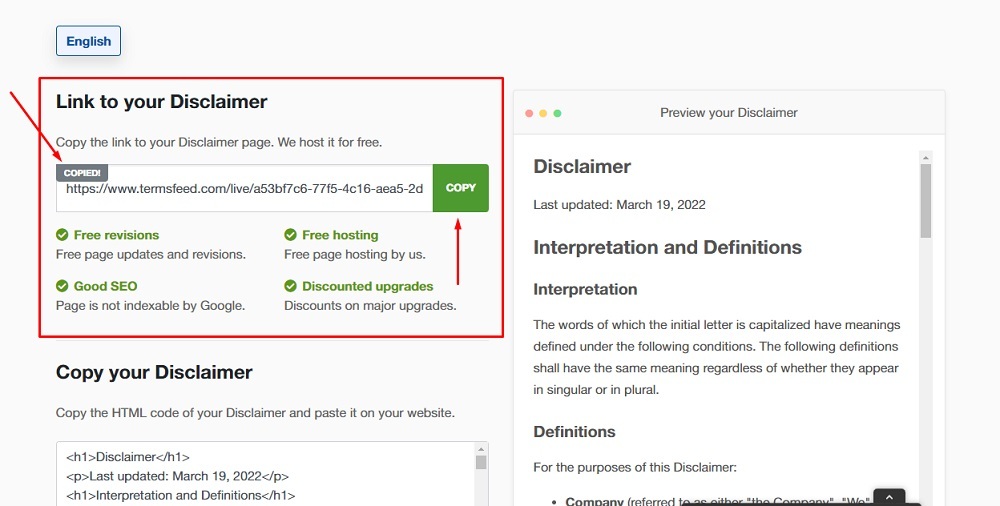
-
Once you copy the Disclaimer URL, go back to GoDaddy's Website Builder. Enter "Disclaimer" in the Title field. Paste the generated hosted Disclaimer URL in the Website URL field. Then click the toggle for Show in Footer and click the Create Link button at the bottom:
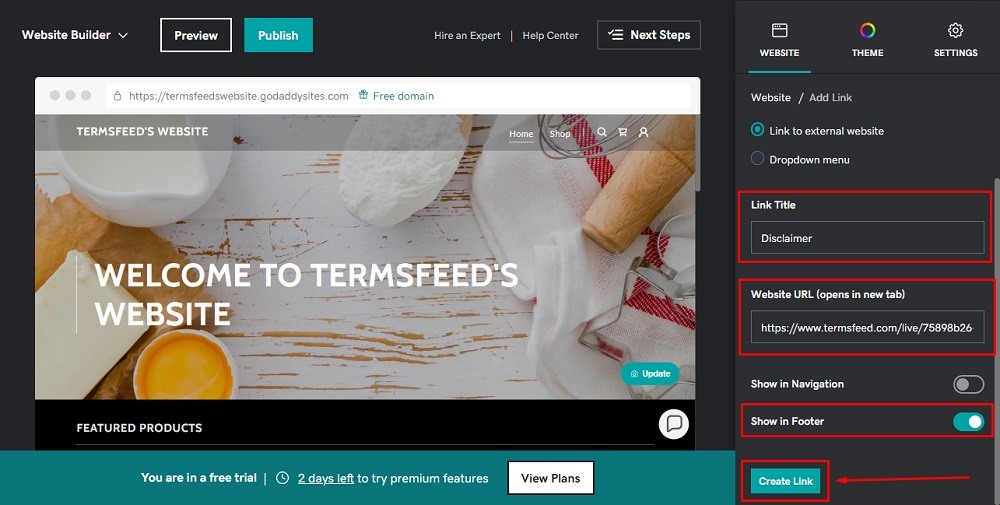
-
That's it. You're done.