Steps
-
Log in to your ePages account. Go to Editor:
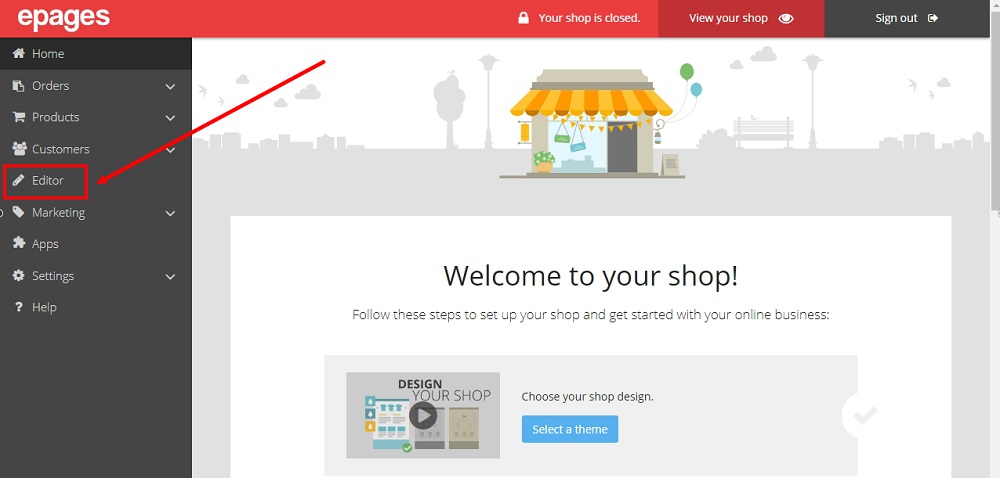
-
Select the Gears icon at the bottom:
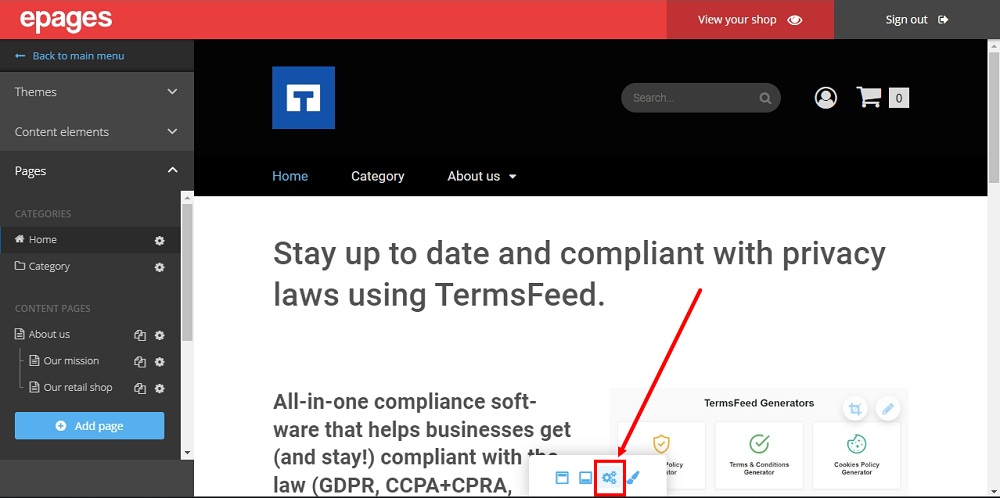
-
The Cookie Notice display settings will appear. Click Save.
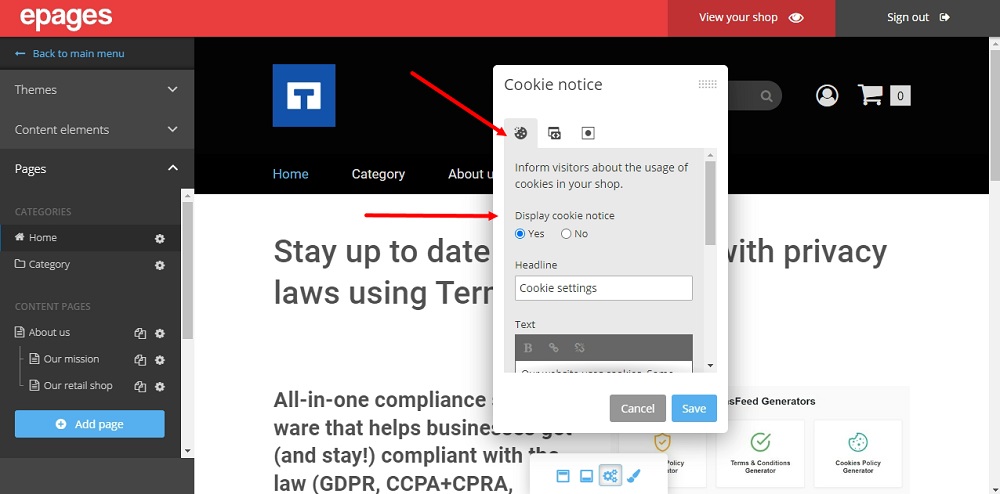
-
Go to View your Shop:
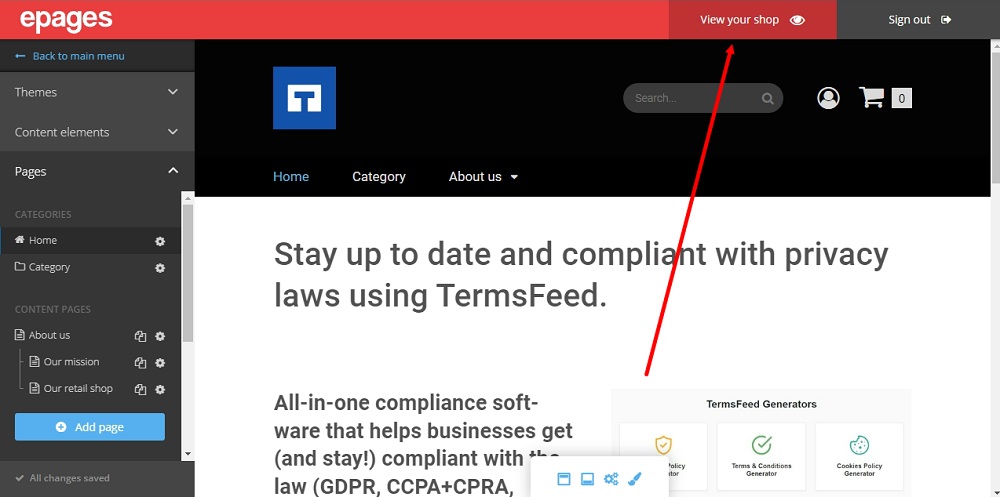
-
The Cookie Notice banner will appear on your shop's home page:
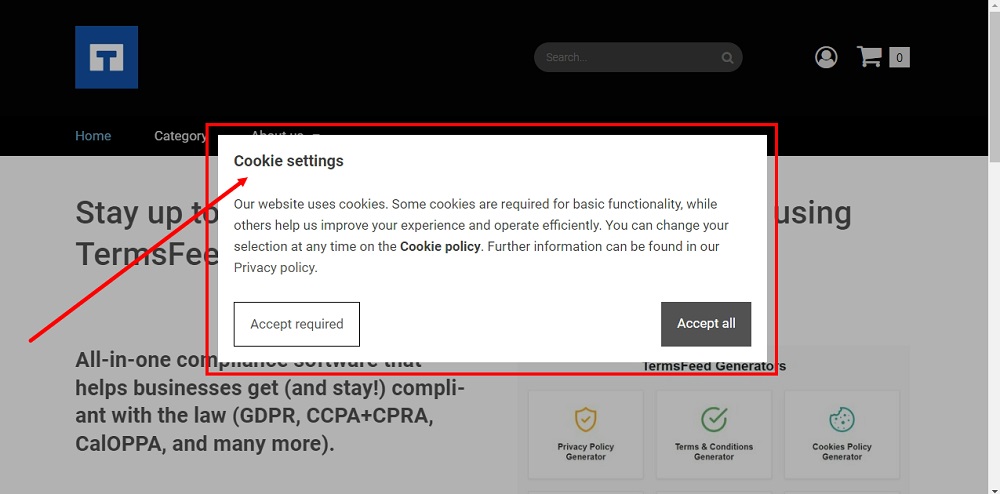
Steps
Log in to your ePages account. Go to Editor:
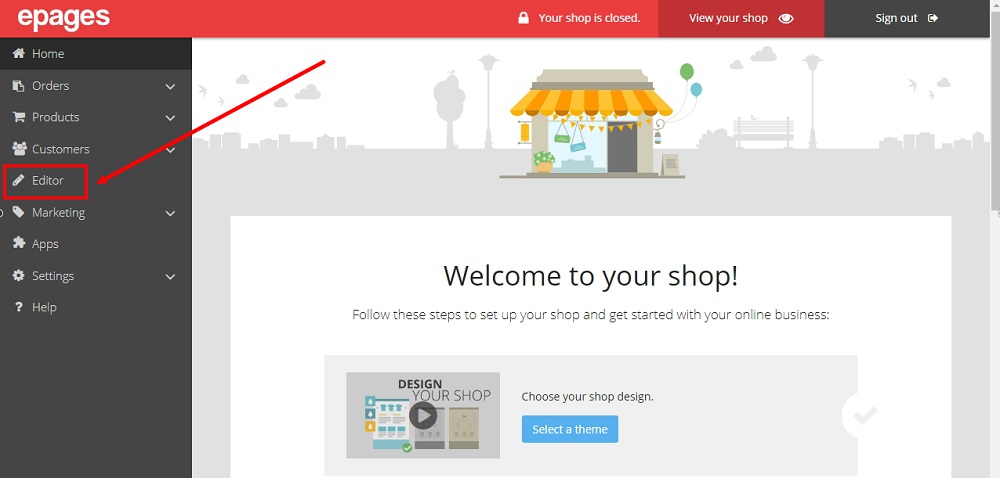
Select the Gears icon at the bottom:
![]()
The Cookie Notice display settings will appear. Click Save.
![]()
Go to View your Shop:
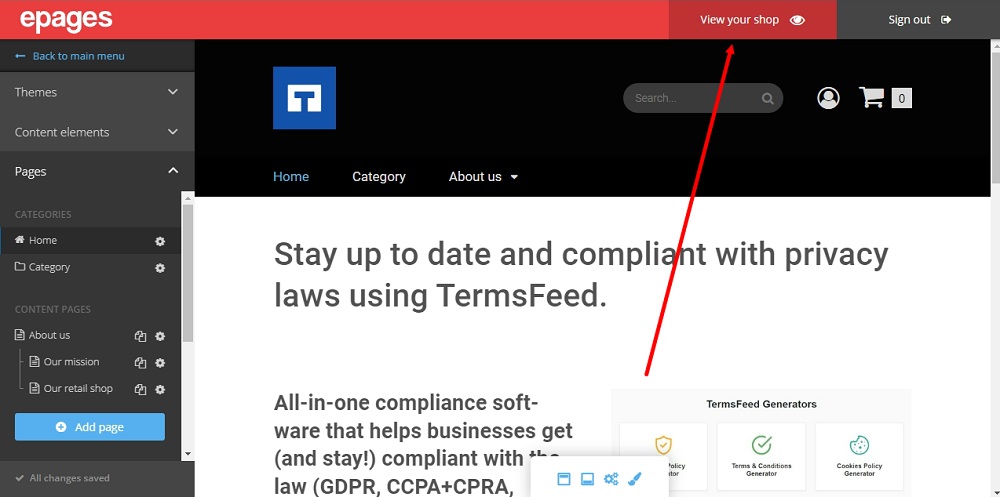
The Cookie Notice banner will appear on your shop's home page:
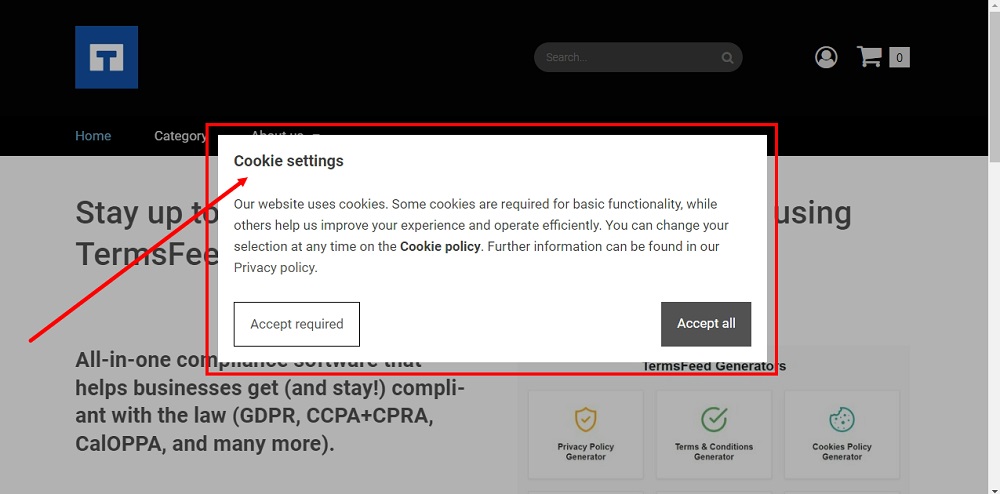
Disclaimer
This article is not a substitute for professional legal advice. This article does not create an attorney-client relationship, nor is it a solicitation to offer legal advice.
Appears in
Category