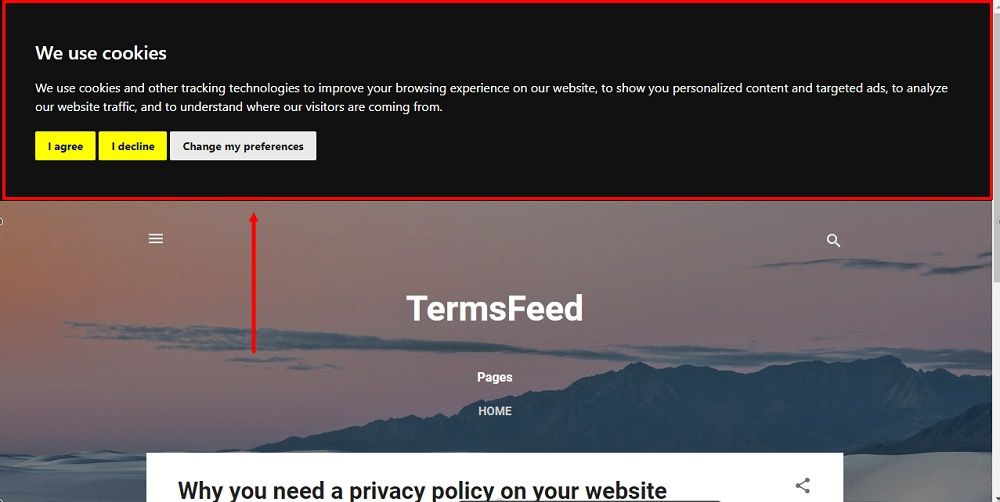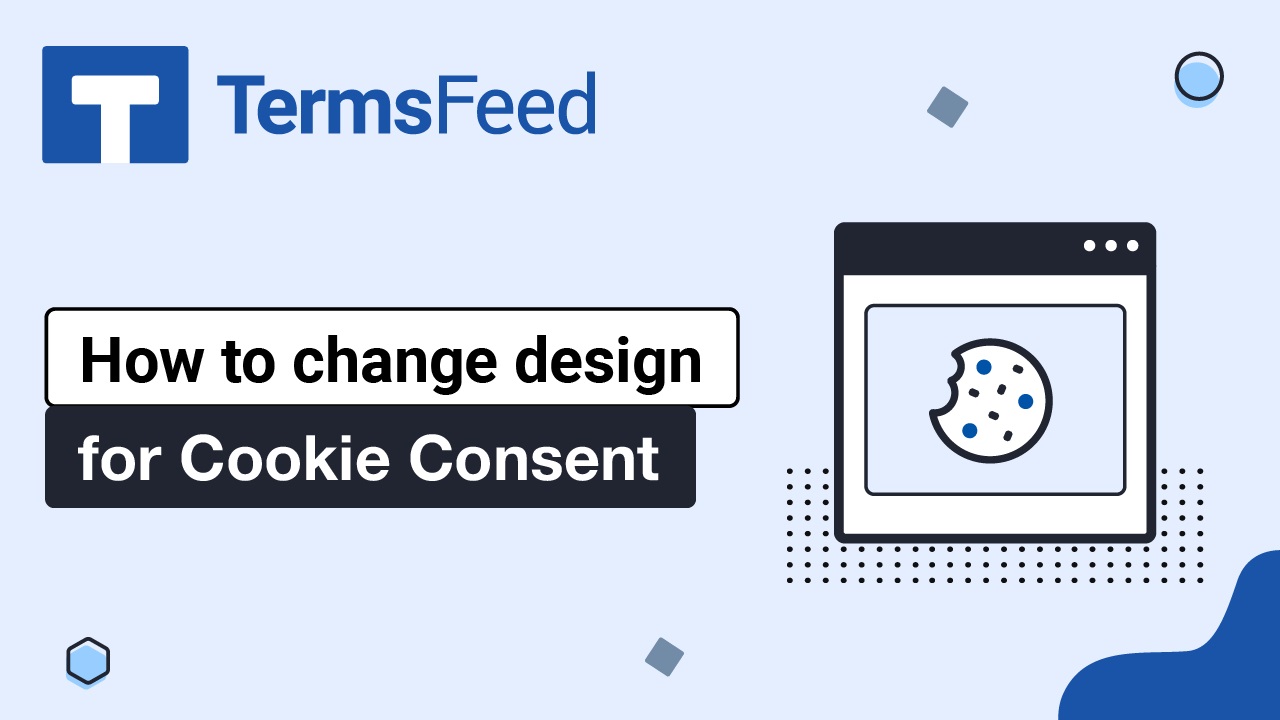Steps
-
Go to our Free Cookie Consent Solution page to start creating the Cookie Consent code that's necessary to show the notice banner on Blogger.
-
Go to Blogger and log in. (Note: You'll need to have a Google account). From Blogger's Dashboard, go to Theme:
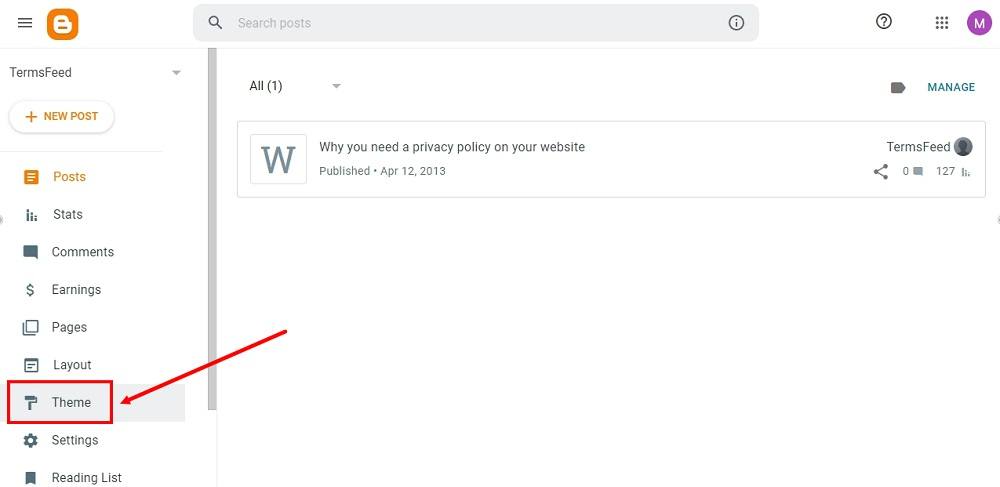
-
Next to your current theme, click the Customize button:
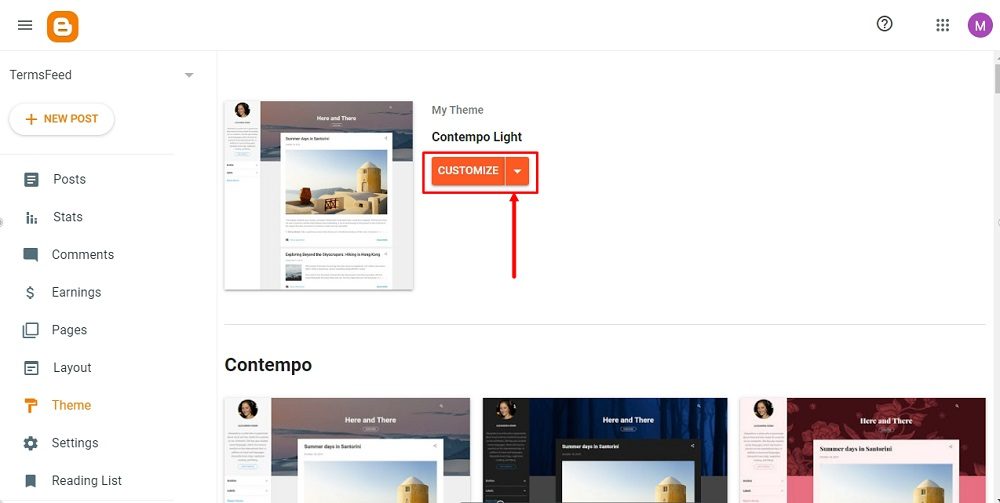
-
Select Edit HTML:
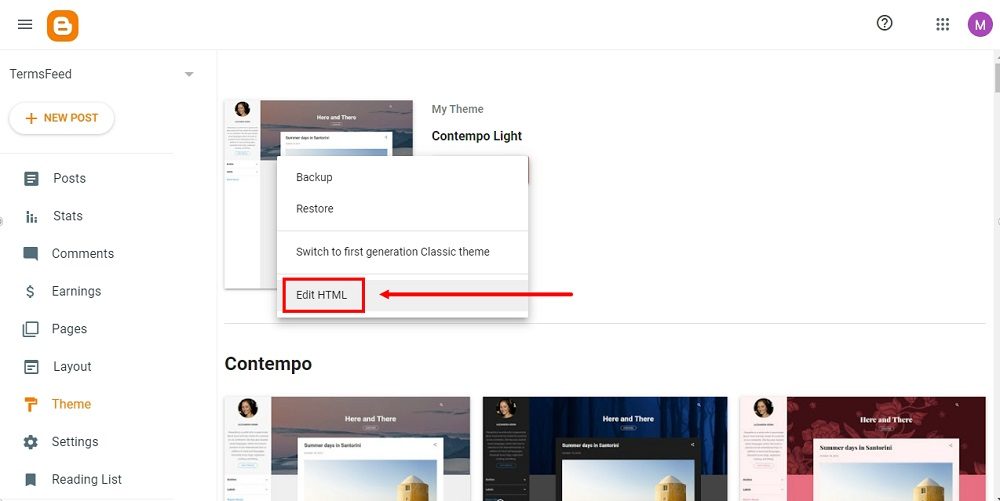
-
Scroll down to the
</body>and paste generated Free Cookie Consent code before</body>tag ends: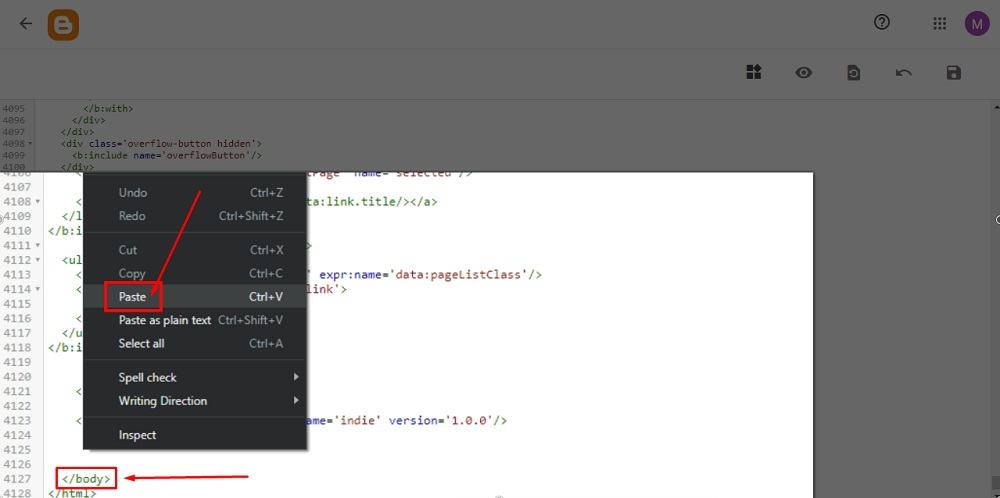
-
Click the Save icon (in the upper right corner):
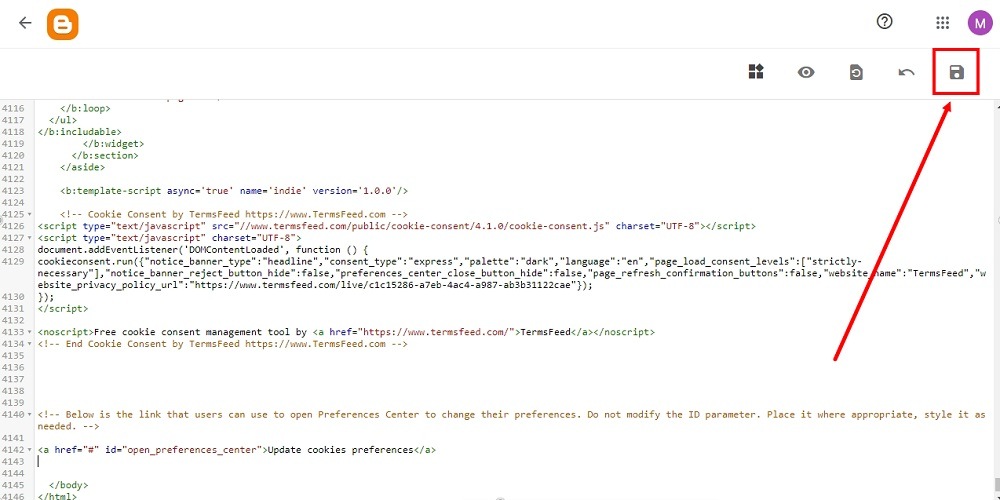
-
To see the changes, go to View blog from the Dashboard menu:
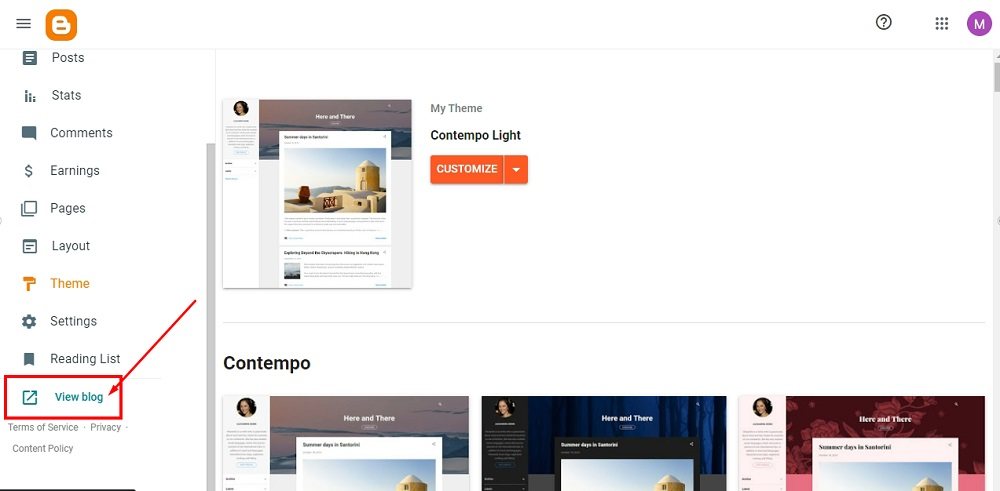
-
You're done. The free Cookie Consent notice banner is displayed on your Blogger website: