If you prefer to host your EULA directly on your website or embed it directly into your app, you can do so by downloading your agreement from the download page in the following formats:
- HTML (.html)
- Text (.txt)
- DOCX (.docx)
- Markdown (.md)
To download your EULA choose the file format you would to download and click the "Download" button:
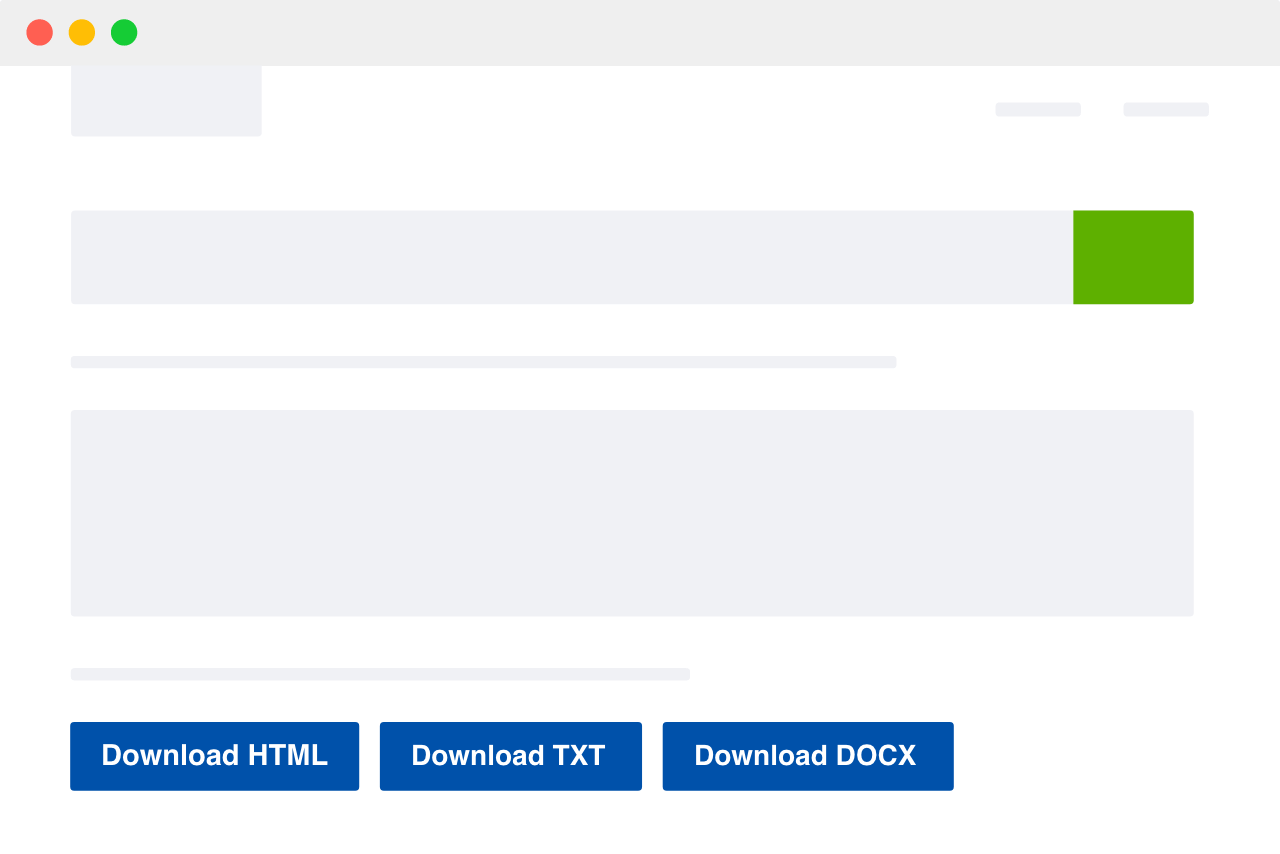
Your EULA might be archived as a .ZIP archive. If your computer is not equipped with an unarchiver application, please download a small and free unarchiver software application that can "unzip" ZIP archives:
- 7-Zip for Windows systems
- The Unarchiver for Mac/OS X systems
After the download of your EULA is complete, you can use the corresponding format file (HTML or Text).
Here is an example of a recently created EULA in HTML format:
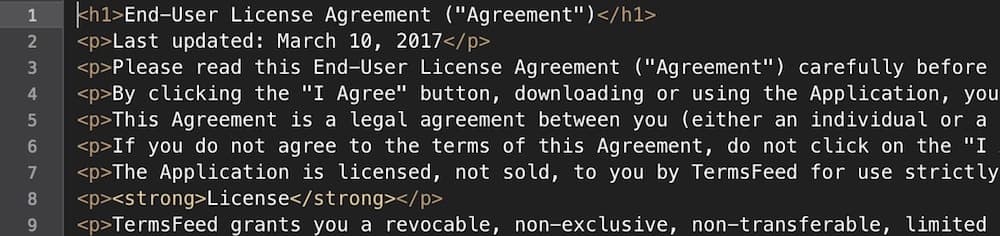
Here's how you can copy the contents of this EULA HTML file:
-
Select the entire text of the HTML file. Make sure the text is selected.
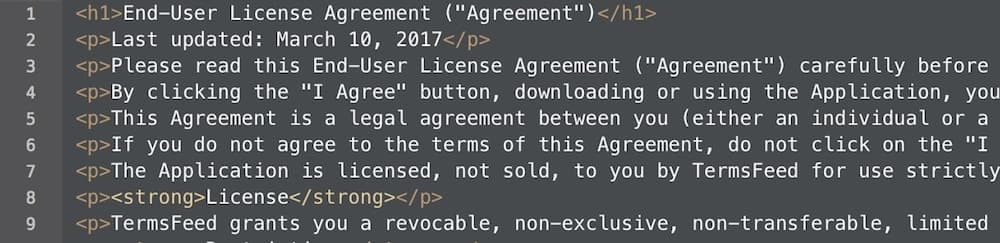
-
Right-click and then click "Copy":
-
You can now paste the contents of your agreement anywhere you'd like.
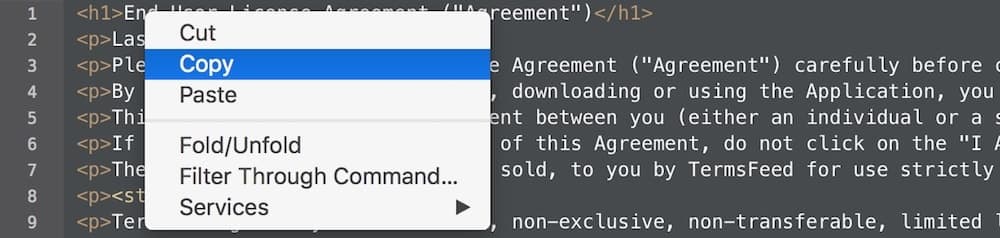
Navigate
New to TermsFeed?
Download, Edit & Hosting
Pricing and payment
Privacy Policy Generator
Terms & Conditions Generator
Disclaimer Generator
Return & Refund Policy Generator
EULA Generator