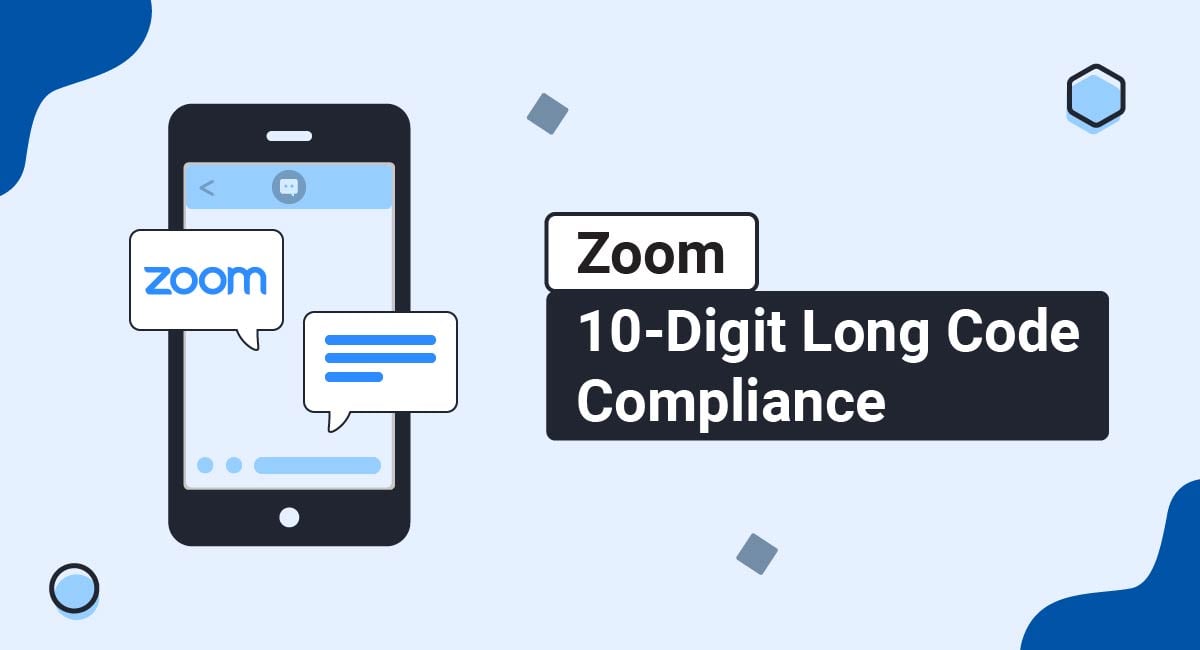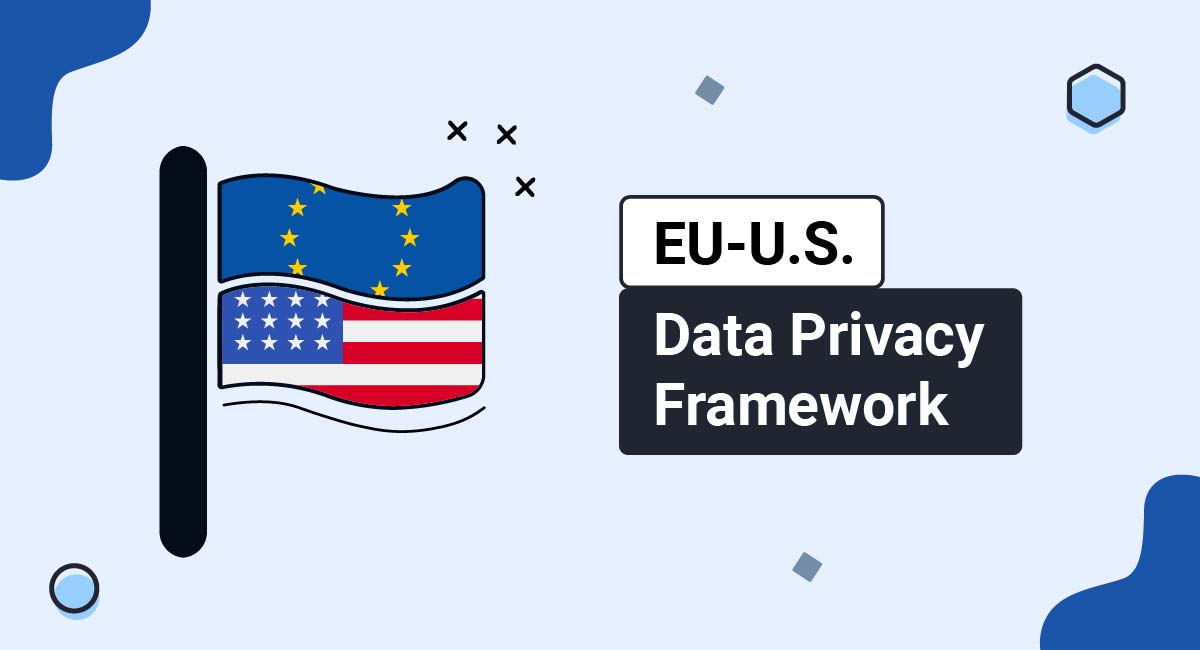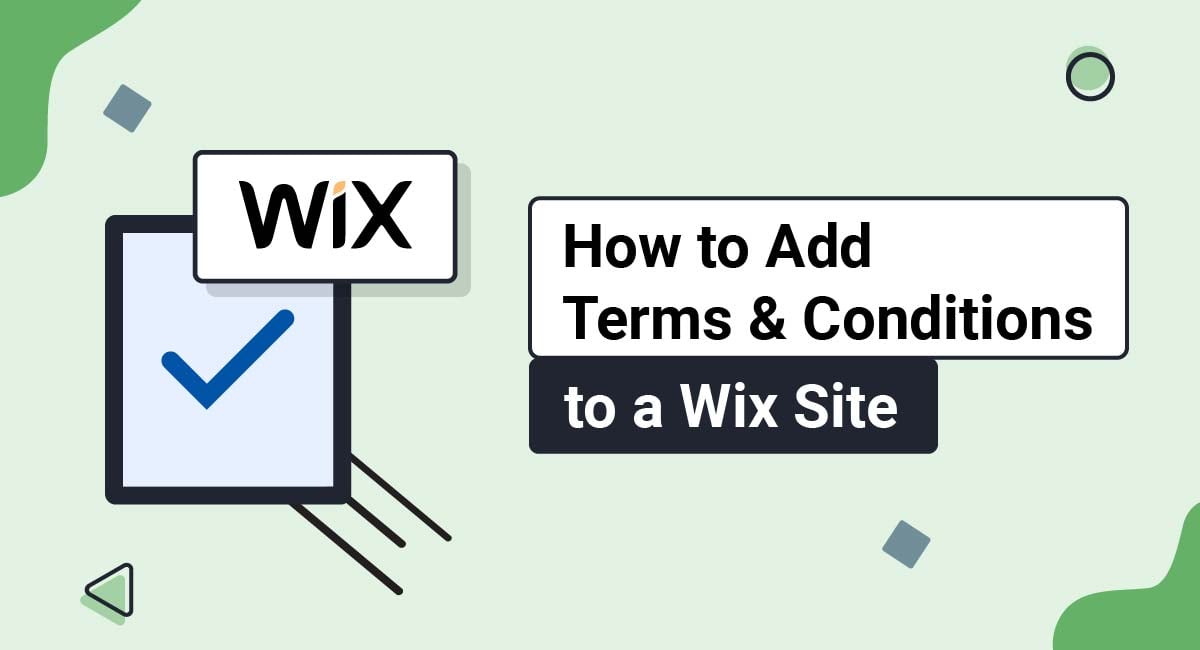Business owners who use Zoom to send text messages to consumers in the United States and Canada need to comply with Zoom's 10-Digit Long Code rules.
This article explains what a 10-Digit Long Code is, who needs to follow Zoom's requirements, and the steps you can take to comply with its rules.
Our Privacy Policy Generator makes it easy to create a Privacy Policy for your business. Just follow these steps:
-
At Step 1, select the Website option or App option or both.

-
Answer some questions about your website or app.

-
Answer some questions about your business.

-
Enter the email address where you'd like the Privacy Policy delivered and click "Generate."

You'll be able to instantly access and download your new Privacy Policy.
- 1. What is a 10-Digit Long Code?
- 2. Who Needs to Comply With Zoom's 10-Digit Long Code Requirements?
- 3. How to Comply with Zoom's 10-Digit Long Code Requirements
- 3.1. Register Your Brand
- 3.2. Register Your Campaign
- 3.3. Get Consent From Recipients
- 3.4. Provide an Opt-Out Mechanism
- 3.5. Maintain a Privacy Policy
- 3.6. Maintain an SMS Disclosure
- 3.7. Comply with Zoom's Legal Agreements and Applicable Laws
- 4. Summary
What is a 10-Digit Long Code?
A 10-Digit Long Code (10DLC) is a US phone number that a business can use to communicate with a high volume of customers.
Application-based services (such as Zoom) supply 10DLC phone numbers to businesses to facilitate communication with consumers. Messages sent from these numbers are considered Application-to-Person 10-Digit Long Code (A2P 10DLC) messages.
Businesses that use A2P 10DLC phone numbers to interact with consumers must comply with certain requirements.
Who Needs to Comply With Zoom's 10-Digit Long Code Requirements?
Businesses that send A2P 10DLC messages must follow specific rules set by mobile carriers to prevent spam and confirm consent. Zoom requires its users to follow these rules in order to use its services.
Anyone who uses Zoom Phone or Zoom Contact Center to send text messages to mobile phone numbers in the US and Canada must comply with Zoom's 10DLC requirements.
Zoom users who don't adapt their Privacy Policy to comply with the SMS marketing requirements will receive the following message, showing that they must comply:
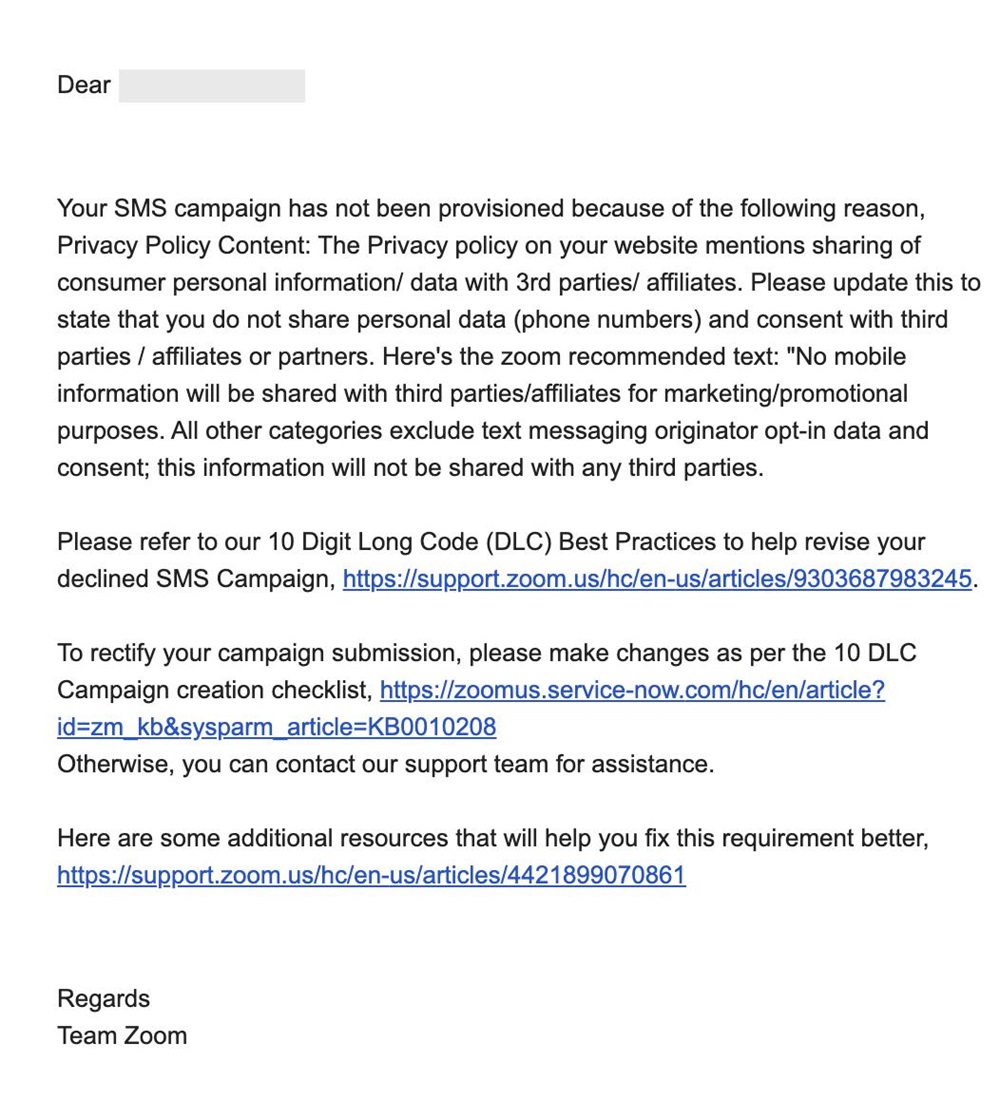
How to Comply with Zoom's 10-Digit Long Code Requirements
There are a few steps you need to take to meet Zoom's requirements, including the following:
- Registering your brand and campaign
- Getting consent from recipients
- Providing an opt-out mechanism
- Maintaining a Privacy Policy and SMS disclosures
- Complying with all applicable legal agreements and laws
Let's look deeper at each requirement and how to comply.
Register Your Brand
Businesses that use a Zoom 10DLC number to send text messages to wireless carrier customers in the US and Canada must ensure that the messages are registered to their business.
Before you get started with the registration process, you will need to be a Zoom account owner or an admin with SMS Campaigns privileges. You should have a Zoom phone license and a Pro, Business, Enterprise, or Education account.
The first step in complying with Zoom's 10DLC requirements is registering your brand.
To register your brand, you will need to submit the following information:
- Business name
- Entity type
- Your country or region of registration
- Your state or province
- Tax number, VAT number, ID, or Employer Identification Number (EIN)
- Business address
- Business website
- Vertical type (industry)
- Stock exchange and stock symbol (if applicable)
Zoom will send this information to The Campaign Registry (TCR), a third-party platform that registers 10DLC phone numbers. Once the TCR has verified your business, Zoom will link your brand to your account.
Keep in mind that if you don't register, your messages may be blocked or you may have to pay higher costs.
Register Your Campaign
The next step is registering your campaign.
Zoom defines a campaign as all text messages that are sent from a Zoom Phone account to mobile customers.
When you create a 10DLC campaign, it shows the types of messages you intend to send to customers and identifies your business as the sender.
After you have created your brand, you (or other Zoom Phone admins) can create a campaign.
To create a campaign, you will need to submit the following information:
- Campaign name
- Description of who will send and receive the messages
- Frequency of messages
- The categories of messaging you intend to send, such as messages containing marketing, customer service, or account management information
- Examples of the types of messages you will send to mobile subscribers
- An explanation of how you will get consent from SMS and MMS recipients
- A link to your Privacy Policy
You will also need to answer Carrier Questions to let carriers know whether your messages will include URL links, phone numbers, age-gated content, or lending arrangements.
Note that each sample message must contain your business or brand name and must end with the words "Reply with STOP," otherwise your campaign will not be approved.
You can assign phone numbers to your campaign once it has been approved.
If you don't add your phone numbers to an approved campaign you won't be able to send Short Message Service (SMS) or Multimedia Message Service (MMS) messages from your numbers. Note that you are still required to register even if you don't send SMS messages.
Zoom's Policy for Text Messaging Service explains that business owners who want to send text messages to consumers in the US must register with the TCR via the Zoom Admin portal:
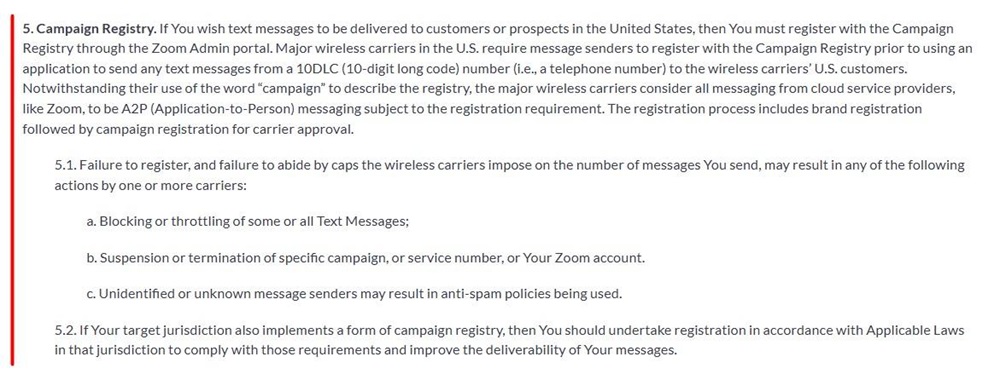
The entire process of registering your brand and your campaign can take at least four weeks, so it's a good idea to start the process as soon as possible.
Get Consent From Recipients
Businesses must get consent from recipients in order to send them messages.
Zoom's Policy for Text Messaging Service explains that businesses must get consent from recipients before texting them:
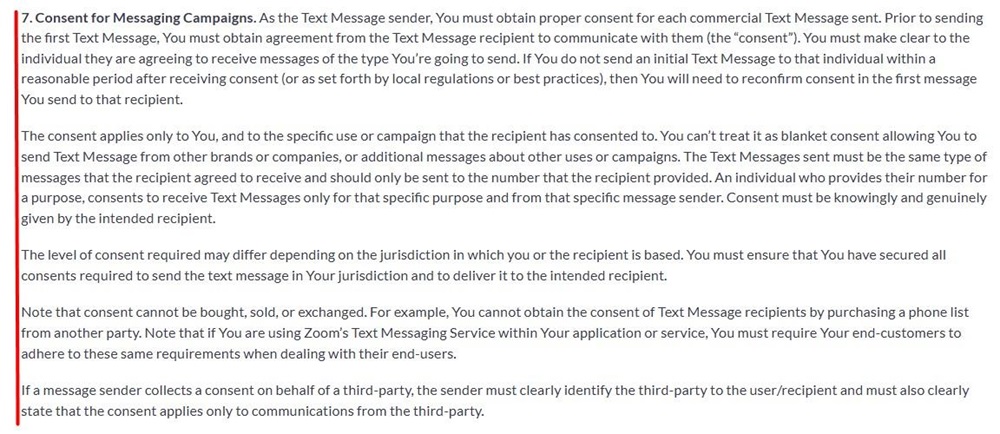
There are several ways to obtain consent from recipients, including:
- Over the phone. If someone verbally provides your business with their phone number with the expectation that they will receive messages from you (such as over a phone call), that counts as verbal consent.
- Through your website. You can collect users' phone numbers from your website with the purpose of sending messages as long as you disclose your intentions and get their consent. Many websites use a checkbox that users must tick to consent to receive messages.
- When customers contact you. You can provide a phone number on your website, via email, or on marketing materials that customers can text to opt-in to receive messages.
- Via email. You can include a button within your email that users can click to consent to receiving text messages.
- Through a written form. Customers can signal their consent by ticking a checkbox and signing a form that says they agree to receive text messages from your business.
Here are a few examples to demonstrate this.
When users sign up for a Sprouts account, they can choose to opt-in to receive promotional texts. Sprouts includes a disclosure that explains that users do not need to consent to receive messages in order to make a purchase and can reply "HELP" for assistance or "STOP" to cancel future messages:
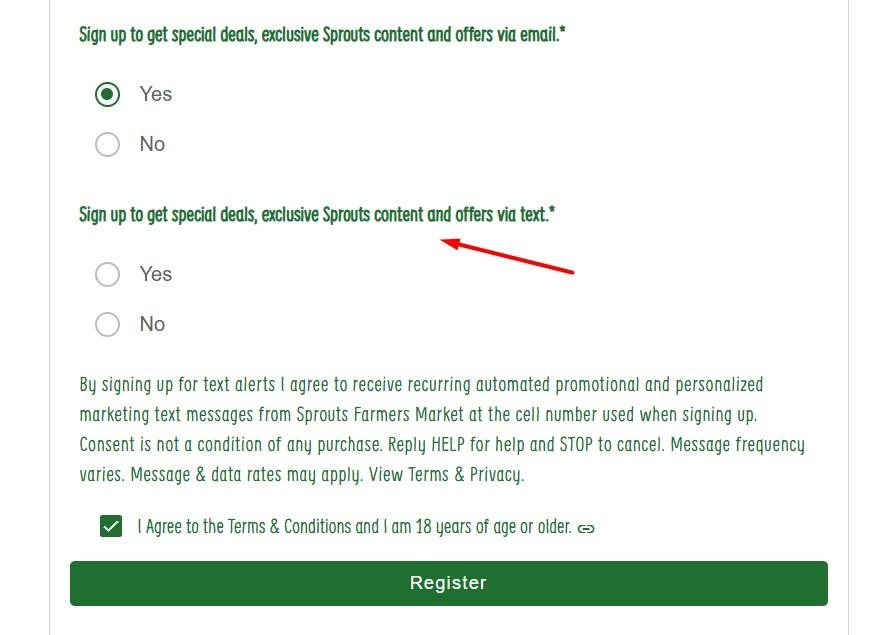
Users can text the United States Postal Service (USPS) to receive package tracking information:
![]()
Provide an Opt-Out Mechanism
Businesses must give recipients a way to opt out of receiving text messages. You can fulfill this requirement by letting users know that they can text the word "STOP" to opt out of receiving future messages from you.
You can add text to the end of your messages in the Opt-In Messaging Section of your SMS Campaign creation page. The auto-appended message begins after the sentence of the text that ends with your brand name and should explain that recipients can text "STOP" to your number to opt out of receiving messages and "HELP" to learn how they can get additional support via your website, email, or phone number.
Peddle's text message includes its brand name and lets users know that they can reply "STOP" to stop receiving text messages or "HELP" for more information:
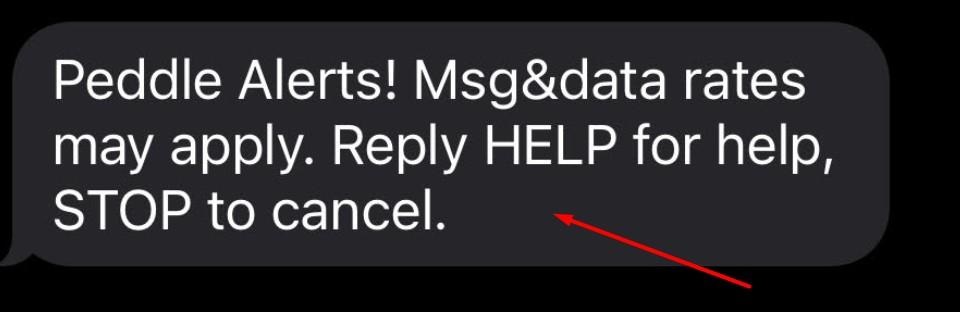
Maintain a Privacy Policy
Several state and global privacy and data protection laws require applicable businesses to maintain a clearly written, easily accessible, and regularly updated Privacy Policy that can be accessed from their websites, apps, and company social media pages.
Zoom also requires one. When businesses create a campaign in Zoom, they must submit a link to the Privacy Policy for their brand website.
A Privacy Policy is a legal document that explains how businesses collect and handle users' personal information and how users can exercise their privacy rights.
The Privacy Policy must contain information specific to text messaging that explains:
- How the business handles consumers' data
- How the business obtains consent
- How consumers can withdraw their consent
Your campaign will be rejected if it doesn't include a link to your Privacy Policy, or if your Privacy Policy doesn't contain the required information. Remember the email screenshot earlier in the article that will be sent out to users who don't meet Privacy Policy requirements.
The MoMA Design Store's Text Message Privacy Policy explains how it uses the information it collects in relation to text messaging for communication and marketing purposes and to provide requested services. It lists the types of information it collects from users, including their names, mobile phone numbers, the contents of their text messages, and their texting preferences:
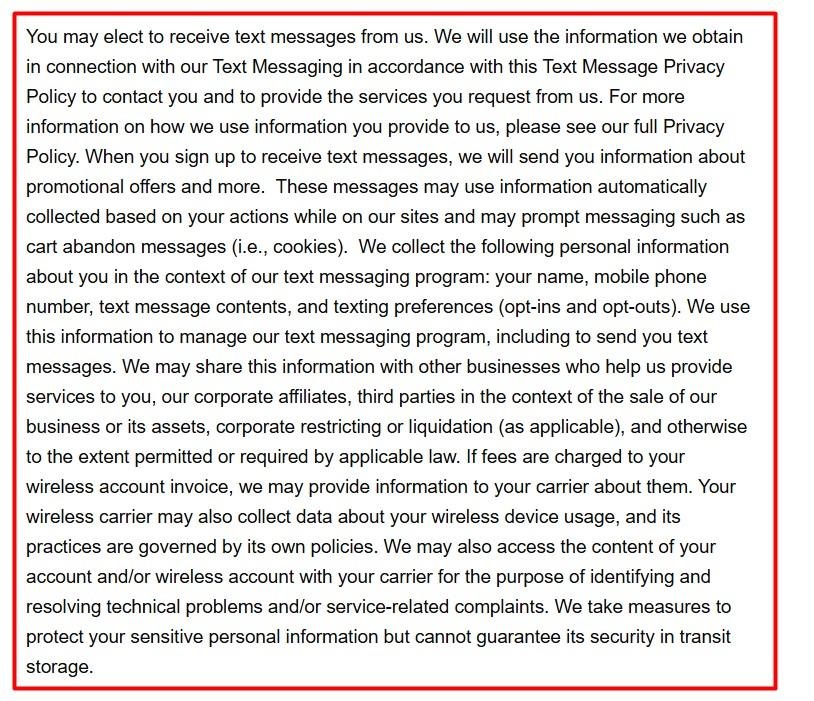
Maranatha's Text Message Terms and Privacy Policy informs users of how they can withdraw their consent to receiving text messages by texting STOP, END, CANCEL, UNSUBSCRIBE, or QUIT to the applicable short code or long code phone number:
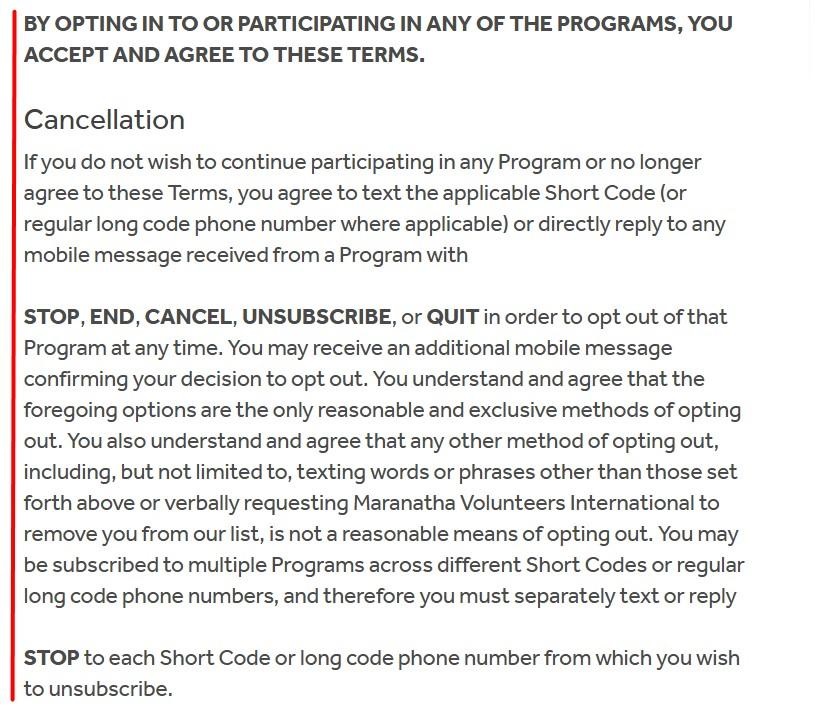
Walmart MoneyCard's Privacy Statement lets users know that they can send a message that says "Reply STOP" to opt-out of receiving marketing text messages:
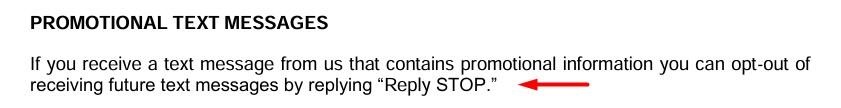
Maintain an SMS Disclosure
Zoom requires businesses that use web forms to collect phone numbers for messaging purposes to include an SMS disclosure on the forms.
An SMS disclosure should inform users that when they provide you with their phone number and submit the form, they are consenting to receive SMS text messages from your business. It should let them know that message and data rates may apply, and explain that they can text "STOP" to opt-out of receiving future messages.
Allegiant includes an SMS disclosure on its web form to explain that if consumers submit their phone number they will receive marketing messages, and to let them know that they can text "STOP" or "HELP" to opt-out or receive additional support:
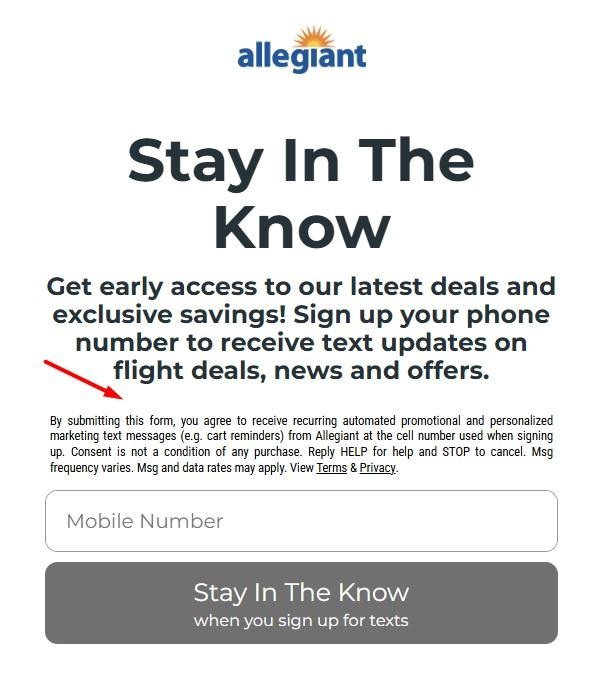
When users sign up for a Walmart MoneyCard, they must tick a checkbox opting into receiving text messages containing account information, and have the option of ticking a checkbox that signifies their consent to receiving marketing calls or text messages:
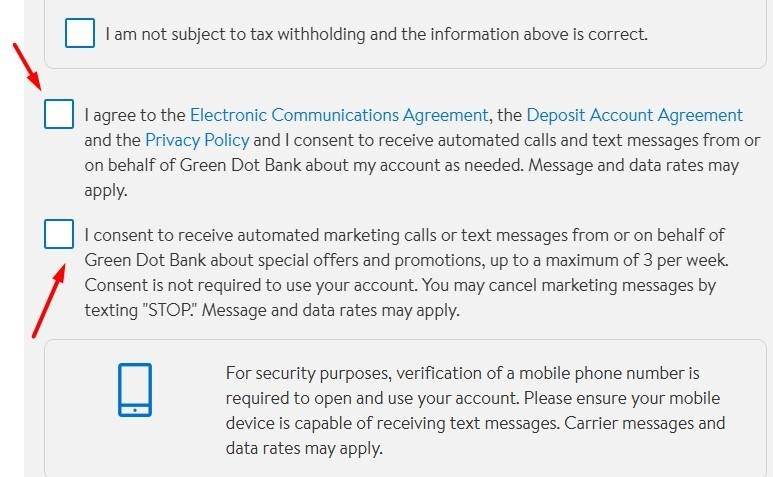
If you don't include SMS disclosures on web forms that are used to collect phone numbers, your campaign will be rejected.
Comply with Zoom's Legal Agreements and Applicable Laws
Businesses that use Zoom must comply with its legal agreements, including its Terms of Service agreement and its Privacy Statement.
Businesses that send SMS or MMS messages are also required to comply with Zoom's Phone and Contact Center Messaging Policy, Policy for Text Messaging Service, and Acceptable Use Policy.
Zoom's Phone Acceptable Use Policy lists prohibited uses, including engaging in illegal activity, auto-dialing, exploiting minors, and harvesting information, among other uses:
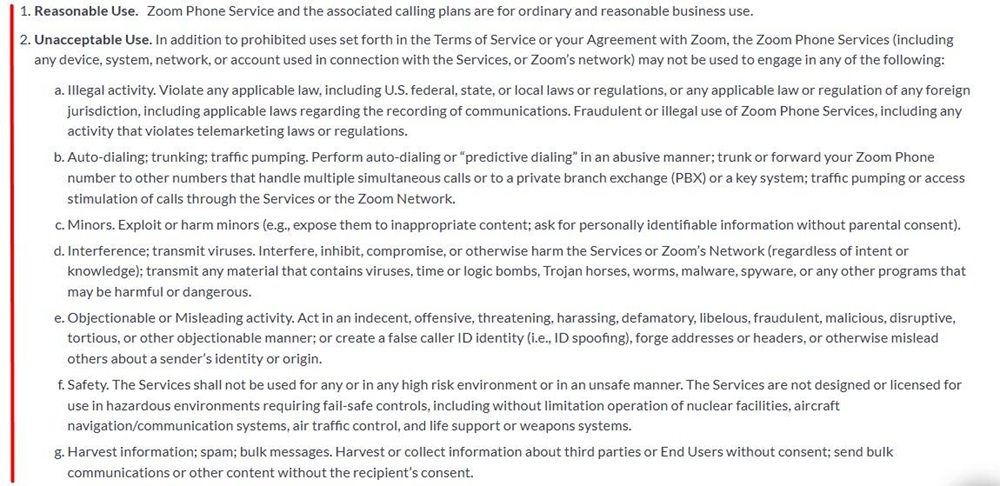
In addition to mandating compliance with its legal agreements, Zoom requires its customers to comply with all applicable laws. You should research the laws that apply to you based on your location and where the consumers you wish to communicate with are based to find out the steps you need to take to ensure compliance.
Zoom users who violate these agreements may face account suspension or removal and penalties.
Summary
A 10DLC is a 10 digit phone number that businesses use to communicate with consumers.
Anyone who uses a Zoom 10DLC to send text messages to mobile phone numbers in the US needs to comply with Zoom's 10DLC requirements.
The steps you should take to comply with Zoom's 10DLC requirements are as follows:
- Register your brand
- Register your campaign
- Get consent from recipients
- Give recipients a way to opt out
- Maintain a Privacy Policy that contains text messaging information
- Maintain SMS disclosures on web forms that are used to collect consumers' phone numbers
- Comply with Zoom's legal agreements and applicable laws

Comprehensive compliance starts with a Privacy Policy.
Comply with the law with our agreements, policies, and consent banners. Everything is included.