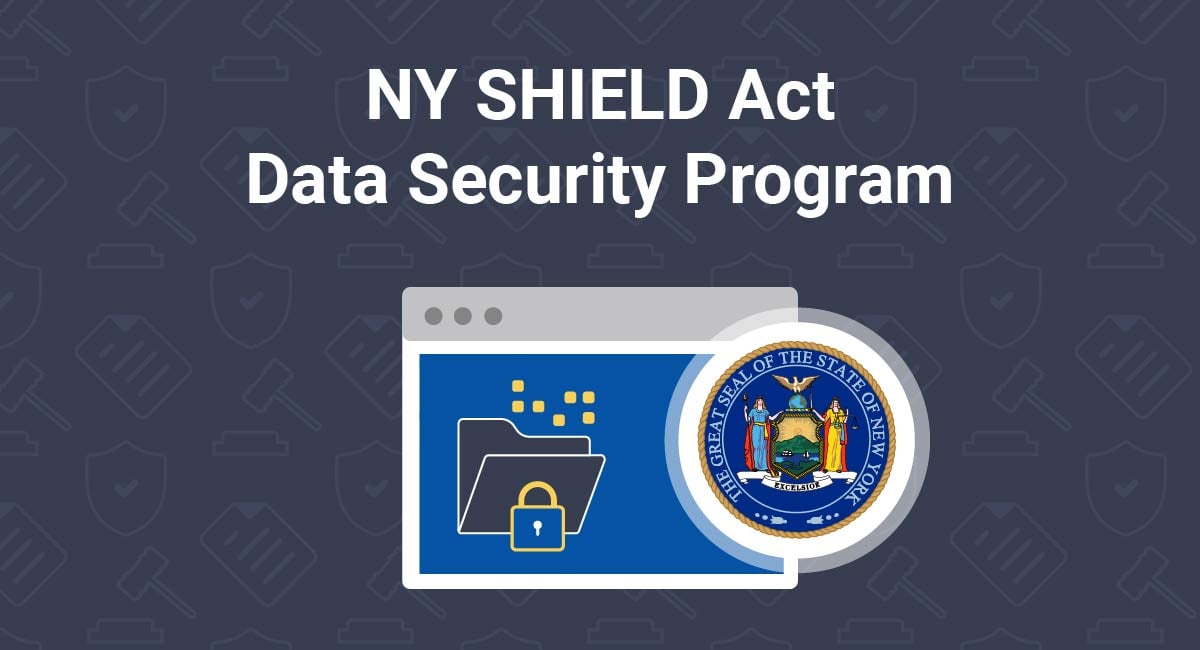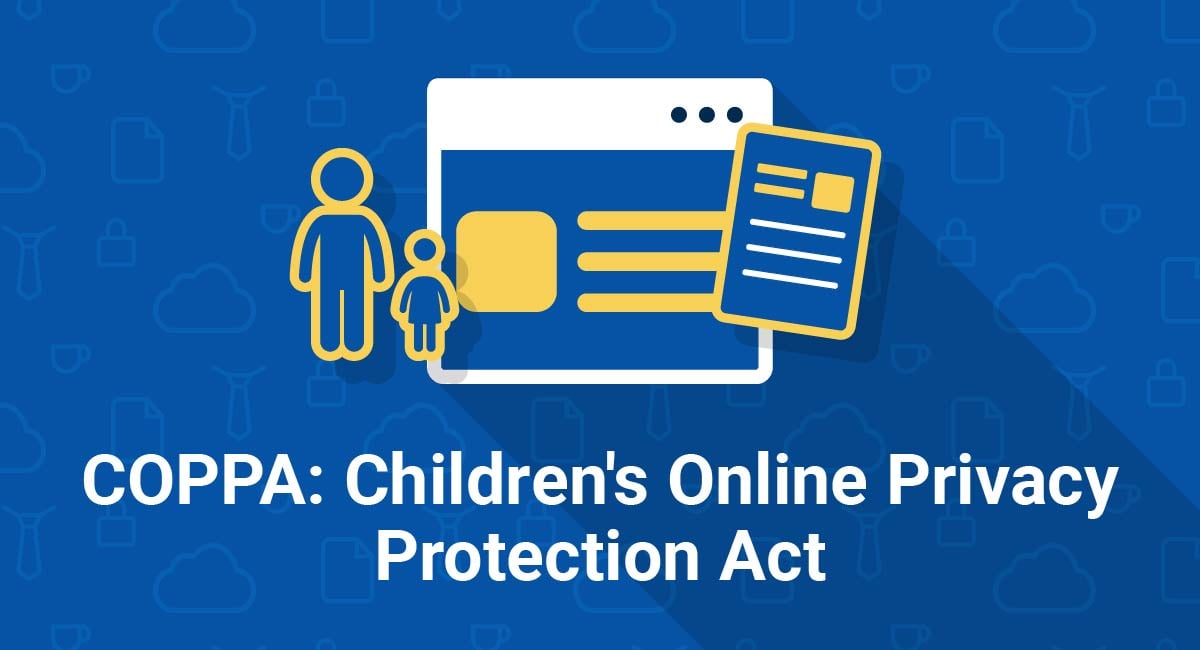YouTube currently boasts the largest online video database in the world today, with thousands of uploads on its platform daily.
In an effort to manage these videos and protect the intellectual property of its users, YouTube has a licensing system in place to regulate content uploads.
This essentially means creators on YouTube can choose between two different types of licenses when publishing content on the platform. They include the standard YouTube license and creative commons.
But what exactly do these licenses do? How do you know when to use which? And what are the implications?
Let's find out as we take a closer look at YouTube's licensing system.
- 1. Overview of YouTube Licenses
- 2. What is the Standard YouTube License?
- 3. What is the Creative Commons Attribution License?
- 4. Standard YouTube License vs Creative Commons License
- 4.1. Rights granted
- 4.2. Broadcasting privileges
- 4.3. Copyright protection
- 5. How to Check a YouTube Video License Type
- 6. How to Find Creative Commons Videos on YouTube
- 7. Summary
Overview of YouTube Licenses
Up until June 1, 2011, creators on YouTube could only mark their videos with the standard YouTube license when uploading content on the platform. This license was considered fairly restrictive as it doesn't allow videos to be edited, modified, or reproduced by anyone other than the original creator.
However, the introduction of the creative commons attribution license on YouTube changed the status quo and brought on significant changes with far-reaching implications for the entire YouTube community.
Essentially, creators on YouTube were given the ability to choose between the standard license and creative commons depending on their preferences, as shown below:
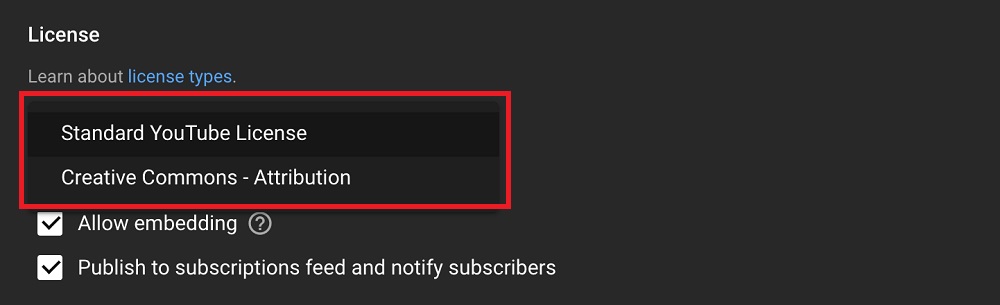
Whether you're a content creator or a consumer using YouTube, it's important that you understand what these licenses do in order to enjoy the benefits they offer while avoiding any form of copyright violation.
With that in mind, let's go over each type of YouTube license in turn.
What is the Standard YouTube License?

The standard YouTube license is YouTube's default setting for all uploads. It basically allows creators to retain full ownership of their content while giving all broadcasting rights to YouTube.
In other words, YouTube has a "worldwide, non-exclusive, royalty-free, transferable, sublicensable" right to publish any content marked with the standard YouTube license on its platform.
Here's how YouTube describes this in its Terms of Service:
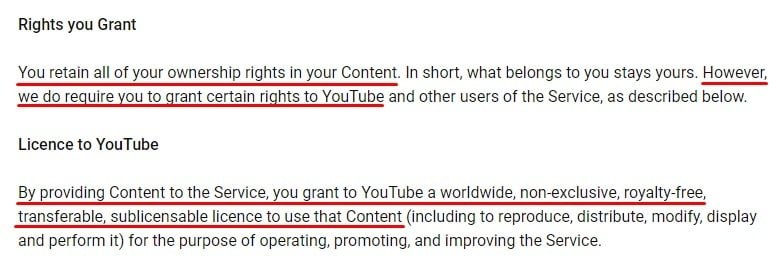
Moreover, by choosing the standard YouTube license, your video becomes accessible only through YouTube for viewing purposes and cannot be edited, replicated, or reused in any other form without your approval.
It's also important to note that videos marked with the standard YouTube license are subject to copyright protection, which effectively gives you the right to take legal or other action in the event that your videos are modified, or reproduced without your consent.
Here's how YouTube explains this in its Terms of Service:
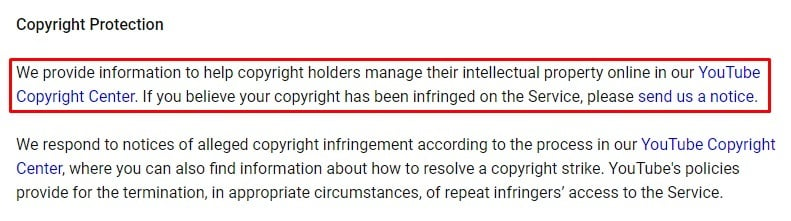
Now let's look at the other license option available and what it entails.
What is the Creative Commons Attribution License?
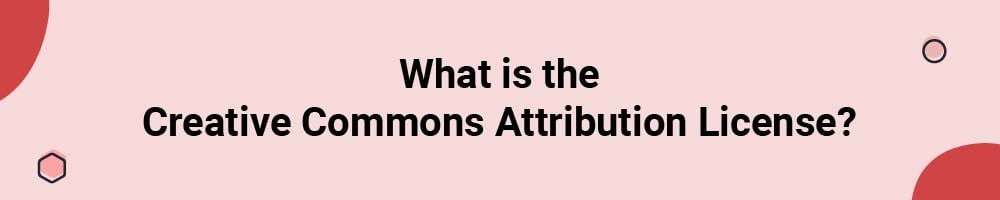
The creative commons attribution license (also known as the CC BY license) provides a way for creators to permit other people to use their content as long as they obey the terms of the license.
As a creator on YouTube, this means you can develop your own video by using content that has been uploaded by other users under the creative commons section. You can also choose to let others use your content by marking it with the creative commons license.
If you choose to mark your original content with the CC BY license, you automatically allow other users on YouTube to modify, remix, distribute, and reproduce your work (even commercially).
YouTube specifies this in its help center as shown in the excerpt below:
"By marking your original video with a Creative Commons license, you're granting the entire YouTube community the right to reuse and edit that video."
Another crucial point to note is the importance of attribution when using any creative commons content. Essentially, you're legally required to give appropriate credit to the original creator when you use any content marked with the CC BY license.
For instance, if you use the soundtrack from a creative commons video in your content, then you need to mention the source, provide the copyright details, and include a link to the original video.
It's also recommended that you provide a disclaimer as it can help protect you from legal liability.
Creative commons licenses can be a little tricky. Interestingly, there are six types of creative commons licenses, but only the CC BY license (described as "the most accommodating") was integrated on YouTube.
On a final note, keep in mind that only certain types of content are licensable under the CC BY license. They include:
- Your original content
- Other videos marked with the CC BY license, and
- Videos in the public domain (i.e., free for everyone to use)
Standard YouTube License vs Creative Commons License

The standard YouTube license differs in several ways from the creative commons license. As a creator on YouTube, understanding these differences is crucial to help you make an informed decision about which license to use for your uploads.
With that said, let's briefly go over the key differences between them.
Rights granted
As a creator, if you mark your uploads with the standard YouTube license, you effectively restrict your video from being edited or reused by anyone (except YouTube) without your permission.
Creative commons, however, work differently. By marking your video with the CC BY license, you grant everyone on YouTube the right to edit, modify, and reproduce your work as long as they give you appropriate credit.
Broadcasting privileges
If you mark your video with the standard YouTube license, you grant all broadcasting rights exclusively to YouTube. In this case, no one else has the right to host, share, or reproduce the video without your permission.
But with a creative commons license, you give broadcasting rights to the entire YouTube community (i.e., everyone using YouTube).
Copyright protection
Finally, videos marked with the standard YouTube license are subject to copyright protection, and the creator of the video has the right to take legal action against violators.
In contrast, marking your video with the CC BY license allows others to use your content without fear of copyright violation as long as they obey the terms of the license.
It should be noted, however, that users may sometimes use copyright-protected content without the creator's approval if they operate under the legal doctrine of Fair Use.
Now that we know what type of license YouTube offers and how they work, let's see how to check the license type of a YouTube video as well as how you can find creative commons videos on YouTube.
How to Check a YouTube Video License Type

As a creator on YouTube, you may want to use the soundtrack or clip from another video to develop your own video, and that's fine as long as the video is licensed under creative commons.
If a YouTube video is licensed under creative commons or anything other than the standard YouTube license, then it will say so in the video description.
To better clarify, if you want to find out what type of YouTube license a video has, just follow these steps:
- Visit the official YouTube website or launch the YouTube app
- Search for the video you want and select it
- Open the video description by clicking the "show more" button just below the video
- Check the license information
Here's an example of a video marked with the creative commons license from the YouTube channel 2NCS:
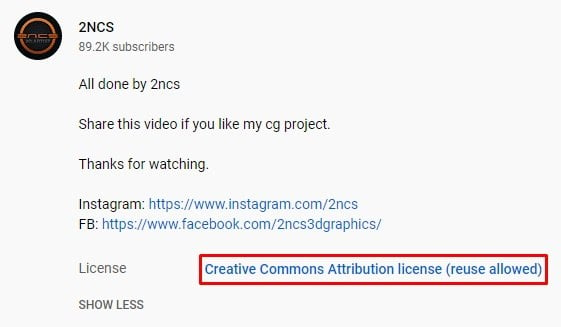
How to Find Creative Commons Videos on YouTube
To search exclusively for videos licensed under creative commons on YouTube, just follow these steps:
- Use the search bar above to search for a video
- Click the "filters" icon to see a drop-down menu
- Under the "features" heading, select creative commons, as shown in the screenshot below
Following these steps will give you a library of videos related to your search, all marked with the creative commons attribution license.
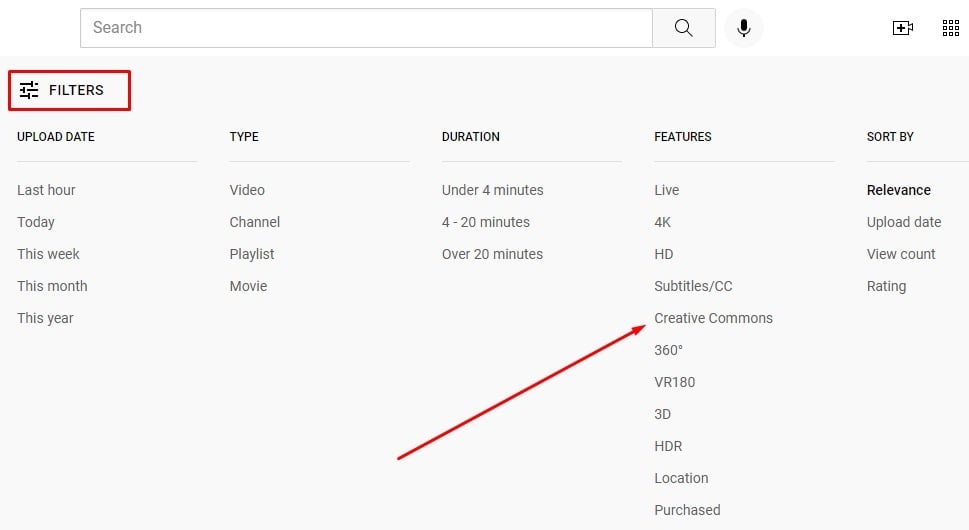
Summary
In an effort to give creators more power over the use of its content, YouTube introduced the creative commons attribution license (CC BY) to complement its default standard license.
Deciding between these licenses will depend entirely on a creator's preferences or objectives for creating a video.
To help put things in context, if you want more exposure for your YouTube video and don't mind others replicating or modifying it as long as they give you credit, then the creative commons license would be the ideal choice.
On the other hand, if you don't want your video to be copied, altered, or reused by anyone without your permission, then you should go with the default standard YouTube license.

Comprehensive compliance starts with a Privacy Policy.
Comply with the law with our agreements, policies, and consent banners. Everything is included.