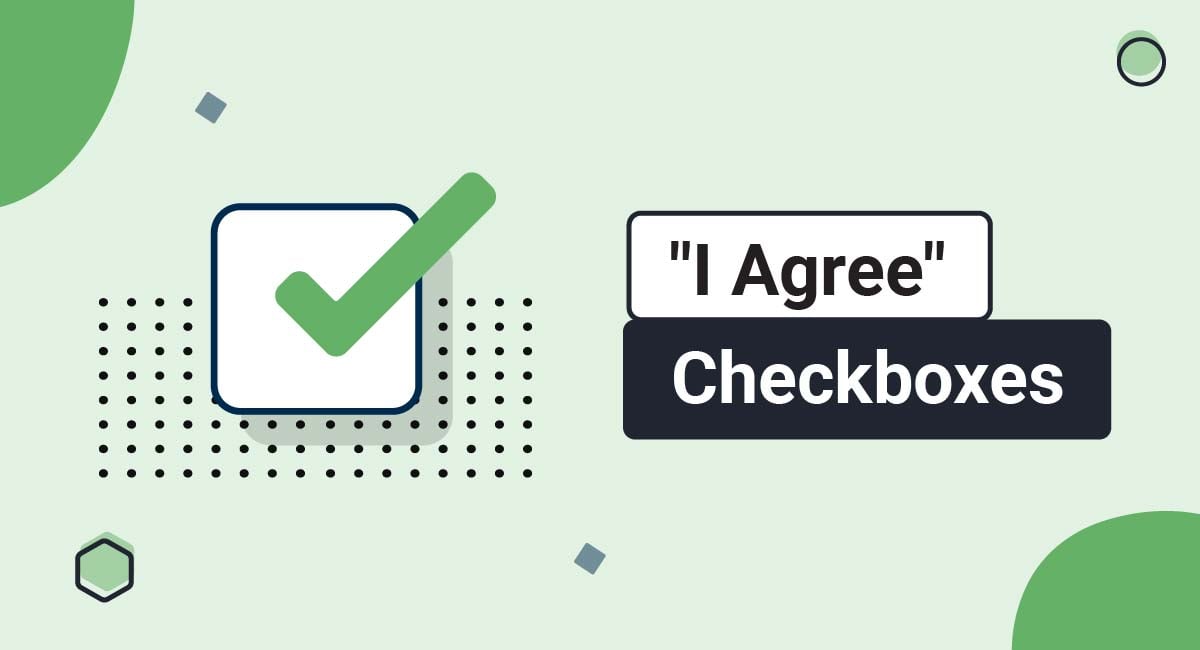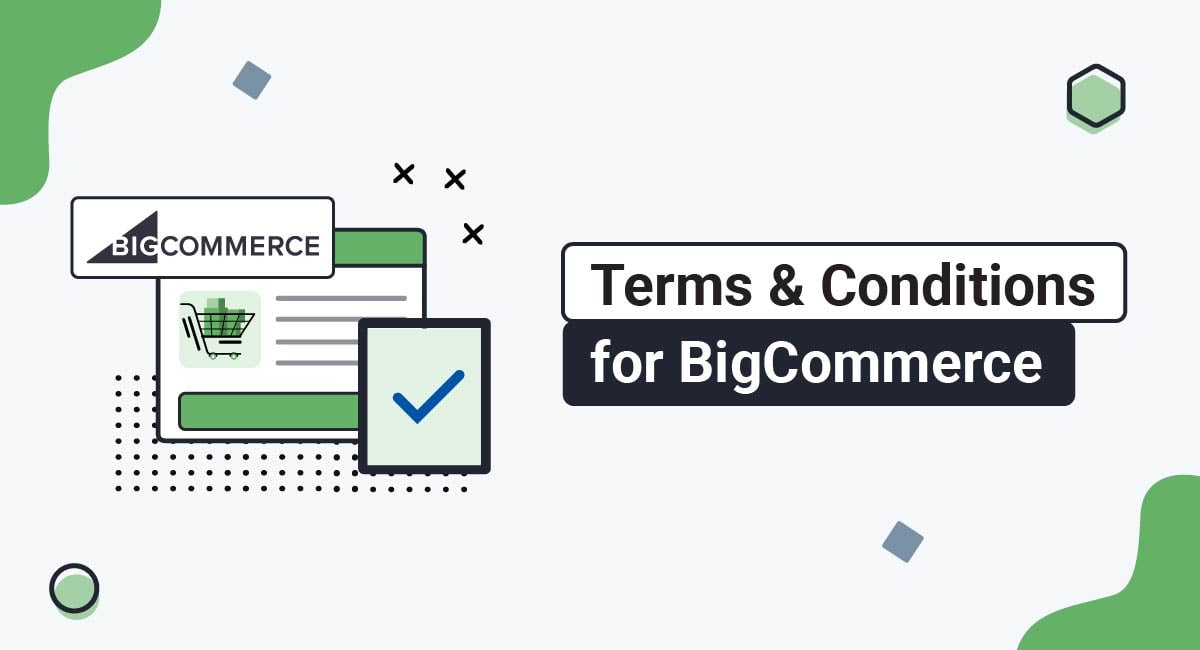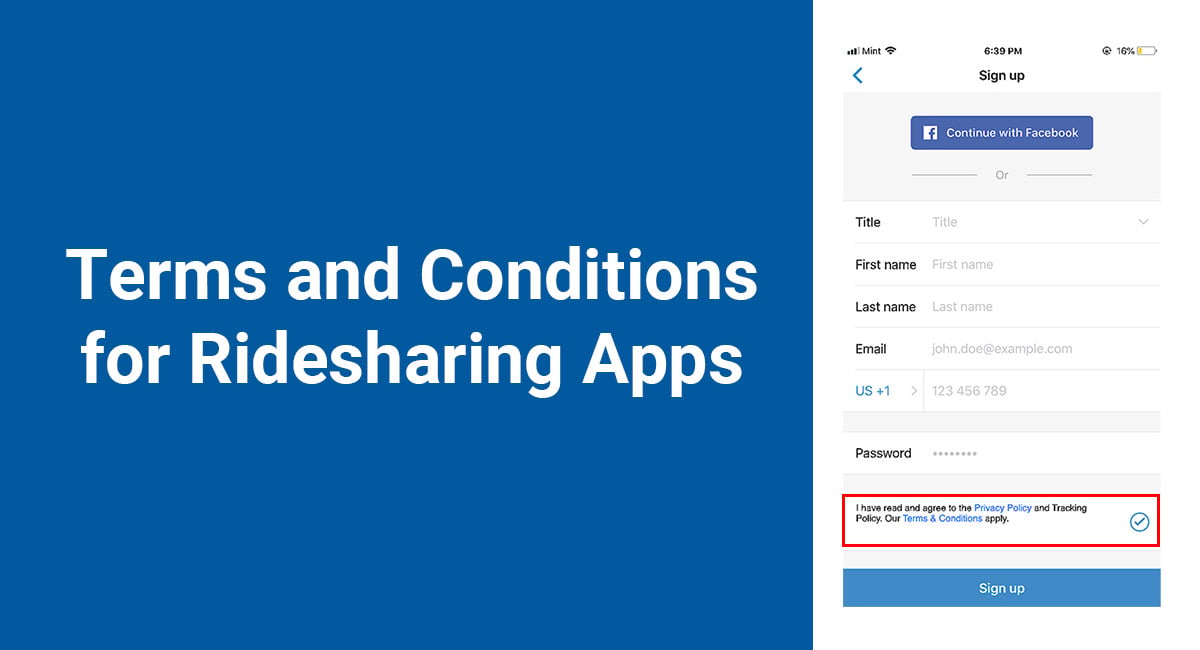A Terms and Conditions agreement (also called Terms of Use, Terms of Service or simply Terms) is a statement that informs consumers how they should use your website, app, products, or services.
This article will tell you why having a Terms and Conditions agreement is important, and where you should put your Terms and Conditions to make sure that your users can easily access it whenever they wish to.
Our Terms and Conditions Generator makes it easy to create a Terms and Conditions agreement for your business. Just follow these steps:
-
At Step 1, select the Website option or the App option or both.
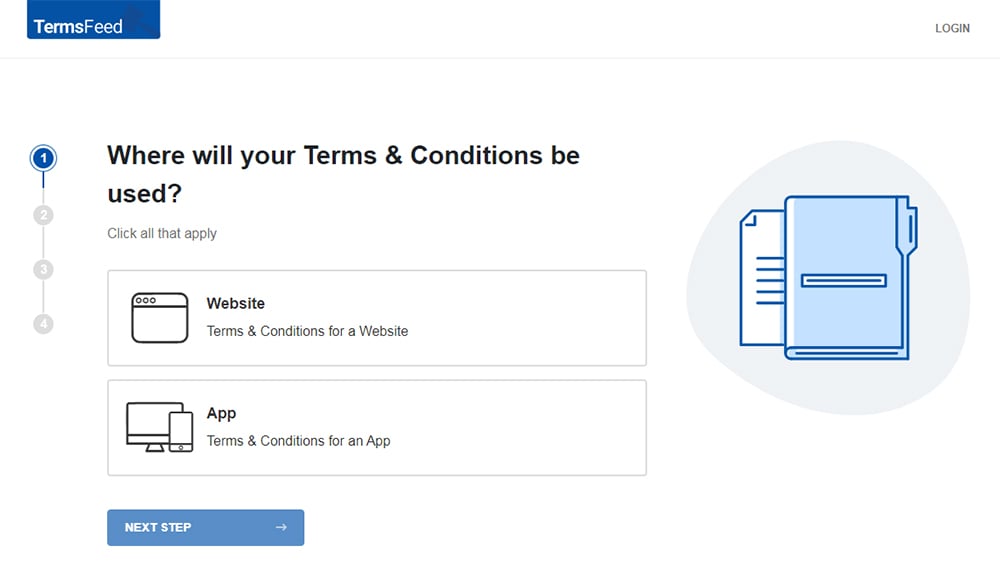
-
Answer some questions about your website or app.
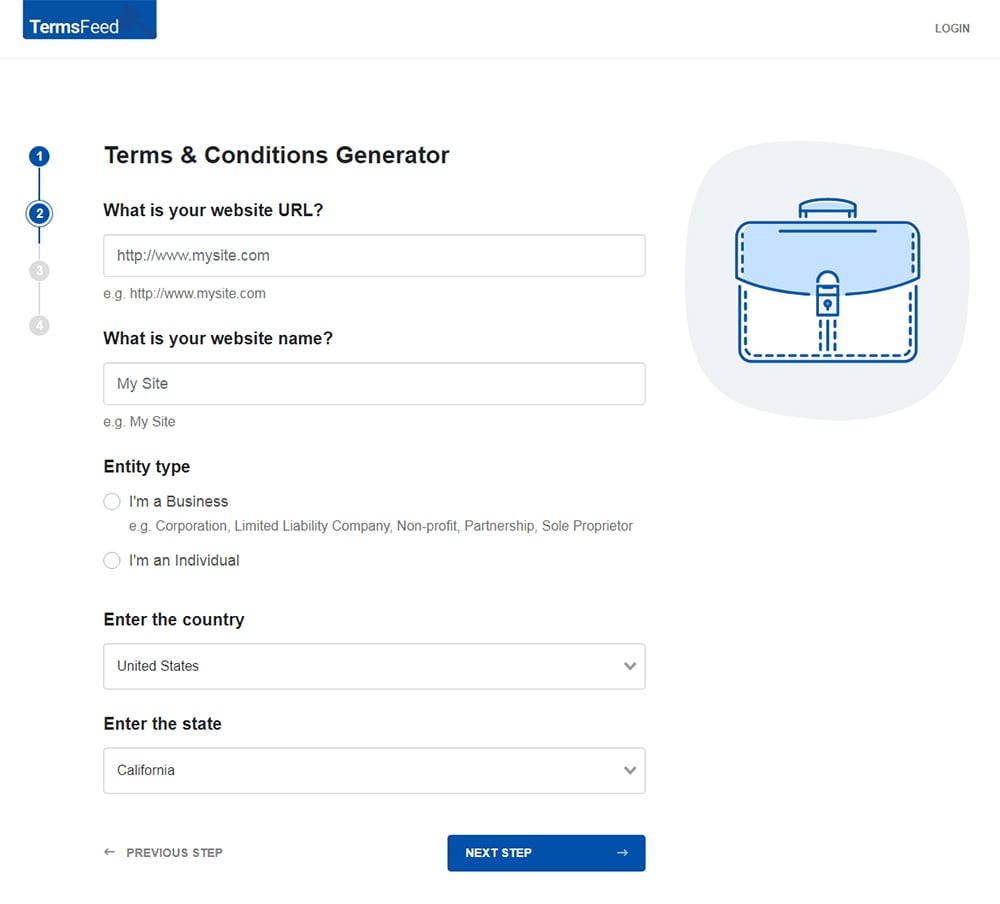
-
Answer some questions about your business.
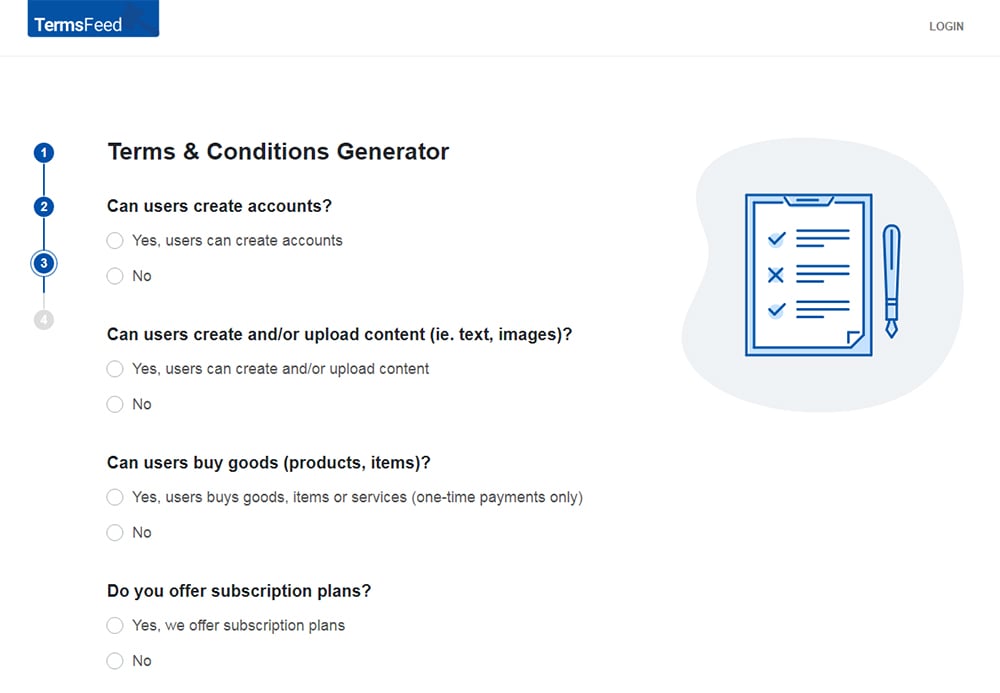
-
Enter the email address where you'd like the T&C delivered and click "Generate."
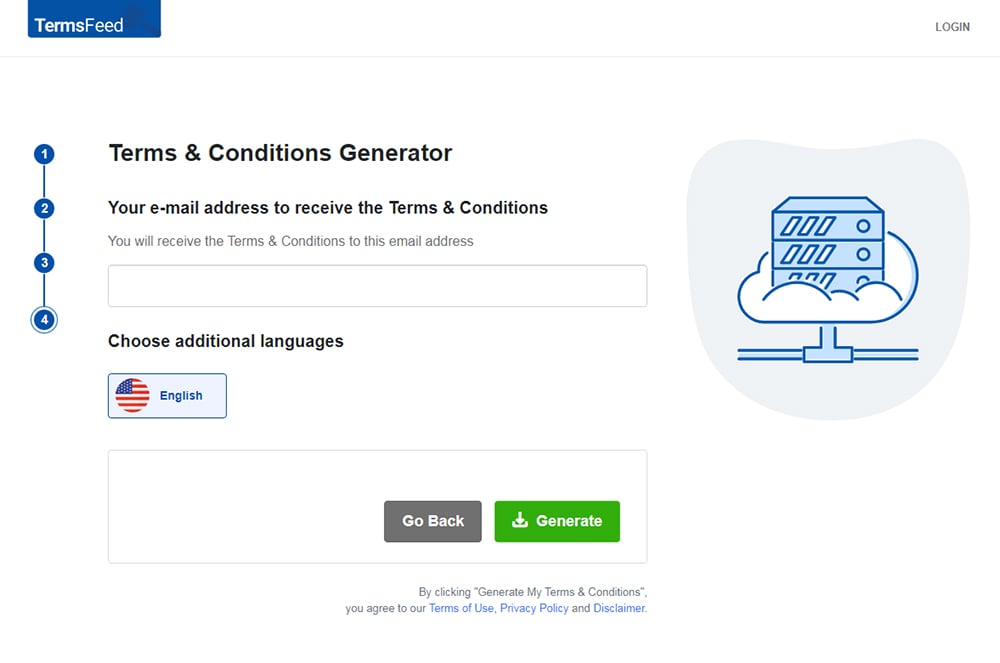
You'll be able to instantly access and download the Terms & Conditions agreement.
- 1. Why Terms and Conditions are Important
- 2. Are Terms and Conditions Legally Required?
- 3. Why You Should Have a Terms and Conditions Agreement
- 3.1. Legal Protection
- 3.2. Rules of Conduct
- 3.3. Copyrighted Material
- 4. Where You Should Put Your Terms and Conditions
- 4.1. Where to Put Terms and Conditions on Your Website
- 4.1.1. Website Footer
- 4.1.2. Your Blog
- 4.1.3. Linked to Privacy Policy
- 4.1.4. Checkout Page
- 4.1.5. Email Sign-Up Forms
- 4.1.6. Account Login/Creation Page
- 4.1.7. Subscription Service
- 4.1.8. Pop-up Box
- 4.1.9. User Generated Content
- 4.2. Where to Put Terms and Conditions in Your Mobile Apps
- 4.2.1. In-App Menus
- 4.2.2. App Store Listing
- 4.2.3. App Sign-up/Login Screen
- 4.2.4. Checkout for Ecommerce Apps
- 5. Summary
Why Terms and Conditions are Important
A Terms and Conditions agreement is important because it functions as a legal contract between you and your users, letting them know what rules they need to follow in order to use your website or app or do business with you.
This agreement will help manage user expectations, limit your liability, and help you maintain control over your platform.
Businesses of all sizes and in all industries can benefit from having a Terms and Conditions agreement.
Are Terms and Conditions Legally Required?
Terms and Conditions are not legally required, but it's still a good idea to include a Terms and Conditions agreement on your website or on any apps that your company has developed.
A Terms and Conditions agreement can serve to inform your users about your guidelines for behavior as well as help to protect your business. So, even without being required, you can see how having one is crucially important in a number of ways.
Why You Should Have a Terms and Conditions Agreement
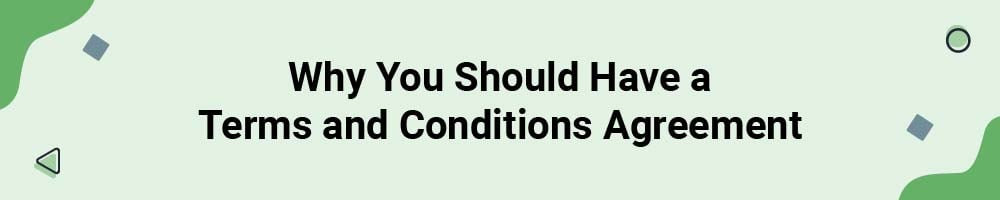
A Terms and Conditions agreement serves several purposes, including providing legal protection, describing how users should behave in order to use your services, and informing users that your content is copyrighted.
Here's why you should have a Terms and Conditions Agreement.
Legal Protection
Terms and Conditions agreements can help to protect your business by informing consumers what they must agree to in order to use your products or services.
You'll commonly find disclaimers within Terms and Conditions that help to provide legal protection by informing users that your company is not to be held responsible for any inaccurate information that may be contained within your website or app.
Rules of Conduct
A Terms and Conditions agreement outlines the types of behavior that you expect from your consumers, and lets them know that you reserve the right to terminate accounts or ban users if they break the rules outlined in the agreement.
Copyrighted Material
A Terms and Conditions agreement can include an Intellectual Property clause, letting users know that you own the content contained within your website or app and that it is copyrighted.
Where You Should Put Your Terms and Conditions
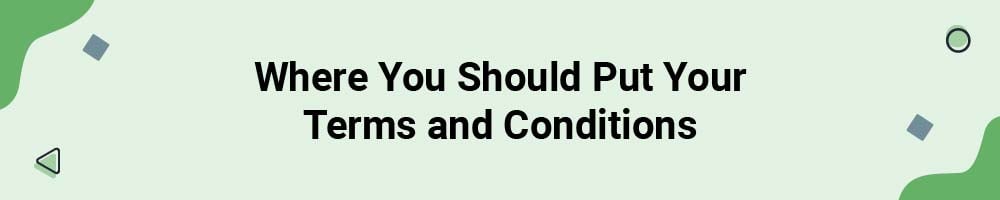
You should put your Terms and Conditions agreement somewhere on your website or app that people can easily find. Think about putting it where users will need to purposefully agree to it before using your products or services.
Where to Put Terms and Conditions on Your Website
There are many places you can consider putting your Terms and Conditions agreement on your website, including on your website or blog footer, linked to your Privacy Policy, on your checkout page, within your email sign-up forms, on your account login page, as a part of your subscription service, in a pop-up box, or anywhere that you provide a platform for user generated content.
Website Footer
One of the most common places to put a link to your Terms and Conditions is within your website footer.
Spencer's includes links to its Security and Privacy Policy as well as its Terms of Use at the bottom of its website:
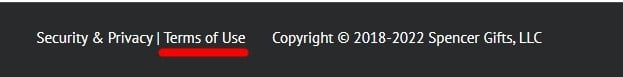
Your Blog
Adding your Terms and Conditions to any blogs your business maintains is a good way to share information about how consumers should use the content of your blog.
To access the MarkMonitor blog's Terms of Use, users can click on the Terms of Use (blog) link at the bottom of the blog:

The blog's Terms of Use lets users know that by accessing the blog they are agreeing to the outlined terms, asks users not to post rude or bigoted content, and informs users that the use of the blog does not constitute an attorney/client relationship. It explains that the blog cannot be used for personal advertising, and that all posted content belongs to MarkMonitor:
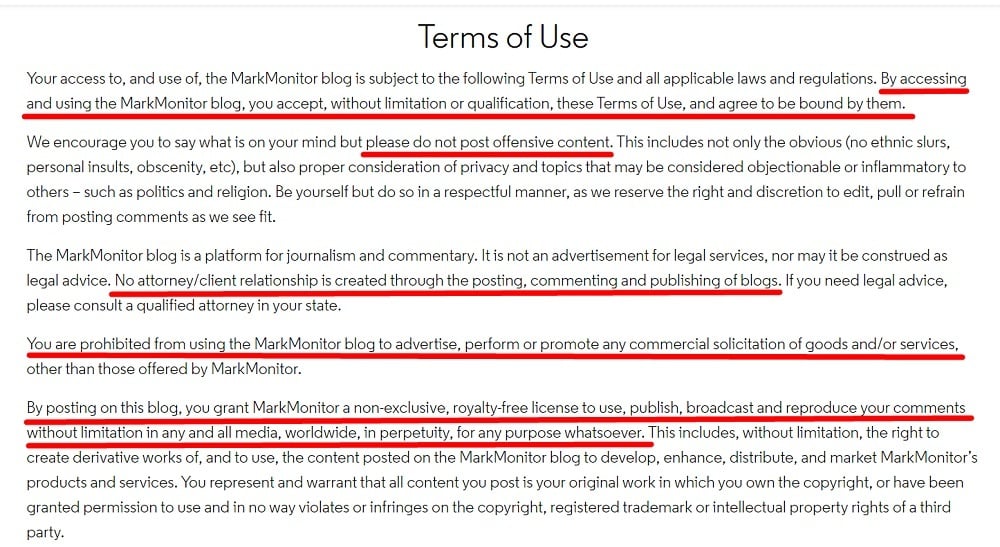
Linked to Privacy Policy
You can link your Terms and Conditions to your Privacy Policy.
Many businesses share separate links to both their Terms and Conditions agreements and their Privacy Policies, but some businesses make their Terms and Conditions a part of their Privacy Policy.
Users can find the Center for Association Leadership's (ASAE) Terms and Conditions by clicking on the Privacy Policy link in its website footer:
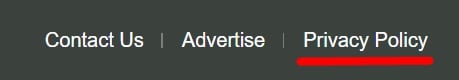
ASAE combines its Terms and Conditions and Privacy Policy information in one place on its Privacy Policy page:
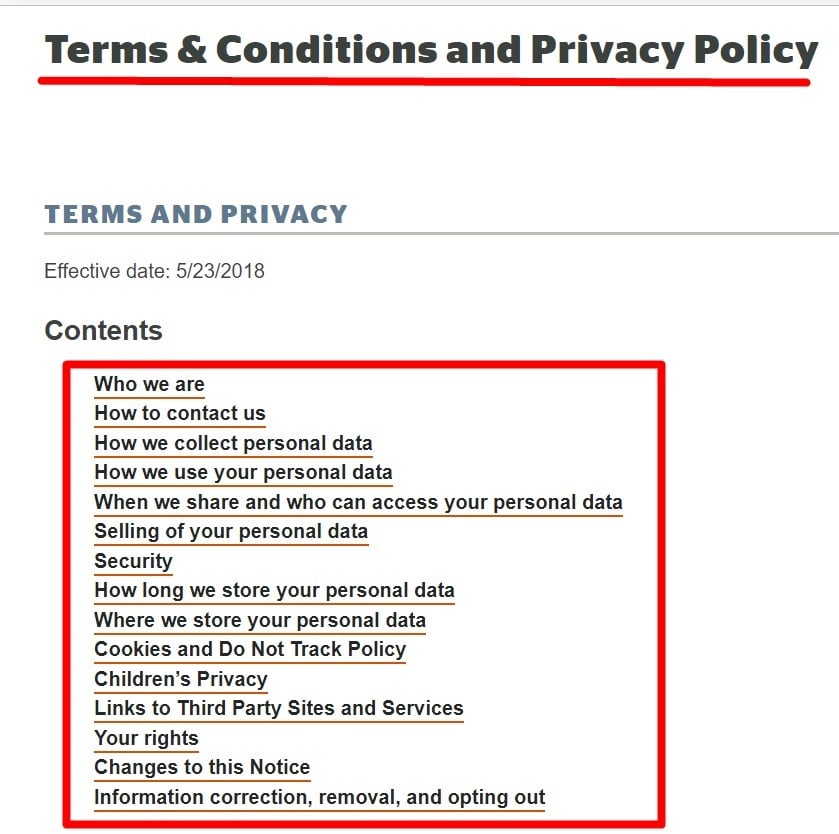
Checkout Page
An effective place to include a link to your Terms and Conditions is on your checkout page, as it allows people to understand what they are agreeing to before they buy anything from your company.
The Jacksonville Jaguars includes a statement on its checkout page letting users know that by making a purchase they are agreeing to its Terms of Use:
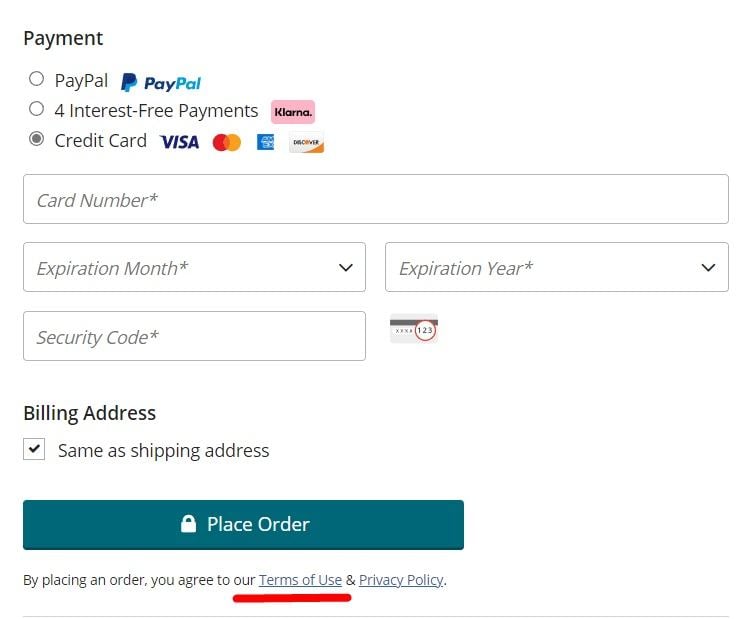
Email Sign-Up Forms
If your company collects emails for newsletters or for marketing purposes, you should include a link to your Terms and Conditions as a part of the sign-up process.
The American Association of Retired Persons (AARP) puts several legal links at the bottom of its newsletter sign-up form including to its Terms of Service and AARP Rewards Terms and Conditions:
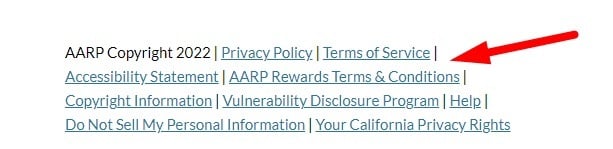
Account Login/Creation Page
You can also add your Terms and Conditions agreement to your account creation page to make reading your Terms and Conditions a prerequisite of creating an account with your company.
When users go to create an account with Creative Assembly, they must first check a box saying that they agree to its Terms of Service:
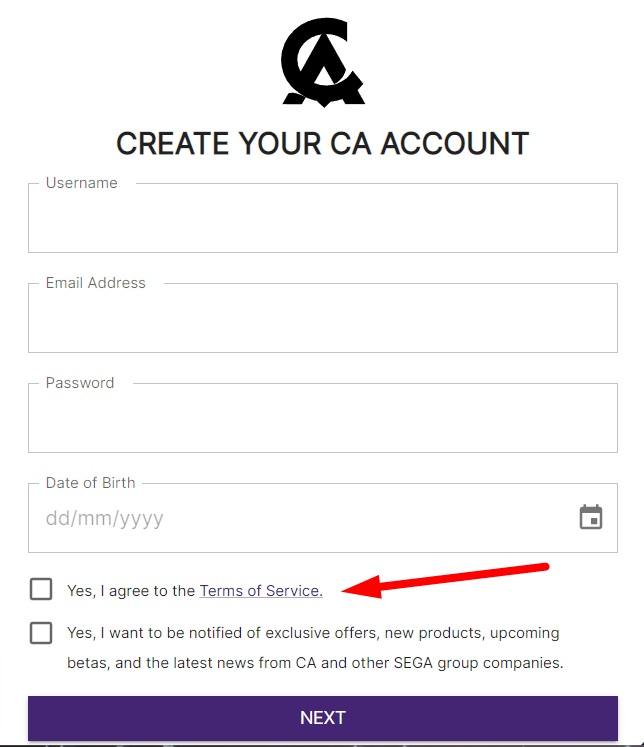
Subscription Service
If your company provides any kind of monthly or annual subscription service, you should make sure to add a link to your Terms and Conditions somewhere people can view it before they finish signing up.
HBO Max includes a link to its Terms of Use as a part of its subscription sign-up process:
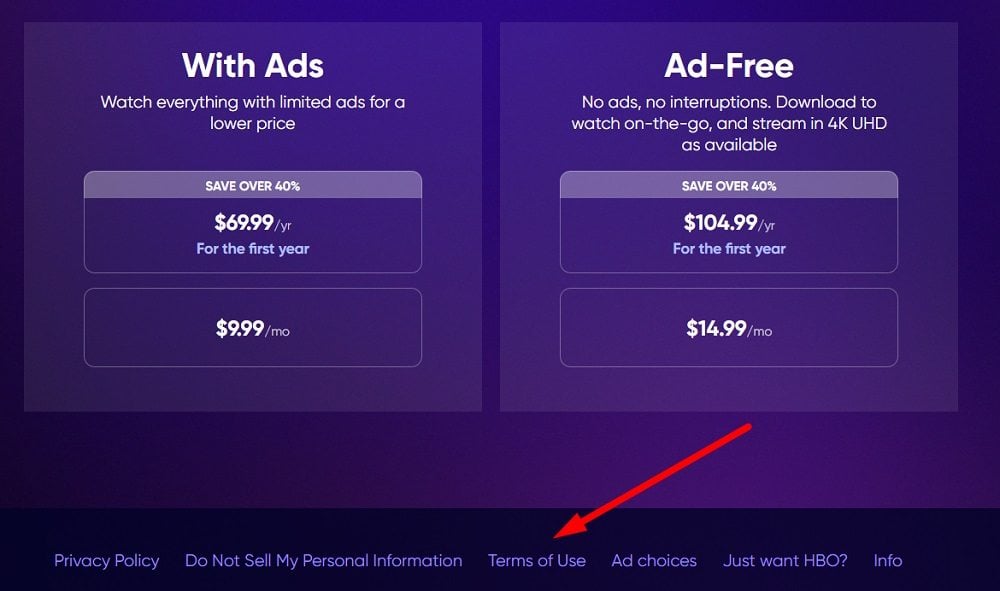
Pop-up Box
One way to make sure that users have easy access to your Terms and Conditions is to create a pop-up box that is triggered by certain actions users take on your website.
When visitors land arrive at Tarot.com, they activate a pop-up box that provides them with links to its Cookie Policy, Privacy Policy, and Terms of Use:
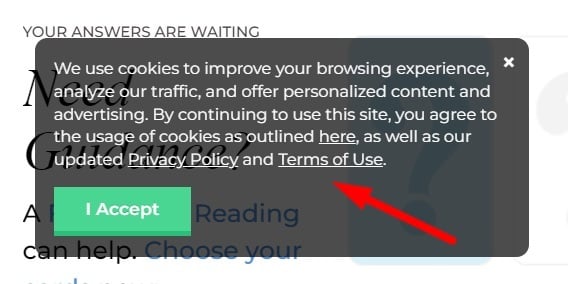
User Generated Content
When you have a platform where users can upload content, you should think about making rules around harmful language, spamming, and self-promotion. You can use your Terms and Conditions to inform users of the rules of conduct that they must agree to in order to use your platforms.
Whenever your business provides a place where users can create and post their own content (such as discussion forums or groups), you can use your Terms and Conditions to inform users what rights they have concerning the content they upload.
Steam includes a User Generated Content section within its Steam Subscriber Agreement, letting users know that it has intellectual property rights over any content users may create and upload to its forums:
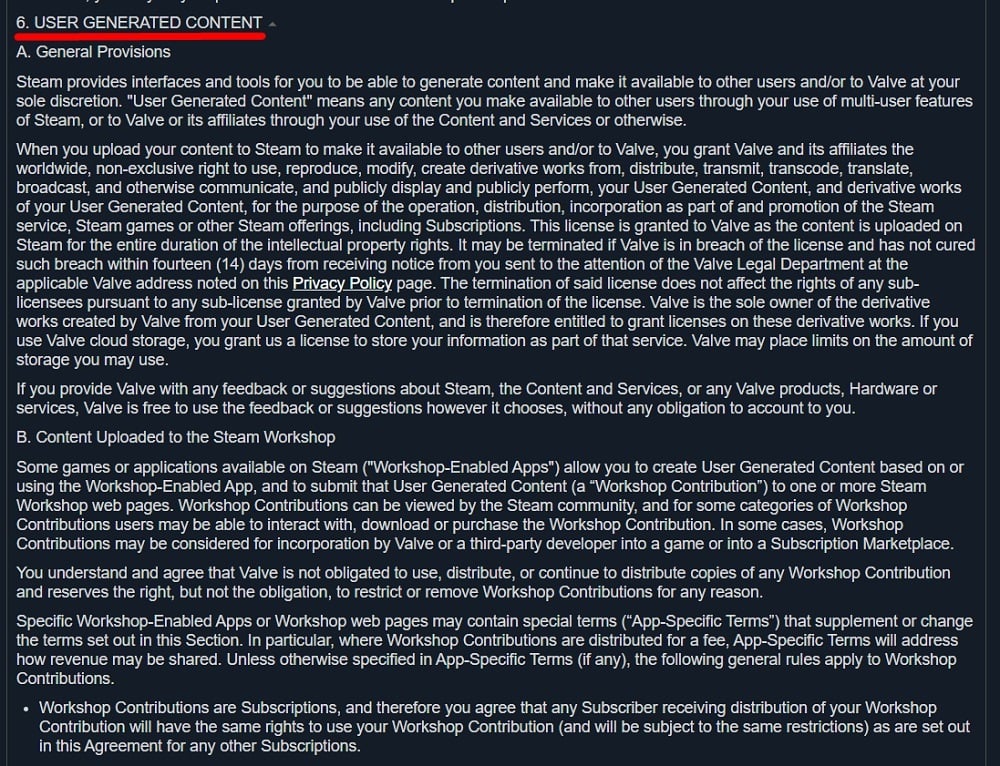
Dog Forums uses its Terms of Use page to inform users that anyone who uses its website agrees to abide by its terms and follow internet etiquette when posting content. It also includes a Disclaimer, letting users know that it is not responsible for any information, products, or services provided by third parties:
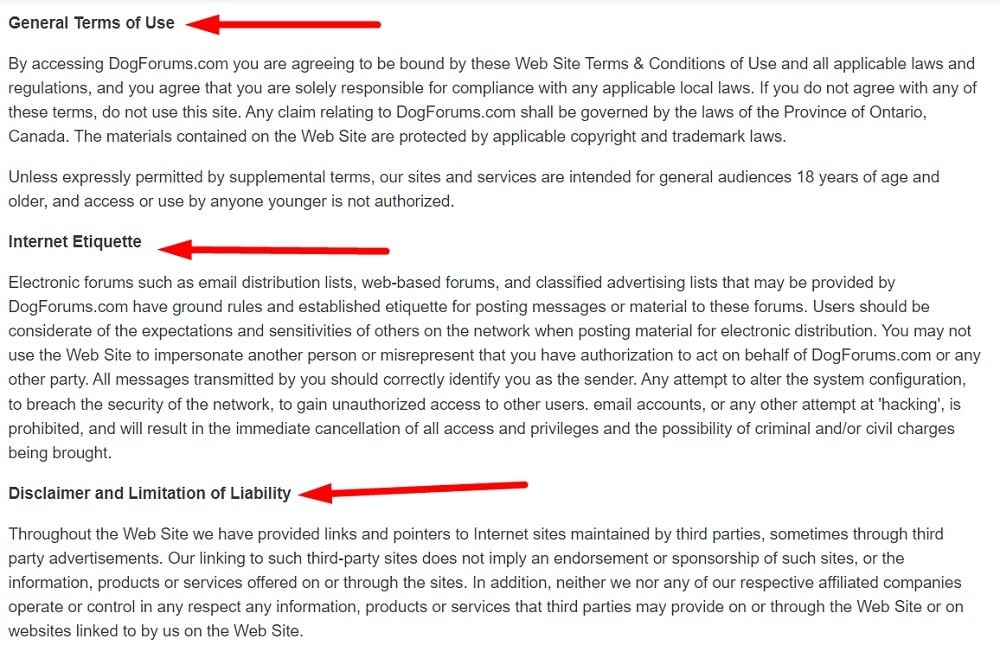
Now that we've covered different places you can put your Terms and Conditions on your website, let's go over where you can put your Terms and Conditions in your apps.
Where to Put Terms and Conditions in Your Mobile Apps
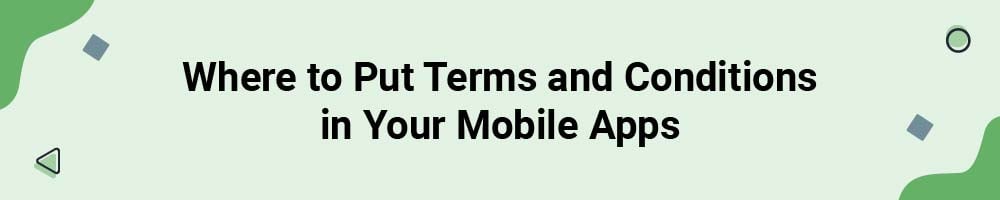
Common places to put your Terms and Conditions agreement in your apps include the in-app menu, your app store listing, the app sign-up or login screen, the app download page, or the checkout page for any ecommerce apps.
In-App Menus
To access Ovia Health's Fertility app's Terms of Use, users can click on Settings and scroll down to the agreement's link:
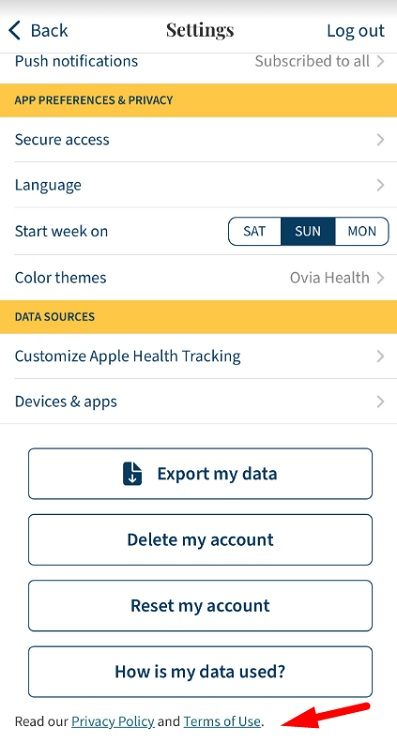
Clicking on the Terms of Use link opens the Ovia Health Terms of Use on an in-app page:
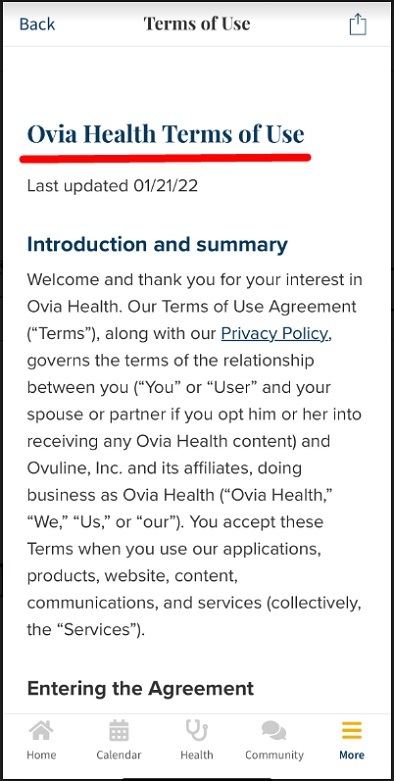
App Store Listing
If your app is available in places like the Apple App Store or Google Play, you can easily add your Terms and Conditions link to its listing.
To access the TikTok app's Terms of Use via its Apple App Store listing, users can scroll down the App Store Preview page to the App Privacy section and click on the developer's privacy policy link:
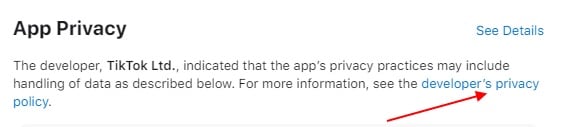
From there, users are given two options for accessing TikTok's Terms of Service: Either through a menu link located to the left of its Privacy Policy, or via the in-text Terms of Service link:
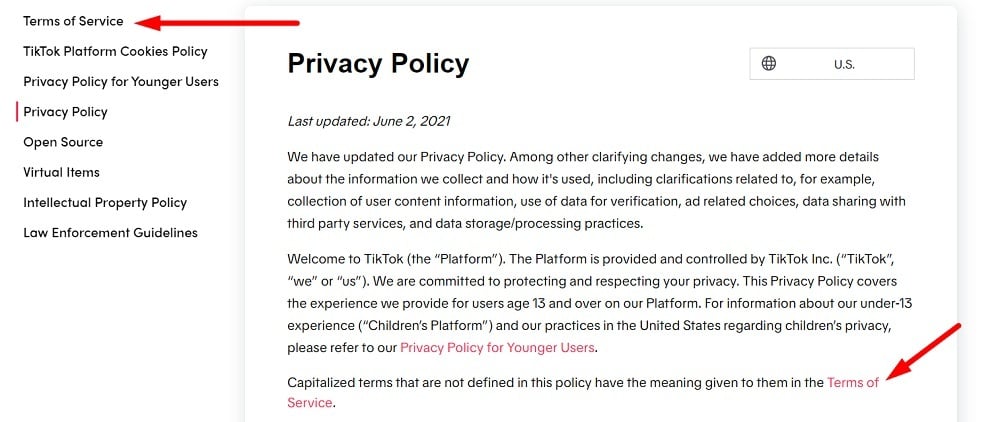
Clicking on either link will take users to TikTok's Terms of Service page:
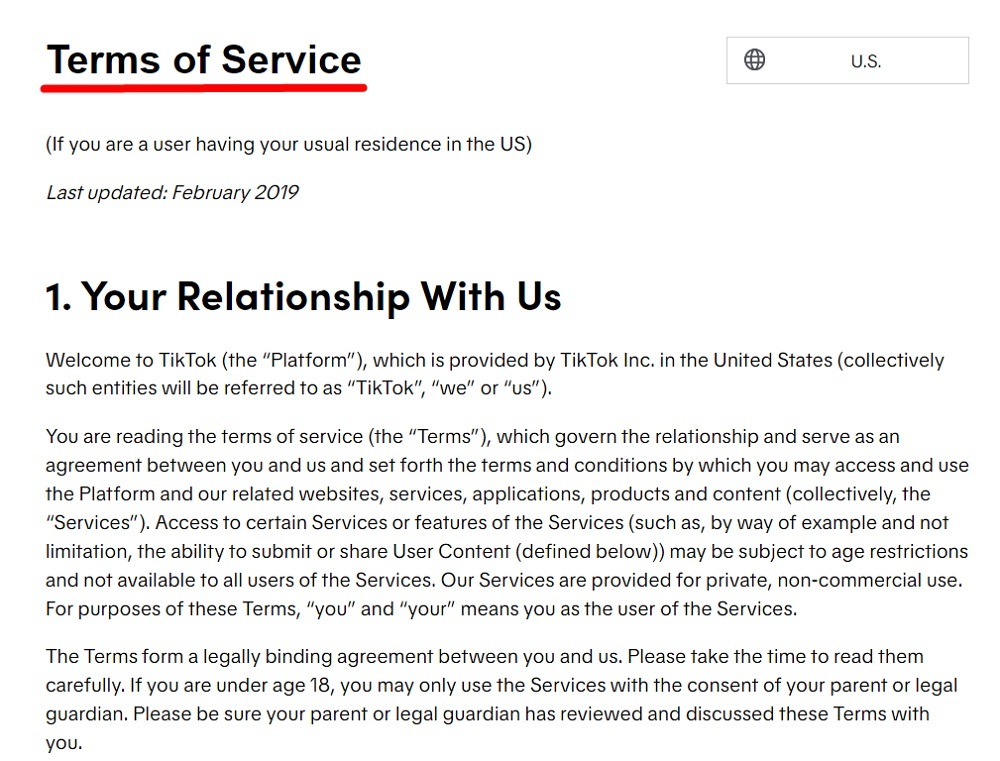
App Sign-up/Login Screen
Another place you can put your Terms and Conditions agreement is on your app sign-up screen.
Putting a link to your Terms and Conditions on your app's sign-up screen lets users know what the rules are for your app before they download it.
You can also put a link to your Terms and Conditions on your login screen to ensure that users have the opportunity to read the agreement each time they use your app.
Spotify includes a link to its Terms and Conditions of Use below its sign-up form:
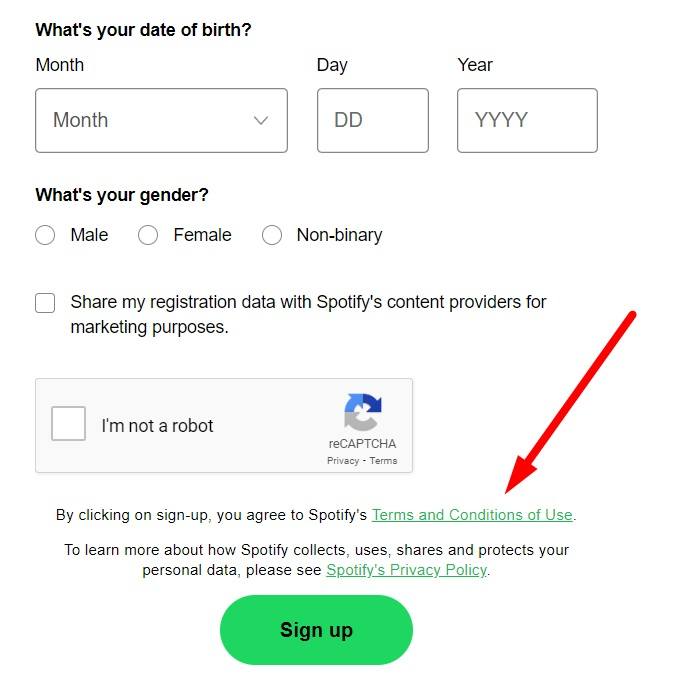
Pandora includes a link to its Terms as a part of its login page:
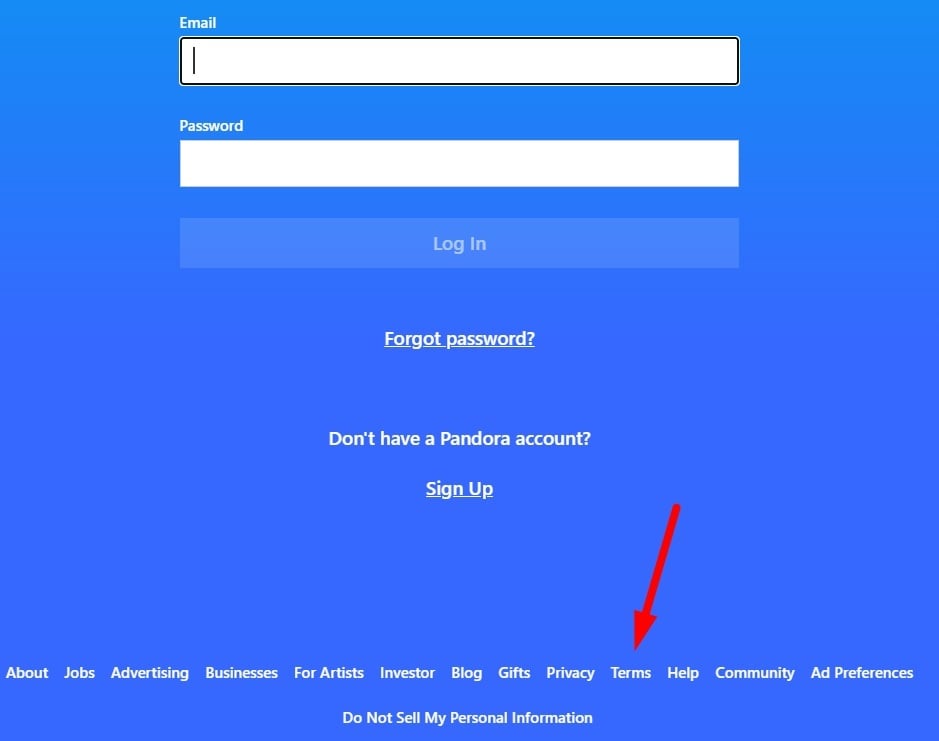
Checkout for Ecommerce Apps
Any time customers have to enter payment or other personal information to make a purchase from your app you should give them the chance to read your Terms and Conditions.
The Ultimate Guitar app puts a link to its Terms of Service on its in-app checkout page so that users can easily access the agreement before they buy anything:
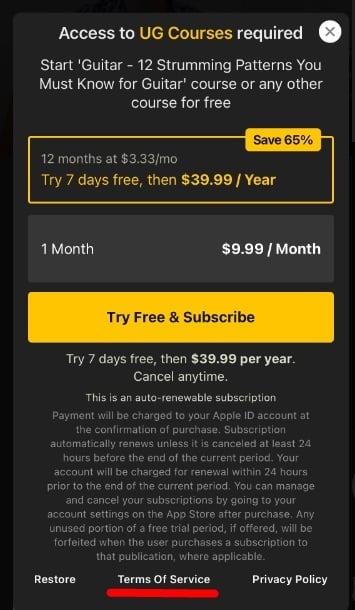
Summary
While not legally required, having a Terms and Conditions agreement on your website or in your apps is a good way to inform users of the rules they must follow in order to use your products or services and to provide legal protection in the form of disclaimers or by linking to your Privacy Policy.
You should put your Terms and Conditions agreement somewhere easily accessible on your website or within your apps. It's best to put your Terms and Conditions agreement where people have to show that they have read and agree to it before they can use your website, apps, products, or services.
Some common places to put your Terms and Conditions agreement on your website include:
- Website/blog footers
- Linked within your Privacy Policy
- Checkout pages
- Email sign-up forms
- Account sign-up/login pages
- Subscription service sign-up pages
- Pop-up box notices
- Where users submit user generated content
You can also put your Terms and Conditions agreement within your apps in places such as:
- In-app menus
- App Store listings
- App sign-up/login screens
- App download pages
- Checkout screens for apps with an ecommerce component

Comprehensive compliance starts with a Privacy Policy.
Comply with the law with our agreements, policies, and consent banners. Everything is included.