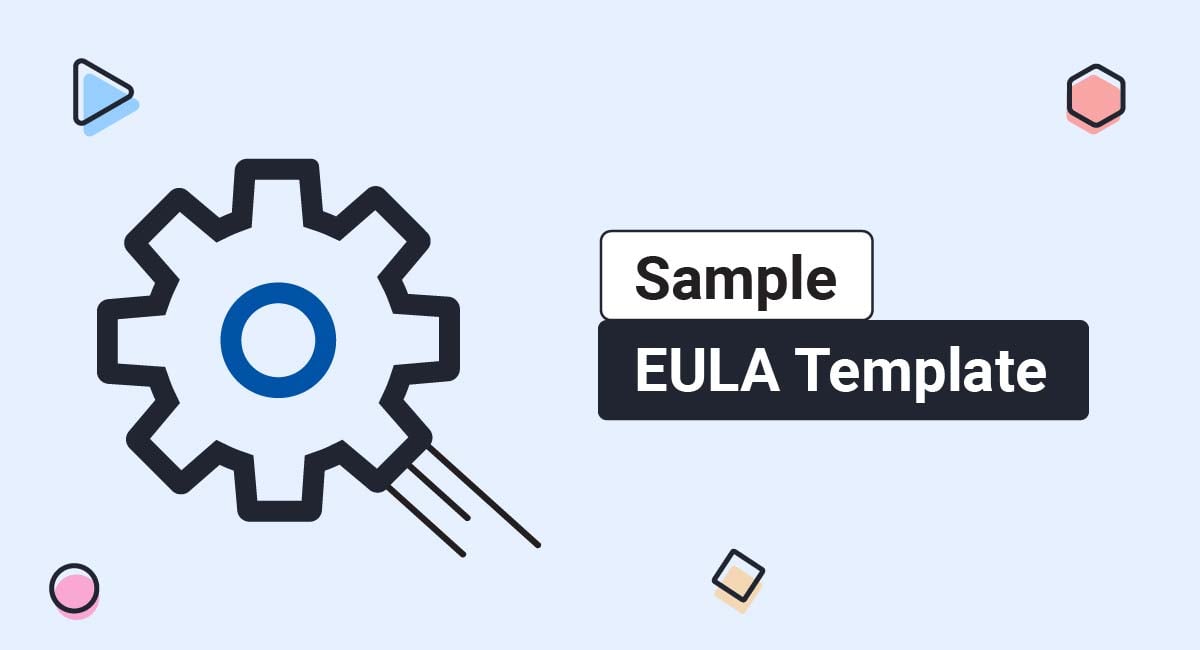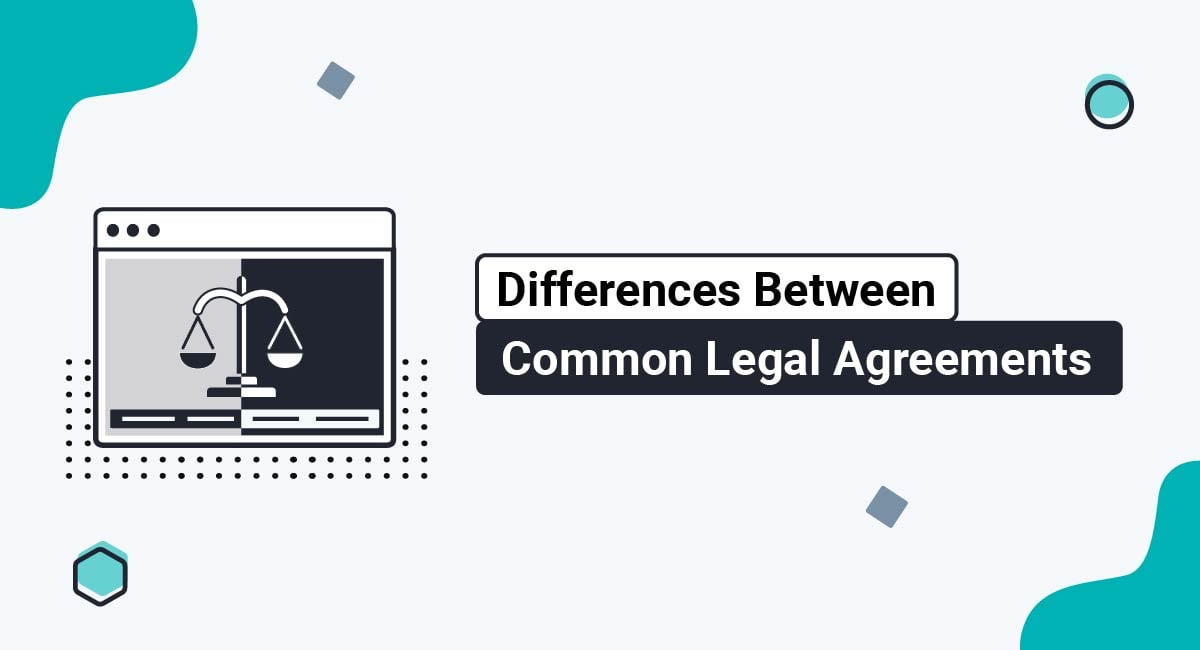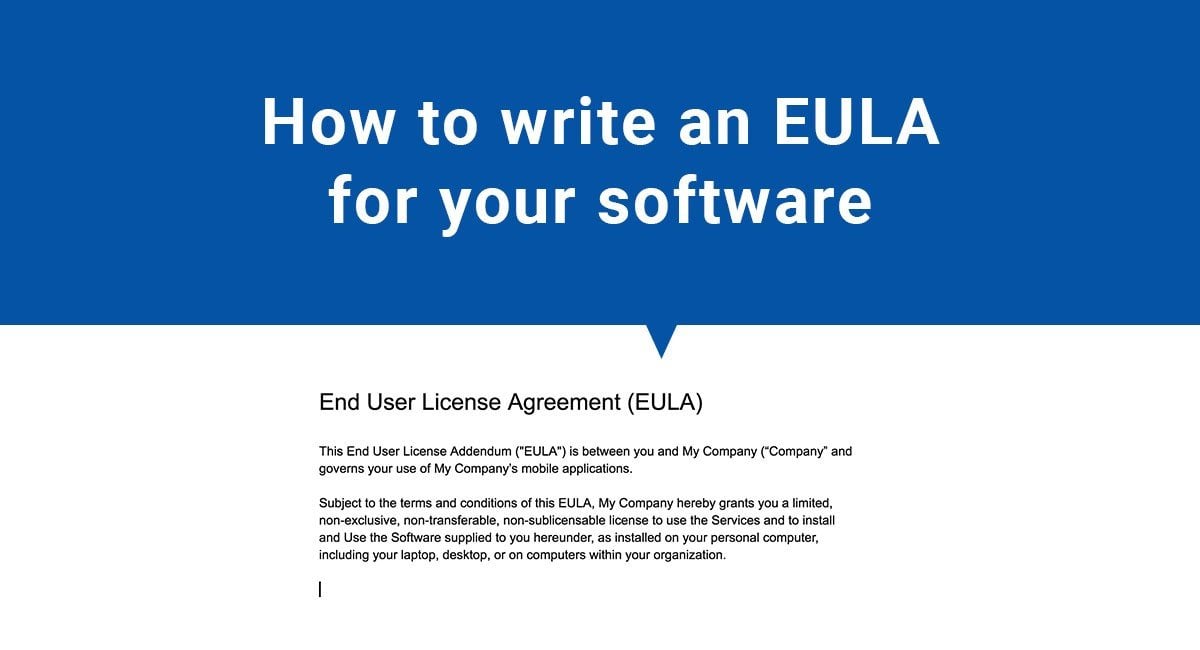An End-User License Agreement (EULA) is a legal document that outlines the terms that users agree to abide by in order to use your company's software. It details the rights of the user when using the software, as well as any limitations, liability disclaimers or warranties that apply to the software.
In this article you will learn whether an EULA is legally required, why you should have an EULA, and where to put your EULA on your digital products.
Our EULA Generator makes it easy to create an EULA. Just follow these steps:
-
At Step 1, select the Desktop app option and click "Next step":
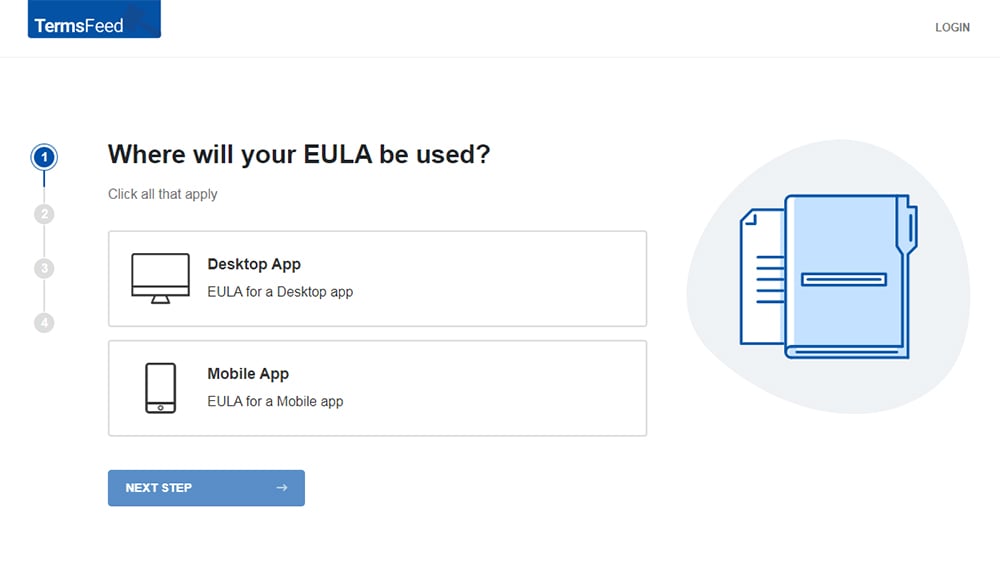
-
Answer some questions about your app.
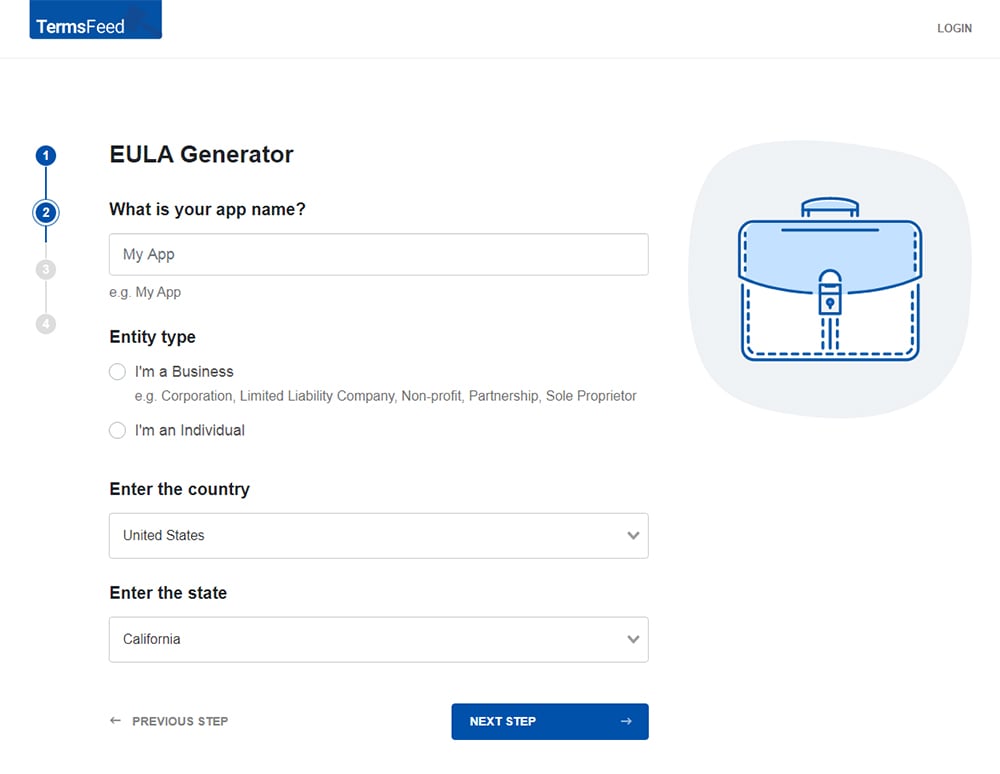
-
Answer some questions about your business.
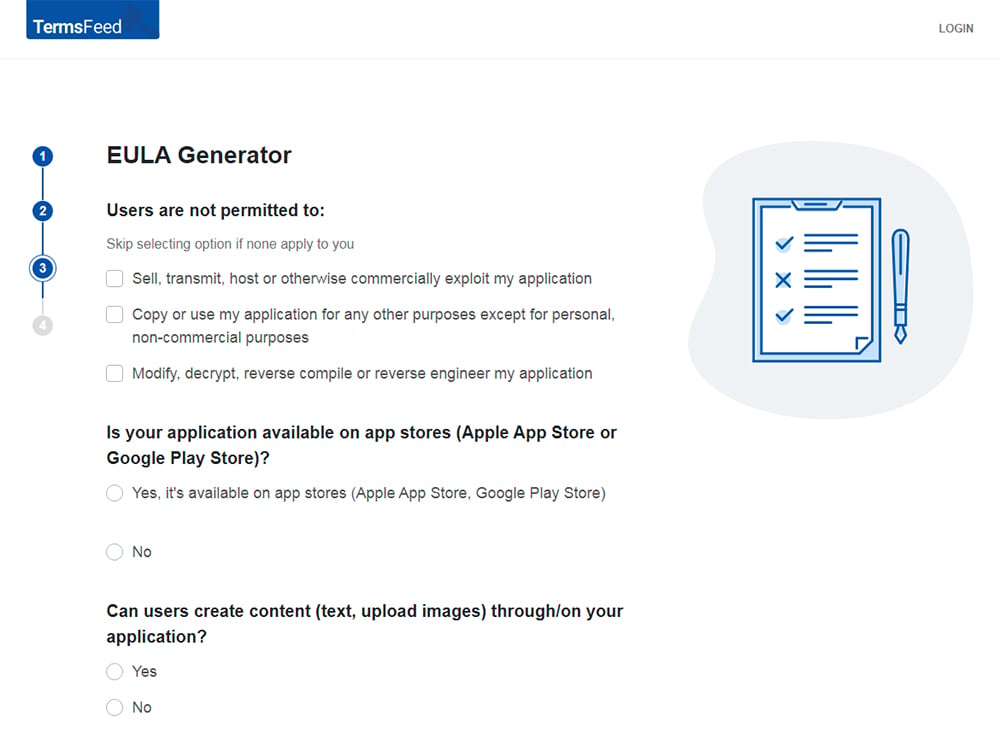
-
Enter the email address where you'd like to receive the EULA document and click "Generate."
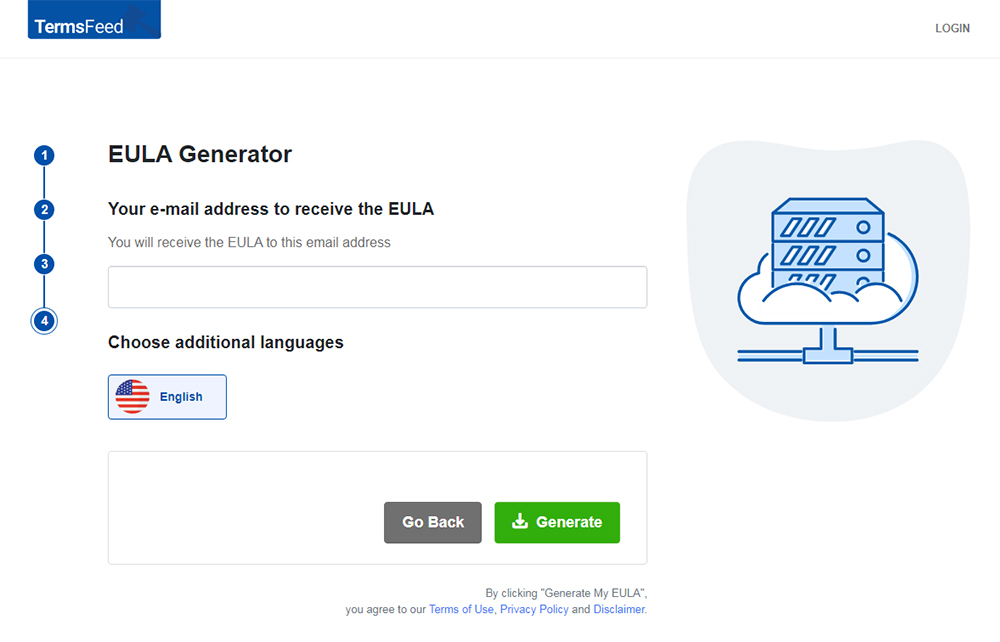
You'll be able to instantly access and download your new EULA.
Is an EULA Legally Required?
An EULA is not legally required, but it's a good idea to have one. An EULA can help to protect your software from copyright infringement by discouraging consumers from using your software in a way that harms your profits. It also helps define the terms of your licensing, which helps you maintain control over your licenses.
Why You Should Have An EULA
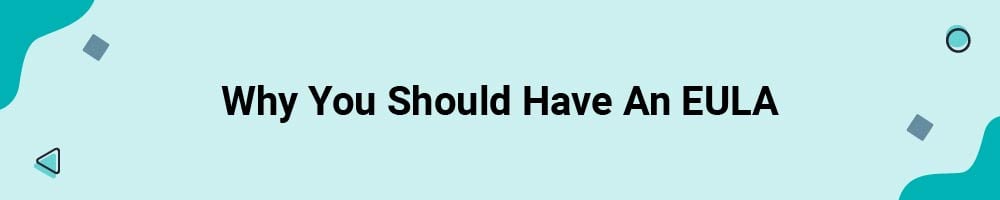
An EULA can help to protect your revenue, as well as grant legal rights to and inform users about how they should use your software. It does this by limiting illegal copying, sharing, or distribution of your software.
Whenever you sell software, your EULA grants the person who purchases your software the right to download and use it. The EULA lets users know how they should install and use the software, as well as what distribution rules apply to the software, and whether or not copies can be made of the software.
If your company maintains ownership of the software license and rents or leases the software, an EULA can serve to inform users that you reserve the right to use any data they share when using your software.
Displaying Your End-User License Agreement (EULA)

You should put your EULA in a clear and conspicuous place, ideally where users will have to click a box agreeing to its terms in order to use your software.
You can position your EULA on your website, desktop apps, or mobile apps in such a way that consumers have to consent to the conditions outlined in your EULA before they download or use your software.
Websites
While EULAs are generally found on desktop or mobile apps, you can put one on your website as well. Common places to put an EULA on your website include links on an account login page or checkout screen, or as a stand-alone legal page.
Account Login Page
ATI Technology Integrators places a link to its EULA within the footer of its account login page:
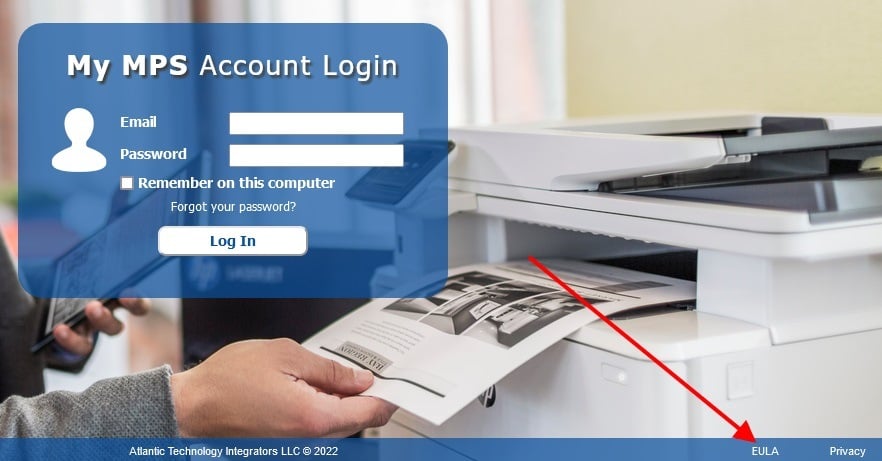
When users click the EULA link, they are directed to the EULA which lets them know that by clicking "Accept" and/or using the website, they agree to be bound by the terms of the EULA:
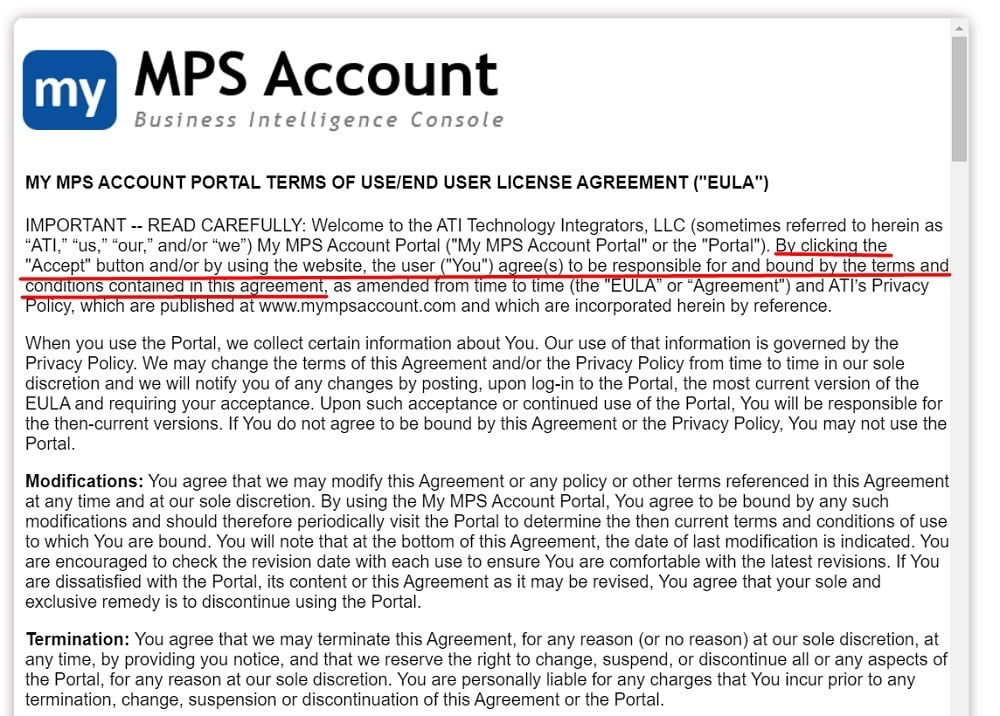
When users go to create an account or sign in to The Elder Scrolls Online game, they are given the opportunity to access its EULA by clicking on the link below the login form:
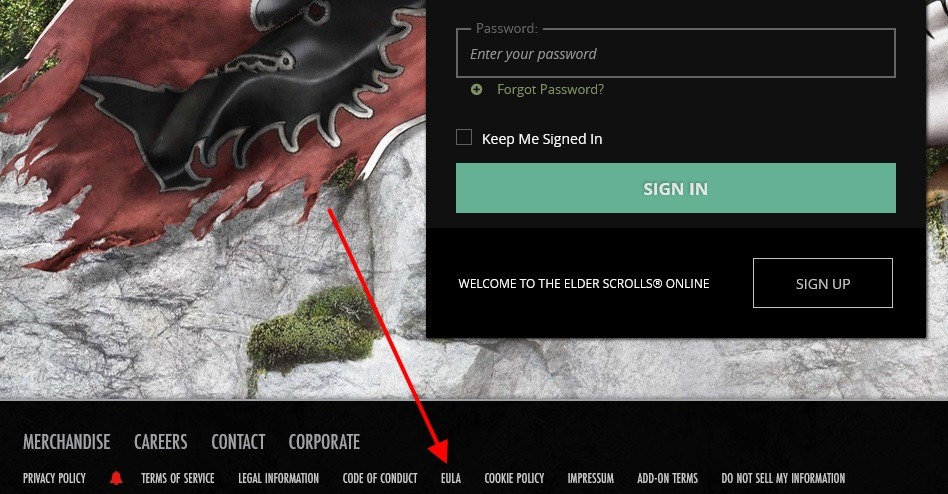
The EULA informs users that they must agree to its terms before downloading or using the game, and covers what users who have made digital purchases or third party purchases should do if they don't accept the EULA:
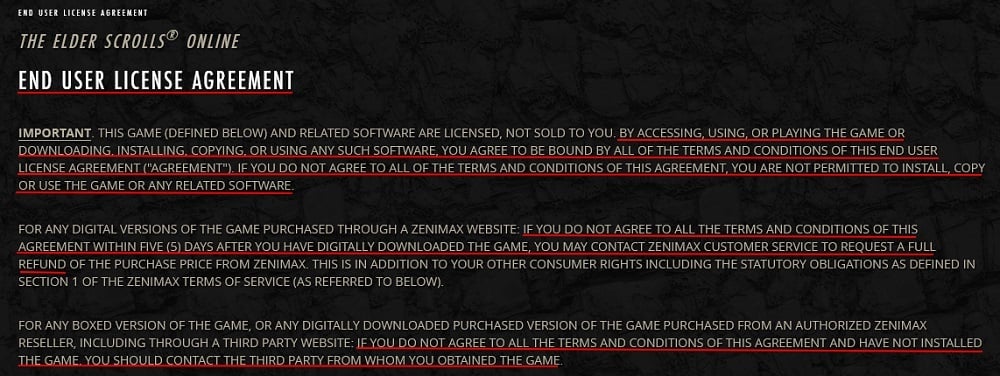
Checkout Screen
Another important place to put your EULA on your website is on your checkout screen. This allows users the opportunity to read your terms purchasing your software.
Movavi
puts a link to its EULA at the bottom of its payment page, alongside links to its other legal agreements:
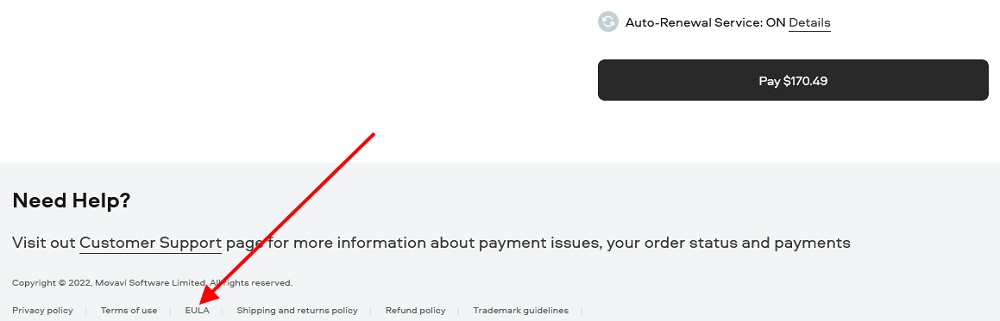
When users click on the EULA link, it takes them to its License Agreements page, which contains links to both its General and Educational Movavi Software End User License Agreements:
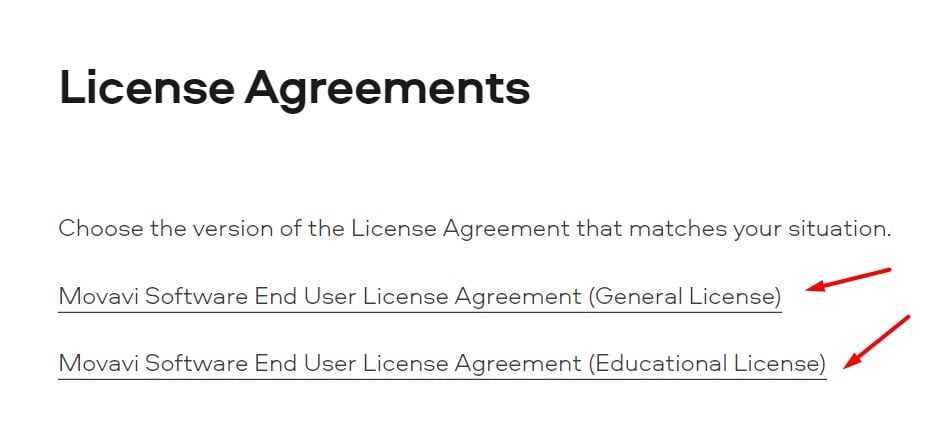
Clicking on the General License link will steer users to the Movavi Software End User License Agreement page, which contains the full text of the agreement:
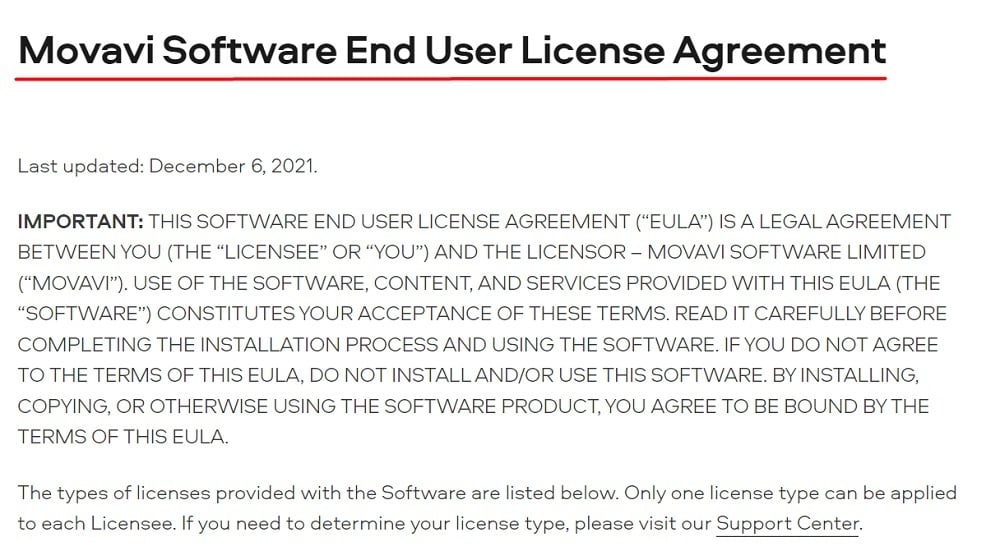
Desktop Apps

EULAs are predominantly placed within desktop apps, as these apps often require that users agree to certain terms before downloading them or accessing their content. You will want to put your EULA somewhere users can easily find and read it before using your desktop app.
Users can scroll to the bottom of Amazon's Prime Video Direct sign-up page to access its Prime Video Direct Digital License Agreement:

Clicking on the Digital License Agreement link takes users to the Prime Video Direct Digital License Agreement page, which outlines the terms that users must agree to before using the program:
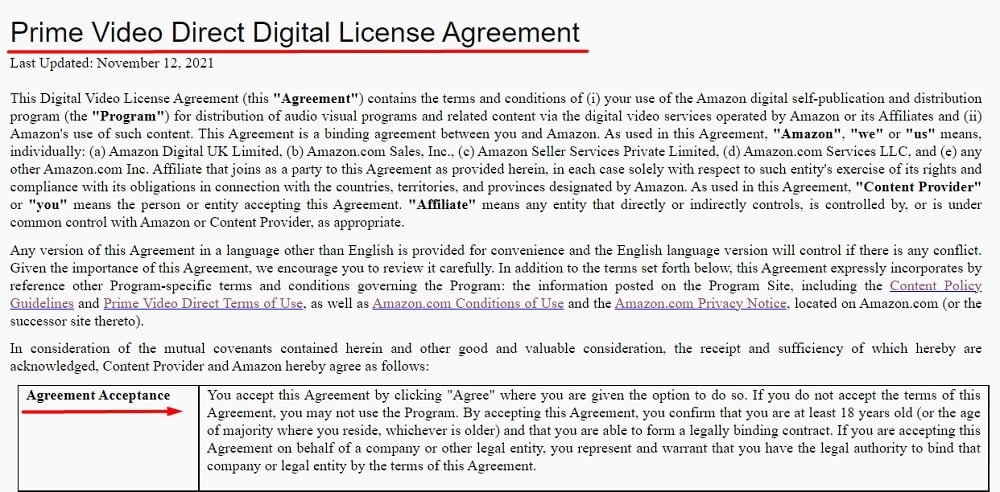
To access Apple's EULA for the products (including desktop apps) it makes available via its Apple Store, users can scroll to the bottom of its homepage and click the Legal link in the website footer:
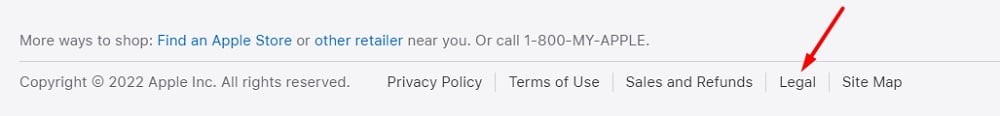
From there, users can click on the Find your software license agreement link:
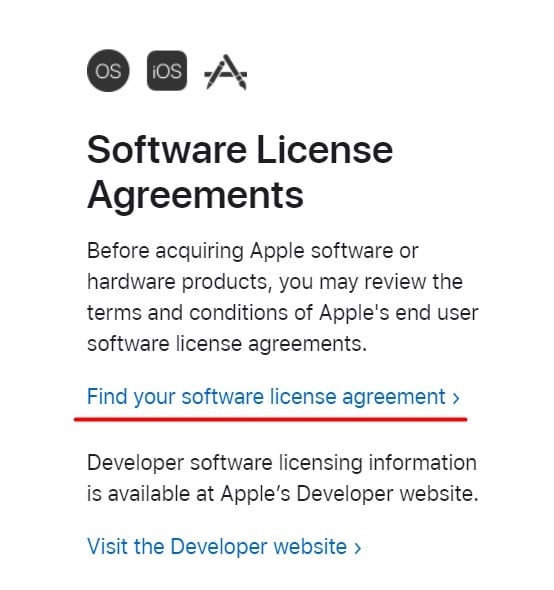
After entering in some specifics about what product they're using, users are then taken to a Software License Agreement page that describes their rights and the type of license they are granted for that specific software.
There's also a standard EULA that applies to all Apple Store products:
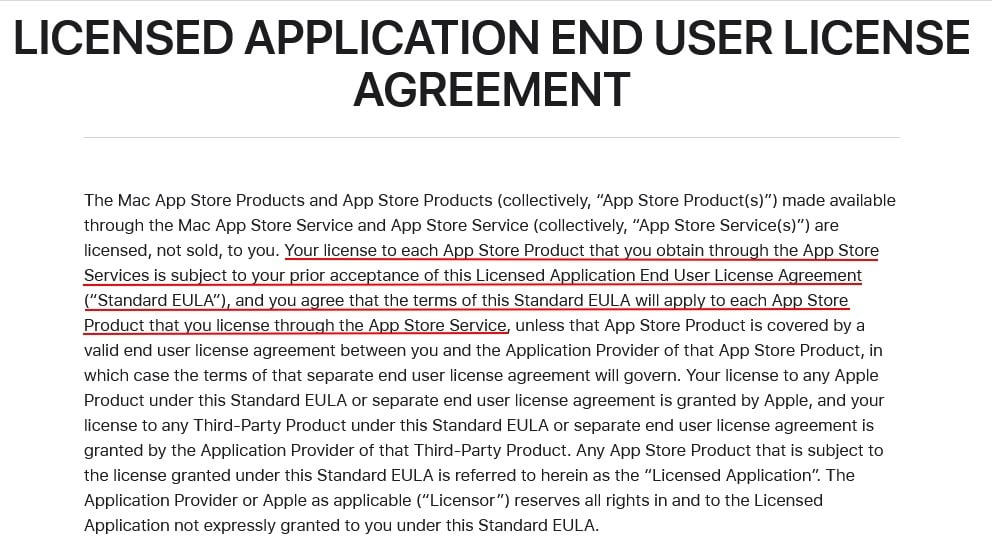
Make sure you display your EULA in a variety of places on your website so your customers and potential customers have plenty of opportunities to review your terms both before and after downloading and accessing your software.
Mobile Apps

You should give users the option to read and agree to your EULA when they access or use any of your company's mobile apps.
To access the Google Authenticator app's EULA, users can tap on the three horizontal bars located in the upper right hand corner of the home screen:
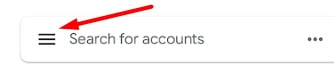
This opens up a menu that includes links to the app's Terms of Service, Privacy policy, and Legal notices:
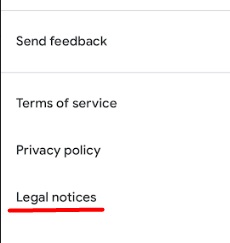
Tapping on the Legal notices link takes users to the app's Legal Notices screen, which contains a link to its License, as well as software warranty information:
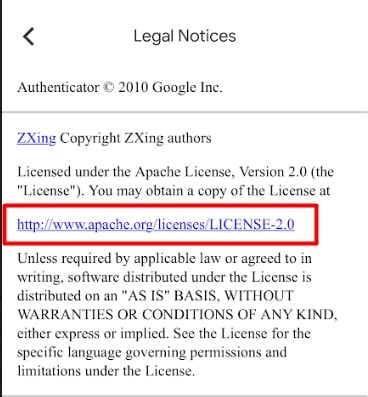
Tapping on the License link takes users to an out-of-app webpage that contains a link to the text version of Google Authenticator's License, as well as links to its Software Package Data Exchange (SPDX) and Open Source Initiative (OSI) information, and a link to the full Terms and Conditions for the use of its app:
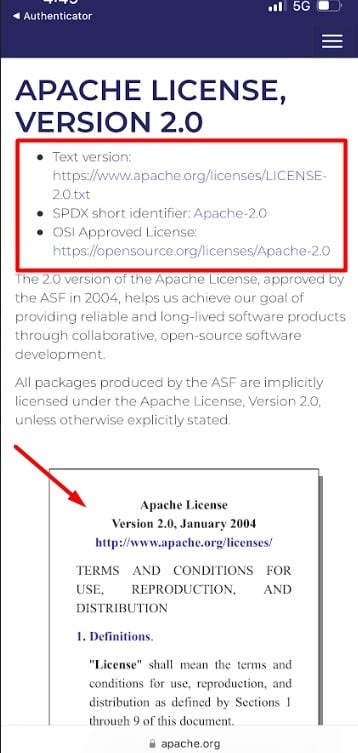
To access the PayPal app's License Agreement, users can tap on the Profile icon located in the upper left corner of the app's Home screen:
![]()
From there, users can scroll to the bottom of the screen and tap on Legal Agreements:
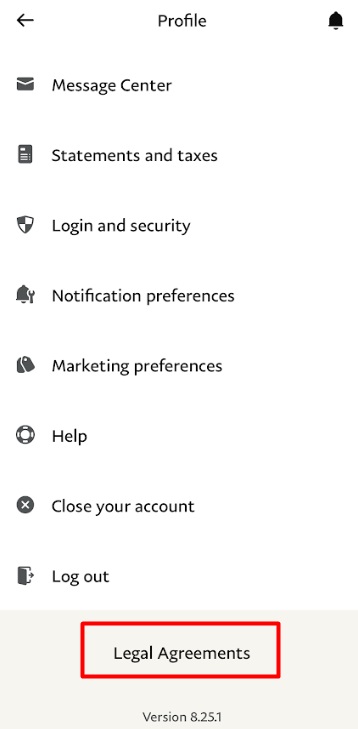
This will open a new menu that contains assorted legal information, including privacy and licensing information. Tapping on License Agreement will open PayPal's Mobile Application License Agreement:
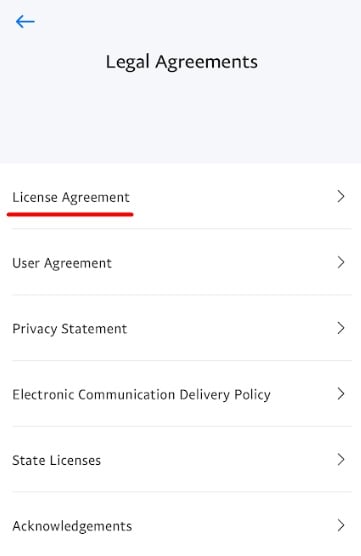
PayPal's Mobile Application License Agreement opens in-app, and contains information about how to use the app, as well as links to its Privacy Policy and User Agreement:
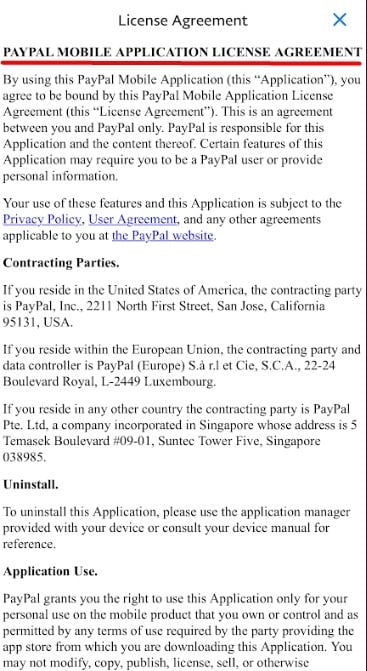
Summary
An End-User License Agreement is an important document that outlines the conditions that users must agree to in order to use your company's software. It can be used for multiple purposes, including granting license use to consumers, informing users about copyright and distribution rules, and sharing warranty, liability, and privacy information.
The best places to put your EULA on your website include on your account login page, on your checkout screen, or on a stand-alone legal page.
You can also put your EULA within your desktop or mobile apps, such as within menus.
You should put your EULA somewhere that users can easily access, read, and accept before downloading or using your software, so that users know how to use your apps in a legitimate manner.

Comprehensive compliance starts with a Privacy Policy.
Comply with the law with our agreements, policies, and consent banners. Everything is included.