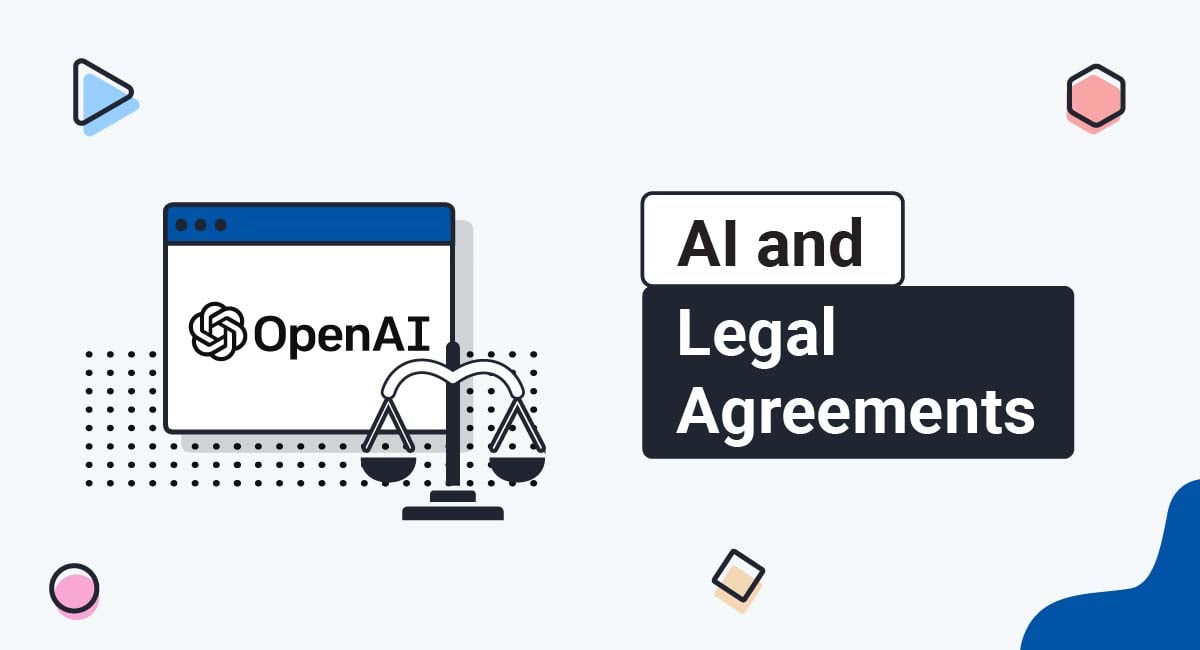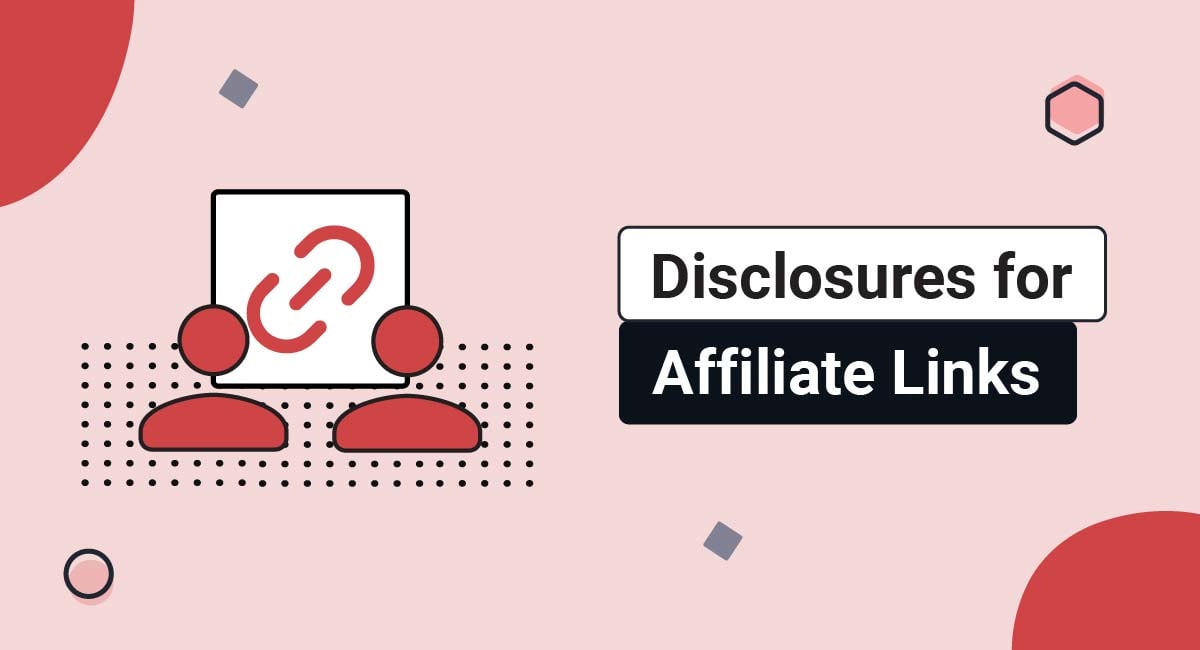A copyright notice is a short line of text that lets the public know that your work is protected by copyright law and is not to be copied.
These copyright notices are widely used and can be found all over, from websites and blogs, to films and music.
This article will further explain what a copyright notice is and some of the benefits that come with having one, while helping you create your own.
TermsFeed is the world's leading generator of legal agreements for websites and apps. With TermsFeed, you can generate:
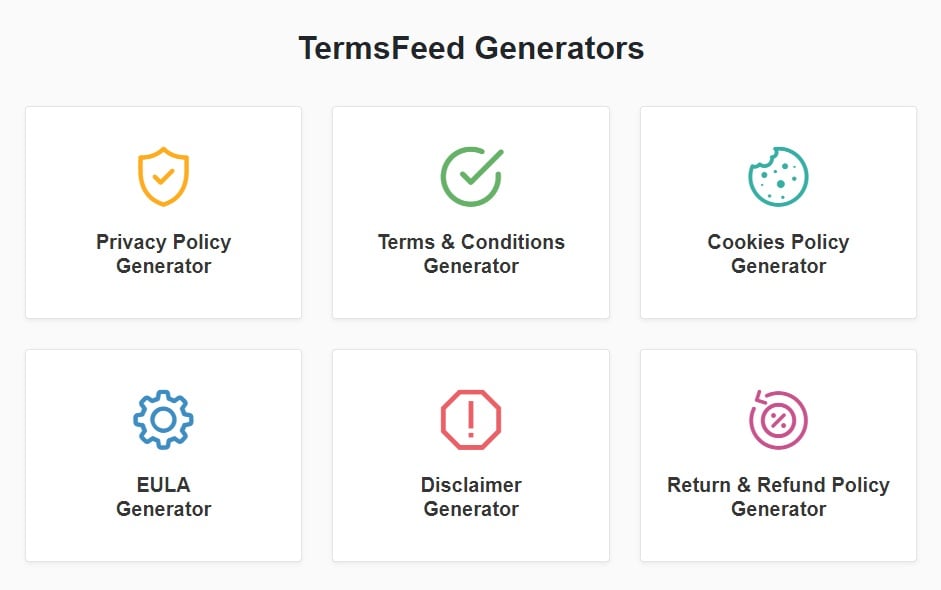
- 1. What is Copyright?
- 2. Do You Need to Register Your Copyright?
- 3. Do You Need a Copyright Notice?
- 4. How to Write a Copyright Notice
- 4.1. Copyright Symbol
- 4.2. Copyright Date
- 4.2.1. Single year versus range of years
- 4.3. Copyright Author's Name
- 4.4. Copyright Statement of Rights
- 5. Checklist for Copyright Notices
- 6. Examples of Copyright Notices
- 6.1. Examples of Copyright Notices on Websites
- 6.2. Examples of Copyright Notices in Mobile Apps
- 6.3. Examples of Copyright Notices in Presentations
- 7. FAQ: Sample Copyright Notices
What is Copyright?
Copyright refers to a branch of intellectual property law that aims to protect creations such as books, music and art.
When you create something new, copyright law automatically gives you full ownership rights in your creation.
For example, if you write a screenplay, novel, or even a blog post, you've just created something new. Once you put that creation out into the world and allow the public to access it, copyright law kicks in to help make sure that someone else can't steal a part of (or all of) your creation.
If someone does do something to violate your copyright, like copy your blog post and attribute it to himself, or try to claim authorship of your screenplay, copyright law makes it possible for you to enforce your rights against the other and maintain your ownership.
Here's an example of a standard copyright notice in place in the footer of Sephora's website:
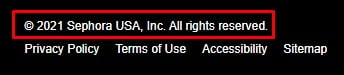
Do You Need to Register Your Copyright?
No, you do not need to register your copyright.
While it's not required to register your copyright, registering comes with some benefits that make the time and fee worth spending.
Perhaps the biggest benefit by far is that you'll have the ability to bring a lawsuit against someone who infringes your copyright if you've registered your copyright.
While it's not unheard of to wait until someone infringes your rights to register your copyright and bring suit, you'll have a much stronger case if you can show that your copyright has been registered for a longer period of time.
For more information on U.S. Copyright registration, visit here. In the EU, you can find information and resources here.
Do You Need a Copyright Notice?
While copyright notices aren't required by any law, they're incredibly helpful to people who wish to legally protect their work.
Basically, anything that you create and share with the public but still keep the public from copying or appropriating in full or in part would benefit from having a copyright notice.
Here are a few of the benefits of having a copyright notice in place of your work:
- People will be put on notice that your work is yours, and that it is subject to copyright,
-
In the event that you need to bring legal action against someone for copying your work, having a copyright notice in place can be a very useful thing.
Showing the court that you had a copyright notice up may help you support your case against infringers by making it easier for you to prove that the alleged infringer knew, or was put on notice, that your work was copyrighted.
Note, however, that due to the complex nature of copyright law, it hasn't been proven in court that a copyright notice will make an absolute difference in your case given all of the other potential factors involved in copyright infringement.
- A copyright notice can help deter infringement/plagiarism, and
- You can use the notice to declare what rights you wish to maintain.
How to Write a Copyright Notice
Each copyright notice should include 4 main components:
- A copyright symbol, or word
- A date
- An author's name, and
-
A statement of rights
A statement of rights is not a requirement. By default, a copyright notice will work to reserve all of your rights, so stating something like "All Rights Reserved" isn't technically necessary.
However, it is commonly seen this way and clarity of your rights can't hurt.
Copyright Symbol
The universally accepted symbol for a copyright is the letter C in a circle: ©
You can also use the word "copyright."
This symbol or word should be placed at the beginning of your copyright notice:
![]()
Copyright Date
For the copyright date, you'll want to use only a year or years. Months or days are not used.
The year you'll use will be the year of publication, or, in other words, the year your work gets released into the public in a way that copyright law would matter.
If you create a website and only share it with your close friends, you won't need a copyright, but if you make it at all accessible to the general public, you do, and the date should be the year you make it accessible.
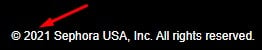
Single year versus range of years
If you keep a mix of old and new content in your copyrighted medium, your copyright date may be a range rather than a single year.
Say, for example, you create a website and the overall content is from 2015 and unchanged. You also may have a blog post or image from an earlier year that you keep up on your website. Your copyright date will be 2015 - "current year."
The Amazon website uses content that originated back in 1996 along side constantly-updated and new material, so its website copyright date has the range of 1996 to 2021:
![]()
However, when emails are sent out, they only have one date: the year they're sent during. That's because the email itself and the information in it is put together and sent out in that year:
![]()
Depending on the nature of your material, your date can be a range or a single year.
Copyright Author's Name
The copyright author's name can be the name of an individual, multiple individuals, an organization's name, or a business/corporate name, so long as it identifies who holds the copyright on the material.
This helps people identify you or your business and shows clear and specific ownership of the material:

Copyright Statement of Rights
The "statement of rights" is where you can let people know what rights you're holding onto with your copyright.
There are 3 main types of rights most copyright notices will maintain:
-
All Rights Reserved. You keep all rights to your material.
This is by far the most commonly used and seen statement of rights in copyrighted materials.
-
Some Rights Reserved. Seen in Creative Commons licensing.
You may allow use of your materials under certain circumstances, like only with full attribute to you, and no alteration can be done to your original material.
Stock photos are a common example of this reservation of rights.
-
No Rights Reserved. Sometimes you'll want to declare ownership of something, but not make that restrictive for the rest of the world.
Interestingly, the famous "I <3 NY" logo was designed by Milton Glaser in 1977 and he kept no personal copyright on the design.

(The city of New York, New York does have trademark rights to the image, but that's another article topic.)
![]()
Checklist for Copyright Notices
What is copyrightable?
Any original work that you author or create is copyrightable, including music, websites, art, literature, computer software, architectural design and other tangible creative creations.
You can't copyright ideas, but you can copyright your personal and unique expressions of ideas.
When to add a notice?
You should consider adding a copyright notice if you're releasing something into the public that you created and want to protect.
If you've created a mobile app, recorded a song, written a book, blog post, or other published writing, or any other unique expression of ideas, you will want a copyright notice.
Where to place a notice?
The main point of your notice is to make sure that anyone who views your work knows that the work is copyrighted.
This means that where you should place your copyright notice will change depending on what type of material or format you're putting your notice on.
For example, a website should have a notice on the bottom of every page, while a book should have just one notice, most likely at the beginning of the book.
Some other standard places for copyright notices include the following:
- CDs, cassettes and LPs should have one copyright notice on any included and accompanying inserts, sleeves or booklets
- Promotional Items, leaflets, commercial documents, etc. should have one copyright notice per item
- Manuscripts and screenplays should have one copyright notice on the front
- Digital photography, graphic design and other digital artistic mediums should have one copyright notice towards the bottom of the work, or a watermark notice if desired
Here are some examples from different commonly used mediums that have copyright notices:
Examples of Copyright Notices
Examples of Copyright Notices on Websites
Copyright notices can help protect the textual and visual content of your website. Most websites include a copyright notice in the footer of the site, and on every single webpage.
eBay includes a copyright notice that reserves all rights for itself, and has protected material from 1995 to 2021:
![]()
NPR's website footer includes a small ©, the date and the NPR name. While there isn't a statement of rights, that's fine.
Remember how I mentioned earlier that a copyright notice works to protect your rights, so the copyright symbol, date and author name (NPR) is enough to let potential infringers know that NPR has copyrighted this work:
![]()
Using a circled "C" instead of the word "Copyright" is also sufficient as this symbol is universally recognized as the symbol for a copyright.
MailChimp doesn't put its name in its copyright notice.
However, it does put its name immediately following the copyright notice when it mentions it being a trademark of The Rocket Science Group. This is sufficient to let potential infringers know that the copyright belongs to The Rocket Science Group and MailChimp.

Examples of Copyright Notices in Mobile Apps
It's easy to include a copyright notice somewhere within your mobile app. Different companies display their notices in different locations throughout their apps.
The GoToWebinar app includes a copyright option in its menu where important legal agreements are listed:
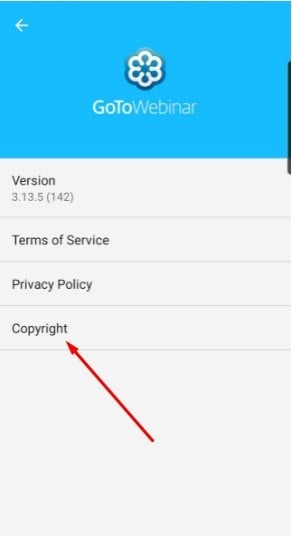
When the copyright option is tapped, a screen opens up with the copyright notice at the top, plus additional copyright information:
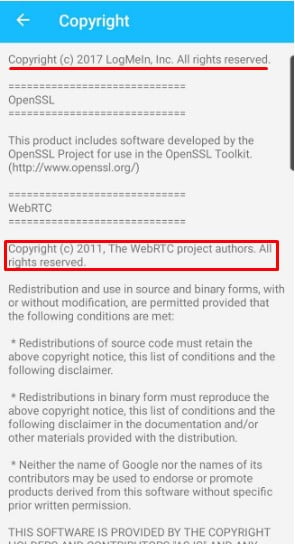
The YouTube mobile app includes a short and simple copyright notice:
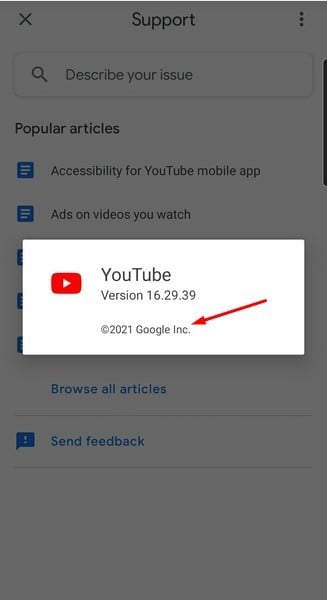
Copyright notices can be included in app store listings for mobile apps, as seen in the example below from Snapchat:

This notice is very short and concise, and is just enough to let users know that the app is protected by copyright laws, and that Snap, Inc. has the rights.
Rakuten Viber's mobile app lists its copyright notice at the bottom of the screen in a small but still noticeable way:
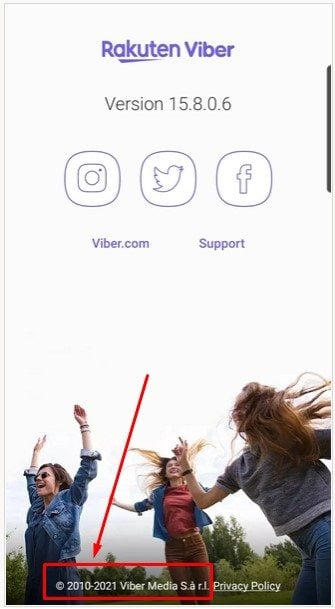
And Zoom includes its copyright notice at the bottom of its Settings menu screen:
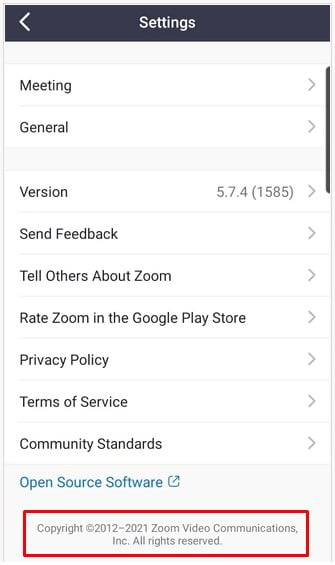
Examples of Copyright Notices in Presentations
You can either include a copyright notice slide, or place a small copyright notice at the bottom of each slide from your presentations.
Here's an example of a slide that can be inserted into a presentation to make copyright rights known:
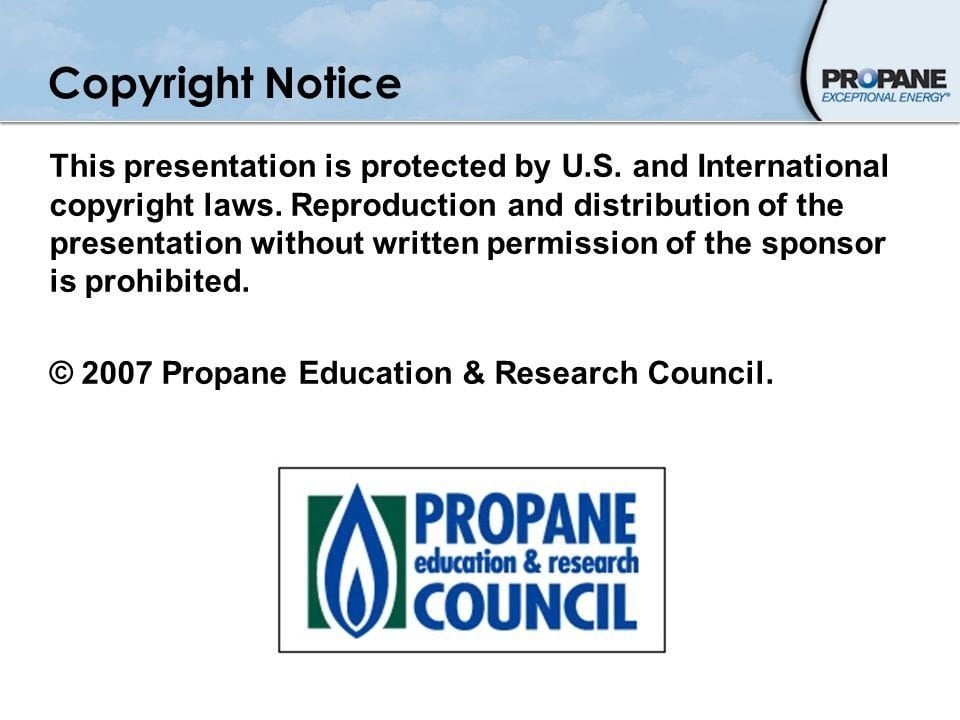
The smaller standard copyright notice can then be included at the bottom of each additional slide if desired:
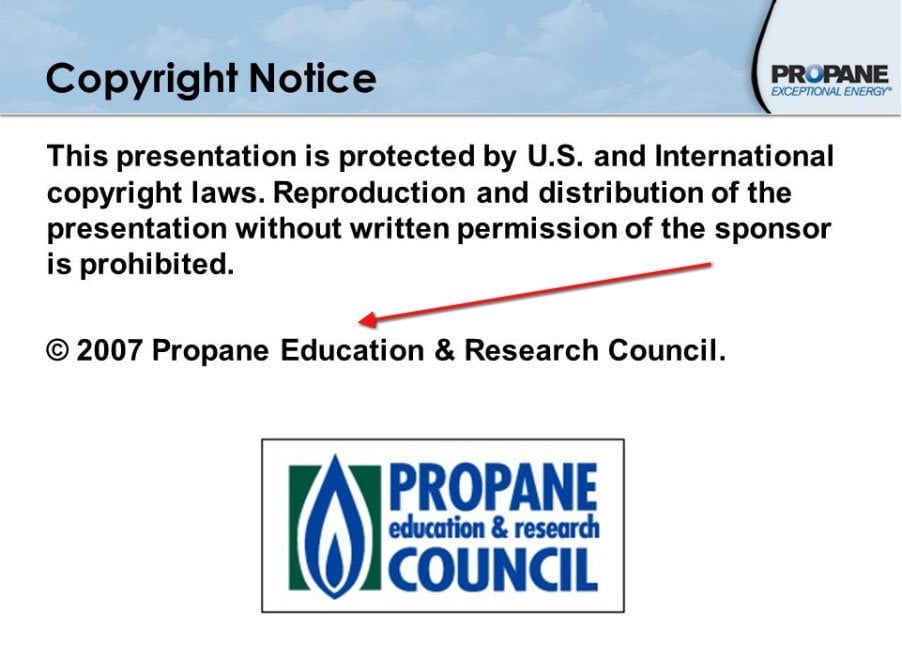
Here's an example of a copyright notice embedded in the bottom of a slide within a presentation:
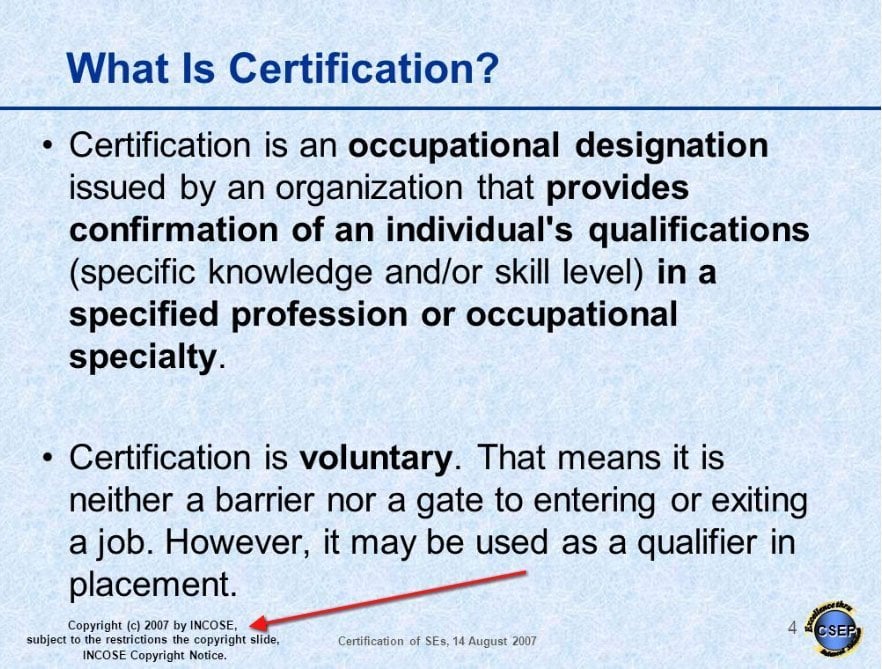
To summarize, having a copyright notice is a quick and easy way to put the world on notice that your content is yours, and is protected. While there can be some variety to the specific structuring and details in a copyright notice, the standard structure has 4 components: The copyright symbol or word, the date, the copyright owner's name, and the rights being reserved.
Add this short, simple notice to your creative content to help declare and protect your ownership rights.
FAQ: Sample Copyright Notices
Here is a list of frequently asked questions that you may find useful.
Copyright notices are not required by law. However, having one helps protect your creative content so you should have one even though not required.
Having a copyright notice puts the public on notice that your content is protected and copyrighted.
This will help keep most cases of infringement from occurring. If any cases do occur, having a copyright notice will help you prove your case in court that the copyright infringer was put on notice that your content was protected.
Original works you create and wish to protect as your own should have a copyright notice. This includes artistic works (such as graphic design and product design), literary works (such as blog posts and website content), audio and video content, software and other creative works.
You do not need to register your copyright notice. However, doing so comes with a big benefit.
When your copyright notice is registered, you'll have the ability to bring a lawsuit against anyone who infringes your copyright. While you can wait until someone infringes your copyright to formally register it and bring suit, your case in court will be much stronger if you've had your copyright registered for a longer period of time.
Not at all. In fact, creating a copyright notice is very simple and takes just a few moments.
A copyright notice has just 4 components:
- The copyright symbol or the word "copyright"
- A date or date range
- The author's name
- A statement of rights
Your copyright notice should contain the following 4 pieces of information:
- The copyright symbol or the word "copyright"
- A date or date range
- The author's name
- A statement of rights
Display your copyright notice in your website footer. This is the most common place for displaying it, and where users know to look.
In mobile apps, you can display your copyright notice in an "About" or "Legal" menu since there isn't a static footer.

Comprehensive compliance starts with a Privacy Policy.
Comply with the law with our agreements, policies, and consent banners. Everything is included.