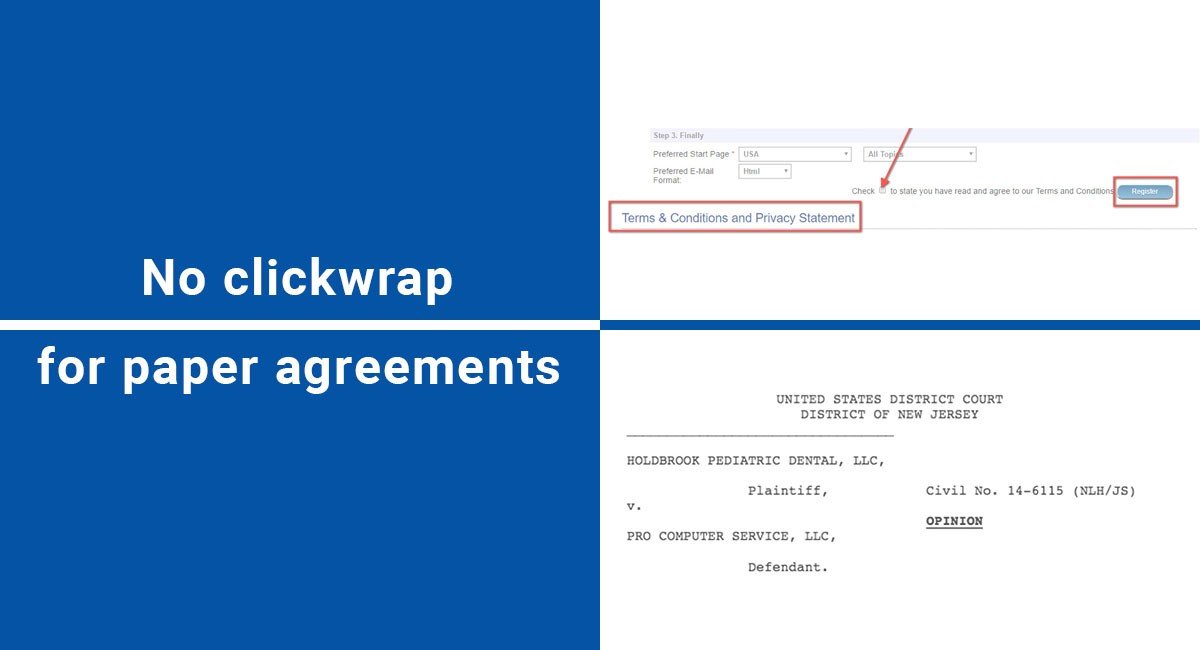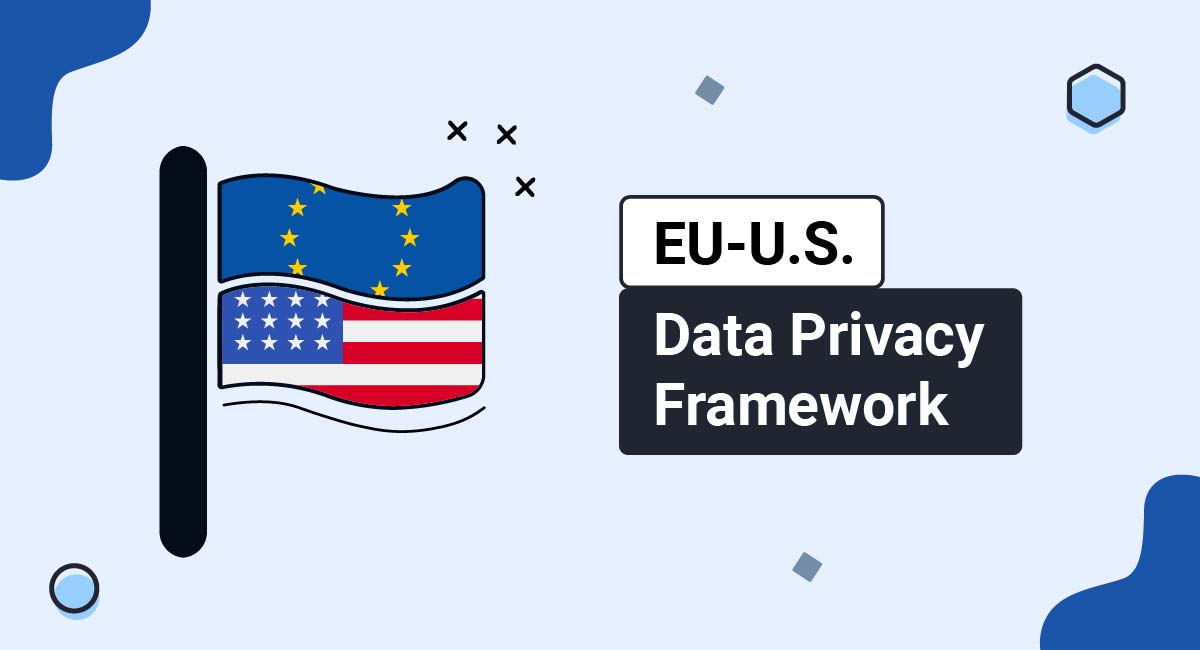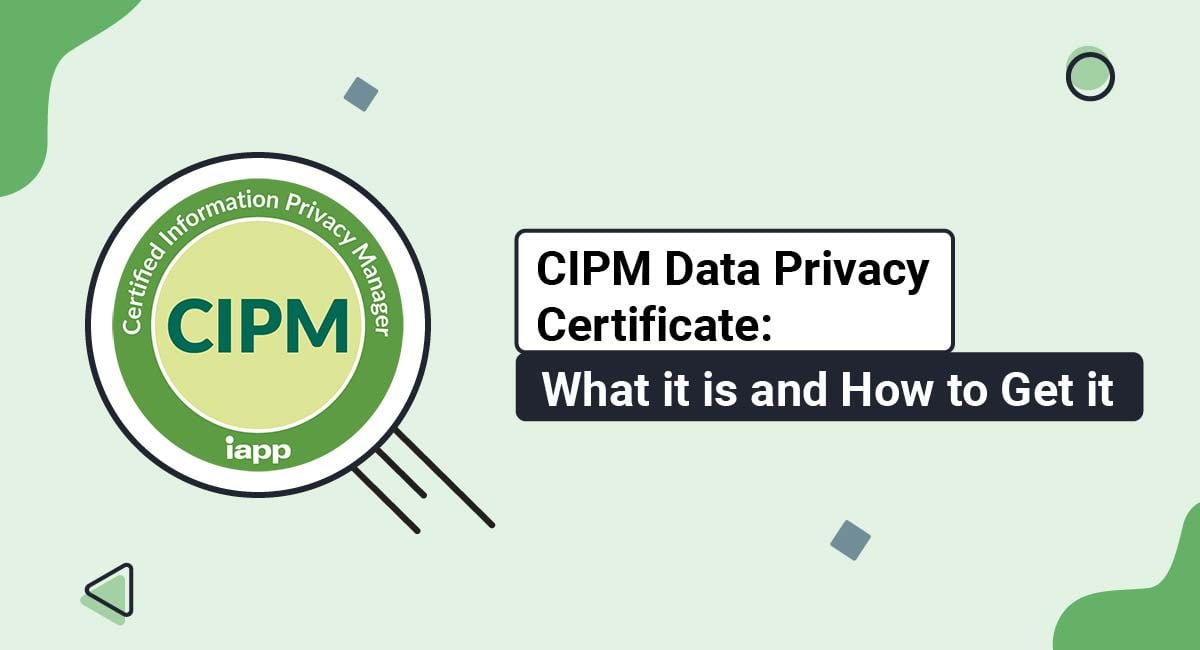If you're a SaaS business, it's very important for you to get consent from a customer that the customer agrees to be bound by your legal agreements, regardless if you only have a Privacy Policy or a Terms and Conditions (also known as Terms of Use or Terms of Service).
Without getting this clear agreement, your company may not be able to enforce your rules, terms and guidelines against customers who violate your legal agreements.
The clickwrap method is when you require customers to actively click on something that undeniably demonstrates that they're intending to be bound by terms and accepting the terms.
"I Agree" Checkbox by TermsFeed tool can help you enforce your legal agreements in 3 easy steps.
-
Step 1. Adjust the settings in order to display your legal agreements properly.
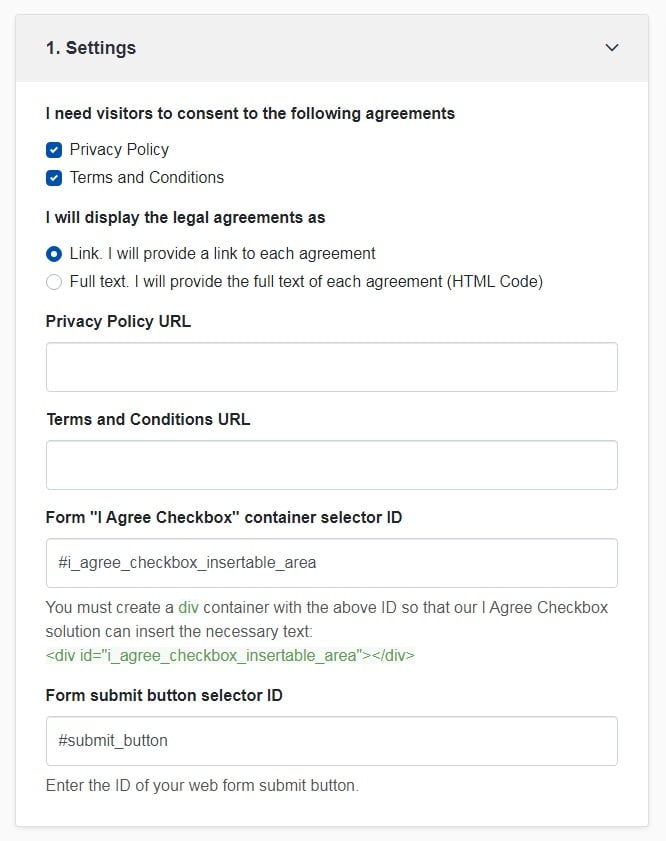
-
Step 2. Customize the style to match your brand design.
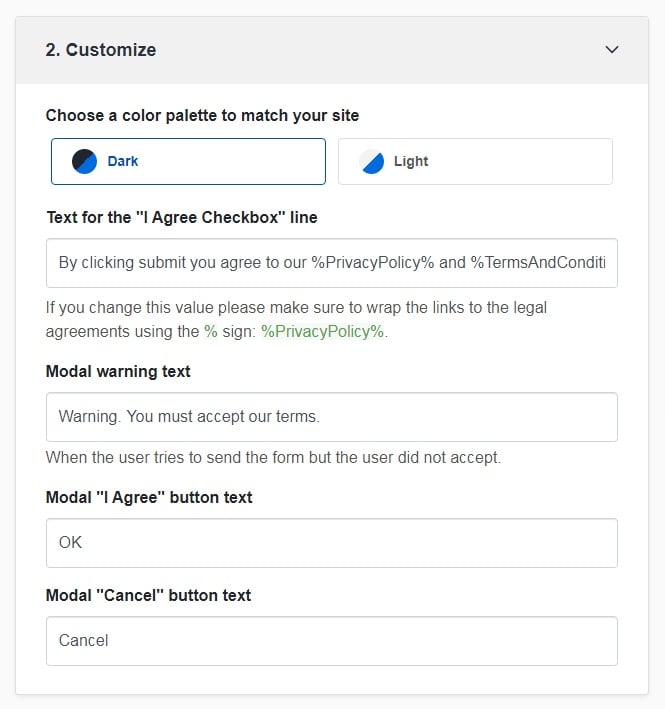
-
You're done! Just copy the generated code from Step 3 and copy-paste it on your website.
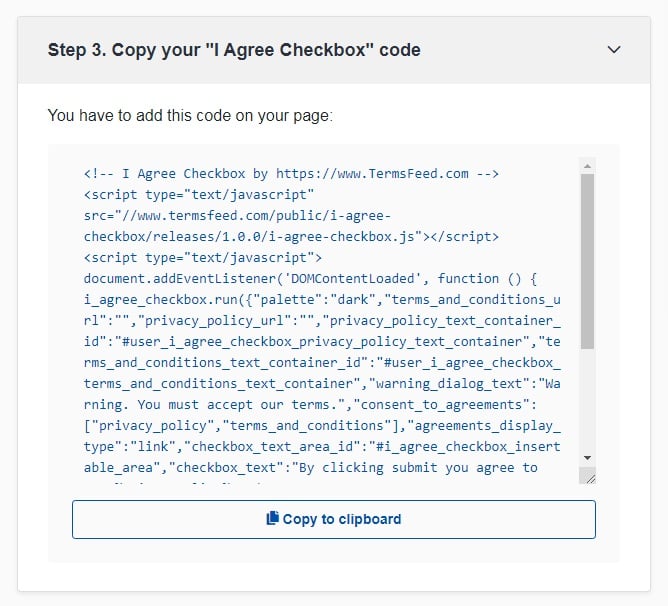
It's the classic "I agree to" checkbox.

For example, see how Salesforce places a checkbox that a user must click to register on its "Free Trial Registration" page.
The checkbox is next to text that says "I agree to the Master Subscription Agreement" and the agreement itself is hyperlinked so users can click on it and view the agreement.
When a user clicks on that checkbox, there's absolutely no doubt that the user is agreeing to Salesforce's Master Subscription Agreement.
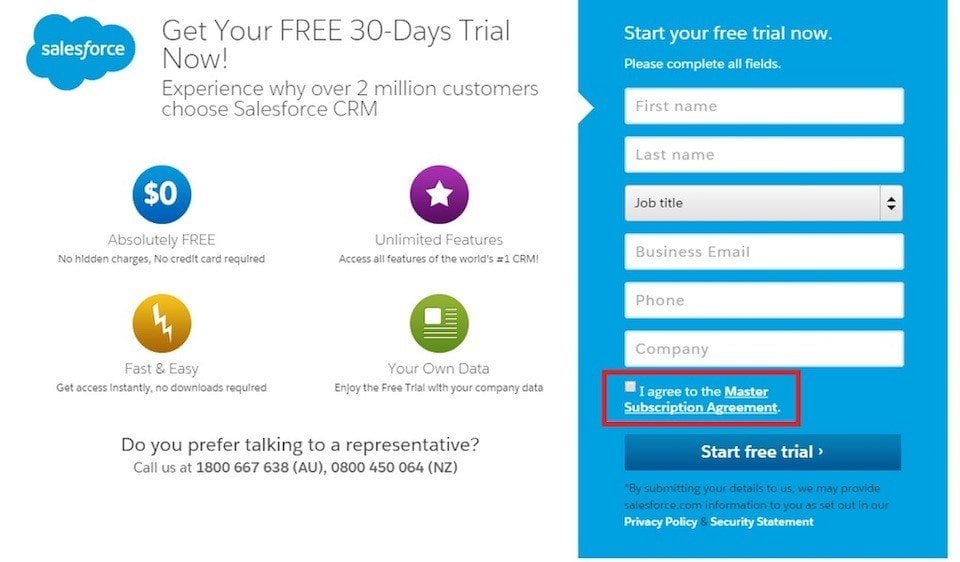
The other method used to obtain consent from users on your terms and rules is known as browsewrap.
But this method isn't highly recommended. It's rarely found to be enforceable if legal issues arise and a court gets involved.
This method involves providing links to your legal agreements in the footer of your website and putting clauses within these agreements that say that by continuing to browse a website, a user will be bound by the terms.
Courts usually find this to be way too vague because it doesn't actively let a user know that terms, rules, and other guidelines exist and that these terms (which are like a contract) matter if you want to bind a customer to a contract.
A customer cannot be agreeing to be bound by something she/he doesn't even know exists.

Consider the 2012 Zappos case.
The court held that the way Zappos went about obtaining consent for its range of legal agreements (its Terms of Use and its Privacy Policy) was not adequate.
The court said that because the Terms of Use hyperlink was the same size, color and font as other non-significant links on the website, it wasn't noticeable or notable enough.
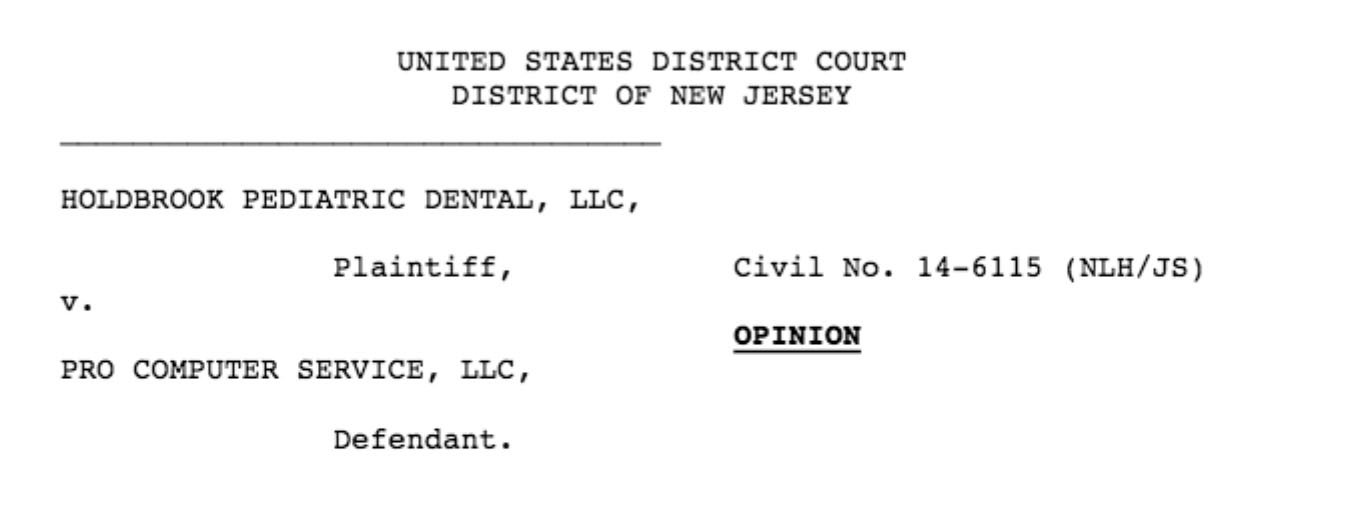
Recently, in Holdbrook Pediatric Dental, LLC, v Pro Computer Service, LLC (PCS), PCS sent electronic contracts to its customers for them to print out, sign and send back.
Near the signature line was a clickable hyperlink that said "Download Terms and Conditions."
When the contract was printed out for signing, the hyperlink obviously wasn't useable. The customer couldn't read the Terms and Conditions referenced in the electronic contract while signing the paper copy of that electronic contract.
PCS put forth that because the link to its Terms and Conditions was clickable in the electronic version, they're enforceable and become part of the signed paper agreement.
The court disagreed because:
"in order for there to be a proper and enforceable incorporation by reference of a separate document...the party to be bound by the terms must have had 'knowledge of and assented to the incorporated terms.' "
Thus, it's probably best to try to keep all of your agreements in the same medium:
- Either paper
- Or electronic
But not both.
At any given point in the sign-up form of your SaaS app, the customer should be able to have easy, convenient, and clear access to your agreements.
If the user can't access an agreement, she/he cannot be held to its terms in the future.
If you reference a legal agreement inside another legal agreement, you must provide a link to it.
Hyperlinking the name of the agreement anywhere you make mention of it is an easy way to make sure your agreement is easily accessible by customers.
You can also include a checkbox that users have to click that makes it very clear that they agree to be bound by your legal agreements.

This will ensure that if you ever need to enforce your legal agreement against a customer, you'll be able to demonstrate that the customer agreed to your terms and rules.
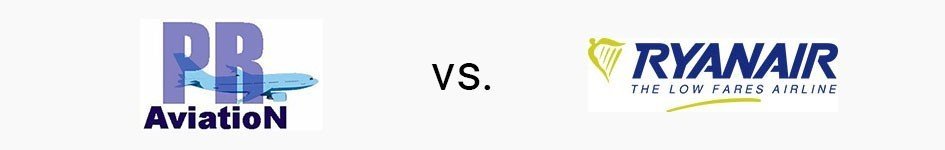
Consider the case of Ryanair Ltd. v PR Aviation where Ryanair was able to prohibit PR Aviation from "screen scraping" its flight data by including this restriction in its Terms and Conditions agreement page, and by making it clear to users that when the "Find Flights" button was clicked, these users will be actively agreeing to these Terms and Conditions.
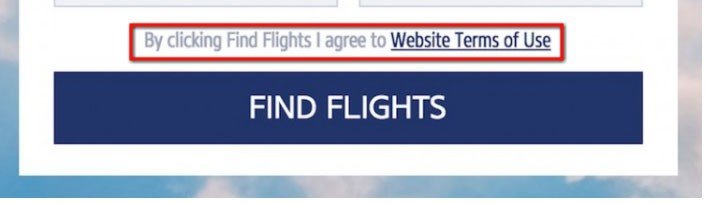
As the Ryanair case demonstrated, you don't necessarily need to include a separate check box to establish a valid agreement to your terms.
However, if you skip the checkbox method, you need to make sure you're making it very clear to your customers that there's an agreement that they'll be bound by if they do some sort of active action, such as "clicking Find Flights."
Provide a link to your agreement in this area as well.
Remember:
- If you don't give users enough knowledge that there are important terms that exist
- And that they'll be agreeing to them by doing something
Then you might fall into the realm of browsewrap method implementation. Browsewrap agreements tend to be unenforceable against users.
Whenever you want to obtain consent for your agreement, not only should you always use the clickwrap method, but you should never mix paper and electronic methods.
It's smart to just stick with electronic delivery and signing, if possible.
Mondaq provides its Terms & Conditions and Privacy Statement on the same page of its account registrations. It includes the checkbox for stating that the user has read and agree to these agreements before creating the account.
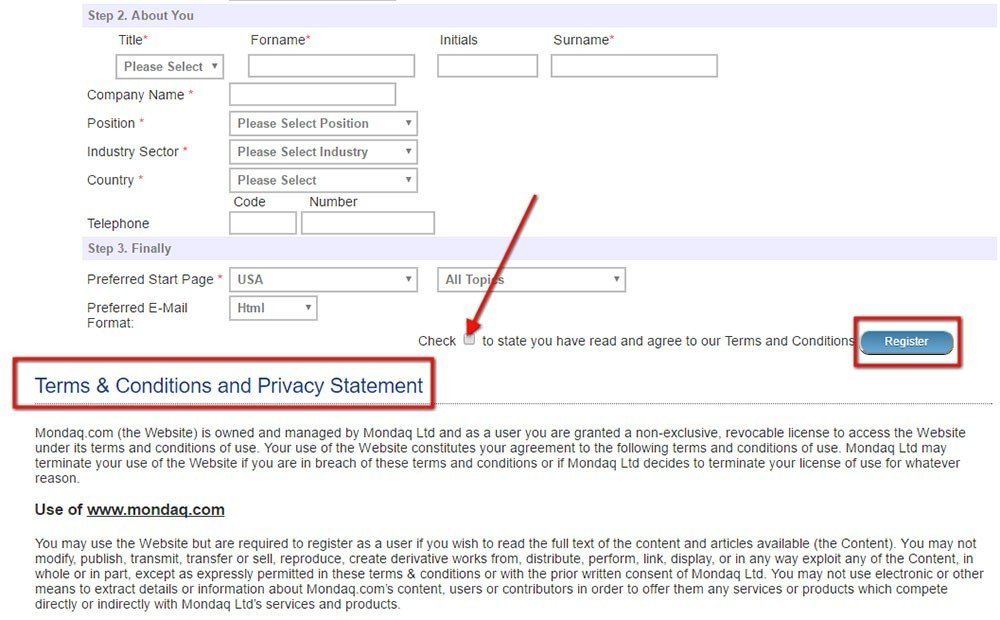
Facebook doesn't include a checkbox on its homepage, but directly above the "Sign Up" button they've included a sentence with 3 separate agreements hyperlinked:
- Its Terms of Service
- Its Data Policy
- and its Cookie Use Policy
The statement says that when a clicks "Sign Up", consent to and acceptance of the terms will happen. These hyperlinked agreements are presented clearly and conspicuously to a user signing-up for a Facebook account.

These examples from Mondaq and Facebook differ from what happened in the Holbrook case.
In both of these examples, users have digital access to the relevant legal agreements and can access them immediately from the same place where sign-up or registration takes place.
Clicking "Sign Up" or "Register" is the electronic equivalent of printing and signing a copy of a contract in Holbrook.
If the agreements weren't hyperlinked or made available at the "Sign Up" or "Register" page, this would be the electronic equivalent of how when a user printed up the contract to sign in Holbrook, the hyperlink didn't translate over to paper and a user couldn't easily and conveniently access the agreements.
You need to make sure that you provide easy access to your legal agreements, especially your Privacy Policy and Terms & Conditions agreements.

Comprehensive compliance starts with a Privacy Policy.
Comply with the law with our agreements, policies, and consent banners. Everything is included.