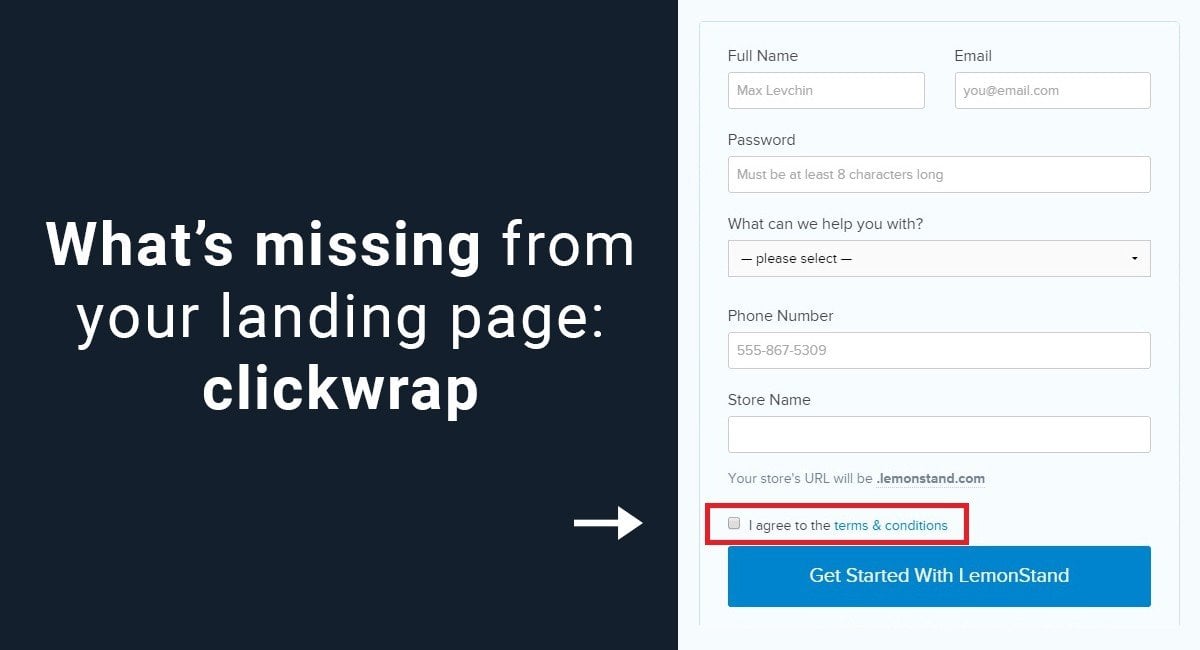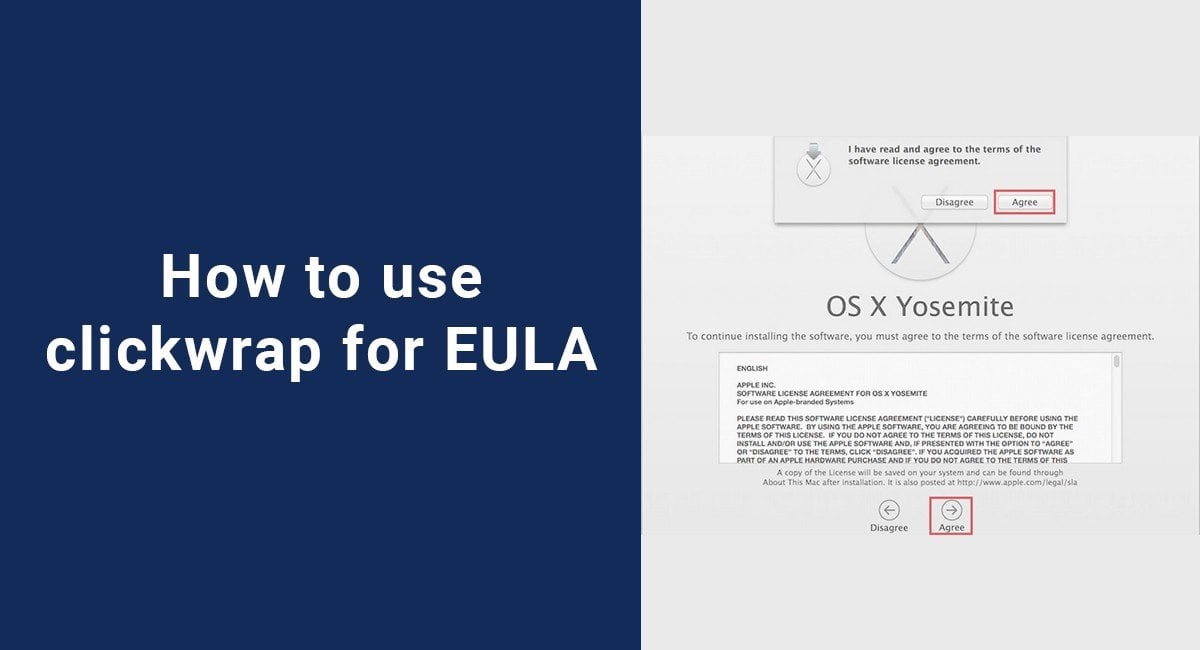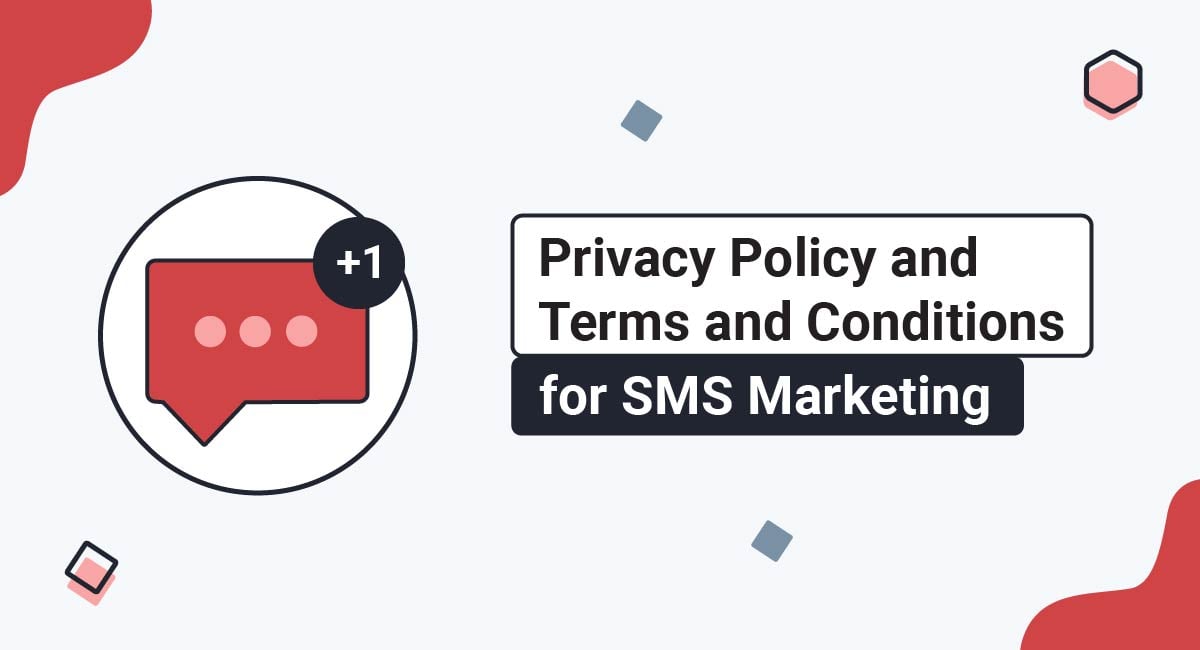The typical marketing approach to landing pages is for all navigation bars to be hidden so that the call-to-action is clear and uncluttered with excess unnecessary web components (navigation, other links etc.)
While this may make complete sense from a marketing perspective, this is a huge mistake from a legal perspective.
Your landing pages have not implemented the clickwrap method that's required for your legal agreements to deemed enforceable.
Several key legal cases have highlighted the importance of legal agreements in place, visible and getting consent from users to it.
If you don't leave any room for the links to your legal agreements on your landing pages, how can it be brought to the attention of your users when these users land on the landing page and wish to continue?
First, we'll take a look at some legal cases and why hiding the URLs of your legal agreements is the number #1 legal mistake you can make on your landing pages.
This is especially true for Privacy Policy links on your landing page as your landing page might collect personal information from users, either directly through web forms or indirectly through third party tools.
Then, we'll go into where you can place the URLs of your legal agreement that will both legally secure, and won't affect your click-through statistics -- all through the click-wrap implementation.
Start generating the necessary legal agreements for your website or app in minutes with TermsFeed.
We also offer different solutions and tools for your website or app:
- Privacy Consent (Cookie Consent). A cookie consent solution to comply with CCPA/CPRA, GDPR, ePrivacy Directive.
- CCPA/CPRA Opt-Out. A free CCPA/CPRA opt-out solution to allow visitors to opt-out from personalized ads and comply with CCPA/CPRA.
- "I Agree" Checkbox. A free solution to enforce your legal agreements.
Clickwrap vs. browse-wrap
There are 2 main ways in how legal agreements (such as Privacy Policy agreements, Terms and Conditions agreements, Terms of Use or Terms of Service and so on) are displayed to customers, called clickwrap and browse-wrap.
Clickwrap is when your users explicitly agree to your legal agreements by clicking on a button or checking a checkbox that says "I agree".
Here's an example of clickwrap from the Ask Toolbar software installation:
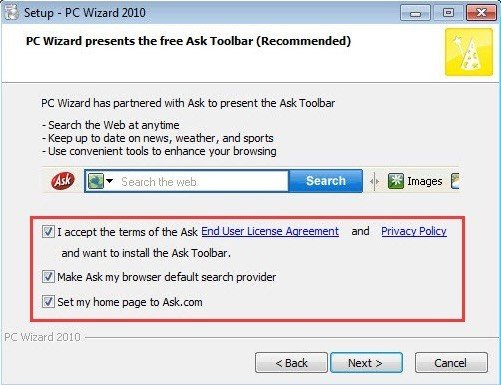
Browsewrap, on the other hand, is where users are presumed to have agreed to your agreements just by browsing your website. Here's an example of a browsewrap implementation from the New York Times website, in the footer of its web pages:
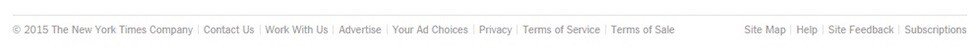
This image is from the very bottom of their home page, where you can see the link to "Privacy" in tiny writing, not particularly distinguishable from other links.
While it may be tempting to use this method for your landing page - can't our users just go to another web page on our web site to find the link to our legal agreements? -, numerous legal cases have found that browse-wrap agreements are not enforceable.
The 2 key legal cases
Let's take a look, by way of 2 key cases, why the distinction between clickwrap and browse-wrap is so important. One of the most high-profile cases on online agreements is the Zappos case.
In January 2012, Zappos announced that their website had experienced a data breach. They tried to rely on the arbitration clause in the Terms of Use agreement of Zappos to avoid numerous lawsuits from disgruntled customers.
The link to Zappos' Terms of Use agreement was in small writing down the bottom of their main page.
The Court stated:
[W]e cannot conclude that Plaintiffs ever viewed, let alone manifested assent to, the Terms of Use. The Terms of Use is inconspicuous, buried in the middle to bottom of every Zappos.com webpage among many other links, and the website never directs a user to the Terms of Use. No reasonable user would have reason to click on the Terms of Use, even those users who have alleged that they clicked and relied on statements found in adjacent links, such as the site's "Privacy Policy."
The primary important factors were that the user should be directed to the Terms of Use, they should view it, and manifest assent to it.
On your landing page, if you remove all links and navigation bars, there's no opportunity to even display your legal agreements, let alone clearly direct users towards the agreements and be certain that they have agreed to the agreements.
Another key legal case on this point was Specht v Netscape.
Mr. Specht had installed a Netscape program called SmartDownload. SmartDownload transmitted personal information to Netscape when Mr. Specht then used it to browse the Internet.
Mr. Specht argued that this had invaded his privacy, and brought a lawsuit against Netscape, but Netscape argued that he had agreed to an arbitration clause that would prohibit the litigation from going forward.
On the page to download SmartDownload, a "Download" button was displayed with the text "Start Download". Below the fold of that page, if the plaintiffs had scrolled down they would have seen a statement saying:
Please review and agree to the terms of the Netscape SmartDownload software license agreement before downloading and using the software.
This statement was not displayed near the "Download" button for SmartDownload. The license agreement, named "Software License Agreement", contained a clause stating:
BY CLICKING THE ACCEPTANCE BUTTON OR 10 INSTALLING OR USING NETSCAPE COMMUNICATOR, NETSCAPE NAVIGATOR, OR NETSCAPE SMARTDOWNLOAD SOFTWARE (THE "PRODUCT"), THE INDIVIDUAL OR ENTITY LICENSING THE PRODUCT ("LICENSEE") IS CONSENTING TO BE BOUND BY AND IS BECOMING A PARTY TO THIS AGREEMENT
The Court concluded that:
A consumer's clicking on a download button does not communicate assent to contractual terms if the offer did not make clear to the consumer that clicking on the download button would signify assent to those terms. ... 'an offeree ... is not bound by inconspicuous contractual provisions of which he is unaware.
As a result, Mr. Specht was not bound by the terms of the license agreement as the agreement was too inconspicuous, and his litigation could proceed.
These cases highlight the importance of ensuring that your users are bound by your legal agreements, that they have viewed the agreements, and agreed to the agreements.
But why does it matter if they've agreed to your legal agreements?
While a legal agreement such as a Privacy Policy agreement may not seem as important as Terms and Conditions or Licence Agreement (or EULA), most privacy laws around the world require you to notify your users of what kinds of information you collect, and for what purpose.
This means that, if you collect their information (from a landing page or not) without directing them to a Privacy Policy agreement or to the document where you clearly notify them of what you are collecting and why you could be in breach of your local privacy laws.
How to fix the mistake
The best way to ensure that you don't run into these issues is to use a clickwrap method of getting agreement to your legal agreements such as a check box on your web forms. When your users enter their data on your lead-generation landing page, include a check box at the bottom of the form.
Ensure that the checkbox includes a statement like "I agree to the Privacy Policy", with the words "Privacy Policy" hyperlinked to the URL of your legal agreement that opens in a new tab or a pop-up window.
Or, if you only use a Terms and Conditions agreement, include a statement like "I agree to the Terms and Conditions" with the words "Terms and Conditions" hyperlinked to the URL of your legal agreement.
Here's an example of what this should look like, from Salesforce registration form:
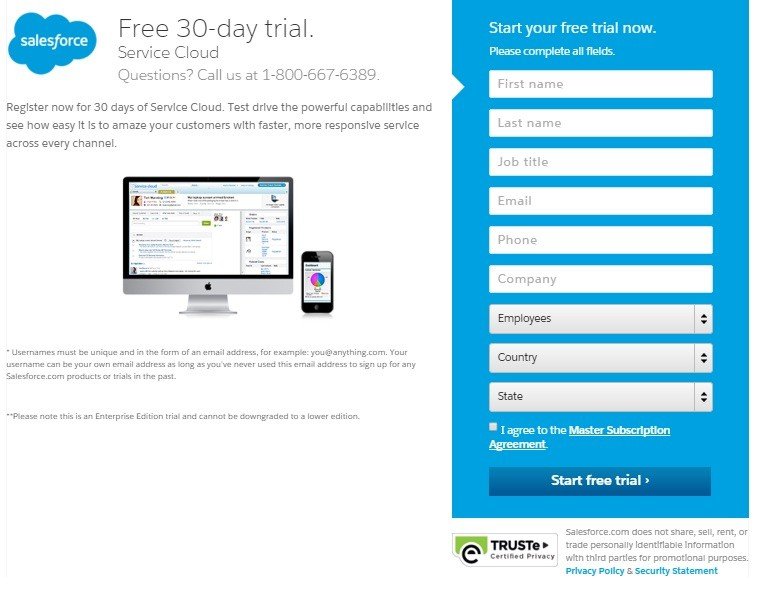
You can see that the hyperlink to the "Salesforce's Master Subscription Agreement" is clear, and is placed next to the "Start free trial" button so that the user can easily see what document they are agreeing to, and what service it relates to.
Don't hide the links to your legal agreements. Instead, ensure that your customers can agree to your agreements loud and clear. Use a clear but simple clickwrap checkbox method on all your web forms, so that customers can see what legal agreements are important to them and are bound to.

Comprehensive compliance starts with a Privacy Policy.
Comply with the law with our agreements, policies, and consent banners. Everything is included.