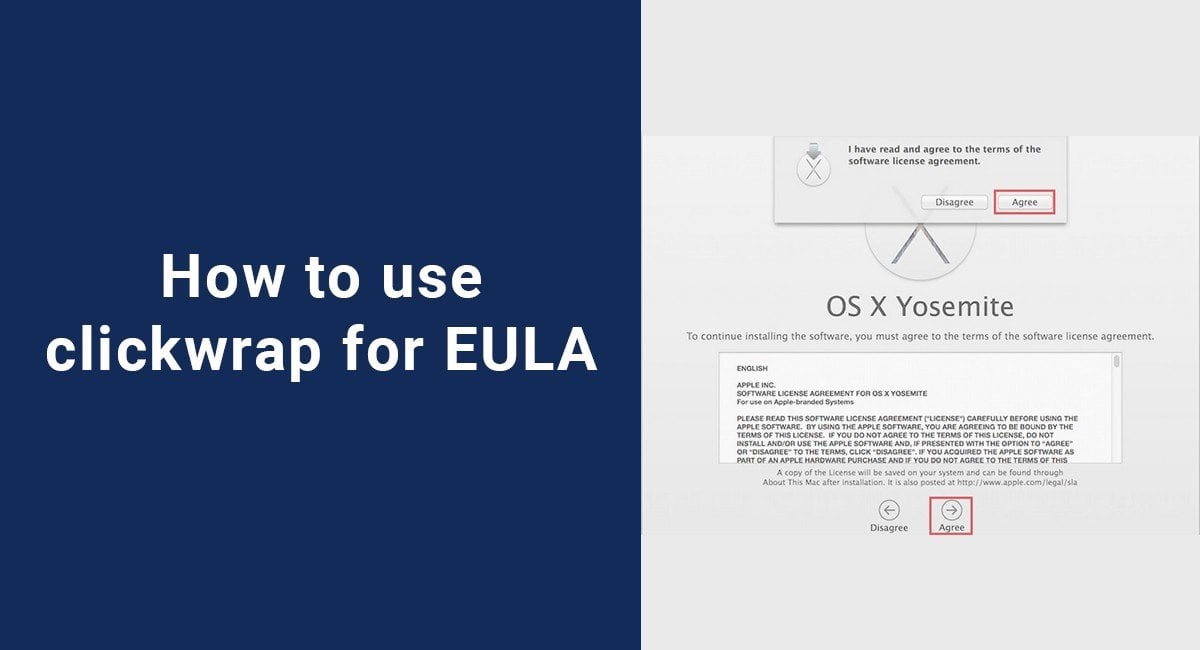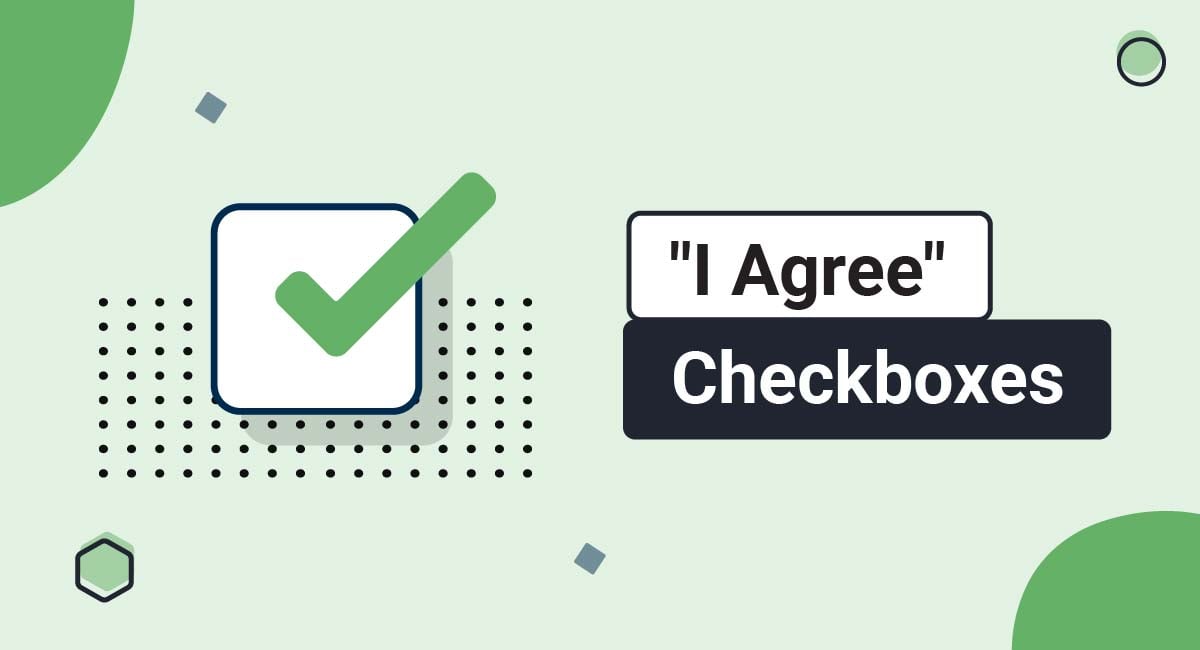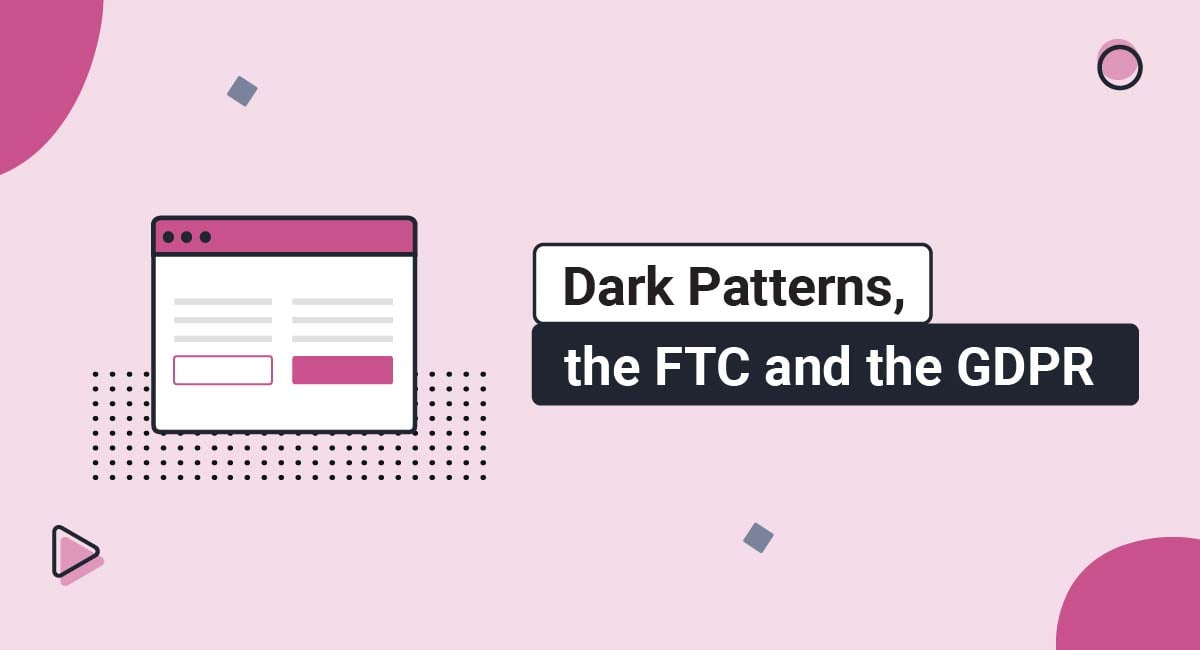An End-User License Agreement (EULA) is a legal contract or agreement between the owner, publisher, or the distributor of an app and the end-user.
EULAs contain terms, rules, and clauses that are limited in scope to issues relating to the licensing of the software app. Common clauses and sections found include license granting, infringement and termination information, limitations of warranties and liabilities, and restrictions on use.
Users should be presented with the EULA before downloading or installing the app and you should use clickwrap to get your users to agree to it. This is important so that your users will be bound by the terms of your EULA.
Our EULA Generator makes it easy to create an EULA. Just follow these steps:
-
At Step 1, select the Desktop app option and click "Next step":
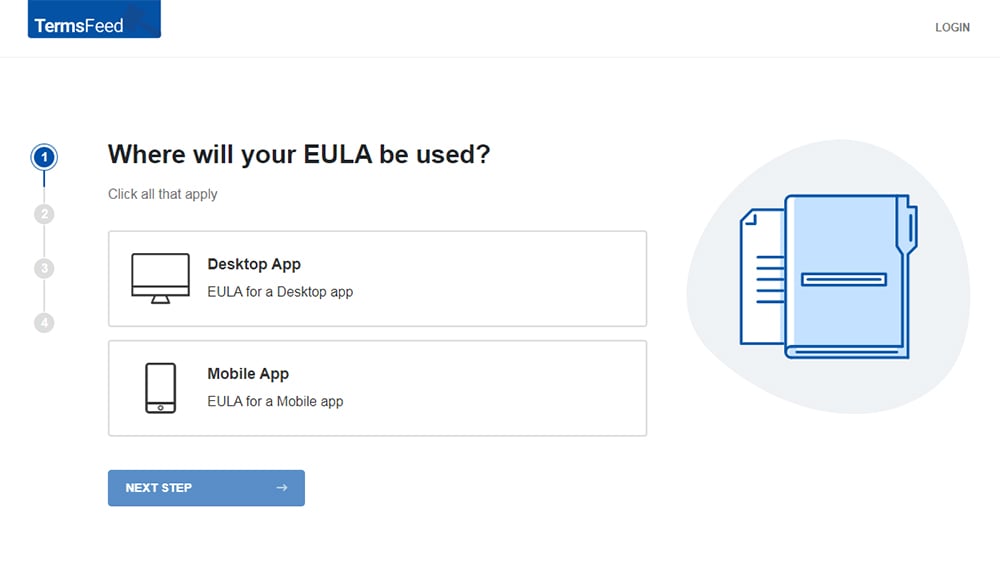
-
Answer some questions about your app.
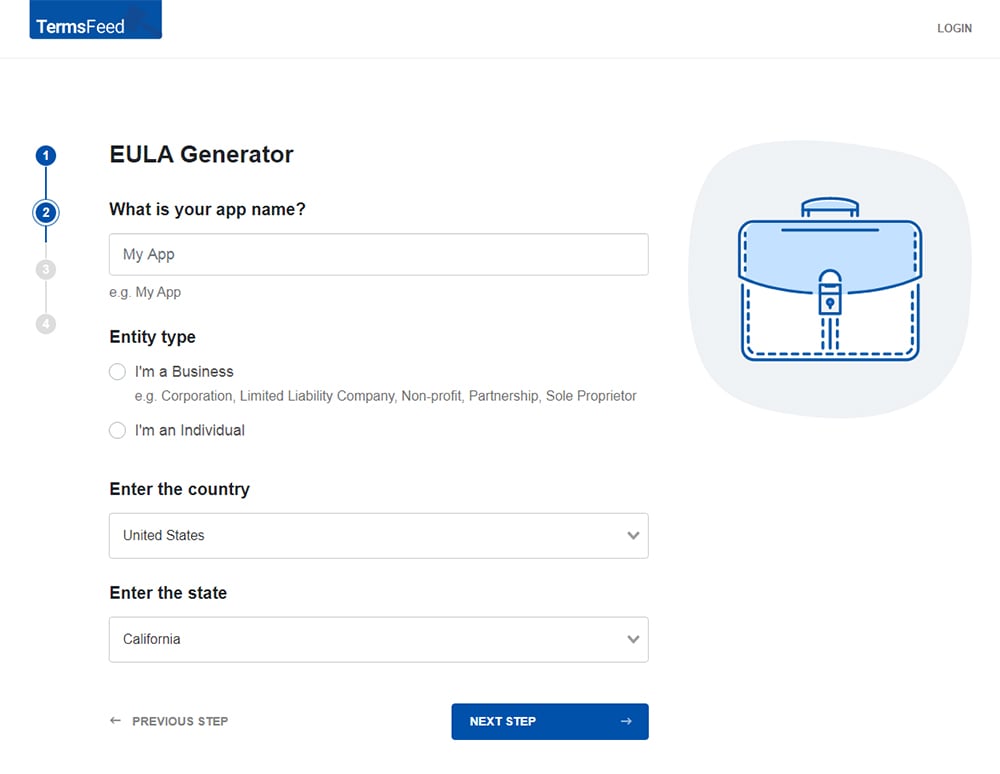
-
Answer some questions about your business.
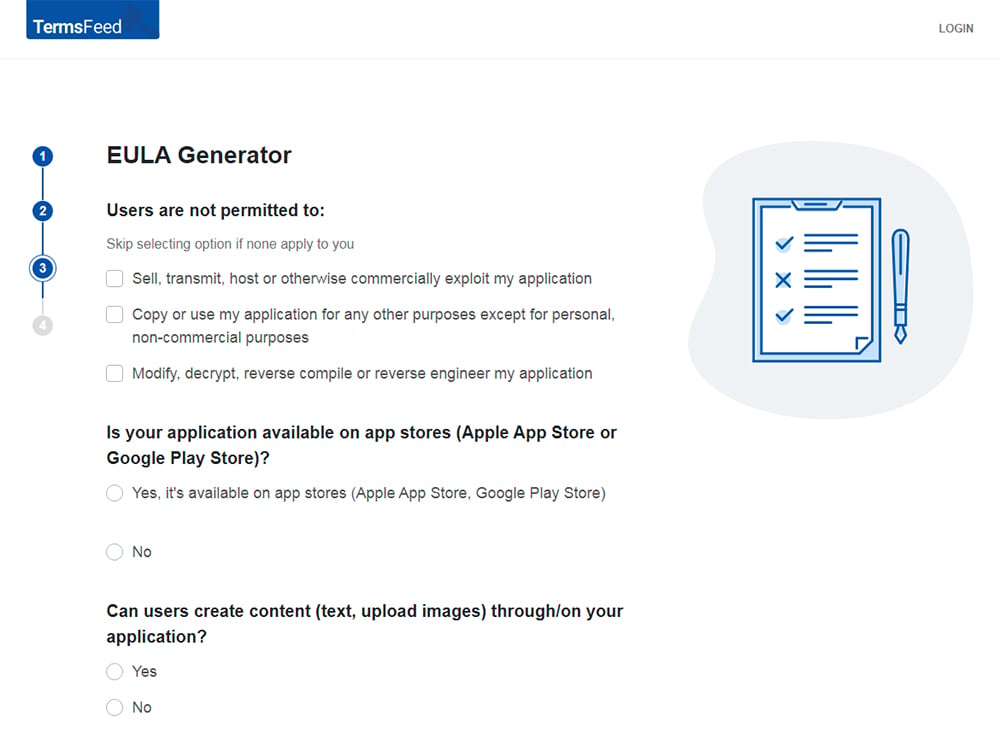
-
Enter the email address where you'd like to receive the EULA document and click "Generate."
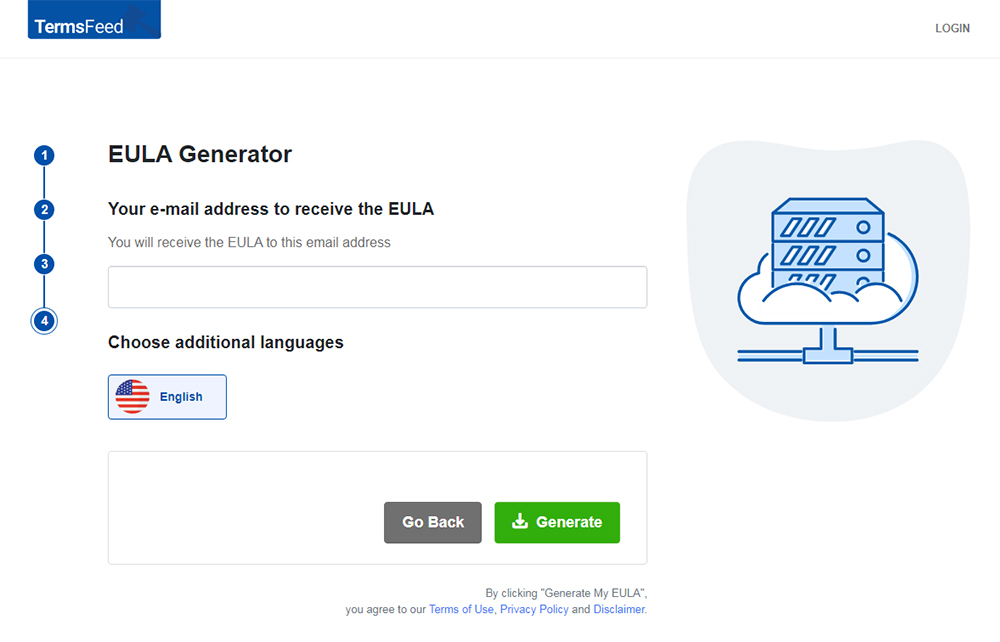
You'll be able to instantly access and download your new EULA.
Browsewrap, clickwrap and shrinkwrap
When it comes to getting users to agree to be bound to the terms and rules of your EULA or any other legal agreements, there have been a few different methods used by most online businesses.
These are called browsewrap, clickwrap and shrinkwrap.
Browsewrap vs Clickwrap
The browsewrap method was commonly used for a long time. It involves a passive way of getting users to agree, such as considering them to be in agreement simply by using your software.
Here's an example of a generic browsewrap type of clause in a legal agreement:
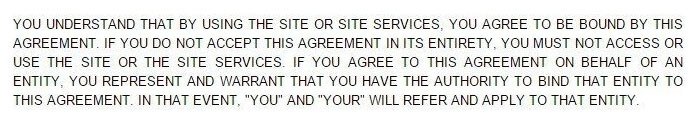
Conversely, the clickwrap method is a more active way of obtaining consent from users and has become the legal standard. This type of method would require that a user click a box that explicitly says "I agree" and click the "Agree" or "Accept" button.
Simply browsing the website would not be enough to form a clickwrap agreement.
Here's how Amazon Web Services gets users to agree to their Customer Agreement before allowing a user to sign-up for an account. The user must actually click on the box before the "Create Account and Continue" button becomes clickable.

Then the user must click the "Create Account and Continue" button to continue:

This double-clicking method of obtaining consent from a future customer is a very effective and favored method because it leaves practically no room for doubt that a user is actually agreeing to your terms.
Here's an example of how Parallels presents its EULA by forcing users to accept the agreement before being able to install the software:
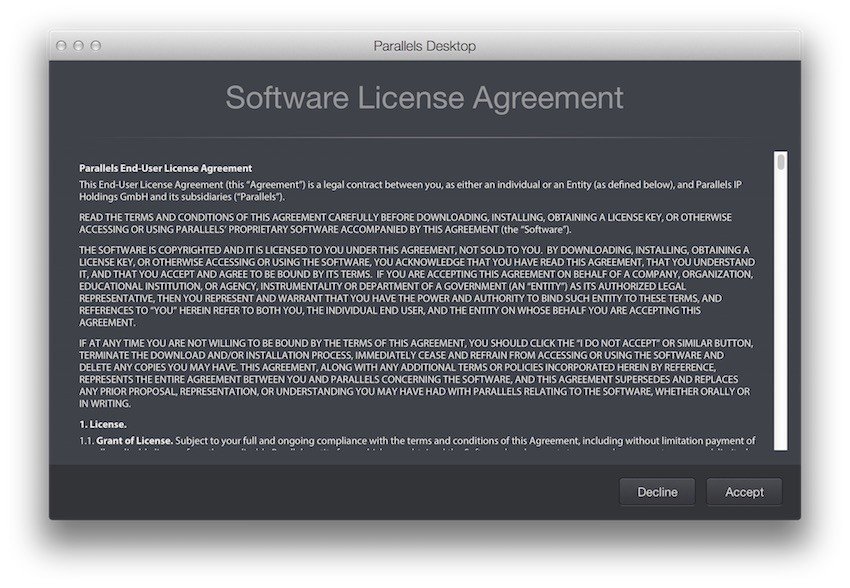
Shrinkwrap
In the past, shrinkwrap license agreements were used when software was mostly sold physically in boxes in stores.
Shrinkwrap agreements described the legal agreements (paper documents) that were wrapped up inside the box and weren't accessible until the software was purchased and the box opened. Most of these license documents assumed acceptance to the terms if the software was not returned in a period of time after purchase, such as 30 days.
The shrinkwrap method was considered by many to be somewhat unfair because most people did not take the time to read through the legal paper document before installing and using the software.
This issue has since been resolved by using the clickwrap method during before the installation of a new software application for most digital applications that are now available for download rather than sold in physical boxes.
Rather than a paper document in the box, the user is now shown the digital version of the licensing agreement and must actively accept the agreement and agree to its terms in order to proceed with installation of the app.
What method to use for EULAs
Clickwrap is the preferred method of getting consent to your EULA agreements because it offers your business legal protections.
You create various legal agreements (EULAs, Privacy Policies, Terms of Use, Terms and Conditions, Terms of Service and so on) for your software app for a reason. Without clear consent from your users that they agree to the terms and rules in those legal agreements, all of the important clauses you spent time thinking through (such as for user-generated content or limitation of liability) and that you wish to have enforced may be unenforceable due to the question of whether the user actually explicitly agreed to the terms.
With browsewrap, a user can argue that she didn't notice any informative text about being legally bound to the agreements, and thus should not be held to have agreed to anything.
However, with clickwrap it will be a difficult argument for a user to uphold to say she didn't agree to anything when she clicked on an "I Agree" button that says the user confirms she has read and agrees to the linked legal agreements.
Consider the case of Ryanair Aviation v PR Aviation.
Ryanair had terms that restricted certain uses of their website, including a ban on screen-scraping data from the website, in their Terms of Use agreement.
Users had to agree to this agreement before being allowed to access any flight information on the website. The user was informed that by clicking the "Find Flights" button, the user would be agreeing to the Ryanair Terms of Use, which were clearly linked above that action button.
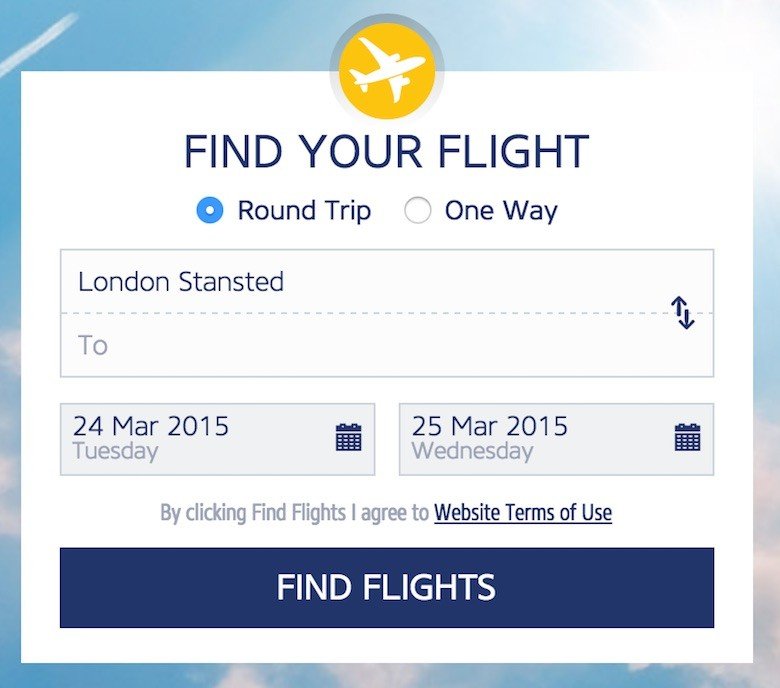
PR Aviation had to click the "Find Flights" button to proceeded to screen-scrape Ryanair's flight prices. The court found that because PR Aviation had clicked on the "Find Flights" button that was directly underneath language that made it clear that by clicking the button the user was agreeing to linked terms, that they had adequately agreed to be bound by the terms.
This made it possible for Ryanair to pursue legal recourse against PR Aviation for the violation of its Terms of Use agreement.
You can protect your software application against abuses, such as screen-scraping or any other type of abusive behavior by using the clickwrap method for your EULA versus the more vague browsewrap method.
An EULA grants a user a license to use the app. Thus, the licensing agreement you put in place for your app can have terms and clauses that allow you to revoke that license in the event of an abuse.
Examples of clickwrap
Here are some examples of how different software apps have used clickwrap successfully when presenting their EULA agreements:
OS X Yosemite
In this example below from OS X Yosemite, note how a user must click the "Agree" button twice.
The user is provided with the full text of the EULA agreement on a page that says, "To continue installing the software, you must agree to the terms of the software license agreement.":
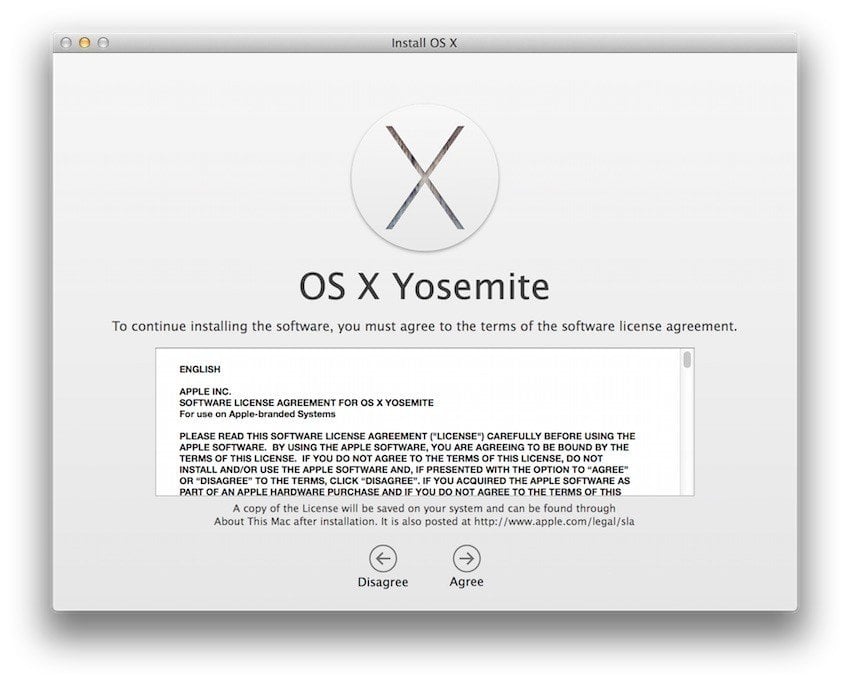
After clicking the "Agree" on the first screen, a pop-up box appears at the top of the screen that states, "I have read and agree to the terms of the software license agreement."
A user must click the "Agree" in another separate box to move forward with the installation:
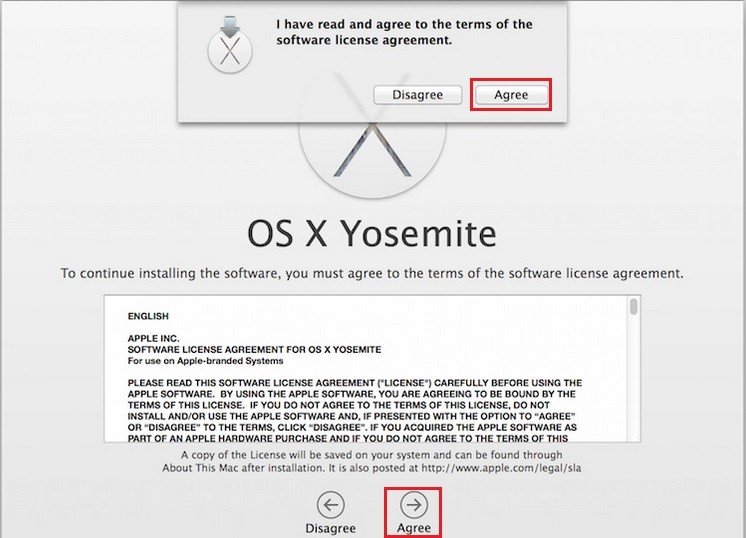
This makes sure that the user is aware that there is a licensing agreement, is provided with the text of the agreement, is alerted that he must agree to the agreement before moving forward with installation, and is asked to click a clearly-marked "Agree" button not once, but twice.
That's a clickwrap method implemented twice.
Intel InstallShield Wizard
When a user installs the Intel InstallShield Wizard application, he's provided with the full text of the licensing agreement for the app.
Before being allowed to complete the installation, a user must click a button next to a sentence that states, "I accept the terms in the license agreement."
The phrasing of this makes it clear that by clicking the check box and then the "Next" button, a user is accepting the agreement's text:
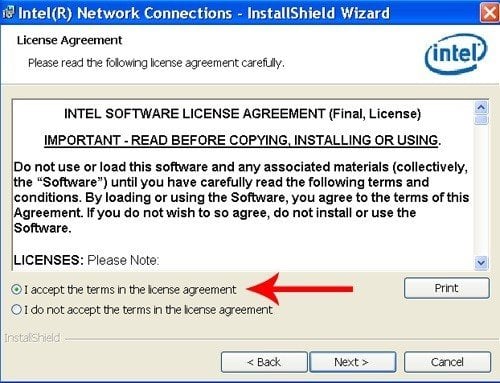
This example from Intel is another example of clickwrap where a user must select an option from a list or check a box and then click a confirmation button.
Adobe Flash Player
Adobe Flash Player implements clickwrap in a similar fashion. Users are required to check a box that says "I have read and agree to the terms of the Flash Player License Agreement."
A link the license agreement is provided:

The "Install" button is greyed out and inaccessible until a user clicks to check the box showing that she agrees to the terms in the licensing agreement:

Chase
In another example below from the Chase Mobile Banking app, a simple clickwrap implementation presents users with the full text of the agreement on their mobile devices. They're given the options to "Accept" or "Cancel."
If a user taps "Cancel," the installation of the app is canceled:
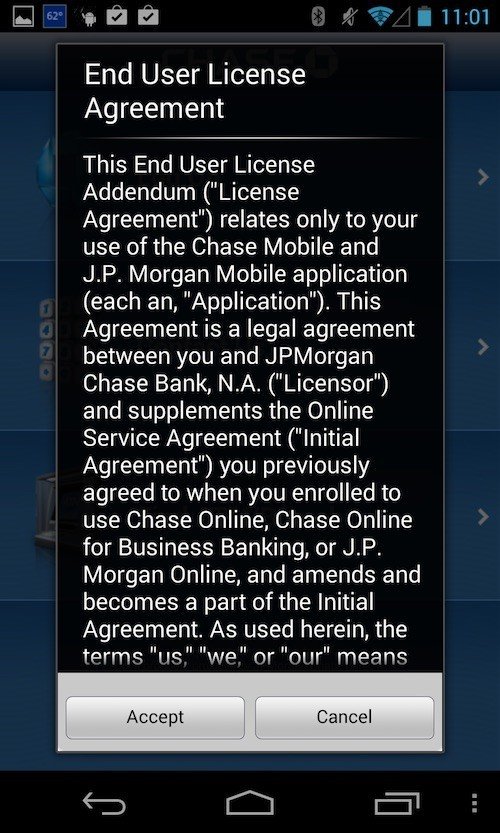
Require your users to click a box or tap a button to confirm that they consent to your EULA. Do this before you allow users to install or activate your software app. This clickwrap method is the most failproof way to protect your business by getting definite, undoubted agreement that's even GDPR-compliant.

Comprehensive compliance starts with a Privacy Policy.
Comply with the law with our agreements, policies, and consent banners. Everything is included.