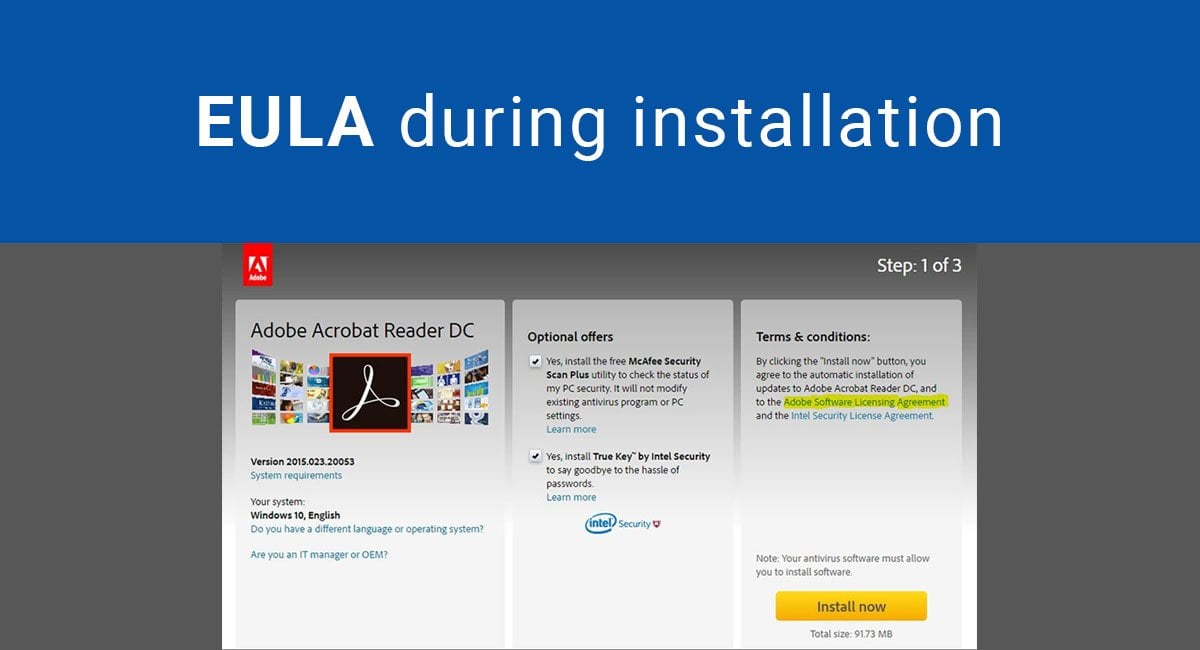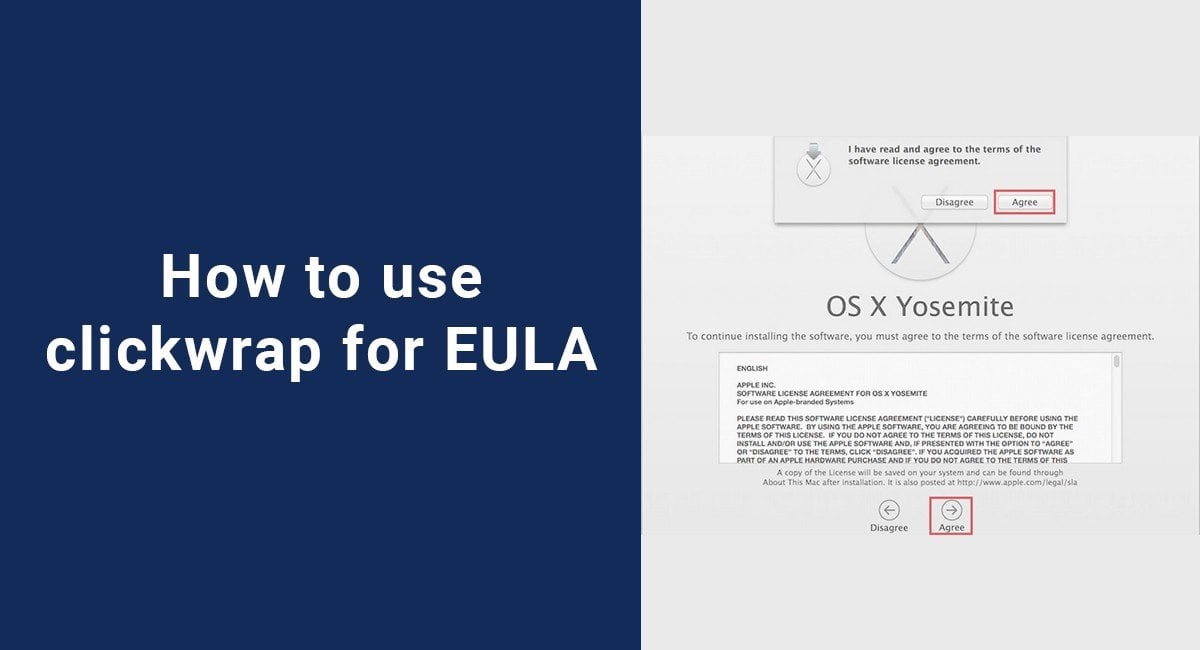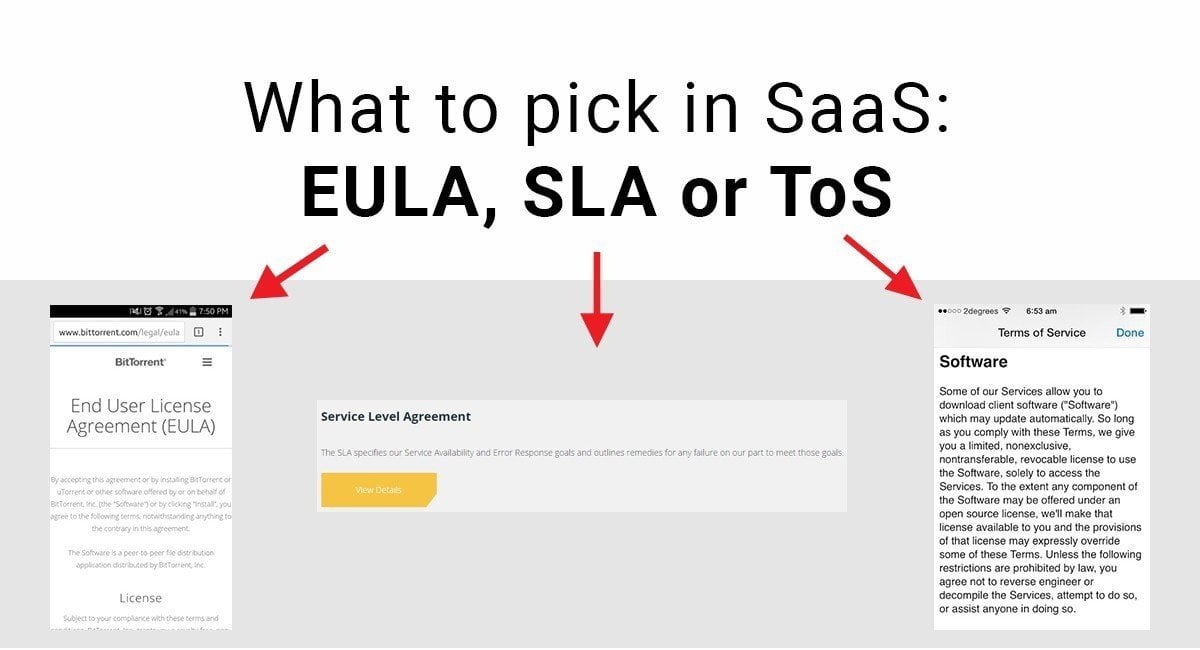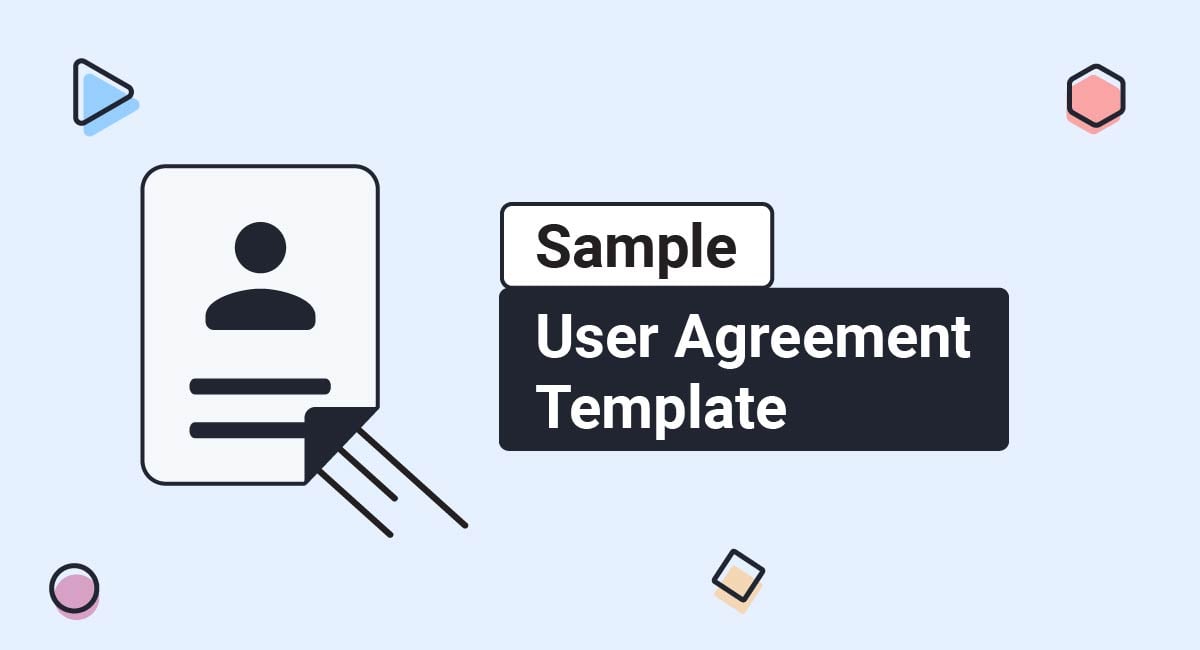An EULA, or End User License Agreement, is a legal contract between a publisher of a software application and the end user who uses that software application. The user is typically presented with the EULA during installation of the application.
The EULA agreement contains the terms that the user must comply with while using the software, including restrictions and limitations such as no transferring, renting, leasing the license, and no reverse engineering or modifying the application.
Our EULA Generator makes it easy to create an EULA. Just follow these steps:
-
At Step 1, select the Desktop app option and click "Next step":
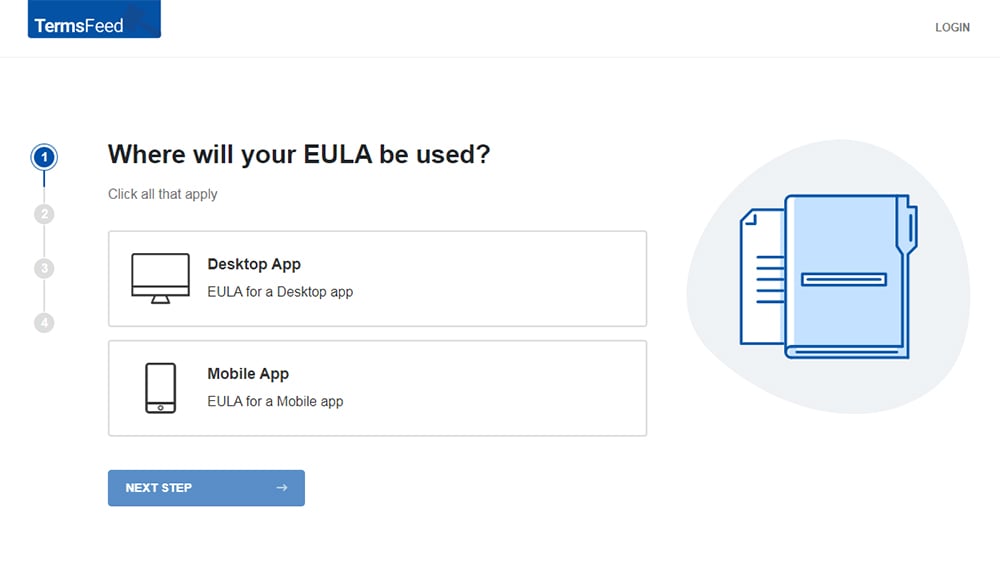
-
Answer some questions about your app.
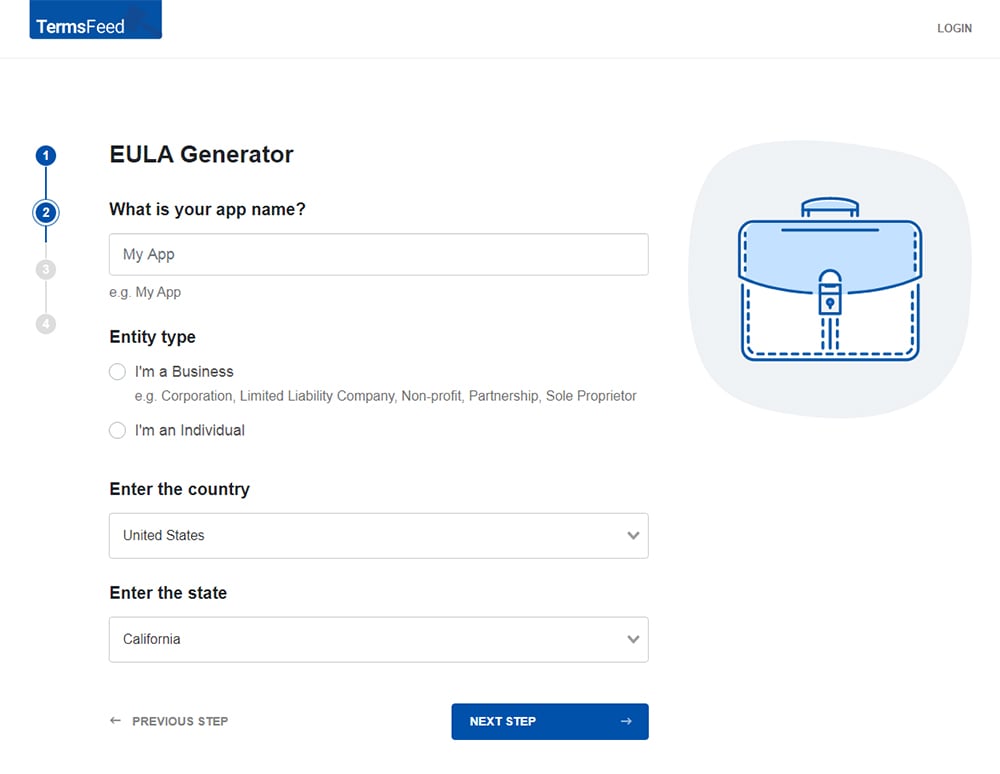
-
Answer some questions about your business.
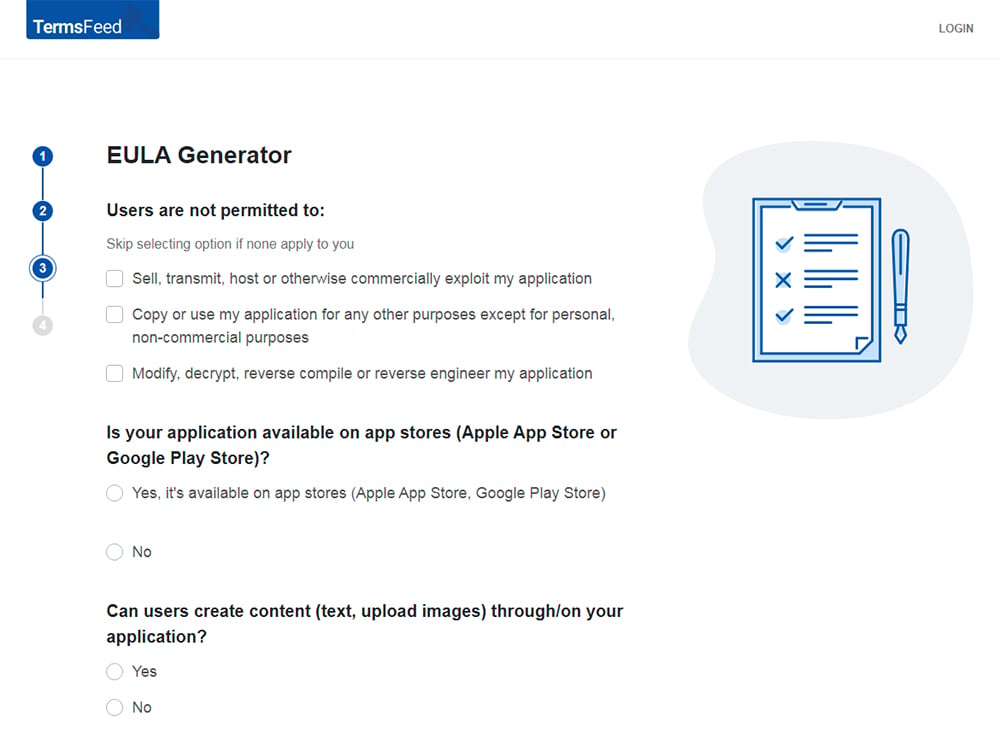
-
Enter the email address where you'd like to receive the EULA document and click "Generate."
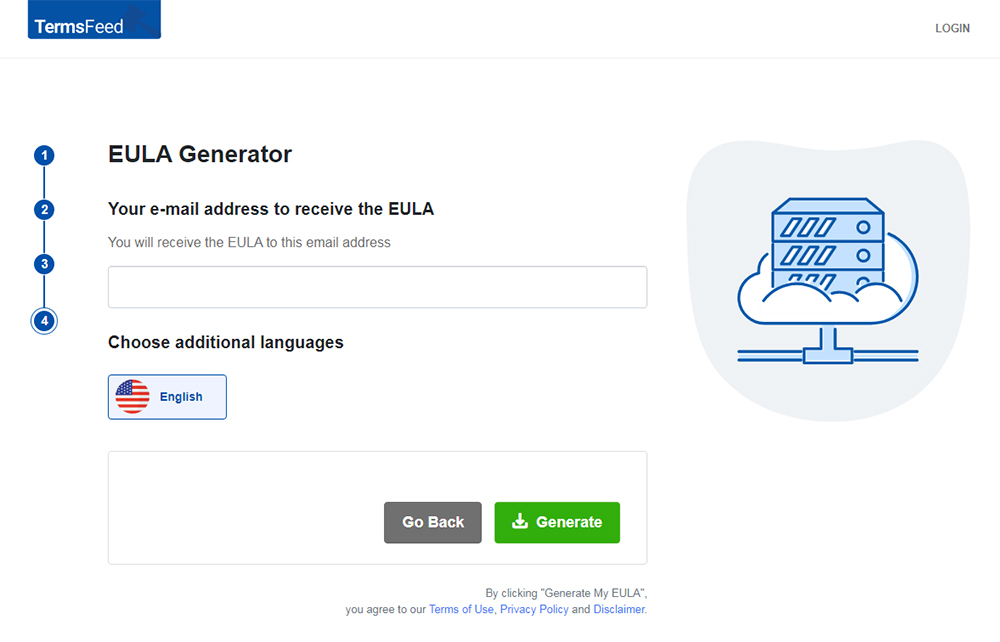
You'll be able to instantly access and download your new EULA.
The EULAs
Some standard agreement terms are also included, such as limitations of liability, governing law, term and termination, and intellectual property clauses.
An EULA is sometimes referred to as a Software Licensing Agreement.
The best way to get a user to accept the terms in your EULA is with the clickwrap method.
The clickwrap method will present the user with terms of the EULA as soon as a user starts to install the software. With clickwrap, a user will be required to "click" some sort of "I Accept" button or box to conspicuously indicate that the user is in fact accepting the terms of the EULA and agreeing to be bound by them.
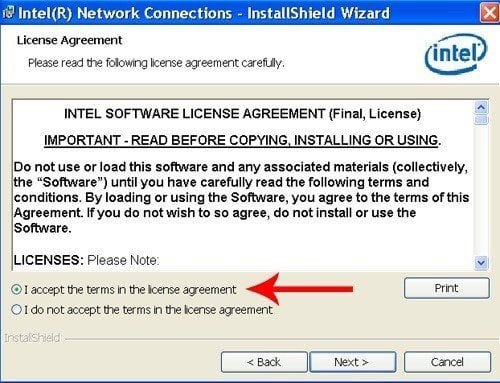
This active clicking of an "I Accept" indicator is why the clickwrap method is favored. It leaves no doubt that the user:
- Was actually presented with the EULA,
- Knows the EULA exists,
- Had an opportunity to review the terms of the EULA, and
- Clearly intends to accept the EULA terms
Here's how Firefox uses clickwrap to present its End-User Software License Agreement to users as soon as they choose to install Firefox.
A notice states "if you accept the terms of the agreement, select the first option below. You must accept the agreement to install Mozilla Firefox. Click Next to Continue."
The Next button remains unclickable until a user selects the option for "I accept the terms in the License Agreement."
This means that users cannot complete the installation unless they click twice - once on the I Accept radio button, and once on the Next button - to indicate that they accept the terms.
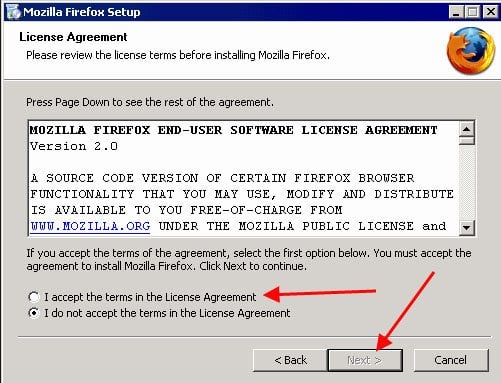
OS X Yosemite lets users know at the top of its EULA agreement that "to continue installing the software, you must agree to the terms of the software license." The text of the license agreement is included, and a user must click Agree before installation will begin.
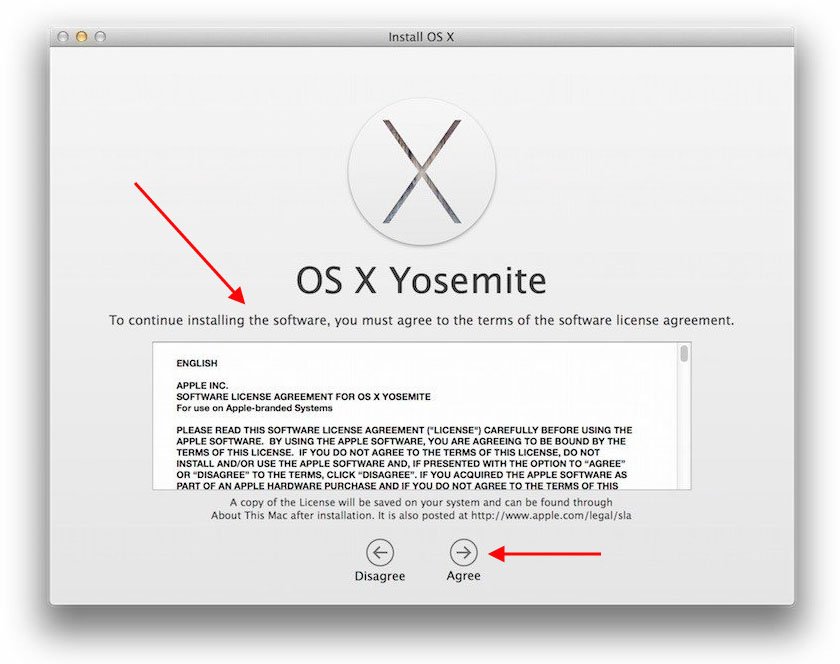
Outdated and less legally reliable methods of obtaining acceptance of the EULA are by indicating acceptance when a user:
- Opens the shrink wrap on the software application box,
- Installs the application,
- Uses the application, or
- Runs an executable file
Each of these methods leaves too much uncertainty as to whether the user actually even knew about the EULA's existence and actually intended to accept its terms.
The clickwrap method doesn't have these issues with uncertainty.
When to present your app's EULA
It's best to present the EULA right away during installation of your software application for a number of reasons.
Presenting the EULA as soon as installation begins allows the user an opportunity to review the terms of the EULA and decide if he actually wants to continue with the installation and what comes with it.
If you wait until after the app is installed, the user may not realize the implications of the EULA as being a legal agreement that dictates usage of the app. The EULA may become more of an afterthought rather than something important that should be reviewed before moving forward with installation.
Presenting the EULA solely on the download page for the app is also not effective. A user may not notice the link to the agreement or realize its importance as the foundation legal agreement between herself and the app, skipping over reading it or even noticing it altogether.
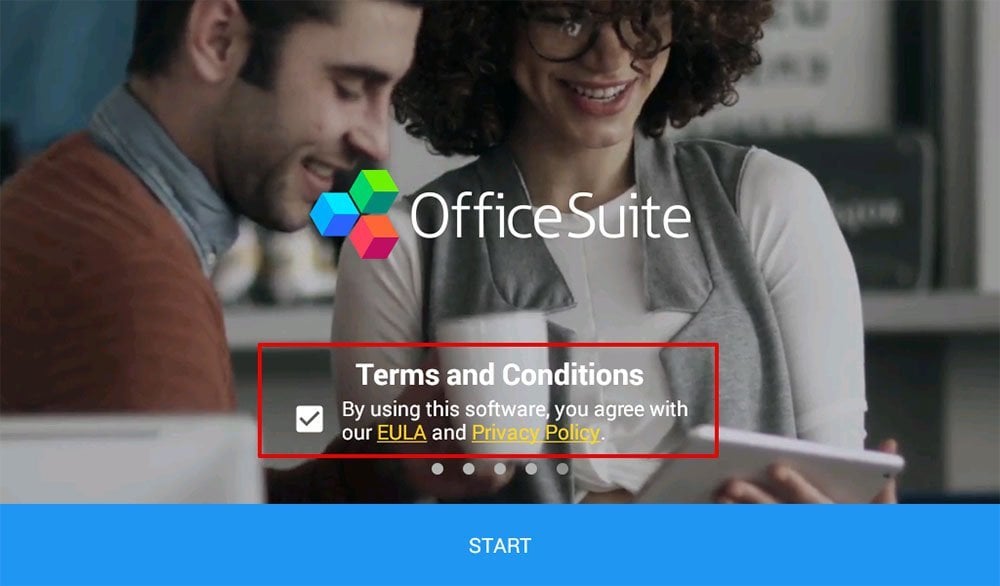
Including a link to the EULA on the download page can be helpful and is a great way to present as much information as possible to your users. However, make sure you also include the EULA with an "I Accept" form of clickwrap after the user physically begins the installation.
Here's how Adobe Acrobat presents its software licensing agreement to potential users before they begin the installation.
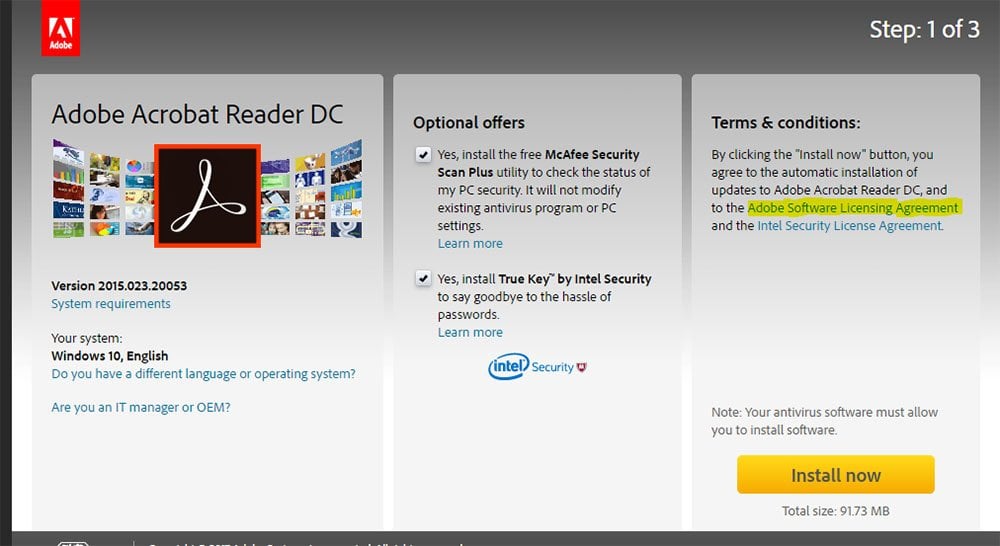
Waiting until after installation or including a link to the EULA on the download page also doesn't obtain the conspicuous acceptance of the EULA terms like the clickwrap method at the beginning of installation does.
If you ever need legal recourse against a user of your software, you're going to want to prove that the user actually accepted your EULA terms and agreed to be bound by them, and that's going to be difficult with anything other than a clickwrap at installation acceptance.
Why choose clickwrap for your app's EULA
Clickwrap has been proven in court to be a highly enforceable method of obtaining consent to be bound by legal agreements such as Terms and Conditions and EULA's.
In the case of Feldman v. Google, a court held that when Feldman clicked on a box that said, "Yes, I agree to the above terms and conditions" to proceed to the next step of setting up Google AdWords, he manifested assent to the agreement, had reasonable notice of the terms and intended to be bound by the terms.
The takeaway from Feldman is that you should always use a checkbox or "I Agree/I Accept" button when obtaining agreement to your EULA (or other legal agreements) because it conspicuously proves that your users did intend to agree/accept your terms.
When you have an EULA that your users must accept, make sure to do the following:
- Include the EULA at the very beginning of the application installation so that users must accept it before continuing on with the installation, and
- Make users actively click at least one button or box that clearly indicates an intention to accept the EULA such as an "I Accept" button.
This will ensure users will be bound by the terms of your EULA if any legal issues arise.

Comprehensive compliance starts with a Privacy Policy.
Comply with the law with our agreements, policies, and consent banners. Everything is included.