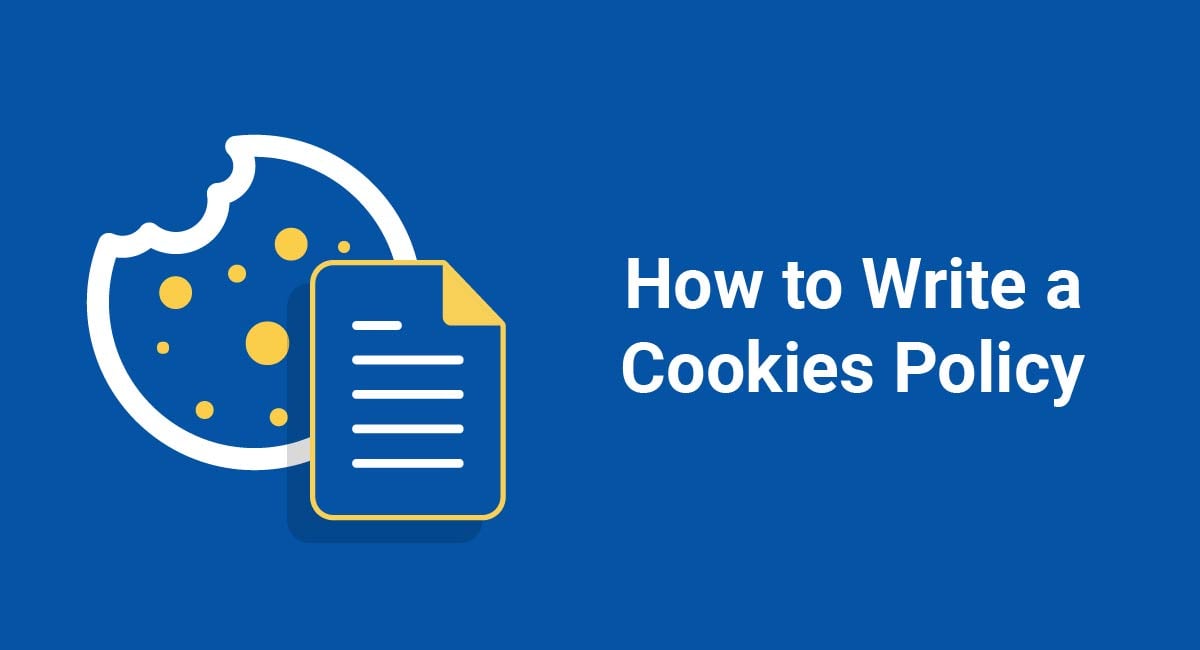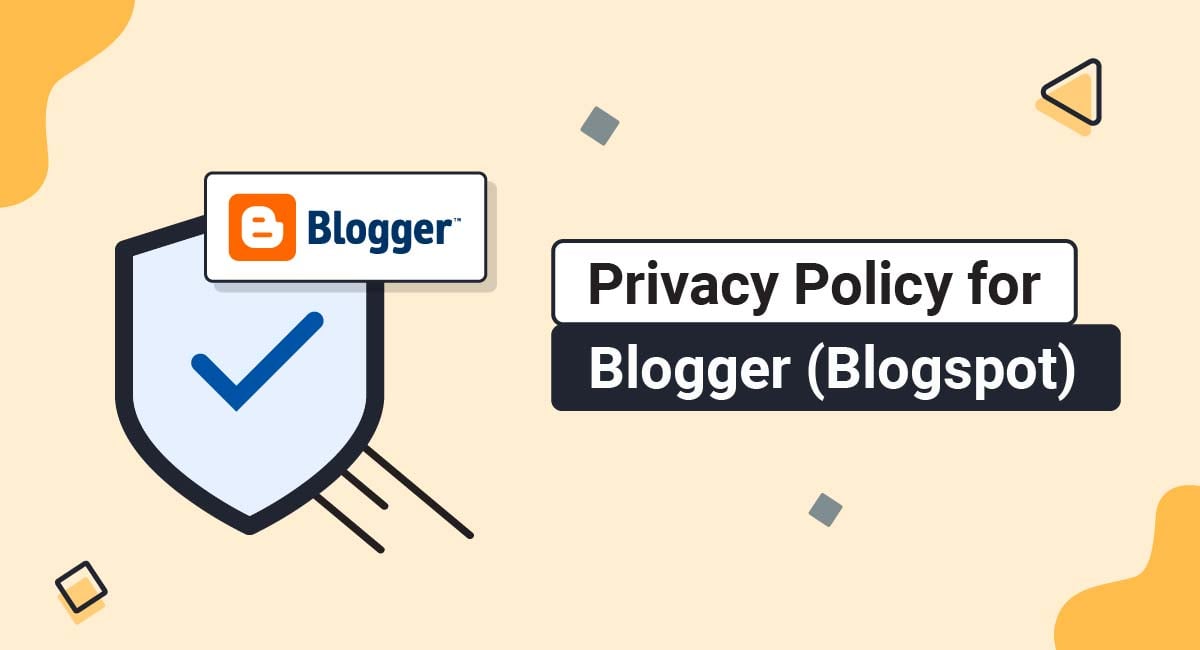Anyone using cookies on their Blogger site should have a Cookies Policy in order to comply with state and global data protection laws and Google's legal policies. Blogger users that violate Google's legal policies risk having their accounts suspended and their blogs deleted.
Blogger is a free blogging platform that has been around since 1999 and was recently acquired by Google. Blogger opens the door for writers who otherwise may have been deterred from blogging due to the cost of maintaining a personal website or joining a paid blogging system.
This article will take you through why Blogger users need a Cookies Policy, how to create a Cookies Policy, how to add a Cookies Policy page on Blogger, and where to display your Cookies Policy.
Our Cookies Policy Generator can create a custom and professional Cookies Policy for your website.
-
At Step 1, add in information about your website.
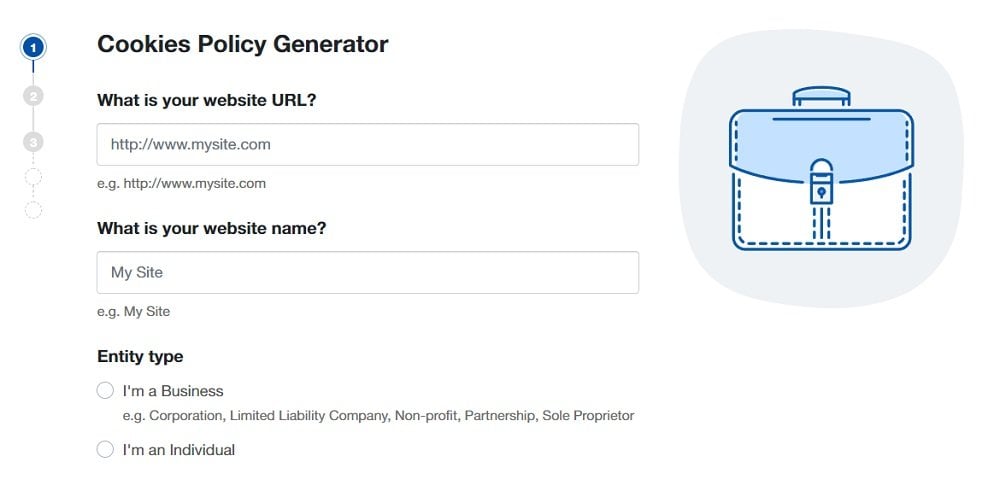
-
Answer some questions about your business.
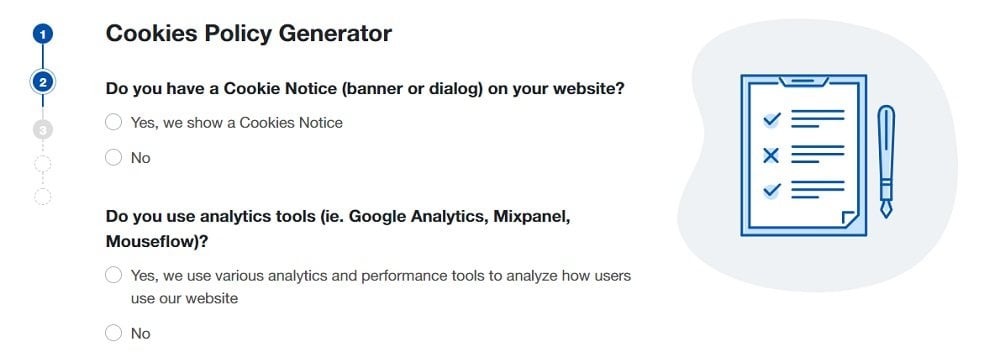
-
Enter an email address where you'd like to receive your Cookies Policy and click "Generate."
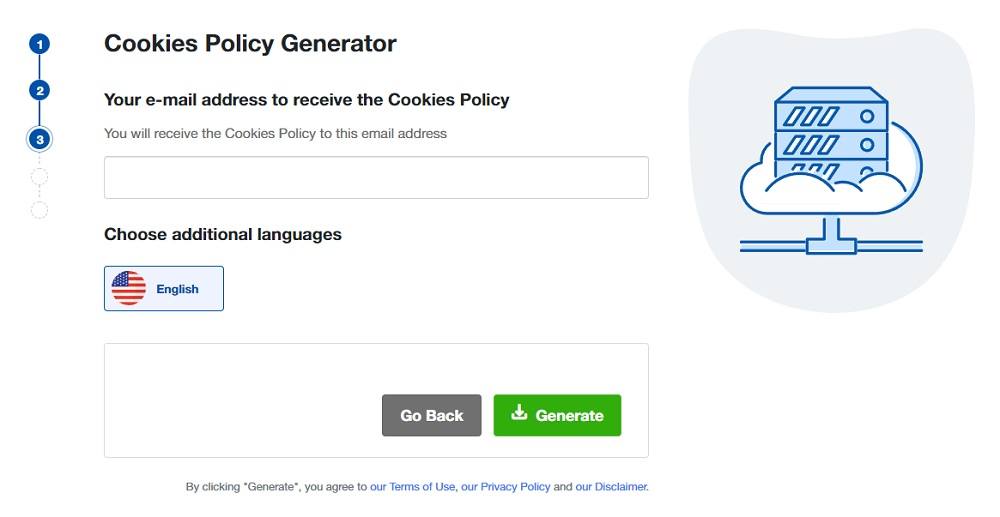
Done! You'll be able to instantly access and download your new Cookies Policy.
- 1. Why You Need a Cookies Policy for Blogger
- 2. Complying with Data Protection Laws
- 2.1. CCPA/CPRA
- 2.2. GDPR
- 2.3. ePrivacy Directive
- 2.4. UK Privacy Laws
- 3. Complying With Google's Legal Policies
- 3.1. Google's Legal Policies and EU Legislation
- 3.2. Google's EU User Consent Policy
- 3.2.1. Steps to Comply with Google's EU User Consent Policy
- 4. How to Create a Cookies Policy
- 4.1. Definition of Cookies
- 4.2. The Types of Cookies You Use
- 4.3. Your Reasons for Using Cookies
- 4.4. How Visitors Can Manage Cookies
- 5. How to Add a Cookies Policy Page on Blogger
- 6. Where to Display Your Cookies Policy on Blogger
- 6.1. Website Footer
- 6.2. Cookies Banner
- 7. How to Link to a Cookies Policy URL on Blogger
- 8. Summary
Why You Need a Cookies Policy for Blogger
Cookies are files that a website stores on users' devices to do things like remember usernames and passwords, save items in a shopping cart, or track users' internet activity.
A Cookies Policy is a document that describes what kinds of cookies you use, how you use them, and how visitors can manage their cookies preferences.
Having a Cookies Policy for Blogger is necessary to comply with applicable privacy and data protection laws and Google's legal policies. Violating privacy laws can result in fines, while noncompliance with Google's legal policies can lead to having your account suspended and your blog deleted.
Complying with Data Protection Laws

Some of the primary data protection laws are the California Consumer Privacy Act (CCPA/CPRA), the European Union's General Data Protection Regulation (GDPR) and ePrivacy Directive, and comparable United Kingdom (UK) privacy laws.
CCPA/CPRA
The CCPA/CPRA is California's foremost privacy law. The CCPA/CPRA gives California consumers rights regarding their personal data and provides guidelines for how businesses should treat the personal information they collect and use.
The CCPA/CPRA applies to companies that do business within California and meet its criteria. If you use cookies to track the internet behavior of California residents, you may need to comply with the CCPA/CPRA.
Even if the CCPA/CPRA doesn't apply to you, state privacy laws are constantly evolving, so it's crucial that you pay attention to changes in state legislation that may affect the contents of your Blogger Cookie Policy.
GDPR
The GDPR protects EU consumers' personal data, including information tracked by cookies. Anyone who collects or processes personal data belonging to EU consumers must abide by the GDPR's rules, which include explaining how you use cookies to collect personal information.
ePrivacy Directive
The EU's ePrivacy Directive (also known as the Cookie Law) requires you to get visitors' consent before using cookies, provide visitors with information about the cookies you use, and give visitors a way to withdraw their consent. This law applies to non-essential cookies, such as those used for analytics or advertising.
UK Privacy Laws
The UK has its own privacy laws that mirror those of the EU, notably the Data Protection Act 2018, which requires you to get consent from UK consumers before using their personal data.
Complying With Google's Legal Policies

Google's legal policies are influenced by privacy and data protection laws, so it's essential that you know where visitors to your blog are based and what legislation applies to you.
Blogger users must abide by Google's Terms of Service, Privacy Policy, and other relevant legal policies, otherwise, they risk having their blogs deleted.
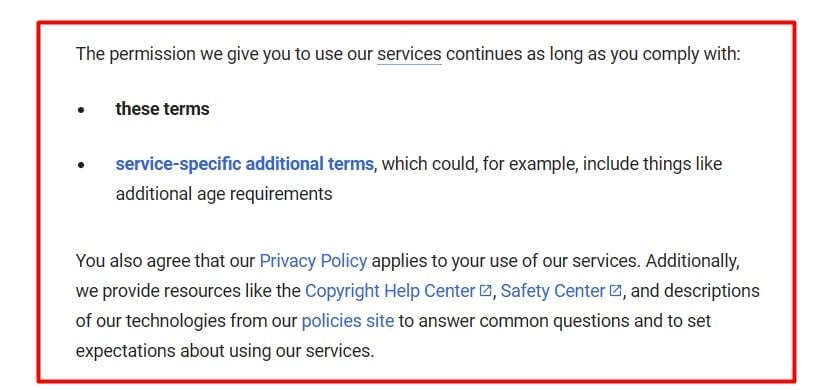
Google's Terms of Service explains that Blogger users must comply with applicable data protection laws and respect the privacy rights of visitors to their blogs. That means you should consider where visitors to your blog are from and ensure that your Cookies Policy complies with any privacy laws that apply to their location:
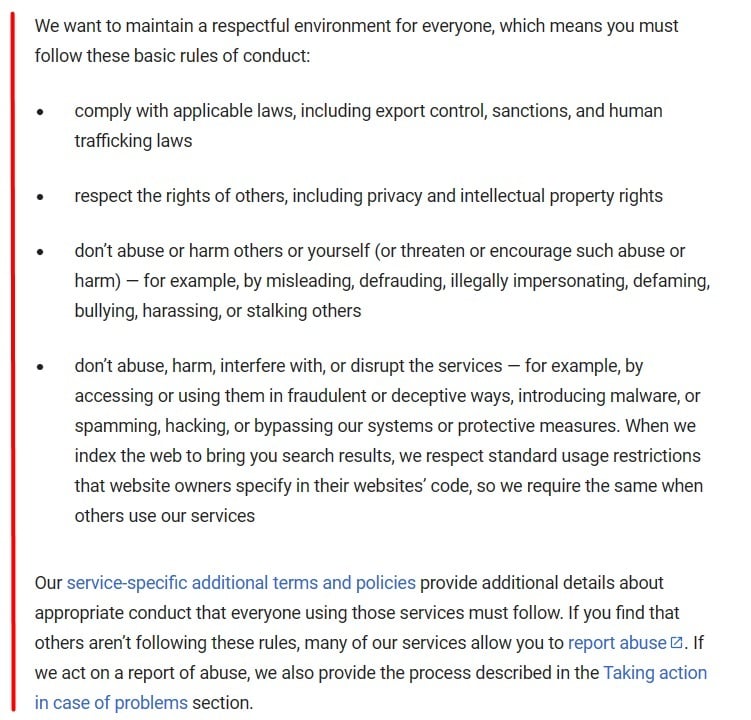
Google's Terms of Service goes on to explain that any users that violate its terms may have their content removed:
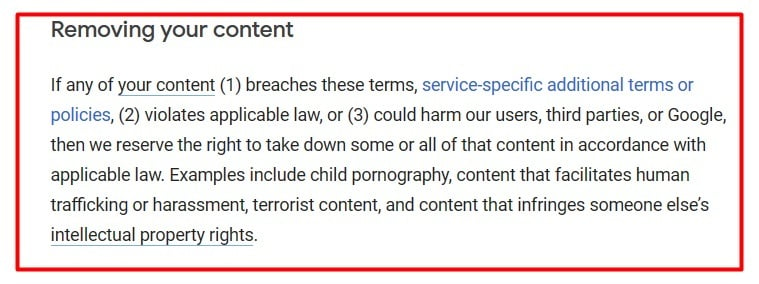
Accounts can also be suspended and access revoked if the rules are not followed:
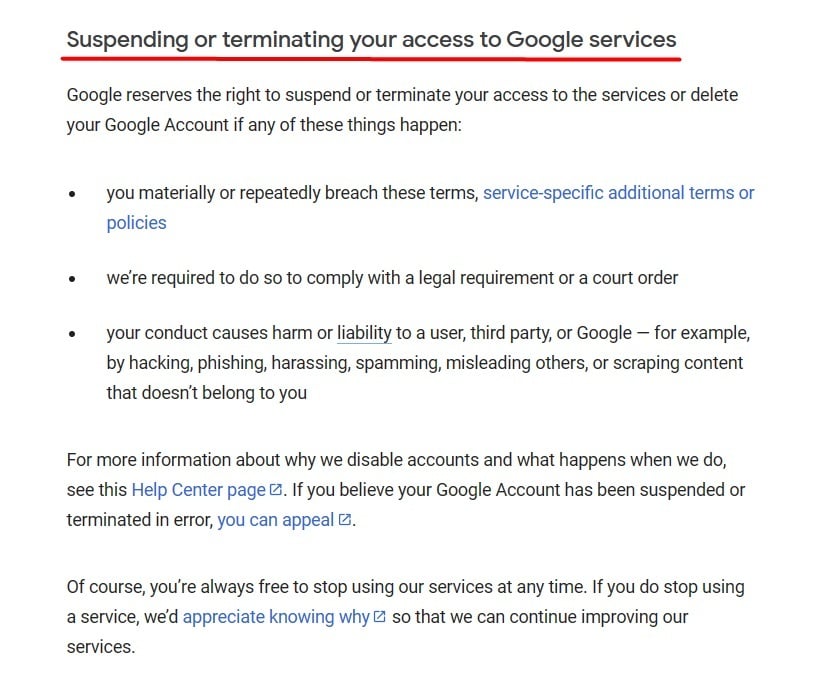
Google's Legal Policies and EU Legislation
When users log in to their personal Blogger website, they may receive a notice informing them that EU laws require users to tell EU visitors about their cookies and data collection practices and get consent before using cookies or collecting data.
It explains that Google adds a notice to users' blogs describing its use of cookies and other data it collects, and lets users know that they are responsible for ensuring that the notice is accessible from their blogs. The notice goes on to say that if users use other cookies, such as through third parties, then they may need to provide additional information to their visitors.
Google provides a link to its Blogger Help Center Cookies Notification in European Union Countries page at the bottom of the notice:
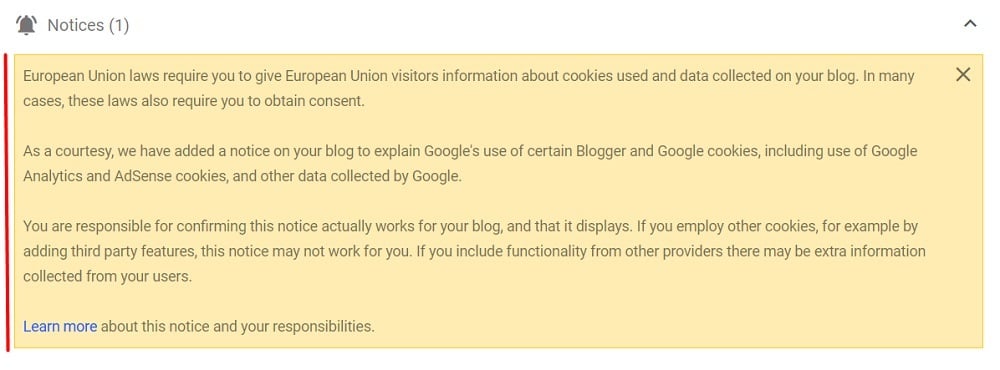
The Cookies Notification in European Union Countries page describes how to change or disable Google's cookies notice. It explains that if users do choose to change, disable, or hide the notice, then they must assume responsibility for informing visitors about their use of cookies and getting consent to use cookies.
The page explains that users that implement third-party analytics and advertising services must provide more information as needed and comply with Google's EU User Consent Policy:
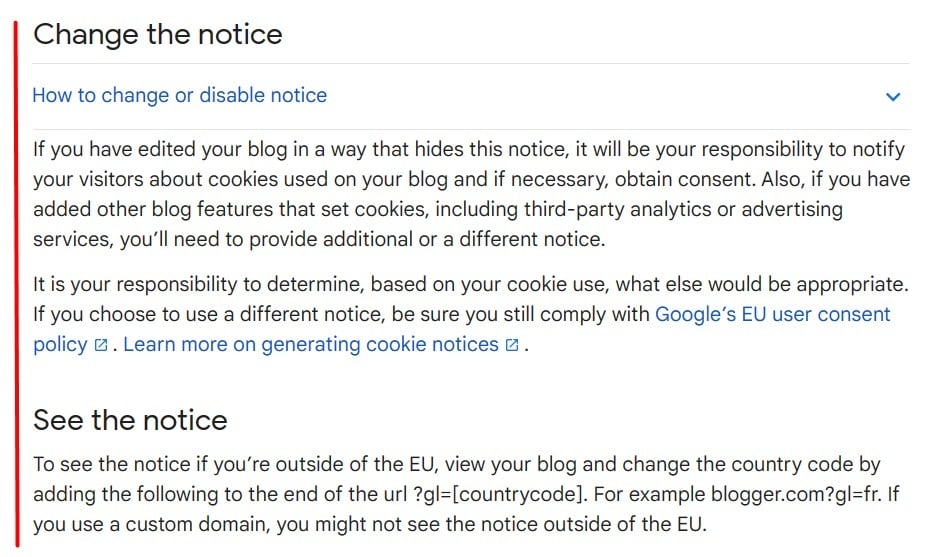
Google's EU User Consent Policy
Google's EU User Consent Policy applies to anyone with end users who reside in the European Economic Area (EEA) or the UK. The EEA is the EU, Iceland, Liechtenstein, and Norway. For Blogger's purposes, "end users" here means readers of your blog.
Google's EU User Consent Policy help page explains that Google reviews users' websites to check for compliance. If a user is found to be in violation of Google's EU User Consent Policy, then Google will first work with users to give them a chance to comply. However, if they do not comply within the timeframe provided, Google may take punitive action, including suspending users' accounts:
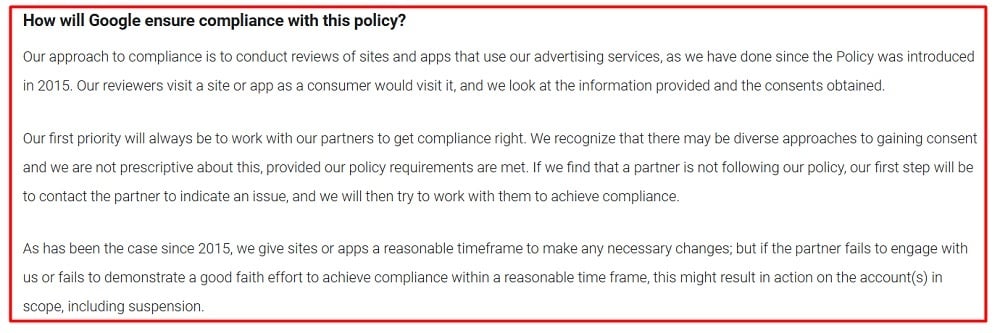
Steps to Comply with Google's EU User Consent Policy
You can help protect your Blogger account from potential suspension by complying with Google's EU User Consent Policy requirements. Google's EU User Consent Policy requires you to take the following steps:
- Obtain visitors' consent to use cookies or collect or use their personal data for personalized advertising
- Ensure that visitors to your blog from the EEA and the UK can access the consent notice on your blog
- Keep records of visitors' consent
- Give visitors a way to revoke their consent
- List all parties that collect or use visitors' personal data via your blog
- Inform visitors how third parties use their personal data
- Provide links to third party Privacy Policies
You should ensure that any third parties you share visitors' personal data with comply with Google's EU User Consent Policy (and other legal policies). Visitors should also actively consent to the use of cookies by checking a box next to a statement affirming their consent.
Here's a relevant part of the EU User Consent Policy:
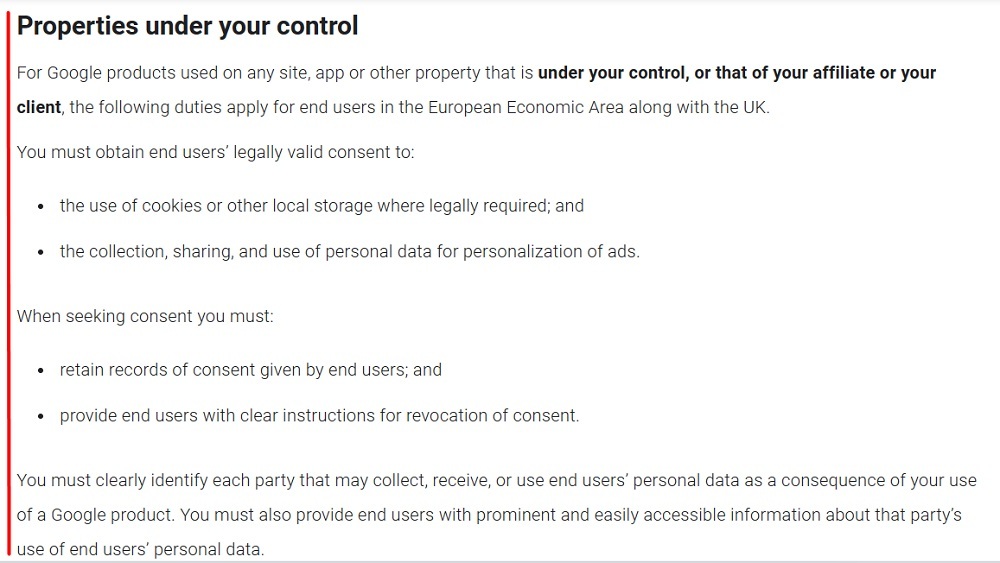
So what's the best way to comply? Have and display a compliant Cookies Policy. That's what we'll look at next.
How to Create a Cookies Policy

An effective Cookies Policy should contain clauses defining cookies, listing the types of cookies you use and how you use them, and describing how visitors can manage their cookies preferences including withdrawing consent even after it has been granted.
Your Cookies Policy should be:
- Clearly written
- Easy to understand
- Compliant with Google's legal requirements
- Compliant with applicable privacy and data protection laws
Definition of Cookies
Don't assume that visitors to your blog understand what cookies are or how they work. You should start your policy out with a simple definition of the term cookie. This clause should explain exactly what cookies do, using language that is easy to understand.
The What Are Cookies? clause in Techubber's Cookie Policy explains how cookies work and what information the Cookie Policy contains, and includes a link to a website that describes cookies in further detail:
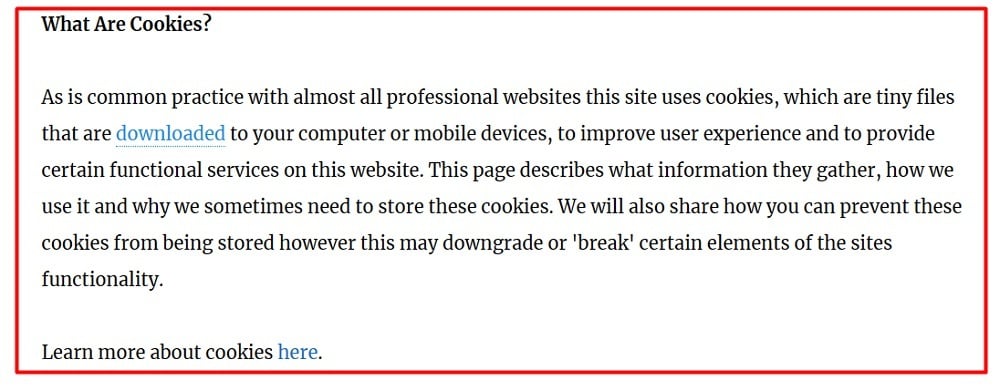
The Types of Cookies You Use
This clause informs visitors what types of cookies you use on your blog. There are several different types of cookies, including:
- Session cookies: Temporary cookies that expire when a visitor closes their browser
- Persistent cookies: Cookies stored on visitors' devices even after they close their browser
- Essential cookies: Cookies that authenticate visitors or are necessary for the operation of the site
- Optional cookies: Cookies used for analytical or advertising purposes
- First-party cookies: Cookies that come directly from your site, and often help with functionality
- Third-party cookies: Cookies from other websites that are often used to track visitors' internet behavior for analytical or advertising purposes
You should list the types of cookies you use, as many privacy laws require you to inform visitors whenever you collect their personal data, especially for advertising purposes.
The Cookies We Use clause in Seal Church's Cookie Policy informs visitors that it uses Google Analytics cookies to obtain information about visitors' browsing activities. It explains that third parties may use cookies to track playback information when visitors play embedded videos. It includes links to Google's and Vimeo's Privacy Policies and Google Analytics Opt-out page:
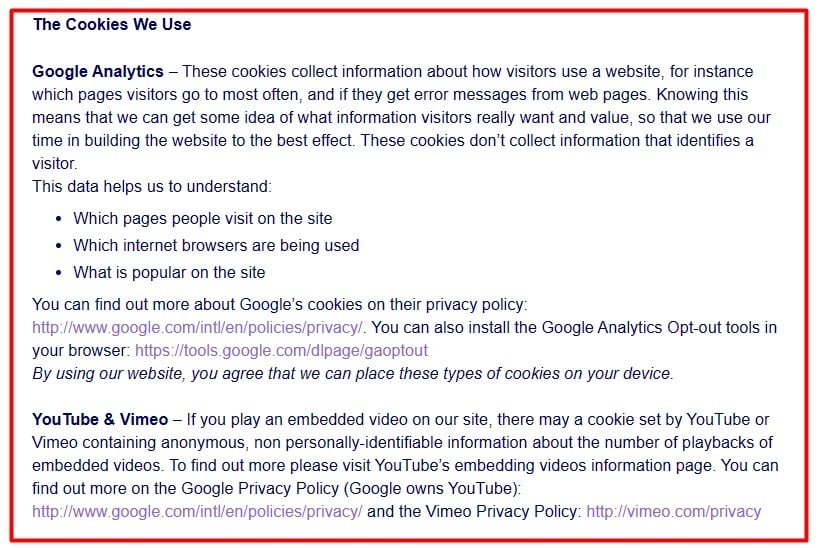
Your Reasons for Using Cookies
Many privacy and data protection laws require you to explain why you use cookies. You should have a legitimate purpose for using cookies and explain your reasoning within this clause.
Common reasons for using cookies include:
- Site functionality
- Collecting data to enhance customer experience
- Targeted advertising purposes
- Other marketing and analytics purposes
Nairobi Kitchen's Cookie Policy states that it uses cookies for site functionality, security, customer experience, analysis, and advertising purposes:
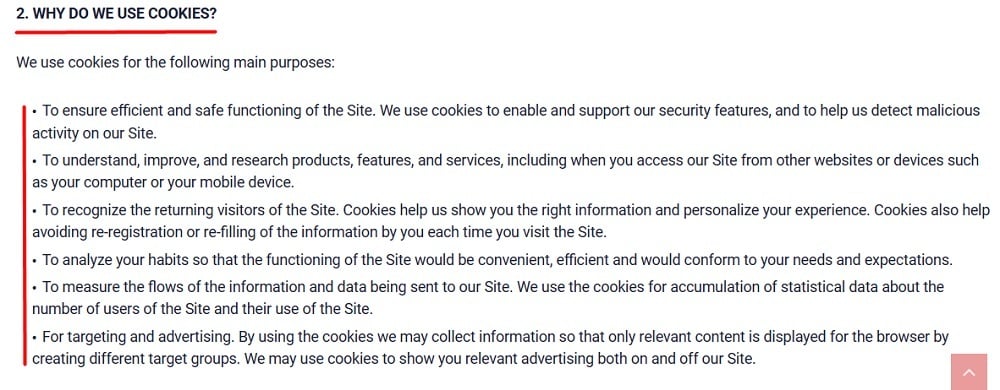
How Visitors Can Manage Cookies
It's important to give visitors to your blog a way to withdraw their consent or change their cookies settings. This clause explains how visitors can manage their cookies via their device or browser settings.
The Disabling Cookies clause in Virtual Entertainment Studio's Privacy Policy informs visitors that cookies help improve how its Games work, but that visitors can disable cookies via their device settings:
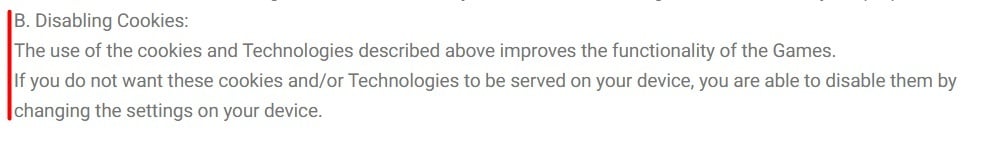
After you draft your Cookies Policy, you need to make it publicly available for it to be compliant. The next section addresses adding your Cookies Policy to your Blogger site, followed by how to display it on your blog.
How to Add a Cookies Policy Page on Blogger
Follow these simple instructions to create a special page on Blogger where your Cookies Policy can be displayed.
-
Log in to Blogger. (Note: You'll need to have a Google account.)
-
From Blogger's Dashboard, go to Pages:
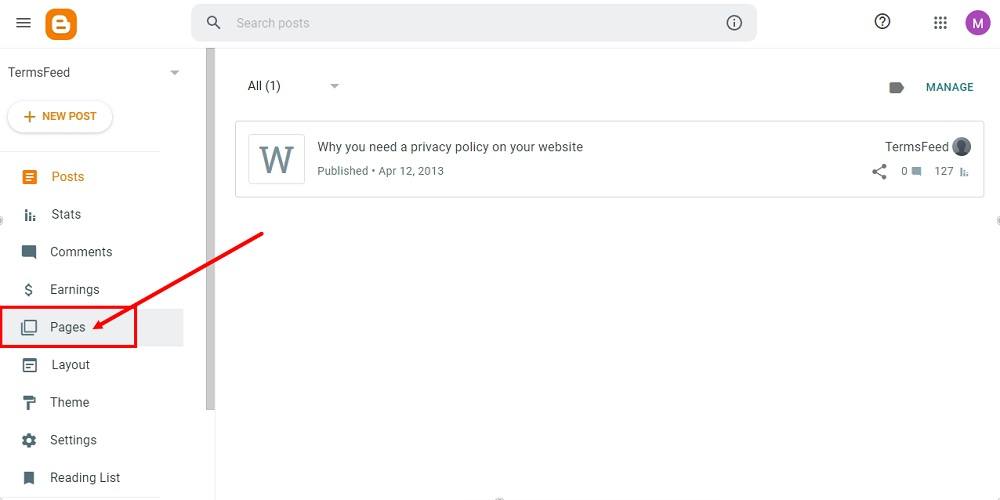
-
To create a new page, click + New Page:
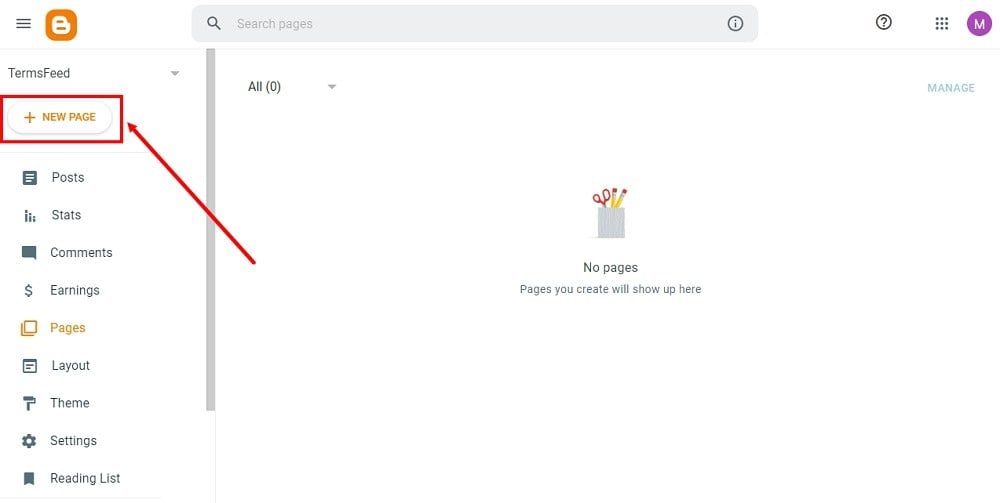
-
Type Cookies Policy in the Title field:

-
Add the HTML of your Cookies Policy in the editor.
If you do not have a Cookies Policy, you can use our Cookies Policy Generator and create one within minutes.
Once you have the Cookies Policy created by TermsFeed, let's get the policy text. Under the Copy your Cookies Policy section, click on Copy this to clipboard:
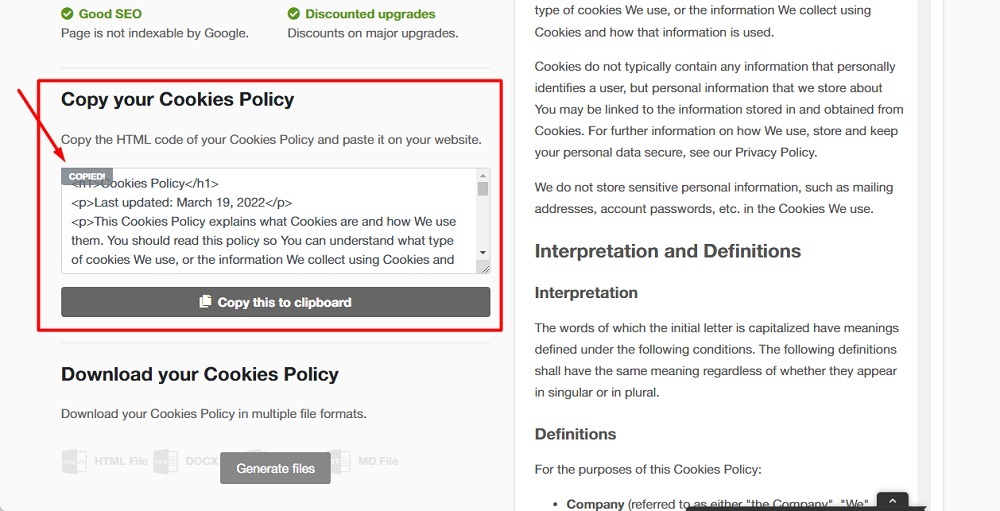
-
Go back to the Blogger page editor and paste the HTML code:
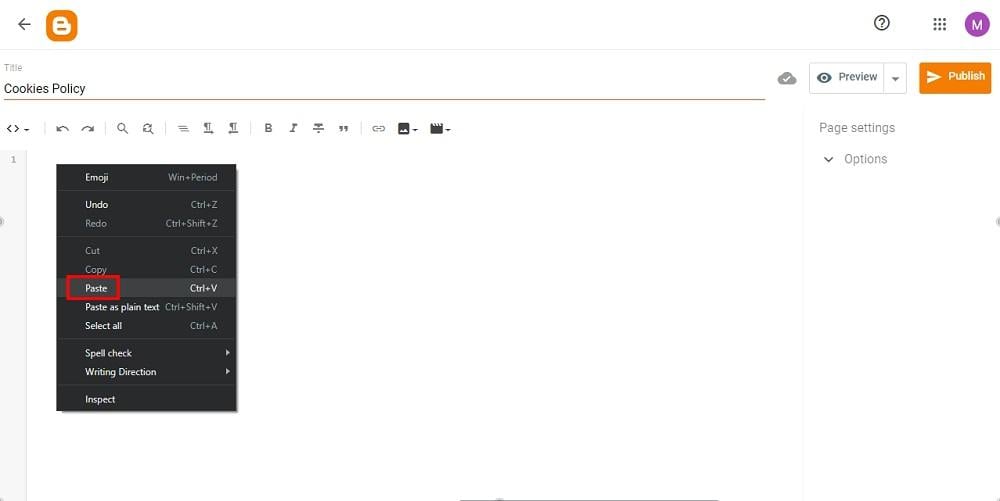
-
Click Publish:
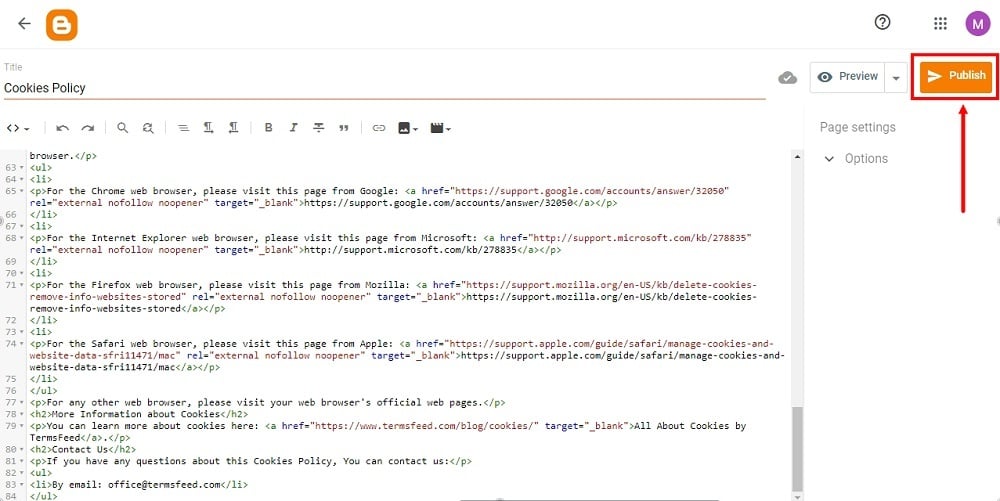
-
The dialog window will open. Click Confirm:
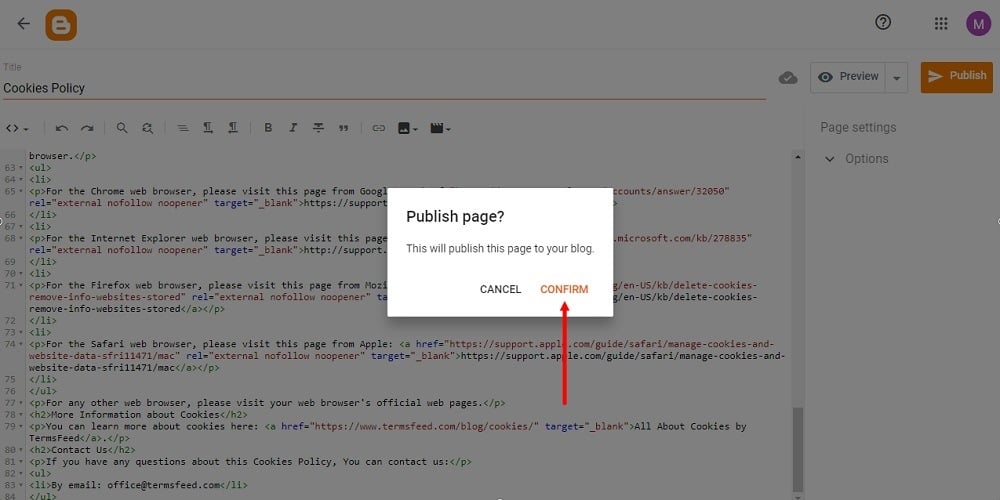
-
Your page is published, but not yet shown on your website. In order to show your Cookies Policy page, proceed to Layout.
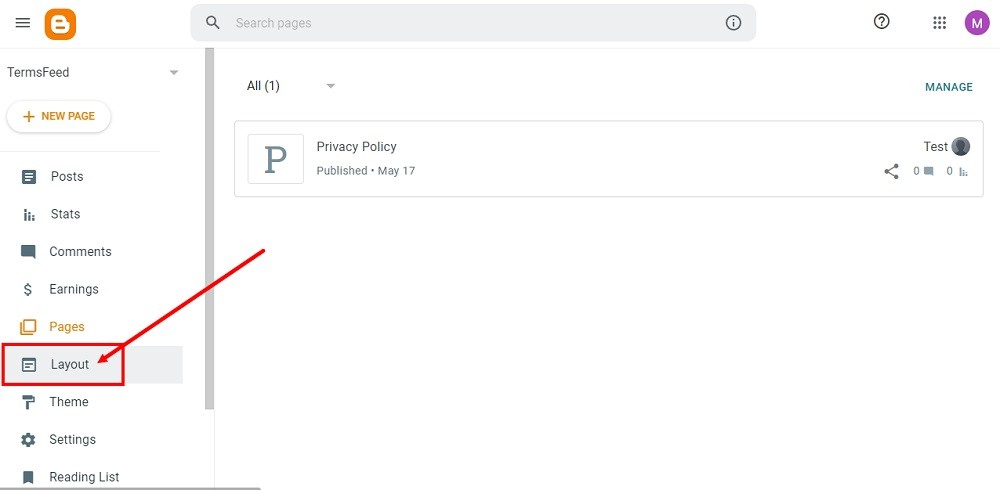
-
On the Layout page, find the place for your Cookies Policy page. You can add it to:
- The Pages List (Top) navigation menu, or
- The Sidebar menu
For this example, we've used the Sidebar menu. Click the Pen icon to edit the Pages Gadget called Legal:
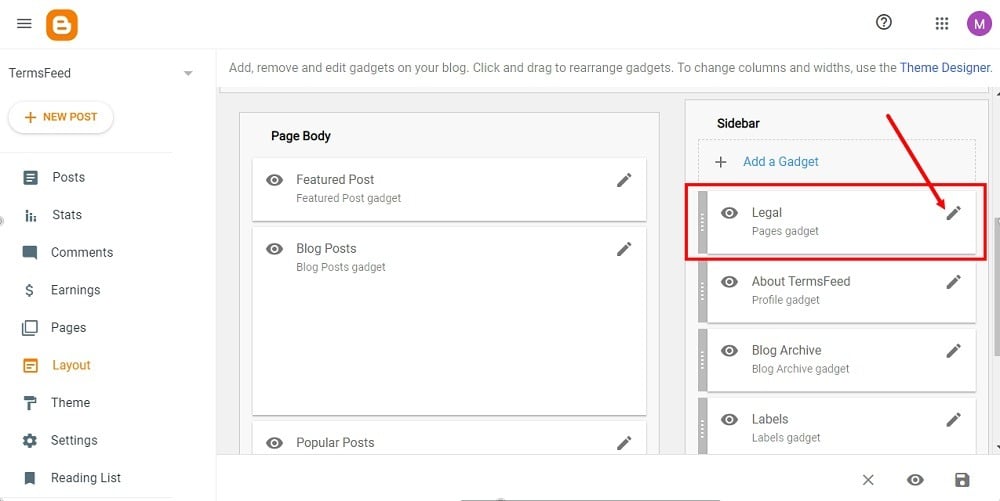
-
The Configure Page List window will open. Make sure that Show this widget is active. Under Page List, click Add a New Item:
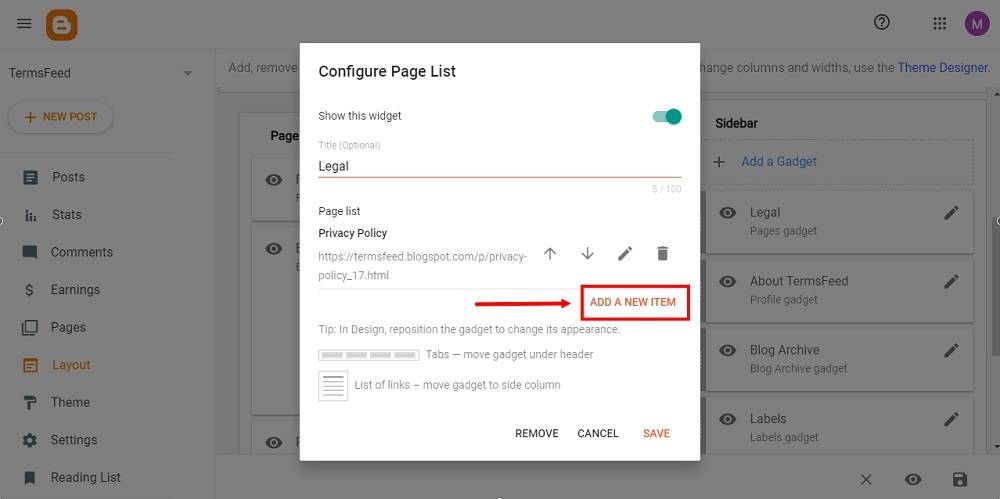
-
A new window will open. Under the Page name dropdown menu, select the Cookies Policy page you just created. The Page URL will be filled automatically.
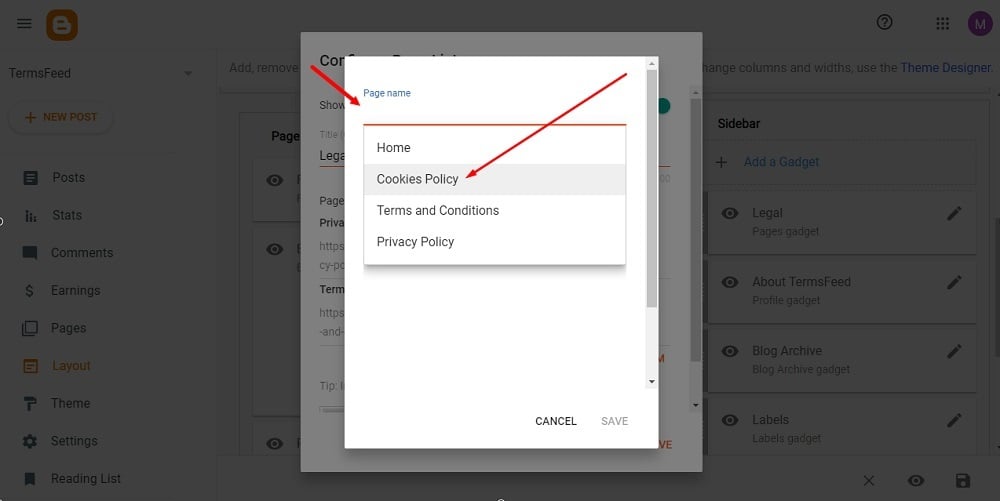
-
Click Save:
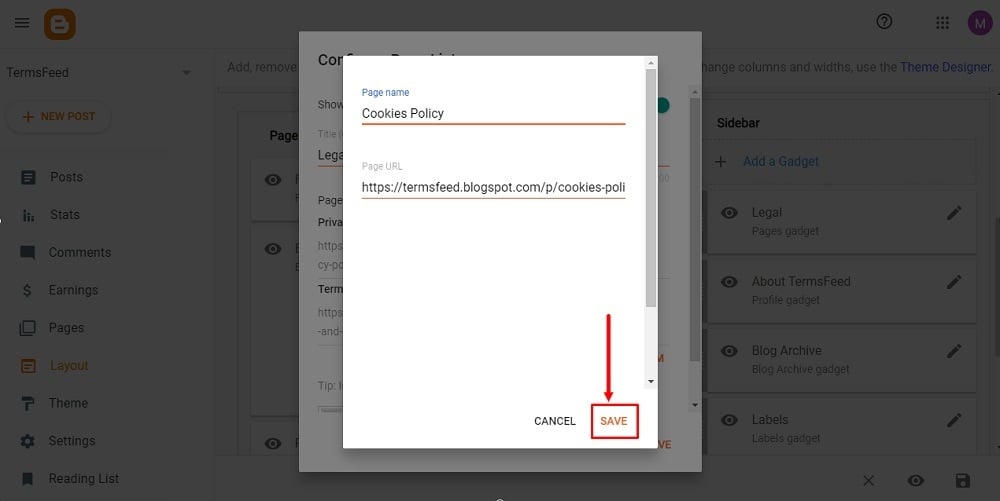
-
Again click Save:
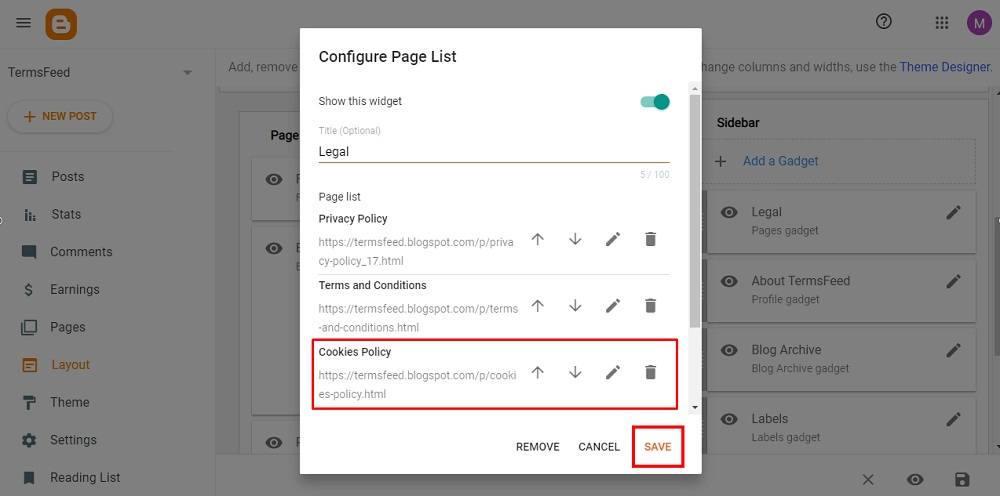
-
Your widget is successfully updated. Click the Save icon from the bottom right corner:
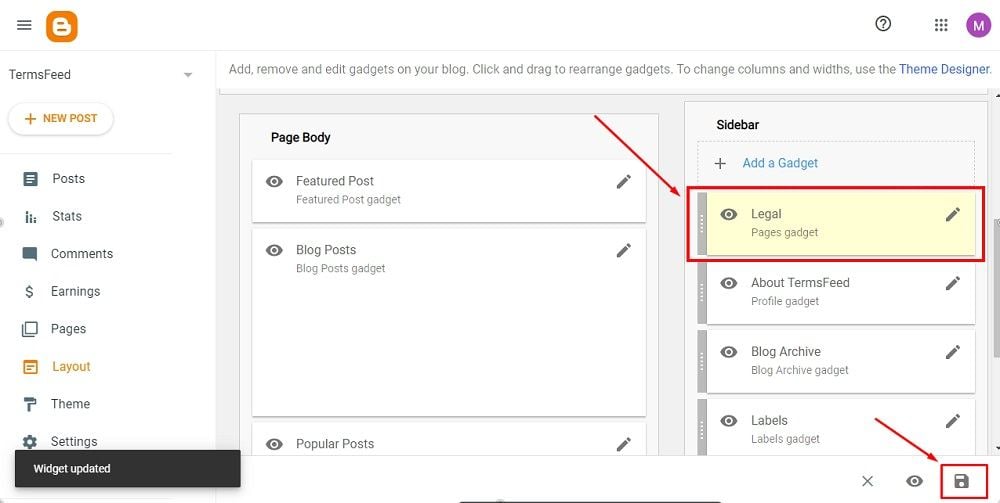
-
You're done. To see changes, go to View blog at the bottom of the dashboard menu:
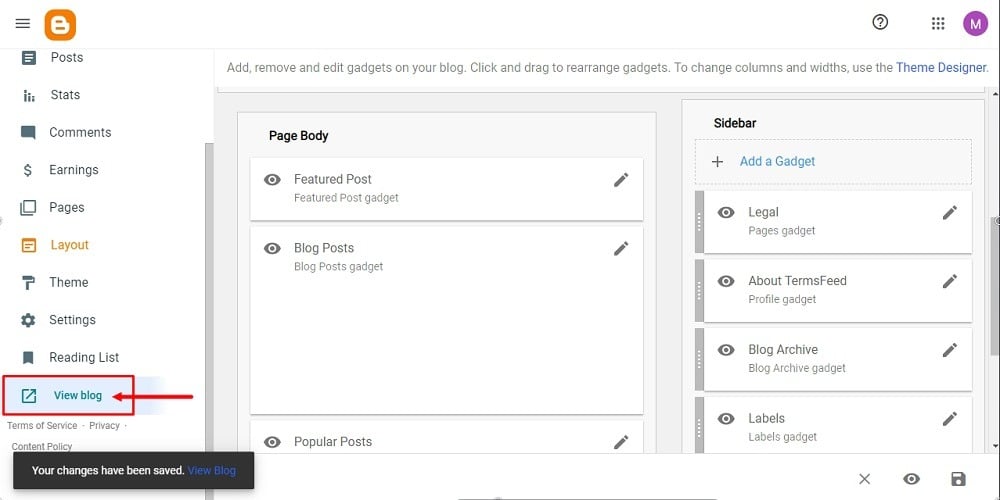
The next section offers some suggestions for best practice ways and places to display your Cookies Policy after you add it to Blogger.
Where to Display Your Cookies Policy on Blogger

You can either create a standalone Cookies Policy or make the information contained in your Cookies Policy a part of your Privacy Policy. Using a standalone Cookies Policy is recommended if you use several different types of cookies or have international visitors.
Whichever format you choose, you should make sure that you put a link to your Cookies Policy (and Privacy Policy) somewhere that is easily accessible on your blog. Two popular choices for Cookies Policy link placement include within your website footer and as part of a cookies banner or pop-up box.
Website Footer
Your website footer is a good place to put a link to your Cookies Policy, as it is a static location that visitors can access no matter where they are on your blog.
Waymo puts links to its legal policies in its Blogger website footer, including a link to its Privacy Policy, which contains information about its use of cookies:

Waymo's Privacy Policy includes information about how it uses cookies to collect data from visitors:
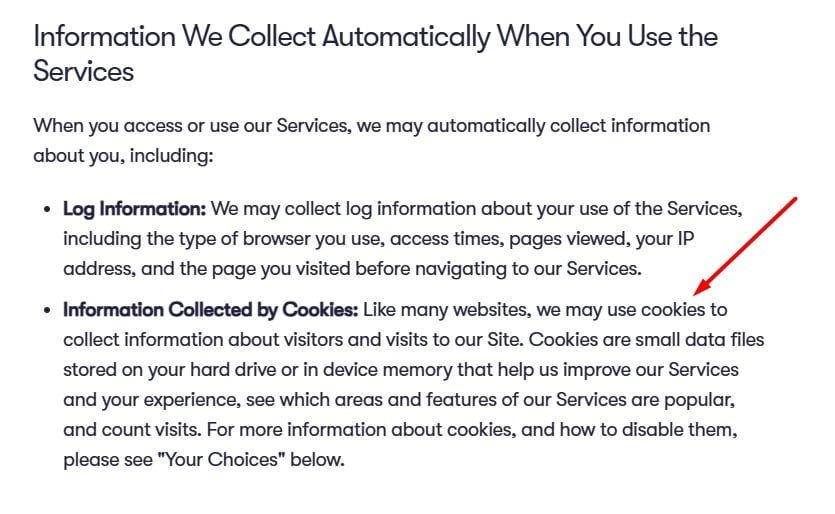
Waymo also notes that users can change their cookies settings on their browsers, but warns that changing cookies settings may affect their use of its services:
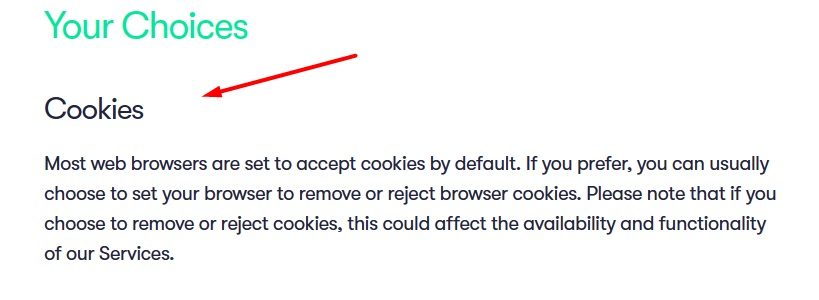
Cookies Banner
A cookie consent notice can take the form of a cookies banner or pop-up box on your website and should include a link to your Cookies Policy.
Techubber's blog includes a cookie consent banner that explains why it uses cookies and provides visitors with the choice to either agree to its use of cookies or click on a More Info link:
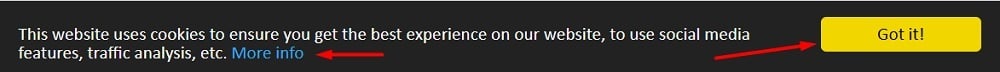
When visitors click on the More Info link, they are taken to Techubber's Cookie Policy page:
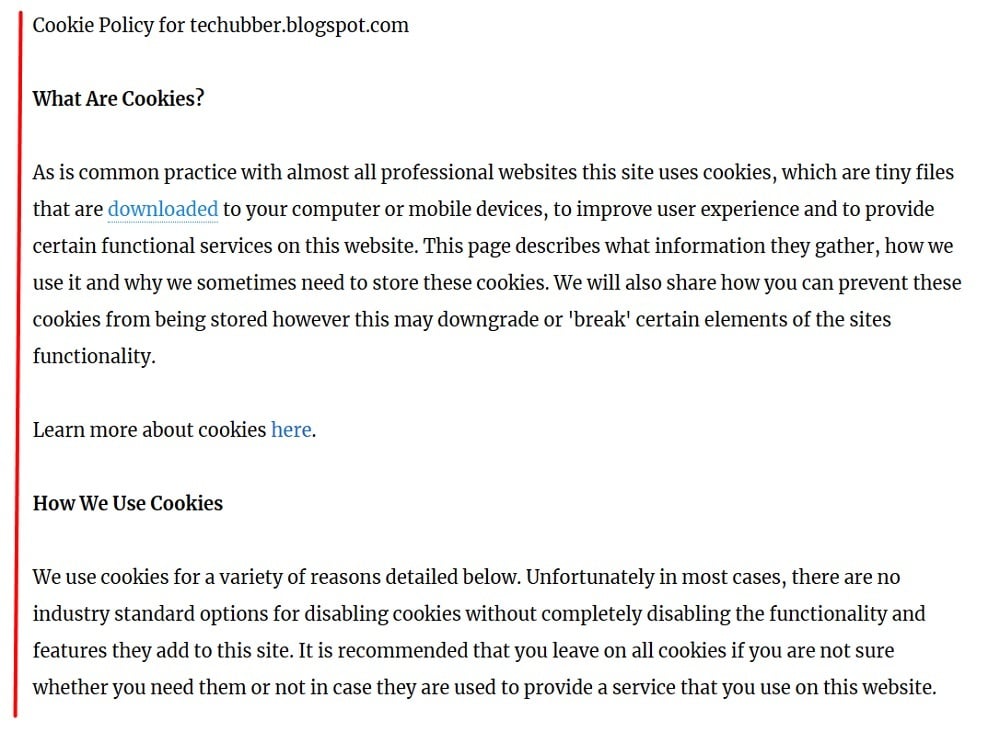
Wherever you decide to display your Cookies Policy, the best way to do it is by linking your policy's URL on your blog. The next section will help you do this.
How to Link to a Cookies Policy URL on Blogger
Here's how to quickly create a url that links directly to your Cookies Policy.
-
Log in to Blogger. (Note: You'll need to have a Google account.)
-
From Blogger's Dashboard, go to Layout:
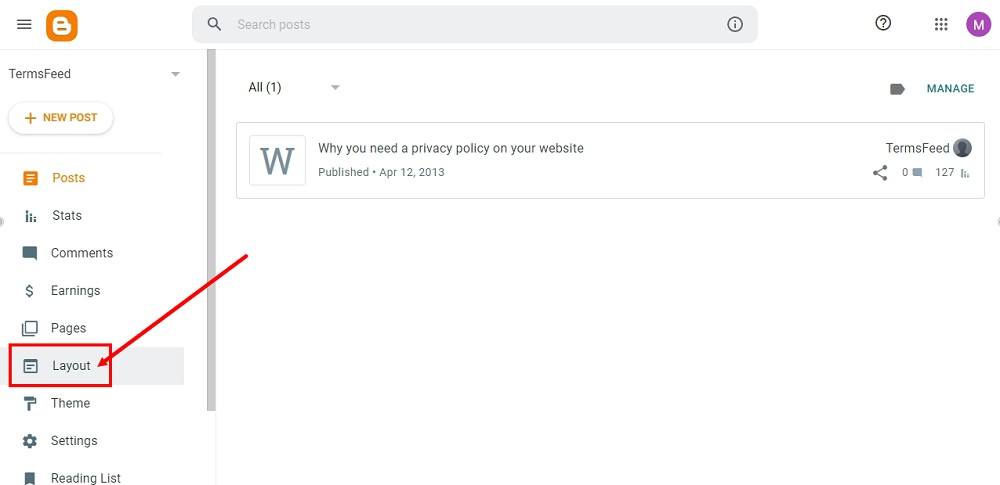
-
If your theme has a footer, as in our example, scroll to the footer section. The Pages Gadget called Legal is already added in our example. Proceed by clicking Edit:
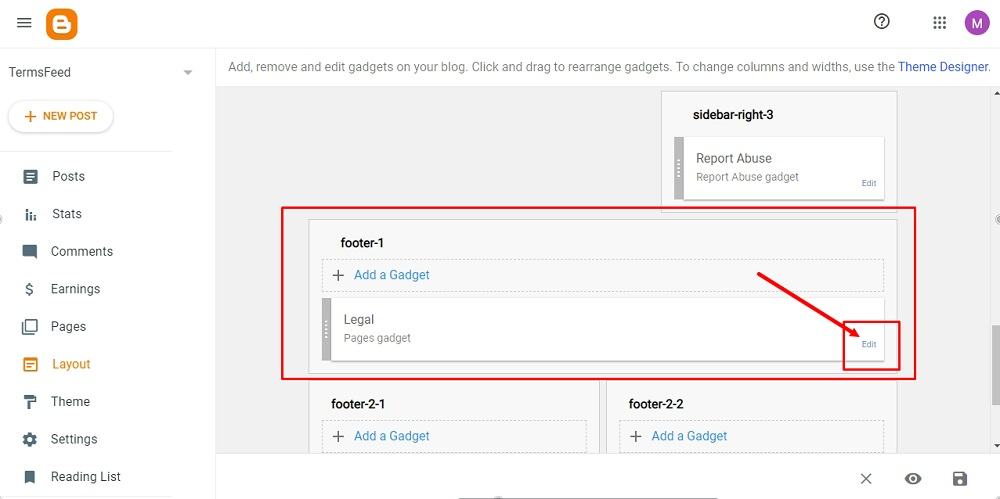
-
The configure the page list window will open. Go to Add a New Item:
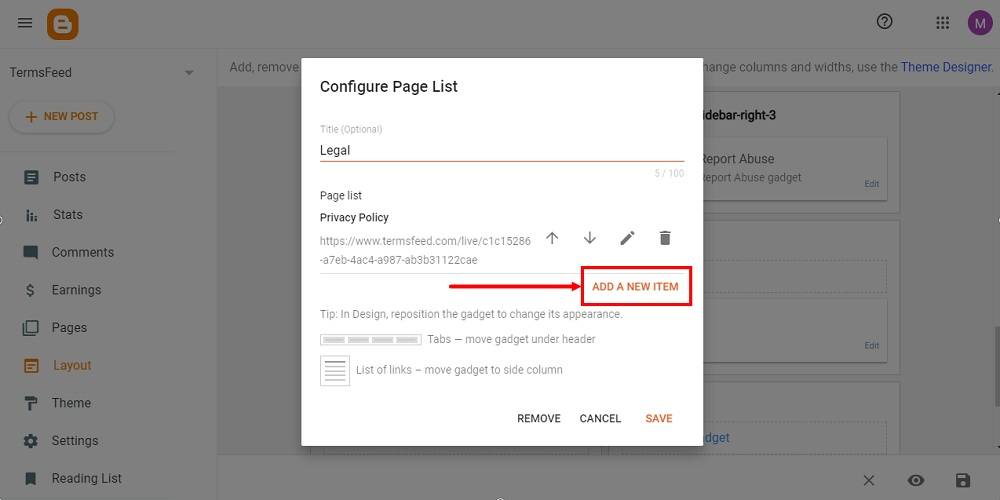
-
Under Page Name, type Cookies Policy:
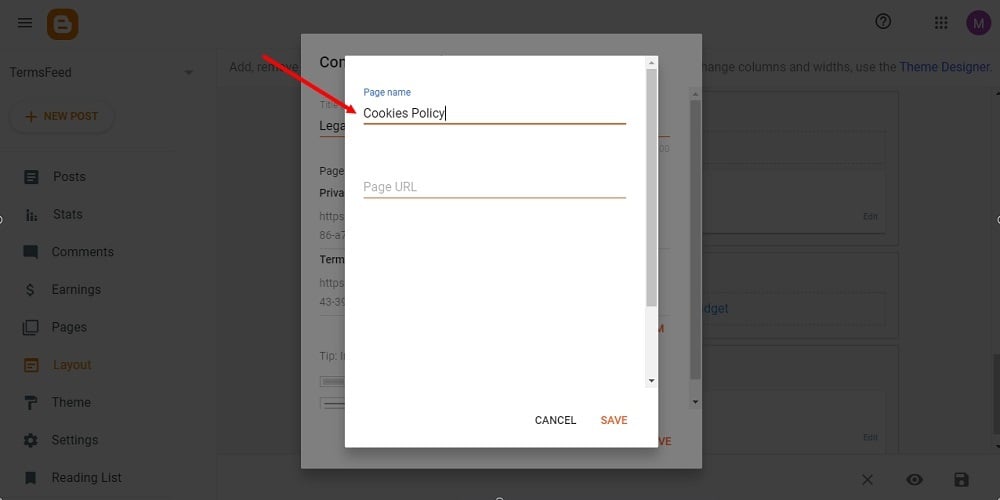
-
Next, add a Page URL to link to your Cookies Policy.
To get the Cookies Policy URL link, go to the TermsFeed Cookies Policy Generator. From here you can create a Cookies Policy and get the hosted Cookies Policy URL.
Once you have the Cookies Policy created by TermsFeed, click Copy from the Link to your Cookies Policy section to copy the URL:
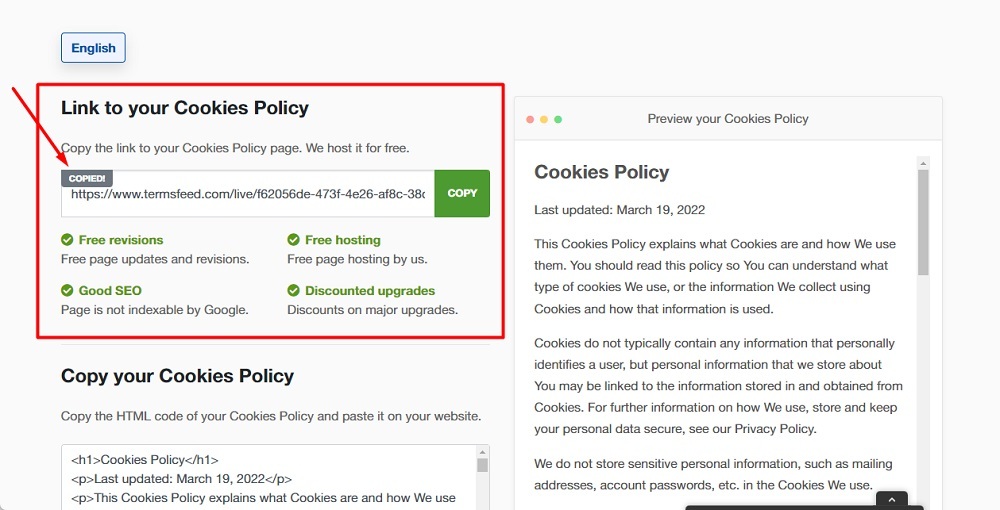
-
Go back and paste the Cookies Policy URL:
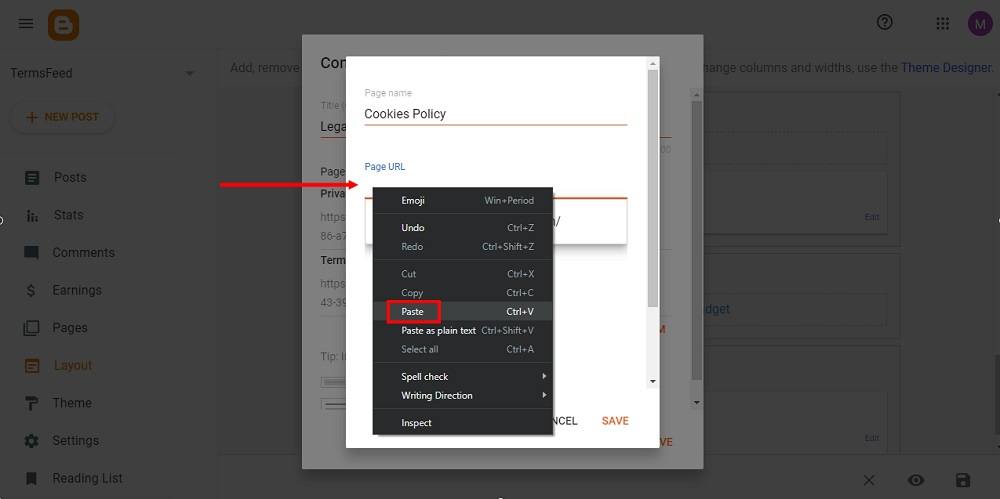
-
Click Save:
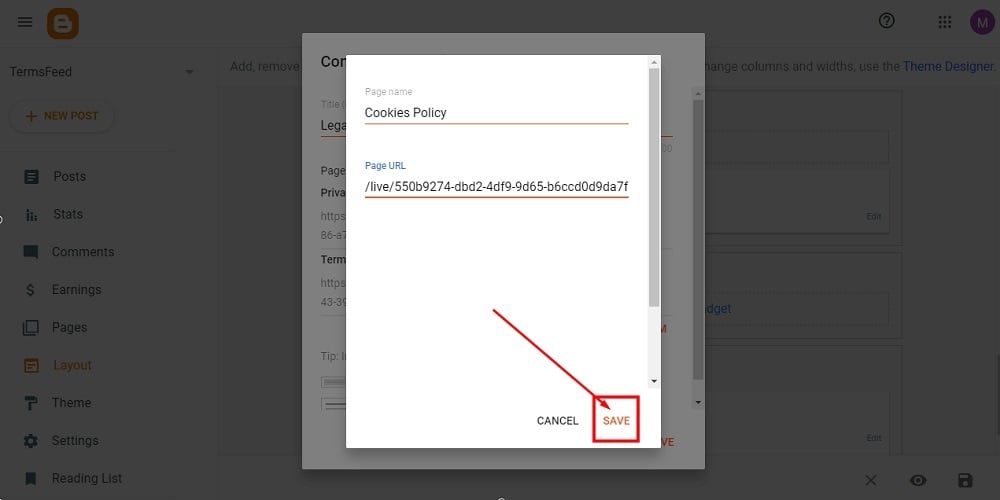
-
Again click Save:
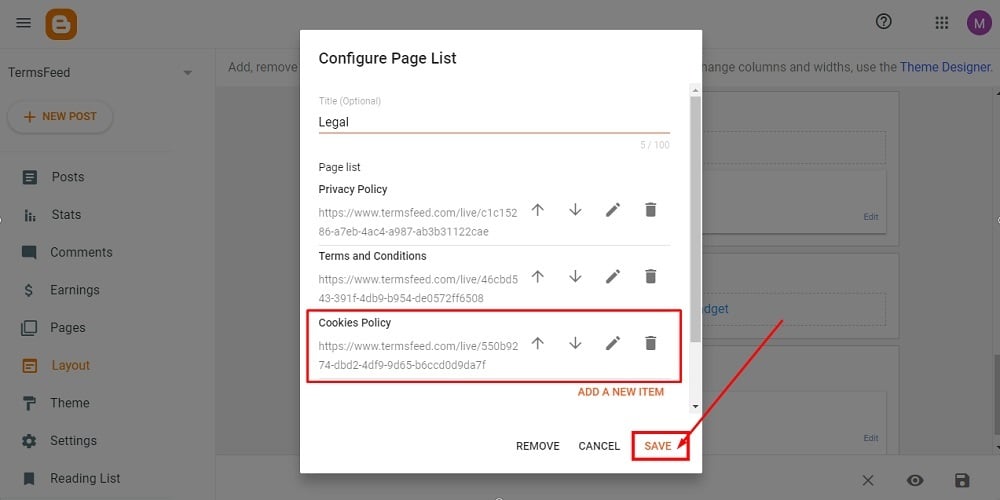
-
The widget is updated. To save the changes, click the Save icon at the bottom right corner:
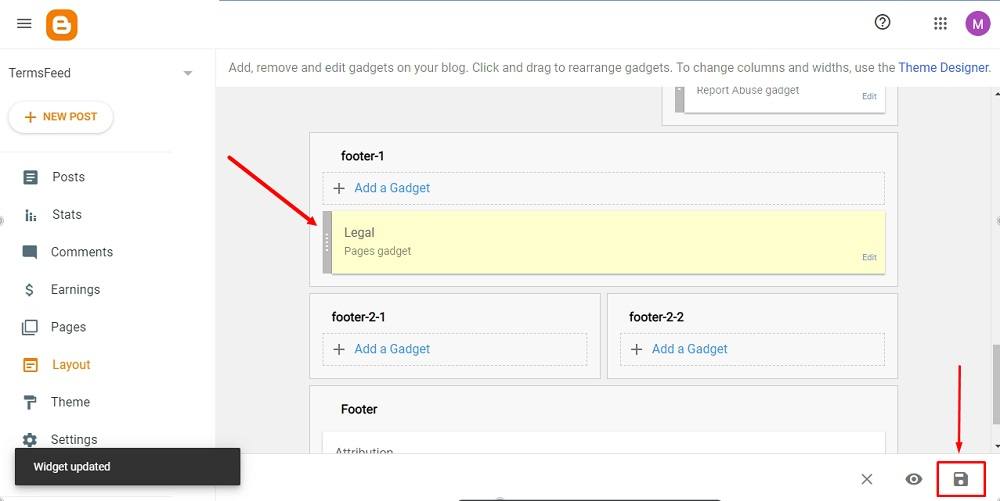
-
To see the changes, go to View blog at the bottom:
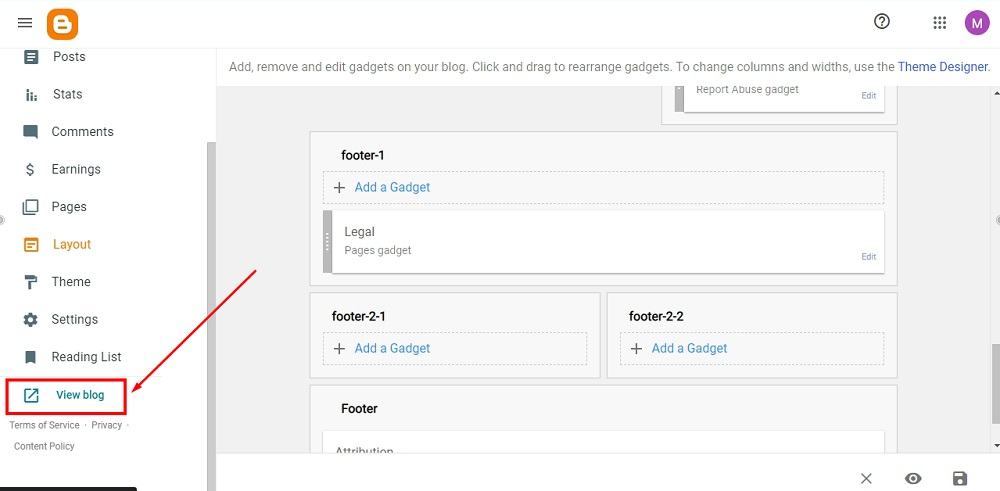
-
You're done.
Summary
Blogger is a free blogging platform owned by Google. Users of Blogger need to comply with applicable privacy and data protection laws and Google's legal policies to avoid fines and having their accounts suspended and blogs deleted.
Some of the laws that Blogger users need to be aware of include the CCPA/CPRA, the GDPR, the ePrivacy Directive, and the UK's Data Protection Act 2018.
Blogger users need to comply with Google's legal policies, including its Terms of Service agreement, Privacy Policy, and EU User Consent Policy.
Steps you can take to comply with both data protection laws and Google's legal policies include:
- Get visitors' consent before using cookies or collecting or using their personal data (especially for advertising purposes)
- Keep records of the visitors' consent
- List the types of cookies you use, including third-party cookies
- Let users know what third parties do with the information they obtain from using cookies
- Check that third parties accessible from your blog comply with Google's legal policies
You should also maintain a Cookies Policy that includes the following information:
- Definition of cookies
- List of the kinds of cookies you use
- Why you use cookies
- How users can manage their cookies settings, including withdrawing their consent
- Links to Google's Privacy Policy and Terms of Service agreement
- Links to the Privacy Policy and Terms of Service agreements of any other third parties present on your site
You can add a Cookies Policy to your Blogger website by following the steps listed above.
Common places to display links to your Cookies Policy include within your website footer or cookie consent notice.

Comprehensive compliance starts with a Privacy Policy.
Comply with the law with our agreements, policies, and consent banners. Everything is included.