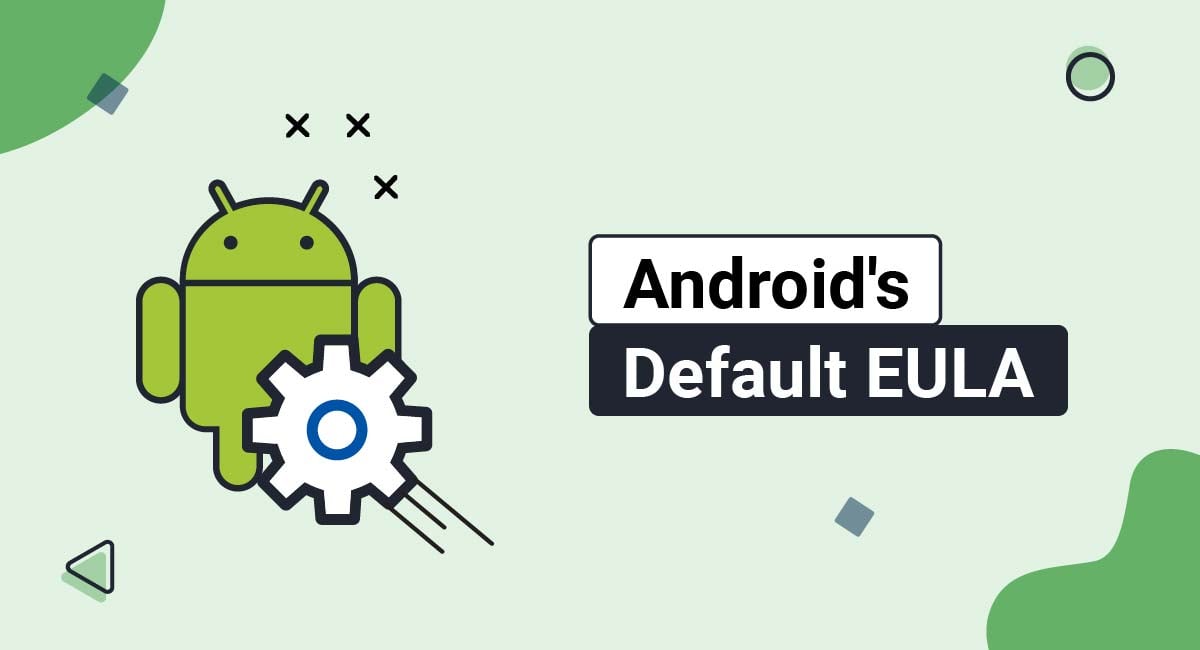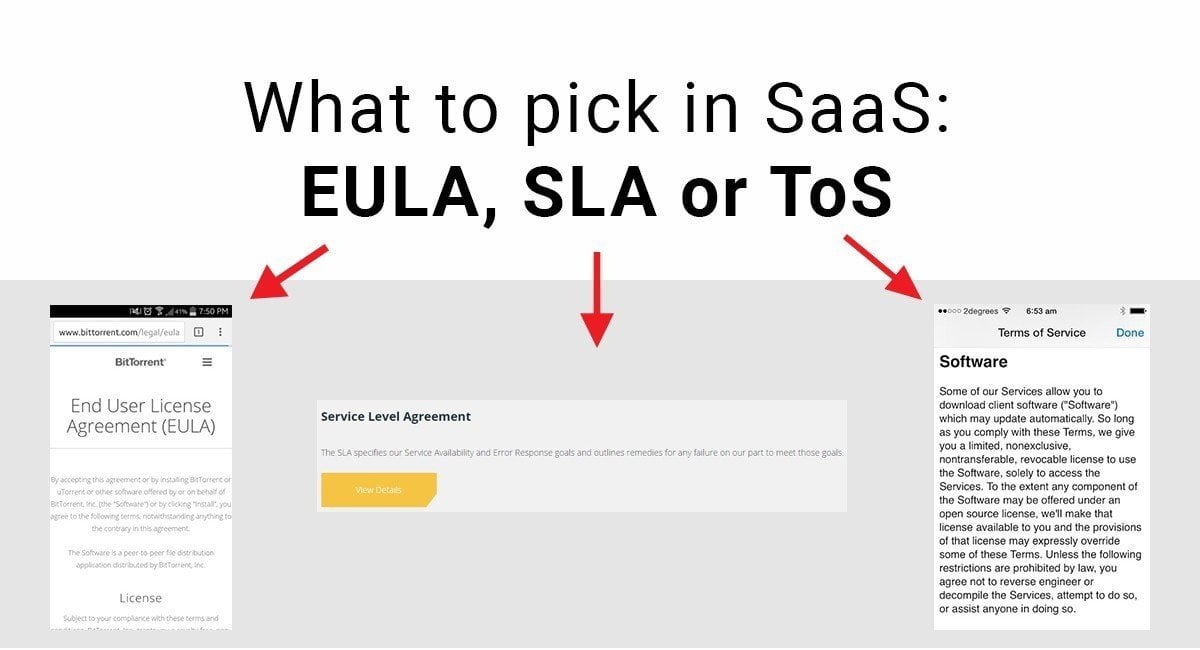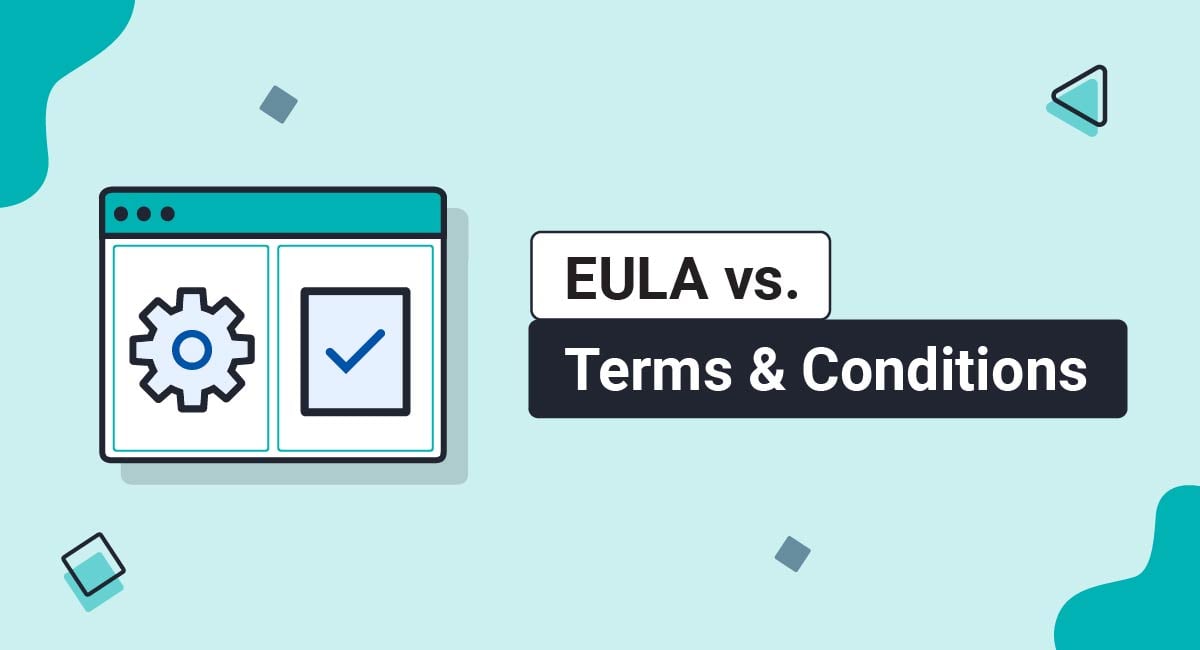An EULA (End User License Agreement) is an important document explaining the rights and restrictions pertaining to the use of software, including mobile applications.
Android does not have a default EULA, nor does it require developers to create their own EULAs. Because of this, a lot of developers don't include EULAs in their applications. However, that leaves them open to risks.
In this article, you will learn what an EULA is, why you need one, and how to create one for your Android app.
Our EULA Generator makes it easy to create an EULA. Just follow these steps:
-
At Step 1, select the Desktop app option and click "Next step":
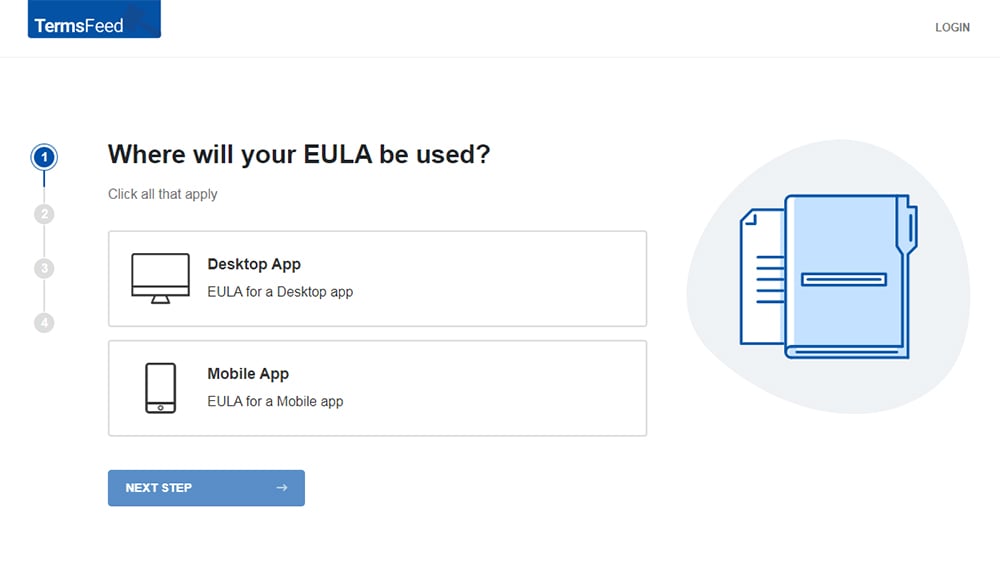
-
Answer some questions about your app.
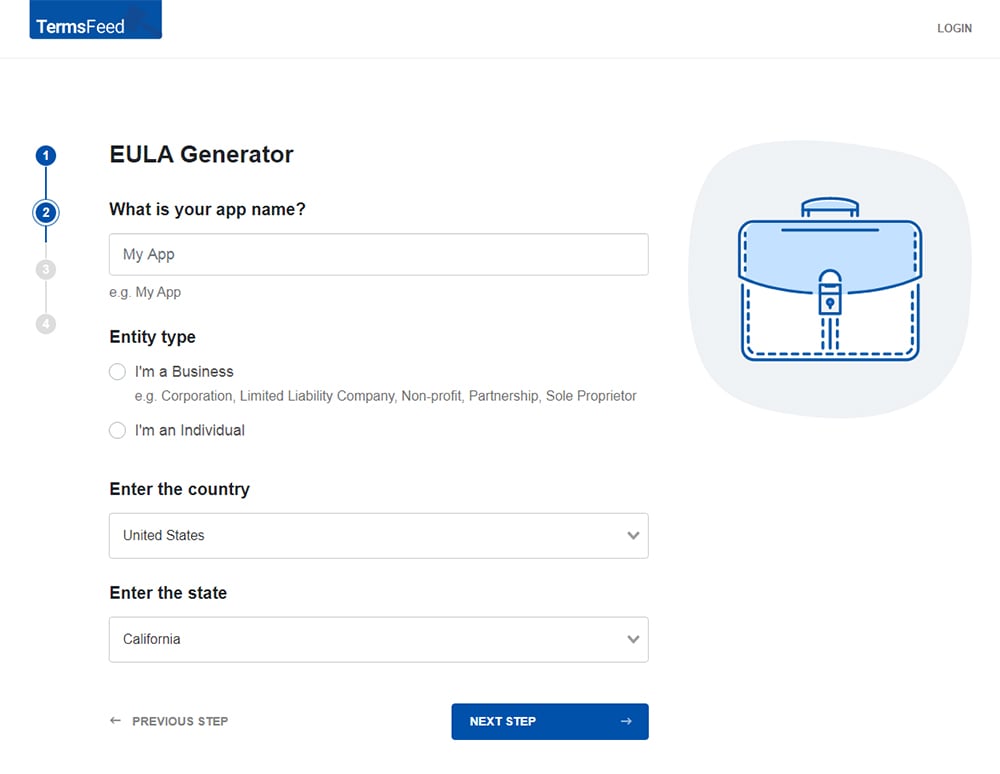
-
Answer some questions about your business.
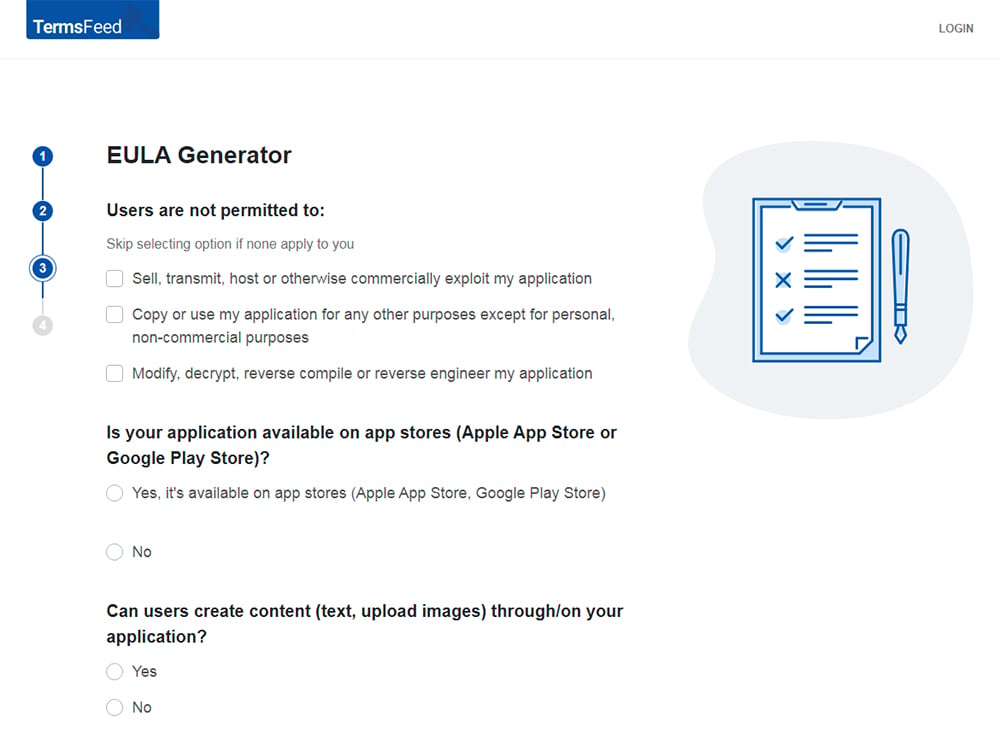
-
Enter the email address where you'd like to receive the EULA document and click "Generate."
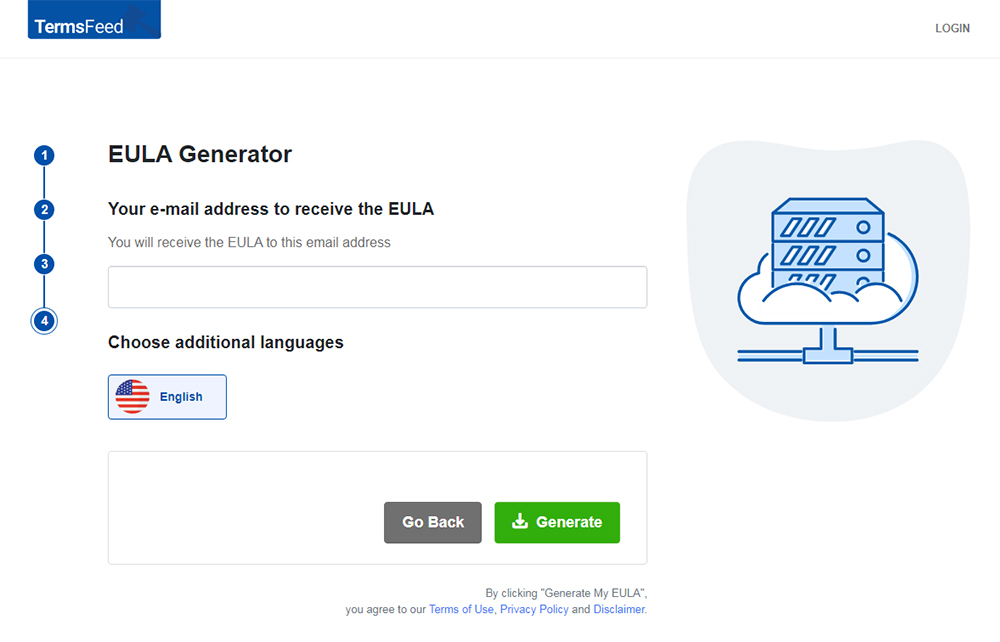
You'll be able to instantly access and download your new EULA.
- 1. What is an EULA?
- 2. EULA vs. Terms and Conditions: What is the Difference?
- 3. Does Android Require an EULA?
- 4. What are the Risks of Not Having an EULA for an Android App?
- 5. What Clauses Should an EULA for an Android App Include?
- 5.1. License Grant and License Restrictions
- 5.2. Agreement Term Length and Termination
- 5.3. Intellectual Property Rights
- 5.4. Usage Restrictions and Acceptable Usage
- 5.5. Limitation of Liability
- 5.6. Warranty
- 5.7. Updates, Maintenance, and Support
- 5.8. Changes to the EULA
- 5.9. Privacy and Data Collection
- 5.10. Governing Law and Jurisdiction
- 6. How to Display and Get Agreement to Your EULA on Your Android App
- 7. Conclusion
What is an EULA?
An End User License Agreement, or EULA, is a legal contract between a software applications' developer and its users. It specifies the rights granted to the user, how they are allowed to use the software, and whether any restrictions to usage apply.
An EULA also specifies limitation of liability for the developer, intellectual property restrictions, and copyright information.
Every software, regardless of how it is downloaded or which platform it runs on, should have an EULA.
EULA vs. Terms and Conditions: What is the Difference?
Many people confuse EULAs with Terms and Conditions. However, while there is some overlap between the two types of agreements, they differ in scope and purpose.
A Terms and Conditions agreement is a much broader agreement that encompasses a wider scope of topics. For example, it may discuss the types of ads users agree to see or how they can adjust their marketing preferences.
An EULA, on the other hand, focuses primarily on licensing. It aims to protect the rights of the developer and their work. It explains what the license does and does not allow the user to do.
For example, let's say you released your application under a closed license. That means that the source code is not available to the public, unlike open-source applications.
Your EULA should prohibit reverse engineering and decompilation of the software.
Decompiling software is a process in which users "reverse engineer" a software application to discover its source code, despite the source code not being officially released to the public.
Does Android Require an EULA?
No. Android doesn't require developers to have an EULA for apps published on the Google Play Store.
Not only that, but Android doesn't have a default EULA that will apply if you don't create your own.
That sets it apart from Apple. Apple does have a default EULA that will apply to iOS apps if you don't upload your own.
What are the Risks of Not Having an EULA for an Android App?
Although Android may not require developers to have an EULA, you should definitely have one. You may lose access to your property rights if you don't.
We already discussed one example of how that can happen: through reverse engineering.
Software can be released under several types of licenses. An open-source license makes the source code available for the public to use and modify. Third-party developers can take your source code and rebrand it as their own, with or without modifications.
If you want to charge users for your application, it is important for your source code to remain private. Otherwise, people will be able to install it for free.
However, even if you didn't publicly publish your source code on GitHub, people can still steal your source code through a process known as decompilation.
Compilation is a process in which software is converted from high-level programming languages (such as Java), to machine language, which the computer can execute.
High-level programming languages are what programmers use to create software. Machine language consists of only zeros and ones, which is the language computers understand, but which would be nearly impossible for most developers to program in. Compilers translate software from high-level language to machine language, so the computer can understand it.
Decompilation is the reverse process. It takes machine code and uses that to figure out the original, high-level code the program was written in.
If your application is decompiled, the source code could be published online, available for people to use for free. Alternatively, the person who decompiled it may sell it under a different name.
If you didn't have an EULA, it might be harder to prosecute the individual who did that and recover your damages.
In addition, an EULA can outline the dispute resolution process in case of a dispute by a customer. Customers must agree to this process when accepting the EULA, making any potential disputes more streamlined.
What Clauses Should an EULA for an Android App Include?
The following are some important clauses that your EULA should contain. Not every EULA has to contain all of these clauses, and you can also modify the section headings. However, this section will give you a good overview of what an EULA should have.
License Grant and License Restrictions
The EULA should explain the type of license granted to the user, as well as any restrictions associated with the license. These could be combined in one section or separated into two sections ("License Grant" and "License Restrictions").
Closed-source applications typically give the user the right to use the software, either for free or after paying a fee. However, a license to use the software does not give them ownership of the actual software.
Users can download the software on their devices and use it. However, they can not distribute it, modify it, or sell it (such as by repackaging your application with their own branding).
You can also prohibit users from subleasing the application. In other words, Bob can't pay a membership fee of $15/month and then charge 10 other people $5/month each for allowing them to use his account.
A good example of this clause is Planet App's EULA. In the License Restrictions section, it specifies several things that the license does not allow the user to do, such as decompiling, modifying, translating, subleasing, or copying the software:
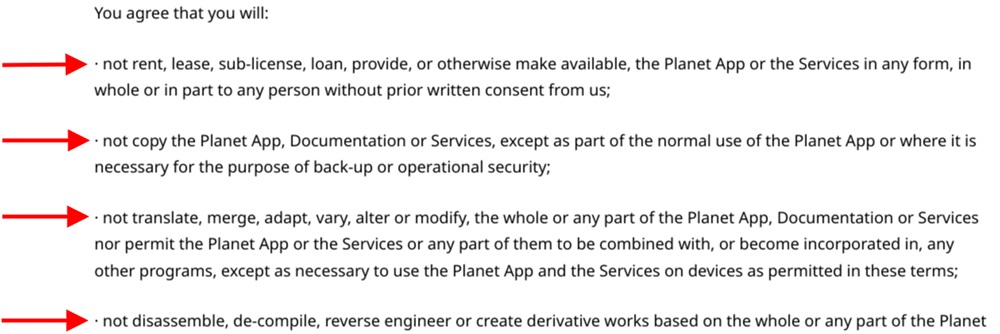
Zoho, a popular cloud-based software suite, also shows us a good example of how to write a License Restriction or section.
Zoho includes a single paragraph in its "Restrictions on Use" section. It contains several clauses, informing users that they may not remove the copyright, modify the software, decompile it, and so on:
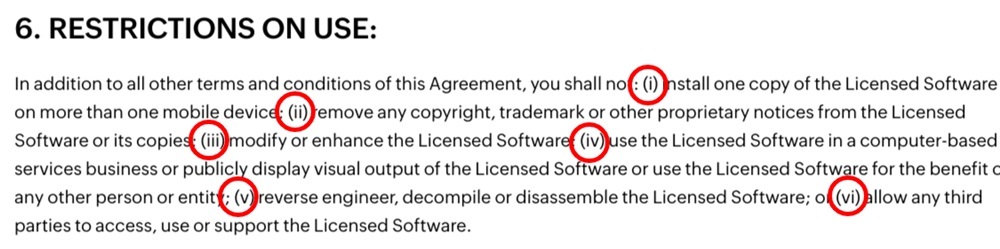
Agreement Term Length and Termination
This clause can set a specified term length for the license grant. For example, the license may be valid for only one year, after which it must be renewed.
In this clause, you can also specify that you have the right to stop maintaining and supporting the software or terminate user licenses at any time. You can also specify that the EULA is binding as long as the customer is still using the software.
Here's an example:
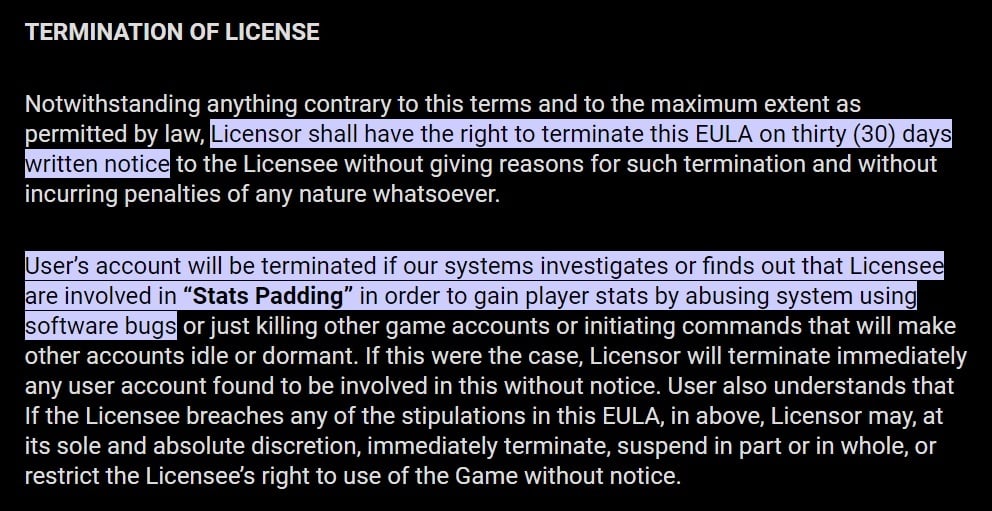
Intellectual Property Rights
This clause protects your intellectual property rights over both the source code of the application and any other intellectual property related to it, such as themes, PDFs, or documentation made available to the user.
It allows the owner to take action if these rights are violated through intellectual property theft. This clause can also detail potential consequences for such actions, such as monetary fines.
Here's an example from Planet App:
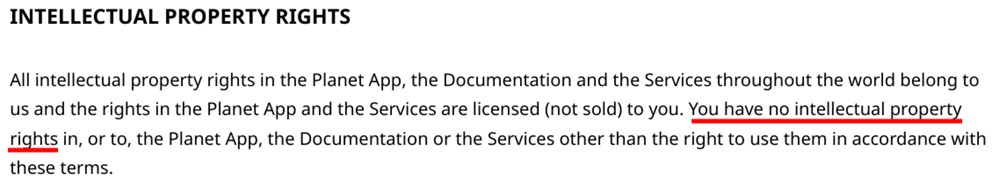
Usage Restrictions and Acceptable Usage
The EULA should also have a clause outlining usage restrictions or acceptable usage.
While it has some overlap with the License Restrictions section, this clause can more comprehensively define prohibited usage, such as using your software for spamming or fraudulent activity.
As an example, the Planet App's EULA has a section specifying unpermitted usage of the app that goes beyond simple license specifications.
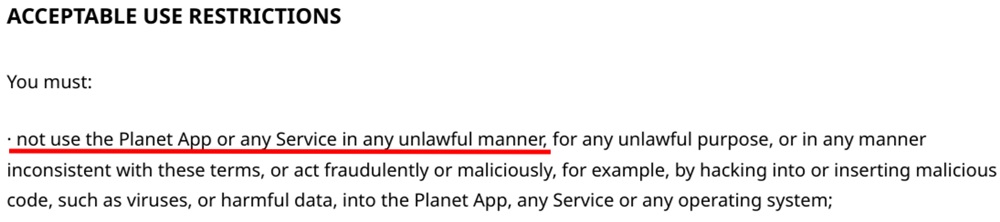
Limitation of Liability
The limitation of liability section protects you from liability related to the usage of your software.
It can detail specific damages that a user might suffer while using your software and protect you from lawsuits.
Here are some damages that you can exempt yourself from in this section:
- Data loss due to the corruption of data due to a bug, a system failure during backup, or another error
- Damages resulting from unauthorized access due to hacking
- Device failure or crashes due to a bug, operating system incompatibility, or device limitations
For example, if the user loses their business data, would you want to be held liable? By including a clause in your EULA limiting your liability, you can ensure that it is the full responsibility of the user to back up their data as necessary. If a customer loses their data, you won't be responsible.
In addition, this clause often contains an aggregate limit on total damages you can be made to pay. For example, you can specify that regardless of which damages the user incurred, including damages you did not specify, you can not be held liable for more than a certain amount.
This is often the total amount the user paid in licensing or subscription fees in the 12 months prior to the claim. It could also be a specified dollar amount, such as $5,000.
However, the general idea is to put a cap on your aggregate liability.
In Zoho's EULA, Zoho specifies certain damages that it will not be responsible for, including loss of profit, business interruption, and loss of data. These are the most common damages someone using Zoho's office suite might experience, which is why they are specified here.
It then includes an aggregate cap on its total general liability, which amounts to the total amount paid by the customer to Zoho for the license fee:
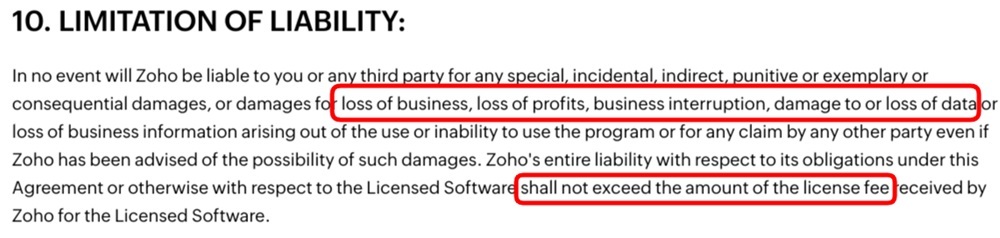
Warranty
If a warranty or money-back guarantee is included with the license, you can include it in the EULA.
On the other hand, if you don't offer any warranty, make that clear. Software applications are usually offered without a warranty, unlike physical products.
In Zoho's case, the software is offered as-is, without any warranty. Zoho doesn't guarantee that it will be free of errors:
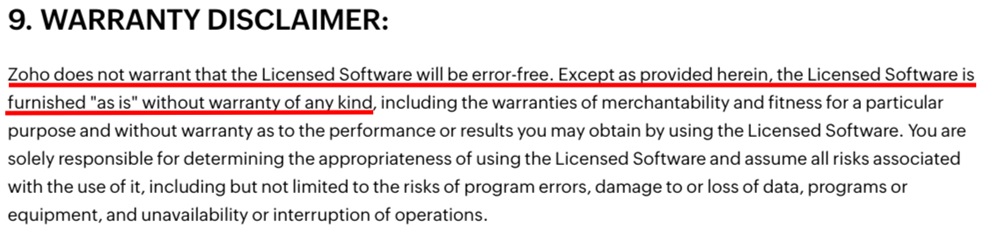
Updates, Maintenance, and Support
In this clause, you can outline what the user can expect in terms of updates and maintenance, such as bug patches, software updates, and other maintenance. You can also specify what kind of technical support they can expect from your team.
Changes to the EULA
It's also a good idea to insert a clause that allows you to make changes to the EULA. You can also define how much notice you will give people in advance if any changes are made.
Here's an example of this, from Planet App:
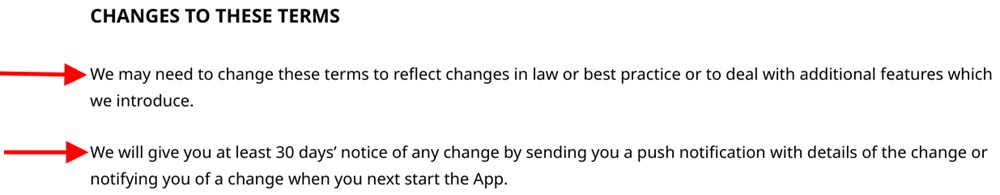
Privacy and Data Collection
While you should have a separate Privacy Policy on your website, you should also include a short section in your EULA that explains which data you collect.
It doesn't have to be as comprehensive as your Privacy policy, so you don't need to go into a lot of detail here. However, it's important to be clear that by using the software, customers agree to have certain data collected.
Briefly describe the kind of data you collect, such as location data, technical data, IP addresses, and other personally identifiable information.
Here's how Planet App does this:
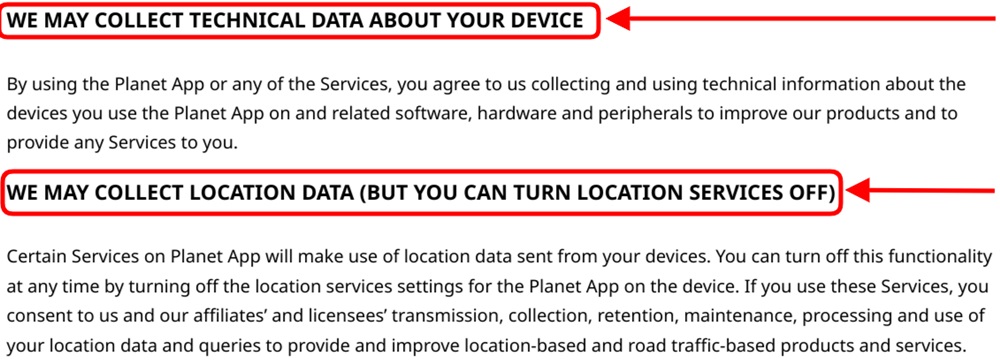
Governing Law and Jurisdiction
In this section, you can specify in which jurisdictions the agreement is valid.
For example, in Zoho's case, for residents of the USA and Canada, the agreement will be governed and interpreted according to the laws of California. To use the software, users must agree to be subject to the jurisdiction of the courts of the Northern District of California.
In other words, if a U.S. resident violates the agreement, court proceedings can be filed against them in California.
Meanwhile, for EU residents, the agreement will be governed by Amsterdam law. Indian residents agree to subject themselves to the jurisdiction of the court in Chennai, India.
Residents of any other country agree to submit to the jurisdiction of Singapore with regard to this agreement:
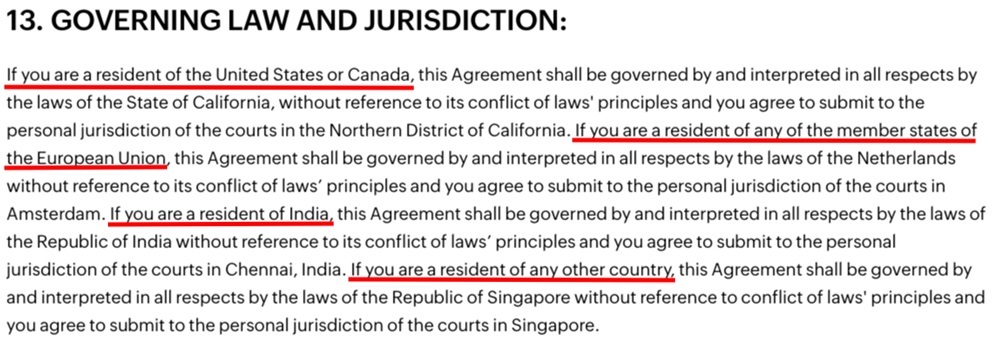
In Planet App's case, the agreement is only governed by English law. If a customer wants to bring a court case against Planet App based on the agreement, they can only do so in England:
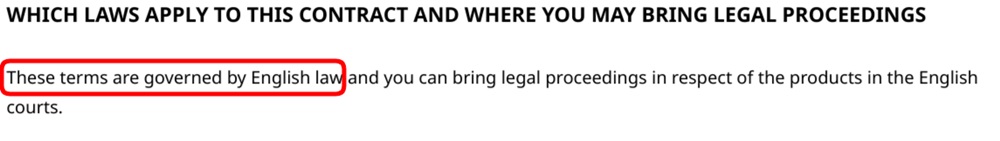
How to Display and Get Agreement to Your EULA on Your Android App
Include a link to your EULA within the app itself as well as on your website and in any app store listings.
Here's an example of how to display legal links within an app in an in-app menu:
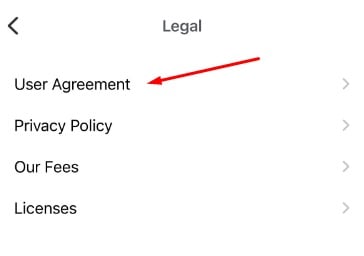
Get users to agree to your EULA by using an "I Agree" checkbox. You can implement this method when a user first downloads and installs your app, which is when a contract is formed between you and the user.
Here's an example:
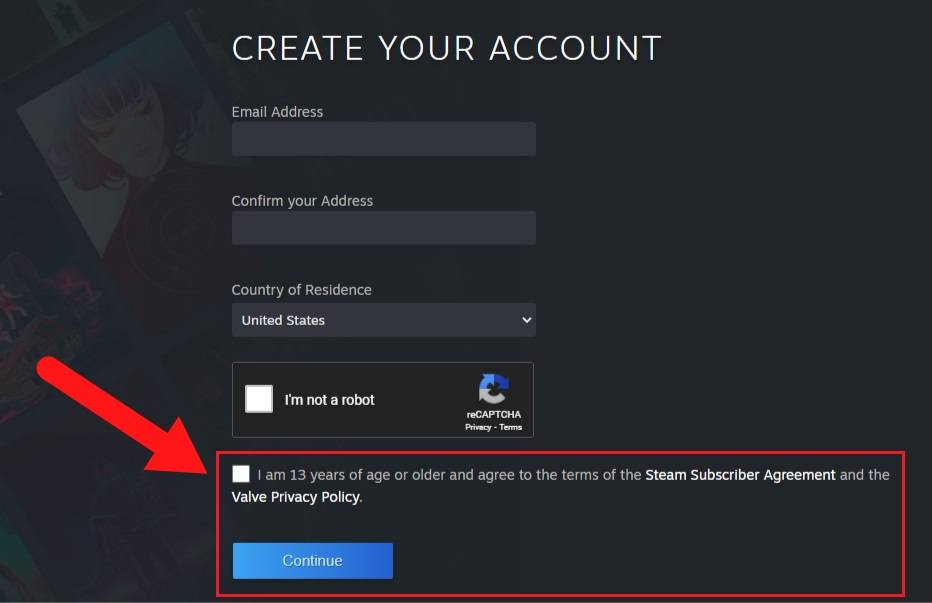
Conclusion
Android doesn't require an EULA, nor does it provide a default EULA. However, having an EULA will protect your intellectual property rights and copyrights. It will allow you to take legal action against a user who decompiles your app, for example, to reveal the source code.
Your EULA should have the following sections:
- License Grant and License Restrictions
- Agreement Term Length and Termination
- Intellectual Property Rights
- Usage Restrictions and Acceptable Use Policy
- Limitation of Liability
- Warranty
- Updates, Maintenance, and Support
- Changes to the Agreement
- Privacy and Data Collection
- Governing Law and Jurisdiction
You can publish your EULA on your website and link to it in your app's description on Google Play, in your website's footer, and in a menu in your app. Get users to click a box to show they agree to its terms when installing your app.

Comprehensive compliance starts with a Privacy Policy.
Comply with the law with our agreements, policies, and consent banners. Everything is included.